Kestrel web server implementation in ASP.NET Core
By Tom Dykstra, Chris Ross, and Stephen Halter
Kestrel is a cross-platform web server for ASP.NET Core. Kestrel is the web server that's included by default in ASP.NET Core project templates.
Kestrel supports the following scenarios:
- HTTPS
- Opaque upgrade used to enable WebSockets
- Unix sockets for high performance behind Nginx
- HTTP/2 (except on macOS†)
†HTTP/2 will be supported on macOS in a future release.
Kestrel is supported on all platforms and versions that .NET Core supports.
View or download sample code (how to download)
HTTP/2 support
HTTP/2 is available for ASP.NET Core apps if the following base requirements are met:
- Operating system†
- Windows Server 2016/Windows 10 or later‡
- Linux with OpenSSL 1.0.2 or later (for example, Ubuntu 16.04 or later)
- Target framework: .NET Core 2.2 or later
- Application-Layer Protocol Negotiation (ALPN) connection
- TLS 1.2 or later connection
†HTTP/2 will be supported on macOS in a future release. ‡Kestrel has limited support for HTTP/2 on Windows Server 2012 R2 and Windows 8.1. Support is limited because the list of supported TLS cipher suites available on these operating systems is limited. A certificate generated using an Elliptic Curve Digital Signature Algorithm (ECDSA) may be required to secure TLS connections.
If an HTTP/2 connection is established, HttpRequest.Protocol reports HTTP/2.
HTTP/2 is disabled by default. For more information on configuration, see the Kestrel options and ListenOptions.Protocols sections.
When to use Kestrel with a reverse proxy
Kestrel can be used by itself or with a reverse proxy server, such as Internet Information Services (IIS), Nginx, or Apache. A reverse proxy server receives HTTP requests from the network and forwards them to Kestrel.
Kestrel used as an edge (Internet-facing) web server:
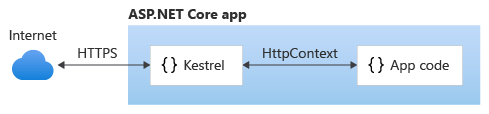
Kestrel used in a reverse proxy configuration:
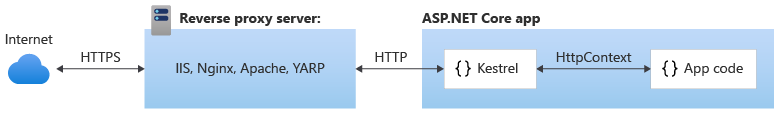
Either configuration—with or without a reverse proxy server—is a supported hosting configuration for ASP.NET Core 2.1 or later apps that receive requests from the Internet.
Kestrel used as an edge server without a reverse proxy server doesn't support sharing the same IP and port among multiple processes. When Kestrel is configured to listen on a port, Kestrel handles all of the traffic for that port regardless of requests' Host headers. A reverse proxy that can share ports has the ability to forward requests to Kestrel on a unique IP and port.
Even if a reverse proxy server isn't required, using a reverse proxy server might be a good choice.
A reverse proxy:
- Can limit the exposed public surface area of the apps that it hosts.
- Provide an additional layer of configuration and defense.
- Might integrate better with existing infrastructure.
- Simplify load balancing and secure communication (HTTPS) configuration. Only the reverse proxy server requires an X.509 certificate, and that server can communicate with your app servers on the internal network using plain HTTP.
Warning
Hosting in a reverse proxy configuration requires host filtering.
How to use Kestrel in ASP.NET Core apps
The Microsoft.AspNetCore.Server.Kestrel package is included in the Microsoft.AspNetCore.App metapackage (ASP.NET Core 2.1 or later).
ASP.NET Core project templates use Kestrel by default. In Program.cs, the template code calls CreateDefaultBuilder, which calls UseKestrel behind the scenes.
public static void Main(string[] args)
{
CreateWebHostBuilder(args).Build().Run();
}
public static IWebHostBuilder CreateWebHostBuilder(string[] args) =>
WebHost.CreateDefaultBuilder(args)
.UseStartup<Startup>();
To provide additional configuration after calling CreateDefaultBuilder, use ConfigureKestrel:
public static IWebHostBuilder CreateWebHostBuilder(string[] args) =>
WebHost.CreateDefaultBuilder(args)
.UseStartup<Startup>()
.ConfigureKestrel((context, options) =>
{
// Set properties and call methods on options
});
If the app doesn't call CreateDefaultBuilder to set up the host, call UseKestrel before calling ConfigureKestrel:
public static void Main(string[] args)
{
var host = new WebHostBuilder()
.UseContentRoot(Directory.GetCurrentDirectory())
.UseKestrel()
.UseIISIntegration()
.UseStartup<Startup>()
.ConfigureKestrel((context, options) =>
{
// Set properties and call methods on options
})
.Build();
host.Run();
}
Kestrel options
The Kestrel web server has constraint configuration options that are especially useful in Internet-facing deployments.
Set constraints on the Limits property of the KestrelServerOptions class. The Limits property holds an instance of the KestrelServerLimits class.
The following examples use the Microsoft.AspNetCore.Server.Kestrel.Core namespace:
using Microsoft.AspNetCore.Server.Kestrel.Core;
Keep-alive timeout
Gets or sets the keep-alive timeout. Defaults to 2 minutes.
.ConfigureKestrel((context, options) =>
{
options.Limits.MaxConcurrentConnections = 100;
options.Limits.MaxConcurrentUpgradedConnections = 100;
options.Limits.MaxRequestBodySize = 10 * 1024;
options.Limits.MinRequestBodyDataRate =
new MinDataRate(bytesPerSecond: 100, gracePeriod: TimeSpan.FromSeconds(10));
options.Limits.MinResponseDataRate =
new MinDataRate(bytesPerSecond: 100, gracePeriod: TimeSpan.FromSeconds(10));
options.Listen(IPAddress.Loopback, 5000);
options.Listen(IPAddress.Loopback, 5001, listenOptions =>
{
listenOptions.UseHttps("testCert.pfx", "testPassword");
});
options.Limits.KeepAliveTimeout = TimeSpan.FromMinutes(2);
options.Limits.RequestHeadersTimeout = TimeSpan.FromMinutes(1);
});
Maximum client connections
MaxConcurrentConnections MaxConcurrentUpgradedConnections
The maximum number of concurrent open TCP connections can be set for the entire app with the following code:
.ConfigureKestrel((context, options) =>
{
options.Limits.MaxConcurrentConnections = 100;
options.Limits.MaxConcurrentUpgradedConnections = 100;
options.Limits.MaxRequestBodySize = 10 * 1024;
options.Limits.MinRequestBodyDataRate =
new MinDataRate(bytesPerSecond: 100, gracePeriod: TimeSpan.FromSeconds(10));
options.Limits.MinResponseDataRate =
new MinDataRate(bytesPerSecond: 100, gracePeriod: TimeSpan.FromSeconds(10));
options.Listen(IPAddress.Loopback, 5000);
options.Listen(IPAddress.Loopback, 5001, listenOptions =>
{
listenOptions.UseHttps("testCert.pfx", "testPassword");
});
options.Limits.KeepAliveTimeout = TimeSpan.FromMinutes(2);
options.Limits.RequestHeadersTimeout = TimeSpan.FromMinutes(1);
});
There's a separate limit for connections that have been upgraded from HTTP or HTTPS to another protocol (for example, on a WebSockets request). After a connection is upgraded, it isn't counted against the MaxConcurrentConnections limit.
.ConfigureKestrel((context, options) =>
{
options.Limits.MaxConcurrentConnections = 100;
options.Limits.MaxConcurrentUpgradedConnections = 100;
options.Limits.MaxRequestBodySize = 10 * 1024;
options.Limits.MinRequestBodyDataRate =
new MinDataRate(bytesPerSecond: 100, gracePeriod: TimeSpan.FromSeconds(10));
options.Limits.MinResponseDataRate =
new MinDataRate(bytesPerSecond: 100, gracePeriod: TimeSpan.FromSeconds(10));
options.Listen(IPAddress.Loopback, 5000);
options.Listen(IPAddress.Loopback, 5001, listenOptions =>
{
listenOptions.UseHttps("testCert.pfx", "testPassword");
});
options.Limits.KeepAliveTimeout = TimeSpan.FromMinutes(2);
options.Limits.RequestHeadersTimeout = TimeSpan.FromMinutes(1);
});
The maximum number of connections is unlimited (null) by default.
Maximum request body size
The default maximum request body size is 30,000,000 bytes, which is approximately 28.6 MB.
The recommended approach to override the limit in an ASP.NET Core MVC app is to use the RequestSizeLimitAttribute attribute on an action method:
[RequestSizeLimit(100000000)]
public IActionResult MyActionMethod()
Here's an example that shows how to configure the constraint for the app on every request:
.ConfigureKestrel((context, options) =>
{
options.Limits.MaxConcurrentConnections = 100;
options.Limits.MaxConcurrentUpgradedConnections = 100;
options.Limits.MaxRequestBodySize = 10 * 1024;
options.Limits.MinRequestBodyDataRate =
new MinDataRate(bytesPerSecond: 100, gracePeriod: TimeSpan.FromSeconds(10));
options.Limits.MinResponseDataRate =
new MinDataRate(bytesPerSecond: 100, gracePeriod: TimeSpan.FromSeconds(10));
options.Listen(IPAddress.Loopback, 5000);
options.Listen(IPAddress.Loopback, 5001, listenOptions =>
{
listenOptions.UseHttps("testCert.pfx", "testPassword");
});
options.Limits.KeepAliveTimeout = TimeSpan.FromMinutes(2);
options.Limits.RequestHeadersTimeout = TimeSpan.FromMinutes(1);
});
An exception is thrown if you attempt to configure the limit on a request after the app has started to read the request. There's an IsReadOnly property that indicates if the MaxRequestBodySizeproperty is in read-only state, meaning it's too late to configure the limit.
When an app is run out-of-process behind the ASP.NET Core Module, Kestrel's request body size limit is disabled because IIS already sets the limit.
Minimum request body data rate
MinRequestBodyDataRate MinResponseDataRate
Kestrel checks every second if data is arriving at the specified rate in bytes/second. If the rate drops below the minimum, the connection is timed out. The grace period is the amount of time that Kestrel gives the client to increase its send rate up to the minimum; the rate isn't checked during that time. The grace period helps avoid dropping connections that are initially sending data at a slow rate due to TCP slow-start.
The default minimum rate is 240 bytes/second with a 5 second grace period.
A minimum rate also applies to the response. The code to set the request limit and the response limit is the same except for having RequestBody or Response in the property and interface names.
Here's an example that shows how to configure the minimum data rates in Program.cs:
.ConfigureKestrel((context, options) =>
{
options.Limits.MaxConcurrentConnections = 100;
options.Limits.MaxConcurrentUpgradedConnections = 100;
options.Limits.MaxRequestBodySize = 10 * 1024;
options.Limits.MinRequestBodyDataRate =
new MinDataRate(bytesPerSecond: 100, gracePeriod: TimeSpan.FromSeconds(10));
options.Limits.MinResponseDataRate =
new MinDataRate(bytesPerSecond: 100, gracePeriod: TimeSpan.FromSeconds(10));
options.Listen(IPAddress.Loopback, 5000);
options.Listen(IPAddress.Loopback, 5001, listenOptions =>
{
listenOptions.UseHttps("testCert.pfx", "testPassword");
});
options.Limits.KeepAliveTimeout = TimeSpan.FromMinutes(2);
options.Limits.RequestHeadersTimeout = TimeSpan.FromMinutes(1);
});
You can override the minimum rate limits per request in middleware:
app.Run(async (context) =>
{
context.Features.Get<IHttpMaxRequestBodySizeFeature>()
.MaxRequestBodySize = 10 * 1024;
var minRequestRateFeature =
context.Features.Get<IHttpMinRequestBodyDataRateFeature>();
var minResponseRateFeature =
context.Features.Get<IHttpMinResponseDataRateFeature>();
if (minRequestRateFeature != null)
{
minRequestRateFeature.MinDataRate = new MinDataRate(
bytesPerSecond: 100, gracePeriod: TimeSpan.FromSeconds(10));
}
if (minResponseRateFeature != null)
{
minResponseRateFeature.MinDataRate = new MinDataRate(
bytesPerSecond: 100, gracePeriod: TimeSpan.FromSeconds(10));
}
Neither rate feature referenced in the prior sample are present in HttpContext.Features for HTTP/2 requests because modifying rate limits on a per-request basis isn't supported for HTTP/2 due to the protocol's support for request multiplexing. Server-wide rate limits configured via KestrelServerOptions.Limits still apply to both HTTP/1.x and HTTP/2 connections.
Request headers timeout
Gets or sets the maximum amount of time the server spends receiving request headers. Defaults to 30 seconds.
.ConfigureKestrel((context, options) =>
{
options.Limits.MaxConcurrentConnections = 100;
options.Limits.MaxConcurrentUpgradedConnections = 100;
options.Limits.MaxRequestBodySize = 10 * 1024;
options.Limits.MinRequestBodyDataRate =
new MinDataRate(bytesPerSecond: 100, gracePeriod: TimeSpan.FromSeconds(10));
options.Limits.MinResponseDataRate =
new MinDataRate(bytesPerSecond: 100, gracePeriod: TimeSpan.FromSeconds(10));
options.Listen(IPAddress.Loopback, 5000);
options.Listen(IPAddress.Loopback, 5001, listenOptions =>
{
listenOptions.UseHttps("testCert.pfx", "testPassword");
});
options.Limits.KeepAliveTimeout = TimeSpan.FromMinutes(2);
options.Limits.RequestHeadersTimeout = TimeSpan.FromMinutes(1);
});
Maximum streams per connection
Http2.MaxStreamsPerConnection limits the number of concurrent request streams per HTTP/2 connection. Excess streams are refused.
public static IWebHostBuilder CreateWebHostBuilder(string[] args) =>
WebHost.CreateDefaultBuilder(args)
.UseStartup<Startup>()
.ConfigureKestrel((context, options) =>
{
options.Limits.Http2.MaxStreamsPerConnection = 100;
});
The default value is 100.
Header table size
The HPACK decoder decompresses HTTP headers for HTTP/2 connections. Http2.HeaderTableSizelimits the size of the header compression table that the HPACK decoder uses. The value is provided in octets and must be greater than zero (0).
public static IWebHostBuilder CreateWebHostBuilder(string[] args) =>
WebHost.CreateDefaultBuilder(args)
.UseStartup<Startup>()
.ConfigureKestrel((context, options) =>
{
options.Limits.Http2.HeaderTableSize = 4096;
});
The default value is 4096.
Maximum frame size
Http2.MaxFrameSize indicates the maximum size of the HTTP/2 connection frame payload to receive. The value is provided in octets and must be between 2^14 (16,384) and 2^24-1 (16,777,215).
public static IWebHostBuilder CreateWebHostBuilder(string[] args) =>
WebHost.CreateDefaultBuilder(args)
.UseStartup<Startup>()
.ConfigureKestrel((context, options) =>
{
options.Limits.Http2.MaxFrameSize = 16384;
});
The default value is 2^14 (16,384).
Maximum request header size
Http2.MaxRequestHeaderFieldSize indicates the maximum allowed size in octets of request header values. This limit applies to both name and value together in their compressed and uncompressed representations. The value must be greater than zero (0).
public static IWebHostBuilder CreateWebHostBuilder(string[] args) =>
WebHost.CreateDefaultBuilder(args)
.UseStartup<Startup>()
.ConfigureKestrel((context, options) =>
{
options.Limits.Http2.MaxRequestHeaderFieldSize = 8192;
});
The default value is 8,192.
Initial connection window size
Http2.InitialConnectionWindowSize indicates the maximum request body data in bytes the server buffers at one time aggregated across all requests (streams) per connection. Requests are also limited by Http2.InitialStreamWindowSize. The value must be greater than or equal to 65,535 and less than 2^31 (2,147,483,648).
public static IWebHostBuilder CreateWebHostBuilder(string[] args) =>
WebHost.CreateDefaultBuilder(args)
.UseStartup<Startup>()
.ConfigureKestrel((context, options) =>
{
options.Limits.Http2.InitialConnectionWindowSize = 131072;
});
The default value is 128 KB (131,072).
Initial stream window size
Http2.InitialStreamWindowSize indicates the maximum request body data in bytes the server buffers at one time per request (stream). Requests are also limited by Http2.InitialStreamWindowSize. The value must be greater than or equal to 65,535 and less than 2^31 (2,147,483,648).
public static IWebHostBuilder CreateWebHostBuilder(string[] args) =>
WebHost.CreateDefaultBuilder(args)
.UseStartup<Startup>()
.ConfigureKestrel((context, options) =>
{
options.Limits.Http2.InitialStreamWindowSize = 98304;
});
The default value is 96 KB (98,304).
Synchronous IO
AllowSynchronousIO controls whether synchronous IO is allowed for the request and response. The default value is true.
Warning
A large number of blocking synchronous IO operations can lead to thread pool starvation, which makes the app unresponsive. Only enable AllowSynchronousIO when using a library that doesn't support asynchronous IO.
The following example enables synchronous IO:
.ConfigureKestrel((context, options) =>
{
options.AllowSynchronousIO = true;
});
For information about other Kestrel options and limits, see:
Endpoint configuration
By default, ASP.NET Core binds to:
http://localhost:5000https://localhost:5001(when a local development certificate is present)
Specify URLs using the:
ASPNETCORE_URLSenvironment variable.--urlscommand-line argument.urlshost configuration key.UseUrlsextension method.
The value provided using these approaches can be one or more HTTP and HTTPS endpoints (HTTPS if a default cert is available). Configure the value as a semicolon-separated list (for example, "Urls": "http://localhost:8000;http://localhost:8001").
For more information on these approaches, see Server URLs and Override configuration.
A development certificate is created:
- When the .NET Core SDK is installed.
- The dev-certs tool is used to create a certificate.
Some browsers require that you grant explicit permission to the browser to trust the local development certificate.
ASP.NET Core 2.1 and later project templates configure apps to run on HTTPS by default and include HTTPS redirection and HSTS support.
Call Listen or ListenUnixSocket methods on KestrelServerOptions to configure URL prefixes and ports for Kestrel.
UseUrls, the --urls command-line argument, urls host configuration key, and the ASPNETCORE_URLS environment variable also work but have the limitations noted later in this section (a default certificate must be available for HTTPS endpoint configuration).
ASP.NET Core 2.1 or later KestrelServerOptions configuration:
ConfigureEndpointDefaults(Action<ListenOptions>)
Specifies a configuration Action to run for each specified endpoint. Calling ConfigureEndpointDefaults multiple times replaces prior Actions with the last Action specified.
public static IWebHostBuilder CreateWebHostBuilder(string[] args) =>
WebHost.CreateDefaultBuilder(args)
.UseStartup<Startup>()
.ConfigureKestrel((context, options) =>
{
options.ConfigureEndpointDefaults(configureOptions =>
{
configureOptions.NoDelay = true;
});
});
ConfigureHttpsDefaults(Action<HttpsConnectionAdapterOptions>)
Specifies a configuration Action to run for each HTTPS endpoint. Calling ConfigureHttpsDefaultsmultiple times replaces prior Actions with the last Action specified.
public static IWebHostBuilder CreateWebHostBuilder(string[] args) =>
WebHost.CreateDefaultBuilder(args)
.UseStartup<Startup>()
.ConfigureKestrel((context, options) =>
{
options.ConfigureHttpsDefaults(httpsOptions =>
{
// certificate is an X509Certificate2
httpsOptions.ServerCertificate = certificate;
});
});
Configure(IConfiguration)
Creates a configuration loader for setting up Kestrel that takes an IConfiguration as input. The configuration must be scoped to the configuration section for Kestrel.
ListenOptions.UseHttps
Configure Kestrel to use HTTPS.
ListenOptions.UseHttps extensions:
UseHttps– Configure Kestrel to use HTTPS with the default certificate. Throws an exception if no default certificate is configured.UseHttps(string fileName)UseHttps(string fileName, string password)UseHttps(string fileName, string password, Action<HttpsConnectionAdapterOptions> configureOptions)UseHttps(StoreName storeName, string subject)UseHttps(StoreName storeName, string subject, bool allowInvalid)UseHttps(StoreName storeName, string subject, bool allowInvalid, StoreLocation location)UseHttps(StoreName storeName, string subject, bool allowInvalid, StoreLocation location, Action<HttpsConnectionAdapterOptions> configureOptions)UseHttps(X509Certificate2 serverCertificate)UseHttps(X509Certificate2 serverCertificate, Action<HttpsConnectionAdapterOptions> configureOptions)UseHttps(Action<HttpsConnectionAdapterOptions> configureOptions)
ListenOptions.UseHttps parameters:
filenameis the path and file name of a certificate file, relative to the directory that contains the app's content files.passwordis the password required to access the X.509 certificate data.configureOptionsis anActionto configure theHttpsConnectionAdapterOptions. Returns theListenOptions.storeNameis the certificate store from which to load the certificate.subjectis the subject name for the certificate.allowInvalidindicates if invalid certificates should be considered, such as self-signed certificates.locationis the store location to load the certificate from.serverCertificateis the X.509 certificate.
In production, HTTPS must be explicitly configured. At a minimum, a default certificate must be provided.
Supported configurations described next:
- No configuration
- Replace the default certificate from configuration
- Change the defaults in code
No configuration
Kestrel listens on http://localhost:5000 and https://localhost:5001 (if a default cert is available).
Replace the default certificate from configuration
CreateDefaultBuilder calls serverOptions.Configure(context.Configuration.GetSection("Kestrel"))by default to load Kestrel configuration. A default HTTPS app settings configuration schema is available for Kestrel. Configure multiple endpoints, including the URLs and the certificates to use, either from a file on disk or from a certificate store.
In the following appsettings.json example:
- Set AllowInvalid to
trueto permit the use of invalid certificates (for example, self-signed certificates). - Any HTTPS endpoint that doesn't specify a certificate (HttpsDefaultCert in the example that follows) falls back to the cert defined under Certificates > Default or the development certificate.
{
"Kestrel": {
"Endpoints": {
"Http": {
"Url": "http://localhost:5000"
},
"HttpsInlineCertFile": {
"Url": "https://localhost:5001",
"Certificate": {
"Path": "<path to .pfx file>",
"Password": "<certificate password>"
}
},
"HttpsInlineCertStore": {
"Url": "https://localhost:5002",
"Certificate": {
"Subject": "<subject; required>",
"Store": "<certificate store; required>",
"Location": "<location; defaults to CurrentUser>",
"AllowInvalid": "<true or false; defaults to false>"
}
},
"HttpsDefaultCert": {
"Url": "https://localhost:5003"
},
"Https": {
"Url": "https://*:5004",
"Certificate": {
"Path": "<path to .pfx file>",
"Password": "<certificate password>"
}
}
},
"Certificates": {
"Default": {
"Path": "<path to .pfx file>",
"Password": "<certificate password>"
}
}
}
}
An alternative to using Path and Password for any certificate node is to specify the certificate using certificate store fields. For example, the Certificates > Default certificate can be specified as:
"Default": {
"Subject": "<subject; required>",
"Store": "<cert store; required>",
"Location": "<location; defaults to CurrentUser>",
"AllowInvalid": "<true or false; defaults to false>"
}
Schema notes:
Endpoints names are case-insensitive. For example,
HTTPSandHttpsare valid.The
Urlparameter is required for each endpoint. The format for this parameter is the same as the top-levelUrlsconfiguration parameter except that it's limited to a single value.These endpoints replace those defined in the top-level
Urlsconfiguration rather than adding to them. Endpoints defined in code viaListenare cumulative with the endpoints defined in the configuration section.The
Certificatesection is optional. If theCertificatesection isn't specified, the defaults defined in earlier scenarios are used. If no defaults are available, the server throws an exception and fails to start.The
Certificatesection supports both Path–Password and Subject–Store certificates.Any number of endpoints may be defined in this way so long as they don't cause port conflicts.
options.Configure(context.Configuration.GetSection("Kestrel"))returns aKestrelConfigurationLoaderwith an.Endpoint(string name, options => { })method that can be used to supplement a configured endpoint's settings:options.Configure(context.Configuration.GetSection("Kestrel"))
.Endpoint("HTTPS", opt =>
{
opt.HttpsOptions.SslProtocols = SslProtocols.Tls12;
});
You can also directly access
KestrelServerOptions.ConfigurationLoaderto keep iterating on the existing loader, such as the one provided by CreateDefaultBuilder.The configuration section for each endpoint is a available on the options in the
Endpointmethod so that custom settings may be read.Multiple configurations may be loaded by calling
options.Configure(context.Configuration.GetSection("Kestrel"))again with another section. Only the last configuration is used, unlessLoadis explicitly called on prior instances. The metapackage doesn't callLoadso that its default configuration section may be replaced.KestrelConfigurationLoadermirrors theListenfamily of APIs fromKestrelServerOptionsasEndpointoverloads, so code and config endpoints may be configured in the same place. These overloads don't use names and only consume default settings from configuration.
Change the defaults in code
ConfigureEndpointDefaults and ConfigureHttpsDefaults can be used to change default settings for ListenOptions and HttpsConnectionAdapterOptions, including overriding the default certificate specified in the prior scenario. ConfigureEndpointDefaults and ConfigureHttpsDefaults should be called before any endpoints are configured.
options.ConfigureEndpointDefaults(opt =>
{
opt.NoDelay = true;
});
options.ConfigureHttpsDefaults(httpsOptions =>
{
httpsOptions.SslProtocols = SslProtocols.Tls12;
});
Kestrel support for SNI
Server Name Indication (SNI) can be used to host multiple domains on the same IP address and port. For SNI to function, the client sends the host name for the secure session to the server during the TLS handshake so that the server can provide the correct certificate. The client uses the furnished certificate for encrypted communication with the server during the secure session that follows the TLS handshake.
Kestrel supports SNI via the ServerCertificateSelector callback. The callback is invoked once per connection to allow the app to inspect the host name and select the appropriate certificate.
SNI support requires:
- Running on target framework
netcoreapp2.1. Onnetcoreapp2.0andnet461, the callback is invoked but thenameis alwaysnull. Thenameis alsonullif the client doesn't provide the host name parameter in the TLS handshake. - All websites run on the same Kestrel instance. Kestrel doesn't support sharing an IP address and port across multiple instances without a reverse proxy.
public static IWebHostBuilder CreateWebHostBuilder(string[] args) =>
WebHost.CreateDefaultBuilder(args)
.UseStartup<Startup>()
.ConfigureKestrel((context, options) =>
{
options.ListenAnyIP(5005, listenOptions =>
{
listenOptions.UseHttps(httpsOptions =>
{
var localhostCert = CertificateLoader.LoadFromStoreCert(
"localhost", "My", StoreLocation.CurrentUser,
allowInvalid: true);
var exampleCert = CertificateLoader.LoadFromStoreCert(
"example.com", "My", StoreLocation.CurrentUser,
allowInvalid: true);
var subExampleCert = CertificateLoader.LoadFromStoreCert(
"sub.example.com", "My", StoreLocation.CurrentUser,
allowInvalid: true);
var certs = new Dictionary<string, X509Certificate2>(
StringComparer.OrdinalIgnoreCase);
certs["localhost"] = localhostCert;
certs["example.com"] = exampleCert;
certs["sub.example.com"] = subExampleCert;
httpsOptions.ServerCertificateSelector = (connectionContext, name) =>
{
if (name != null && certs.TryGetValue(name, out var cert))
{
return cert;
}
return exampleCert;
};
});
});
});
Bind to a TCP socket
The Listen method binds to a TCP socket, and an options lambda permits X.509 certificate configuration:
public static void Main(string[] args)
{
CreateWebHostBuilder(args).Build().Run();
}
public static IWebHostBuilder CreateWebHostBuilder(string[] args) =>
WebHost.CreateDefaultBuilder(args)
.UseStartup<Startup>()
.ConfigureKestrel((context, options) =>
{
options.Listen(IPAddress.Loopback, 5000);
options.Listen(IPAddress.Loopback, 5001, listenOptions =>
{
listenOptions.UseHttps("testCert.pfx", "testPassword");
});
});
The example configures HTTPS for an endpoint with ListenOptions. Use the same API to configure other Kestrel settings for specific endpoints.
On Windows, self-signed certificates can be created using the New-SelfSignedCertificate PowerShell cmdlet. For an unsupported example, see UpdateIISExpressSSLForChrome.ps1.
On macOS, Linux, and Windows, certificates can be created using OpenSSL.
Bind to a Unix socket
Listen on a Unix socket with ListenUnixSocket for improved performance with Nginx, as shown in this example:
.ConfigureKestrel((context, options) =>
{
options.ListenUnixSocket("/tmp/kestrel-test.sock");
options.ListenUnixSocket("/tmp/kestrel-test.sock", listenOptions =>
{
listenOptions.UseHttps("testCert.pfx", "testpassword");
});
});
Port 0
When the port number 0 is specified, Kestrel dynamically binds to an available port. The following example shows how to determine which port Kestrel actually bound at runtime:
public void Configure(IApplicationBuilder app)
{
var serverAddressesFeature =
app.ServerFeatures.Get<IServerAddressesFeature>();
app.UseStaticFiles();
app.Run(async (context) =>
{
context.Response.ContentType = "text/html";
await context.Response
.WriteAsync("<!DOCTYPE html><html lang=\"en\"><head>" +
"<title></title></head><body><p>Hosted by Kestrel</p>");
if (serverAddressesFeature != null)
{
await context.Response
.WriteAsync("<p>Listening on the following addresses: " +
string.Join(", ", serverAddressesFeature.Addresses) +
"</p>");
}
await context.Response.WriteAsync("<p>Request URL: " +
$"{context.Request.GetDisplayUrl()}<p>");
});
}
When the app is run, the console window output indicates the dynamic port where the app can be reached:
Listening on the following addresses: http://127.0.0.1:48508
Limitations
Configure endpoints with the following approaches:
- UseUrls
--urlscommand-line argumenturlshost configuration keyASPNETCORE_URLSenvironment variable
These methods are useful for making code work with servers other than Kestrel. However, be aware of the following limitations:
- HTTPS can't be used with these approaches unless a default certificate is provided in the HTTPS endpoint configuration (for example, using
KestrelServerOptionsconfiguration or a configuration file as shown earlier in this topic). - When both the
ListenandUseUrlsapproaches are used simultaneously, theListenendpoints override theUseUrlsendpoints.
IIS endpoint configuration
When using IIS, the URL bindings for IIS override bindings are set by either Listen or UseUrls. For more information, see the ASP.NET Core Module topic.
ListenOptions.Protocols
The Protocols property establishes the HTTP protocols (HttpProtocols) enabled on a connection endpoint or for the server. Assign a value to the Protocols property from the HttpProtocols enum.
HttpProtocolsenum value |
Connection protocol permitted |
|---|---|
Http1 |
HTTP/1.1 only. Can be used with or without TLS. |
Http2 |
HTTP/2 only. Primarily used with TLS. May be used without TLS only if the client supports a Prior Knowledge mode. |
Http1AndHttp2 |
HTTP/1.1 and HTTP/2. Requires a TLS and Application-Layer Protocol Negotiation (ALPN)connection to negotiate HTTP/2; otherwise, the connection defaults to HTTP/1.1. |
The default protocol is HTTP/1.1.
TLS restrictions for HTTP/2:
- TLS version 1.2 or later
- Renegotiation disabled
- Compression disabled
- Minimum ephemeral key exchange sizes:
- Elliptic curve Diffie-Hellman (ECDHE) [RFC4492] – 224 bits minimum
- Finite field Diffie-Hellman (DHE) [
TLS12] – 2048 bits minimum
- Cipher suite not blacklisted
TLS_ECDHE_RSA_WITH_AES_128_GCM_SHA256 [TLS-ECDHE] with the P-256 elliptic curve [FIPS186] is supported by default.
The following example permits HTTP/1.1 and HTTP/2 connections on port 8000. Connections are secured by TLS with a supplied certificate:
public static IWebHostBuilder CreateWebHostBuilder(string[] args) =>
WebHost.CreateDefaultBuilder(args)
.UseStartup<Startup>()
.ConfigureKestrel((context, options) =>
{
options.Listen(IPAddress.Any, 8000, listenOptions =>
{
listenOptions.Protocols = HttpProtocols.Http1AndHttp2;
listenOptions.UseHttps("testCert.pfx", "testPassword");
});
});
Optionally create an IConnectionAdapter implementation to filter TLS handshakes on a per-connection basis for specific ciphers:
public static IWebHostBuilder CreateWebHostBuilder(string[] args) =>
WebHost.CreateDefaultBuilder(args)
.UseStartup<Startup>()
.ConfigureKestrel((context, options) =>
{
options.Listen(IPAddress.Any, 8000, listenOptions =>
{
listenOptions.Protocols = HttpProtocols.Http1AndHttp2;
listenOptions.UseHttps("testCert.pfx", "testPassword");
listenOptions.ConnectionAdapters.Add(new TlsFilterAdapter());
});
});
private class TlsFilterAdapter : IConnectionAdapter
{
public bool IsHttps => false;
public Task<IAdaptedConnection> OnConnectionAsync(ConnectionAdapterContext context)
{
var tlsFeature = context.Features.Get<ITlsHandshakeFeature>();
// Throw NotSupportedException for any cipher algorithm that you don't
// wish to support. Alternatively, define and compare
// ITlsHandshakeFeature.CipherAlgorithm to a list of acceptable cipher
// suites.
//
// A ITlsHandshakeFeature.CipherAlgorithm of CipherAlgorithmType.Null
// indicates that no cipher algorithm supported by Kestrel matches the
// requested algorithm(s).
if (tlsFeature.CipherAlgorithm == CipherAlgorithmType.Null)
{
throw new NotSupportedException("Prohibited cipher: " + tlsFeature.CipherAlgorithm);
}
return Task.FromResult<IAdaptedConnection>(new AdaptedConnection(context.ConnectionStream));
}
private class AdaptedConnection : IAdaptedConnection
{
public AdaptedConnection(Stream adaptedStream)
{
ConnectionStream = adaptedStream;
}
public Stream ConnectionStream { get; }
public void Dispose()
{
}
}
}
Set the protocol from configuration
CreateDefaultBuilder calls serverOptions.Configure(context.Configuration.GetSection("Kestrel"))by default to load Kestrel configuration.
In the following appsettings.json example, a default connection protocol (HTTP/1.1 and HTTP/2) is established for all of Kestrel's endpoints:
{
"Kestrel": {
"EndpointDefaults": {
"Protocols": "Http1AndHttp2"
}
}
}
The following configuration file example establishes a connection protocol for a specific endpoint:
{
"Kestrel": {
"Endpoints": {
"HttpsDefaultCert": {
"Url": "https://localhost:5001",
"Protocols": "Http1AndHttp2"
}
}
}
}
Protocols specified in code override values set by configuration.
Transport configuration
With the release of ASP.NET Core 2.1, Kestrel's default transport is no longer based on Libuv but instead based on managed sockets. This is a breaking change for ASP.NET Core 2.0 apps upgrading to 2.1 that call UseLibuv and depend on either of the following packages:
- Microsoft.AspNetCore.Server.Kestrel (direct package reference)
- Microsoft.AspNetCore.App
For ASP.NET Core 2.1 or later projects that use the Microsoft.AspNetCore.App metapackage and require the use of Libuv:
Add a dependency for the Microsoft.AspNetCore.Server.Kestrel.Transport.Libuv package to the app's project file:
<PackageReference Include="Microsoft.AspNetCore.Server.Kestrel.Transport.Libuv"
Version="<LATEST_VERSION>" />
Call UseLibuv:
public class Program
{
public static void Main(string[] args)
{
CreateWebHostBuilder(args).Build().Run();
} public static IWebHostBuilder CreateWebHostBuilder(string[] args) =>
WebHost.CreateDefaultBuilder(args)
.UseLibuv()
.UseStartup<Startup>();
}
URL prefixes
When using UseUrls, --urls command-line argument, urls host configuration key, or ASPNETCORE_URLS environment variable, the URL prefixes can be in any of the following formats.
Only HTTP URL prefixes are valid. Kestrel doesn't support HTTPS when configuring URL bindings using UseUrls.
IPv4 address with port number
http://65.55.39.10:80/
0.0.0.0is a special case that binds to all IPv4 addresses.IPv6 address with port number
http://[0:0:0:0:0:ffff:4137:270a]:80/
[::]is the IPv6 equivalent of IPv40.0.0.0.Host name with port number
http://contoso.com:80/
http://*:80/
Host names,
*, and+, aren't special. Anything not recognized as a valid IP address orlocalhostbinds to all IPv4 and IPv6 IPs. To bind different host names to different ASP.NET Core apps on the same port, use HTTP.sys or a reverse proxy server, such as IIS, Nginx, or Apache.Warning
Hosting in a reverse proxy configuration requires host filtering.
Host
localhostname with port number or loopback IP with port numberhttp://localhost:5000/
http://127.0.0.1:5000/
http://[::1]:5000/
When
localhostis specified, Kestrel attempts to bind to both IPv4 and IPv6 loopback interfaces. If the requested port is in use by another service on either loopback interface, Kestrel fails to start. If either loopback interface is unavailable for any other reason (most commonly because IPv6 isn't supported), Kestrel logs a warning.
Host filtering
While Kestrel supports configuration based on prefixes such as http://example.com:5000, Kestrel largely ignores the host name. Host localhost is a special case used for binding to loopback addresses. Any host other than an explicit IP address binds to all public IP addresses. Host headers aren't validated.
As a workaround, use Host Filtering Middleware. Host Filtering Middleware is provided by the Microsoft.AspNetCore.HostFiltering package, which is included in the Microsoft.AspNetCore.App metapackage (ASP.NET Core 2.1 or later). The middleware is added by CreateDefaultBuilder, which calls AddHostFiltering:
public class Program
{
public static void Main(string[] args)
{
CreateWebHostBuilder(args).Build().Run();
}
public static IWebHostBuilder CreateWebHostBuilder(string[] args) =>
WebHost.CreateDefaultBuilder(args)
.UseStartup<Startup>();
}
Host Filtering Middleware is disabled by default. To enable the middleware, define an AllowedHostskey in appsettings.json/appsettings.<EnvironmentName>.json. The value is a semicolon-delimited list of host names without port numbers:
appsettings.json:
{
"AllowedHosts": "example.com;localhost"
}
Note
Forwarded Headers Middleware also has an AllowedHosts option. Forwarded Headers Middleware and Host Filtering Middleware have similar functionality for different scenarios. Setting AllowedHosts with Forwarded Headers Middleware is appropriate when the Hostheader isn't preserved while forwarding requests with a reverse proxy server or load balancer. Setting AllowedHosts with Host Filtering Middleware is appropriate when Kestrel is used as a public-facing edge server or when the Host header is directly forwarded.
For more information on Forwarded Headers Middleware, see Configure ASP.NET Core to work with proxy servers and load balancers.
Additional resources
- Troubleshoot ASP.NET Core projects
- Enforce HTTPS in ASP.NET Core
- Configure ASP.NET Core to work with proxy servers and load balancers
- Kestrel source code
- RFC 7230: Message Syntax and Routing (Section 5.4: Host)
Kestrel web server implementation in ASP.NET Core的更多相关文章
- ASP.NET Core 中文文档 第二章 指南(5) 在 Nano Server 上运行ASP.NET Core
原文 ASP.NET Core on Nano Server 作者 Sourabh Shirhatti 翻译 娄宇(Lyrics) 校对 刘怡(AlexLEWIS).许登洋(Seay).谢炀(kile ...
- Nginx 1 Web Server Implementation Cookbook系列--(1)debug mode
nginx debug模式 1.编译安装的话,需要添加编译参数--with-debug:大部分预编译软件包都已经包含了改参数. 2.格式: error_log LOGFILE [debug | inf ...
- ASP.NET Core的Kestrel服务器(转载)
Kestrel是一个基于libuv的跨平台ASP.NET Core web服务器,libuv是一个跨平台的异步I/O库.ASP.NET Core模板项目使用Kestrel作为默认的web服务器.Kes ...
- 【翻译】asp.net core 3.0基本概念
这篇文章描述了开发asp.net core所需要掌握的基本概念. 原文地址:https://docs.microsoft.com/en-us/aspnet/core/fundamentals/?vie ...
- ASP.NET CORE 基础知识(一):概述【上】
此为系列文章,对MSDN ASP.NET Core 的官方文档进行系统学习与翻译.其中或许会添加本人对 ASP.NET Core 的浅显理解 原文请参考MSDN ASP.NET Core. 这篇文章是 ...
- ASP.NET Core的Kestrel服务器
原文地址----Kestrel server for ASP.NET Core By Tom Dykstra, Chris Ross, and Stephen Halter Kestrel是一个基于l ...
- 开始使用ASP.NET Core - 创建第一个Web应用
.NET Core 是.NET Framework的新一代跨平台应用程序开发框架,是微软在一开始发展时就开源的软件平台,由于 .NET Core 的开发目标是跨平台的 .NET 平台,因此 .NET ...
- [转帖]ASP.NET Core的Kestrel服务器
ASP.NET Core的Kestrel服务器 https://cloud.tencent.com/developer/article/1023247 在这篇文章中: 何时使用Kestrel和反向代理 ...
- 【asp.net core】Publish to a Linux-Ubuntu 14.04 Server Production Environment
Submary 又升级了,目录结构有变化了 . project.json and Visual Studio 2015 with .NET Core On March 7, 2017, the .NE ...
随机推荐
- Java-集合第六篇操作集合的工具类Collections
1.Java提供了一个操作Set.List.Map等集合的工具类:Collections. 工具类中提供的方法主要针对Set.List.Map的排序.查询.修改等操作,以及将集合对象设置为不可变.对集 ...
- Collections与Arrays工具类
Collections工具类: 排序操作: void reverse(List list)//反转 void shuffle(List list)//随机排序 void sort(List list) ...
- [常用类]排序及Arrays类(简单介绍)
冒泡排序bubble sort 轻的上浮,重的下沉.两个相邻位置比较,如果前面元素比后面的元素大就换位置 选择排序 select sort 用一个索引上的元素,依次和其他位置上的元素比较,小的放前面 ...
- BitMap的原理和实现
相关概念 基础类型 在java中: byte -> 8 bits -->1字节 char -> 16 bit -->2字节 short -> 16 bits --> ...
- HTML导航框架实现
导航栏界面(html_contents.html) <!DOCTYPE html> <html> <head> <meta charset=” utf-8” ...
- vue.js(18)--父组件向子组件传值
子组件是不能直接使用父组件中数据的,需要进行属性绑定(v-bind:自定义属性名=“msg”),绑定后需要在子组件中使用props[‘自定义属性名’]数组来定义父组件的自定义名称. props数组中的 ...
- 行人重识别(ReID) ——基于Person_reID_baseline_pytorch修改业务流程
下载Person_reID_baseline_pytorch地址:https://github.com/layumi/Person_reID_baseline_pytorch/tree/master/ ...
- 解析安装mysql
大多数人在结束咱们前面学习的基础知识的时候,其实一脸懵逼,不过我们已经开始步入了另一个新的高度,针对基础知识还是必须巩固针对性的进行补充,可以分模块总结:比如基础知识的数据结构---->函数-- ...
- 11.SUSE Linux服务器系统网卡配置重启问题
问题:系统更改IP地址重启服务时网卡信息不正确 linux#~ vi /etc/sysconfig/network/ifcfg-eth0 BOOTPROTO='static'BROADCAST='19 ...
- python面向对象--反射机制
class Black: feture="ugly" def __init__(self,name,addr): self.addr=addr self.name=name def ...
