springboot 整合 tobato 的 fastdfs 实现文件上传和下载
- 添加项目所需要的依赖
<dependency>
<groupId>org.springframework.boot</groupId>
<artifactId>spring-boot-starter-web</artifactId>
</dependency>
<!-- taobao fastdfs依赖 -->
<dependency>
<groupId>com.github.tobato</groupId>
<artifactId>fastdfs-client</artifactId>
<version>1.26.5</version>
</dependency>
<dependency>
<groupId>org.springframework.boot</groupId>
<artifactId>spring-boot-starter-test</artifactId>
<scope>test</scope>
</dependency>
<dependency>
<groupId>org.apache.commons</groupId>
<artifactId>commons-io</artifactId>
<version>1.3.2</version>
</dependency>
<!-- Swagger2 核心依赖 -->
<dependency>
<groupId>io.springfox</groupId>
<artifactId>springfox-swagger2</artifactId>
<version>2.6.1</version>
</dependency>
<dependency>
<groupId>io.springfox</groupId>
<artifactId>springfox-swagger-ui</artifactId>
<version>2.6.1</version>
</dependency>
- 引入 FastDFS 配置
import com.github.tobato.fastdfs.FdfsClientConfig;
import org.springframework.context.annotation.Configuration;
import org.springframework.context.annotation.EnableMBeanExport;
import org.springframework.context.annotation.Import;
import org.springframework.jmx.support.RegistrationPolicy; @Configuration
@Import(FdfsClientConfig.class) // 导入FastDFS-Client组件
@EnableMBeanExport(registration = RegistrationPolicy.IGNORE_EXISTING) // 解决jmx重复注册bean的问题
public class FdfsConfiguration {
}
- 引入 swaggerUI 配置
import org.springframework.context.annotation.Bean;
import org.springframework.context.annotation.Configuration;
import springfox.documentation.builders.ApiInfoBuilder;
import springfox.documentation.builders.PathSelectors;
import springfox.documentation.builders.RequestHandlerSelectors;
import springfox.documentation.service.ApiInfo;
import springfox.documentation.spi.DocumentationType;
import springfox.documentation.spring.web.plugins.Docket; @Configuration
public class SwaggerConfig {
@Bean
public Docket createRestApi() {
return new Docket(DocumentationType.SWAGGER_2)
.apiInfo(apiInfo())
.select()
.apis(RequestHandlerSelectors.basePackage("com.xuecheng.test.fastdfs"))
.paths(PathSelectors.any())
.build();
}
private ApiInfo apiInfo() {
return new ApiInfoBuilder()
.title("SpringBoot利用Swagger构建API文档")
.description("使用RestFul风格, 创建人:知了一笑")
.termsOfServiceUrl("https://i-beta.cnblogs.com/javaju")
.version("version 1.0")
.build();
}
}
- application.yml
server:
port: 8011 # 分布式文件系统FDFS配置
fdfs:
soTimeout: 1500 #socket连接超时时长
connectTimeout: 600 #连接tracker服务器超时时长
reqHost: 192.168.133.131 #nginx访问地址
reqPort: 80 #nginx访问端口
thumbImage: #缩略图生成参数,可选
width: 150
height: 150
trackerList: #TrackerList参数,支持多个,我这里只有一个,如果有多个在下方加- x.x.x.x:port
- 192.168.133.131:22122
- 192.168.133.131:22122
spring:
application:
name: ware-fast-dfs
servlet:
multipart:
enabled: true
max-file-size: 10MB
max-request-size: 20MB
- FastDFSCilentUtil
import com.github.tobato.fastdfs.domain.fdfs.StorePath;
import com.github.tobato.fastdfs.domain.proto.storage.DownloadByteArray;
import com.github.tobato.fastdfs.service.FastFileStorageClient;
import org.apache.commons.lang3.StringUtils;
import org.slf4j.Logger;
import org.slf4j.LoggerFactory;
import org.springframework.stereotype.Component;
import org.springframework.web.multipart.MultipartFile; import javax.annotation.Resource;
import java.io.FileNotFoundException;
import java.io.FileOutputStream;
import java.io.IOException; @Component
public class FastDFSClientUtil {
private static final Logger LOGGER = LoggerFactory.getLogger(FastDFSClientUtil.class);
@Resource
private FastFileStorageClient storageClient ;
/**
* 上传文件
*/
public String upload(MultipartFile multipartFile) throws Exception{
String originalFilename = multipartFile.getOriginalFilename().
substring(multipartFile.getOriginalFilename().
lastIndexOf(".") + 1);
StorePath storePath = this.storageClient.uploadImageAndCrtThumbImage(
multipartFile.getInputStream(),
multipartFile.getSize(),originalFilename , null);
return storePath.getFullPath() ;
}
/**
* 删除文件
*/
public void deleteFile(String fileUrl) {
if (StringUtils.isEmpty(fileUrl)) {
LOGGER.info("fileUrl == >>文件路径为空...");
return;
}
try {
StorePath storePath = StorePath.parseFromUrl(fileUrl);
storageClient.deleteFile(storePath.getGroup(), storePath.getPath());
} catch (Exception e) {
LOGGER.info(e.getMessage());
}
} /**
* 下载文件
*/
public byte[] downloadFile(String fileUrl){
String group = fileUrl.substring(0, fileUrl.indexOf("/"));
String path = fileUrl.substring(fileUrl.indexOf("/") + 1);
DownloadByteArray downloadByteArray = new DownloadByteArray();
byte[] bytes = this.storageClient.downloadFile(group, path, downloadByteArray);
try {
//将文件保存到d盘
FileOutputStream fileOutputStream = new FileOutputStream("d:\\911565.png");
fileOutputStream.write(bytes);
} catch (FileNotFoundException e) {
e.printStackTrace();
} catch (IOException e) {
e.printStackTrace();
}
return bytes;
}
}
- FileController
import com.juju.test.fastdfs.FastDFSClientUtil;
import io.swagger.annotations.ApiOperation;
import org.apache.commons.lang3.StringUtils;
import org.springframework.http.ResponseEntity;
import org.springframework.web.bind.annotation.*;
import org.springframework.web.multipart.MultipartFile; import javax.annotation.Resource; @RestController
public class FileController {
@Resource
private FastDFSClientUtil fileDfsUtil ;
/**
* 文件上传
*/
@ApiOperation(value="上传文件", notes="测试FastDFS文件上传")
@RequestMapping(value = "/uploadFile",headers="content-type=multipart/form-data", method = RequestMethod.POST)
public ResponseEntity<String> uploadFile (@RequestParam("file") MultipartFile file){
String result ;
try{
String path = fileDfsUtil.upload(file) ;
if (!StringUtils.isEmpty(path)){
result = path ;
} else {
result = "上传失败" ;
}
} catch (Exception e){
e.printStackTrace() ;
result = "服务异常" ;
}
return ResponseEntity.ok(result);
}
/**
* 文件删除
*/
@RequestMapping(value = "/deleteByPath", method = RequestMethod.GET)
public ResponseEntity<String> deleteByPath (){
String filePathName = "group1/M00/00/00/wKhIgl0n4AKABxQEABhlMYw_3Lo825.png" ;
fileDfsUtil.deleteFile(filePathName);
return ResponseEntity.ok("SUCCESS") ;
} @ApiOperation(value="下载文件", notes="测试FastDFS文件下载")
@GetMapping("/downloadFile")
public ResponseEntity<String> downloadFile(){
String g = "group1/M00/00/00/wKiFg13Plc6AVz_hAB6IzmlNPeY944.png";
byte[] bytes = fileDfsUtil.downloadFile(g);
System.out.println(bytes);
return ResponseEntity.ok("SUCCESS");
}
}
- springboot启动类
@SpringBootApplication
//Swaggerui注解
@EnableSwagger2
public class TestFastDFSApplication {
public static void main(String[] args) {
SpringApplication.run(TestFastDFSApplication.class,args); }
}
- 启动并访问 localhost:8011/swagger-ui.html 进行测试
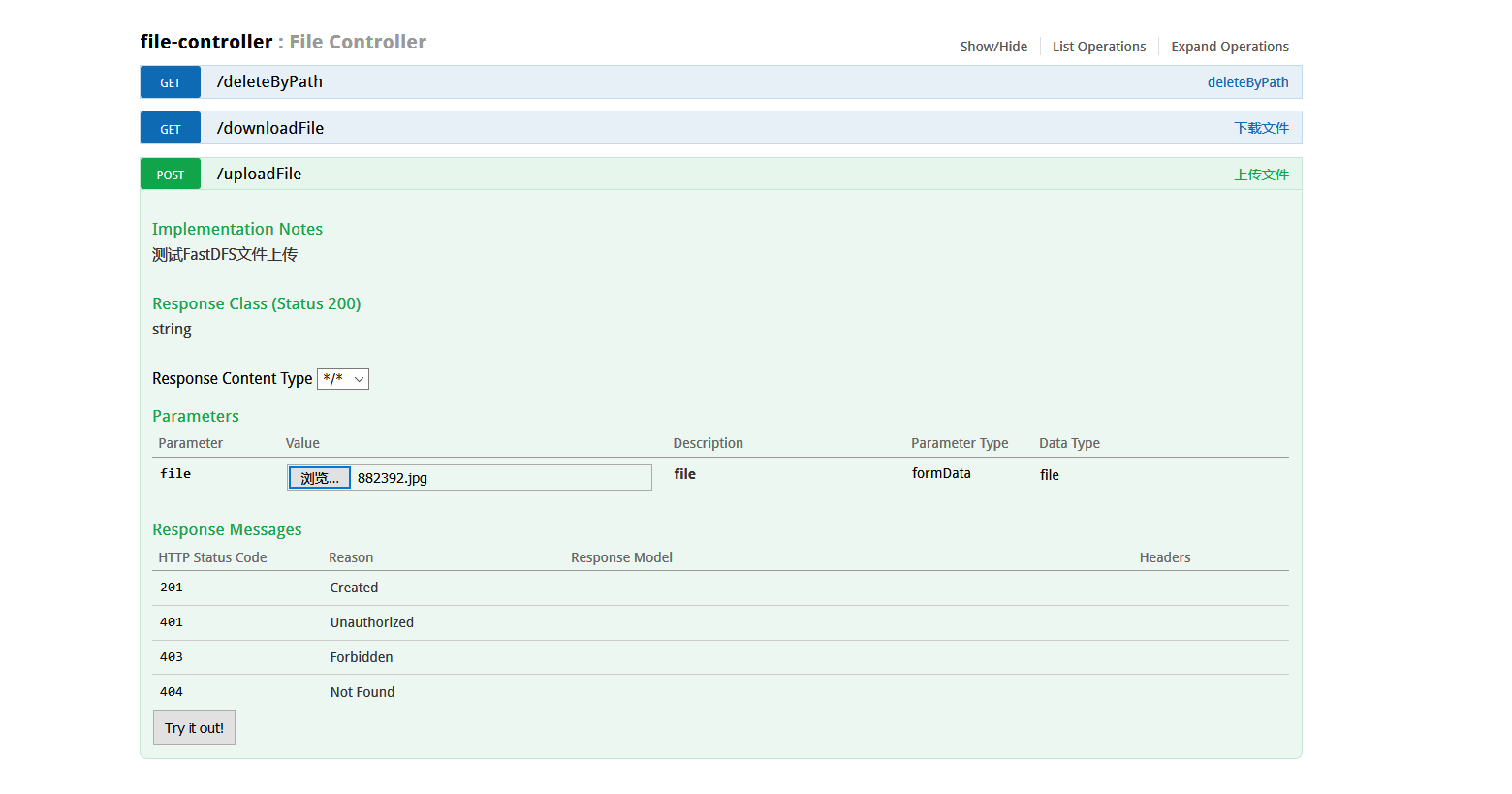
- 点击 Try it out!
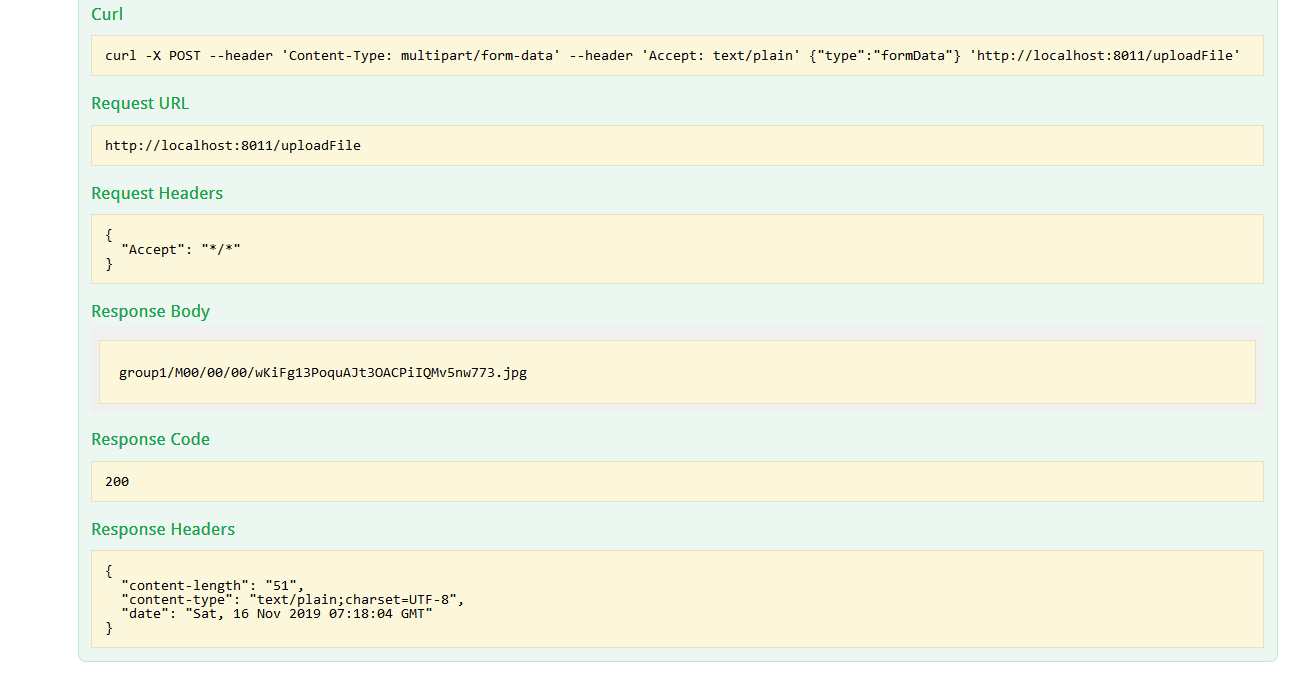
返回文件存储在 FastDFS服务器上的 url 地址
2019-11-16
springboot 整合 tobato 的 fastdfs 实现文件上传和下载的更多相关文章
- SpringBoot整合阿里云OSS文件上传、下载、查看、删除
1. 开发前准备 1.1 前置知识 java基础以及SpringBoot简单基础知识即可. 1.2 环境参数 开发工具:IDEA 基础环境:Maven+JDK8 所用技术:SpringBoot.lom ...
- FastDFS实现文件上传下载实战
正好,淘淘商城讲这一块的时候,我又想起来当时老徐让我写过一个关于实现FastDFS实现文件上传下载的使用文档,当时结合我们的ITOO的视频系统和毕业论文系统,整理了一下,有根据网上查到的知识,总结了一 ...
- springboot+web文件上传和下载
一.首先安装mysql数据库,开启web服务器. 二.pom.xml文件依赖包配置如下: <?xml version="1.0" encoding="UTF-8&q ...
- SpringBoot 文件上传、下载、设置大小
本文使用SpringBoot的版本为2.0.3.RELEASE 1.上传单个文件 ①html对应的提交表单 <form action="uploadFile" method= ...
- SpringBoot下文件上传与下载的实现
原文:http://blog.csdn.net/colton_null/article/details/76696674 SpringBoot后台如何实现文件上传下载? 最近做的一个项目涉及到文件上传 ...
- 七、springBoot 简单优雅是实现文件上传和下载
前言 好久没有更新spring Boot 这个项目了.最近看了一下docker 的知识,后期打算将spring boot 和docker 结合起来.刚好最近有一个上传文件的工作呢,刚好就想起这个脚手架 ...
- Java 客户端操作 FastDFS 实现文件上传下载替换删除
FastDFS 的作者余庆先生已经为我们开发好了 Java 对应的 SDK.这里需要解释一下:作者余庆并没有及时更新最新的 Java SDK 至 Maven 中央仓库,目前中央仓库最新版仍旧是 1.2 ...
- 精讲响应式WebClient第4篇-文件上传与下载
本文是精讲响应式WebClient第4篇,前篇的blog访问地址如下: 精讲响应式webclient第1篇-响应式非阻塞IO与基础用法 精讲响应式WebClient第2篇-GET请求阻塞与非阻塞调用方 ...
- 学习SpringMVC必知必会(7)~springmvc的数据校验、表单标签、文件上传和下载
输入校验是 Web 开发任务之一,在 SpringMVC 中有两种方式可以实现,分别是使用 Spring 自带的验证 框架和使用 JSR 303 实现, 也称之为 spring-validator 和 ...
随机推荐
- wordpress设置本地化语言
wordpress语言本地化 在wordpress上很多插件不支持本地化语言如:中文,需要本地化,则需要制作本地化语言的po(用于编辑)和mo(用于机器识别)文件.可以没有*.po文件,但是不能没有* ...
- 《Python3-标准库》讲解
一.string:文本常量和模板 函数:capwords()-------------------------------------------------- import string s = ...
- vue-cli3.0的配置
转自 https://www.cnblogs.com/sangzs/p/9543242.html module.exports = { // 基本路径 baseUrl: '/', // 输出文件目录 ...
- Python 元组Ⅱ
删除元组 元组中的元素值是不允许删除的,但我们可以使用del语句来删除整个元组,如下实例: 以上实例元组被删除后,输出变量会有异常信息,输出如下所示: 元组运算符 与字符串一样,元组之间可以使用 + ...
- mysql AUTO INCREMENT字段 语法
mysql AUTO INCREMENT字段 语法 作用:在新记录插入表中时生成一个唯一的数字 说明:我们通常希望在每次插入新记录时,自动地创建主键字段的值.我们可以在表中创建一个 auto-incr ...
- Redis实战(十二)Redis实现分布式锁
序言 SET my_key my_value NX PX milliseconds 资料 如何优雅地用Redis实现分布式锁?
- BZOJ 3193: [JLOI2013]地形生成 计数 + 组合 + 动态规划
第一问: 先不考虑山的高度有相同的:直接按照高度降序排序,试着将每一座山插入到前面山的缝隙中. 当然,这并不代表这些山的相对位置是固定的,因为后面高度更低的山是有机会插入进来的,所以就可以做到将所有情 ...
- Lucene实践:全文检索的基本原理
一.总论 根据http://lucene.apache.org/java/docs/index.html 定义: "Apache Lucene(TM) is a high-performan ...
- StringTokenizer工具类的使用
package stringtokenizer.java; import java.util.StringTokenizer; public class stringtokenizer { publi ...
- 数据科学20个最好的Python库
Python 在解决数据科学任务和挑战方面继续处于领先地位.去年,我们曾发表一篇博客文章 Top 15 Python Libraries for Data Science in 2017,概述了当时业 ...
