vuex的配置使用
为什么使用vuex?
vuex主要是是做数据交互,父子组件传值可以很容易办到,但是兄弟组件间传值(兄弟组件下又有父子组件),或者大型spa单页面框架项目,页面多并且一层嵌套一层的传值,异常麻烦,用vuex来维护共有的状态或数据会显得得心应手。
需求:两个组件A和B,vuex维护的公共数据是 餐馆的名称 resturantName,默认餐馆名称是 飞歌餐馆,那么现在A和B页面显示的就是飞歌餐馆。如果A修改餐馆名称 为 A餐馆,则B页面显示的将会是 A餐馆,反之B修改同理。这就是vuex维护公共状态或数据的魅力,在一个地方修改了数据,在这个项目的其他页面都会变成这个数据。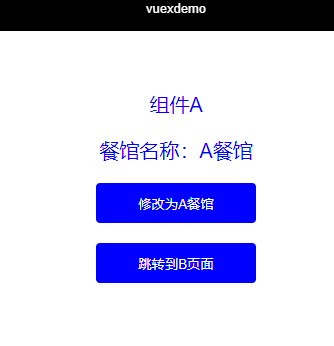
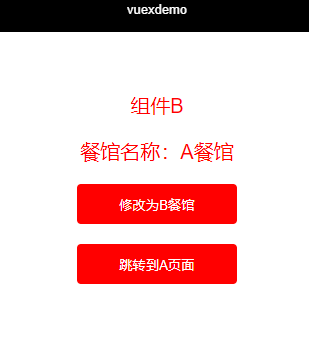
一、使用 vue-cli脚手架工具创建一个工程项目,工程目录,创建组件A和组件B路由如下
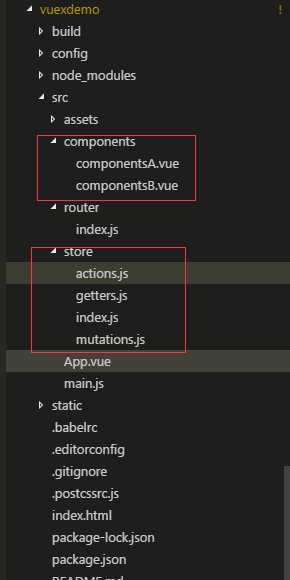
路由如下:
- import Vue from 'vue'
- import Router from 'vue-router'
- import componentsA from '@/components/componentsA'
- import componentsB from '@/components/componentsB'
- Vue.use(Router)
- export default new Router({
- mode: 'history',
- routes: [
- {
- path: '/',
- name: 'componentsA',
- component: componentsA
- },
- {
- path: '/componentsA',
- name: 'componentsA',
- component: componentsA
- },
- {
- path: '/componentsB',
- name: 'componentsB',
- component: componentsB
- }
- ]
- })
app.vue
- <template>
- <div id="app">
- <router-view/>
- </div>
- </template>
- <script>
- export default {
- name: 'App'
- }
- </script>
- <style>
- #app {
- font-family: 'Avenir', Helvetica, Arial, sans-serif;
- -webkit-font-smoothing: antialiased;
- -moz-osx-font-smoothing: grayscale;
- text-align: center;
- color: #2c3e50;
- margin-top: 60px;
- }
- </style>
二、开始使用vuex,新建一个 sotre文件夹,分开维护 actions mutations getters
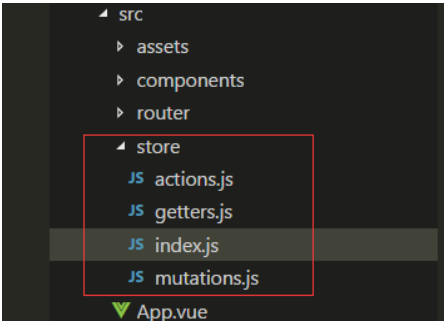
1、在store/index.js文件中新建vuex 的store实例
*as的意思是 导入这个文件里面的所有内容,就不用一个个实例来导入了。
- import Vue from 'vue'
- import Vuex from 'vuex'
- import * as getters from './getters' // 导入响应的模块,*相当于引入了这个组件下所有导出的事例
- import * as actions from './actions'
- import * as mutations from './mutations'
- Vue.use(Vuex)
- // 首先声明一个需要全局维护的状态 state,比如 我这里举例的resturantName
- const state = {
- resturantName: '飞歌餐馆' // 默认值
- // id: xxx 如果还有全局状态也可以在这里添加
- // name:xxx
- }
- // 注册上面引入的各大模块
- const store = new Vuex.Store({
- state, // 共同维护的一个状态,state里面可以是很多个全局状态
- getters, // 获取数据并渲染
- actions, // 数据的异步操作
- mutations // 处理数据的唯一途径,state的改变或赋值只能在这里
- })
- export default store // 导出store并在 main.js中引用注册。
2、actions
- // 给action注册事件处理函数。当这个函数被触发时候,将状态提交到mutations中处理
- export function modifyAName({commit}, name) { // commit 提交;name即为点击后传递过来的参数,此时是 'A餐馆'
- return commit ('modifyAName', name)
- }
- export function modifyBName({commit}, name) {
- return commit ('modifyBName', name)
- }
- // ES6精简写法
- // export const modifyAName = ({commit},name) => commit('modifyAName', name)
3.mutations
- // 提交 mutations是更改Vuex状态的唯一合法方法
- export const modifyAName = (state, name) => { // A组件点击更改餐馆名称为 A餐馆
- state.resturantName = name // 把方法传递过来的参数,赋值给state中的resturantName
- }
- export const modifyBName = (state, name) => { // B组件点击更改餐馆名称为 B餐馆
- state.resturantName = name
- }
4.getters
- // 获取最终的状态信息
- export const resturantName = state => state.resturantName
三、在main.js中导入 store实例
- // The Vue build version to load with the `import` command
- // (runtime-only or standalone) has been set in webpack.base.conf with an alias.
- import Vue from 'vue'
- import App from './App'
- import router from './router'
- import store from './store'
- Vue.config.productionTip = false
- /* eslint-disable no-new */
- new Vue({
- el: '#app',
- router,
- store, // 这样就能全局使用vuex了
- components: { App },
- template: '<App/>'
- })
四、在组件中使用
...mapactions 和 ...mapgetters都是vuex提供的语法糖,在底层已经封装好了,拿来就能用,简化了很多操作。
其中...mapActions(['clickAFn']) 相当于this.$store.dispatch('clickAFn',{参数}),mapActions中只需要指定方法名即可,参数省略。
...mapGetters(['resturantName'])相当于this.$store.getters.resturantName
1.在组件A中定义点击事件,点击 修改 餐馆的名称,并把餐馆的名称在事件中用参数进行传递。
- <template>
- <div class="componentsA">
- <P class="title">组件A</P>
- <P class="titleName">餐馆名称:{{resturantName}}</P>
- <div>
- <!-- 点击修改 为 A 餐馆 -->
- <button class="btn" @click="modifyAName('A餐馆')">修改为A餐馆</button>
- </div>
- <div class="marTop">
- <button class="btn" @click="trunToB">跳转到B页面</button>
- </div>
- </div>
- </template>
- <script>
- import {mapActions, mapGetters} from 'vuex'
- export default {
- name: 'A',
- data () {
- return {
- }
- },
- methods:{
- ...mapActions( // 语法糖
- ['modifyAName'] // 相当于this.$store.dispatch('modifyName'),提交这个方法
- ),
- trunToB () {
- this.$router.push({path: '/componentsB'}) // 路由跳转到B
- }
- },
- computed: {
- ...mapGetters(['resturantName']) // 动态计算属性,相当于this.$store.getters.resturantName
- }
- }
- </script>
- <!-- Add "scoped" attribute to limit CSS to this component only -->
- <style scoped>
- .title,.titleName{
- color: blue;
- font-size: 20px;
- }
- .btn{
- width: 160px;
- height: 40px;
- background-color: blue;
- border: none;
- outline: none;
- color: #ffffff;
- border-radius: 4px;
- }
- .marTop{
- margin-top: 20px;
- }
- </style>
2.B组件同理
- <template>
- <div class="componentsB">
- <P class="title">组件B</P>
- <P class="titleName">餐馆名称:{{resturantName}}</P>
- <div>
- <!-- 点击修改 为 B 餐馆 -->
- <button class="btn" @click="modifyBName('B餐馆')">修改为B餐馆</button>
- </div>
- <div class="marTop">
- <button class="btn" @click="trunToA">跳转到A页面</button>
- </div>
- </div>
- </template>
- <script>
- import {mapActions, mapGetters} from 'vuex'
- export default {
- name: 'B',
- data () {
- return {
- }
- },
- methods:{
- ...mapActions( // 语法糖
- ['modifyBName'] // 相当于this.$store.dispatch('modifyName'),提交这个方法
- ),
- trunToA () {
- this.$router.push({path: '/componentsA'}) // 路由跳转到A
- }
- },
- computed: {
- ...mapGetters(['resturantName']) // 动态计算属性,相当于this.$store.getters.resturantName
- }
- }
- </script>
- <!-- Add "scoped" attribute to limit CSS to this component only -->
- <style scoped>
- .title,.titleName{
- color: red;
- font-size: 20px;
- }
- .btn{
- width: 160px;
- height: 40px;
- background-color: red;
- border: none;
- outline: none;
- color: #ffffff;
- border-radius: 4px;
- }
- .marTop{
- margin-top: 20px;
- }
- </style>
出处:https://blog.csdn.net/qq_35430000/article/details/79412664
感谢原创博主:飞歌Fly
vuex的配置使用的更多相关文章
- vuex目录配置
vuex目录配置,即vue-cli开发时目录配置 项目结构 Vuex 并不限制你的代码结构.但是,它规定了一些需要遵守的规则: 应用层级的状态应该集中到单个 store 对象中. 提交 mutatio ...
- 如何在vue-cli中使用vuex(配置成功
前言 众所周知,vuex 是一个专为 vue.js 应用程序开发的状态管理模式,在构建一个中大型单页应用中使用vuex可以帮助我们更好地在组件外部管理状态.而vue-cli是vue的官方脚手架,它能帮 ...
- Vue+webpack项目配置便于维护的目录结构
新建项目的时候创建合理的目录结构便于后期的维护是很重要 环境:vue.webpack 目录结构: 项目子目录结构 子目录结构都差不多,主要目录是在src下面操作 src目录结构 src/common ...
- Vue核心技术 Vue+Vue-Router+Vuex+SSR实战精讲
第1章 课程介绍课程介绍,介绍课程的章节安排和学习本门课程的一些注意点.1-1 课程导学 试看1-2 项目介绍1-3 Webpack4升级注意 第2章 Vue+Webpack的前端工程工作流搭建详细讲 ...
- Vue 状态管理 Vuex
1.概述 Vuex作为插件,管理和维护整个项目的组件状态. 2.安装vuex cnpm i --save vuex 3.vuex使用 github地址:https://github.com/MengF ...
- vuex mapActions
在组件中使用 this.$store.dispatch('xxx') 分发 action,或者使用 mapActions 辅助函数将组件的 methods 映射为 store.dispatch 调用( ...
- vuex mapMutations 使用
你可以在组件中使用 this.$store.commit('xxx') 提交 mutation,或者使用 mapMutations 辅助函数将组件中的 methods 映射为 store.commit ...
- vuex mapGetters
1.vuex 配置 //vuex的配置 //注意Store是大写 const store = new Vuex.Store({ //数据保存 state: { show: false, count: ...
- 用vuex写了一个购物车H5页面的示例代码
用vuex写了一个购物车H5页面的示例代码:https://www.jb51.net/article/152008.htm 通过购物车的一个案列,把vuex学习了一篇. vuex概念浅谈 Vuex 是 ...
随机推荐
- win7 开机,或重启自动启动 该文件下的
win7 开机,或重启自动启动 该文件下的: 把桌面上快捷键放入文件内就行 C:\Users\Administrator\AppData\Roaming\Microsoft\Windows\Start ...
- .HDF数据库与SQLSERVER / ORACLE的区别
无论ArcGIS的.gbd文件还是MapGIS的.hdf文件,都是数据库文件. 后缀是无意义的.有意义的是其中内在的逻辑和数据结构. https://zhidao.baidu.com/question ...
- save change is not permitted
https://support.microsoft.com/en-my/help/956176/error-message-when-you-try-to-save-a-table-in-sql-se ...
- IntelliJ IDEA中创建xml文件
1.file—setting,左上角输入template, 2.在左侧栏找到File And Code Templates 3.中间选中Files 4.点击+号,添加模板 5.输入模板名字:Nam ...
- 小程序页面间传值(处理传值为对象,简单传值直接用options.XX的形式获取)
bookgoods:function(){ var Json = JSON.stringify(this.data.goods) wx.navigateTo({ url: '/pages/bookgo ...
- spring4.1.8扩展实战之六:注册bean到spring容器(BeanDefinitionRegistryPostProcessor接口)
本章是<spring4.1.8扩展实战>系列的第六篇,目标是学习如何通过自己写代码的方式,向spring容器中注册bean: 原文地址:https://blog.csdn.net/boli ...
- ICPC2019上海区域赛 部分题解(正在更新)
K. Color Graph 题意: 给定一个简单图,点个数<=16,删去部分边后,使得该图中无边数为奇数得环,问剩下的边数最大为多少? 思路: 如果一个图中无奇数边的环,那么这个图一定是个二分 ...
- jmeter设置全局变量token
返回登录后的token使用json path Extractor插件,定位到获取后的token为变量 在登录下后置处理器下添加json path Extracto插件 根据上面获取到的token位置路 ...
- 【报错】An error happened during template parsing (template: "class path resource [templates/adminManageCourse.html]")
页面显示: Whitelabel Error Page This application has no explicit mapping for /error, so you are seeing t ...
- dpkg:处理软件包 xxx (--configure)时出错
9月 17 16:11:35 xiakaibi-PC systemd[1]: Starting LSB: Start Jenkins at boot time...9月 17 16:11:35 xia ...
