spring boot之hello
自己使用springboot也已经写过一段时间的代码,但是对springboot真正运行的流程还是有点模糊,今天写出自己对springboot的认识,如有不对,还请各位大佬不吝赐教,话不多说,直接上代码
工程的目录结构如下
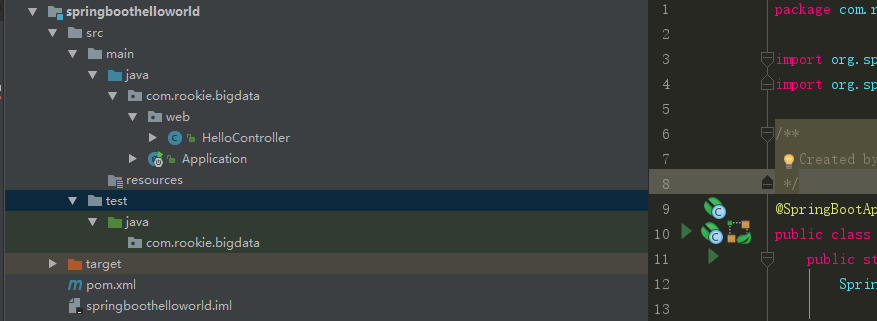
pom文件如下:
<?xml version="1.0" encoding="UTF-8"?>
<project xmlns="http://maven.apache.org/POM/4.0.0" xmlns:xsi="http://www.w3.org/2001/XMLSchema-instance"
xsi:schemaLocation="http://maven.apache.org/POM/4.0.0 http://maven.apache.org/xsd/maven-4.0.0.xsd">
<groupId>com.rookie.bigdata</groupId>
<version>1.0-SNAPSHOT</version>
<modelVersion>4.0.0</modelVersion>
<artifactId>springboot-helloworld</artifactId>
<name>springboot-helloworld</name>
<!-- FIXME change it to the project's website -->
<url>http://www.example.com</url>
<parent>
<groupId>org.springframework.boot</groupId>
<artifactId>spring-boot-starter-parent</artifactId>
<version>2.0.5.RELEASE</version>
</parent>
<properties>
<project.build.sourceEncoding>UTF-8</project.build.sourceEncoding>
<maven.compiler.source>1.8</maven.compiler.source>
<maven.compiler.target>1.8</maven.compiler.target>
</properties>
<dependencies>
<dependency>
<groupId>org.springframework.boot</groupId>
<artifactId>spring-boot-starter-web</artifactId>
</dependency>
<dependency>
</dependencies>
<build>
</build>
</project>
代码如下:
Application.java
package com.rookie.bigdata;
import org.springframework.boot.SpringApplication;
import org.springframework.boot.autoconfigure.SpringBootApplication;
/**
* Created by on 2018/9/20.
*/
@SpringBootApplication
public class Application {
public static void main(String[] args) {
SpringApplication.run(Application.class, args);
}
}
HelloController.java
package com.rookie.bigdata.web;
import org.springframework.web.bind.annotation.RequestMapping;
import org.springframework.web.bind.annotation.RestController;
/**
* Created by on 2018/9/20.
*/
@RestController
public class HelloController {
@RequestMapping("/hello")
public String home() {
return "hello world";
}
}
运行Application.java中的主类,访问localhost:8080/hello,出现如下界面表示成功
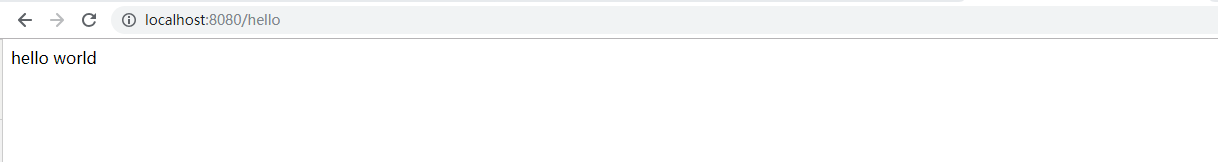
@SpringBootApplication注解是一个spring boot的一个重要注解,用来进行快速的启动,源码如下
@Target(ElementType.TYPE)
@Retention(RetentionPolicy.RUNTIME)
@Documented
@Inherited
@SpringBootConfiguration
@EnableAutoConfiguration
@ComponentScan(excludeFilters = {
@Filter(type = FilterType.CUSTOM, classes = TypeExcludeFilter.class),
@Filter(type = FilterType.CUSTOM, classes = AutoConfigurationExcludeFilter.class) })
public @interface SpringBootApplication {
@SpringBootConfiguration标注在某个类上,表示这是一个Spring Boot的配置类。源码如下:
@Target(ElementType.TYPE)
@Retention(RetentionPolicy.RUNTIME)
@Documented
@Configuration
public @interface SpringBootConfiguration {
@EnableAutoConfiguratio 通知SpringBoot开启自动配置功能,这样自动配置才能生效。源码如下:
@Target(ElementType.TYPE)@Retention(RetentionPolicy.RUNTIME)@Documented@Inherited@AutoConfigurationPackage//根据条件来注册我们需要的bean实例,@Import注解支持导入普通的java类,并将其声明成一个bean.给容器中导入组件@Import(AutoConfigurationImportSelector.class)public @interface EnableAutoConfiguration {
@AutoConfigurationPackage 自动配置包注解,源码如下:
@Target(ElementType.TYPE)
@Retention(RetentionPolicy.RUNTIME)
@Documented
@Inherited
//@Import(AutoConfigurationPackages.Registrar.class):默认将主配置类(@SpringBootApplication)所在的包及其子包里面的所有组件扫描到Spring容器中。
@Import(AutoConfigurationPackages.Registrar.class)
public @interface AutoConfigurationPackage {
@Import(AutoConfigurationPackages.Registrar.class)注解源码如下:
/**
* {@link ImportBeanDefinitionRegistrar} to store the base package from the importing
* configuration.
*/
static class Registrar implements ImportBeanDefinitionRegistrar, DeterminableImports {
@Override
public void registerBeanDefinitions(AnnotationMetadata metadata,
BeanDefinitionRegistry registry) {
//默认将会扫描@SpringBootApplication标注的主配置类所在的包及其子包下所有组件
register(registry, new PackageImport(metadata).getPackageName());
}
@Override
public Set<Object> determineImports(AnnotationMetadata metadata) {
return Collections.singleton(new PackageImport(metadata));
}
}
这样就明白了为什么Application这个类要在最外面的一层,是为了扫描@SpringBootApplication标注的主配置类所在的包及其子包下所有组件,并根据每个类上面的注解实例化为一个bean对象
spring boot之hello的更多相关文章
- 玩转spring boot——快速开始
开发环境: IED环境:Eclipse JDK版本:1.8 maven版本:3.3.9 一.创建一个spring boot的mcv web应用程序 打开Eclipse,新建Maven项目 选择quic ...
- 【微框架】之一:从零开始,轻松搞定SpringCloud微框架系列--开山篇(spring boot 小demo)
Spring顶级框架有众多,那么接下的篇幅,我将重点讲解SpringCloud微框架的实现 Spring 顶级项目,包含众多,我们重点学习一下,SpringCloud项目以及SpringBoot项目 ...
- 玩转spring boot——开篇
很久没写博客了,而这一转眼就是7年.这段时间并不是我没学习东西,而是园友们的技术提高的非常快,这反而让我不知道该写些什么.我做程序已经有十几年之久了,可以说是彻彻底底的“程序老炮”,至于技术怎么样?我 ...
- 玩转spring boot——结合redis
一.准备工作 下载redis的windows版zip包:https://github.com/MSOpenTech/redis/releases 运行redis-server.exe程序 出现黑色窗口 ...
- 玩转spring boot——AOP与表单验证
AOP在大多数的情况下的应用场景是:日志和验证.至于AOP的理论知识我就不做赘述.而AOP的通知类型有好几种,今天的例子我只选一个有代表意义的“环绕通知”来演示. 一.AOP入门 修改“pom.xml ...
- 玩转spring boot——结合JPA入门
参考官方例子:https://spring.io/guides/gs/accessing-data-jpa/ 接着上篇内容 一.小试牛刀 创建maven项目后,修改pom.xml文件 <proj ...
- 玩转spring boot——结合JPA事务
接着上篇 一.准备工作 修改pom.xml文件 <project xmlns="http://maven.apache.org/POM/4.0.0" xmlns:xsi=&q ...
- 玩转spring boot——结合AngularJs和JDBC
参考官方例子:http://spring.io/guides/gs/relational-data-access/ 一.项目准备 在建立mysql数据库后新建表“t_order” ; -- ----- ...
- 玩转spring boot——结合jQuery和AngularJs
在上篇的基础上 准备工作: 修改pom.xml <project xmlns="http://maven.apache.org/POM/4.0.0" xmlns:xsi=&q ...
- 玩转spring boot——MVC应用
如何快速搭建一个MCV程序? 参照spring官方例子:https://spring.io/guides/gs/serving-web-content/ 一.spring mvc结合thymeleaf ...
随机推荐
- 【备忘】ASP.NET MVC 5 升级到 ASP.NET Core MVC 的部分变化
正在将一个 .net 4.5 的项目(MVC 5)升级到 .net core 2.1,中间遇到了许多的修改,记在下面,帮大家少走弯路. System.Drawing 下面很多类已经不存在(如Bitma ...
- 【Vue】谈Vue的依赖追踪系统 ——搞懂methods watch和compute的区别和联系
从作用机制和性质上看待methods,watch和computed的关系 图片标题[原创]:<他三个是啥子关系呢?> 首先要说,methods,watch和computed都是以函数为基础 ...
- MySQL优化技巧
目录 MySQL的特点 数据类型优化 整型类型 小数类型 字符串类型 时间类型 主键类型的选择 特殊类型的数据 索引优化 一个使用Hash值创建索引的技巧 前缀索引 多列索引 聚簇索引 覆盖索引 重复 ...
- JavaScript工作体系中不可或缺的函数
一.函数的概念 日常生活中,我们要完成一件事,总是习惯先有一个计划,后期按照计划,一步一步执行,则能够完成,并且达到一定效果实现一定的功能.在编程的世界里,“功能”可称呼为“函数”,因此“函数”即一段 ...
- Docker系列教程26-Docker Compose控制服务启动顺序
作者:周立 在生产中,往往有严格控制服务启动顺序的需求.然而Docker Compose自身并不具备该能力.要想实现启动顺序的控制,Docker Compose建议我们使用: wait-for-it ...
- Android NDK学习(二):编译脚本语法Android.mk和Application.mk
一.Android.mk Android.mk分为一下几部分: LOCAL_PATH:= $(call my-dir), 返回当前文件在系统中的路径,Android.mk文件开始时必须定义该变量. i ...
- Web前端JQuery入门实战案例
前端jquery入门到实战 为什么要学习Jquery?因为生活. 案例: <!DOCTYPE html> <html lang="zh-CN"> <h ...
- UC手机浏览器js加入收藏夹
概述 对于某些网站来说,让用户一键把网页加入收藏夹的设计是非常棒的,它能提醒用户把网页加入收藏夹,从而增加用户的回访率,使网站获得更多的流量. 在PC端,只有ie和ff支持用js把网页加入收藏夹的操作 ...
- python读取pdf文件
pdfplumber简介 Pdfplumber是一个可以处理pdf格式信息的库.可以查找关于每个文本字符.矩阵.和行的详细信息,也可以对表格进行提取并进行可视化调试. 文档参考https://gith ...
- MySQL、MariaDB修改默认字符集
修改2017.4.9: 最近在使用MariaDB,遇到了同样的问题:中文乱码.因为mariadb他有好几个ini文件,但是可以根据自己开发需要创建一个my.ini,然后我试着去修改mariadb安装目 ...
