css 样式 记录
/* Track */
::-webkit-scrollbar-track {
-webkit-box-shadow: inset 0 0 6px rgba(0,0,0,0.3);
-webkit-border-radius: 5px;
border-radius: 5px;
}
/* Handle */
::-webkit-scrollbar-thumb {
-webkit-border-radius:5px;
border-radius: 6px;
background: rgba(158, 79, 104, 0.8);
-webkit-box-shadow: inset 0 0 6px rgba(0,0,0,0.5);
}
::-webkit-scrollbar-thumb:window-inactive {
background: rgba(158, 79, 104, 0.8);
}
/*取消A默认点击背景色*/
a,a:hover,a:active,a:visited,a:link,a:focus{
-webkit-tap-highlight-color:rgba(0,0,0,0);
-webkit-tap-highlight-color: transparent;
outline:none;
background: none;
text-decoration: none;
}
//css限制显示行数
display: -webkit-box;
display: -moz-box;
/*white-space: pre-wrap; */
word-wrap: break-word;
overflow: hidden;
text-overflow: ellipsis;
-webkit-box-orient: vertical;
-webkit-line-clamp:8;
文字竖布局
writing-mode: tb-rl;
-webkit-writing-mode:vertical-rl;
writing-mode: vertical-rl;
移动端1px解决方案
.user-header .user-tags .tags-list{
position: relative;
border-radius: 40rpx;
height: 60rpx;
line-height: 60rpx;
box-sizing: border-box;
padding: 0 40rpx;
background: #fdcf47;
color: #49381d;
font-size: 26rpx;
margin:0 10rpx;
}
.user-header .user-tags .tags-list::before{
display: block;
content: "";
pointer-events: none; /* 防止点击触发 */
box-sizing: border-box;
position: absolute;
width: 200%;
height: 200%;
left:;
top:;
border-radius: 54rpx;
border:1px solid #49381d;
-webkit-transform:scale(0.5);
-webkit-transform-origin: 0 0;
transform:scale(0.5);
transform-origin: 0 0;
}
按钮hover样式
 hover后
hover后
<div class="btn"></div> /*css 样式*/
.btn{
width: 150px;
height: 50px;
background: red linear-gradient(to right,rgba(0,255,0,0),rgba(0,255,0,0.7));
transition: background-color 0.5s;
}
.btn:hover{
background-color: rebeccapurple;
}
文字叠加效果

<div class="mix">
<span data-text="css纹理叠加"></span>
css纹理叠加
</div> /*css 样式*/ .mix{
font-size: 80px;
font-family: '微软雅黑';
background-image: url("58db48fa0edb9.jpg");
-webkit-text-fill-color: transparent;
-webkit-background-clip: text;
}
.mix>span{
position: absolute;
background-image: linear-gradient(to right,#f00,#f00);
mix-blend-mode: overlay;
-webkit-text-fill-color: transparent; -webkit-background-clip: text;
} .mix>span::before{ content:attr(data-text); }
文字渐变

<div class="font-color">文字渐变</div>
/*css 样式*/
.font-color{
display: inline-block;
color: #f00;
font-size: 10em;
background-image: -webkit-gradient(linear,0 0,100% 100%,from(green),to(yellow));
-webkit-text-fill-color: transparent;
-webkit-background-clip: text;
}
流光字体

<div class="font-animate">
<h2>这是一个可以变色的文字</h2>
</div> /*css 样式*/ .font-animate{
font-size: 5em;
background-image: -webkit-linear-gradient(left,#f00,#54e 25%, #f00 50%,#54e 75%,#f00);
-webkit-text-fill-color: transparent;
background-size: 200% 100%;
animation: fontAnimate 4s infinite linear;
-webkit-background-clip: text;
} @keyframes fontAnimate{ 0%{ background-position: 0 0; } 100%{ background-position: -100% 0; } }
按轨迹运动(path)
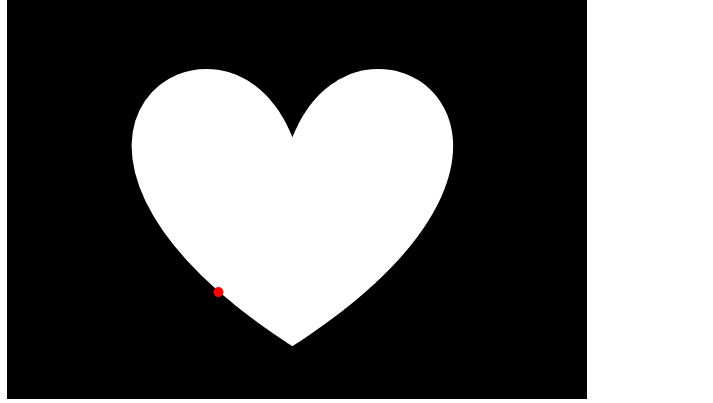
<div>
<div class="circle"></div>
<svg width="580" height="400" xmlns="http://www.w3.org/2000/svg">
<!-- Created with Method Draw - http://github.com/duopixel/Method-Draw/ -->
<g>
<title>background</title>
<rect fill="#000" id="canvas_background" height="402" width="582" y="-1" x="-1"/>
<g display="none" overflow="visible" y="0" x="0" height="100%" width="100%" id="canvasGrid">
<rect fill="url(#gridpattern)" stroke-width="0" y="0" x="0" height="100%" width="100%"/>
</g>
</g>
<g>
<title>Layer 1</title>
<path id="svg_1" d="m285.38772,136.28634c66.58567,-164.79148 327.47049,0 0,211.87475c-327.47049,-211.87475 -66.58567,-376.66623 0,-211.87475z" stroke-width="1.5" stroke="#000" fill="#fff"/>
</g>
</svg>
</div> /*css 样式*/ .circle{
position: absolute;
width: 10px;
height: 10px;
background:red;
border-radius: 50%;
motion-path:path("m285.38772,136.28634c66.58567,-164.79148 327.47049,0 0,211.87475c-327.47049,-211.87475 -66.58567,-376.66623 0,-211.87475z");
offset-path:path("m285.38772,136.28634c66.58567,-164.79148 327.47049,0 0,211.87475c-327.47049,-211.87475 -66.58567,-376.66623 0,-211.87475z");
animation: move 6s linear infinite;
}
@keyframes move{
100%{
motion-offset:100%;
}
100%{
offset-distance:100%;
}
}
css 样式 记录的更多相关文章
- 常用的 css 样式 记录
1.font-style 属性指定文本的字体样式. 对应的值有: normal 默认值.浏览器显示一个标准的字体样式; italic 浏览器会显示一个斜体的字体样式; oblique 浏览器会显 ...
- css样式记录
样式一 #sideBar,#blog_post_info_block { display: none; } #under_post_news { display: none; } /*评论框大小*/ ...
- (转载)记录函数 getStyle() 获取元素 CSS 样式
设置元素(element)的css属性值可以用element的style属性,例如要将element的背景色设置为黑色,可以这么做: element.style.backgroundColor = ' ...
- jquery操作CSS样式全记录
$(this).click(function(){ if($(this).hasClass(“zxx_fri_on”)){ $(this).removeClass(“zxx_fri_on”); ...
- 对于一些css样式的巧妙方法进行总结。
针对之前遇到过的一些特殊样式的实现,我今天做个总结,目的有二:一是将这些方法记录下来,以便将来需要用到时查找使用.二为将这些大神们智慧的结晶发扬光大,让广大前端程序猿们能够少走弯路.此贴为更新帖,以后 ...
- HTML标记语言和CSS样式的简单运用(Nineteenth Day)
曾经励志下去要坚持把每天所学的知识记录下来,可是坚持了几天后,就觉得自己坚持不下去了....这几天自己好好的想了想,觉得不能坚持也得要坚持,因为要对自己负责,所以得学会逼着自己去做,只有这样才能把一件 ...
- PHP使用echo输出标签设置CSS样式问题
使用php是可以输出HTML标签的,这为页面设计带来很大方便. 在此记录php输出标签设置CSS样式的问题: echo可使用''.""或你不用引号,如果想要输出带CSS样式的HTM ...
- 常用css样式(布局)
兼容css3新属性 在css3中,我们可以使用prefixfree.min.js这个插件来自动为css3的相关属性加上兼容浏览器属性,使我们不用为每个css3新属性再加上属性(需要用到大量css3的项 ...
- IIS发布,无法显示CSS样式和图片
描述: 最近给同事安装web程序时,把IIS安装好后,发布网站时,图片和css样式不显示. 程序没问题,发布也没问题. 后来网上一查,出错的原因可能是IIS的配置问题. 果然,按照网上的方法,顺利显示 ...
随机推荐
- IT这条路,适合什么人走。
今天 ,到图书馆Study,呼,不知道为撒,看到那么多新书,那么多新技术(也不能说是新技术,就是自己没有学习过的技术),特别兴奋,学习的疲劳顿时间就没了,感觉什么都想学,都想据为己有,但是...... ...
- 使用Jackson时转换JSON时,日期格式设置
在我们使用jackjson时时间默认输出如下: 输出是一串时间戳,不符合我们的要求,所以想到jackjson对时间的处理有他默认的格式,然后网上搜集各种资料,得出一下方式可以解决 取消jackjson ...
- pyqt5-顶层窗口特定操作-图标和标题和不透明度
图标: setWindowIcon(QIcon("resource/header_icon.png")) 设置窗口图标 icon=QIcon(r'大象.png') ...
- Coursera Deep Learning 2 Improving Deep Neural Networks: Hyperparameter tuning, Regularization and Optimization - week2, Optimization algorithms
Gradient descent Batch Gradient Decent, Mini-batch gradient descent, Stochastic gradient descent 还有很 ...
- 第20月第17天 mvvm 多次点击push -ObjC
1. 响应式库EasyReact建成后,为了能使其得到更好的利用,更好地降低使用的理解和学习成本,臧成威老师又带领团队开发了基于响应式的MVVM框架:EasyMVVM. https://www.jia ...
- Java中使用到的锁
同一进程 重入锁 使用ReentrantLock获取锁的时候回判断当前线程是否为获取锁的线程,如果是则将同步的状态+1,释放锁的时候则将状态-1,只有将同步状态的次数置为0的时候才会是最终释放锁. 读 ...
- centos7 五大查找常用命令
1.find find是最常见和最强大的查找命令,你可以用它找到任何你想找的文件. find的使用格式如下: $ find <指定目录> <指定条件> <指定动作> ...
- python日志1
import logging # logging.basicConfig(filename='app.log', # format='%(asctime)s - %(name)s - %(leveln ...
- 剑指Offer题解索引
数组 数组中重复的数字 二维数组中的查找 构建乘积数组 字符串 替换空格 字符流中第一个不重复的字符 表示数值的字符串 递归和循环 斐波那契数列 跳台阶 变态跳台阶 矩形覆盖 链表 从尾到头打印链表 ...
- Jupyter如何将numpy数据以图像形式展现?
示例如下: %matplotlib inline import matplotlib import matplotlib.ptplot as plt img = np.random.random((1 ...
