Python3 与 C# 基础语法对比(List、Tuple、Dict、Set专栏)
Code:https://github.com/lotapp/BaseCode
多图旧版:https://www.cnblogs.com/dunitian/p/9156097.html
在线预览:http://github.lesschina.com/python/base/pop/3.list_tuple_dict_set.html
今天说说List、Tuple、Dict、Set。POP部分还有一些如Func、IO(也可以放OOP部分说)然后就说说面向对象吧。
先吐槽一下:Python面向对象真心需要规范,不然太容易走火入魔了 -_-!!! 汗,下次再说。。。
1.Python列表相关¶
1.1.列表定义、遍历¶
info_list=[] #空列表
infos_list=["C#","JavaScript"]
遍历和之前一样,for 或者 while 都可以
for扩展:https://www.cnblogs.com/dunitian/p/9103673.html#forelse
- # 定义一个列表,列表虽然可以存不同类型,一般我们把相同类型的值存列表里面
- infos_list=["C#","JavaScript"]#定一个空列表 list=[]
- # for遍历
- for item in infos_list:
- print(item)
- C#
- JavaScript
- # while遍历
- i=0
- while i<len(infos_list):
- print(infos_list[i])
- i+=1
- C#
- JavaScript
1.2.列表添加¶
末尾追加 infos_list.append("Java")
- # 添加~末尾追加
- infos_list.append("Java")
- print(infos_list)
- ['C#', 'JavaScript', 'Java']
指定位置插入 infos_list.insert(0,"Python")
插入列表 infos_list.insert(0,temp_list)
Python在指定位置插入列表是真的插入一个列表进去,C#是把里面的元素挨个插入进去
看后面的列表嵌套,是通过下标方式获取,eg: infos_list[0][1]
- # 添加~指定位置插入
- infos_list.insert(0,"Python")
- print(infos_list)
- # 列表嵌套(后面会有扩展)
- temp_list=["test1","test2"]
- infos_list.insert(0,temp_list)
- print(infos_list)
- ['Python', 'C#', 'JavaScript', 'Java']
- [['test1', 'test2'], 'Python', 'C#', 'JavaScript', 'Java']
- infos_list #查看下现在列表是什么
- [['test1', 'test2'], 'Python', 'C#', 'JavaScript', 'Java']
如果你想像C#那样把里面的元素挨个插入进去,可以用extend()
添加一个列表 infos_list.extend(infos_list2)
- # 添加一个列表
- infos_list2=["张三",21]#python里面的列表类似于List<object>
- infos_list.extend(infos_list2)
- print(infos_list)
- [['test1', 'test2'], 'Python', 'C#', 'JavaScript', 'Java', '张三', 21]
- #可以查看extend方法描述
- help(infos_list.extend)
- Help on built-in function extend:
- extend(...) method of builtins.list instance
- L.extend(iterable) -> None -- extend list by appending elements from the iterable
- # 删除
- # pop()删除最后一个元素,返回删掉的元素
- infos_list.pop()
- 21
- infos_list #查看一下列表
- [['test1', 'test2'], 'Python', 'C#', 'JavaScript', 'Java', '张三']
- # 删除
- # pop(index) 删除指定下标元素,返回删掉的元素
- infos_list.pop(0)
- ['test1', 'test2']
- infos_list #查看一下列表
- ['Python', 'C#', 'JavaScript', 'Java', '张三']
- # 索引不存在就报错
- infos_list.pop(10)
- ---------------------------------------------------------------------------
- IndexError Traceback (most recent call last)
- <ipython-input-13-ad52d76f39b4> in <module>()
- 1 # 索引不存在就报错
- ----> 2infos_list.pop(10)
- IndexError: pop index out of range
infos_list.remove("张三") # remove("")删除指定元素,不存在就报错
del infos_list[1] # 删除指定下标元素,不存在就报错
del infos_list # 删除集合(集合再访问就不存在了)不同于C#给集合赋null
关于del的删除后面还会说,这个和linux里面的ln引用删除类似
- # remove("")删除指定元素
- infos_list.remove("张三") #没有返回值
- print(infos_list)
- ['Python', 'C#', 'JavaScript', 'Java']
- infos_list.remove("dnt") # 不存在就报错
- ---------------------------------------------------------------------------
- ValueError Traceback (most recent call last)
- <ipython-input-15-9f9cdd692e63> in <module>()
- ----> 1infos_list.remove("dnt") # 不存在就报错
- ValueError: list.remove(x): x not in list
- # del xxx[index] 删除指定下标元素
- del infos_list[1] #没有返回值
- print(infos_list)
- ['Python', 'JavaScript', 'Java']
- del infos_list[10] #不存在就报错
- ---------------------------------------------------------------------------
- IndexError Traceback (most recent call last)
- <ipython-input-17-b6366d96a6e9> in <module>()
- ----> 1del infos_list[10] #不存在就报错
- IndexError: list assignment index out of range
- del infos_list # 删除集合(集合再访问就不存在了)
- infos_list # 集合再访问就不存在了
- ---------------------------------------------------------------------------
- NameError Traceback (most recent call last)
- <ipython-input-19-7de289d35755> in <module>()
- ----> 1infos_list # 集合再访问就不存在了
- NameError: name 'infos_list' is not defined
1.4.列表修改¶
Python修改:(只能通过索引修改)
infos_list2[1]="PHP" # 只有下标修改一种方式,不存在则异常
想按值修改需要先查下标再修改 eg:
infos_list2.index("张三")
infos_list2[0]="GO"
infos_list2.index("dnt") # 不存在则异常
- # 修改 xxx[index]=xx
- # 注意:一般不推荐在for循环里面修改
- infos_list2 #查看list2列表
- ['张三', 21]
- infos_list2[1]="PHP" #只有下标修改一种方式
- print(infos_list2)
- ['张三', 'PHP']
- infos_list2[3]="GO" #不存在则异常
- ---------------------------------------------------------------------------
- IndexError Traceback (most recent call last)
- <ipython-input-22-ecf5fb72864d> in <module>()
- ----> 1infos_list2[3]="GO" #不存在则异常
- IndexError: list assignment index out of range
- # 想按值修改需要先查下标再修改
- infos_list2.index("张三")
- infos_list2[0]="GO"
- print(infos_list2)
- ['GO', 'PHP']
- infos_list2.index("dnt")#不存在则异常
- ---------------------------------------------------------------------------
- ValueError Traceback (most recent call last)
- <ipython-input-24-6c57bb050f66> in <module>()
- ----> 1infos_list2.index("dnt")#不存在则异常
- ValueError: 'dnt' is not in list
- # 知识面拓展: https://www.zhihu.com/question/49098374
- # 为什么python中不建议在for循环中修改列表?
- # 由于在遍历的过程中,删除了其中一个元素,导致后面的元素整体前移,导致有个元素成了漏网之鱼。
- # 同样的,在遍历过程中,使用插入操作,也会导致类似的错误。这也就是问题里说的无法“跟踪”元素。
- # 如果使用while,则可以在面对这样情况的时候灵活应对。
1.5.查询系列¶
in, not in, index, count
- # 查询 in, not in, index, count
- names_list=["张三","李四","王二麻子"]
- # 张三在列表中执行操作
- if "张三" in names_list:
- names_list.remove("张三")
- print(names_list)
- ['李四', '王二麻子']
- # 查看"大舅子"不在列表中执行操作
- if "大舅子" not in names_list:
- names_list.append("大舅子")
- print(names_list)
- ['李四', '王二麻子', '大舅子']
- # 查询王二麻子的索引
- print(names_list.index("王二麻子"))
- 1
- # 统计
- print(names_list.count("大舅子"))
- print(names_list.count("逆天"))
- 1
- 0
- # 排序专用
- num_list=[1,3,5,88,7]
- # 倒序 reverse 逆置
- num_list.reverse()
- print(num_list)
- [7, 88, 5, 3, 1]
- # 从小到大排序
- num_list.sort()
- print(num_list)
- [1, 3, 5, 7, 88]
- # 从大到小
- num_list.sort(reverse=True)
- print(num_list)
- [88, 7, 5, 3, 1]
1.7.列表切片¶
列表的切片操作很有用,主要跟数据相关,实际应用中和dict(后面会讲)联合使用
python切片语法:[start_index:end_index:step] (end_index取不到)
先说说 range
- # range扩展~创建一个整数列表
- # range(5)生成的序列是从0开始小于5的整数~[0,5)
- range_list=list(range(5))
- print(range_list)
- [0, 1, 2, 3, 4]
- # range(1,5)生成的序列是从1开始小于5的整数~[1,5)
- range_list=list(range(1,5))
- print(range_list)
- [1, 2, 3, 4]
- # 列表的切片操作很有用,主要跟数据相关,实际应用中和dict(后面会讲)联合使用
- # python切片语法:[start_index:end_index:step] (end_index取不到)
- top100=list(range(1,101)) #[1,101) => 1~100
- print(top100)
- [1, 2, 3, 4, 5, 6, 7, 8, 9, 10, 11, 12, 13, 14, 15, 16, 17, 18, 19, 20, 21, 22, 23, 24, 25, 26, 27, 28, 29, 30, 31, 32, 33, 34, 35, 36, 37, 38, 39, 40, 41, 42, 43, 44, 45, 46, 47, 48, 49, 50, 51, 52, 53, 54, 55, 56, 57, 58, 59, 60, 61, 62, 63, 64, 65, 66, 67, 68, 69, 70, 71, 72, 73, 74, 75, 76, 77, 78, 79, 80, 81, 82, 83, 84, 85, 86, 87, 88, 89, 90, 91, 92, 93, 94, 95, 96, 97, 98, 99, 100]
- # 取前10个元素
- top100[:10] #等价于:top100[0:10]
- [1, 2, 3, 4, 5, 6, 7, 8, 9, 10]
- # 取最后10个元素
- top100[-10:]
- [91, 92, 93, 94, 95, 96, 97, 98, 99, 100]
- # 前11~20(eg:第二页)
- top100[10:20]
- [11, 12, 13, 14, 15, 16, 17, 18, 19, 20]
- # 取80~90(eg:倒数第二页)
- top100[-20:-10]
- [81, 82, 83, 84, 85, 86, 87, 88, 89, 90]
- # 前20个数,每两个取一个(eg:隔行换样式)
- top100[:20:2]
- [1, 3, 5, 7, 9, 11, 13, 15, 17, 19]
- # 所有数每10个取一个(eg:test的时候十里挑一)
- top100[::10]
- [1, 11, 21, 31, 41, 51, 61, 71, 81, 91]
- # #列表嵌套(列表也是可以嵌套的)
- num_list2=[33,44,22]
- num_list.append(num_list2)
- print(num_list)
- [88, 7, 5, 3, 1, [33, 44, 22]]
- # 输出
- print(num_list[5])
- print(num_list[5][1]) #嵌套列表获取值的方式
- [33, 44, 22]
- 44
- # 引入Null==>None
- a=[1,2,3,4]
- b=[5,6]
- a=a.append(b)#a.append(b)没有返回值
- print(a)#None
- None
补充概念,str 和 tuple 也可以用切片操作哦~
str上次说了,这次说下Tuple(后面会继续说Tuple,先了解下吧)
- # 取前两个 返回元组
- (1,2,3,4,5)[:2]
- (1, 2)
- i=1
- my_list=[]
- while(i<11):
- my_list.append(i)
- i+=1
- my_list
- [1, 2, 3, 4, 5, 6, 7, 8, 9, 10]
有了列表生成式就方便了 list(range(1, 11))(之前说列表切片的时候稍微引入了一下range)
另一种写法:[x for x in range(1,11)] 来看看案例:
- list(range(1, 11))
- [1, 2, 3, 4, 5, 6, 7, 8, 9, 10]
- [x for x in range(1,11)]
- [1, 2, 3, 4, 5, 6, 7, 8, 9, 10]
可能有人会问,第一种写法不是挺好的嘛,为什么要用第二种复杂写法?
看看下面案例你就知道它的强大了(能简写就简单)
现在有了range生成就更方便了,可如果我们需要 1~10的平方列表呢?`[1^2,2^2,....10^2]'
- my_list=[]
- for i in range(1,11):
- my_list.append(i*i)
- i+=1
- print(my_list)
- [1, 4, 9, 16, 25, 36, 49, 64, 81, 100]
但是循环太繁琐,而列表生成式则可以用一行语句代替循环生成上面的list
[x * x for x in range(1, 11)] 你可以这样理解==>就是我们平时的for循环嘛,前面的参数是返回值罢了
- [x*x for x in range(1,11)]
- [1, 4, 9, 16, 25, 36, 49, 64, 81, 100]
- # 把一个list中所有的字符串变成小写
- my_list = ['Hello', 'World', 'I', 'Love', 'You']
- [x.lower() for x in my_list]
- ['hello', 'world', 'i', 'love', 'you']
列表生成式的强大仅限于此嘛?No~
for循环后面还可以加上if判断 [x for x in range(1, 11) if x % 2 == 0]
多重for循环嵌套 [x + y for x in 'ABC' for y in 'AB']
- # 1~10之间的偶数
- [x for x in range(1, 11) if x % 2 == 0]
- [2, 4, 6, 8, 10]
- # 数学里面的全排列
- [x + y for x in 'ABC' for y in 'AB']
- ['AA', 'AB', 'BA', 'BB', 'CA', 'CB']
其实你可以把他看成
- list1=[]
- for x in range(1,5):
- for y in range(1,4):
- list1.append((x,y))
- # 数学里面的坐标轴(元组马上就讲了,你可以看看)
- [(x,y) for x in range(1,5) for y in range(1,4)]
- [(1, 1),
- (1, 2),
- (1, 3),
- (2, 1),
- (2, 2),
- (2, 3),
- (3, 1),
- (3, 2),
- (3, 3),
- (4, 1),
- (4, 2),
- (4, 3)]
- # (x,y,z)
- [(x,y,z) for x in range(1,5) for y in range(1,4) for z in range(1,3)]
- [(1, 1, 1),
- (1, 1, 2),
- (1, 2, 1),
- (1, 2, 2),
- (1, 3, 1),
- (1, 3, 2),
- (2, 1, 1),
- (2, 1, 2),
- (2, 2, 1),
- (2, 2, 2),
- (2, 3, 1),
- (2, 3, 2),
- (3, 1, 1),
- (3, 1, 2),
- (3, 2, 1),
- (3, 2, 2),
- (3, 3, 1),
- (3, 3, 2),
- (4, 1, 1),
- (4, 1, 2),
- (4, 2, 1),
- (4, 2, 2),
- (4, 3, 1),
- (4, 3, 2)]
- %%script csharp
- //# 定义一个列表
- // # infos_list=["C#","JavaScript"]#[]
- var infos_list = new List<object>() { "C#", "JavaScript" };
- // // # ###########################################################
- // // # # 遍历 for while
- // // # for item in infos_list:
- // // # print(item)
- foreach (var item in infos_list)
- {
- System.Console.WriteLine(item);
- }
- for (int i = 0; i < infos_list.Count; i++)
- {
- System.Console.WriteLine(infos_list[i]);
- }
- // # i=0
- // # while i<len(infos_list):
- // # print(infos_list[i])
- // # i+=1
- int j=0;
- while(j<infos_list.Count){
- Console.WriteLine(infos_list[j++]);
- }
- C#
- JavaScript
- C#
- JavaScript
- C#
- JavaScript
2.2.列表添加¶
Add,AddRange,Insert,InsertRange (和Python插入列表有些区别)
为了后面演示的方便,我这边定义一个自定义输出:
- private static void DivPrintList(List<object> list, string say = "")
- {
- Console.WriteLine($"\n{say}");
- foreach (var item in list)
- {
- System.Console.Write($"{item} ");
- }
- }
添加系列Code:
- var infos_list2 = new List<object>() { "张三", 21 };
- // # # 增加
- // # # 末尾追加
- // # infos_list.append("Java")
- infos_list.Add("Java");
- DivPrintList(infos_list);
- // # # 指定位置插入
- // # infos_list.insert(0,"Python")
- // # print(infos_list)
- infos_list.Insert(0,"Python");
- DivPrintList(infos_list);
- // # # 添加一个列表
- // # infos_list2=["张三",21]#python里面的列表类似于List<object>
- // # infos_list.extend(infos_list2)
- // # print(infos_list)
- infos_list.AddRange(infos_list2);
- DivPrintList(infos_list);
- /*C#有insertRange方法 */
- DivPrintList(infos_list2,"List2原来的列表:");
- infos_list2.InsertRange(0,infos_list);
- DivPrintList(infos_list2,"List2变化后列表:");
结果:
# 末尾追加C# JavaScript Java# 指定位置插入Python C# JavaScript Java# 添加一个列表Python C# JavaScript Java 张三 21# insertRange方法List2原来的列表:张三 21List2变化后列表:Python C# JavaScript Java 张三 21 张三 21
2.3.列表删除¶
移除指定索引:infos_list.RemoveAt(1);
移除指定值: infos_list.Remove(item);
清空列表: infos_list.Clear();
- infos_list.RemoveAt(1);
- // infos_list.RemoveAt(10);//不存在则报错
- // infos_list.RemoveRange(0,1); //可以移除多个
- DivPrintList(infos_list);
- infos_list.Remove("我家在东北吗?"); //移除指定item,不存在不会报错
- DivPrintList(infos_list,"清空前:");
- infos_list.Clear();//清空列表
- DivPrintList(infos_list,"清空后:");
输出:
Python JavaScript Java 张三 21清空前:Python JavaScript Java 张三 21清空后:
2.4.列表修改¶
基本上和Python一样
- DivPrintList(infos_list2);
- infos_list2[1] = "PHP";
- // infos_list2[3]="GO"; //不存在则异常
- DivPrintList(infos_list2);
- // # # 想按值修改需要先查下标再修改
- // # infos_list2.index("张三")
- // # infos_list2[0]="GO"
- // # print(infos_list2)
- // # # infos_list2.index("dnt")#不存在则异常
- int index = infos_list2.IndexOf("张三");
- infos_list2[index] = "GO";
- DivPrintList(infos_list2);
- infos_list2.IndexOf("dnt");//不存在返回-1
输出:
Python C# JavaScript Java 张三 21 张三 21Python PHP JavaScript Java 张三 21 张三 21Python PHP JavaScript Java GO 21 张三 21
2.5.列表查询¶
IndexOf,Count 这两个讲过了
查找用Contains,其他的用法你可以先看看
// # 查询 in, not in, index, count// # names_list=["张三","李四","王二麻子"]var names_list=new List<string>(){"张三","李四","王二麻子"};// Console.WriteLine(names_list.Find(i=>i=="张三"));// Console.WriteLine(names_list.FirstOrDefault(i=>i=="张三"));Console.WriteLine(names_list.Exists(i=>i=="张三"));Console.WriteLine(names_list.Contains("张三"));
结果:
TrueTrue
2.6.列表排序¶
- // # # 排序(sort, reverse 逆置)
- // # num_list=[1,3,5,88,7]
- var num_list = new List<object>() { 1, 3, 5, 88, 7 };
- // # #倒序
- // # num_list.reverse()
- // # print(num_list)
- num_list.Reverse();
- DivPrintList(num_list);
- // # # 从小到大排序
- // # num_list.sort()
- // # print(num_list)
- num_list.Sort();
- DivPrintList(num_list);
- // # # 从大到小
- // # num_list.sort(reverse=True)
- // # print(num_list)
- num_list.Sort();
- num_list.Reverse();
- DivPrintList(num_list);
输出:
7 88 5 3 11 3 5 7 8888 7 5 3 1
2.7.列表嵌套和多维数组的扩展¶
列表嵌套不能像python那样 下标操作,你可以继续循环遍历,或者可以定义多维数组来支持 num_list2[i][j]
定义:var num_list2 = new List<object>() { 33, 44, 22,new List<object>(){11,55,77} };
关于多维数组的案例可以看我以前讲解的Code:https://github.com/dunitian/LoTCodeBase/tree/master/NetCode/1.面向过程/02.数组系列
- # 只能查询,其他操作和列表差不多(不可变)(最后面有可变扩展)
- test_tuple=("萌萌哒",1,3,5,"加息","加息")
- # 定义的扩展:
- test_tuple1=(1,) #(1)就不是元祖了
- test_tuple2=(2)
- print(type(test_tuple1))
- print(type(test_tuple2))
- <class 'tuple'>
- <class 'int'>
- # count index
- print(test_tuple.count("加息"))
- print(test_tuple.index("萌萌哒"))#没有find方法
- 2
- 0
- # 从特定位置查找,注意是左闭右开区间==>[1,4)
- print(test_tuple.index("加息", 1, 4))#查不到报错:ValueError: tuple.index(x): x not in tuple
- ---------------------------------------------------------------------------
- ValueError Traceback (most recent call last)
- <ipython-input-64-293cf803dc90> in <module>()
- 1 # 从特定位置查找,注意是左闭右开区间==>[1,4)
- ----> 2print(test_tuple.index("加息", 1, 4))#查不到报错:ValueError: tuple.index(x): x not in tuple
- ValueError: tuple.index(x): x not in tuple
- #下标取
- print(test_tuple[0])
- print(test_tuple[-1])
- 萌萌哒
- 加息
- # 遍历方式1
- for item in test_tuple:
- print(item)
- 萌萌哒
- 1
- 3
- 5
- 加息
- 加息
- # 遍历方式2
- i=0
- while i<len(test_tuple):
- print(test_tuple[i])
- i+=1
- 萌萌哒
- 1
- 3
- 5
- 加息
- 加息
- # 后面讲字典遍历的时候会再提一下的
- a=(1,2)
- b=a#把a的引用给b
- #a里面两个值,直接给左边两个变量赋值了(有点像拆包了)
- c,d=a #不是把a分别赋值给c和d,等价于:c=a[0] d=a[1]
- print(a)
- print(b)
- print(c)
- print(d)
- (1, 2)
- (1, 2)
- 1
- 2
- # 交换两数~元组的方式
- a=1
- b=2
- a,b=b,a # 写全:(a,b)=(b,a)
- print(a)
- print(b)
- 2
- 1
多维元组
some_tuples=[(2,"萌萌哒"),(4,3)]
some_tuples[0]
some_tuples[0][1]
- # 多维元组
- some_tuples=[(2,"萌萌哒"),(4,3)]
- some_tuples[0]
- some_tuples[0][1]
- '萌萌哒'
- # 扩展:可变的元组(元组在定义的时候就不能变了,但是可以通过类似这种方式来改变)
- value_tuple = ("a", "1", ["mmd"],{"name":"dnt"})
- value_tuple
- ('a', '1', ['mmd'], {'name': 'dnt'})
- value_tuple[2].append("test")
- print(value_tuple)
- ('a', '1', ['mmd', 'test'], {'name': 'dnt'})
- value_tuple[3]["wechat"]="dotnetcrazy"
- print(value_tuple)
- ('a', '1', ['mmd', 'test'], {'name': 'dnt', 'wechat': 'dotnetcrazy'})
4.CSharp元组相关¶
逆天ValueTuple用的比较多,下面案例就是用的这个
元组系:https://msdn.microsoft.com/zh-cn/library/system.tuple.aspx
值元组:https://msdn.microsoft.com/zh-cn/library/system.valuetuple.aspx
C#中元组主要是方便程序员,不用自然可以。比如:当你返回多个值是否还用ref out 或者返回一个list之类的?
这些都需要先定义,比较麻烦.元祖在这些场景用的比较多。
先说说基本使用:
初始化:var test_tuple = ("萌萌哒", 1, 3, 5, "加息", "加息");
这种方式就是valueTuple了(看vscode监视信息)
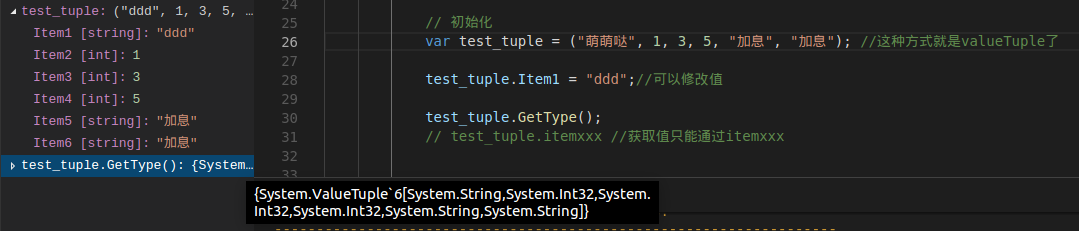
- // 初始化
- var test_tuple = ("萌萌哒", 1, 3, 5, "加息", "加息"); //这种方式就是valueTuple了
- test_tuple.Item1 = "ddd";//可以修改值
- test_tuple.GetType();
需要说下的是,取值只能通过itemxxx来取了,然后就是valueTuple的值是可以修改的
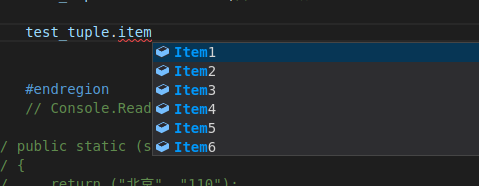
下面直接进入应用场景:
- var result = GetCityAndTel(); //支持async/await模式
- var city = result.city;
- var tel = result.tel;
- // 拆包方式:
- var (city1, tel1) = GetCityAndTel();
贴一下方法:
- // public static (string city, string tel) GetCityAndTel()
- // {
- // return ("北京", "110");
- // }
- // 简化写法
- public static (string city, string tel) GetCityAndTel() => ("北京", "110");
再说一下,C#元组的方式交换两数:
- int x = 1, y = 2;
- (x, y) = (y, x);
- Console.WriteLine("x: " + x + " y: " + x);
PS:附上Python进行对比记忆:
- a=1
- b=2
- a,b=b,a # 写全:(a,b)=(b,a)
就说到这了,简单了解即可
- infos_dict={"name":"dnt","web":"dkill.net"} #空字典定义 dict={}
- # 遍历keys
- for item in infos_dict.keys():
- print(item)
- name
- web
- #注意,如果你直接对infos遍历,其实只是遍历keys
- for item in infos_dict:
- print(item)
- name
- web
- # 遍历values
- for item in infos_dict.values():
- print(item)
- dnt
- dkill.net
- # 遍历键值对
- for item in infos_dict.items():
- print("Key:%s,Value:%s"%(item[0],item[1]))
- Key:name,Value:dnt
- Key:web,Value:dkill.net
- # 每一次相当于取一个元组,那可以用之前讲的例子来简化了:c,d=a #等价于:c=a[0] d=a[1]
- for k,v in infos_dict.items():
- print("Key:%s,Value:%s"%(k,v))
- Key:name,Value:dnt
- Key:web,Value:dkill.net
- # 活学活用,用列表生成式列表
- [k + ':' + v for k,v in infos_dict.items()]
- ['name:dnt', 'web:dkill.net']
5.2.增加和修改¶
增加、修改:infos_dict["wechat"]="dotnetcrazy" # 有就修改,没就添加
- # 增加 修改 (有就修改,没就添加)
- # 添加
- infos_dict["wechat"]="lll"
- print(infos_dict)
- # 修改
- infos_dict["wechat"]="dotnetcrazy"
- print(infos_dict)
- {'name': 'dnt', 'web': 'dkill.net', 'wechat': 'lll'}
- {'name': 'dnt', 'web': 'dkill.net', 'wechat': 'dotnetcrazy'}
补充:dict内部存放的顺序和key放入的顺序是没有关系的
dict的key必须是 不可变对象,dict根据key进行hash算法,来计算value的存储位置
如果每次计算相同的key得出的结果不同,那dict内部就完全混乱了
测试结果:元组是可以作为Key的
- # dict的key必须是不可变对象的验证案例
- key1=(1,2,3)
- key2=[1,2,3]
- key3={"1":"2"}
- dic={}
- # 元组是不可变类型,可以当key
- dic[key1]="mmd"
- # dict根据key进行hash算法,来计算value的存储位置
- # 如果每次计算相同的key得出的结果不同,那dict内部就完全混乱了
- dic[key2]="dnt" # unhashable
- ---------------------------------------------------------------------------
- TypeError Traceback (most recent call last)
- <ipython-input-86-f185376d67c2> in <module>()
- 1 # dict根据key进行hash算法,来计算value的存储位置
- 2 # 如果每次计算相同的key得出的结果不同,那dict内部就完全混乱了
- ----> 3dic[key2]="dnt" # unhashable
- TypeError: unhashable type: 'list'
- # 字典也不行
- dic[key3]="test"
- ---------------------------------------------------------------------------
- TypeError Traceback (most recent call last)
- <ipython-input-87-3f776e9bf984> in <module>()
- 1 # 字典也不行
- ----> 2dic[key3]="test"
- TypeError: unhashable type: 'dict'
5.3.删除¶
删除系列:
清空字典内容 infos_dict.clear()
删除指定内容 del infos_dict["name"](没有返回值) or pop(key)(返回删除Key的值) 不存在都会报错
删除字典 del infos_dict
- infos_dict #查看列表
- {'name': 'dnt', 'web': 'dkill.net', 'wechat': 'dotnetcrazy'}
- # 要删除一个key,用pop(key)方法,对应的value也会从dict中删除
- infos_dict.pop("wechat") #返回key对应的值
- 'dotnetcrazy'
- infos_dict.pop("wechat") #key不存在,则报错
- ---------------------------------------------------------------------------
- KeyError Traceback (most recent call last)
- <ipython-input-90-dc5eeda55ffa> in <module>()
- ----> 1infos_dict.pop("wechat") #key不存在,则报错
- KeyError: 'wechat'
- del infos_dict["name"] #没有返回值
- print(infos_dict)
- {'web': 'dkill.net'}
- del infos_dict["name"] #不存在就报错
- ---------------------------------------------------------------------------
- KeyError Traceback (most recent call last)
- <ipython-input-92-2a26e199752e> in <module>()
- ----> 1del infos_dict["name"] #不存在就报错
- KeyError: 'name'
- #清空字典内容
- infos_dict.clear()
- print(infos_dict)
- {}
- # 删除字典
- del infos_dict
5.4.查询¶
查询系列:推荐:infos_dict.get("mmd") # 查不到不会异常
- infos_dict={"name":"dnt","web":"dkill.net"} #刚才被删掉了,我们重新定义一下
- infos_dict["name"]
- 'dnt'
- infos_dict["mmd"] #查不到就异常
- ---------------------------------------------------------------------------
- KeyError Traceback (most recent call last)
- <ipython-input-97-bc0a122c60bb> in <module>()
- ----> 1infos_dict["mmd"] #查不到就异常
- KeyError: 'mmd'
- # 要避免key不存在的错误,有两种办法
- # 一是通过in判断key是否存在:
- print("mmd" in infos_dict)
- False
- # 二是通过dict提供的get()方法
- infos_dict.get("name")
- print(infos_dict.get("mmd"))#如果key不存在,返回None
- print(infos_dict.get("mmd",-1))#也可以返回自己指定的value
- None
- -1
- # 查看帮助
- # help(infos_dict)
- len(infos_dict) #有几对key,value
- # infos_dict.has_key("name") #这个是python2里面的
- 2
6.2.增删改查¶
- //添加
- infos_dict.Add("wechat", "lll");
- infos_dict["wechat1"] = "lll";
- //修改
- infos_dict["wechat"] = "dotnetcrazy";
删除系列:
- // 删除元素
- // # del infos_dict["name"]
- // # del infos_dict["dog"] #不存在就报错
- // # print(infos_dict)
- infos_dict.Remove("name");
- infos_dict.Remove("dog");//不存在不报错
- // 清空列表内容
- // # infos_dict.clear()
- // # print(infos_dict)
- infos_dict.Clear();
查询系列:
- // infos_dict["name"]
- // infos_dict["mmd"] #查不到就异常
- // infos_dict.get("name")
- // infos_dict.get("mmd")#查不到不会异常
- Console.WriteLine(infos_dict["name"]);
- // Console.WriteLine(infos_dict["mmd"]); //#查不到就异常
- // 先看看有没有 ContainsKey(key),看值就 ContainsValue(value)
- if (infos_dict.ContainsKey("mmd")) Console.WriteLine(infos_dict["mmd"]);
- // len(infos_dict) #有几对key,value
- Console.WriteLine(infos_dict.Count);
- # 先看个帮助文档
- help(set)
- Help on class set in module builtins:
- class set(object)
- | set() -> new empty set object
- | set(iterable) -> new set object
- |
- | Build an unordered collection of unique elements.
- |
- | Methods defined here:
- |
- | __and__(self, value, /)
- | Return self&value.
- |
- | __contains__(...)
- | x.__contains__(y) <==> y in x.
- |
- | __eq__(self, value, /)
- | Return self==value.
- |
- | __ge__(self, value, /)
- | Return self>=value.
- |
- | __getattribute__(self, name, /)
- | Return getattr(self, name).
- |
- | __gt__(self, value, /)
- | Return self>value.
- |
- | __iand__(self, value, /)
- | Return self&=value.
- |
- | __init__(self, /, *args, **kwargs)
- | Initialize self. See help(type(self)) for accurate signature.
- |
- | __ior__(self, value, /)
- | Return self|=value.
- |
- | __isub__(self, value, /)
- | Return self-=value.
- |
- | __iter__(self, /)
- | Implement iter(self).
- |
- | __ixor__(self, value, /)
- | Return self^=value.
- |
- | __le__(self, value, /)
- | Return self<=value.
- |
- | __len__(self, /)
- | Return len(self).
- |
- | __lt__(self, value, /)
- | Return self<value.
- |
- | __ne__(self, value, /)
- | Return self!=value.
- |
- | __new__(*args, **kwargs) from builtins.type
- | Create and return a new object. See help(type) for accurate signature.
- |
- | __or__(self, value, /)
- | Return self|value.
- |
- | __rand__(self, value, /)
- | Return value&self.
- |
- | __reduce__(...)
- | Return state information for pickling.
- |
- | __repr__(self, /)
- | Return repr(self).
- |
- | __ror__(self, value, /)
- | Return value|self.
- |
- | __rsub__(self, value, /)
- | Return value-self.
- |
- | __rxor__(self, value, /)
- | Return value^self.
- |
- | __sizeof__(...)
- | S.__sizeof__() -> size of S in memory, in bytes
- |
- | __sub__(self, value, /)
- | Return self-value.
- |
- | __xor__(self, value, /)
- | Return self^value.
- |
- | add(...)
- | Add an element to a set.
- |
- | This has no effect if the element is already present.
- |
- | clear(...)
- | Remove all elements from this set.
- |
- | copy(...)
- | Return a shallow copy of a set.
- |
- | difference(...)
- | Return the difference of two or more sets as a new set.
- |
- | (i.e. all elements that are in this set but not the others.)
- |
- | difference_update(...)
- | Remove all elements of another set from this set.
- |
- | discard(...)
- | Remove an element from a set if it is a member.
- |
- | If the element is not a member, do nothing.
- |
- | intersection(...)
- | Return the intersection of two sets as a new set.
- |
- | (i.e. all elements that are in both sets.)
- |
- | intersection_update(...)
- | Update a set with the intersection of itself and another.
- |
- | isdisjoint(...)
- | Return True if two sets have a null intersection.
- |
- | issubset(...)
- | Report whether another set contains this set.
- |
- | issuperset(...)
- | Report whether this set contains another set.
- |
- | pop(...)
- | Remove and return an arbitrary set element.
- | Raises KeyError if the set is empty.
- |
- | remove(...)
- | Remove an element from a set; it must be a member.
- |
- | If the element is not a member, raise a KeyError.
- |
- | symmetric_difference(...)
- | Return the symmetric difference of two sets as a new set.
- |
- | (i.e. all elements that are in exactly one of the sets.)
- |
- | symmetric_difference_update(...)
- | Update a set with the symmetric difference of itself and another.
- |
- | union(...)
- | Return the union of sets as a new set.
- |
- | (i.e. all elements that are in either set.)
- |
- | update(...)
- | Update a set with the union of itself and others.
- |
- | ----------------------------------------------------------------------
- | Data and other attributes defined here:
- |
- | __hash__ = None
- # 定义一个set集合
- # set(iterable) -> new set object #列表就比较合适了
- my_set=set([1,2,1,"mmd"])
- # 数学里面也是用大括号表示的
- my_set # 重复元素在自动被过滤
- {1, 2, 'mmd'}
- my_set=set((1,2,3,3,2))
- my_set
- {1, 2, 3}
- # 只会存不重复的key值
- my_set=set({"name":"mmd","name":"ddd","age":22})
- my_set
- {'age', 'name'}
- # 遍历 my_set
- for item in my_set:
- print(item)
- age
- name
- # list去重案例:
- my_list=[1,111,22,33,1,1,1]
- my_list=list(set(my_list))
- print(my_list)
- [1, 33, 22, 111]
- # 添加元素
- my_set.add("add") #没有返回值
- print(my_set)
- {'add', 'age', 'name'}
- # 添加一些元素
- my_set.update([1,4,3])
- print(my_set)
- {1, 3, 4, 'age', 'name', 'add'}
- my_set.update((6,7,9))
- print(my_set)
- {1, 3, 4, 6, 7, 9, 'age', 'name', 'add'}
- # 字符串被拆成字符存储
- my_set.update("Love")
- print(my_set)
- {1, 'o', 3, 4, 6, 7, 'L', 9, 'age', 'v', 'name', 'add', 'e'}
- ################### 删除系列 ###########################
- # 删除元素
- my_set.remove("mmd") # 不存在则报错
- print(my_set)
- ---------------------------------------------------------------------------
- KeyError Traceback (most recent call last)
- <ipython-input-115-1d51a9949e6e> in <module>()
- 1 # 删除元素
- ----> 2my_set.remove("mmd") # 不存在则报错
- 3 print(my_set)
- KeyError: 'mmd'
- # 删除 name
- my_set.remove("name")
- my_set
- {1, 3, 4, 6, 7, 9, 'L', 'add', 'age', 'e', 'o', 'v'}
- # pop删除
- # pop一般不用,说法不一,有些说删除第一个有些说随机
- # 了解就好了,不用管pop(全数字的时候,我测试的确删的是第一个)
- my_set.pop()
- 1
- my_set
- {3, 4, 6, 7, 9, 'L', 'add', 'age', 'e', 'o', 'v'}
- # 清空
- my_set.clear()
- my_set
- set()
- # 有就删除,没有也不会报错
- my_set.discard("dnt") # 没有返回值
7.3.交、并、差、子集¶
- #利用运算符+set 实现数学方面的扩展
- set1=set([1,2,5])
- set2=set([2,4,6])
- print(set1)
- print(set2)
- {1, 2, 5}
- {2, 4, 6}
- # 交集 A∩B={x|x∈A,且x∈B}
- set1 & set2
- {2}
- # 并集 A∪B={x|x∈A,或x∈B}
- set1 | set2
- {1, 2, 4, 5, 6}
- # 差集 A-B={x∣x∈A,且x∉B}
- set1 - set2
- {1, 5}
- # 对称差集(互相没有的取出来)
- set1^set2
- {1, 4, 5, 6}
- # Set方法实现交集
- set1.intersection(set2)
- {2}
- # Set方法去重后的并集
- set1.union(set2)
- {1, 2, 4, 5, 6}
- # 差集(把set1里面有的而set2里面没有的取出)
- set1.difference(set2)
- {1, 5}
- # 对称差集(互相没有的取出来)
- set1.symmetric_difference(set2)
- {1, 4, 5, 6}
- # 再定义两个Set用来进行下面调试
- set3=set([1,2])
- set4=set([7,8,9])
- # 子集(判断set3是否是set1的子集)
- set3.issubset(set1)
- True
- # 父集(set1是否是set3的父集)
- set1.issuperset(set3)
- True
- # 判断两个集合是否没有交集
- set1.isdisjoint(set4)
- True
- # 反过来也一样
- set4.isdisjoint(set1)
- True
- ################### 补集的扩展 ###########################
- # 补集
- set3=set(list(range(10)))
- print(set3)
- {0, 1, 2, 3, 4, 5, 6, 7, 8, 9}
- # 【大前提】set2是set3的一个子集(set3包含于set2)
- set2.issubset(set3)
- True
- # 这时候求差集,就等于求补集
- set3 - set2
- {0, 1, 3, 5, 7, 8, 9}
- # 其他内容可以直接查看help
- test_str="www.baidu.com"
- test_list=[1,"d",5]
- test_list1=[2,4,"n","t",3]
- test_dict={"name":"dnt","wechat":"xxx"}
- # + 合并 (不支持字典)
- print(test_str+test_str)
- print(test_list+test_list1)
- www.baidu.comwww.baidu.com
- [1, 'd', 5, 2, 4, 'n', 't', 3]
- # * 复制 (不支持字典)
- print(test_str*2)
- print(test_list*2)
- www.baidu.comwww.baidu.com
- [1, 'd', 5, 1, 'd', 5]
- # in 是否存在(字典是查key)
- print("d" in test_str) #True
- print("d" in test_list) #True
- print("d" in test_dict) #False
- print("name" in test_dict) #True
- True
- True
- False
- True
- # not in 是否不存在(字典是查key)
- print("z" not in test_str) #True
- print("z" not in test_list) #True
- print("z" not in test_dict) #True
- print("name" not in test_dict) #False
- True
- True
- True
- False
- # len(item) 计算容器中元素个数
- print(len(test_str))
- print(len(test_list))
- print(len(test_dict))
- 13
- 3
- 2
- # max(item) 返回容器中元素最大值
- max(test_str)
- 'w'
- # 这个注意一种情况(当然了,你按照之前说的规范,list里面放同一种类型就不会出错了)
- max(test_list) #TypeError: '>' not supported between instances of 'str' and 'int'
- ---------------------------------------------------------------------------
- TypeError Traceback (most recent call last)
- <ipython-input-149-7da4501a78c2> in <module>()
- 1 # 这个注意一种情况(当然了,你按照之前说的规范,list里面放同一种类型就不会出错了)
- ----> 2max(test_list) #TypeError: '>' not supported between instances of 'str' and 'int'
- TypeError: '>' not supported between instances of 'str' and 'int'
- test_list=[1,3,5,7,9,2]
- print(max(test_list))
- print(max(test_dict)) #比较key
- 9
- # min(item) 返回容器中元素最小值
- print(min(test_str))
- print(min(test_list))
- print(min(test_dict))
- .
- 1
- name
- # del(item) 删除变量
- # del() or del xxx
- # 可以忽略 cmp(item1, item2) 比较两个值
- # Python2里面有 cmp(1,2) ==> -1
- # cmp在比较字典数据时,先比较键,再比较值
Python3 与 C# 基础语法对比(List、Tuple、Dict、Set专栏)的更多相关文章
- Python3 与 C# 面向对象之~继承与多态 Python3 与 C# 面向对象之~封装 Python3 与 NetCore 基础语法对比(Function专栏) [C#]C#时间日期操作 [C#]C#中字符串的操作 [ASP.NET]NTKO插件使用常见问题 我对C#的认知。
Python3 与 C# 面向对象之-继承与多态 文章汇总:https://www.cnblogs.com/dotnetcrazy/p/9160514.html 目录: 2.继承 ¶ 2.1.单继 ...
- Python3 与 C# 基础语法对比(Function专栏)
Code:https://github.com/lotapp/BaseCode 多图旧版:https://www.cnblogs.com/dunitian/p/9186561.html 在线编程: ...
- Python3 与 C# 基础语法对比(就当Python和C#基础的普及吧)
文章汇总:https://www.cnblogs.com/dotnetcrazy/p/9160514.html 多图旧排版:https://www.cnblogs.com/dunitian/p/9 ...
- Python3 与 NetCore 基础语法对比(Function专栏)
Jupyter最新排版:https://www.cnblogs.com/dotnetcrazy/p/9175950.html 昨晚开始写大纲做demo,今天牺牲中午休息时间码文一篇,希望大家点点赞 O ...
- Python3 与 NetCore 基础语法对比(就当Python和C#基础的普及吧)
Jupyter排版:https://www.cnblogs.com/dotnetcrazy/p/9102030.html 汇总系列:https://www.cnblogs.com/dunitian/p ...
- Python3 与 NetCore 基础语法对比(List、Tuple、Dict、Set专栏)
Jupyter最新版:https://www.cnblogs.com/dotnetcrazy/p/9155310.html 在线演示:http://nbviewer.jupyter.org/githu ...
- Python3 与 NetCore 基础语法对比(String专栏)
汇总系列:https://www.cnblogs.com/dunitian/p/4822808.html#ai Jupyter排版:https://www.cnblogs.com/dunitian/p ...
- Python3 与 C# 基础语法对比(String专栏)
Code:https://github.com/lotapp/BaseCode 多图旧排版:https://www.cnblogs.com/dunitian/p/9119986.html 在线编程 ...
- python3笔记<一>基础语法
随着AI人工智能的兴起,网络安全的普及,不论是网络安全工程师还是AI人工智能工程师,都选择了Python.(所以本菜也来开始上手Python) Python作为当下流行的脚本语言,其能力不言而喻,跨平 ...
随机推荐
- scoketio
服务器代码let net = require('net'); // 创建服务器 let server = net.createServer(); // 定义一个数组 ,存放每一个连接服务器的客户端用户 ...
- java设计模式:面向对象设计的7个原则
在软件开发中,为了提高软件系统的可维护性和可复用性,增加软件的可扩展性和灵活性,程序员要尽量根据7条原则来开发程序,从而提高软件开发效率,节约软件开发成本和维护成本. 这7条原则分别是:开闭原则.里氏 ...
- 为什么说Java中只有值传递(转载)
出处:https://www.hollischuang.com/archives/2275 关于这个问题,在StackOverflow上也引发过广泛的讨论,看来很多程序员对于这个问题的理解都不尽相同, ...
- Eclipse在写java时的BUG
要把这个关掉
- C# Note19: Windows安装包制作实践
前言 最近在项目中需要不断更新新版本的software installer(软件安装包),于是便查阅资料,整理了下制作方法. NSIS安装包制作脚本 NSIS(Nullsoft Scriptable ...
- leetcode资料整理
注:借鉴了 http://m.blog.csdn.net/blog/lsg32/18712353 在Github上提供leetcode有: 1.https://github.com/soulmachi ...
- java中去除字符串(String)中的换行字符(\r \n \t)
例1: public class Test { public static void main(String[] args) { String s = "'sds gdasda" ...
- vue 中的slot属性(插槽)的使用
总结如下: VUE中关于插槽的文档说明很短,语言又写的很凝练,再加上其和方法,数据,计算机等常用选项在使用频率,使用先后上的差别,这就有可能造成初次接触插槽的开发者容易产生“算了吧,回头再学,反正已经 ...
- 在python中定义二维数组
发表于 http://liamchzh.0fees.net/?p=234&i=1 一次偶然的机会,发现python中list非常有意思. 先看一段代码 [py]array = [0, 0, 0 ...
- build/temp.linux-x86_64-2.7/_openssl.c:493:30: fatal error: openssl/opensslv.h: No such file or directory
解决:apt-get install libssl-dev apt install python-dev(这个可能和那个错误关系不大)
