k8s的基本使用
一、kubectl的命令参数
1)kubectl 能使用的命令。即查看帮助
- [root@k8s6 ~]# kubectl
- kubectl controls the Kubernetes cluster manager.
- Find more information at: https://kubernetes.io/docs/reference/kubectl/overview/
- Basic Commands (Beginner):
- create Create a resource from a file or from stdin.
- expose 使用 replication controller, service, deployment 或者 pod 并暴露它作为一个 新的
- Kubernetes Service
- run 在集群中运行一个指定的镜像
- set 为 objects 设置一个指定的特征
- Basic Commands (Intermediate):
- explain 查看资源的文档
- get 显示一个或更多 resources
- edit 在服务器上编辑一个资源
- delete Delete resources by filenames, stdin, resources and names, or by resources and label selector
- Deploy Commands:
- rollout Manage the rollout of a resource
- scale 为 Deployment, ReplicaSet, Replication Controller 或者 Job 设置一个新的副本数量
- autoscale 自动调整一个 Deployment, ReplicaSet, 或者 ReplicationController 的副本数量
- Cluster Management Commands:
- certificate 修改 certificate 资源.
- cluster-info 显示集群信息
- top Display Resource (CPU/Memory/Storage) usage.
- cordon 标记 node 为 unschedulable
- uncordon 标记 node 为 schedulable
- drain Drain node in preparation for maintenance
- taint 更新一个或者多个 node 上的 taints
- Troubleshooting and Debugging Commands:
- describe 显示一个指定 resource 或者 group 的 resources 详情
- logs 输出容器在 pod 中的日志
- attach Attach 到一个运行中的 container
- exec 在一个 container 中执行一个命令
- port-forward Forward one or more local ports to a pod
- proxy 运行一个 proxy 到 Kubernetes API server
- cp 复制 files 和 directories 到 containers 和从容器中复制 files 和 directories.
- auth Inspect authorization
- Advanced Commands:
- diff Diff live version against would-be applied version
- apply 通过文件名或标准输入流(stdin)对资源进行配置
- patch 使用 strategic merge patch 更新一个资源的 field(s)
- replace 通过 filename 或者 stdin替换一个资源
- wait Experimental: Wait for a specific condition on one or many resources.
- convert 在不同的 API versions 转换配置文件
- Settings Commands:
- label 更新在这个资源上的 labels
- annotate 更新一个资源的注解
- completion Output shell completion code for the specified shell (bash or zsh)
- Other Commands:
- api-resources Print the supported API resources on the server
- api-versions Print the supported API versions on the server, in the form of "group/version"
- config 修改 kubeconfig 文件
- plugin Provides utilities for interacting with plugins.
- version 输出 client 和 server 的版本信息
- Usage:
- kubectl [flags] [options]
- Use "kubectl <command> --help" for more information about a given command.
- Use "kubectl options" for a list of global command-line options (applies to all commands).
kubectl
2.1)跑服务命令。kubectl run --help 查看帮助
- [root@k8s6 ~]# kubectl run --help
- Create and run a particular image, possibly replicated.
- Creates a deployment or job to manage the created container(s).
- Examples:
- # Start a single instance of nginx.
- kubectl run nginx --image=nginx
- # Start a single instance of hazelcast and let the container expose port .
- kubectl run hazelcast --image=hazelcast --port=
- # Start a single instance of hazelcast and set environment variables "DNS_DOMAIN=cluster" and "POD_NAMESPACE=default"
- in the container.
- kubectl run hazelcast --image=hazelcast --env="DNS_DOMAIN=cluster" --env="POD_NAMESPACE=default"
- # Start a single instance of hazelcast and set labels "app=hazelcast" and "env=prod" in the container.
- kubectl run hazelcast --image=hazelcast --labels="app=hazelcast,env=prod"
- # Start a replicated instance of nginx.
- kubectl run nginx --image=nginx --replicas=
- # Dry run. Print the corresponding API objects without creating them.
- kubectl run nginx --image=nginx --dry-run
- # Start a single instance of nginx, but overload the spec of the deployment with a partial set of values parsed from
- JSON.
- kubectl run nginx --image=nginx --overrides='{ "apiVersion": "v1", "spec": { ... } }'
- # Start a pod of busybox and keep it in the foreground, don't restart it if it exits.
- kubectl run -i -t busybox --image=busybox --restart=Never
- # Start the nginx container using the default command, but use custom arguments (arg1 .. argN) for that command.
- kubectl run nginx --image=nginx -- <arg1> <arg2> ... <argN>
- # Start the nginx container using a different command and custom arguments.
- kubectl run nginx --image=nginx --command -- <cmd> <arg1> ... <argN>
- # Start the perl container to compute π to places and print it out.
- kubectl run pi --image=perl --restart=OnFailure -- perl -Mbignum=bpi -wle 'print bpi(2000)'
- # Start the cron job to compute π to places and print it out every minutes.
- kubectl run pi --schedule="0/5 * * * ?" --image=perl --restart=OnFailure -- perl -Mbignum=bpi -wle 'print bpi(2000)'
- Options:
- --allow-missing-template-keys=true: If true, ignore any errors in templates when a field or map key is missing in
- the template. Only applies to golang and jsonpath output formats.
- --attach=false: If true, wait for the Pod to start running, and then attach to the Pod as if 'kubectl attach ...'
- were called. Default false, unless '-i/--stdin' is set, in which case the default is true. With '--restart=Never' the
- exit code of the container process is returned.
- --cascade=true: If true, cascade the deletion of the resources managed by this resource (e.g. Pods created by a
- ReplicationController). Default true.
- --command=false: If true and extra arguments are present, use them as the 'command' field in the container, rather
- than the 'args' field which is the default.
- --dry-run=false: If true, only print the object that would be sent, without sending it.
- --env=[]: Environment variables to set in the container
- --expose=false: If true, a public, external service is created for the container(s) which are run
- -f, --filename=[]: to use to replace the resource.
- --force=false: Only used when grace-period=. If true, immediately remove resources from API and bypass graceful
- deletion. Note that immediate deletion of some resources may result in inconsistency or data loss and requires
- confirmation.
- --generator='': 使用 API generator 的名字, 在
- http://kubernetes.io/docs/user-guide/kubectl-conventions/#generators 查看列表.
- --grace-period=-: Period of time in seconds given to the resource to terminate gracefully. Ignored if negative.
- Set to for immediate shutdown. Can only be set to when --force is true (force deletion).
- --hostport=-: The host port mapping for the container port. To demonstrate a single-machine container.
- --image='': 指定容器要运行的镜像.
- --image-pull-policy='': 容器的镜像拉取策略. 如果为空, 这个值将不会 被 client 指定且使用
- server 端的默认值
- -l, --labels='': Comma separated labels to apply to the pod(s). Will override previous values.
- --leave-stdin-open=false: If the pod is started in interactive mode or with stdin, leave stdin open after the
- first attach completes. By default, stdin will be closed after the first attach completes.
- --limits='': The resource requirement limits for this container. For example, 'cpu=200m,memory=512Mi'. Note that
- server side components may assign limits depending on the server configuration, such as limit ranges.
- -o, --output='': Output format. One of:
- json|yaml|name|go-template|go-template-file|template|templatefile|jsonpath|jsonpath-file.
- --overrides='': An inline JSON override for the generated object. If this is non-empty, it is used to override the
- generated object. Requires that the object supply a valid apiVersion field.
- --pod-running-timeout=1m0s: The length of time (like 5s, 2m, or 3h, higher than zero) to wait until at least one
- pod is running
- --port='': The port that this container exposes. If --expose is true, this is also the port used by the service
- that is created.
- --quiet=false: If true, suppress prompt messages.
- --record=false: Record current kubectl command in the resource annotation. If set to false, do not record the
- command. If set to true, record the command. If not set, default to updating the existing annotation value only if one
- already exists.
- -R, --recursive=false: Process the directory used in -f, --filename recursively. Useful when you want to manage
- related manifests organized within the same directory.
- -r, --replicas=: Number of replicas to create for this container. Default is .
- --requests='': 资源为 container 请求 requests . 例如, 'cpu=100m,memory=256Mi'.
- 注意服务端组件也许会赋予 requests, 这决定于服务器端配置, 比如 limit ranges.
- --restart='Always': 这个 Pod 的 restart policy. Legal values [Always, OnFailure, Never]. 如果设置为
- 'Always' 一个 deployment 被创建, 如果设置为 ’OnFailure' 一个 job 被创建, 如果设置为 'Never',
- 一个普通的 pod 被创建. 对于后面两个 --replicas 必须为 . 默认 'Always', 为 CronJobs 设置为
- `Never`.
- --rm=false: If true, delete resources created in this command for attached containers.
- --save-config=false: If true, the configuration of current object will be saved in its annotation. Otherwise, the
- annotation will be unchanged. This flag is useful when you want to perform kubectl apply on this object in the future.
- --schedule='': A schedule in the Cron format the job should be run with.
- --service-generator='service/v2': 使用 gnerator 的名称创建一个 service. 只有在 --expose 为 true
- 的时候使用
- --service-overrides='': An inline JSON override for the generated service object. If this is non-empty, it is used
- to override the generated object. Requires that the object supply a valid apiVersion field. Only used if --expose is
- true.
- --serviceaccount='': Service account to set in the pod spec
- -i, --stdin=false: Keep stdin open on the container(s) in the pod, even if nothing is attached.
- --template='': Template string or path to template file to use when -o=go-template, -o=go-template-file. The
- template format is golang templates [http://golang.org/pkg/text/template/#pkg-overview].
- --timeout=0s: The length of time to wait before giving up on a delete, zero means determine a timeout from the
- size of the object
- -t, --tty=false: Allocated a TTY for each container in the pod.
- --wait=false: If true, wait for resources to be gone before returning. This waits for finalizers.
- Usage:
- kubectl run NAME --image=image [--env="key=value"] [--port=port] [--replicas=replicas] [--dry-run=bool]
- [--overrides=inline-json] [--command] -- [COMMAND] [args...] [options]
- Use "kubectl options" for a list of global command-line options (applies to all commands).
kubectl run --help
2.2)进入交互式的容器服务
- [root@k8s6 ~]# kubectl run clinet --image=busybox --replicas= -it --restart=Never
- If you don't see a command prompt, try pressing enter.
- / #
- / #
- / #
kubectl run clinet --image=busybox --replicas=1 -it --restart=Never
2.3)跑服务,但仅在容器内所在宿主机内可以被访问
- 运行容器服务
- [root@k8s6 ~]# kubectl run nginx-test --image=nginx:1.14-alpine --port= --replicas=
- kubectl run --generator=deployment/apps.v1 is DEPRECATED and will be removed in a future version. Use kubectl run --generator=run-pod/v1 or kubectl create instead.
- deployment.apps/nginx-test created
- 查看节点状态
- [root@k8s6 ~]# kubectl get pods
- NAME READY STATUS RESTARTS AGE
- nginx-test-5bbfddf46b-g6sh5 / ContainerCreating 4s
- 节点状态Running 起来了,则正常
- [root@k8s6 ~]# kubectl get pods
- NAME READY STATUS RESTARTS AGE
- nginx-test-5bbfddf46b-g6sh5 / Running 24s
- 查看节点在那台机器上面
- [root@k8s6 ~]# kubectl get pods -o wide
- NAME READY STATUS RESTARTS AGE IP NODE NOMINATED NODE READINESS GATES
- nginx-test-5bbfddf46b-g6sh5 / Running 53s 10.200.2.3 node01 <none> <none>
- 此时只能在node01上的机器进行访问
- curl 10.200.2.3
- 删除该服务节点,又重新被创建出来
- [root@k8s6 ~]# kubectl delete pods nginx-test-5bbfddf46b-g6sh5
- pod "nginx-test-5bbfddf46b-g6sh5" deleted
- [root@k8s6 ~]#
- [root@k8s6 ~]# kubectl get pods
- NAME READY STATUS RESTARTS AGE
- nginx-test-5bbfddf46b-6djc4 / ContainerCreating 6s
- [root@k8s6 ~]# kubectl get pods -o wide
- NAME READY STATUS RESTARTS AGE IP NODE NOMINATED NODE READINESS GATES
- nginx-test-5bbfddf46b-6djc4 / Running 18s 10.200.1.2 node02 <none> <none>
kubectl run nginx-test --image=nginx:1.14-alpine --port=80 --replicas=1
创建nginx-test 服务,只的镜像名为nginx:1.14-alpine,默认从docker官网下载,容器规模为1
3)暴露端口,查看帮助
- [root@k8s6 ~]# kubectl expose --help
- Expose a resource as a new Kubernetes service.
- Looks up a deployment, service, replica set, replication controller or pod by name and uses the selector for that
- resource as the selector for a new service on the specified port. A deployment or replica set will be exposed as a
- service only if its selector is convertible to a selector that service supports, i.e. when the selector contains only
- the matchLabels component. Note that if no port is specified via --port and the exposed resource has multiple ports, all
- will be re-used by the new service. Also if no labels are specified, the new service will re-use the labels from the
- resource it exposes.
- Possible resources include (case insensitive):
- pod (po), service (svc), replicationcontroller (rc), deployment (deploy), replicaset (rs)
- Examples:
- # Create a service for a replicated nginx, which serves on port and connects to the containers on port .
- kubectl expose rc nginx --port= --target-port=
- # Create a service for a replication controller identified by type and name specified in "nginx-controller.yaml",
- which serves on port and connects to the containers on port .
- kubectl expose -f nginx-controller.yaml --port= --target-port=
- # Create a service for a pod valid-pod, which serves on port with the name "frontend"
- kubectl expose pod valid-pod --port= --name=frontend
- # Create a second service based on the above service, exposing the container port as port with the name
- "nginx-https"
- kubectl expose service nginx --port= --target-port= --name=nginx-https
- # Create a service for a replicated streaming application on port balancing UDP traffic and named 'video-stream'.
- kubectl expose rc streamer --port= --protocol=udp --name=video-stream
- # Create a service for a replicated nginx using replica set, which serves on port and connects to the containers on
- port .
- kubectl expose rs nginx --port= --target-port=
- # Create a service for an nginx deployment, which serves on port and connects to the containers on port .
- kubectl expose deployment nginx --port= --target-port=
- Options:
- --allow-missing-template-keys=true: If true, ignore any errors in templates when a field or map key is missing in
- the template. Only applies to golang and jsonpath output formats.
- --cluster-ip='': ClusterIP to be assigned to the service. Leave empty to auto-allocate, or set to 'None' to create
- a headless service.
- --dry-run=false: If true, only print the object that would be sent, without sending it.
- --external-ip='': Additional external IP address (not managed by Kubernetes) to accept for the service. If this IP
- is routed to a node, the service can be accessed by this IP in addition to its generated service IP.
- -f, --filename=[]: Filename, directory, or URL to files identifying the resource to expose a service
- --generator='service/v2': 使用 generator 的名称. 这里有 个 generators: 'service/v1' 和 'service/v2'.
- 为一个不同地方是服务端口在 v1 的情况下叫 'default', 如果在 v2 中没有指定名称.
- 默认的名称是 'service/v2'.
- -l, --labels='': Labels to apply to the service created by this call.
- --load-balancer-ip='': IP to assign to the LoadBalancer. If empty, an ephemeral IP will be created and used
- (cloud-provider specific).
- --name='': 名称为最新创建的对象.
- -o, --output='': Output format. One of:
- json|yaml|name|go-template|go-template-file|template|templatefile|jsonpath|jsonpath-file.
- --overrides='': An inline JSON override for the generated object. If this is non-empty, it is used to override the
- generated object. Requires that the object supply a valid apiVersion field.
- --port='': 服务的端口应该被指定. 如果没有指定, 从被创建的资源中复制
- --protocol='': 创建 service 的时候伴随着一个网络协议被创建. 默认是 'TCP'.
- --record=false: Record current kubectl command in the resource annotation. If set to false, do not record the
- command. If set to true, record the command. If not set, default to updating the existing annotation value only if one
- already exists.
- -R, --recursive=false: Process the directory used in -f, --filename recursively. Useful when you want to manage
- related manifests organized within the same directory.
- --save-config=false: If true, the configuration of current object will be saved in its annotation. Otherwise, the
- annotation will be unchanged. This flag is useful when you want to perform kubectl apply on this object in the future.
- --selector='': A label selector to use for this service. Only equality-based selector requirements are supported.
- If empty (the default) infer the selector from the replication controller or replica set.)
- --session-affinity='': If non-empty, set the session affinity for the service to this; legal values: 'None',
- 'ClientIP'
- --target-port='': Name or number for the port on the container that the service should direct traffic to.
- Optional.
- --template='': Template string or path to template file to use when -o=go-template, -o=go-template-file. The
- template format is golang templates [http://golang.org/pkg/text/template/#pkg-overview].
- --type='': Type for this service: ClusterIP, NodePort, LoadBalancer, or ExternalName. Default is 'ClusterIP'.
- Usage:
- kubectl expose (-f FILENAME | TYPE NAME) [--port=port] [--protocol=TCP|UDP|SCTP] [--target-port=number-or-name]
- [--name=name] [--external-ip=external-ip-of-service] [--type=type] [options]
- Use "kubectl options" for a list of global command-line options (applies to all commands).
kubectl expose --help
3.1)端口暴露给了无法访问的ip
- [root@k8s6 ~]# kubectl get deployment
- NAME READY UP-TO-DATE AVAILABLE AGE
- nginx-deploy / 30m
- nginx-test / 17m
- [root@k8s6 ~]# kubectl expose deployment nginx-test --name=nginx --port= --target-port= --protocol=TCP 暴露80端口
- service/nginx exposed
- [root@k8s6 ~]# kubectl get svc
- NAME TYPE CLUSTER-IP EXTERNAL-IP PORT(S) AGE
- kubernetes NodePort 10.96.0.1 <none> :/TCP 38h
- nginx ClusterIP 10.107.169.145 <none> /TCP 20s
- [root@k8s6 ~]# kubectl get svc -n kube-system # 查看dns
- NAME TYPE CLUSTER-IP EXTERNAL-IP PORT(S) AGE
- kube-dns ClusterIP 10.96.0.10 <none> /UDP,/TCP 38h
- [root@k8s6 ~]# kubectl get pods -o wide
- NAME READY STATUS RESTARTS AGE IP NODE NOMINATED NODE READINESS GATES
- nginx-deploy-79b598b88-2q6vr / ImagePullBackOff 34m 10.200.2.2 node01 <none> <none>
- nginx-test-5bbfddf46b-6djc4 / Running 14m 10.200.1.2 node02 <none> <none>
- [root@k8s6 ~]# kubectl describe svc nginx 查看暴露出来的ip
- Name: nginx
- Namespace: default
- Labels: run=nginx-test
- Annotations: <none>
- Selector: run=nginx-test
- Type: ClusterIP
- IP: 10.107.169.145
- Port: <unset> /TCP
- TargetPort: /TCP
- Endpoints: 10.200.1.2:
- Session Affinity: None
- Events: <none>
kubectl expose deployment nginx-test --name=nginx --port=80 --target-port=80 --protocol=TCP
4)查看服务的详细信息
- [root@k8s6 ~]# kubectl describe deployment nginx-test
- Name: nginx-test
- Namespace: default
- CreationTimestamp: Wed, Feb :: +
- Labels: run=nginx-test
- Annotations: deployment.kubernetes.io/revision:
- Selector: run=nginx-test
- Replicas: desired | updated | total | available | unavailable
- StrategyType: RollingUpdate
- MinReadySeconds:
- RollingUpdateStrategy: % max unavailable, % max surge
- Pod Template:
- Labels: run=nginx-test
- Containers:
- nginx-test:
- Image: nginx:1.14-alpine
- Port: /TCP
- Host Port: /TCP
- Environment: <none>
- Mounts: <none>
- Volumes: <none>
- Conditions:
- Type Status Reason
- ---- ------ ------
- Progressing True NewReplicaSetAvailable
- Available True MinimumReplicasAvailable
- OldReplicaSets: <none>
- NewReplicaSet: nginx-test-5bbfddf46b (/ replicas created)
- Events:
- Type Reason Age From Message
- ---- ------ ---- ---- -------
- Normal ScalingReplicaSet 34m deployment-controller Scaled up replica set nginx-test-5bbfddf46b to
kubectl describe deployment nginx-test
5)更改服务的规模
- kubectl run nginx-test --image=nginx:1.14-alpine --port= --replicas= # 创建3个规模的服务
- kubectl scale --replicas= deployment nginx-test # 修改规模大小
- [root@k8s6 ~]# kubectl get pods
- NAME READY STATUS RESTARTS AGE
- clinet / Running 12m
- nginx-deploy-79b598b88-2q6vr / ImagePullBackOff 54m
- nginx-test-5bbfddf46b-6djc4 / Running 35m
- nginx-test-5bbfddf46b-cwwfm / Running 64s
- nginx-test-5bbfddf46b-pcdf2 / Running 64s
- nginx-test-5bbfddf46b-rpb8r / Running 64s
- nginx-test-5bbfddf46b-tttrz / Running 64s
- [root@k8s6 ~]# kubectl get pods -o wide
- NAME READY STATUS RESTARTS AGE IP NODE NOMINATED NODE READINESS GATES
- clinet / Running 12m 10.200.1.3 node02 <none> <none>
- nginx-test-5bbfddf46b-6djc4 / Running 35m 10.200.1.2 node02 <none> <none>
- nginx-test-5bbfddf46b-cwwfm / Running 80s 10.200.1.4 node02 <none> <none>
- nginx-test-5bbfddf46b-pcdf2 / Running 80s 10.200.2.6 node01 <none> <none>
- nginx-test-5bbfddf46b-rpb8r / Running 80s 10.200.2.5 node01 <none> <none>
- nginx-test-5bbfddf46b-tttrz / Running 80s 10.200.2.4 node01 <none> <none>
--replicas=5
6)更换镜像操作
kubectl set image --help 查看帮助
目标: nginx:1.14-alpine 更换为 nginx:1.15-alpine
6.1)更换前查看使用的镜像
- [root@k8s6 ~]# kubectl get pods
- NAME READY STATUS RESTARTS AGE
- clinet / Running 25m
- nginx-deploy-79b598b88-2q6vr / ImagePullBackOff 68m
- nginx-test-5bbfddf46b-7cpcq / Running 47s
- nginx-test-5bbfddf46b-mbfpq / Running 47s
- nginx-test-5bbfddf46b-q28zw / Running 46s
- nginx-test-5bbfddf46b-qb66g / Running 46s
- nginx-test-5bbfddf46b-xfr8w / Running 47s
- [root@k8s6 ~]# kubectl describe pods nginx-test-5bbfddf46b-7cpcq 查看该镜像的详细信息
kubectl describe pods nginx-test-5bbf***
6.2)更换镜像版本操作
kubectl set image deployment nginx-test nginx-test=nginx:1.15-alpine
- [root@k8s6 ~]# kubectl set image deployment nginx-test nginx-test=nginx:1.15-alpine
- deployment.extensions/nginx-test image updated
- [root@k8s6 ~]# kubectl get pods
- NAME READY STATUS RESTARTS AGE
- clinet / Running 28m
- nginx-deploy-79b598b88-2q6vr / ImagePullBackOff 71m
- nginx-test-67d85d447c-2phzb / Running 24s
- nginx-test-67d85d447c-g7cr2 / Running 24s
- nginx-test-67d85d447c-j552t / Running 23s
- nginx-test-67d85d447c-v7thb / Running 23s
- nginx-test-67d85d447c-xx99k / Running 24s
- [root@k8s6 ~]# kubectl describe pods nginx-test-67d85d447c-2phzb
- Name: nginx-test-67d85d447c-2phzb
- Namespace: default
- Priority:
- PriorityClassName: <none>
- Node: node01/192.168.10.23
- Start Time: Wed, Feb :: +
- Labels: pod-template-hash=67d85d447c
- run=nginx-test
- Annotations: <none>
- Status: Running
- IP: 10.200.2.12
- Controlled By: ReplicaSet/nginx-test-67d85d447c
- Containers:
- nginx-test:
- Container ID: docker://2e083a772f30777aa86ed8302efed0bb7e2e084cc400886894094ec2c1b3c3ec
- Image: nginx:1.15-alpine
- Image ID: docker-pullable://nginx@sha256:e0292d158b6b353fde34909243a4886977cb9d1abb8a8a5fef9e0ff7138dd3e2
- Port: /TCP
- Host Port: /TCP
- State: Running
- Started: Wed, Feb :: +
- Ready: True
- Restart Count:
- Environment: <none>
- Mounts:
- /var/run/secrets/kubernetes.io/serviceaccount from default-token-r48df (ro)
- Conditions:
- Type Status
- Initialized True
- Ready True
- ContainersReady True
- PodScheduled True
- Volumes:
- default-token-r48df:
- Type: Secret (a volume populated by a Secret)
- SecretName: default-token-r48df
- Optional: false
- QoS Class: BestEffort
- Node-Selectors: <none>
- Tolerations: node.kubernetes.io/not-ready:NoExecute for 300s
- node.kubernetes.io/unreachable:NoExecute for 300s
- Events:
- Type Reason Age From Message
- ---- ------ ---- ---- -------
- Normal Scheduled 42s default-scheduler Successfully assigned default/nginx-test-67d85d447c-2phzb to node01
- Normal Pulled 41s kubelet, node01 Container image "nginx:1.15-alpine" already present on machine
- Normal Created 41s kubelet, node01 Created container
- Normal Started 41s kubelet, node01 Started container
6.3)回滚镜像
查看回滚帮助
- [root@k8s6 ~]# kubectl rollout --help
- Manage the rollout of a resource.
- Valid resource types include:
- * deployments
- * daemonsets
- * statefulsets
- Examples:
- # Rollback to the previous deployment
- kubectl rollout undo deployment/abc
- # Check the rollout status of a daemonset
- kubectl rollout status daemonset/foo
- Available Commands:
- history 显示 rollout 历史
- pause 标记提供的 resource 为中止状态
- resume 继续一个停止的 resource
- status 显示 rollout 的状态
- undo 撤销上一次的 rollout
- Usage:
- kubectl rollout SUBCOMMAND [options]
- Use "kubectl <command> --help" for more information about a given command.
- Use "kubectl options" for a list of global command-line options (applies to all commands).
kubectl rollout --help
kubectl rollout undo deployment nginx-test 默认回滚到上一个版本
7 ) 编辑服务的 type: ClusterIP ==》type: NodePort
- [root@k8s6 ~]# kubectl get svc
- NAME TYPE CLUSTER-IP EXTERNAL-IP PORT(S) AGE
- kubernetes NodePort 10.96.0.1 <none> :/TCP 38h
- nginx ClusterIP 10.107.169.145 <none> /TCP 20s
- [root@k8s6 ~]# kubectl edit svc nginx
- type: ClusterIP ==》type: NodePort
- [root@k8s6 ~]# kubectl get svc
- NAME TYPE CLUSTER-IP EXTERNAL-IP PORT(S) AGE
- kubernetes NodePort 10.96.0.1 <none> :/TCP 39h
- nginx NodePort 10.107.169.145 <none> :/TCP 51m
7.1)此时可通过网页进行访问
- http://192.168.10.23:31986/
- http://192.168.10.24:31986/
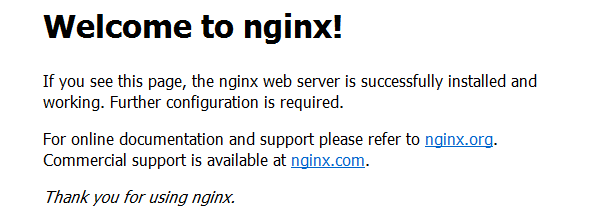
二、以资源的方式创建资源
1)查看命令行直接创建的资源所描述的yaml文件,资源清单
- [root@k8s6 ~]# kubectl get pods
- NAME READY STATUS RESTARTS AGE
- clinet / Running 26h
- nginx-test-67d85d447c-2phzb / Running 25h
- nginx-test-67d85d447c-g7cr2 / Running 25h
- nginx-test-67d85d447c-j552t / Running 25h
- nginx-test-67d85d447c-v7thb / Running 25h
- nginx-test-67d85d447c-xx99k / Running 25h
- [root@k8s6 ~]# kubectl get pod nginx-test-67d85d447c-2phzb -o yaml
kubectl get pod **** -o yaml
2)查看自定义的资源清单需要填写的字段
- [root@k8s6 ~]# kubectl explain pods
- KIND: Pod
- VERSION: v1
- DESCRIPTION:
- Pod is a collection of containers that can run on a host. This resource is
- created by clients and scheduled onto hosts.
- FIELDS:
- apiVersion <string>
- APIVersion defines the versioned schema of this representation of an
- object. Servers should convert recognized schemas to the latest internal
- value, and may reject unrecognized values. More info:
- https://git.k8s.io/community/contributors/devel/api-conventions.md#resources
- kind <string>
- Kind is a string value representing the REST resource this object
- represents. Servers may infer this from the endpoint the client submits
- requests to. Cannot be updated. In CamelCase. More info:
- https://git.k8s.io/community/contributors/devel/api-conventions.md#types-kinds
- metadata <Object>
- Standard object's metadata. More info:
- https://git.k8s.io/community/contributors/devel/api-conventions.md#metadata
- spec <Object>
- Specification of the desired behavior of the pod. More info:
- https://git.k8s.io/community/contributors/devel/api-conventions.md#spec-and-status
- status <Object>
- Most recently observed status of the pod. This data may not be up to date.
- Populated by the system. Read-only. More info:
- https://git.k8s.io/community/contributors/devel/api-conventions.md#spec-and-status
kubectl explain pods
3)定义 yaml 资源清单启动容器
- [root@k8s6 ~]# mkdird -p manifests
- [root@k8s6 ~]# cd manifests/
- [root@k8s6 manifests]# vim pod-demo.yaml
- [root@k8s6 manifests]# cat pod-demo.yaml
- apiVersion: v1
- kind: Pod
- metadata:
- name: pod-demo
- namespace: default
- labels:
- app: myapp
- tier: frontend
- spec:
- containers:
- - name: myapp
- image: nginx:1.14-alpine
- - name: busybox
- image: busybox:latest
- command:
- - "/bin/sh"
- - "-c"
- - "echo $(data) >> /usr/share/nginx/html/index.html;sleep 5"
cat pod-demo.yaml
该清单中使用了2个容器,并且使用了命令操作。该命令使用错误,多容器操作需要恭喜存储卷
4)根据清单启动服务
- [root@k8s6 manifests]# kubectl create -f pod-demo.yaml
- pod/pod-demo created
- [root@k8s6 manifests]# kubectl get pods -w
- NAME READY STATUS RESTARTS AGE
- clinet / Running 28h
- nginx-test-67d85d447c-2phzb / Running 27h
- nginx-test-67d85d447c-g7cr2 / Running 27h
- nginx-test-67d85d447c-j552t / Running 27h
- nginx-test-67d85d447c-v7thb / Running 27h
- nginx-test-67d85d447c-xx99k / Running 27h
- pod-demo / CrashLoopBackOff 100s
kubectl create -f pod-demo.yaml
可以看到该服务只启动了好了一个容器
4.1)对启动的容器进行排查。查看日志
- [root@k8s6 manifests]# kubectl logs pod-demo myapp
- [root@k8s6 manifests]# kubectl logs pod-demo busybox
- /bin/sh: data: not found
- /bin/sh: can't create /usr/share/nginx/html/index.html: nonexistent directory
kubectl logs pod-demo busybox
5)删除该服务
- [root@k8s6 manifests]# kubectl delete pods pod-demo
- pod "pod-demo" deleted
6)修改资源清单,为简单的sleep,再创建,可以看到容器正常跑起来了
- [root@k8s6 manifests]# cat pod-demo.yaml
- apiVersion: v1
- kind: Pod
- metadata:
- name: pod-demo
- namespace: default
- labels:
- app: myapp
- tier: frontend
- spec:
- containers:
- - name: myapp
- image: nginx:1.14-alpine
- - name: busybox
- image: busybox:latest
- command:
- - "/bin/sh"
- - "-c"
- - "sleep 3600"
- kubectl create -f pod-demo.yaml
- [root@k8s6 manifests]# kubectl get pods
- NAME READY STATUS RESTARTS AGE
- clinet / Running 28h
- nginx-test-67d85d447c-2phzb / Running 27h
- nginx-test-67d85d447c-g7cr2 / Running 27h
- nginx-test-67d85d447c-j552t / Running 27h
- nginx-test-67d85d447c-v7thb / Running 27h
- nginx-test-67d85d447c-xx99k / Running 27h
- pod-demo / Running 83s
三、资源清单详细说明
1)镜像的获取的途径
- 资源配置清单:
- 自主式POd资源
- 资源的清单格式
- 一级字段:apiVersion(group/version),kind,metadata(name,namespace,labels,annotations, ...),spec,status(只读)
- Pod资源
- spec.containers <[]object
- - name <string>
- image <string>
- imagePullPolicy <string>
- Always,Never,IfNotPresent
- 备注:Always镜像总是从官网下载
- Never 只从本地获取
- IfNotPresent 本地从本地拿,没有就去官网
- 如果使用,镜像用latest版本,默认从官网获取
示例
- [root@k8s6 manifests]# cat pod-demo.yaml
- apiVersion: v1
- kind: Pod
- metadata:
- name: pod-demo
- namespace: default
- labels:
- app: myapp
- tier: frontend
- spec:
- containers:
- - name: myapp
- image: nginx:1.14-alpine
- - name: busybox
- image: busybox:latest
- imagePullPolicy: IfNotPresent
- command:
- - "/bin/sh"
- - "-c"
- - "sleep 3600"
2)暴露端口
- [root@k8s6 manifests]# cat pod-demo.yaml
- apiVersion: v1
- kind: Pod
- metadata:
- name: pod-demo
- namespace: default
- labels:
- app: myapp
- tier: frontend
- spec:
- containers:
- - name: myapp
- image: nginx:1.14-alpine
- ports:
- - name: http
- containerPort:
- - name: https
- containerPort:
- - name: busybox
- image: busybox:latest
- imagePullPolicy: IfNotPresent
- command:
- - "/bin/sh"
- - "-c"
- - "sleep 3600"
containerPort: 80
四、修改镜像中的默认标签。根据标签查看镜像
- 修改镜像中的默认应用:
- command,args
- https://kubernetes.io/docs/tasks/inject-data-application/define-command-argument-container/
- 标签:
- key=value
- key :字母、数字
- value: 可以为空,只能字母或数字开头及结尾,中间可使用
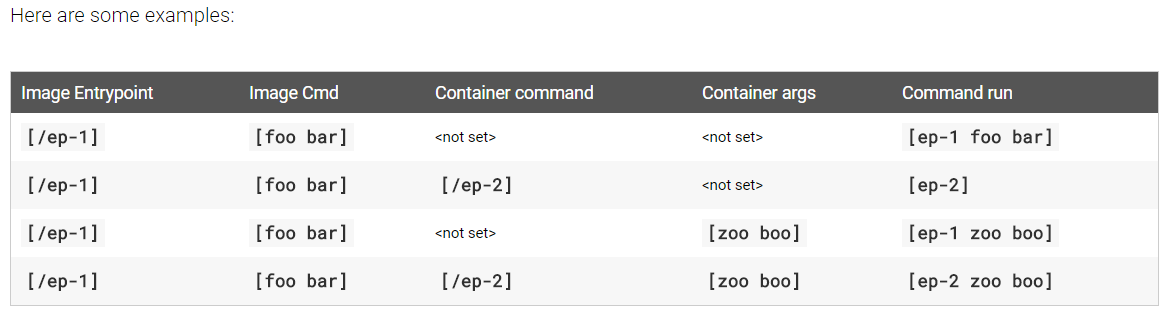
1)默认显示的查看的显示方式
- [root@k8s6 ~]# kubectl get pods --show-labels
- NAME READY STATUS RESTARTS AGE LABELS
- nginx-deploy-79b598b88-pt9xq / ImagePullBackOff 2d3h pod-template-hash=79b598b88,run=ngi
- nginx-test-67d85d447c-brwb2 / Running 2d3h pod-template-hash=67d85d447c,run=ng
- nginx-test-67d85d447c-l7xvs / Running 2d3h pod-template-hash=67d85d447c,run=ng
- nginx-test-67d85d447c-qmrrw / Running 2d3h pod-template-hash=67d85d447c,run=ng
- nginx-test-67d85d447c-rsmdt / Running 2d3h pod-template-hash=67d85d447c,run=ng
- nginx-test-67d85d447c-twk77 / Running 2d3h pod-template-hash=67d85d447c,releas
- pod-demo / Running 47h app=myapp,tier=frontend
- [root@k8s6 ~]# kubectl get pods -L app
- NAME READY STATUS RESTARTS AGE APP
- nginx-deploy-79b598b88-pt9xq / ImagePullBackOff 2d3h
- nginx-test-67d85d447c-brwb2 / Running 2d3h
- nginx-test-67d85d447c-l7xvs / Running 2d3h
- nginx-test-67d85d447c-qmrrw / Running 2d3h
- nginx-test-67d85d447c-rsmdt / Running 2d3h
- nginx-test-67d85d447c-twk77 / Running 2d3h
- pod-demo / Running 47h myapp
- [root@k8s6 ~]# kubectl get pods -l app
- NAME READY STATUS RESTARTS AGE
- pod-demo / Running 47h
- [root@k8s6 ~]# kubectl get pods -l app --show-labels
- NAME READY STATUS RESTARTS AGE LABELS
- pod-demo / Running 47h app=myapp,tier=frontend
kubectl label --help 为资源打标签,查看帮助信息
2)给服务打标记
- [root@k8s6 ~]# kubectl get pods -l app --show-labels
- NAME READY STATUS RESTARTS AGE LABELS
- pod-demo / Running 47h app=myapp,tier=frontend
- [root@k8s6 ~]# kubectl label pods pod-demo release=stable --overwrite
- pod/pod-demo labeled
- [root@k8s6 ~]# kubectl get pods -l app --show-labels
- NAME READY STATUS RESTARTS AGE LABELS
- pod-demo / Running 47h app=myapp,release=stable,tier=frontend
kubectl label pods pod-demo release=stable --overwrite
3)一般标签选择器的使用
- 等值关系:=,==,!=
- 集合关系:
- KEY in (VALUE1,VALUE2,....)
- KEY notin (VALUE1,VALUE2,....)
- KEY
- !KEY
3.1)基本查询
- [root@k8s6 ~]# kubectl get pods
- NAME READY STATUS RESTARTS AGE
- nginx-deploy-79b598b88-pt9xq / ImagePullBackOff 2d3h
- nginx-test-67d85d447c-brwb2 / Running 2d3h
- nginx-test-67d85d447c-l7xvs / Running 2d3h
- nginx-test-67d85d447c-qmrrw / Running 2d3h
- nginx-test-67d85d447c-rsmdt / Running 2d3h
- nginx-test-67d85d447c-twk77 / Running 2d3h
- pod-demo / Running 47h
- [root@k8s6 ~]# kubectl get pods -l release
- NAME READY STATUS RESTARTS AGE
- nginx-test-67d85d447c-twk77 / Running 2d3h
- pod-demo / Running 47h
- [root@k8s6 ~]# kubectl get pods -l release,app
- NAME READY STATUS RESTARTS AGE
- pod-demo / Running 47h
- [root@k8s6 ~]# kubectl get pods -l release=stable
- NAME READY STATUS RESTARTS AGE
- pod-demo / Running 47h
- [root@k8s6 ~]# kubectl get pods -l release=stable --show-labels
- NAME READY STATUS RESTARTS AGE LABELS
- pod-demo / Running 47h app=myapp,release=stable,tier=frontend
3.2)直接为pods节点服务器指定标签
- [root@k8s6 ~]# kubectl get pods
- NAME READY STATUS RESTARTS AGE
- nginx-deploy-79b598b88-pt9xq / ImagePullBackOff 2d3h
- nginx-test-67d85d447c-brwb2 / Running 2d3h
- nginx-test-67d85d447c-l7xvs / Running 2d3h
- nginx-test-67d85d447c-qmrrw / Running 2d3h
- nginx-test-67d85d447c-rsmdt / Running 2d3h
- nginx-test-67d85d447c-twk77 / Running 2d3h
- pod-demo / Running 47h
- [root@k8s6 ~]# kubectl label pods nginx-test-67d85d447c-twk77 relea=canary
- pod/nginx-test-67d85d447c-twk77 labeled
- [root@k8s6 ~]# kubectl get pods -l relea
- NAME READY STATUS RESTARTS AGE
- nginx-test-67d85d447c-twk77 / Running 2d3h
in和notin的用法
- kubectl get pods -l "release in (canary,beta,alpha)"
- kubectl get pods -l "release notin (canary,beta,alpha)"
4)内嵌字段的标签
- 节点默认标签
- 许多资源支持内嵌字段定义其使用标签选择器
- matchLabels: 直接给定键值
- matchExpressions: 基于给定的表达式来定义使用标签选择器,{key:"KEY",operator:"OPERATOR",value:[VALUE1,VALUE2,...]}
- 操作符:
- In,Notin:values字段的值必须为非空列表
- Exists,NotExists:values 字段的值必须非空列表
示例
- [root@k8s6 ~]# kubectl get nodes --show-labels
- NAME STATUS ROLES AGE VERSION LABELS
- k8s6 Ready master 5d18h v1.13.3 beta.kubernetes.io/arch=amd64,beta.kubernetes.io/os=linux,kubernetes.io/hostname=k8s6,node-role.kubernetes.io/master=
- node01 Ready <none> 5d17h v1.13.3 beta.kubernetes.io/arch=amd64,beta.kubernetes.io/os=linux,disktype=ssd,kubernetes.io/hostname=node01
- node02 Ready <none> 5d17h v1.13.3 beta.kubernetes.io/arch=amd64,beta.kubernetes.io/os=linux,kubernetes.io/hostname=node02
- [root@k8s6 ~]# kubectl label nodes node02 disktype=ssddd
- node/node02 labeled
- [root@k8s6 ~]# kubectl get nodes --show-labels
- NAME STATUS ROLES AGE VERSION LABELS
- k8s6 Ready master 5d18h v1.13.3 beta.kubernetes.io/arch=amd64,beta.kubernetes.io/os=linux,kubernetes.io/hostname=k8s6,node-role.kubernetes.io/master=
- node01 Ready <none> 5d17h v1.13.3 beta.kubernetes.io/arch=amd64,beta.kubernetes.io/os=linux,disktype=ssd,kubernetes.io/hostname=node01
- node02 Ready <none> 5d17h v1.13.3 beta.kubernetes.io/arch=amd64,beta.kubernetes.io/os=linux,disktype=ssddd,kubernetes.io/hostname=node02
后面根据nodeSelector算法,新建的容器规模都只会在这个标签下的主机建立服务
- [root@k8s6 manifests]# cat pod-demo.yaml
- apiVersion: v1
- kind: Pod
- metadata:
- name: pod-demo
- namespace: default
- labels:
- app: myapp
- tier: frontend
- annotations:
- blog.com/created-by: "cluster admin"
- spec:
- containers:
- - name: myapp
- image: nginx:1.14-alpine
- ports:
- - name: http
- containerPort:
- - name: https
- containerPort:
- - name: busybox
- image: busybox:latest
- imagePullPolicy: IfNotPresent
- command:
- - "/bin/sh"
- - "-c"
- - "sleep 3600"
- nodeSelector:
- disktype: ssdd
nodeSelector:
5)annotations 描述该镜像是由谁创建的
- [root@k8s6 manifests]# cat pod-demo.yaml
- apiVersion: v1
- kind: Pod
- metadata:
- name: pod-demo
- namespace: default
- labels:
- app: myapp
- tier: frontend
- annotations:
- blog.com/created-by: "cluster admin"
- spec:
- containers:
- - name: myapp
- image: nginx:1.14-alpine
- ports:
- - name: http
- containerPort:
- - name: https
- containerPort:
- - name: busybox
- image: busybox:latest
- imagePullPolicy: IfNotPresent
- command:
- - "/bin/sh"
- - "-c"
- - "sleep 3600"
- nodeSelector:
- disktype: ssdd
annotations
kubectl describe pods pod-demo 查看详细描述信息
五、k8s的探测行为
- 探针类型有三种
- ExecAction、TCPSockerAction、HTTPGetAction
1)命令检测补充。test 命令
- [root@k8s6 ~]# test -e aa
- [root@k8s6 ~]# echo $?
- [root@k8s6 ~]# touch aa
- [root@k8s6 ~]# test -e aa
- [root@k8s6 ~]# echo $?
命令探针使用。busybox镜像使用,测试存在问题
[root@k8s6 manifests]# kubectl create -f liveness-http.yaml
- [root@k8s6 manifests]# cat liveness-exec.yaml
- apiVersion: v1
- kind: Pod
- metadata:
- name: liveness-exec-pod
- namespace: default
- spec:
- containers:
- - name: liveness-exec-container
- image: busybox:latest
- imagePullPolicy: IfNotPresent
- command: ["/bin/sh","-c","touch /tmp/healthy;sleep 30; rm -f /tmp/healthy;sleep 3600"]
- livenessProbe:
- exec:
- command: ["test","-e","/tmp/healthy"] # 探针命令,检测
- initialDelaySeconds:
- periodSeconds:
liveness-http.yaml
2)http的方式检测
- [root@k8s6 manifests]# cat liveness-http.yaml
- apiVersion: v1
- kind: Pod
- metadata:
- name: liveness-httpget-pod
- namespace: default
- spec:
- containers:
- - name: liveness-exec-container
- image: ikubernetes/myapp:v1
- imagePullPolicy: IfNotPresent
- ports:
- - name: http
- containerPort:
- livenessProbe:
- httpGet:
- port: http
- path: /index.html
- initialDelaySeconds:
- periodSeconds:
检测方式
- [root@k8s6 ~]# kubectl exec -it liveness-httpget-pod -- /bin/sh 进入容器
- / # ls /usr/share/nginx/html/index.html 如果删除该文件,服务器会执行 curl 10.200.1.15 来检测该文件,如果没有,服务器会重启,来生成文件
- /usr/share/nginx/html/index.html
- / # cat /usr/share/nginx/html/[root@node02 ~]# curl 10.200.1.15
- Hello MyApp | Version: v1 | <a href="hostname.html">Pod Name</a>
- <h1>hello world</h1>
- index.html
- [root@node02 ~]# curl 10.200.1.15
- Hello MyApp | Version: v1 | <a href="hostname.html">Pod Name</a>
- <h1>hello world</h1>
查看服务器是否重启过
- [root@k8s6 manifests]# kubectl get pods
- NAME READY STATUS RESTARTS AGE
- liveness-httpget-pod / Running 2m6s
- # 可以看到服务器重启了一次
- [root@k8s6 manifests]# kubectl get pods
- NAME READY STATUS RESTARTS AGE
- liveness-httpget-pod / Running 3m23s
3)readinessProbe 探测。
如果删除了指定的index.html 文件,服务状态 变为不就绪状态。如果又创建该文件,服务器又自动变为就绪状态
- [root@k8s6 manifests]# cat readiness-httpget.yaml
- apiVersion: v1
- kind: Pod
- metadata:
- name: readiness-httpget-pod
- namespace: default
- spec:
- containers:
- - name: readiness-httpget-container
- image: ikubernetes/myapp:v1
- imagePullPolicy: IfNotPresent
- ports:
- - name: http
- containerPort:
- readinessProbe:
- httpGet:
- port: http
- path: /index.html
- initialDelaySeconds:
- periodSeconds:
readinessProbe
该脚本检测到未就绪状态,并不会重启服务
六、脚本修改容器规模大小
1)定义服务的yaml文件,内部临时定义2个规模的大小
- [root@k8s6 manifests]# cat rs-demo.yaml
- apiVersion: apps/v1
- kind: ReplicaSet
- metadata:
- name: myapp
- namespace: default
- spec:
- replicas:
- selector:
- matchLabels:
- app: myapp
- release: canary
- template:
- metadata:
- name: myapp-pod
- labels:
- app: myapp
- release: canary
- environment: qa
- spec:
- containers:
- - name: myapp-container
- image: ikubernetes/myapp:v1
- ports:
- - name: http
- containerPort:
rs-demo.yaml
查看,目前2个规模
- [root@k8s6 manifests]# kubectl create -f rs-demo.yaml
- replicaset.apps/myapp created
- [root@k8s6 manifests]# kubectl get rs
- NAME DESIRED CURRENT READY AGE
- myapp 15s
使用 kubectl edit rs myapp 可编辑规模大小
- [root@k8s6 ~]# kubectl edit rs myapp
- ................
- selfLink: /apis/extensions/v1beta1/namespaces/default/replicasets/myapp
- uid: 26caf59b-3dc3-11e9-8abb-000c2938db24
- spec:
- replicas:
- ................
再次查看,则变为5个了
- [root@k8s6 manifests]# kubectl get rs
- NAME DESIRED CURRENT READY AGE
- myapp 5m46s
2)另一种方式修改规模的大小。直接修改文件,kubectl apply -f rs-demo.yaml 检测文件的变化
- [root@k8s6 manifests]# vim rs-demo.yaml
- [root@k8s6 manifests]# kubectl apply -f rs-demo.yaml
kubectl get pods -l app=myapp -w 检测文件的变化
3)以打补丁的方式修改规模大小
- [root@k8s6 manifests]# cat rs-demo.yaml
- apiVersion: apps/v1
- kind: ReplicaSet
- metadata:
- name: myapp
- namespace: default
- spec:
- replicas:
- selector:
- matchLabels:
- app: myapp
- release: canary
- template:
- metadata:
- name: myapp-pod
- labels:
- app: myapp
- release: canary
- environment: qa
- spec:
- containers:
- - name: myapp-container
- image: ikubernetes/myapp:v1
- ports:
- - name: http
- containerPort:
- [root@k8s6 manifests]# kubectl get rs
- NAME DESIRED CURRENT READY AGE
- myapp 32m
- nginx-deploy-79b598b88 4d10h
- nginx-test-5bbfddf46b 4d10h
- nginx-test-67d85d447c 4d9h
- [root@k8s6 manifests]# kubectl patch ReplicaSet myapp -p '{"spec":{"replicas":5}}'
- replicaset.extensions/myapp patched
- [root@k8s6 manifests]# kubectl get rs
- NAME DESIRED CURRENT READY AGE
- myapp 32m
- nginx-deploy-79b598b88 4d10h
- nginx-test-5bbfddf46b 4d10h
- nginx-test-67d85d447c 4d9h
4)补充以打补丁的方式修改内容
- kubectl patch Deployment myapp-deploy -p '{"spec":{"strategy":{"rollingUpdate":{"maxSurge":1,"maxUnavailable":0}}}}'
描述信息
- [root@k8s6 manifests]# kubectl describe deployment myapp-deploy
- Name: myapp-deploy
- Namespace: default
- CreationTimestamp: Sun, Mar :: +
- Labels: app=myapp
- release=canary
- Annotations: deployment.kubernetes.io/revision:
- kubectl.kubernetes.io/last-applied-configuration:
- {"apiVersion":"apps/v1","kind":"Deployment","metadata":{"annotations":{},"name":"myapp-deploy","namespace":"default"},"spec":{"replicas":...
- Selector: app=myapp,release=canary
- Replicas: desired | updated | total | available | unavailable
- StrategyType: RollingUpdate
- MinReadySeconds:
- RollingUpdateStrategy: max unavailable, max surge
kubectl describe deployment myapp-deploy
六、查看滚动历史,回滚版本系统
1)编辑deploy-demp.yaml 指定kind: Deployment
- [root@k8s6 manifests]# cat deploy-demp.yaml
- apiVersion: apps/v1
- kind: Deployment
- metadata:
- name: myapp-deploy
- namespace: default
- spec:
- replicas:
- selector:
- matchLabels:
- app: myapp
- release: canary
- template:
- metadata:
- name: myapp
- labels:
- app: myapp
- release: canary
- spec:
- containers:
- - name: myapp-container
- image: ikubernetes/myapp:v1
- ports:
- - name: http
- containerPort:
deploy-demp.yaml
查看版本历史命令:kubectl rollout history deployment myapp-deploy
- [root@k8s6 manifests]# kubectl apply -f deploy-demp.yaml
- deployment.apps/myapp-deploy created
- [root@k8s6 manifests]# kubectl get rs
- NAME DESIRED CURRENT READY AGE
- myapp 38m
- myapp-deploy-6fdcbf595d 66s
- nginx-deploy-79b598b88 4d10h
- nginx-test-5bbfddf46b 4d10h
- nginx-test-67d85d447c 4d9h
- [root@k8s6 manifests]# kubectl rollout history deployment myapp-deploy
- deployment.extensions/myapp-deploy
- REVISION CHANGE-CAUSE
- <none>
- <none>
kubectl rollout history deployment myapp-deploy
它的滚动方式为: kubectl patch Deployment myapp-deploy -p '{"spec":{"replicas":5}}'
注意需要了解他们的区别。
- kind: Deployment
- kind: ReplicaSet
2)以打补丁的方式修改版本容器
- kubectl set image deployment myapp-deploy myapp=ikubernetes/myapp:v3 && kubectl rollout pause deployment myapp-deploy
修改时,先更新一个容器服务就被暂停了,后面需要取消暂停,其他容器才会更新
kubectl get pods -l app=myapp -w 监控更新变化
- kubectl rollout resume deployment myapp-deploy 取消之前的暂停,继续更新
- kubectl get rs -o wide 可查看使用的镜像版本
3)回滚版本
- [root@k8s6 manifests]# kubectl rollout history deployment myapp-deploy 查看历史版本
- [root@k8s6 manifests]# kubectl rollout undo deployment myapp-deploy --to-revision= 指定回到版本1
七、redis镜像的使用
redis镜像寻找地址:https://hub.docker.com/r/ikubernetes/filebeat/tags
先在节点拉取镜像:docker pull ikubernetes/filebeat:5.6.5-alpine
1)定义yaml文件(2个镜像内容)
- [root@k8s6 manifests]# cat ds-demo.yaml
- apiVersion: apps/v1
- kind: Deployment
- metadata:
- name: redis
- namespace: default
- spec:
- replicas:
- selector:
- matchLabels:
- app: redis
- role: logstor
- template:
- metadata:
- labels:
- app: redis
- role: logstor
- spec:
- containers:
- - name: redis
- image: redis:4.0-alpine
- ports:
- - name: redis
- containerPort:
- ---
- apiVersion: apps/v1
- kind: DaemonSet
- metadata:
- name: filebeat-ds
- namespace: default
- spec:
- selector:
- matchLabels:
- app: filebeat
- release: stable
- template:
- metadata:
- labels:
- app: filebeat
- release: stable
- spec:
- containers:
- - name: filebeat
- image: ikubernetes/filebeat:5.6.-alpine
- env:
- - name: REDIS_HOST
- value: redis.default.svc.cluster.local
- - name: REDOS_LOG_LEVEL
- value: info
ds-demo.yaml
创新该服务
- [root@k8s6 manifests]# kubectl apply -f ds-demo.yaml
- deployment.apps/redis created
- daemonset.apps/filebeat-ds created
- [root@k8s6 manifests]# kubectl get pods -o wide
- NAME READY STATUS RESTARTS AGE IP NODE NOMINATED NODE READINESS GATES
- filebeat-ds-9q792 / Running 44s 10.200.1.26 node02 <none> <none>
- filebeat-ds-fw6r7 / Running 44s 10.200.2.26 node01 <none> <none>
- redis-85b846ff9c-g8cdt / Running 44s 10.200.1.25 node02 <none> <none>
- [root@k8s6 manifests]# kubectl expose deployment redis --port=
- service/redis exposed
- [root@k8s6 manifests]# kubectl get svc
- NAME TYPE CLUSTER-IP EXTERNAL-IP PORT(S) AGE
- kubernetes ClusterIP 10.96.0.1 <none> /TCP 6d1h
- nginx NodePort 10.107.169.145 <none> :/TCP 4d11h
- redis ClusterIP 10.99.49.232 <none> /TCP 52s
更新定义的filebeat-ds 镜像
- [root@k8s6 manifests]# kubectl get ds
- NAME DESIRED CURRENT READY UP-TO-DATE AVAILABLE NODE SELECTOR AGE
- filebeat-ds <none> 22m
- [root@k8s6 manifests]# kubectl get ds -o wide
- NAME DESIRED CURRENT READY UP-TO-DATE AVAILABLE NODE SELECTOR AGE CONTAINERS IMAGES SELECTOR
- filebeat-ds <none> 22m filebeat ikubernetes/filebeat:5.6.-alpine app=filebeat,release=stable
- [root@k8s6 manifests]# kubectl set image daemonsets filebeat-ds filebeat=ikubernetes/filebeat:5.6.-alpine
- daemonset.extensions/filebeat-ds image updated
- [root@k8s6 manifests]# kubectl get ds -o wide
- NAME DESIRED CURRENT READY UP-TO-DATE AVAILABLE NODE SELECTOR AGE CONTAINERS IMAGES SELECTOR
- filebeat-ds <none> 24m filebeat ikubernetes/filebeat:5.6.-alpine app=filebeat,release=stable
k8s的基本使用的更多相关文章
- 【Kubernetes】K8S网络方案--最近在看的
K8S网络-最近在看的 Create a Minikube cluster - Kubernetes Kubernetes Documentation - Kubernetes Kubernetes ...
- 【Kubernetes】K8S 网络隔离 方案
参考资料: K8S-网络隔离参考 OpenContrail is an open source network virtualization platform for the cloud. – Kub ...
- k8s入门系列之guestbook快速部署
k8s集群以及一些扩展插件已经安装完毕,本篇文章介绍一下如何在k8s集群上快速部署guestbook应用. •实验环境为集群:master(1)+node(4),详细内容参考<k8s入门系列之集 ...
- k8s volume
只有nfs和rbd的,本人翻译确实很渣 在容器中磁盘文件寿命是短暂的,当在容器中运行一些重要程序时,这会产生一些问题. 首先,当一个容器崩溃后,kubelet将重新启动该容器, ...
- k8s pv
这个文档描述当前在k8s中PersistentVolumes的使用. 我们建议和volume一起进行了解 Introduction 管理存储和管理计算是截然不同的问题. 持久存储子系统对用 ...
- k8s DNS 服务发现的一个坑
按照官当文档,以及大家的实践进行k8s dns 服务发现搭建还是比较简单的,但是会有一个因为系统默认dns 配置造成的一个问题 1. linux 默认dns 配置在 /etc/resolv.conf ...
- k8s dns 服务安装配置说明
1. 提前条件 安装k8s 集群 2. dns 安装配置 安装方式: 使用controller service controller 脚本: 基于官方改动 apiVersion: v1 kin ...
- 第四十四章 微服务CICD(6)- gitlab + jenkins + docker + k8s
总体流程: 在开发机开发代码后提交到gitlab 之后通过webhook插件触发jenkins进行构建,jenkins将代码打成docker镜像,push到docker-registry 之后将在k8 ...
- k8s入门系列之扩展组件(二)kube-ui安装篇
kube-ui是k8s提供的web管理界面,可以展示节点的内存.CPU.磁盘.Pod.RC.SVC等信息. 1.编辑kube-dashboard-rc.yml定义文件[root@master kube ...
- k8s入门系列之扩展组件(一)DNS安装篇
DNS (domain name system),提供域名解析服务,解决了难于记忆的IP地址问题,以更人性可读可记忆可标识的方式映射对应IP地址. Cluster DNS扩展插件用于支持k8s集群系统 ...
随机推荐
- 深度学习原理与框架-图像补全(原理与代码) 1.tf.nn.moments(求平均值和标准差) 2.tf.control_dependencies(先执行内部操作) 3.tf.cond(判别执行前或后函数) 4.tf.nn.atrous_conv2d 5.tf.nn.conv2d_transpose(反卷积) 7.tf.train.get_checkpoint_state(判断sess是否存在
1. tf.nn.moments(x, axes=[0, 1, 2]) # 对前三个维度求平均值和标准差,结果为最后一个维度,即对每个feature_map求平均值和标准差 参数说明:x为输入的fe ...
- 查看log日志
本地环境的的log日志 可以直接查看, 对于新手来说怎么查看正式环境下的log日志呢 1, SSH到服务器 2,cd 到logs所在目录 3, tail -f 对应日志名字
- Linux OS7 常用
查看防火墙状态: firewall-cmd --state;停止firewall: systemctl stop firewalld.service;禁止firewall开机启动:systemctl ...
- .net Cache 需要注意的地方
CacheItemPolicy policy = new CacheItemPolicy { AbsoluteExpiration = DateTimeOffset.Now.AddSeconds(ti ...
- 基于innodb_print_all_deadlocks从errorlog中解析MySQL死锁日志
本文是说明如何获取死锁日志记录的,不是说明如何解决死锁问题的. MySQL的死锁可以通过show engine innodb status;来查看,但是show engine innodb statu ...
- hbase 存储结构和原理
HBase的表结构 建表时要指定的是:表名.列族 建表语句 create 'user_info', 'base_info', 'ext_info' 意思是新建一个表,名称是user_info,包含两个 ...
- eclipse中的web项目部署路径
elipse添加了server之后,如果不对tomcat的部署路径做更改,则eclipse默认对工程的部署在 eclipse-workspace\.metadata.plugins\org.eclip ...
- Linux /etc/hosts文件
均为转载 ———————— 1.主机名: 无论在局域网还是INTERNET上,每台主机都有一个IP地址,是为了区分此台主机和彼台主机,也就是说IP地址就是主机的门牌号. 公网:IP地址不方便记忆,所以 ...
- mysql内容总体回顾
数据类型: 数值类型: 整形 浮点型 字符串: char(定长)\varchar(不定长) char(定长):插入数据或查询数据都快,因为char在磁盘上插入数据时的存储空间是固定的,简单粗暴,直接就 ...
- myhabits where in foreach
myhabits传入参数:类,其中类中包含字符串数组String[] 当查询where in String[]时 <select id="selectData" parame ...
