iOS编程(双语版)-视图-Frame/Bounds/Center
1. Frame
每个视图都有一个frame属性,它是CGRect结构,它描述了视图所在的矩形在其父视图中的位置。
(屏幕坐标系默认的原点在左上角,x轴向右伸展,y轴向下伸展)
设置frame通常通过视图的指定初始化器initWithFrame
下面来看个例子,该例子初始化了3个相互叠加的矩形区域
(Objective-C代码)
UIView* v1 = [[UIView alloc] initWithFrame:CGRectMake(, , , )];
v1.backgroundColor = [UIColor colorWithRed: green:. blue: alpha:];
UIView* v2 = [[UIView alloc] initWithFrame:CGRectMake(, , , )];
v2.backgroundColor = [UIColor colorWithRed:. green: blue: alpha:];
UIView* v3 = [[UIView alloc] initWithFrame:CGRectMake(, , , )];
v3.backgroundColor = [UIColor colorWithRed: green: blue: alpha:]; [mainview addSubview: v1];
[v1 addSubview: v2];
[mainview addSubview: v3];
(Swift代码 iOS9)
let v1 = UIView(frame:CGRectMake(, , , ))
v1.backgroundColor = UIColor(red: , green: 0.4, blue: , alpha: )
let v2 = UIView(frame:CGRectMake(, , , ))
v2.backgroundColor = UIColor(red: 0.5, green: , blue: , alpha: )
let v3 = UIView(frame:CGRectMake(, , , ))
v3.backgroundColor = UIColor(red: , green: , blue: , alpha: ) mainview.addSubview(v1)
v1.addSubview(v2)
mainview.addSubview(v3)
运行结果:
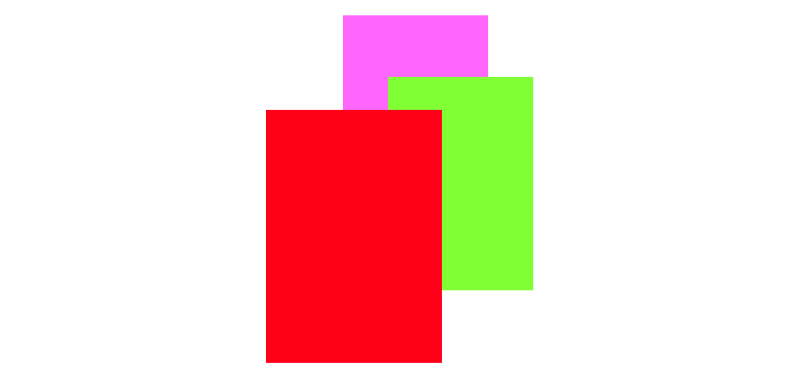
2. Bounds
Bounds也是CGRect结构,和Frame不同,它描述的是视图自身的矩形区域,是相对于自身的坐标系而言的。
下面的例子创建了2个叠加的矩形视图,子视图为绿色较小的那个
(Objective-C代码)
UIView* v1 = [[UIView alloc] initWithFrame:CGRectMake(, , , )];
v1.backgroundColor = [UIColor colorWithRed: green:. blue: alpha:]; // 在一个视图内部画图时,通常需要使用该视图的bounds
UIView* v2 = [[UIView alloc] initWithFrame:CGRectInset(v1.bounds, , )];
v2.backgroundColor = [UIColor colorWithRed:. green: blue: alpha:]; [mainview addSubview: v1];
[v1 addSubview: v2];
(Swift代码 iOS9)
let v1 = UIView(frame:CGRectMake(, , , ))
v1.backgroundColor = UIColor(red: , green: 0.4, blue: , alpha: ) // 在一个视图内部画图时,通常需要使用该视图的bounds
let v2 = UIView(frame:v1.bounds.insetBy(dx: , dy: ))
v2.backgroundColor = UIColor(red: 0.5, green: , blue: , alpha: ) mainview.addSubview(v1)
v1.addSubview(v2)
运行结果:

下面的例子通过改变绿色子视图的bounds将父视图完全覆盖
(Objective-C代码)
UIView* v1 = [[UIView alloc] initWithFrame:CGRectMake(, , , )];
v1.backgroundColor = [UIColor colorWithRed: green:. blue: alpha:]; UIView* v2 = [[UIView alloc] initWithFrame:CGRectInset(v1.bounds, , )];
v2.backgroundColor = [UIColor colorWithRed:. green: blue: alpha:]; [mainview addSubview: v1];
[v1 addSubview: v2]; // 重定义子视图的bounds
CGRect r = v2.bounds;
r.size.height += ;
r.size.width += ;
v2.bounds = r;
(Swift代码 iOS9)
let v1 = UIView(frame:CGRectMake(, , , ))
v1.backgroundColor = UIColor(red: , green: 0.4, blue: , alpha: ) let v2 = UIView(frame:v1.bounds.insetBy(dx: , dy: ))
v2.backgroundColor = UIColor(red: 0.5, green: , blue: , alpha: ) mainview.addSubview(v1)
v1.addSubview(v2) v2.bounds.size.height +=
v2.bounds.size.width +=
运行结果:
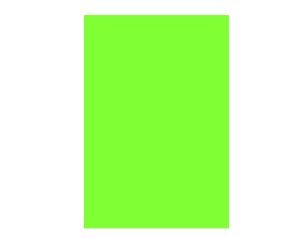
下面的例子,紫色父视图的原点进行少量偏移
(Objective-C代码)
UIView* v1 = [[UIView alloc] initWithFrame:CGRectMake(, , , )];
v1.backgroundColor = [UIColor colorWithRed: green:. blue: alpha:]; UIView* v2 = [[UIView alloc] initWithFrame:CGRectInset(v1.bounds, , )];
v2.backgroundColor = [UIColor colorWithRed:. green: blue: alpha:]; [mainview addSubview: v1];
[v1 addSubview: v2]; // 改变父视图的原点坐标
CGRect r = v1.bounds;
r.origin.x += ;
r.origin.y += ;
v1.bounds = r;
(Swift代码 iOS9)
let v1 = UIView(frame:CGRectMake(, , , ))
v1.backgroundColor = UIColor(red: , green: 0.4, blue: , alpha: ) let v2 = UIView(frame:v1.bounds.insetBy(dx: , dy: ))
v2.backgroundColor = UIColor(red: 0.5, green: , blue: , alpha: ) mainview.addSubview(v1)
v1.addSubview(v2) // 改变父视图的原点坐标
v1.bounds.origin.x +=
v1.bounds.origin.y +=
运行结果:

3. Center
Center即视图的中心点位置坐标
4. 关于主窗口和设备屏幕
设备屏幕(UIScreen.mainScreen())没有frame, 但它有bounds。
主窗口没有父视图,但是它的frame可以设为屏幕的bounds。
let w = UIWindow(frame: UIScreen.mainScreen().bounds)
5. 关于frame和bounds的区别
一言以蔽之,就是前者相对于父视图,而后者相对于自身。
我们还是用图片来看一下吧,这样更直观
在视图未旋转的情况下,它们差不多,坐标稍有区别,如下图:
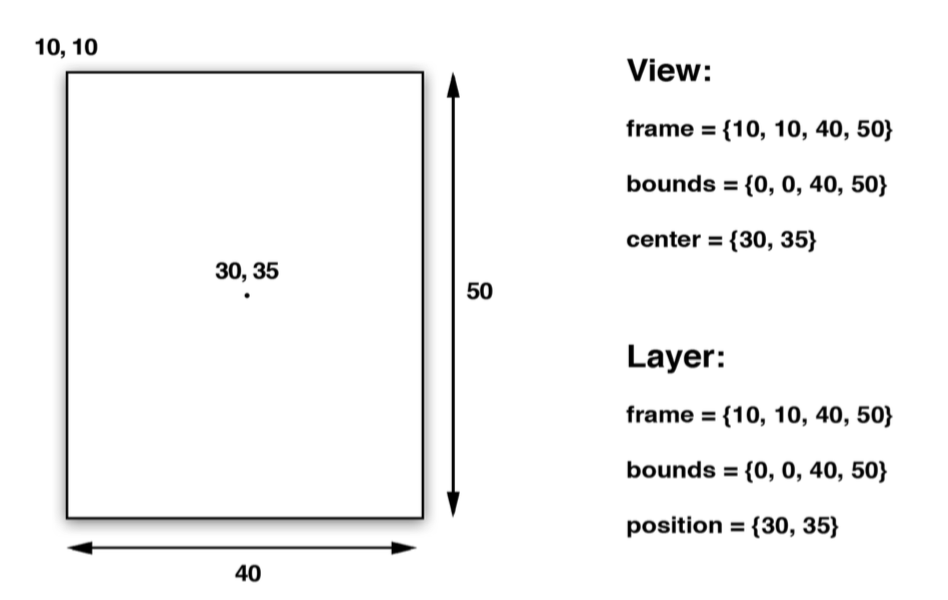
而在视图作了类似旋转的transform之后,它们的坐标则有很大的差别了,见下图:

iOS编程(双语版)-视图-Frame/Bounds/Center的更多相关文章
- iOS编程(双语版) - 视图 - 基本概念
1. 什么是视图? 视图显示为手机上的一块矩形区域,管理该区域的所有屏幕显示,它是UIView或者UIView的子类. 视图既可以从xib生成,也可以用代码生成. 2. 窗口 窗口是UIWindow或 ...
- iOS编程(双语版)-视图-Autolayout代码初步
一谈到Autolayout,初学者肯定想到的是IB中使用拖拽啊,pin啊各种鼠标操作来进行添加各种约束. 今天我们要聊得是如何利用代码来添加视图间的约束. 我们来看一个例子: (Objective-C ...
- iOS编程(双语版) - 视图 - Transform(转换)
视图有一个transform属性,它描述了应该如何绘制该视图. 该属性是CGAffineTransform结构体,它代表了3 x 3的变换矩阵(线性代数). 下面的代码让两个矩形视图旋转45度 (Ob ...
- iOS编程(双语版) - 视图 - 手工代码(不使用向导)创建视图
如何创建一个空的项目,最早的时候XCode的项目想到中,还有Empty Application template这个选项,后来Apple把它 给去掉了. 我们创建一个单视图项目. 1) 删除main. ...
- 初见IOS的UI之:UI控件的属性frame bounds center 和transform
这些属性,内部都是结构体:CGRect CGPoint CGFloat 背景知识:所有的控件都是view的子类,屏幕就是一个大的view:每个view都有个viewController,它是view的 ...
- UIView 中 frame, bounds, center 属性的关系
最近一直在学 iOS 开发,所以专门创建了这样一个类别,将自己学习中的一些问题整理,记录下来.由于自己是初学者,所以所写的文章非常基础,写这个类别一是为了给自己留下存 档,二是为了给和我有同样问题的初 ...
- frame,bounds,center分析
采用CGPoint来表示坐标系X,Y位置,创建一个坐标的方式为:CGPoint point=CGPointMake(x,y) CGSize用来表示视图的宽度和高度,可以用CGSizeMake(widt ...
- frame,bounds,center-三者的含义
frame与bounds的区别比较 frame,bounds,center-三者的含义 偶然觉的,这三个属性有时候定位的时候,需要用.于是就来搞清楚,到底frame,bounds,center 这三个 ...
- iOS开发UI篇—手写控件,frame,center和bounds属性
iOS开发UI基础—手写控件,frame,center和bounds属性 一.手写控件 1.手写控件的步骤 (1)使用相应的控件类创建控件对象 (2)设置该控件的各种属性 (3)添加控件到视图中 (4 ...
随机推荐
- Panorama和Pivot控件
Windows Phone提供了Panorama和Pivot这两种控件供用户横向切换导航的方式来显示具有内容比较相关的页面.本文主要对这两个控件进行描述,包括如何使用,以及一些最佳实践. 其中包括如下 ...
- ios 向sqlite数据库插入和读取图片数据
向sqlite数据库插入和读取图片数据 (for ios) 假定数据库中存在表 test_table(name,image), 下面代码将图片文件test.png的二进制数据写到sqlite数据库: ...
- python测试开发django-31.admin后台一对多操作ForeignKey
前言 平常的网页上有很多一对多的场景,比如填写银行卡信息的时候,会从银行列表下拉框选择对应的银行信息.一般会建两张表,一张表放银行的信息,一张表放银行卡信息. 每个银行可以对应多个银行卡,每个银行卡只 ...
- ios之两个view传值
delegate:demo使用场景,我有A,B两个controller,A是root,跳转到B,B的数据输入完返回A且携带数据显示到A. A.h #import <UIKit/UIKit.h&g ...
- Android源码中final关键字的用法及final,finally,finalize的区别
Android开发的学习流程 final,finally,finalize的区别 Android的发展越来越快,Android开发人员越来越多,当两种情况碰撞,在诸多开发者中跟紧Android步伐脱颖 ...
- ScrollView滚动条的各种设置
ScrollView滚动条不显示:android:scrollbars="none"ScrollView滚动条恒显示:android:fadeScrollbars="fa ...
- .Net Core中文编码问题整理
1..Net Core Console控制台程序 在.Net Core中默认System.Text中不支持CodePagesEncodingProvider.Instance, System.Text ...
- [转]php的public、protected、private三种访问控制模式的区别
FROM : http://blog.163.com/weiwenjuan_bj/blog/static/14035033620129304183850/?suggestedreading publi ...
- C#取硬盘、CPU、主板、网卡的序号 ManagementObjectSearcher (WMI)
实现方法参考 http://www.cnblogs.com/chengulv/archive/2012/12/29/2839303.html 下面介绍查看属性的方法: (1)在运行里输入 “WBEMT ...
- git如何删除远端不存在的本地分支?
问题:远端分支删除后,如何删除之前拉取的本地分支? 答案: git fetch -p git remote show origin 可以查看remote地址,远程分支,还有本地分支与之相对应关系等信息 ...
