Android TabHost的使用 顶部选项卡
用TabHost 来实现顶部选项卡,上代码:activity_main.xml
<?xml version="1.0" encoding="utf-8"?>
<android.support.constraint.ConstraintLayout xmlns:android="http://schemas.android.com/apk/res/android"
xmlns:app="http://schemas.android.com/apk/res-auto"
xmlns:tools="http://schemas.android.com/tools"
android:layout_width="match_parent"
android:layout_height="match_parent"
tools:context=".MainActivity"> <TabHost
android:id="@+id/tabMenu"
android:layout_width="match_parent"
android:layout_height="0dp"> <LinearLayout
android:layout_width="match_parent"
android:layout_height="match_parent"
android:orientation="vertical"> <TabWidget
android:id="@android:id/tabs"
android:layout_width="match_parent"
android:layout_height="wrap_content" /> <FrameLayout
android:id="@android:id/tabcontent"
android:layout_width="match_parent"
android:layout_height="match_parent"> <LinearLayout
android:id="@+id/tab1"
android:layout_width="match_parent"
android:layout_height="match_parent"
android:orientation="vertical"> </LinearLayout> <LinearLayout
android:id="@+id/tab2"
android:layout_width="match_parent"
android:layout_height="match_parent"
android:orientation="vertical"> </LinearLayout> <LinearLayout
android:id="@+id/tab3"
android:layout_width="match_parent"
android:layout_height="match_parent"
android:orientation="vertical"> </LinearLayout>
</FrameLayout>
</LinearLayout>
</TabHost> </android.support.constraint.ConstraintLayout>
主方法MainActivity.java
package action.sun.com.tabhost; import android.support.v7.app.AppCompatActivity;
import android.os.Bundle;
import android.util.Log;
import android.widget.TabHost; public class MainActivity extends AppCompatActivity { private TabHost tabhost;
@Override
protected void onCreate(Bundle savedInstanceState) {
super.onCreate(savedInstanceState);
setContentView(R.layout.activity_main); //得到TabHost对象实例
tabhost =(TabHost) findViewById(R.id.tabMenu); //调用 TabHost.setup()
tabhost.setup();
//创建Tab标签
tabhost.addTab(tabhost.newTabSpec("one").setIndicator("红色").setContent(R.id.tab1));
tabhost.addTab(tabhost.newTabSpec("two").setIndicator("黄色").setContent(R.id.tab2));
tabhost.addTab(tabhost.newTabSpec("three").setIndicator("黄色").setContent(R.id.tab3)); tabhost.setOnTabChangedListener(new TabHost.OnTabChangeListener() {
@Override
public void onTabChanged(String s) {
Log.d("xxx", "onTabChanged: ="+s);
if (s.equals("one")){
//可是让viewpage的视图显示出来
//viewPager.setCurrentItem(0);
}else if (s.equals("two")){
////可是让viewpage的视图显示出来
// viewPager.setCurrentItem(1);
}
}
});
}
}
代码很简单,实现效果:
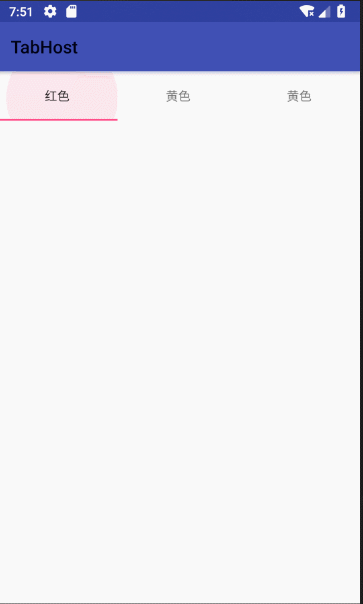
Android TabHost的使用 顶部选项卡的更多相关文章
- Android应用底部导航栏(选项卡)实例
现在很多android的应用都采用底部导航栏的功能,这样可以使得用户在使用过程中随意切换不同的页面,现在我采用TabHost组件来自定义一个底部的导航栏的功能. 我们先看下该demo实例的框架图: 其 ...
- Android TabHost使用
TabHost是Android中自带的选项卡控件,效果图如下: 主布局文件 <RelativeLayout xmlns:android="http://schemas.android. ...
- TabTopLayout【自定义顶部选项卡区域(固定宽度且居中)】
版权声明:本文为HaiyuKing原创文章,转载请注明出处! 前言 自定义顶部选项卡并居中显示.结合显示/隐藏view的方式实现切换功能(正常情况下可能是切换fragment). 效果图 代码分析 T ...
- TabTopUnderLineLayout【自定义顶部选项卡(带下划线)】
版权声明:本文为HaiyuKing原创文章,转载请注明出处! 前言 自定义顶部选项卡布局LinearLayout类,实现带下划线样式的效果. 备注:如果配合Fragment的话,MainActivit ...
- TabTopAutoLayout【自定义顶部选项卡区域(带下划线)(动态选项卡数据且可滑动)】
版权声明:本文为HaiyuKing原创文章,转载请注明出处! 前言 自定义顶部选项卡布局LinearLayout类,实现带下划线且可滑动效果.[实际情况中建议使用RecyclerView] 备注:如果 ...
- Android开发学习之TabView选项卡具体解释 -- 基于Android4.4
版权声明:本文为博主原创文章,未经博主同意不得转载. https://blog.csdn.net/he90227/article/details/24474197 直接上代码 -- 基于Android ...
- android去掉滑动到顶部和底部的阴影
android去掉滑动到顶部和底部的阴影 <ListView android:id="@+id/listView" android:layout_width="ma ...
- Android tabhost下的activity怎样获取传来的值
android tabhost下的activity怎样获取传来的值,具体解决方案如下: 解决方案: 其他activity设置intent:Intent intent=new Intent(); int ...
- Android - TabHost 与 Fragment 制作页面切换效果
Android - TabHost 与 Fragment 制作页面切换效果 Android API 19 , API 23 三个标签页置于顶端 效果图: 在文件BoardTabHost.java中定义 ...
随机推荐
- ASP.NET MVC 向浏览器发送文件以提供文件下载功能
撑到大三了,结果发现周围的同学更加堕落了,尤其是某些人,表面上看起来很认真,实际上三天打鱼,两天晒网,结果一事无成,却还要抱怨学校教育失败. 为了吸取他们的教训,就算是一个小小的编码问题,我也要努力解 ...
- SharePoint下在Feature中动态Register/Remove HttpModule
在SharePoint开发时,你会遇到这样一个问题,Global.asax去哪儿?怎样添加一个Global.asax?怎样在Application_Start这个事件处理程序里设置初始化?似乎在Vis ...
- Cmder 设置默认打开目录、解决中文乱码
win + alt + p //打开设置 选择Startup-Task,修改{cmd::Cmder}项,把: *cmd /k "%ConEmuDir%\..\init.bat" - ...
- jlink下载不进去程序
- Java 8 – How to format LocalDateTime
Few examples to show you how to format java.time.LocalDateTime in Java 8. 1. LocalDateTime + DateTim ...
- Talend open studio如何调试代码
Talend将设计的模型直接生成了java代码,可以直接对模型生成的java代码进行调试,排查问题比kettle灵活很多, 设计的模型如下: 生成的代码如下: 点击 Java Debug进入调试模式, ...
- linux命令分享一:压缩命令
Linux操作系统中,*.zip.*.tar.*.tar.gz.*.tar.bz2.*.tar.xz.*.jar.*.7z等格式的压缩与解压 zip格式 压缩: zip -r [目标文件名].zip ...
- struts2:在Action中使用Servlet的API,设置、读取各种内置对象的属性
有两种方式可以实现在Action中使用Servlet的API.一种是使用org.apache.struts2.ServletActionContext类,另一种是使用com.opensymphony. ...
- OpenCV Machine Learning 之 K近期邻分类器的应用 K-Nearest Neighbors
OpenCV Machine Learning 之 K近期邻分类器的应用 以下的程序实现了对高斯分布的点集合进行分类的K近期令分类器 #include "ml.h" #includ ...
- Android: 设置 app 字体大小不跟随系统字体调整而变化
在做 app 内字体大小的需求,类似于 微信中设置字体大小. 那么就需要 app 不跟随系统字体大小调整而变化,找到了两个方法. 方法1: 重写 getResource() 方法,修改 configu ...
