JQuery 在网页中查询
最近遇到客户的一个需求,要在网页中添加一个Search 功能,其实对于网页的搜索,Ctrl+F,真的是非常足够了,但是客户的需求,不得不做,这里就做了个关于Jquery Search function的简单研究。欢饮提出不同解决方法。
使用Contains函数。
描述: 选择所有包含指定文本的元素。
jQuery( ":contains(text)" )
text: 用来查找的一个文本字符串。这是区分大小写的。
这里是官方链接:http://www.jquery123.com/api/contains-selector/
这里看个简单的demo.
<html xmlns="http://www.w3.org/1999/xhtml">
<head runat="server">
<title></title>
<script src="Script/jquery-1.11.2.min.js" type="text/javascript"></script>
<script type="text/javascript">
$(function () {
$("div:contains('John')").css("text-decoration", "underline");
});
</script>
</head>
<body>
<form id="form1" runat="server">
<div>John Resig</div>
<div>George Martin</div>
<div>Malcom John Sinclair</div>
<div>J. Ohn</div>
<div>john mohan</div> </form>
</body>
</html>
在浏览器中可以看到。
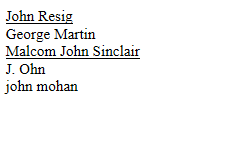
这是个非常简单的例子,在div中,只要包含了John,就添加下划线,这里区分大小写的。
如果我们不想区分大小写,这里需要用到Jquery 扩展;
可以查看这个链接:https://css-tricks.com/snippets/jquery/make-jquery-contains-case-insensitive/
jQuery.expr[':'].Contains = function (a, i, m) {
return jQuery(a).text().toUpperCase().indexOf(m[3].toUpperCase()) >= 0;
};
在包含上述代码后,再在浏览器中查看效果;
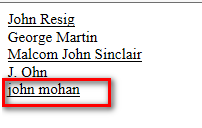
可以看出,这里已经不区分大小写了。
如果我们想,在搜索输入框中,输入关键字,然后文本高亮显示,使用Contains函数,看这个demo。
这里是链接:http://jsfiddle.net/bipen/dyfRa/
这里是Html 代码;
Type Something: <input id="textBoxID" />
<table id="table" border=1>
<tr style="display:table-row"> <th class="Name">NAME</th>
<th class="Score">SCORE</th>
<th class="Email">EMAIL</th>
</tr>
<tr>
<!--tabledata--> <td >jQuery</td>
<td >39</td>
<td >test@gmail.com</td> </tr>
<tr> <td >Javascript</td>
<td >34</td>
<td >abc@gmail.com</td> </tr>
</table>
再看Jquery 代码:
$.extend($.expr[":"], {
"containsIN": function(elem, i, match, array) {
return (elem.textContent || elem.innerText || "").toLowerCase().indexOf((match[3] || "").toLowerCase()) >= 0;
}
});
$('#textBoxID').keyup(function(){
$('td').css("background-color",'');
var value= $(this).val();
$('td:containsIN("'+value+'")').css("background-color",'red');
});
查看效果;
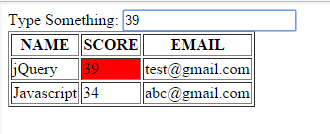
项目实践:
在实际的应用中,一般都要求会比较高,比如优先匹配全文(full text match)。然后匹配数目多的(split word by word)。根据匹配数目的多少排序。
排序需要用到数组的Sort函数,看个简单例子
Example
Sort numbers in an array in ascending order:
var points = [40, 100, 1, 5, 25, 10];
points.sort(function(a, b){return a-b});
The result of points will be:
在我们搜索后,如果想关键字高亮显示,这可以使用简单的插件。查看完整代码;
<%@ Page Language="C#" AutoEventWireup="true" CodeBehind="SearchDemo.aspx.cs" Inherits="Jquery_Programming.SearchDemo" %> <!DOCTYPE html PUBLIC "-//W3C//DTD XHTML 1.0 Transitional//EN" "http://www.w3.org/TR/xhtml1/DTD/xhtml1-transitional.dtd">
<html xmlns="http://www.w3.org/1999/xhtml">
<head runat="server">
<title></title>
<script src="Script/jquery-1.11.2.min.js" type="text/javascript"></script>
<script type="text/javascript">
$(function () {
// $("div:Contains('John')").css("text-decoration", "underline");
//press enter key to trigger click button
$('#txtSearch').keypress(function (event) {
if (event.keyCode == 13) {
$('#btnSearch').trigger('click');
event.stopPropagation();
return false;
}
}); $('#btnSearch').click(function () {
var item = $('#txtSearch').val();
if (item.length > 0) { //清空查询结果
$('#searchResult').html('');
var itemIndex = 0;
var newHtml = "";
//Use a regular expression (\s matches spaces, tabs, new lines, etc.)
var itemArr = item.split(/\s+/);
var newItemArr = [];
var maxCount = 0;
var fullMaxCount = 100; $('.Faq > li').each(function (index) { var $this = $(this).clone();
//first time the full text match
if ($this.is(":contains('" + item + "')")) {
$this.highlight(item);
var p = {};
p.index = index;
p.keyCount = fullMaxCount;
p.refThis = $this;
p.refText = $this.text();
newItemArr[index] = p; return; //jump the belowing code.
}
//then match word by word
for (var i = 0, len = itemArr.length; i < len; i++) {
// if ($this.text().toLowerCase().split(/\s+/).indexOf(itemArr[i].toLowerCase()) >= 0) {
if ($this.is(":contains('" + itemArr[i] + "')")) {
if (newItemArr[index] && newItemArr[index] != null) {
newItemArr[index].keyCount++;
}
else {
$this.highlight(itemArr[i]);
var p = {};
p.index = index;
p.keyCount = 1;
p.refThis = $this;
p.refText = $this.text();
newItemArr[index] = p; }
}
} });
if (newItemArr.length > 0) {
newItemArr.sort(function (a, b) {
return b.keyCount - a.keyCount;
});
var icount = Math.floor(maxCount / 2);
$.each(newItemArr, function (i, obj) {
if (obj != undefined) {
obj.refThis.find('i').text(itemIndex++);
newHtml += "<li> " + obj.refThis.html() + "</li>";
}
});
}
if (newHtml.length == 0) {
newHtml = "<h1>0 results </h1>";
newHtml += "<br />Your search returned no matches.";
} $('#searchResult').append(newHtml);
$('.Faq').hide();
}
}); }); $.expr[":"].contains = $.expr.createPseudo(function (arg) {
return function (elem) {
return $(elem).text().toUpperCase().indexOf(arg.toUpperCase()) >= 0;
};
}); jQuery.fn.highlight = function (pat) {
function innerHighlight(node, pat) {
var skip = 0;
if (node.nodeType == 3) {
var pos = node.data.toUpperCase().indexOf(pat);
if (pos >= 0) {
var spannode = document.createElement('span');
spannode.className = 'highlight';
var middlebit = node.splitText(pos);
var endbit = middlebit.splitText(pat.length);
var middleclone = middlebit.cloneNode(true);
spannode.appendChild(middleclone);
middlebit.parentNode.replaceChild(spannode, middlebit);
skip = 1;
}
}
else if (node.nodeType == 1 && node.childNodes && !/(script|style)/i.test(node.tagName)) {
for (var i = 0; i < node.childNodes.length; ++i) {
i += innerHighlight(node.childNodes[i], pat);
}
}
return skip;
}
return this.each(function () {
innerHighlight(this, pat.toUpperCase());
});
}; jQuery.fn.removeHighlight = function () {
function newNormalize(node) {
for (var i = 0, children = node.childNodes, nodeCount = children.length; i < nodeCount; i++) {
var child = children[i];
if (child.nodeType == 1) {
newNormalize(child);
continue;
}
if (child.nodeType != 3) { continue; }
var next = child.nextSibling;
if (next == null || next.nodeType != 3) { continue; }
var combined_text = child.nodeValue + next.nodeValue;
new_node = node.ownerDocument.createTextNode(combined_text);
node.insertBefore(new_node, child);
node.removeChild(child);
node.removeChild(next);
i--;
nodeCount--;
}
} return this.find("span.highlight").each(function () {
var thisParent = this.parentNode;
thisParent.replaceChild(this.firstChild, this);
newNormalize(thisParent);
}).end();
}; </script> <style type="text/css">
li
{
line-height: 30px;
font-family: Arial;
}
#txtSearch
{
width: 200px;
}
i
{
font-size: 14px;
font-weight: bold;
margin: 10px;
}
ul
{
list-style-type: none;
}
.highlight {
background-color: #fff34d;
-moz-border-radius: 5px; /* FF1+ */
-webkit-border-radius: 5px; /* Saf3-4 */
border-radius: 5px; /* Opera 10.5, IE 9, Saf5, Chrome */
-moz-box-shadow: 0 1px 4px rgba(0, 0, 0, 0.7); /* FF3.5+ */
-webkit-box-shadow: 0 1px 4px rgba(0, 0, 0, 0.7); /* Saf3.0+, Chrome */
box-shadow: 0 1px 4px rgba(0, 0, 0, 0.7); /* Opera 10.5+, IE 9.0 */
} .highlight {
padding:1px 4px;
margin:0 -4px;
} </style>
</head>
<body>
<form id="form1" runat="server">
<div>
Search Here:<input id="txtSearch" placeholder="Please input key words to search" />
<input type="button" id="btnSearch" value="Search" /></div>
<ul id="searchResult">
</ul>
<ul class="Faq">
<li><i>1</i>Question bans do not affect other privileges, such as commenting or voting,
and there is no indication to the rest of the community that a particular user has
been banned.</li>
<li><i>2</i>The ban will be lifted automatically by the system when it determines that
your positive contributions outweigh those questions which were poorly received.</li>
<li><i>3</i>The only way to end a posting block is to positively contribute to the site;
automatic bans never expire or "time out".</li>
<li><i>4</i>If you see a similar message when trying to post an answer, please see our
guidance on what to do about answer bans.</li>
<li><i>5</i>Reading your question out loud to yourself can help you understand what
it sounds like to others. Here are some additional tips for writing good, useful
questions:</li>
</ul>
</form>
</body>
</html>
这里是网页显示截图;
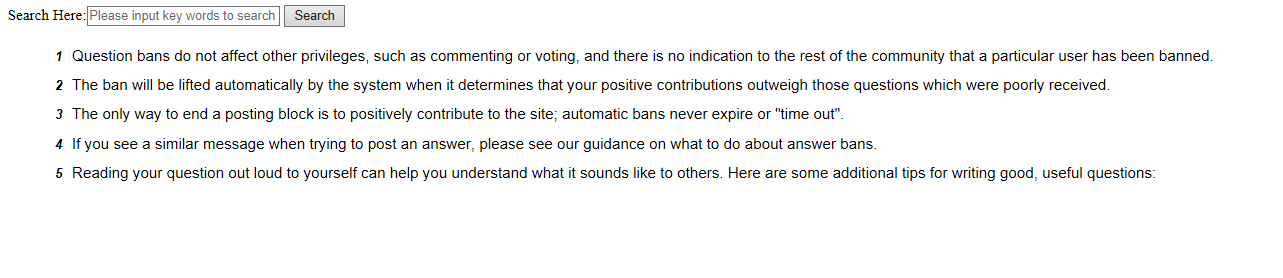
查看搜索效果:
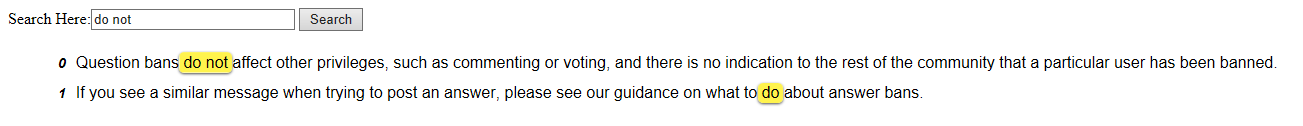
从上图中可以看到,有一个搜索框,一个Search的按钮,一些文本内容,当我们输入关键词,可以按enter 键或者点击Search button.
当如果有搜索结果时,我们隐藏以前的内容,只显示搜索结果。
为什么直接在输入框中按enter键可以工作呢,看这里代码;
$('#txtSearch').keypress(function (event) {
if (event.keyCode === 13) {
$('#btnSearch').trigger('click');
event.stopPropagation();
return false;
}
});
如果keyCode ===13, 我们就trigger the button's click method.
如果从数据库查询,这个需要用到Freetext in mssql.
然后通过DataTable 绑定到显示控件,或者用Ajax 绑定到UI.这里就不列例子了。
欢迎提出不同解决方案,期待更好的解决方案。
JQuery 在网页中查询的更多相关文章
- 使用jquery获取网页中图片的高度——解惑
jQuery获取网页中图片的高度 使用jquery获取网页中图片的高度其实很简单,有两种常用的方法都可以打到我们的目的 $("img").whith();(返回纯数字) $(&qu ...
- JQuery模拟网页中自定义鼠标右键菜单
题外话.......最近在开发一个网站项目的时候,需要用到网页自定义右键菜单,在网上看了各路前辈大神的操作,头晕目眩,为了达到目的,突然灵机一动,于是便有了这篇文章. 先放个效果图(沾沾自喜,大神勿喷 ...
- jQuery判断网页中的id是否有重复的
From:http://blog.csdn.net/china_skag/article/details/6915323判断网页中的ID是否有重复的:指定ID判断 $(function(){ $(&q ...
- 扩展jQuery高亮网页中的文本选中
<script type="text/javascript"> //1.扩展jQuery $.fn.selectRange = function (start, end ...
- jquery阻止网页中右键的点击
<body onmousedown="whichElement(event)"> </body> function whichElement(e) { if ...
- JQuery制作网页—— 第七章 jQuery中的事件与动画
1. jQuery中的事件: ●和WinForm一样,在网页中的交互也是需要事件来实现的,例如tab切换效果,可以通过鼠标单击事件来实现 ●jQuery事件是对JavaScript事件的封装,常用事件 ...
- 2018.2.28 PHP中使用jQuery+Ajax实现分页查询多功能如何操作
PHP中使用jQuery+Ajax实现分页查询多功能如何操作 1.首先做主页Ajax_pag.php 代码如下 <!DOCTYPE html> <html> <head& ...
- 如何在网页中添加 jQuery。
转自:http://www.runoob.com/jquery/jquery-install.html 网页中添加 jQuery 可以通过多种方法在网页中添加 jQuery. 您可以使用以下方法: 从 ...
- C#开发BIMFACE系列50 Web网页中使用jQuery加载模型与图纸
BIMFACE二次开发系列目录 [已更新最新开发文章,点击查看详细] 在前一篇博客<C#开发BIMFACE系列49 Web网页集成BIMFACE应用的技术方案>中介绍了目前市场主流 ...
随机推荐
- Java基础-String和StringBuilder类型(11)
String类概述 字符串是由多个字符组成的一串数据字符串可以看成是字符数组 构造方法 public String(String original)public String(char[] value ...
- javascript primise本质——为了简化异步编码而针对异步操作的代理
概述 所谓Promise,简单说就是一个容器,里面保存着某个未来才会结束的事件(通常是一个异步操作)的结果. 语法 new Promise(executor); new Promise(functio ...
- spark submit 入门
spark dirver本质是一个spark集群的驱动程序,你要调用spark集群的计算功能,必须要通过它! from pyspark import SparkConf, SparkContext c ...
- elasticsearch配置详解
一.说明 使用的是新版本5.1,直接从官网下载rpm包进行安装,https://artifacts.elastic.co/downloads/elasticsearch/elasticsearch-5 ...
- Oracle连接知识
Oracle基本连接知识 登录sys用户或 sysdba用户权限的账号 Sqlplus 建用户 Create user test identified by 12345678 ...
- 用sql + Ado设置access的字段的默认值
procedure TFormLOrder.ModifyDB; var F: Integer; begin with TADOQuery.Create(nil) do try // Connectio ...
- Microsoft 数据访问组件 (MDAC) 的版本历史记录
http://support.microsoft.com/kb/231943/zh-cn http://support.microsoft.com/kb/301202
- Django的坑
静态地址:我还没有向服务器部署,这只是临时方案 编辑项目setting.py,(main/setting.py)最下面一部分# Static files (CSS, JavaScript, Image ...
- Triangles 正多边形分割锐角三角形
题目描述 已知一个圆的圆周被N个点分成了N段等长圆弧,求任意取三个点,组成锐角三角形的个数. 输入 多组数据,每组数据一个N(N <= 1000000) 输出 对于每组数据,输出不同锐角三角形的 ...
- jquery 实现内容的级联选取
