MySQL调优性能监控之show profile
用show profile查询工具指定具体的type
show profile在mysql5.7之后过时
show profile命令用于跟踪执行过的sql语句的资源消耗信息,可以帮助查看sql语句的执行情况,可以在做性能分析或者问题诊断的时候作为参考。在MySQL5.7中, show profile命令已经开始不推荐使用,MySQL使用performance_schema 中系统表的信息来替代show profile命令,这儿主要是研究资源性能监控的思路。
SHOW PROFILE [type [, type] ... ]
[FOR QUERY n]
[LIMIT row_count [OFFSET offset]]
type:
ALL
| BLOCK IO
| CONTEXT SWITCHES
| CPU
| IPC
| MEMORY
| PAGE FAULTS
| SOURCE
| SWAPS
此工具默认是禁用的,首先打开show profile跟踪记录SQL执行情况的配置,可以通过服务器变量在会话级别动态的修改:
mysql> set profiling = 1;
Query OK, 0 rows affected, 1 warning (0.00 sec)
当设置完成之后,在服务器上执行的所有语句,都会测量其耗费的时间和其他一些查询执行状态变更相关的数据。
以下面查询语句举例:
mysql> select * from emp;
+-------+--------+-----------+------+------------+---------+---------+--------+
| empno | ename | job | mgr | hiredate | sal | comm | deptno |
+-------+--------+-----------+------+------------+---------+---------+--------+
| 7369 | SMITH | CLERK | 7902 | 1980-12-17 | 800.00 | NULL | 20 |
| 7499 | ALLEN | SALESMAN | 7698 | 1981-02-20 | 1600.00 | 300.00 | 30 |
| 7521 | WARD | SALESMAN | 7698 | 1981-02-22 | 1250.00 | 500.00 | 30 |
| 7566 | JONES | MANAGER | 7839 | 1981-04-02 | 2975.00 | NULL | 20 |
| 7654 | MARTIN | SALESMAN | 7698 | 1981-09-28 | 1250.00 | 1400.00 | 30 |
| 7698 | BLAKE | MANAGER | 7839 | 1981-05-01 | 2850.00 | NULL | 30 |
| 7782 | CLARK | MANAGER | 7839 | 1981-06-09 | 2450.00 | NULL | 10 |
| 7788 | SCOTT | ANALYST | 7566 | 1987-07-13 | 3000.00 | NULL | 20 |
| 7839 | KING | PRESIDENT | NULL | 1981-11-17 | 5000.00 | NULL | 10 |
| 7844 | TURNER | SALESMAN | 7698 | 1981-09-08 | 1500.00 | 0.00 | 30 |
| 7876 | ADAMS | CLERK | 7788 | 1987-07-13 | 1100.00 | NULL | 20 |
| 7900 | JAMES | CLERK | 7698 | 1981-12-03 | 950.00 | NULL | 30 |
| 7902 | FORD | ANALYST | 7566 | 1981-12-03 | 3000.00 | NULL | 20 |
| 7934 | MILLER | CLERK | 7782 | 1982-01-23 | 1300.00 | NULL | 10 |
+-------+--------+-----------+------+------------+---------+---------+--------+
14 rows in set (0.01 sec)
在mysql的命令行模式下只能显示两位小数的时间,可以使用如下命令查看具体的执行时间
mysql> show profiles;
+----------+------------+-------------------+
| Query_ID | Duration | Query |
+----------+------------+-------------------+
| 1 | 0.00130500 | show databases |
| 2 | 0.00010250 | SELECT DATABASE() |
| 3 | 0.00027500 | show databases |
| 4 | 0.00023075 | show tables |
| 5 | 0.00041800 | show databases |
| 6 | 0.00018925 | show tables |
| 7 | 0.00376825 | select * from emp |
+----------+------------+-------------------+
7 rows in set, 1 warning (0.00 sec)
上面一共有7条sql语句操作,执行如下命令可以查看详细的每个步骤的时间,这儿以Query_ID = 1的语句举例子:
mysql> show profile for query 1 ;
+----------------------+----------+
| Status | Duration |
+----------------------+----------+
| starting | 0.000089 |
| checking permissions | 0.000025 |
| Opening tables | 0.000062 |
| init | 0.000036 |
| System lock | 0.000007 |
| optimizing | 0.000004 |
| statistics | 0.000023 |
| preparing | 0.000039 |
| executing | 0.000910 |
| Sending data | 0.000019 |
| end | 0.000016 |
| query end | 0.000006 |
| closing tables | 0.000002 |
| removing tmp table | 0.000004 |
| closing tables | 0.000016 |
| freeing items | 0.000013 |
| cleaning up | 0.000036 |
+----------------------+----------+
17 rows in set, 1 warning (0.00 sec)
除了query n指定Query_ID外,还可以设置Type查看MYSQL语句执行的其他信息,type主要参数如下:
all:显示所有性能信息
block io:显示块io操作的次数
context switches:显示上下文切换次数,被动和主动
cpu:显示用户cpu时间、系统cpu时间
IPC:显示发送和接受的消息数量
Memory:暂未实现
page faults:显示页错误数量
source:显示源码中的函数名称与位置
swaps:显示swap的次数
##all显示内容太宽,这儿暂不显示
mysql> show profile all for query 7;
block io
# block io
mysql> mysql> show profile block io fo 7;
+----------------------+----------+--------------+---------------+
| Status | Duration | Block_ops_in | Block_ops_out |
+----------------------+----------+--------------+---------------+
| starting | 0.000053 | 0 | 0 |
| checking permissions | 0.000006 | 0 | 0 |
| Opening tables | 0.000014 | 0 | 0 |
| init | 0.000056 | 0 | 0 |
| System lock | 0.000055 | 0 | 0 |
| optimizing | 0.000006 | 0 | 0 |
| statistics | 0.000008 | 0 | 0 |
| preparing | 0.000007 | 0 | 0 |
| executing | 0.000002 | 0 | 0 |
| Sending data | 0.003099 | 0 | 0 |
| end | 0.000006 | 0 | 0 |
| query end | 0.000007 | 0 | 0 |
| closing tables | 0.000006 | 0 | 0 |
| freeing items | 0.000396 | 0 | 0 |
| cleaning up | 0.000050 | 0 | 0 |
+----------------------+----------+--------------+---------------+
15 rows in set, 1 warning (0.00 sec)
context switches
#context switches
mysql> show profile context switches for query 1;
+----------------------+----------+-------------------+---------------------+
| Status | Duration | Context_voluntary | Context_involuntary |
+----------------------+----------+-------------------+---------------------+
| starting | 0.000089 | 0 | 0 |
| checking permissions | 0.000025 | 0 | 0 |
| Opening tables | 0.000062 | 0 | 0 |
| init | 0.000036 | 0 | 0 |
| System lock | 0.000007 | 0 | 0 |
| optimizing | 0.000004 | 0 | 0 |
| statistics | 0.000023 | 0 | 0 |
| preparing | 0.000039 | 0 | 0 |
| executing | 0.000910 | 0 | 0 |
| Sending data | 0.000019 | 0 | 0 |
| end | 0.000016 | 0 | 0 |
| query end | 0.000006 | 0 | 0 |
| closing tables | 0.000002 | 0 | 0 |
| removing tmp table | 0.000004 | 0 | 0 |
| closing tables | 0.000016 | 0 | 0 |
| freeing items | 0.000013 | 0 | 0 |
| cleaning up | 0.000036 | 0 | 0 |
+----------------------+----------+-------------------+---------------------+
17 rows in set, 1 warning (0.00 sec)
cpu
#cpu
mysql> show profile cpu for query 7;
+----------------------+----------+----------+------------+
| Status | Duration | CPU_user | CPU_system |
+----------------------+----------+----------+------------+
| starting | 0.000053 | 0.000000 | 0.000000 |
| checking permissions | 0.000006 | 0.000000 | 0.000000 |
| Opening tables | 0.000014 | 0.000000 | 0.000000 |
| init | 0.000056 | 0.000000 | 0.000000 |
| System lock | 0.000055 | 0.000000 | 0.000000 |
| optimizing | 0.000006 | 0.000000 | 0.000000 |
| statistics | 0.000008 | 0.000000 | 0.000000 |
| preparing | 0.000007 | 0.000000 | 0.000000 |
| executing | 0.000002 | 0.000000 | 0.000000 |
| Sending data | 0.003099 | 0.002000 | 0.000000 |
| end | 0.000006 | 0.000000 | 0.000000 |
| query end | 0.000007 | 0.000000 | 0.000000 |
| closing tables | 0.000006 | 0.000000 | 0.000000 |
| freeing items | 0.000396 | 0.001000 | 0.000000 |
| cleaning up | 0.000050 | 0.000000 | 0.000000 |
+----------------------+----------+----------+------------+
15 rows in set, 1 warning (0.00 sec)
ipc
#ipc
mysql> show profile ipc for query 1;
+----------------------+----------+---------------+-------------------+
| Status | Duration | Messages_sent | Messages_received |
+----------------------+----------+---------------+-------------------+
| starting | 0.000089 | 0 | 0 |
| checking permissions | 0.000025 | 0 | 0 |
| Opening tables | 0.000062 | 0 | 0 |
| init | 0.000036 | 0 | 0 |
| System lock | 0.000007 | 0 | 0 |
| optimizing | 0.000004 | 0 | 0 |
| statistics | 0.000023 | 0 | 0 |
| preparing | 0.000039 | 0 | 0 |
| executing | 0.000910 | 0 | 0 |
| Sending data | 0.000019 | 0 | 0 |
| end | 0.000016 | 0 | 0 |
| query end | 0.000006 | 0 | 0 |
| closing tables | 0.000002 | 0 | 0 |
| removing tmp table | 0.000004 | 0 | 0 |
| closing tables | 0.000016 | 0 | 0 |
| freeing items | 0.000013 | 0 | 0 |
| cleaning up | 0.000036 | 0 | 0 |
+----------------------+----------+---------------+-------------------+
17 rows in set, 1 warning (0.00 sec)
page faults
# page faults
mysql> show profile page faults for query 1;
+----------------------+----------+-------------------+-------------------+
| Status | Duration | Page_faults_major | Page_faults_minor |
+----------------------+----------+-------------------+-------------------+
| starting | 0.000089 | 0 | 0 |
| checking permissions | 0.000025 | 0 | 0 |
| Opening tables | 0.000062 | 0 | 0 |
| init | 0.000036 | 0 | 0 |
| System lock | 0.000007 | 0 | 0 |
| optimizing | 0.000004 | 0 | 0 |
| statistics | 0.000023 | 0 | 0 |
| preparing | 0.000039 | 0 | 0 |
| executing | 0.000910 | 0 | 1 |
| Sending data | 0.000019 | 0 | 0 |
| end | 0.000016 | 0 | 0 |
| query end | 0.000006 | 0 | 0 |
| closing tables | 0.000002 | 0 | 0 |
| removing tmp table | 0.000004 | 0 | 0 |
| closing tables | 0.000016 | 0 | 0 |
| freeing items | 0.000013 | 0 | 0 |
| cleaning up | 0.000036 | 0 | 0 |
+----------------------+----------+-------------------+-------------------+
17 rows in set, 1 warning (0.00 sec)
source
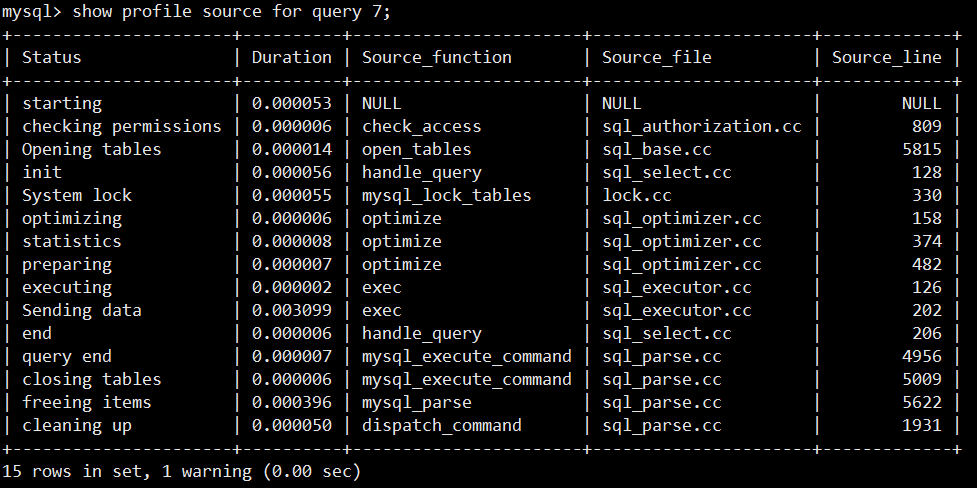
swaps
# swaps
mysql> show profile swaps for query 7;
+----------------------+----------+-------+
| Status | Duration | Swaps |
+----------------------+----------+-------+
| starting | 0.000053 | 0 |
| checking permissions | 0.000006 | 0 |
| Opening tables | 0.000014 | 0 |
| init | 0.000056 | 0 |
| System lock | 0.000055 | 0 |
| optimizing | 0.000006 | 0 |
| statistics | 0.000008 | 0 |
| preparing | 0.000007 | 0 |
| executing | 0.000002 | 0 |
| Sending data | 0.003099 | 0 |
| end | 0.000006 | 0 |
| query end | 0.000007 | 0 |
| closing tables | 0.000006 | 0 |
| freeing items | 0.000396 | 0 |
| cleaning up | 0.000050 | 0 |
+----------------------+----------+-------+
15 rows in set, 1 warning (0.00 sec)
MySQL调优性能监控之show profile的更多相关文章
- MySQL调优性能监控之performance schema
一.performance_schema的介绍 performance:性能 schema:图(表)示,以大纲或模型的形式表示计划或理论. MySQL的performance schema 用于监控M ...
- MySQL(调优慢查询、explain profile) 转
转自http://www.linuxidc.com/Linux/2012-09/70459.htm mysql profile explain slow_query_log分析优化查询 在做性能测试中 ...
- MySQL调优用户监控之show processlist
简介 show processlist显示这台MySQL正在连接的用户: mysql> show processlist; +----+------+-----------+-------+-- ...
- MySQL 调优/优化的 100 个建议
MySQL 调优/优化的 100 个建议 MySQL是一个强大的开源数据库.随着MySQL上的应用越来越多,MySQL逐渐遇到了瓶颈.这里提供 101 条优化 MySQL 的建议.有些技巧适合特定 ...
- mysql调优学习笔记
性能监控 使用show profile查询剖析工具,可以指定具体的type 此工具默认是禁用的,可以通过服务器变量在绘画级别动态的修改 set profiling=1; 当设置完成之后,在服务器上执行 ...
- MySQL 调优基础(一) CPU与进程
一般而言,MySQL 的调优可以分为两个层面,一个是在MySQL层面上进行的调优,比如SQL改写,索引的添加,MySQL各种参数的配置:另一个层面是从操作系统的层面和硬件的层面来进行调优.操作系统的层 ...
- MySQL调优系列基础篇
前言 有一段时间没有写博客了,整天都在忙,上班,录制课程,恰巧最近一段时间比较清闲,打算弄弄MYSQL数据库. 关于MySQL数据库,这里就不做过多的介绍,开源.免费等特性深受各个互联网行业喜爱,尤其 ...
- mysql调优 基础
MySQL调优可以从几个方面来做: 1. 架构层:做从库,实现读写分离: 2.系统层次:增加内存:给磁盘做raid0或者raid5以增加磁盘的读写速度:可以重新挂载磁盘,并加上noatime参数,这样 ...
- MySQL调优 —— Using temporary
DBA发来一个线上慢查询问题. SQL例如以下(为突出重点省略部分内容): select distinct article0_.id, 等字段 from article_table article ...
随机推荐
- Python朗读excel中的英文单词
安装win32com的时候出现了诸多问题,直接贴代码: 1 ''' 2 #利用python朗读excel里面的单词 3 ''' 4 5 #开始导入所需库 6 import xlrd 7 from bs ...
- OSPF --- 不规则区域实验
OSPF不规则区域实验: 一.知识点整理: OSPF中路由器的角色(看图): 骨干路由器:路由器所有接口属于area 0 -->R3 非骨干路由器:路由器所有接口属于非area 0 --&g ...
- 安装简易OpenShift单节点并配置DNS泛域名
1 楔子 公司有个项目部署在 OpenShift 容器云平台上,出现问题较多,于是萌生在公司环境搭建现场仿真环境,由于资源没有生产环境多,就使用单节点简单模拟下 本文主要内容包括以下: 使用 Dnsm ...
- java中根据后端返回的数据加载table列表
<%//引入 js @ page language="java" pageEncoding="UTF-8"%> <!DOCTYPE HTML& ...
- maven项目修改名称后,打包名称和现在名称不一致
将pom.xm文件中 <artifactId>health</artifactId> 修改成现在项目名称,然后 maven clean ->maven install 如 ...
- [转载]Mybatis Generator最完整配置详解
<?xml version="1.0" encoding="UTF-8"?> <!DOCTYPE generatorConfiguration ...
- idea中surround with
idea中的surround with是把选中的代码块装进一些带有{}的语句中,比如if,try,for等等 快捷键是ctrl+alt+t,先选中代码,再按快捷键,如图
- 在 ASP.NET Core和Worker Service中使用Quartz.Net
现在有了一个官方包Quartz.Extensions.Hosting实现使用Quartz.Net运行后台任务,所以把Quartz.Net添加到ASP.NET Core或Worker Service要简 ...
- 11. const 修饰成员函数
const 限定只读,对函数的实参进行保护 常数据成员:必须出现在类的定义体中,常数据成员必须进行初始化,并且不能被更新,但常数据成员的初始化只能通过构造函数的初始化列表进行 1. 常函数 成员函数加 ...
- 每日一个linux命令6 -- mv
mv test.log test1.txt 文件改名 mv test1.log test3 文件移动 mv test1.log test2.log test3.log test4 将1,2,3.log ...
