WEB-INF目录下文件复制的几种方式
2018年1月31日 10:42:55
工作完写点博客记录下。
需求:从web-inf下拷贝文件到指定目录。
目录结构
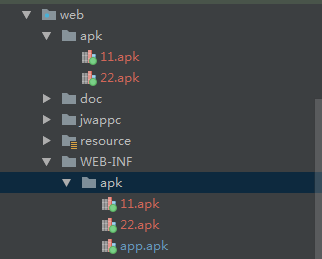
直接贴代码
第一种方式,字节流读取
try {
int index = 0;
System.out.println("开始读取");
File filef = new File("web/WEB-INF/apk/"+channel+".apk");
System.out.println(filef.getAbsolutePath());
InputStream inputStream = new FileInputStream(filef.getAbsolutePath());//获取文件所在路径并读入
if(inputStream!=null){
//读取文件(缓存字节流)
BufferedInputStream in = new BufferedInputStream(inputStream);
//写入相应的文件
BufferedOutputStream out = new BufferedOutputStream(new FileOutputStream("web/apk/"+channel+".apk"));
//读取数据
//一次性取多少字节
byte[] bytes = new byte[2048];
//接受读取的内容
int n = -1;
//循环取出数据
while ((n = in.read(bytes,0,bytes.length)) != -1) {
//转换成字符串
String str = new String(bytes,0,n,"GBK");
System.out.println(str);
//写入相关文件
out.write(bytes, 0, n);
}
//清除缓存
out.flush();
//关闭流
in.close();
out.close();
}else if(index<=1){
index++;
}
//}
/*}*/
} catch (Exception e) {
e.printStackTrace();
}
注意读取的文件路径要从web开始写!
第二种方式
使用apache的commons的FileUtils
jar:commons-io-2.4.jar
使用方式
@Test
public void test2(){
File file2 = new File("web/apk/22.apk");
File file1 = new File("web/WEB-INF/apk/22.apk");
System.out.println(file1.getAbsolutePath());
try {
FileUtils.copyFile(file1,file2);
} catch (IOException e) {
e.printStackTrace();
}
}
file1是要读取的路径,file2是要写入的路径
贴一下人家工具类的源码
/**
* Copies a file to a new location.
* <p>
* This method copies the contents of the specified source file
* to the specified destination file.
* The directory holding the destination file is created if it does not exist.
* If the destination file exists, then this method will overwrite it.
* <p>
* <strong>Note:</strong> Setting <code>preserveFileDate</code> to
* {@code true} tries to preserve the file's last modified
* date/times using {@link File#setLastModified(long)}, however it is
* not guaranteed that the operation will succeed.
* If the modification operation fails, no indication is provided.
*
* @param srcFile an existing file to copy, must not be {@code null}
* @param destFile the new file, must not be {@code null}
* @param preserveFileDate true if the file date of the copy
* should be the same as the original
*
* @throws NullPointerException if source or destination is {@code null}
* @throws IOException if source or destination is invalid
* @throws IOException if an IO error occurs during copying
* @throws IOException if the output file length is not the same as the input file length after the copy
* completes
* @see #copyFileToDirectory(File, File, boolean)
* @see #doCopyFile(File, File, boolean)
*/
public static void copyFile(final File srcFile, final File destFile,
final boolean preserveFileDate) throws IOException {
checkFileRequirements(srcFile, destFile);
if (srcFile.isDirectory()) {
throw new IOException("Source '" + srcFile + "' exists but is a directory");
}
if (srcFile.getCanonicalPath().equals(destFile.getCanonicalPath())) {
throw new IOException("Source '" + srcFile + "' and destination '" + destFile + "' are the same");
}
final File parentFile = destFile.getParentFile();
if (parentFile != null) {
if (!parentFile.mkdirs() && !parentFile.isDirectory()) {
throw new IOException("Destination '" + parentFile + "' directory cannot be created");
}
}
if (destFile.exists() && destFile.canWrite() == false) {
throw new IOException("Destination '" + destFile + "' exists but is read-only");
}
doCopyFile(srcFile, destFile, preserveFileDate);
}
/**
* Internal copy file method.
* This caches the original file length, and throws an IOException
* if the output file length is different from the current input file length.
* So it may fail if the file changes size.
* It may also fail with "IllegalArgumentException: Negative size" if the input file is truncated part way
* through copying the data and the new file size is less than the current position.
*
* @param srcFile the validated source file, must not be {@code null}
* @param destFile the validated destination file, must not be {@code null}
* @param preserveFileDate whether to preserve the file date
* @throws IOException if an error occurs
* @throws IOException if the output file length is not the same as the input file length after the
* copy completes
* @throws IllegalArgumentException "Negative size" if the file is truncated so that the size is less than the
* position
*/
private static void doCopyFile(final File srcFile, final File destFile, final boolean preserveFileDate)
throws IOException {
if (destFile.exists() && destFile.isDirectory()) {
throw new IOException("Destination '" + destFile + "' exists but is a directory");
} try (FileInputStream fis = new FileInputStream(srcFile);
25 FileChannel input = fis.getChannel();
26 FileOutputStream fos = new FileOutputStream(destFile);
27 FileChannel output = fos.getChannel()) {
final long size = input.size(); // TODO See IO-386
long pos = 0;
long count = 0;
while (pos < size) {
final long remain = size - pos;
count = remain > FILE_COPY_BUFFER_SIZE ? FILE_COPY_BUFFER_SIZE : remain;
final long bytesCopied = output.transferFrom(input, pos, count);
if (bytesCopied == 0) { // IO-385 - can happen if file is truncated after caching the size
break; // ensure we don't loop forever
}
pos += bytesCopied;
}
} final long srcLen = srcFile.length(); // TODO See IO-386
final long dstLen = destFile.length(); // TODO See IO-386
if (srcLen != dstLen) {
throw new IOException("Failed to copy full contents from '" +
srcFile + "' to '" + destFile + "' Expected length: " + srcLen + " Actual: " + dstLen);
}
if (preserveFileDate) {
destFile.setLastModified(srcFile.lastModified());
}
}
重点看红色部分,底层还是字节流,没具体看,可能效率上会更高。
能自己写的就别用人家封装好的,即使用了,也要分析人家的实现方式!
WEB-INF目录下文件复制的几种方式的更多相关文章
- java中文件复制的4种方式
今天一个同事问我文件复制的问题,他一个100M的文件复制的指定目录下竟然成了1G多,吓我一跳,后来看了他的代码发现是自己通过字节流复制的,定义的字节数组很大,导致复制后目标文件非常大,其实就是空行等一 ...
- Java实现文件复制的四种方式
背景:有很多的Java初学者对于文件复制的操作总是搞不懂,下面我将用4中方式实现指定文件的复制. 实现方式一:使用FileInputStream/FileOutputStream字节流进行文件的复制操 ...
- shell脚本监控目录下文件被篡改时报警
思路: 目录下文件被篡改的几种可能: 1.被修改 2.被删除 3.新增文件 md5命令详解 参数: -b 以二进制模式读入文件内容 -t 以文本模式读入文件内容 -c 根据已生成的md5值,对现存文件 ...
- C# 获取目录下文件
using System; using System.Collections.Generic; using System.ComponentModel; using System.Data; usin ...
- linux 目录下文件批量植入和删除,按日期打包
linux目录下文件批量植入 [root@greymouster http2]# find /usr/local/http2/htdocs/ -type f|xargs sed -i " ...
- Linux中/proc目录下文件详解
转载于:http://blog.chinaunix.net/uid-10449864-id-2956854.html Linux中/proc目录下文件详解(一)/proc文件系统下的多种文件提供的系统 ...
- php遍历目录下文件,并读取内容
<?php echo "<h2>遍历目录下文件,并读取内容</h2><br>\n"; function listDir($dir) { i ...
- linux获得目录下文件个数
获得当前目录下文件个数赋值给变量panonum: panonum=$(ls -l |grep "^-" | wc -l) 获取指定目录下文件个数赋值给指定变量: panonum=$ ...
- 安装debian 9.1后,中文环境下将home目录下文件夹改为对应的英文
安装了debian 9.1后,中文环境下home目录下文件夹显示的是中文,相当不方便cd命令,改为对应的英文吧,需要用到的软件xdg-user-dirs-gtk #安装需要的软件 sudo apt i ...
随机推荐
- 微信小程序:微信登陆(ThinkPHP作后台)
https://www.jianshu.com/p/340b1ba5245e QQ截图20170320170136.png 微信小程序官方给了十分详细的登陆时序图,当然为了安全着想,应该加上签名加 ...
- ceil与intval区别
float ceil(float value)ceil返回不小于value的最小整数,返回值仍是float型 int intval ( mixed value [, int base]) int ...
- Bad Request (Invalid Hostname)什么意思? 200
一般来说与你电脑无关 错误请求(无效主机名) 域名已绑定主机 但主机未绑定域名就会出现这种情况! 总结页面出现Bad Request (Invalid Hostname)的原因: 1.如果确定域名已经 ...
- 【JMedia】诺贝尔奖得主:东亚教育浪费了太多生命
10月3日,2016年诺贝尔奖开奖第一天,日本科学家大隅良典获得诺贝尔生理学或医学奖.进入21世纪,日本科学家获奖人数快速增长.包括物理奖8位.化学奖6位.生理学或医学奖3位,共计17位,平均下来差不 ...
- Spring+redis整合遇到的问题集以及注意事项
redis是一个key-value存储系统.和Memcached类似,它支持存储的value类型相对更多,包括string(字符串).list(链表).set(集合).zset(sorted set ...
- JS获取父、兄、子节点
一.jQuery的父节点查找方法 $(selector).parent(selector):获取父节点 $(selector).parentNode:以node[]的形式存放父节点,如果没有父节点,则 ...
- 自动化运维工具SaltStack - 多环境(使用记录【state.sls 与 state.highstate】)
转自:https://segmentfault.com/a/1190000000513137 今天在进行 saltstack 多环境的时候,遇到一个问题,最终得到解决,好记性不如烂笔头,记录. 首先, ...
- JS实现倒计时
HTML部分: <div class="div"> <div id="div"> </div> </div> C ...
- 【原创】python实现视频内的face swap(换脸)
1.准备工作,按博主的环境为准 Python 3.5 Opencv 3 Tensorflow 1.3.1 Keras 2 cudnn和CUDA,如果你的GPU足够厉害并且支持的话,可以选择安装 那就先 ...
- MS SQL 日志记录管理
MS SQL的日志信息/日志记录,可能对你来说,既熟悉又陌生,熟悉是因为你可能一直都在使用,查看.关注一些日志信息/记录,例如,作业历史记录:陌生是因为你可能从不关注日志信息/记录的管理,这里我一直用 ...
