Ubuntu搭建owncloud10
前言:
在此我先吐槽一下。用Centos系统简直是为难我自己,是看到那个系统
感到无比的绝望。
正文:
自己在虚拟机中搭建Ubuntu系统。这里就不说了
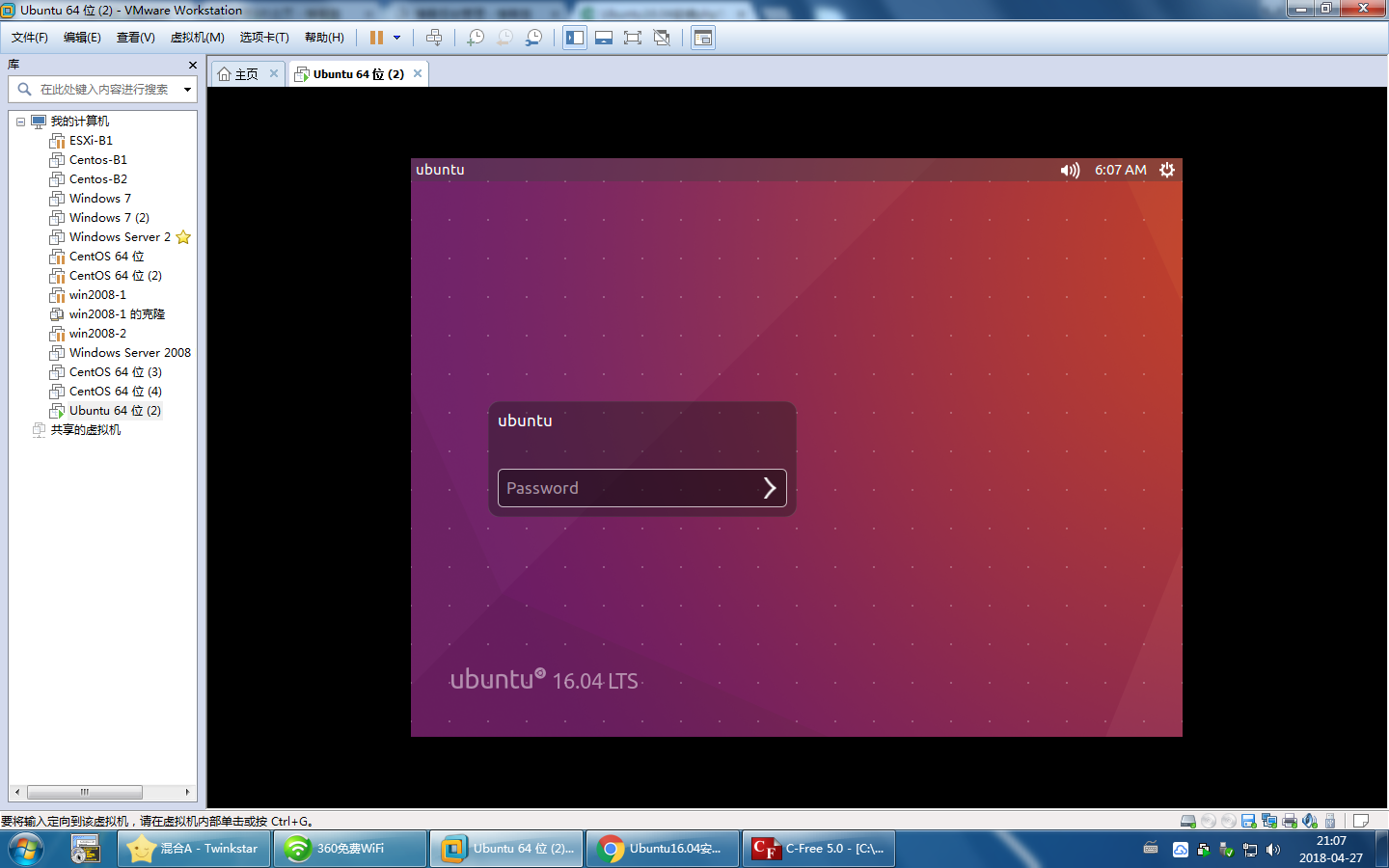
安装好之后自己换源。建议的源:
清华源:
# 默认注释了源码镜像以提高 apt update 速度,如有需要可自行取消注释
deb https://mirrors.tuna.tsinghua.edu.cn/ubuntu/ xenial main restricted universe multiverse
# deb-src https://mirrors.tuna.tsinghua.edu.cn/ubuntu/ xenial main restricted universe multiverse
deb https://mirrors.tuna.tsinghua.edu.cn/ubuntu/ xenial-updates main restricted universe multiverse
# deb-src https://mirrors.tuna.tsinghua.edu.cn/ubuntu/ xenial-updates main restricted universe multiverse
deb https://mirrors.tuna.tsinghua.edu.cn/ubuntu/ xenial-backports main restricted universe multiverse
# deb-src https://mirrors.tuna.tsinghua.edu.cn/ubuntu/ xenial-backports main restricted universe multiverse
deb https://mirrors.tuna.tsinghua.edu.cn/ubuntu/ xenial-security main restricted universe multiverse
# deb-src https://mirrors.tuna.tsinghua.edu.cn/ubuntu/ xenial-security main restricted universe multiverse # 预发布软件源,不建议启用
# deb https://mirrors.tuna.tsinghua.edu.cn/ubuntu/ xenial-proposed main restricted universe multiverse
# deb-src https://mirrors.tuna.tsinghua.edu.cn/ubuntu/ xenial-proposed main restricted universe multiverse
清华源官方站:https://mirrors.tuna.tsinghua.edu.cn/help/ubuntu/
换好源之后进行一系列的安装:
sudo apt-get install apache2
sudo apt-get install php5 php7-gd php-xml-parser php7-intl php7-mysql
sudo apt-get install curl libcurl3 php7-curl
sudo apt-get install mysql-server mysql_secure_installation
然后进php降级将7.0切换到5.6
安装php5.6
添加源 sudo add-apt-repository ppa:ondrej/php 安装php5.6 sudo apt-get update
sudo apt-get install php5.6
sudo apt-get install libapache2-mod-php5.6
sudo apt-get install php5.6-mysql php5.6-mbstring php5.6-mcrypt php5.6-xml
版本切换
1.从PHP 5.6 切换到 PHP 7.0 sudo a2dismod php5.6
sudo a2enmod php7.0
sudo service apache2 restart
update-alternatives --set php /usr/bin/php7.1
2.从PHP7.0切换到5.6 sudo a2dismod php7.0
sudo a2enmod php5.6
sudo service apache2 restart
sudo update-alternatives --set php /usr/bin/php5.6
去owncloud官网下载owncloud10。
解压owncloud到web目录下 [plain] view plain copy
$ sudo tar xjf owncloud-9.0.2.tar.bz2
$ sudo cp -r -v owncloud/ /var/www/html/ 设置owncloud下的目录权限
[plain] view plain copy
$ sudo mkdir data
$ sudo chown -R www-data:www-data data
$ sudo chown -R www-data:www-data config
$ sudo chown -R www-data:www-data apps 配置web服务器
[plain] view plain copy
$ sudo nano /etc/apache2/apache2.conf
[plain] view plain copy
#修改如下内容,将AllowOverride对应的值改为All
<Directory /var/www/>
Options Indexes FollowSymLinks
AllowOverride All
Require all granted
</Directory>
[plain] view plain copy
$ sudo service apache2 restart
$ sudo a2enmod rewrite
Module rewrite already enabled
$ sudo a2enmod headers
Module headers already enable<pre name="code" class="plain">$ sudo service apache2 restart
然后进入localhost/owncloud进行安装。成功图
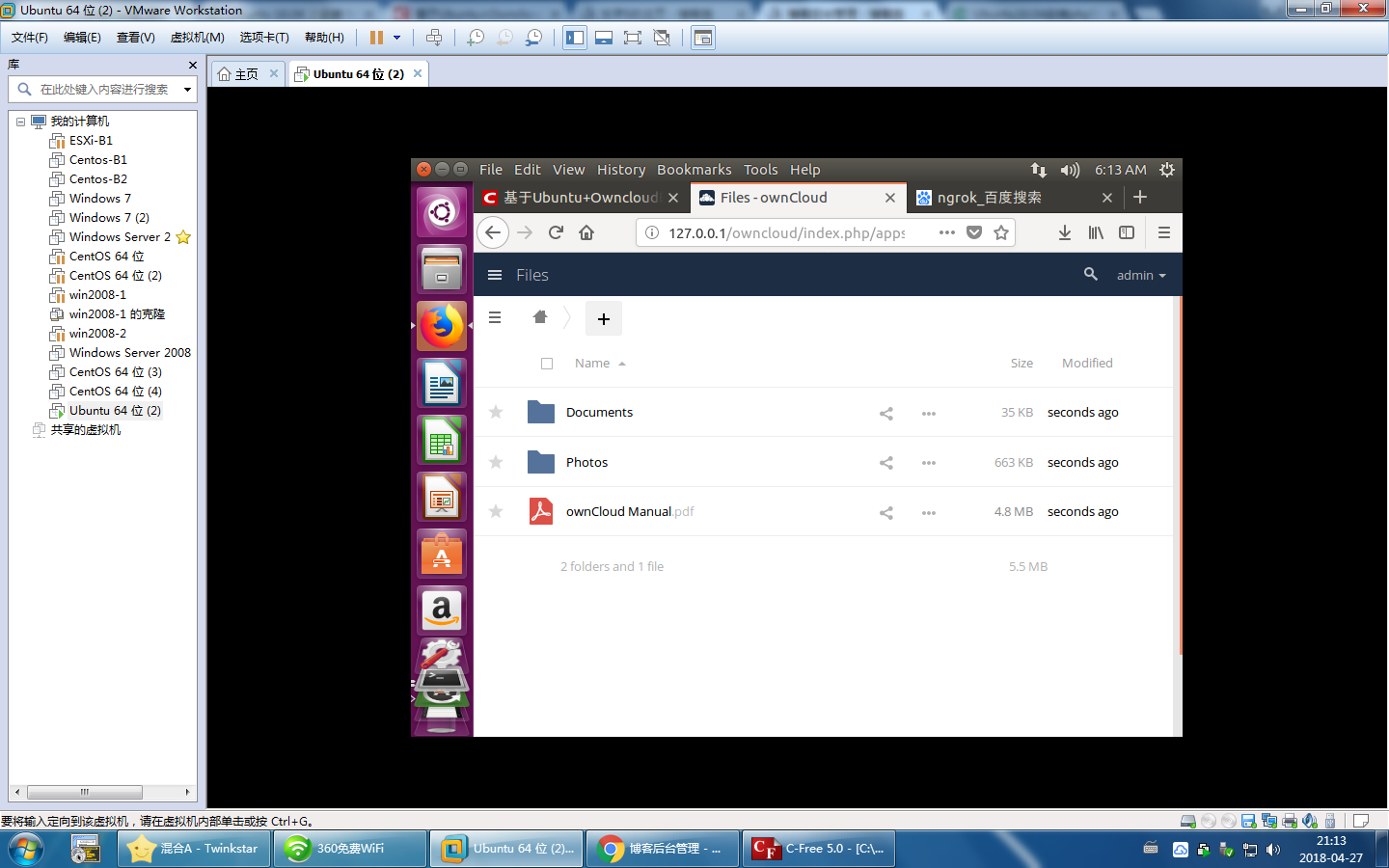
Ubuntu搭建owncloud10的更多相关文章
- ubuntu搭建DNS
ubuntu搭建DNS 一. bind简介: BIND是Domain Name System (DNS) 协议的一个实现,提供了DNS主要功能的开放实现,主要包括以下三种: *域名服务器 *D ...
- Ubuntu 搭建PHP开发环境
Ubuntu确实很好玩.有喜欢的命令行,简洁的界面,不同于Window要的感觉.偶尔换换环境工作,学习Linux的思维方式,是一种不错的做 法.之前也折腾过Ubuntu,不过,因为网络的问题,一直没有 ...
- ubuntu搭建svn服务器并htpp访问版本库并svn与web同步
Ubuntu搭建SVN服务器多版本库 1 介绍 Subversion是一个自由,开源的版本控制系统,这个版本库就像一个普通的文件服务器,不同的是,它可以记录每一次文件和目录的修改情况.这样就可 ...
- Ubuntu搭建Anki服务器
Ubuntu搭建Anki服务器 第一步安装Anki 阿里云的服务器,xshell远程登录上 #以root用户进行操作 #安装Akni服务 easy_install AnkiServer #添加名为an ...
- Ubuntu搭建NFS服务器,NFS协议详细分析
目录 1. Ubuntu搭建NFS服务器 2. NFS协议分析 2.1 实验拓扑: 2.2 在kali抓包分析 1. Ubuntu搭建NFS服务器 NFS(Network FileSystem,网 ...
- ubuntu 搭建ss和使用方法
一 ubuntu 搭建ssa.安装 sudo apt-get install python-gevent python-pip python-m2crypto sudo pip insta ...
- Ubuntu 搭建Web服务器(MySQL+PHP+Apache)详细教程
Ubuntu 搭建Web服务器(MySQL+PHP+Apache)详细教程 看了好多人的博客,有的不全 or 有问题,整理了一下,适合小白 新手先整理几个小问题 1.为啥使用 Linux 搭建服务器? ...
- ubuntu搭建mediawiki
1.搭建lamp环境,lamp指的是: Linux+Apache+Mysql/MariaDB+Perl/PHP/Python (我们安装的是Linux+apache2+postgresql+php) ...
- Ubuntu 搭建 LAMP 服务器
/******************************************************************** * Ubuntu 搭建 LAMP 服务器 * 说明: * 想 ...
随机推荐
- 在ABPZERO中,扩展实体的方法。
内容 介绍 扩展的抽象实体 将新属性添加给用户 添加迁移 在界面上显示地址 在用户编辑/添加功能中添加地址 扩展的非抽象类实体 获得版本的派生实体 添加迁移 在界面上添加价格 在创建/编辑版本功能中加 ...
- ssh整合之六管理我们的配置文件
1.我们的ssh搭建已经搭建好了,之前是纯xml方式,而且我们的配置文件,是一个框架一个配置文件.这样的话,配置文件中的内容就会很多,这样以后修改起来也会很麻烦,因 此,我们尝试着把这些 ...
- asp.net(C#)实现功能强大的时间日期处理类完整实例
作者:smartsmile2012 字体:[增加 减小] 类型:转载 时间:2016-06-30我要评论 这篇文章主要介绍了asp.net(C#)实现功能强大的时间日期处理类,封装了针对日期与时间的各 ...
- 19届华为实习生笔试之判断iPv6地址类型
题二: 答案: #coding=utf-8 import re,sys str = sys.stdin.readline().strip() def regex(str): result = &quo ...
- 项目实战15—企业级堡垒机 jumpserver
本文收录在Linux运维企业架构实战系列 环境准备 系统:CentOS 7 IP:192.168.10.101 关闭selinux 和防火墙 # CentOS $ setenforce # 可以设置配 ...
- POJ-3641 Pseudoprime numbers---快速幂
题目链接: https://vjudge.net/problem/POJ-3641 题目大意: 问p是不是伪素数.伪素数条件:①p不是素数.② ap = a (mod p). 思路: 直接快速幂模板+ ...
- 类似吸顶功能解决ios不能实时监听onscroll的触发问题
问题:近期项目需要一个类似西东功能,当页面向上滚动160px后div固定在顶部 解决方法:首先,想到的是window.onscroll方法 .fixed{position:fixed;-webkit- ...
- linux如何安装django
首先在命令行下输入python 进入界面后先importdjango 如果这一步有错,说明没有django 需要我们安装 源码安装方法: 下载源码包 https://www.djangoproject ...
- Docker下ETCD集群搭建
搭建集群之前首先准备两台安装了CentOS 7的主机,并在其上安装好Docker. Master 10.100.97.46 Node 10.100.97.64 ETCD集群搭建有三种方式,分别是Sta ...
- MongoDB最佳实践中文手册
背景:查阅了一下MongoDB的相关文档,发现中文文档还是比较少的,工作中需要用到MongoDB,而这本<MongoDB最佳实践>是很好的选择,所以就把这本手册翻译了一下,其中生涩的专业用 ...
