面试突击75:SpringBoot 有几种读取配置文件的方法?
Spring Boot 中读取配置文件有以下 5 种方法:
- 使用 @Value 读取配置文件。
- 使用 @ConfigurationProperties 读取配置文件。
- 使用 Environment 读取配置文件。
- 使用 @PropertySource 读取配置文件。
- 使用原生方式读取配置文件。
它们的具体使用方法如下,为了方便测试,我们在 Spring Boot 配置文件 application.properties 添加以下内容:
profile.name=Spring Boot Profile
profile.desc=Spring Boot Profile Desc.
1.使用 @Value 读取配置文件
使用 @Value 可以读取单个配置项,如下代码所示:
@SpringBootApplication
public class DemoApplication implements InitializingBean {
@Value("${profile.name}")
private String name;
public static void main(String[] args) {
SpringApplication.run(DemoApplication.class, args);
}
@Override
public void afterPropertiesSet() throws Exception {
System.out.println("My Profile Name:" + name);
}
}
以上程序的执行结果如下图所示:
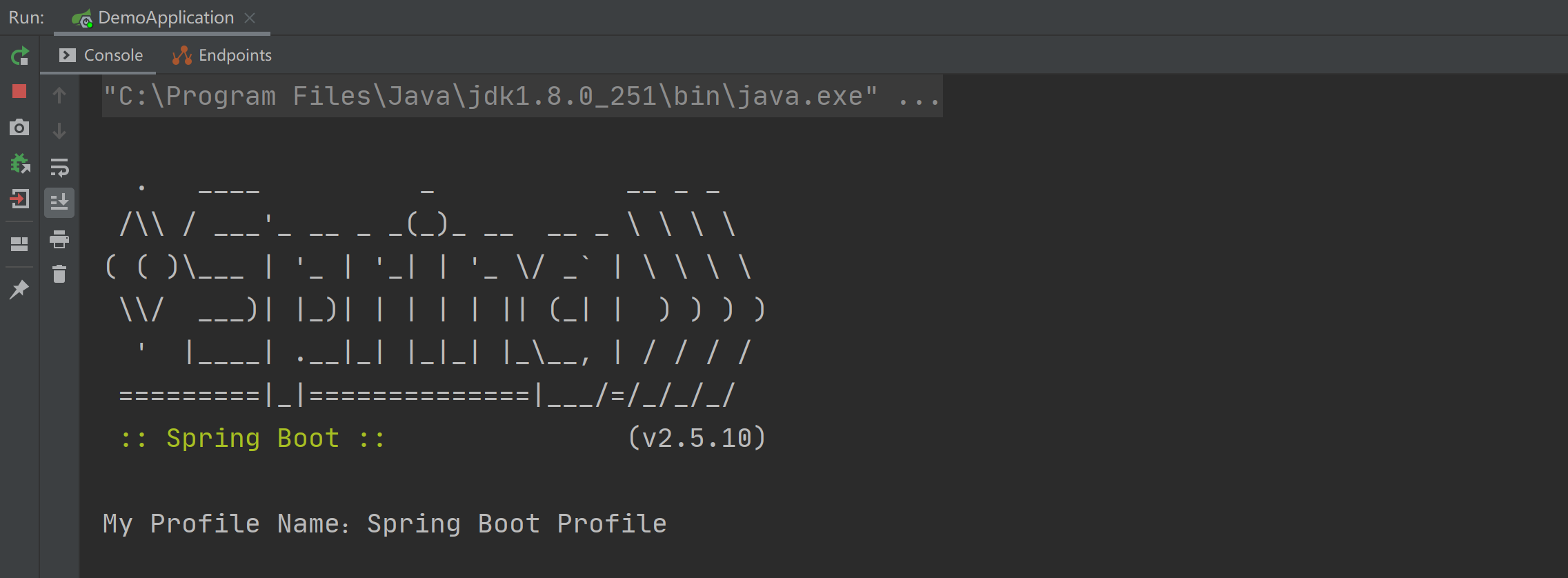
2.使用 @ConfigurationProperties 读取配置文件
@ConfigurationProperties 和 @Value 的使用略微不同,@Value 是读取单个配置项的,而 @ConfigurationProperties 是读取一组配置项的,我们可以使用 @ConfigurationProperties 加实体类读取一组配置项,如下代码所示:
import lombok.Data;
import org.springframework.boot.context.properties.ConfigurationProperties;
import org.springframework.stereotype.Component;
@Component
@ConfigurationProperties(prefix = "profile")
@Data
public class Profile {
private String name;
private String desc;
}
其中 prefix 表示读取一组配置项的根 name,相当于 Java 中的类名,最后再把此配置类,注入到某一个类中就可以使用了,如下代码所示:
@SpringBootApplication
public class DemoApplication implements InitializingBean {
@Autowired
private Profile profile;
public static void main(String[] args) {
SpringApplication.run(DemoApplication.class, args);
}
@Override
public void afterPropertiesSet() throws Exception {
System.out.println("Profile Object:" + profile);
}
}
以上程序的执行结果如下图所示:
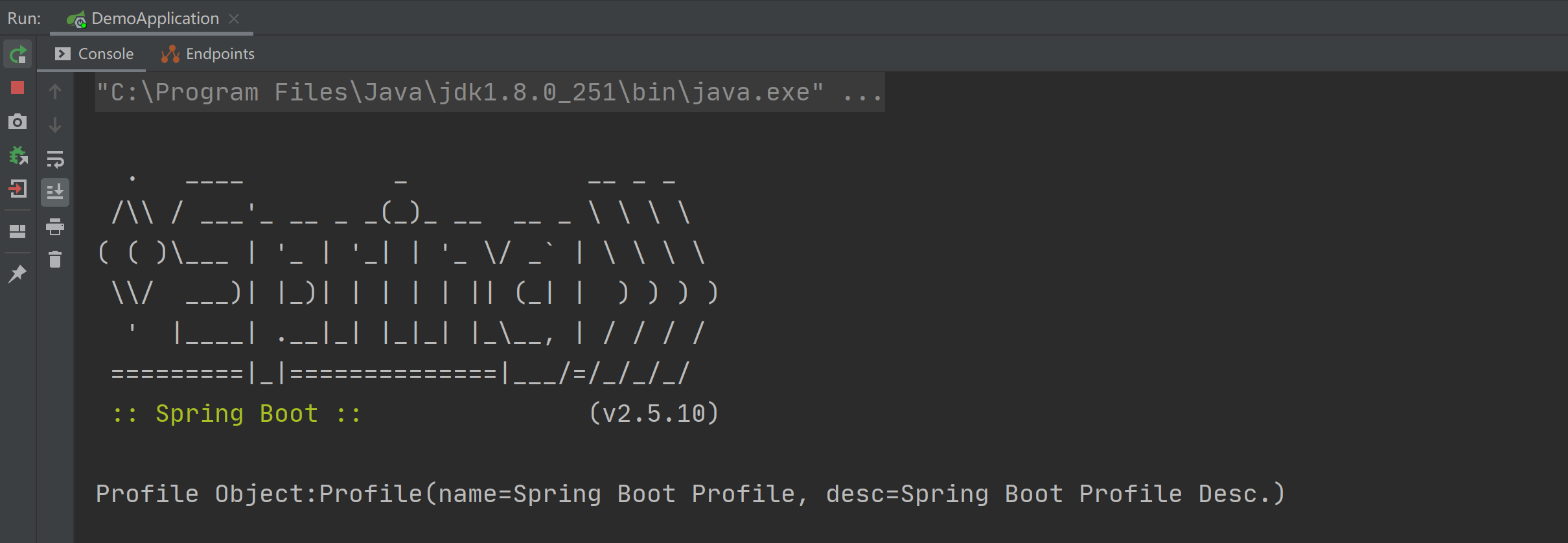
3.使用 Environment 读取配置文件
Environment 是 Spring Core 中的一个用于读取配置文件的类,将此类使用 @Autowired 注入到类中就可以使用它的 getProperty 方法来获取某个配置项的值了,如下代码所示:
import org.springframework.beans.factory.InitializingBean;
import org.springframework.beans.factory.annotation.Autowired;
import org.springframework.boot.SpringApplication;
import org.springframework.boot.autoconfigure.SpringBootApplication;
import org.springframework.core.env.Environment;
@SpringBootApplication
public class DemoApplication implements InitializingBean {
@Autowired
private Environment environment;
public static void main(String[] args) {
SpringApplication.run(DemoApplication.class, args);
}
@Override
public void afterPropertiesSet() throws Exception {
System.out.println("Profile Name:" + environment.getProperty("profile.name"));
}
}
以上程序的执行结果如下图所示:
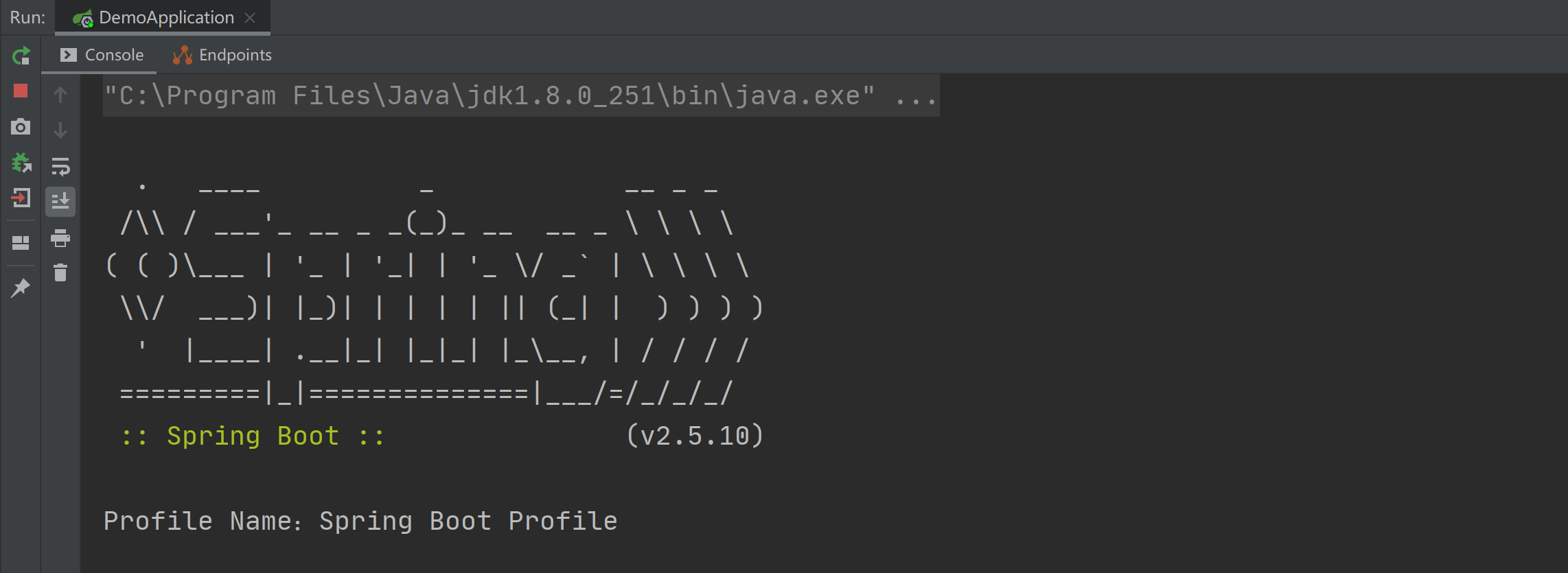
4.使用 @PropertySource 读取配置文件
使用 @PropertySource 注解可以用来指定读取某个配置文件,比如指定读取 application.properties 配置文件的配置内容,具体实现代码如下:
@SpringBootApplication
@PropertySource("classpath:application.properties")
public class DemoApplication implements InitializingBean {
@Value("${profile.name}")
private String name;
public static void main(String[] args) {
SpringApplication.run(DemoApplication.class, args);
}
@Override
public void afterPropertiesSet() throws Exception {
System.out.println("Name:" + name);
}
}
以上程序的执行结果如下图所示:
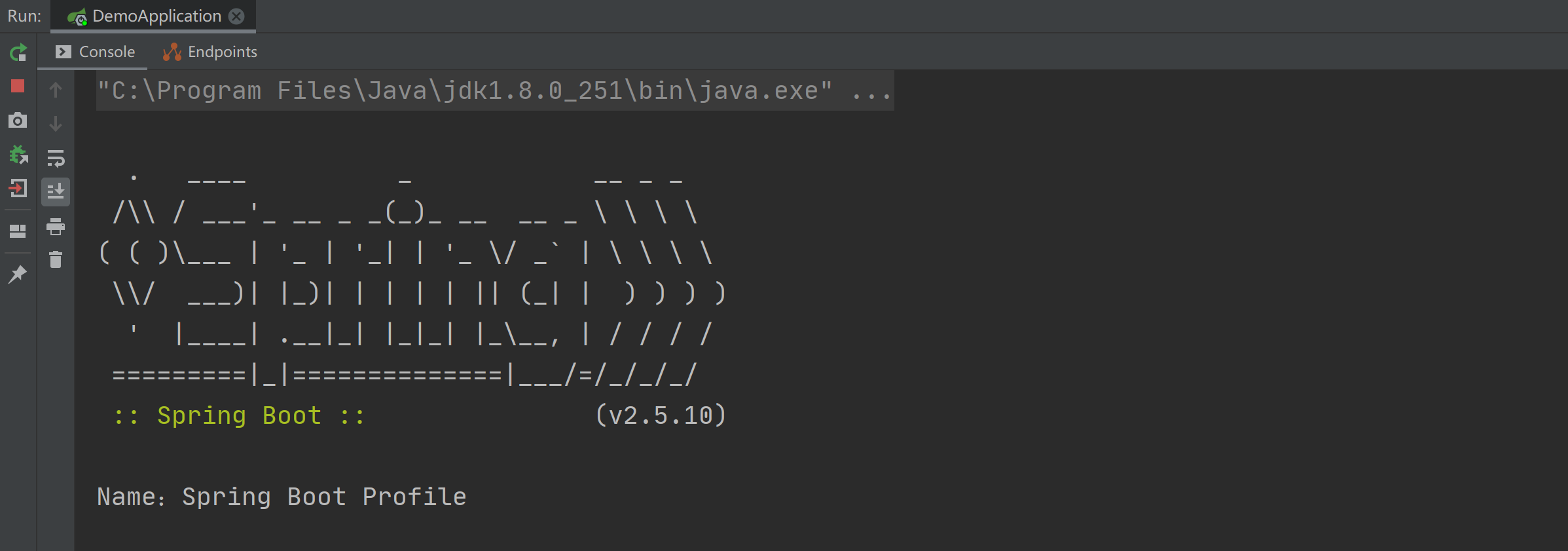
中文乱码
如果配置文件中出现中文乱码的情况,可通过指定编码格式的方式来解决中文乱码的问题,具体实现如下:
@PropertySource(value = "dev.properties", encoding = "utf-8")
注意事项
@PropertySource 注解默认是只支持 properties 格式配置文件的读取的。
5.使用原生方式读取配置文件
我们还可以使用最原始的方式 Properties 对象来读取配置文件,如下代码所示:
import org.springframework.beans.factory.InitializingBean;
import org.springframework.boot.SpringApplication;
import org.springframework.boot.autoconfigure.SpringBootApplication;
import java.io.IOException;
import java.io.InputStreamReader;
import java.nio.charset.StandardCharsets;
import java.util.Properties;
@SpringBootApplication
public class DemoApplication implements InitializingBean {
public static void main(String[] args) {
SpringApplication.run(DemoApplication.class, args);
}
@Override
public void afterPropertiesSet() throws Exception {
Properties props = new Properties();
try {
InputStreamReader inputStreamReader = new InputStreamReader(
this.getClass().getClassLoader().getResourceAsStream("application.properties"),
StandardCharsets.UTF_8);
props.load(inputStreamReader);
} catch (IOException e1) {
System.out.println(e1);
}
System.out.println("Properties Name:" + props.getProperty("profile.name"));
}
}
以上程序的执行结果如下图所示:
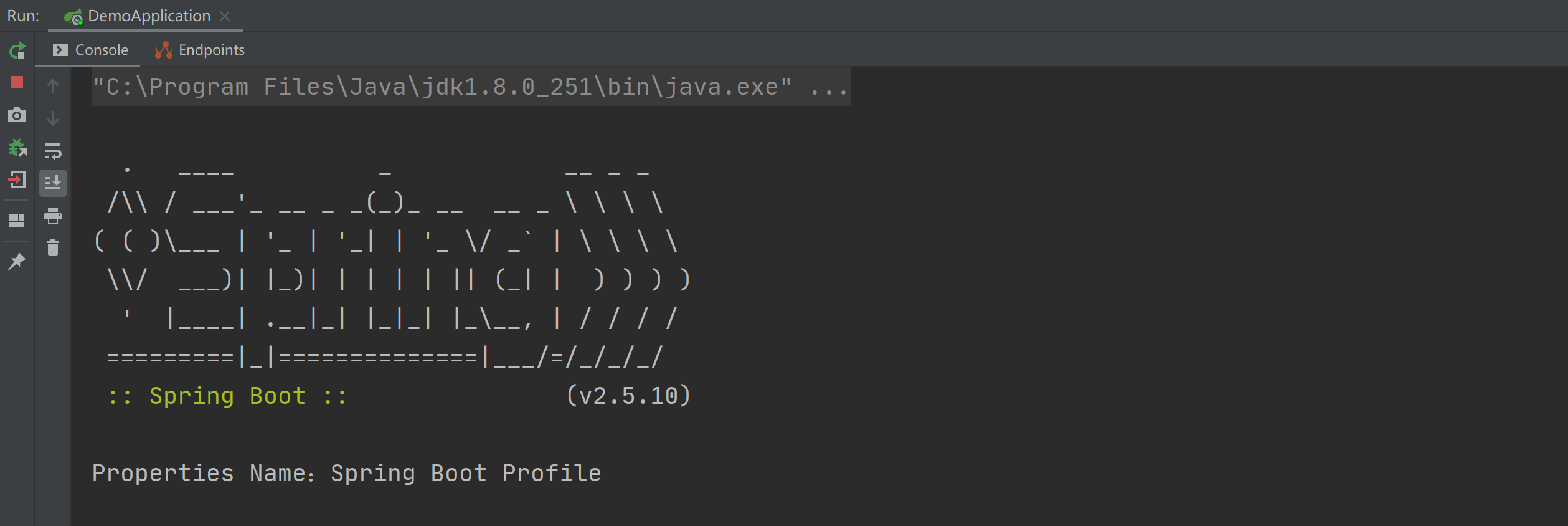
总结
在 Spring Boot 中读取配置文件有以下 5 种方法:
- 使用 @Value 读取配置文件。
- 使用 @ConfigurationProperties 读取配置文件。
- 使用 @PropertySource 读取配置文件。
- 使用 Environment 读取配置文件。
- 使用原生方式读取配置文件。
其中最常用的是前 3 种,如果读取某一个配置项可使用 @Value,如果读取一组配置项可使用 @ConfigurationProperties,如果要指定读取某一个具体的配置文件可使用 @PropertySource 来指定。
是非审之于己,毁誉听之于人,得失安之于数。
公众号:Java面试真题解析
面试突击75:SpringBoot 有几种读取配置文件的方法?的更多相关文章
- SpringBoot学习笔记:读取配置文件
SpringBoot学习笔记:读取配置文件 配置文件 在以往的项目中,我们主要通过XML文件进行框架配置,业务的相关配置会放在属性文件中,然后通过一个属性读取的工具类来读取配置信息.在SpringBo ...
- SpringBoot:四种读取properties文件的方式
前言 在项目开发中经常会用到配置文件,配置文件的存在解决了很大一份重复的工作.今天就分享四种在Springboot中获取配置文件的方式. 注:前三种测试配置文件为springboot默认的applic ...
- springboot中使用@Value读取配置文件
一.配置文件配置 直接配置 在src/main/resources下添加配置文件application.properties 例如修改端口号 #端口号 server.port=8089 分环境配置 在 ...
- Shell读取配置文件的方法
参考:http://www.cnblogs.com/binbinjx/p/5680214.html 做批量软件安装自动化时,都喜欢用配置文件的方式改变参数,那怎么通过shell读取配置文件的配置呢?参 ...
- Log4j 2.0读取配置文件的方法
log4j中配置日志文件存放的位置不一定在src下面,即根目录下.这个时候我们需要解决如何加载配置文件的问题.在log4j1.x中解决的方法就比较多了.如:PropertyConfigurator.c ...
- 【面试突击】-SpringBoot面试题(一)
Spring Boot 是微服务中最好的 Java 框架. 我们建议你能够成为一名 Spring Boot 的专家. 问题一 Spring Boot.Spring MVC 和 Spring 有什么区别 ...
- SpringBoot两种读取配置文件的方式
方式一 @Value("${custom.group}") private String customGroup; 方式二 @Autowired private Environme ...
- springboot @Value 类中读取配置文件 .properties null 原因和解决方案
问题:在一个工具类中,通过@Value来映射配置文件的值,得到的总是null 原因:不能用new工具类的方式,应该是用容器注册(@Autowried)的方式使用此工具类,就能得到配置文件里的值 上代码 ...
- java中读取配置文件的方法
转自:http://blog.csdn.net/stypace/article/details/38414871 一.使用org.apache.commons.configuration 需要使用的是 ...
随机推荐
- 微服务效率工具 goctl 深度解析(上)
前言 本文根据 安前松 的视频分享整理而来,视频回放地址如下: https://www.bilibili.com/video/BV1Hr4y1x7Ne goctl 的由来 1. goctl 的诞生 g ...
- Java基本运算
目录 运算符 运算符优先级 运算 自增(++)自减(--)运算 数学运算(Math类) 逻辑运算 位运算 拓展运算符 三元运算符 视频课程 运算符 Java语言支持如下运算符: 算术运算符: +, - ...
- C++ 炼气期之基本结构语法中的底层逻辑
1. 前言 从语言的分类角度而言,C++是一种非常特殊的存在.属于高级语言范畴,但又具有低级语言的直接访问硬件的能力,这也成就了C++语言的另类性,因保留有其原始特性,其语法并不象其它高级语言一样易理 ...
- 17.Nginx 重写(location rewrite)
Nginx 重写(location / rewrite) 目录 Nginx 重写(location / rewrite) 常见的nginx正则表达式 location lication的分类 loca ...
- 2.2.1 用户态、内核态的形成 -《zobolの操作系统学习札记》
内核态的出现,让计算机系统的权力向操作系统高度集中了. 操作系统分出内核态和用户态,就是为了进行不同等级的权限管理, 从而更好的适应多用户多任务并发的工作环境. 用户态和内核态的来源 在早期的单进程单 ...
- 写了个基于 MacOS + iTerm2 自动打开窗口执行命令的工具
大家好,我是秋风,今天要给大家带来的这个工具是我最近写的 一个 npm 工具.mmt 是基于 MacOS + iTerm2 ,目的主要是为了提高日常生活中的效率,接下来我带大家看看一些常用的一些场景. ...
- Python收集这些视频只是单纯的想做做壁纸,大家不要误会
首先澄清一下,我用Python收集这些视频,绝不是想做别的什么,真的只是用来做动态壁纸,大家不要误会!我不是那样的人~ 这样的不过份吧 (这个动图看不看的到就看有没有缘分了 ) 阅读本文你需要准备 1 ...
- 使用 Cheat Engine 修改 Kingdom Rush 中的金钱、生命、星
最新博客链接 最近想学习一下 CE,刚好看见游戏库里装了 Kingdom Rush 就拿它来研究吧.这里写的东西,需要一些 Cheat Engine 的基础,可以看看教程. 这里主要是看写的注释,来理 ...
- NC13328 倒水
NC13328 倒水 题目 题目描述 有一个大水缸,里面水的温度为 \(T\) 单位,体积为 \(C\) 升.另有 \(n\) 杯水(假设每个杯子的容量是无限的),每杯水的温度为 \(t[i]\) 单 ...
- NC23053 月月查华华的手机
NC23053 月月查华华的手机 题目 题目描述 月月和华华一起去吃饭了.期间华华有事出去了一会儿,没有带手机.月月出于人类最单纯的好奇心,打开了华华的手机.哇,她看到了一片的QQ推荐好友,似乎华华还 ...
