js-模态框的拖动
效果如下:
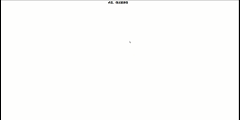
代码如下:
<div class="clickBtn">点击,弹出登录框</div>
<div class="login">
<h3>登录会员</h3>
<table>
<tr>
<td class="left">用户名:</td>
<td><input type="text" placeholder="请输入用户名" name="" id=""></td>
</tr>
<tr>
<td class="left">登陆密码:</td>
<td><input type="text" placeholder="请输入登录密码" name="" id=""></td>
</tr>
</table>
<button>登录会员</button>
<div class="closebtn">关闭</div>
</div> <div class="mask"></div>
style:
<style>
* {
margin: 0;
padding: 0;
} .mask {
display: none;
position: absolute;
top: 0;
left: 0;
height: 100vh;
width: 100%;
background-color: rgba(0, 0, 0, .3);
} .clickBtn {
margin: 10px auto;
width: 200px;
border: 0px;
font-size: 20px;
font-weight: 700;
background-color: #fff;
cursor: pointer;
} .login {
visibility: hidden; position: absolute;
top: 50%;
left: 50%;
transform: translate(-50%, -50%); display: flex;
flex-direction: column;
align-items: center; padding: 20px;
box-sizing: border-box; width: 500px;
height: 300px;
border: 1px solid #eee;
background-color: #fff;
z-index: 1;
} .login h3 {
margin-bottom: 20px;
font-size: 20px;
font-weight: 400;
height: 30px;
width: 100%;
text-align: center;
cursor: move;
} .login table {
flex: 1;
display: flex;
margin: 0;
padding: 0; } .login table tr {
height: 50px;
text-align: right;
} .login table tr input {
width: 300px;
height: 30px;
border-radius: 2px;
border: 1px solid #eee;
} .login table .left {
font-weight: 400;
width: 40%;
} .login button {
width: 260px;
height: 40px;
background-color: #fff;
border: 1px solid #eee;
border-radius: 2px;
cursor: pointer;
} .login button:hover {
color: #fff;
background-color: skyblue;
} .login .closebtn {
position: absolute;
right: 0;
top: 0;
transform: translate(50%, -50%);
width: 50px;
height: 50px;
text-align: center;
line-height: 50px;
background-color: orange;
border-radius: 50%;
cursor: pointer;
}
</style>
js:
<script>
let btn = document.querySelector('.clickBtn')
let login = document.querySelector('.login')
let closebtn = document.querySelector('.closebtn')
let mask = document.querySelector('.mask') let title = document.querySelector('h3')
let body = document.querySelector('body')
btn.addEventListener('click', function () {
mask.style.display = 'block'
login.style.visibility = 'visible'
}) closebtn.addEventListener('click', function () {
mask.style.display = 'none'
login.style.visibility = 'hidden'
}) title.addEventListener('mousedown', function (e) {
let x = e.pageX - login.offsetLeft
let y = e.pageY - login.offsetTop
function move(e) {
// 如果此处仍然用 x=e.pageX - x;login.style.left=x+'px' 就会出现错误,因为这里是浅拷贝,引用的是同一个地址,而mousedown事件一直触发mousemove事件,导致x对应地址的值一直在改变,且login.style.left=x+'px' 指向的也是这个地址,所以页面的区域就会出现晃动
var xx = e.pageX - x;
var yy = e.pageY - y;
console.log(x, y);
login.style.top = yy + 'px';
login.style.left = xx + 'px'; } // 在页面任何地方都应触发mousemove,故监听document的mousemove事件
document.addEventListener('mousemove', move) // 在页面任何地方都应触发mouseup,故监听document的mouseup事件
document.addEventListener('mouseup', function () {
document.removeEventListener('mousemove', move)
})
})
</script>
js-模态框的拖动的更多相关文章
- 完美解决bootstrap模态框允许拖动后拖出边界的问题
使用bootstrap3版本 在网上看了很多方法,我觉得jquery-ui的实现方法是最简单有效的,具体实现方法 1.下载并引入jquery-ui插件 2.全局添加模态框允许拖动事件 $(docume ...
- [TimLinux] JavaScript 模态框可拖动功能实现——jQuery版
<!DOCTYPE html> <html> <head> <meta charset="utf-8"> <title> ...
- JS模态框 简单案例
演示: <!doctype html> <html lang="en"> <head> <meta charset="UTF-8 ...
- js模态框实现原理
<!DOCTYPE> <html> <head> <style>/* 定义模态对话框外面的覆盖层样式 */ #modal-overlay { visib ...
- 原生js模态框实现
<!DOCTYPE html> <html lang="zh"> <head> <meta charset="UTF-8&quo ...
- [TimLinux] JavaScript 模态框可拖动功能实现——节流版
<!DOCTYPE html> <html> <head> <meta charset="utf-8"> <title> ...
- [TimLinux] JavaScript 模态框可拖动功能实现——原始版
<!DOCTYPE html> <html> <head> <meta charset="utf-8"> <title> ...
- js弹框3秒后自动消失
开发中有时候会需要最出弹框后,过几秒自动消失的效果,下面给大家分享一下我自己做的一个小案例. 案例中的弹框使用的是bootstrap里面的模态框,实现自动消失则用的是js中的setInterval方法 ...
- Bootstrap——可拖动模态框(Model)
还是上一个小项目,o(╥﹏╥)o,要实现点击一个div或者button或者一个东西然后可以弹出一个浮在最上面的弹框.网上找了找,发现Bootstrap的Model弹出框可以实现该功能,因此学习了一下, ...
- js控制Bootstrap 模态框(Modal)插件
js控制Bootstrap 模态框(Modal)插件 http://www.cnblogs.com/zzjeny/p/5564400.html
随机推荐
- 如何进行多平台部署Client和Server详细讲解
一:signalR把console用做客户端访问服务端方法 1:新建一个控制台应用程序(ClientConsole) 2:用nuget安装SignalR.Client(必须,下面是nuget命令) I ...
- 图片上传插件WebUploader的坑
需要上传图片的一个操作选择了WebUploader这个插件来实现,具体的实现过程如下. js代码: 1.引入js.css文件: <script type="text/javascrip ...
- npm不是内部或外部命令,也不是可运行的程序的解决办法
通常是nodejs没有安装导致 转载https://segmentfault.com/a/1190000023390756 1.Node.js简介 Node.js 是一个基于 Chrome V8 引擎 ...
- gitee 操作
腾讯软件搜索 腾讯软件中心-海量软件高速下载 (qq.com) git,下载 git,安装.右键git bash here,输入,Git clone url地址.输入码云用户名密码,下载 $ Git ...
- Spark 中三种数据处理对象的区别: RDD-Dataset-Dataframe
1,对比表: RDD Dataframe Dataset 版本 1.0 1.3 1.6 描述 分布式数据集合 行列化的分布式数据集合 RDD 和 DataFrame的结合 数据格式 结构化和非结 ...
- 掌控安全学院SQL注入靶场延时注入
第一关 第二关
- java基础(一)~~内存分析
1.java内存分析 2.2.面向对象内存分析 Java虚拟机的内存可以分为三个区域:栈(stack).堆(heap).方法区(method area): 2.2.1.栈 栈的特点如下: 1.栈描述的 ...
- java创建对象时内存发生了什么
Student s = new Student();\ 把Student.class文件加载到内存 在栈内存给s变量开辟一个空间 在堆内存为学生对象申请一个空间 给成员变量进行默认初始化 给成员变量显 ...
- 《Rust权威指南》学习笔记——4. 认识所有权
Rust权威指南学习笔记--认识所有权 什么是所有权 1. 所有权规则 Rust中的每一个值都有一个对应的变量作为它的所有者. 在同一时间内,值有且仅有一个所有者. 当所有者离开自己的作用域时,它持有 ...
- NOI 1.7编程基础之字符串
11:潜伏者 1.描述 R国和S国正陷入战火之中,双方都互派间谍,潜入对方内部,伺机行动. 历经艰险后,潜伏于S国的R国间谍小C终于摸清了S国军用密码的编码规则: 1. S国军方内部欲发送的原信 ...
