【linux】【mysql】mysql主从数据库
系统环境:Centos7
主:192.168.8.162
从:192.168.8.127
前提条件
a.关闭防火墙
- systemctl stop firewalld
关闭防火墙开机自启
- systemctl disable firewalld
b.关闭selinux
- vi /etc/selinux/config
将SELINUX=enforcing改为SELINUX=disabled
设置后需要重启才能生效
本文参考:CSDN“我的小熊不见了”博主,原文链接:https://blog.csdn.net/qq1311256696/article/details/90747435
首先两台数据库安装mysql8.0
1.查看本机是否安装mariadb
rpm -qa|grep mariadbrpm -e--nodeps 文件名
- rpm -qa | grep -i mysql
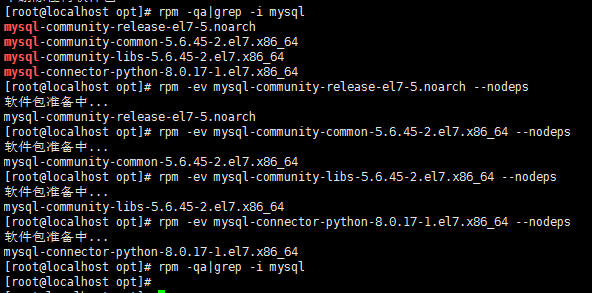
find / -namemysql
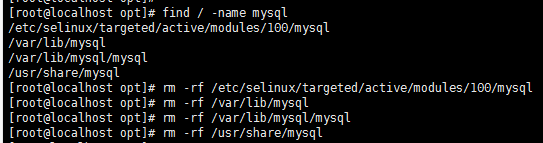
- rm -rf /etc/my.cnf
3.安装mysql8.0的yum源
- yum -y install https://dev.mysql.com/get/mysql80-community-release-el7-1.noarch.rpm
执行 yum search mysql 如果出现 mysql-community-server.x86_64 则安装源成功
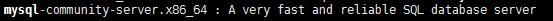
4.安装mysql8.0
- yum -y install mysql-community-server.x86_64
5.启动mysql
- systemctl start mysqld
开机自启:systemctl enable mysqld
6.查看mysql版本
- mysql -V
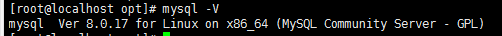
7.设置mysql密码
- cat /var/log/mysqld.log
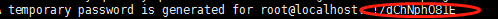
!/dChNphO81E mysql随机生成的密码
修改密码
- mysqladmin -u root -p password
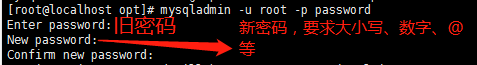
9.主库配置
创建一个复制用户,授予用户 slave REPLICATION SLAVE权限和REPLICATION CLIENT权限,用于在主从库之间同步数据。
- mysql -uroot -p
- USE mysql;
- CREATE USER slave IDENTIFIED BY 'Slave@123';
GRANT REPLICATION SLAVE, REPLICATION CLIENT ON *.* TO 'slave'@'%';
- FLUSH PRIVILEGES;
vi /etc/my.cnf
添加
server-id=162
log-bin=/var/lib/mysql/mysql-bin
重启数据库
- systemctl restart mysqld
连接数据库
- mysql -uroot -p
查看日志情况
- SHOW MASTER STATUS;
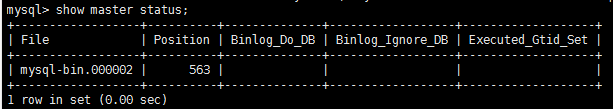
记录下File和Position的值
10.从库配置
- vi /etc/my.cnf
添加 server-id=127
重启数据库
- systemctl restart mysqld
连接数据库
- mysql -uroot -p
停止主从
- stop slave
从数据连接主数据库:
- change master to master_host='192.168.8.162', master_user='slave', master_password='Slave@123', master_port=3306, master_log_file='mysql-bin.000002', master_log_pos= 1013, master_connect_retry=30;
- host、user、password、port为主库的ip、用户名和密码、端口
master_log_file为从主库哪个日志读数据即上文中的File
master_log_pos为从哪里开始读即上文中的Position
master_connect_retry为超时重试时间
开始主从
- start slave
查看同步状态
- show slave status \G;
SlaveIORunning 和 SlaveSQLRunning 都是Yes说明主从复制已经开启。
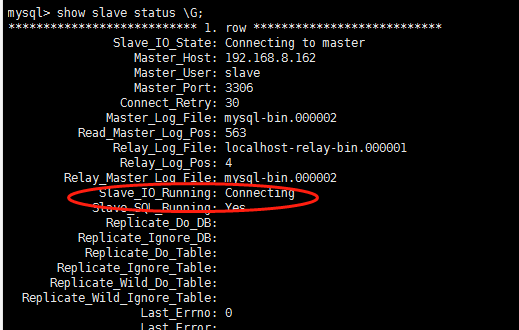
若 Slave_IO_Running为Connecting可能是mysql8的密码规则问题
主数据库修改slave的密码规则即可:
- ALTER USER 'slave'@'%' IDENTIFIED WITH mysql_native_password BY 'Slave@123';
mysql> stop slave;
Query OK, rows affected (0.00 sec) mysql> change master to master_host='192.168.8.162', master_user='slave', master_password='Slave@123', master_port=, master_log_file='mysql-bin.000002', master_log_pos= , master_connect_retry=;
Query OK, rows affected, warnings (0.01 sec) mysql> show slave statu \G;
ERROR (): You have an error in your SQL syntax; check the manual that corresponds to your MySQL server version for the right syntax to use near 'statu' at line
ERROR:
No query specified mysql> show slave status \G;
*************************** . row ***************************
Slave_IO_State:
Master_Host: 192.168.8.162
Master_User: slave
Master_Port:
Connect_Retry:
Master_Log_File: mysql-bin.
Read_Master_Log_Pos:
Relay_Log_File: localhost-relay-bin.
Relay_Log_Pos:
Relay_Master_Log_File: mysql-bin.
Slave_IO_Running: No
Slave_SQL_Running: No
Replicate_Do_DB:
Replicate_Ignore_DB:
Replicate_Do_Table:
Replicate_Ignore_Table:
Replicate_Wild_Do_Table:
Replicate_Wild_Ignore_Table:
Last_Errno:
Last_Error:
Skip_Counter:
Exec_Master_Log_Pos:
Relay_Log_Space:
Until_Condition: None
Until_Log_File:
Until_Log_Pos:
Master_SSL_Allowed: No
Master_SSL_CA_File:
Master_SSL_CA_Path:
Master_SSL_Cert:
Master_SSL_Cipher:
Master_SSL_Key:
Seconds_Behind_Master: NULL
Master_SSL_Verify_Server_Cert: No
Last_IO_Errno:
Last_IO_Error: error connecting to master 'slave@192.168.8.162:3306' - retry-time: retries: message: Authentication plugin 'caching_sha2_password' reported error: Authentication requires secure connection.
Last_SQL_Errno:
Last_SQL_Error:
Replicate_Ignore_Server_Ids:
Master_Server_Id:
Master_UUID:
Master_Info_File: mysql.slave_master_info
SQL_Delay:
SQL_Remaining_Delay: NULL
Slave_SQL_Running_State:
Master_Retry_Count:
Master_Bind:
Last_IO_Error_Timestamp: ::
Last_SQL_Error_Timestamp:
Master_SSL_Crl:
Master_SSL_Crlpath:
Retrieved_Gtid_Set:
Executed_Gtid_Set:
Auto_Position:
Replicate_Rewrite_DB:
Channel_Name:
Master_TLS_Version:
Master_public_key_path:
Get_master_public_key:
Network_Namespace:
row in set (0.00 sec) ERROR:
No query specified mysql> start slave;
Query OK, rows affected (0.01 sec) mysql> show slave status \G;
*************************** . row ***************************
Slave_IO_State: Waiting for master to send event
Master_Host: 192.168.8.162
Master_User: slave
Master_Port:
Connect_Retry:
Master_Log_File: mysql-bin.
Read_Master_Log_Pos:
Relay_Log_File: localhost-relay-bin.
Relay_Log_Pos:
Relay_Master_Log_File: mysql-bin.
Slave_IO_Running: Yes
Slave_SQL_Running: Yes
Replicate_Do_DB:
Replicate_Ignore_DB:
Replicate_Do_Table:
Replicate_Ignore_Table:
Replicate_Wild_Do_Table:
Replicate_Wild_Ignore_Table:
Last_Errno:
Last_Error:
Skip_Counter:
Exec_Master_Log_Pos:
Relay_Log_Space:
Until_Condition: None
Until_Log_File:
Until_Log_Pos:
Master_SSL_Allowed: No
Master_SSL_CA_File:
Master_SSL_CA_Path:
Master_SSL_Cert:
Master_SSL_Cipher:
Master_SSL_Key:
Seconds_Behind_Master:
Master_SSL_Verify_Server_Cert: No
Last_IO_Errno:
Last_IO_Error:
Last_SQL_Errno:
Last_SQL_Error:
Replicate_Ignore_Server_Ids:
Master_Server_Id:
Master_UUID: 0d26dbd8-d501-11e9-9f3d-000c29e24dcf
Master_Info_File: mysql.slave_master_info
SQL_Delay:
SQL_Remaining_Delay: NULL
Slave_SQL_Running_State: Slave has read all relay log; waiting for more updates
Master_Retry_Count:
Master_Bind:
Last_IO_Error_Timestamp:
Last_SQL_Error_Timestamp:
Master_SSL_Crl:
Master_SSL_Crlpath:
Retrieved_Gtid_Set:
Executed_Gtid_Set:
Auto_Position:
Replicate_Rewrite_DB:
Channel_Name:
Master_TLS_Version:
Master_public_key_path:
Get_master_public_key:
Network_Namespace:
row in set (0.00 sec) ERROR:
No query specified
11.测试主从数据库
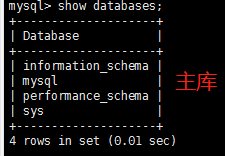
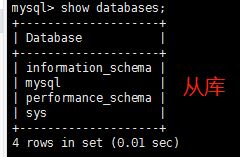
主库创建test数据库
- create database test;
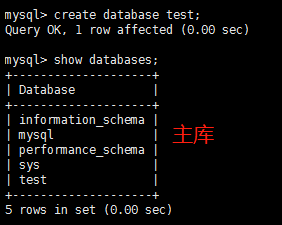
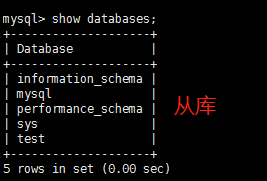
测试完成!
如果想只同步某一个数据库
可以在主库的my.cnf
添加
binlog-do-db:binlog日志记录哪个db
或者在从库的my.cnf添加
replicate-do-db:需要复制的数据库名
replicate-ignore-db:不需要复制的数据库名
【linux】【mysql】mysql主从数据库的更多相关文章
- Mysql的主从数据库没有同步的解决办法
Mysql的主从数据库没有同步的解决办法 今天发现Mysql的主从数据库没有同步 先上Master库: mysql>show processlist; 查看下进程是否Sleep太多.发现很正常. ...
- 解决Mysql的主从数据库没有同步的两种方法
今天发现Mysql的主从数据库没有同步 先上Master库: mysql>show processlist; 查看下进程是否Sleep太多.发现很正常.show master status; ...
- mysql配置主从数据库
1.目的 1.1 实现数据备份 1.2 项目访问时可以实现读写分离,提高访问和操作数据的速度<读写分离好处> 2.背景 这次的主从配置主要实现主库数据的改变可以实现同步到从库中: 此次试验 ...
- wamp mysql 创建主从数据库
这跟你是不是wmap没有关系的, wamp是一个集成环境,只是一次性帮你创建一个web服务器而已 下面给你些配置 一.登录Master服务器,修改my.ini ,添加如下内容: [wampmysqld ...
- mysql服务器主从数据库同步配置(转)
<a href=""></a> <p>首先需要在同一个局域网内的两台机器(当然也可以用一台机器虚拟两台机器出来),都安装上mysql服务.< ...
- MySQL搭建主从数据库 实现读写分离
首先声明,实际生产中,网站为了提高用户体验,性能等,将数据库实现读写分离是有必要的,我们让主数据库去写入数据,然后当用户查询的时候,然后在从数据库读取数据,故能减轻数据库的压力,实现良好的用户体验! ...
- mysql服务器主从数据库同步配置
首先需要在同一个局域网内的两台机器(当然也可以用一台机器虚拟两台机器出来),都安装上mysql服务. 主机A: 192.168.1.100 从机B: 192.168.1.101 可以有多台从机. 1. ...
- mysql主从数据库不同步的2种解决方法(转)
今天发现Mysql的主从数据库没有同步 先上Master库: mysql>show processlist; 查看下进程是否Sleep太多.发现很正常. show master status; ...
- mysql主从数据库不同步的2种解决方法 (转载)
今天发现Mysql的主从数据库没有同步 先上Master库: mysql>show processlist; 查看下进程是否Sleep太多.发现很正常. show master status; ...
- Linux下MySQL数据库主从同步配置
说明: 操作系统:CentOS 5.x 64位 MySQL数据库版本:mysql-5.5.35 MySQL主服务器:192.168.21.128 MySQL从服务器:192.168.21.129 准备 ...
随机推荐
- Springboot源码分析之AbstractAdvisorAutoProxyCreator
摘要: Spring的代理在上层中主要分为ProxyCreatorSupport和ProxyProcessorSupport,前者是基于代理工厂,后者是基于后置处理器,也可以认为后置就是自动代理器.当 ...
- mybatis对象的插入
或者: 传入JAVA对象 mapper接口代码: public int findUserList(User user); xml代码: <select id="findUserList ...
- windows和linux下的本机IP的获取(亲测有效)
package com.handsight.platform.fras.util; import org.apache.log4j.Logger; import javax.servlet.http. ...
- 【原创】Linux cpu hotplug
背景 Read the fucking source code! --By 鲁迅 A picture is worth a thousand words. --By 高尔基 说明: Kernel版本: ...
- React之 redux 的简单介绍及使用
1.为什么使用redux?在小型react项目的开发中 ,view(视图层)中的数据模型(即数据),可以存放在组件中的 state 对象,换句话说页面中的动态数据存放在 state 中. 但对于开发大 ...
- CentOS搭建php + nginx环境
更新Centos的yum源 yum update 安装EPEL源和REMI源 yum install epel-release yum install http://rpms.remirepo.net ...
- GIS基础知识 - 坐标系、投影、EPSG:4326、EPSG:3857
最近接手一个GIS项目,需要用到 PostGIS,GeoServer,OpenLayers 等工具组件,遇到一堆地理信息相关的术语名词,在这里做一个总结. 1. 大地测量学 (Geodesy) 大地测 ...
- 检查python标识符是否有效
- ccpc网赛 hdu6705 path(队列模拟 贪心
http://acm.hdu.edu.cn/showproblem.php?pid=6705 这是比赛前8题过的人数第二少的题,于是就来补了,但感觉并不难啊..(怕不是签到难度 题意:给个图,给几条路 ...
- webpack多页面应用打包问题-新增页面打包JS影响旧有JS资源
webpack多页面应用打包问题:如果在项目里新增页面,pages目录中插入一个页面文件,然后打包代码,在webpack3中,新增页面文件上方文件打包出来的JS文件内容全部会改变,点击查看比对,发现问 ...
