Easyui datagrid editor为combobox时指定数据源
当在datagrid行内部应用添加编辑操作时,引入combobox是非常方便的操作,我在引入combobox时对数据源这快做个总结,在做demo的过程中遇到个问题,就是当你选择了下拉框的值后点击保存,此时显示的是value值,而不是text值,这时使用格式化函数解决此问题。
var Address = [{ "value": "1", "text": "CHINA" }, { "value": "2", "text": "USA" }, { "value": "3", "text": "Koren" }];
function unitformatter(value, rowData, rowIndex) {
if (value == 0) {
return;
}
for (var i = 0; i < Address.length; i++) {
if (Address[i].value == value) {
return Address[i].text;
}
}
}
function GetTable() {
var editRow = undefined;
$("#Student_Table").datagrid({
height: 300,
width: 450,
title: '学生表',
collapsible: true,
singleSelect: true,
url: '/Home/StuList',
idField: 'ID',
columns: [[
{ field: 'ID', title: 'ID', width: 100 },
{ field: 'Name', title: '姓名', width: 100, editor: { type: 'text', options: { required: true } } },
{ field: 'Age', title: '年龄', width: 100, align: 'center', editor: { type: 'text', options: { required: true } } },
{ field: 'Address', title: '地址', width: 100, formatter: unitformatter, align: 'center', editor: { type: 'combobox', options: { data: Address, valueField: "value", textField: "text" } } }
]],
toolbar: [{
text: '添加', iconCls: 'icon-add', handler: function () {
if (editRow != undefined) {
$("#Student_Table").datagrid('endEdit', editRow);
}
if (editRow == undefined) {
$("#Student_Table").datagrid('insertRow', {
index: 0,
row: {}
});
$("#Student_Table").datagrid('beginEdit', 0);
editRow = 0;
}
}
}, '-', {
text: '保存', iconCls: 'icon-save', handler: function () {
$("#Student_Table").datagrid('endEdit', editRow);
//如果调用acceptChanges(),使用getChanges()则获取不到编辑和新增的数据。
//使用JSON序列化datarow对象,发送到后台。
var rows = $("#Student_Table").datagrid('getChanges');
var rowstr = JSON.stringify(rows);
$.post('/Home/Create', rowstr, function (data) {
});
}
}, '-', {
text: '撤销', iconCls: 'icon-redo', handler: function () {
editRow = undefined;
$("#Student_Table").datagrid('rejectChanges');
$("#Student_Table").datagrid('unselectAll');
}
}, '-', {
text: '删除', iconCls: 'icon-remove', handler: function () {
var row = $("#Student_Table").datagrid('getSelections');
}
}, '-', {
text: '修改', iconCls: 'icon-edit', handler: function () {
var row = $("#Student_Table").datagrid('getSelected');
if (row != null) {
if (editRow != undefined) {
$("#Student_Table").datagrid('endEdit', editRow);
}
if (editRow == undefined) {
var index = $("#Student_Table").datagrid('getRowIndex', row);
$("#Student_Table").datagrid('beginEdit', index);
editRow = index;
$("#Student_Table").datagrid('unselectAll');
}
} else {
}
}
}, '-', {
text: '上移', iconCls: 'icon-up', handler: function () {
MoveUp();
}
}, '-', {
text: '下移', iconCls: 'icon-down', handler: function () {
MoveDown();
}
}],
onAfterEdit: function (rowIndex, rowData, changes) {
editRow = undefined;
},
onDblClickRow: function (rowIndex, rowData) {
if (editRow != undefined) {
$("#Student_Table").datagrid('endEdit', editRow);
}
if (editRow == undefined) {
$("#Student_Table").datagrid('beginEdit', rowIndex);
editRow = rowIndex;
}
},
onClickRow: function (rowIndex, rowData) {
if (editRow != undefined) {
$("#Student_Table").datagrid('endEdit', editRow);
}
}
});
}
效果图:
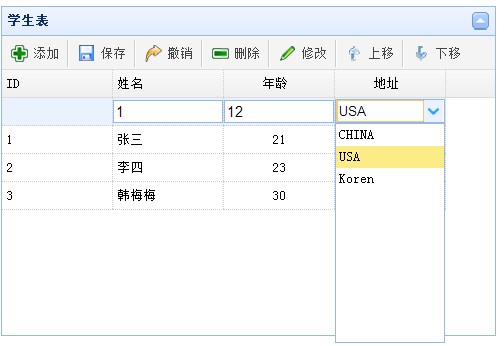
Easyui datagrid editor为combobox时指定数据源的更多相关文章
- 解决easyui datagrid加载数据时,checkbox列没有根据checkbox的值来确定是否选中
背景: 昨天帮朋友做一个easyui datagrid的小实例时,才发现easyui datagrid的checkbox列,没有根据值为true或false来选中checkbox,当时感觉太让人失 ...
- easyui datagrid editor combobox添加空选则清空combobox框
<script type='text/javascript'> var editIndex = undefined; $(function() { $('#tb1').datagrid({ ...
- easyUI datagrid editor扩展dialog
easyUI datagrid简单使用:着重两点1.editor对象的click事件:2.将dialog窗体内的值填写到当前正编辑的单元格内 <!DOCTYPE html> <htm ...
- 实现easyui datagrid在没有数据时显示相关提示内容
本示例实现easyui datagrid加载/查询数据时,如果没有相关记录,则在datagrid中显示没有相关记录的提示信息,效果如下图所示 本实例要实现如下图所示的效果: 本示例easyui版本为1 ...
- easyui datagrid editor checkbox 单击事件
Easyui datagrid treegrid中能够为行追加checkbox元素.比如: $('#tt').treegrid({ url:'get_data.php', idField:'id', ...
- easyui datagrid 中添加combobox
项目需要,如下图所示 <!DOCTYPE html> <html> <head> <meta charset="UTF-8"> &l ...
- easyui datagrid种编辑器combobox选择的值不显示解决方案
var combobox_json = [{ "combobox_value" : "GDLB01", "combobox_name" : ...
- Easyui datagrid加载数据时默认全选的问题
问题描述: 最近使用 Easyui datagrid 展示数据,之前一直使用很正常,今天出现了一个怪异问题 加载数据后,只要点击选中列 ck 的任意行或多行,再刷新时整个datagrid的所有数据都 ...
- 关于EasyUI datagrid editor combogrid搜索框的实现
首先需要datagrid editor对combogrid的扩展,这个是别人实现的: $.extend($.fn.datagrid.defaults.editors, { combogrid: { i ...
随机推荐
- 【JSOI2007】【Bzoj1029】建筑抢修
贪心... 按照T2来进行排序,用堆来进行维护.循环一遍,如果循环时间加上已用时间不超过截止时间,那就ANS++.否则,将它与堆顶判断,如果小于堆顶就把堆顶踢出,把它加入. #include<c ...
- HDFS Client 设计实现解析
前面对 HDFS NameNode 和 DataNode 的架构设计实现要点做了介绍,本文对 HDFS 最后一个主要构成组件 Client 做进一步解析. 流式读取 HDFS Client 为客户端应 ...
- STOMP协议介绍
STOMP,Streaming Text Orientated Message Protocol,是流文本定向消息协议,是一种为MOM(Message Oriented Middleware,面向消息 ...
- 可在广域网部署运行的QQ高仿版 -- GGTalk总览
(最新版本:V5.5,2016.12.06 增加对MySQL数据库的支持.) (android移动端:2015.09.24 最初发布 ,2016.11.25 最后更新) GGTalk(简称GG)是 ...
- Nova PhoneGap框架 第五章 文件结构
一个好的项目架构必然有着合理的文件结构,如果一个项目的文件组织混乱,那么可以断言一定是项目架构有问题. 合理的文件结构能够帮你更清晰的管理你的文件,并且当需要添加新的文件的时候,你的程序员很清楚应该加 ...
- [SDK2.2]SQL Azure (13) Azure的两种关系型数据库服务:SQL Azure与SQL Server VM的不同
<Windows Azure Platform 系列文章目录> 如果熟悉Windows Azure平台的用户不难发现,对于SQL Server数据库来说,微软提供了两种服务,分别是: -W ...
- 微冷的雨之Java中的多线程初理解(一)
在讲解多线程前,我们必须理解什么是多线程?而且很多人都会将进程和线程做对比. 进程和线程 进程:进程是操作系统结构的基础,是一次程序的执行,是一个程序及其数据在处理机上顺序执行时所发生的活动,是程序在 ...
- Worktile 技术架构概要
其实早就该写这篇博客了,一直说忙于工作没有时间,其实时间挤挤总会有的,可能就是因为懒吧!从2013年11月一直拖到现在,今天就简单谈谈 Worktile 的技术架构吧 . Worktile 自上线到现 ...
- Asp.net MVC5 路由Html后缀的问题
环境:VS2013+MVC5+IIS EXPRESS 问题:如果从Asp.net Web迁移到MVC,可能会遇到需要使原来的链接(如http://localhost:12345/old/library ...
- DDN - Digital Data Network
DDN(Digital Data Network,数字数据网)是一种利用光纤.数字微波或卫星等数字传输通道和数字交叉复用设备组成的数字数据传输网.它可以为用户提供各种速率的高质量数字专用电 数字数据网 ...
