AlterDialog对话框的使用
第一步先写出layout文件
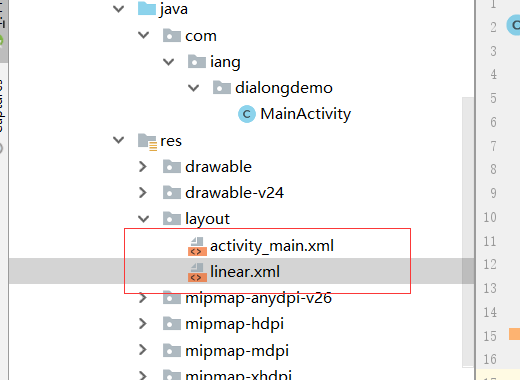
<?xml version="1.0" encoding="utf-8"?>
<LinearLayout xmlns:android="http://schemas.android.com/apk/res/android"
android:layout_width="match_parent"
android:layout_height="match_parent"
android:orientation="vertical"> <TextView
android:id="@+id/tv"
android:layout_width="match_parent"
android:layout_height="wrap_content"
android:gravity="center"
android:text="单选对话框"
android:layout_marginTop="10dp"
android:textSize="20sp"
android:textColor="#fffdb371"/> <Button
android:id="@+id/bt"
android:layout_width="wrap_content"
android:layout_height="wrap_content"
android:text="设置字体大小"
android:layout_marginTop="20dp"
android:layout_gravity="center"/> </LinearLayout>
第二步写MainActity
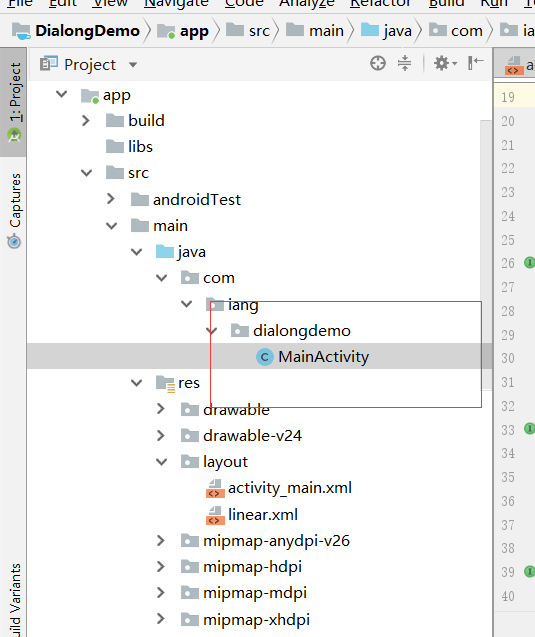
package com.iang.dialongdemo; import android.content.DialogInterface;
import android.support.v7.app.AlertDialog;
import android.support.v7.app.AppCompatActivity;
import android.os.Bundle;
import android.view.View;
import android.widget.TextView; public class MainActivity extends AppCompatActivity implements View.OnClickListener { private TextView textView;
private int[] textSizeArr={10,20,25,30,40};
int textSize=1;
// 加载资源文件,找到资源文件中的按钮id号
@Override
protected void onCreate(Bundle savedInstanceState) {
super.onCreate(savedInstanceState);
setContentView(R.layout.linear);
findViewById(R.id.bt).setOnClickListener(this);
textView=(TextView) findViewById(R.id.tv);
} @Override
public void onClick(View v) {
AlertDialog dialog;
AlertDialog.Builder builder=new AlertDialog.Builder(this)
.setTitle("设置字体大小")
.setIcon(R.mipmap.ic_launcher)
.setSingleChoiceItems(new String[]{"小号", "默认", "中号", "大号", "超大"}, textSize, new DialogInterface.OnClickListener() {
@Override
public void onClick(DialogInterface dialog, int which) {
textSize=which;
}
})
.setPositiveButton("确定", new DialogInterface.OnClickListener() {
@Override
public void onClick(DialogInterface dialog, int which) {
textView.setTextSize(textSizeArr[textSize]);
dialog.dismiss();
}
})
.setNegativeButton("取消", new DialogInterface.OnClickListener() {
@Override
public void onClick(DialogInterface dialog, int which) {
dialog.dismiss();
}
});
dialog = builder.create();
dialog.show();
}
// 回退程序的使用
@Override
public void onBackPressed() {
// super.onBackPressed();
AlertDialog dialog;
AlertDialog.Builder builder =new AlertDialog.Builder(this)
.setTitle("普通对话框") //设置对话框的标题
.setIcon(R.mipmap.ic_launcher) //设置标题图标
.setMessage("是否确定退出应用:")
.setPositiveButton("确定", new DialogInterface.OnClickListener() {
@Override
public void onClick(DialogInterface dialog, int which) {
dialog.dismiss();
MainActivity.this.finish();
}
})
.setNegativeButton("取消", new DialogInterface.OnClickListener() {
@Override
public void onClick(DialogInterface dialog, int which) {
dialog.dismiss();
}
});
dialog = builder.create();
dialog.show();
}
}
第三步完成

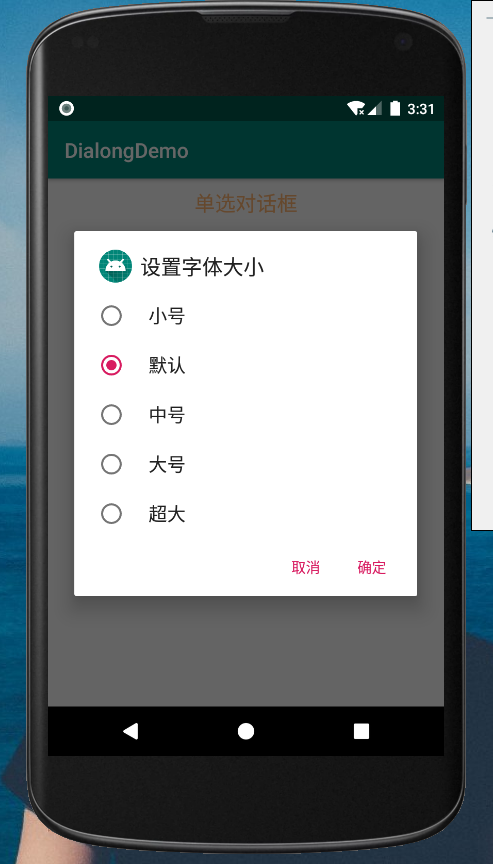

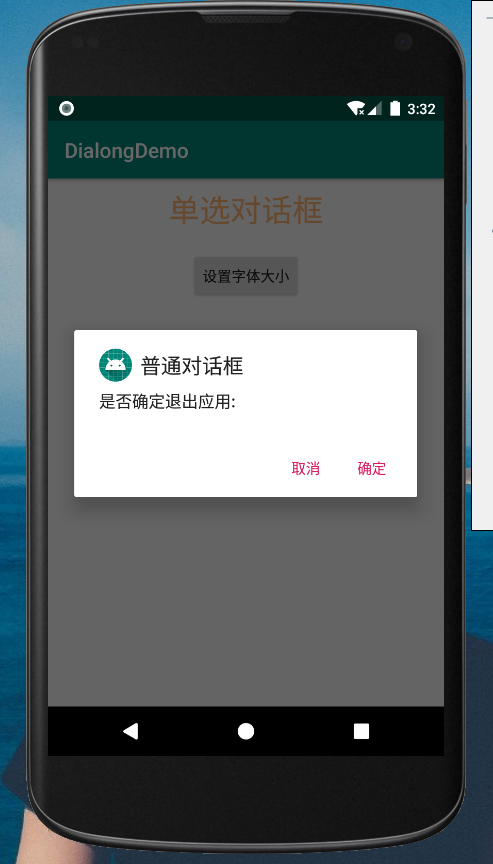
AlterDialog对话框的使用的更多相关文章
- 对话框 AlterDialog
AlertDialog.Builder builder = new AlertDialog.Builder(this); builder.setTitle("尊敬的用户"); bu ...
- Android中的AlertDialog使用示例一(警告对话框)
在Android开发中,我们经常会需要在Android界面上弹出一些对话框,比如询问用户或者让用户选择.这些功能我们叫它Android Dialog对话框,AlertDialog实现方法为建造者模式. ...
- android继承Dialog实现自定义对话框
有时需要自定义对话框,可以使用AlterDialog.Bulider,比如下面的代码片段 new AlertDialog.Builder(self) .setTitle("标题") ...
- android常用的四种对话框java代码
AlterDialog:确认取消警告提示框 public void showAlertDialog(View view){ AlertDialog.Builder dialog = new Alert ...
- 一步步开发自己的博客 .NET版(10、前端对话框和消息框的实现)
关于前端对话框.消息框的优秀插件多不胜数.造轮子是为了更好的使用轮子,并不是说自己造的轮子肯定好.所以,这个博客系统基本上都是自己实现的,包括日志记录.响应式布局.评论功能等等一些本可以使用插件的.好 ...
- jQuery遮罩层登录对话框
用户登录是许多网站必备的功能.有一种方式就是不管在网站的哪个页面,点击登录按钮就会弹出一个遮罩层,显示用户登录的对话框.这用方式比较灵活方便.而现在扫描二维码登录的方式也是很常见,例如QQ.微信.百度 ...
- Android系统默认对话框添加图片
开发工具Android Studio 今天公司UI要求软件对话框改成加图片的,以前没有做过,所以就学习了一下,废话不多说, 看效果: 创建XML文件dialog_lsit_item.xml <L ...
- Android—关于自定义对话框的工具类
开发中有很多地方会用到自定义对话框,为了避免不必要的城府代码,在此总结出一个工具类. 弹出对话框的地方很多,但是都大同小异,不同无非就是提示内容或者图片不同,下面这个类是将提示内容和图片放到了自定义函 ...
- 使用CSS3的box-shadow实现双透明遮罩层对话框
box-shadow介绍 在我之前的一篇文章<从天猫和支付宝身上学习opcity与rgba>中,介绍了实现双透明遮罩层效果的两种方法,分别是opacity和rgba.他们需要分别依赖于不同 ...
随机推荐
- python读取csv文件、excel文件并封装成dict类型的list,直接看代码
# coding=UTF-8import csvimport xlrd class ReaderFile(): """ 读取csv文件 filePath:文件路径 &qu ...
- java nio Files.newDirectoryStream用法
try(DirectoryStream<Path> dirStream = Files.newDirectoryStream(Paths.get(directory,"*.ts& ...
- Mac 高效 软件
彻底卸载软件: cleanmymac 软件转移: AppDelete,选择一个软件归档,换台电脑从归档安装 finder类chrme标签页: XtraFinder
- MySQL学习笔记——MySQL5.7的启动过程(一)
MySQL的启动函数在 sql/main.cc 文件中. main.cc: extern int mysqld_main(int argc, char **argv); int main(int ar ...
- node.js使用superagent实现模拟登陆功能(包含下载验证码功能)
superagent版本:3.8.3 样例代码: var process = require('process'); var superagent = require('superagent'); v ...
- jquery iframe取得元素与自适应高度
总结一下iframe在jquery中怎么操作的,下面我来给各位介绍jquery 获取iframe子/父页面的元素及iframe在jquery高度自适应实现方法,各位朋友可参考. jquery方法: 在 ...
- go timer定时器 WaitGroup用法
参考文章: timer定时器: https://www.cnblogs.com/oxspirt/p/7107312.html WaitGroup用法: https://studygolang.com/ ...
- sql语句-按照汉字拼音首字母排序
在oracle9i中新增了按照拼音.部首.笔画排序功能.设置NLS_SORT值 SCHINESE_RADICAL_M 按照部首(第一顺序).笔划(第二顺序)排序SCHINESE_STROKE_M 按照 ...
- CNN-1: LeNet-5 卷积神经网络模型
1.LeNet-5模型简介 LeNet-5 模型是 Yann LeCun 教授于 1998 年在论文 Gradient-based learning applied to document ...
- 串口调试助手--Qt
串口调试助手----------该程序使用Qt框架,C ++语言编译而成 项目文件介绍: main.cpp 该文件为该程序的入口程序 mainwindow.h 该文件为该程序的主要声明部分 mainw ...
