python接口自动化框架搭建
一、在搭建接口自动化测试框架前,我觉得先需要想明白以下几点:
① 目前情况下,绝大部分接口协议是http,所以需要对http协议有个基本的了解,如:http协议请求、响应由哪些部分组成,常用的method,对应的请求传参方式等等
② 需要对接口发送请求,所以要对可以发送http请求的模块比较熟悉,如python 的requests、urllib 等
③ 使用的数据承载工具,如使用excel、mysql、oracle 等
④ 实现哪些需求,如 在用例层面控制是否执行用例,响应信息、执行结果、失败原因等等写入数据载体,可变参数分离的配置化,测试结束后邮件发送结果给相关人员等等
⑤ 发送请求前需要解决哪些问题,如 上下接口间的关联(包含请求参数与关联参数的映射关系)、url的拼接等等;请求后的断言等等
⑥ 其他的,如涉及到接口加密、调用其他语言的方法等等
二、下面是实现的思路:
先遍历接口列表》查找出需要测试的接口》根据接口找到对应的用例》
遍历该接口的用例》找出需要执行的用例》判断用例是否与其他接口有关联》
处理关联关系》拼接请求url及参数》发送请求》断言用例是否通过》写入结果内容》发送邮件
三、框架模块基本结构(数据载体使用excel)
关联示例:
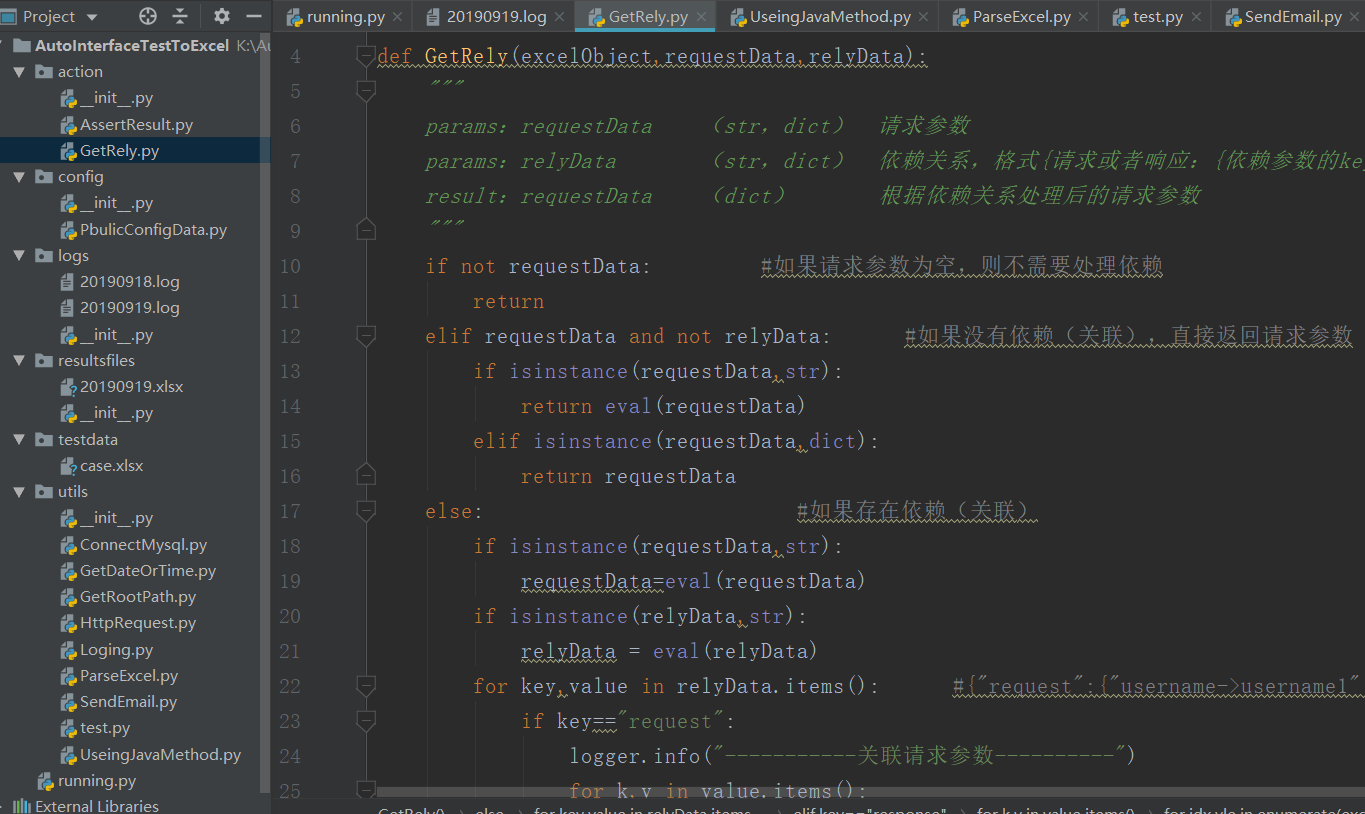
参数配置示例:
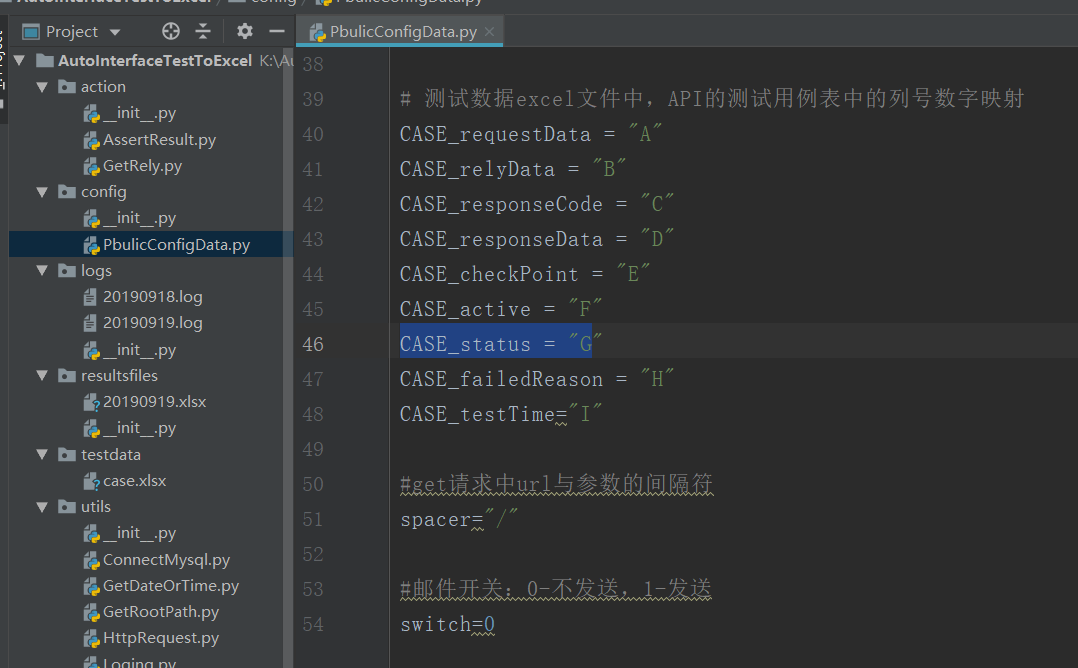
日志示例:
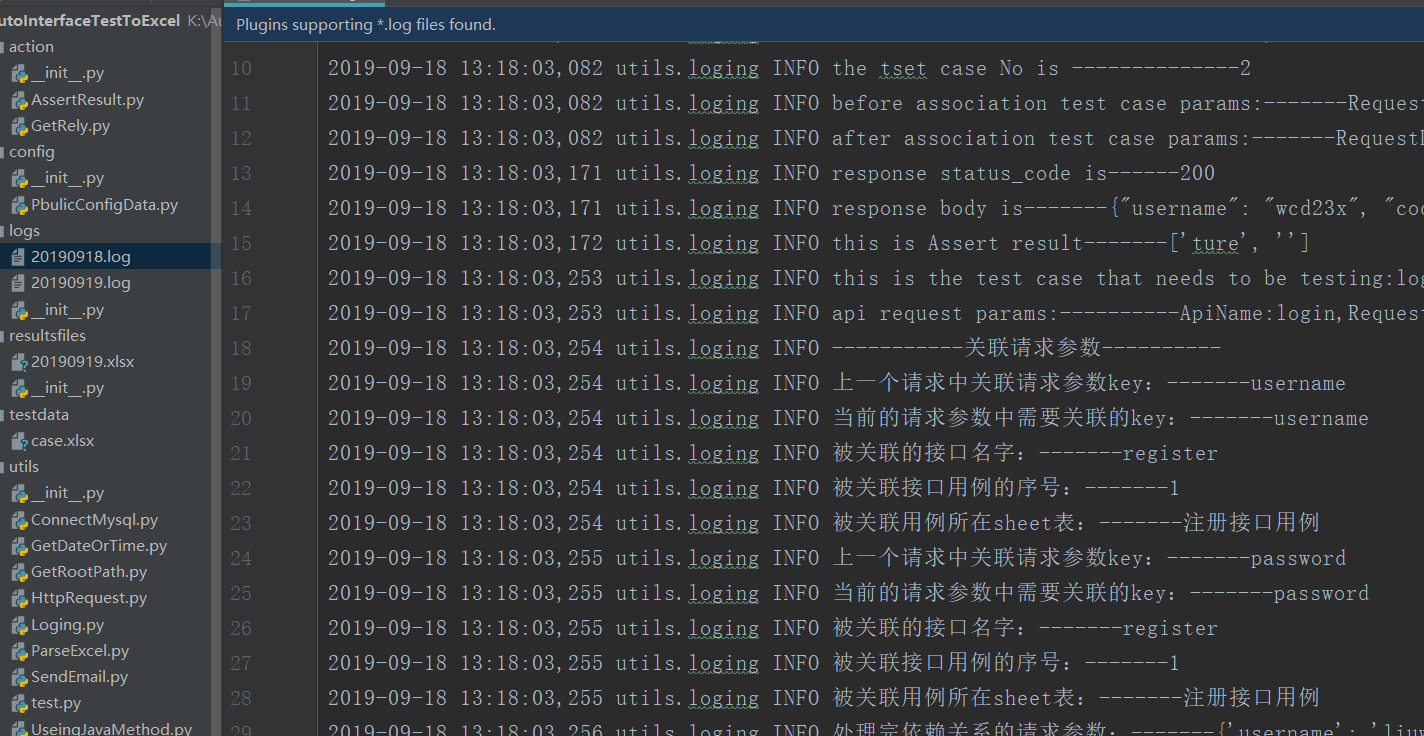
四、主函数详细代码(即第二步的思路实现)
from utils.ParseExcel import *
from config.PbulicConfigData import *
from action.GetRely import GetRely
from utils.HttpRequest import HttpRequest
from action.AssertResult import AsserResult
from utils.GetDateOrTime import GetDateOrTime
from utils.SendEmail import Carry_files_EmailSender
import time def main():
parseE=ParseExcel(ExcelPathAndName)
#遍历接口列表
wb=parseE.GetWorkBook()
for idx,cell in enumerate(parseE.GetColumns("API",API_active)[1:],2):
#print(idx,cell.value)
if cell.value=="y":
#print(ord(API_apiName)-64,API_apiName)
#ApiName=parseE.GetValueOfCell("API",columnNo=ord(API_apiName)-64,rowNo=idx)
RequestUrl=parseE.GetValueOfCell("API",columnNo=ord(API_requestUrl)-64,rowNo=idx)
RequestMothod=parseE.GetValueOfCell("API",columnNo=ord(API_requestMothod)-64,rowNo=idx)
ParamsType=parseE.GetValueOfCell("API",columnNo=ord(API_paramsType)-64,rowNo=idx)
ApiCaseSheet=parseE.GetValueOfCell("API",columnNo=ord(API_apiTestCaseFileName)-64,rowNo=idx)
#print(ApiName,RequestUrl,RequestMothod,ParamsType,ApiCaseSheet)
for i,c in enumerate(parseE.GetColumns(ApiCaseSheet,CASE_active)[1:],2):
#print(i,c.value)
if c.value=="y":
RequestData=parseE.GetValueOfCell(ApiCaseSheet,columnNo=ord(CASE_requestData)-64,rowNo=i)
RelyData=parseE.GetValueOfCell(ApiCaseSheet,columnNo=ord(CASE_relyData)-64,rowNo=i)
CheckPoint=parseE.GetValueOfCell(ApiCaseSheet,columnNo=ord(CASE_checkPoint)-64,rowNo=i)
#依赖关系处理
RequestData=GetRely(parseE,RequestData,RelyData)
print("-----------处理依赖关系后的请求参数---------:",RequestData)
print("-----------依赖关系---------:",RelyData)
print( "-----------检查点参数---------:",CheckPoint)
Response=HttpRequest.request(RequestUrl,RequestMothod,ParamsType,spacer,requestData=RequestData)
print("-------------------接口响应-----------------:",Response.text)
Assertresult=AsserResult.CheckResult(Response.text,CheckPoint)
print(Assertresult)
testTime=GetDateOrTime.GetDates("-")
#写入结果
parseE.WriteValueInCell(ApiCaseSheet,Response.status_code,rowNo=i,columnNo=ord(CASE_responseCode)-64)
parseE.WriteValueInCell(ApiCaseSheet,Response.text,rowNo=i,columnNo=ord(CASE_responseData)-64)
print("-----------",Assertresult[1])
if Assertresult[0]=="ture":
parseE.WriteValueInCell(ApiCaseSheet, Assertresult[0], rowNo=i, columnNo=ord(CASE_status) - 64,colour="green")
else:
parseE.WriteValueInCell(ApiCaseSheet,str(Assertresult[1]), rowNo=i, columnNo=ord(CASE_failedReason)-64,colour="red")
parseE.WriteValueInCell(ApiCaseSheet, Assertresult[0], rowNo=i, columnNo=ord(CASE_status) - 64,colour="red")
parseE.WriteValueInCell(ApiCaseSheet, testTime, rowNo=i, columnNo=ord(CASE_testTime) - 64)
wb.save(ResultPathAndName)
time.sleep(10)
#发送邮件
if switch==1:
sender=Carry_files_EmailSender()
sender.send_email(to_email_list,subject,body,files_part=ResultPathAndName)
if __name__=="__main__":
main()
python接口自动化框架搭建的更多相关文章
- Jmeter+ant+Jenkins接口自动化框架搭建
摘自:https://testerhome.com/topics/13389 一.背景 上一篇讲了Jmeter 接口自动化-脚本数据分离实例,我们知道怎么利用Jmeter去编写接口自动化脚本,但是接 ...
- 接口自动化框架搭建Unittes+HTMLTestRunner
本次主要尝试搭建接口自动化框架,基于 unittest+HTMLTestRunner 框架主要模块: config: 存放配置文件 lib: 封装了一些接口前置函数:处理各种事物 log: 存放生成的 ...
- python接口自动化框架
接口测框架 安装教程 需要3.5及以上版本的python pip install -r requirements.txt 使用说明 运行manage.py创建项目 创建的项目在projects目录下 ...
- python pytest接口自动化框架搭建(一)
1.首先安装pytest pip install pytest 2.编写单测用例 在pytest框架中,有如下约束: 所有的单测文件名都需要满足test_*.py格式或*_test.py格式. 在单测 ...
- 【python接口自动化框架-unittest】【一】unittest单元测试框架概念
一.unittst单元测试框架 概念参考:https://docs.python.org/2/library/unittest.html 使用方法:import unittest (引入unittes ...
- python+selenium自动化框架搭建
环境及使用软件信息 python 3 selenium 3.13.0 xlrd 1.1.0 chromedriver HTMLTestRunner 说明: selenium/xlrd只需要再pytho ...
- 【python接口自动化框架-unittest】如何传参数到下一个case
1.前提 平时我们用unittest的时候,都知道每个test_ 都是相互独立的,但是很多现实情况是,我们下一个接口参数,可能会用到上一个接口返回的json字段,那么,我们怎么去实现呢 2.实例 1. ...
- Jenkins+ant+Jmeter接口自动化框架搭建
工具准备 JDK: jdk1.8.0_111 Ant: apache-ant-1.9.9 Jmeter: apache-jmeter-3.1 Jenkins: jenkins-2.7.4 JDK安装 ...
- python+request接口自动化框架
python+request接口自动化框架搭建 1.数据准备2.用python获取Excel文件中测试用例数据3.通过requests测试接口4.根据接口返回的code值和Excel对比 但本章只讲整 ...
随机推荐
- 【转】Qt 资源图片删除后,错误 needed by `debug/qrc_image.cpp'. Stop. 的终极解决办法
@2019-06-13 [小记] Qt项目做完了把资源文件夹下已经不用的图片文件删掉,运行时报错(编译不报错):No rule to make target `images/图片文件名', neede ...
- Linux (Ubuntu)使用vi和vim方向键变成了ABCD
ubuntu下 vi输入方向键会变成ABCD,这是ubuntu预装的是vim tiny版本,安装vim full版本即可解决. 首先,卸载了原有的vim $ sudo apt-get remove v ...
- 一个javascript面试题
javascript面试题代码: <script type="text/javascript"> function fun(x,y){ console.log(&quo ...
- D - A or...or B Problem
题意:给定A,B,问[A,B]里取任意个数按位或,结果有多少种. 思路:这题需要找出一个分界点,即找到最高位的B是1,A是0的位置x(最低位从0开始),那么对于所有OR的结果,x处要么是1要么是0,x ...
- 关于first-class object的解释
关于first-class object的解释 定义,什么是编程语言的第一等公民? In computer science, a programming language is said to hav ...
- XShell 假死
使用vim时因为使用windows word带来的坏习惯经常喜欢ctrl+s ,而这个造成的结果就是xshell假死,解决办法是ctrl+q
- mysqldump --tab=path参数使用
[root@zstedu tmp]# chown -R mysql. /tmp/andyxi3306/ [root@zstedu tmp]# mysqldump -h127.0.0.1 -uroot ...
- 【原】关于executeQuery与ResultSet
今天老实犯糊涂,再总结一下以前的知识吧~ executeQuery()永远不会返回null 这一点很重要,也很容易让人忽视.举个例子吧; 比如,在数据库中,只有两个用户user1,user2的密码是& ...
- Python 多线程Ⅱ
线程模块 Python通过两个标准库thread和threading提供对线程的支持.thread提供了低级别的.原始的线程以及一个简单的锁. threading 模块提供的其他方法: threadi ...
- Python 运算符优先级
这个表给出Python的运算符优先级(从低到高). 从最低的优先级(最松散地结合)到最高的优先级(最紧密地结合). 这意味着在一个表达式中,Python会首先计算表中较下面的运算符,然后在计算列在表上 ...
