纯css实现点击事件
<!DOCTYPE html>
<html lang="en">
<head>
<meta charset="UTF-8">
<title>点击</title>
<style>
* {
margin: 0;
padding: 0;
} .box {
position: relative;
display: block;
float: left;
width: 50px;
height: 50px;
margin-top: 100px;
margin-left: 100px;
border: 1px solid #18c250;
border-radius: 3px;
} input[type=checkbox]:checked + label .box:before {
content: "";
position: absolute;
top: 28px;
left: 2px;
width: 23px;
height: 3px;
background-color: #18c250;
transform: rotate(45deg);
-webkit-transform: rotate(45deg);
} input[type=checkbox]:checked + label .box:after {
content: "";
position: absolute;
top: 24px;
left: 15px;
width: 37px;
height: 3px;
background-color: #18c250;
transform: rotate(-45deg);
-webkit-transform: rotate(-45deg);
} .info {
float: left;
margin-top: 92px;
margin-left: 10px;
font-size: 48px;
user-select: none;
} label {
display: inline-block;
max-width: 100%;
} input[type=checkbox]{
display: none;
} </style>
</head>
<body>
<input id="input" type="checkbox">
<label for="input">
<span class="box"></span>
<span class="info">已阅读协议书</span>
</label>
</body>
</html>
效果:

注意点:input要写在label前面,因为 + 选择器指的是兄弟元素中的弟弟元素,不包括哥哥元素。
写这个的初衷就在于那个亘古不变的道理,能用CSS解决的就不用js
在来个炫酷点的开关
<!DOCTYPE html>
<html lang="en">
<head>
<meta charset="UTF-8">
<title>Title</title>
<style>
*{
margin: 0;
padding: 0;
}
body{
background-color: #abcdef;
}
input{
display: none;
}
.switch{
position: relative;
display: block;
width: 38px;
height: 20px;
cursor: pointer;
user-select: none;
margin-top: 100px;
margin-left: 100px;
border-radius: 10px;
background-color: #b0b0b0;
}
.switch:before{
content: 'OFF';
position: absolute;
top: 1px;
right: 2px;
font-size: 12px;
color: #fff;
transform: scale(.75);
-webkit-transform: scale(.75);
}
.switch:after{
content: "";
position: absolute;
top: -1px;
left: -6px;
width: 22px;
height: 22px;
border-radius: 50%;
background-color: #fff;
-webkit-transition: left 200ms linear;
}
input[type=checkbox]:checked + label .switch{
background-color: #18c250;
}
input[type=checkbox]:checked + label .switch:before{
content: "ON";
right: 15px;
}
input[type=checkbox]:checked + label .switch:after{
left: 25px;
}
</style>
</head>
<body>
<input id="input1" type="checkbox">
<label for="input1">
<a class="switch"> </a>
</label>
<input id="input2" type="checkbox">
<label for="input2">
<a class="switch"> </a>
</label>
</body>
</html>
效果:
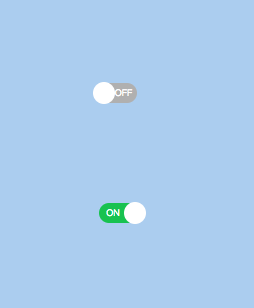
纯css实现点击事件的更多相关文章
- 纯CSS实现点击事件展现隐藏div菜单列表/元素切换
在写移动端导航的时候经常用到点击按钮出现/隐藏导航条的情况,最常见的方法当然还是前端框架直接调用,省心省力,不易出错:当然还有使用纯JS实现的小代码段.我这里整理了纯CSS实现方式,给需要的人和给自己 ...
- CSS实现点击事件及实践
实现原理利用:target,把a标签自身的href以及id设置成一样的. 案例1:实现元素的切换 HTML: <div id="box"> <a href=&qu ...
- 超强的纯 CSS 鼠标点击拖拽效果
背景 鼠标拖拽元素移动,算是一个稍微有点点复杂的交互. 而在本文,我们就将打破常规,向大家介绍一种超强的仅仅使用纯 CSS 就能够实现的鼠标点击拖拽效果. 在之前的这篇文章中 -- 不可思议的纯 CS ...
- css 禁止点击事件触发
鼠标不可点击主要是两种表现: 1.鼠标不可点击时的显示状态 cursor: not-allowed 2.禁止触发点击事件 pointer-events:none
- css处理事件透过、点击事件透过
// 执行一些动作... $("#myModal2").css("pointer-events","none"); // 执行一些动作... ...
- css禁用鼠标点击事件
css禁用鼠标点击事件 .disabled { pointer-events: none; } <div class="main-container disabled"> ...
- 项目遇到的小问题(关于vue-cli中js点击事件不起作用和iconfont图片下载页面css样式乱的解答)
第一个:关于vue-cli中js点击事件不起作用 在vue的methods方法queryBtnFun()中拼接html和click操作事件的时候,发现点击事件一起未起作用: 后来发现是DOM执行顺序 ...
- CSS伪类选择器active模拟JavaScript点击事件
一.说明 设置元素在被用户激活(在鼠标点击与释放之间发生的事件)时的样式. IE7及更早浏览器只支持a元素的:active,从IE8开始支持其它元素的:active. 另:如果需要给超链接定义:访问前 ...
- 纯css就能实现可点击切换的轮播图,feel起来很丝滑
前言 轮播图经常会在项目里用到,但是实际上用到的轮播图都是比较简单的,没有复杂的特效,这个时候如果去引入swiper那些库的话,未免就有点杀鸡焉用牛刀了. 所以不如自己手写一个,而今天我要分享的一种写 ...
随机推荐
- C++STL内存配置的设计思想与关键源码分析
说明:我认为要读懂STL中allocator部分的源码,并汲取它的思想,至少以下几点知识你要了解:operator new和operator delete.handler函数以及一点模板知识.否则,下 ...
- _routing字段介绍
一个document通过以下公式被路由到该索引下一个特定的分片: shard_num = hash(_routing) % num_primary_shards _routing的默认值是文档的_id ...
- WEB-INF目录下的文件访问权限
对于Tomcat服务器而言,WEB-INF是个特殊的目录.这个目录并不属于Web应用程序可以访问的上下文路径的一部分, 对于客户端来说,这个目录是不可见的,不能通过在浏览器中直接输入地址的方式来访问. ...
- c# http操作类
using System; using System.Collections.Generic; using System.Linq; using System.Text; using System.N ...
- losetup命令
Linux losetup命令用于设置循环设备. 循环设备可把文件虚拟成区块设备,籍以模拟整个文件系统,让用户得以将其视为硬盘驱动器,光驱或软驱等设备,并挂入当作目录来使用. 语法 losetup [ ...
- Java跨平台的原理--java跨平台是通过JVM实现的
孙鑫视频---笔记(1-3) java跨平台是通过JVM(java 虚拟机)实现的. Java应用程序的开发周期: 编译.下载.解释.执行. 1.java源文件的编译过程 java编译程序将java源 ...
- flowable EngineConfiguration的作用和继承关系(1)
EngineConfiguration 是flowable引擎的核心部件. 在 flowable 中,实现引擎配置的顶层类是 AbstractEngineConfiguration 这是一个抽象类. ...
- ROS-I工业机器人培训课程资料 2017-06-30
美国ROS工业联盟于2017年6月6日至8日在德克萨斯州圣安东尼奥市的SwRI举办了ROS工业开发人员培训班.12位与会者代表了一系列不同的组织,包括Bastian Solutions,EWI,Joh ...
- Echart--百度地图(散点图)
参考:http://blog.csdn.net/xieweikun7/article/details/52766676 1.首先,下载嘛 Echarts http://echarts.baidu.co ...
- BZOJ3609 Heoi2014 人人尽说江南好【推理+结论】
BZOJ3609 Heoi2014 人人尽说江南好 Description 小 Z 是一个不折不扣的 ZRP(Zealot Round-game Player,回合制游戏狂热玩家),最近他 想起了小时 ...
