javascript 自定义动画函数
<!DOCTYPE html PUBLIC "-//W3C//DTD XHTML 1.0 Strict//EN" "http://www.w3.org/TR/xhtml1/DTD/xhtml1-strict.dtd">
<html xmlns="http://www.w3.org/1999/xhtml">
<head>
<meta http-equiv="Content-Type" content="text/html; charset=utf-8" />
<title>自定义动画DEMO</title> <script src="http://files.cnblogs.com/siqi/jquery-1.4.4.js"></script> <script src="http://files.cnblogs.com/siqi/jquery.easing.1.3.js"></script>
<script> var Tween = {
Linear:function (start,alter,curTime,dur) {return start+curTime/dur*alter;},//最简单的线性变化,即匀速运动
Quad:{//二次方缓动
easeIn:function (start,alter,curTime,dur) {
return start+Math.pow(curTime/dur,2)*alter;
},
easeOut:function (start,alter,curTime,dur) {
var progress =curTime/dur;
return start-(Math.pow(progress,2)-2*progress)*alter;
},
easeInOut:function (start,alter,curTime,dur) {
var progress =curTime/dur*2;
return (progress<1?Math.pow(progress,2):-((--progress)*(progress-2) - 1))*alter/2+start;
}
},
Cubic:{//三次方缓动
easeIn:function (start,alter,curTime,dur) {
return start+Math.pow(curTime/dur,3)*alter;
},
easeOut:function (start,alter,curTime,dur) {
var progress =curTime/dur;
return start-(Math.pow(progress,3)-Math.pow(progress,2)+1)*alter;
},
easeInOut:function (start,alter,curTime,dur) {
var progress =curTime/dur*2;
return (progress<1?Math.pow(progress,3):((progress-=2)*Math.pow(progress,2) + 2))*alter/2+start;
}
},
Quart:{//四次方缓动
easeIn:function (start,alter,curTime,dur) {
return start+Math.pow(curTime/dur,4)*alter;
},
easeOut:function (start,alter,curTime,dur) {
var progress =curTime/dur;
return start-(Math.pow(progress,4)-Math.pow(progress,3)-1)*alter;
},
easeInOut:function (start,alter,curTime,dur) {
var progress =curTime/dur*2;
return (progress<1?Math.pow(progress,4):-((progress-=2)*Math.pow(progress,3) - 2))*alter/2+start;
}
},
Quint:{//五次方缓动
easeIn:function (start,alter,curTime,dur) {
return start+Math.pow(curTime/dur,5)*alter;
},
easeOut:function (start,alter,curTime,dur) {
var progress =curTime/dur;
return start-(Math.pow(progress,5)-Math.pow(progress,4)+1)*alter;
},
easeInOut:function (start,alter,curTime,dur) {
var progress =curTime/dur*2;
return (progress<1?Math.pow(progress,5):((progress-=2)*Math.pow(progress,4) +2))*alter/2+start;
}
},
Sine :{//正弦曲线缓动
easeIn:function (start,alter,curTime,dur) {
return start-(Math.cos(curTime/dur*Math.PI/2)-1)*alter;
},
easeOut:function (start,alter,curTime,dur) {
return start+Math.sin(curTime/dur*Math.PI/2)*alter;
},
easeInOut:function (start,alter,curTime,dur) {
return start-(Math.cos(curTime/dur*Math.PI/2)-1)*alter/2;
}
},
Expo: {//指数曲线缓动
easeIn:function (start,alter,curTime,dur) {
return curTime?(start+alter*Math.pow(2,10*(curTime/dur-1))):start;
},
easeOut:function (start,alter,curTime,dur) {
return (curTime==dur)?(start+alter):(start-(Math.pow(2,-10*curTime/dur)+1)*alter);
},
easeInOut:function (start,alter,curTime,dur) {
if (!curTime) {return start;}
if (curTime==dur) {return start+alter;}
var progress =curTime/dur*2;
if (progress < 1) {
return alter/2*Math.pow(2,10* (progress-1))+start;
} else {
return alter/2* (-Math.pow(2, -10*--progress) + 2) +start;
}
}
},
Circ :{//圆形曲线缓动
easeIn:function (start,alter,curTime,dur) {
return start-alter*Math.sqrt(-Math.pow(curTime/dur,2));
},
easeOut:function (start,alter,curTime,dur) {
return start+alter*Math.sqrt(1-Math.pow(curTime/dur-1));
},
easeInOut:function (start,alter,curTime,dur) {
var progress =curTime/dur*2;
return (progress<1?1-Math.sqrt(1-Math.pow(progress,2)):(Math.sqrt(1 - Math.pow(progress-2,2)) + 1))*alter/2+start;
}
},
Elastic: {//指数衰减的正弦曲线缓动
easeIn:function (start,alter,curTime,dur,extent,cycle) {
if (!curTime) {return start;}
if ((curTime==dur)==1) {return start+alter;}
if (!cycle) {cycle=dur*0.3;}
var s;
if (!extent || extent< Math.abs(alter)) {
extent=alter;
s = cycle/4;
} else {s=cycle/(Math.PI*2)*Math.asin(alter/extent);}
return start-extent*Math.pow(2,10*(curTime/dur-1)) * Math.sin((curTime-dur-s)*(2*Math.PI)/cycle);
},
easeOut:function (start,alter,curTime,dur,extent,cycle) {
if (!curTime) {return start;}
if (curTime==dur) {return start+alter;}
if (!cycle) {cycle=dur*0.3;}
var s;
if (!extent || extent< Math.abs(alter)) {
extent=alter;
s =cycle/4;
} else {s=cycle/(Math.PI*2)*Math.asin(alter/extent);}
return start+alter+extent*Math.pow(2,-curTime/dur*10)*Math.sin((curTime-s)*(2*Math.PI)/cycle);
},
easeInOut:function (start,alter,curTime,dur,extent,cycle) {
if (!curTime) {return start;}
if (curTime==dur) {return start+alter;}
if (!cycle) {cycle=dur*0.45;}
var s;
if (!extent || extent< Math.abs(alter)) {
extent=alter;
s =cycle/4;
} else {s=cycle/(Math.PI*2)*Math.asin(alter/extent);}
var progress = curTime/dur*2;
if (progress<1) {
return start-0.5*extent*Math.pow(2,10*(progress-=1))*Math.sin( (progress*dur-s)*(2*Math.PI)/cycle);
} else {
return start+alter+0.5*extent*Math.pow(2,-10*(progress-=1)) * Math.sin( (progress*dur-s)*(2*Math.PI)/cycle);
}
}
},
Back:{
easeIn: function (start,alter,curTime,dur,s){
if (typeof s == "undefined") {s = 1.70158;}
return start+alter*(curTime/=dur)*curTime*((s+1)*curTime - s);
},
easeOut: function (start,alter,curTime,dur,s) {
if (typeof s == "undefined") {s = 1.70158;}
return start+alter*((curTime=curTime/dur-1)*curTime*((s+1)*curTime + s) + 1);
},
easeInOut: function (start,alter,curTime,dur,s){
if (typeof s == "undefined") {s = 1.70158;}
if ((curTime/=dur/2) < 1) {
return start+alter/2*(Math.pow(curTime,2)*(((s*=(1.525))+1)*curTime- s));
}
return start+alter/2*((curTime-=2)*curTime*(((s*=(1.525))+1)*curTime+ s)+2);
}
},
Bounce:{
easeIn: function(start,alter,curTime,dur){
return start+alter-Tween.Bounce.easeOut(0,alter,dur-curTime,dur);
},
easeOut: function(start,alter,curTime,dur){
if ((curTime/=dur) < (1/2.75)) {
return alter*(7.5625*Math.pow(curTime,2))+start;
} else if (curTime < (2/2.75)) {
return alter*(7.5625*(curTime-=(1.5/2.75))*curTime + .75)+start;
} else if (curTime< (2.5/2.75)) {
return alter*(7.5625*(curTime-=(2.25/2.75))*curTime + .9375)+start;
} else {
return alter*(7.5625*(curTime-=(2.625/2.75))*curTime + .984375)+start;
}
},
easeInOut: function (start,alter,curTime,dur){
if (curTime< dur/2) {
return Tween.Bounce.easeIn(0,alter,curTime*2,dur) *0.5+start;
} else {
return Tween.Bounce.easeOut(0,alter,curTime*2-dur,dur) *0.5 + alter*0.5 +start;
}
}, easeOutBounce: function (b, c, t, d) {
if ((t/=d) < (1/2.75)) {
return c*(7.5625*t*t) + b;
} else if (t < (2/2.75)) {
return c*(7.5625*(t-=(1.5/2.75))*t + .75) + b;
} else if (t < (2.5/2.75)) {
return c*(7.5625*(t-=(2.25/2.75))*t + .9375) + b;
} else {
return c*(7.5625*(t-=(2.625/2.75))*t + .984375) + b;
}
}
},
//start,alter,curTime,dur
easeOutBounce: function (b, c, t, d) {
if ((t/=d) < (1/2.75)) {
return c*(7.5625*t*t) + b;
} else if (t < (2/2.75)) {
return c*(7.5625*(t-=(1.5/2.75))*t + .75) + b;
} else if (t < (2.5/2.75)) {
return c*(7.5625*(t-=(2.25/2.75))*t + .9375) + b;
} else {
return c*(7.5625*(t-=(2.625/2.75))*t + .984375) + b;
}
}
}; jQuery(function($){ //两种动画方式对比,在w3c浏览器中是一致的,在IE中有差异(即使用同算法)
$("#start").click(function(){ //自定义动画函数
animate(Fid("song"), {opacity:0.3, left:400}, 2000, Tween.easeOutBounce); //jq动画效果
$("#jian").animate( {opacity:0.3, left:400}, 2000, 'easeOutBounce') }) /*
参数说明
o:要动画的对象
end:元素最终的样式
dur:动画持续多长时
fx:效果插件
*/
function animate(o ,end, dur, fx) { var curTime=0;
var start = {};//元素的初始样式
var alter = {};//元素的增量样式 var t=setInterval(function () {
if (curTime>=dur) clearTimeout(t);
for (var i in end) { if(! (i in start))//注意加括号
{
//不能用 parseInt.有透明度时会出问题
start[i] = parseFloat(getStyle(o, i));
} if(! (i in alter))
{
alter[i] = end[i] - start[i];
} var val = fx(start[i],alter[i],curTime,dur); if(i == 'opacity')
{
/**
o.style.filter, o.style.opacity 火狐下都为空字符串
只能用 o.style.opacity 检测
注意:ietester下无法测试透明度
*/
if(typeof o.style.opacity == "undefined")
{
o.style.filter = "alpha(opacity="+val*100+")";
}else{ o.style[i] = val;
}
}else{
o.style[i] = val+'px';
}
}
curTime+=13; //jquery 中也为 13 },13);
} /**
获取元素样式
处理透明度、元素浮动样式的获取 ,结果带有单位
*/
function getStyle(elem, name) {
var nameValue = null;
if (document.defaultView) {
var style = document.defaultView.getComputedStyle(elem, null);
nameValue = name in style ? style[name] : style.getPropertyValue(name);
} else {
var style = elem.style,
curStyle = elem.currentStyle;
//透明度 from youa
if (name == "opacity") {
if (/alpha\(opacity=(.*)\)/i.test(curStyle.filter)) {
var opacity = parseFloat(RegExp.$1); return opacity ? opacity / 100 : 0;
}
return 1;
}
if (name == "float") {
name = "styleFloat";
}
var ret = curStyle[name] || curStyle[camelize(name)];
//单位转换 from jqury
if (!/^-?\d+(?:px)?$/i.test(ret) && /^\-?\d/.test(ret)) {
var left = style.left,
rtStyle = elem.runtimeStyle,
rsLeft = rtStyle.left; rtStyle.left = curStyle.left;
style.left = ret || 0;
ret = style.pixelLeft + "px"; style.left = left;
rtStyle.left = rsLeft;
} nameValue = ret;
} return nameValue === 'auto' ? '0px' : nameValue;
} function camelize(s) {//将CSS属性名转换成驼峰式
return s.replace(/-[a-z]/gi,function (c) {
return c.charAt(1).toUpperCase();
});
} function Fid(id)
{
return document.getElementById(id);
} }) </script>
</head>
<style> .main{ border:1px solid blue; height:350px;} .pos {position:absolute; left:0px;top:50px; border:5px solid red; background:green;width:100px; height:100px;} </style>
<body> <div class="main">
<div id="song" class="pos" style="display:block;">song</div>
<div id="jian" class="pos" style="top:200px;">jian</div>
</div> <button id="start">start</button> </body>
</html>
效果图:
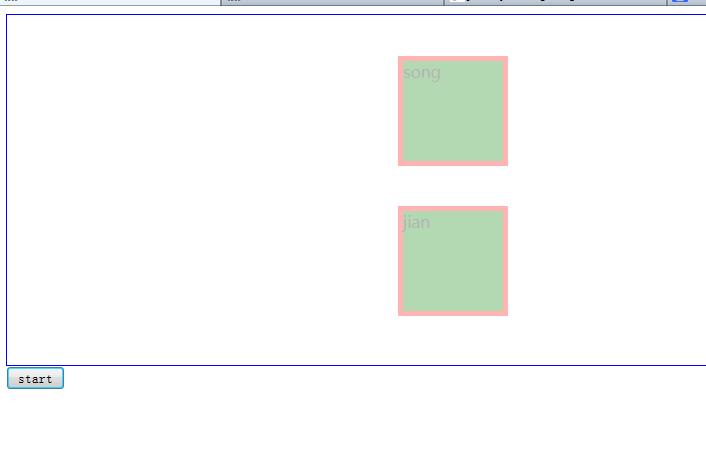
javascript 自定义动画函数的更多相关文章
- JavaScript自定义求和函数
我爱撸码,撸码使我感到快乐!大家好,我是Counter,当看到这个标题到时候是不是感觉很简单,千万不要大意哦,你说0.1 + 0.2 = 0.3 ?有时候计算机并不是我们所说绝对精确,这个时候就要我们 ...
- 自定义动画函数JQuery实现
<!DOCTYPE html> <html lang="en"> <head> <meta charset="UTF-8&quo ...
- 原生javascript 基础动画函数封装(二)
<!DOCTYPE html> <html> <head> <title></title> <style type="tex ...
- javascript自定义日期函数
1.格式化日期(YYYY-MM-DD) 代码: var DateFormat = function (date) { if (!(date instanceof Date)) { date = dat ...
- 原生javascript 基础动画函数封装(一)
<!DOCTYPE html> <html> <head> <title></title> <style type="tex ...
- 使用原生的javascript封装动画函数(有callback功能)
<!DOCTYPE html> <html> <head lang="en"> <meta charset="UTF-8&quo ...
- asp.net中调用javascript自定义函数的方法(包括引入JavaScript文件)总结
通常javascript代码可以与HTML标签一起直接放在前 端页面中,但如果JS代码多的话一方面不利于维护,另一方面也对搜索引擎不友好,因为页面因此而变得臃肿:所以一般有良好开发习惯的程序员都会把 ...
- JavaScript中作用域回顾(避免使用全局变量)(瀑布流的实现)(scroll事件)以及Django自定义模板函数回顾
页面显示照片样式为瀑布流: 上面的div个数可以按照自己安排进行划分.img的分布可以使用模板标签以及自定义模板函数进行排布: 自定义模板函数实现可以看,最后几列:python---django中模板 ...
- 使用 JavaScript自定义函数计算出教室的体积大小,其中教室的长、宽、高分别为 8 米、5 米、3 米
查看本章节 查看作业目录 需求说明: 使用 JavaScript自定义函数计算出教室的体积大小,其中教室的长.宽.高分别为 8 米.5 米.3 米 实现思路: 创建 HTML 页面 在页面的 < ...
随机推荐
- 《深入理解Spark-核心思想与源码分析》(五)第五章任务提交与执行
即欲捭之贵周,即欲阖之贵密.周密之贵,微而与道相随.---<鬼谷子> 解释:译文:如果要分析问题,关键在于周详,如果要综合归纳问题,关键在于严密.周详严密的关键在于精深而与道相随. 解词: ...
- SQL的in的参数化查询
SqlCommand cmd=con.CreateCommand(); cmd.CommandText="exec('select * from novel where novelid in ...
- Codeforces Round #245 (Div. 2) B. Balls Game 并查集
B. Balls Game Time Limit: 1 Sec Memory Limit: 256 MB 题目连接 http://codeforces.com/contest/430/problem ...
- PHP 基础函数(二)数组的内部指针
current($arr); 返回数组中的当前单元pos($arr); 返回数组中的当前单元key($arr); 返回数组中当前单元的键名prev($arr); 将数组中的内部指针倒回一位ne ...
- centos安装jdk文件
1.到oracle官网选择要安装的jdk版本 http://www.oracle.com/technetwork/java/javase/downloads/index-jsp-138363.html ...
- JS之RegExp对象(一)
JavaScript提供了一个RegExp对象来完毕有关正則表達式的操作和功能,每一条正則表達式模式相应一个RegExp实例.有两种方式能够创建RegExp对象的实例. 使用RegExp的显 ...
- Arcgis10.2中复制后粘贴图标是灰色的,无法粘贴,编辑也打开了,如何解决?
在进程中选择SogouCloud,然后结束进程 关闭sogoucloud.exe进程试试,修改搜狗输入法设置\高级\云计算候选功能,
- Ping用法大全
Ping是典型的网络工具.Ping可以辨别网络功能的某些状态. 这些网络功能的状态是日常网络故障诊断的基础.特别是Ping可以识别连接的二进制状态(也就是是否连通).可是,这仅仅是 ...
- C++ Primer 学习笔记_91_用于大型程序的工具 --命名空间
用于大型程序的工具 --命名空间 引言: 在一个给定作用域中定义的每一个名字在该作用域中必须是唯一的,对庞大.复杂的应用程序而言,这个要求可能难以满足.这样的应用程序的全局作用域中一般有很多名字定义. ...
- api的mock开源工具;api文档生成器;api的mock工具;阿里系;其他开源
django-rest-framework,即drf的api文档,包括自带的文档和其他三方文档,比如swagger.DRF Docs等 https://www.django-rest-framewor ...
