spring框架应用系列一:annotation-config自动装配
annotation-config自动装配
本文系作者原创,转载请注明出处:http://www.cnblogs.com/further-further-further/p/7716678.html
解决问题
通过spring XML配置文件,实现类对象之间松耦合
前提条件
使用的bean必须在spring容器中已注册过
内容说明
1、 使用@Autowired注解自动装配时,需在XML配置文件中引入 <context:annotation-config/>;
2、 存在多个bean满足装配属性,需用@Qualifier指定唯一的bean,否则会报异常;
Guitar和Saxophone都实现了Instrument接口,Instrumentalist存在一个属性类型为Instrument,
所以Instrumentalist满足装配Instrument属性的bean就有 Guitar和Saxophone,所以必须指定唯一的bean;
3、 bean 的id不指定时,默认类名小写;
例如<bean class="com.spring.example.annotation.config.Guitar"/> 因为id没有指明,所以默认为guitar;
应用实例(包名:com.spring.example.annotation.config)
spring配置文件 annotation-config.xml 如下:
<?xml version="1.0" encoding="UTF-8"?>
<beans xmlns="http://www.springframework.org/schema/beans"
xmlns:xsi="http://www.w3.org/2001/XMLSchema-instance"
xmlns:context="http://www.springframework.org/schema/context"
xsi:schemaLocation="http://www.springframework.org/schema/beans http://www.springframework.org/schema/beans/spring-beans.xsd http://www.springframework.org/schema/context http://www.springframework.org/schema/context/spring-context.xsd"> <!--<!–使用基于注解自动装配 @Autowired @Inject @Resource–>-->
<context:annotation-config/> <!--限定歧义性的依赖,使用@Autowired注解自动装配,满足装配的多个bean,
可以通过@Qualifier指定来缩小范围 默认byType
Guitar和Saxophone都实现了Instrument,所以有多个bean满足Instrumentalist注入属性,
需要指定唯一bean,用@Qualifier("guitar")指定,否则会报异常
--> <bean id ="guitar" class="com.spring.example.annotation.config.Guitar"/>
<bean id ="saxophone" class="com.spring.example.annotation.config.Saxophone"/>
<bean id ="kenny"
class="com.spring.example.annotation.config.Instrumentalist">
<property name="song" value="Jingle Bells3" />
</bean> </beans>
Instrument接口代码
public interface Instrument {
void play();
}
Guitar实现接口Instrument代码
public class Guitar implements Instrument {
@Override
public void play() {
System.out.println("Guitar....");
}
}
Saxophone实现接口Instrument代码
public class Saxophone implements Instrument {
@Override
public void play() {
System.out.println("Saxophone ......");
}
}
Performer接口代码
public interface Performer {
void perform();
}
Instrumentalist实现接口Performer代码
public class Instrumentalist implements Performer {
public Instrumentalist(){}
@Value("Yesterday Once more !") //song 初始化值
private String song;
// @Autowired 可以装配属性、方法、构造函数,只要类型相同(这里是Instrument类型)
@Autowired
@Qualifier("guitar") //spring容器中有多个bean满足要求,需要指定bean
private Instrument instrument;
public void setSong(String song) {
this.song = song;
}
public void setInstrument(Instrument instrument){
this.instrument = instrument ;
}
@Override
public void perform() {
System.out.println("Playing "+ song + " : ");
instrument.play();
}
}
测试代码
public class Driver extends Application {
public static void main(String[] args) {
launch(args);
}
@Override
public void start(Stage primaryStage) {
try {
ApplicationContext ctx = new ClassPathXmlApplicationContext("spring/annotation-config.xml");
Performer performer = (Performer) ctx.getBean("kenny");
performer.perform();
}catch (Exception e){
e.printStackTrace();
}
}
}
运行结果
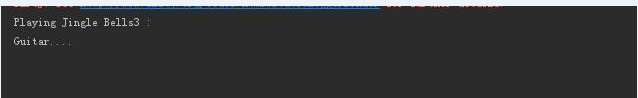
总结
annotation-config下@Autowired自动装配自然也有其优缺点:
优点:实现类对象之间松耦合,
缺点:需要在spring配置文件中需提前手动指明bean,增加XML文件繁琐冗余性;
在业务逻辑开发中不能将业务类自动注入spring容器,遇到业务类的更改,配置文件也不得不更改,增加出错概率;
component-scan能解决此问题,会在下节讲述;
应用场景
调用第三方接口,装配注入相应实例bean;
本文描述可能有不对或不全之处,欢迎大家吐槽!
不要让懒惰占据你的大脑,不要让妥协拖垮你的人生。青春就是一张票,能不能赶上时代的快车,你的步伐掌握在你的脚下。
spring框架应用系列一:annotation-config自动装配的更多相关文章
- Spring框架学习笔记(5)——自动装配
1.通过bean标签的autowire属性可以实现bean属性的自动装配. 创建一个新的Spring配置文件beans-autowire.xml,这里我们配置了3个bean,Address.Car.P ...
- 模仿 spring IOC Annotation版自动装配
spring 有两大核心 IOC和AOP. IOC (inversion of control) 译为 控制反转,也可以称为 依赖注入 ; AOP(Aspect Oriented Programmi ...
- 大厂面试官问你META-INF/spring.factories要怎么实现自动扫描、自动装配?
大厂面试官问你META-INF/spring.factories要怎么实现自动扫描.自动装配? 很多程序员想面试进互联网大厂,但是也有很多人不知道进入大厂需要具备哪些条件,以及面试官会问哪些问题, ...
- 使用spring框架,用xml方式进行bean装配出现“The fully qualified name of the bean's class, except if it serves...”
使用spring框架,用xml方式进行bean装配出现“The fully qualified name of the bean's class, except if it serves...”. 原 ...
- spring框架应用系列二:component-scan自动扫描注册装配
component-scan自动扫描注册装配 本文系作者原创,转载请注明出处:http://www.cnblogs.com/further-further-further/p/7717331.html ...
- Spring系列7:`autowire`自动装配怎么玩
回顾 前几篇我们介绍各种依赖依赖注入,都是显式指定的,配置明确但同时也有些繁杂和重复."很多发明的出发点,都是为了偷懒,懒人是推动社会进步的原动力".Spring 提供了自动注入依 ...
- 使用Spring的JavaConfig 和 @Autowired注解与自动装配
1 JavaConfig 配置方法 之前我们都是在xml文件中定义bean的,比如: 1 2 3 4 5 6 7 8 <beans xmlns="http://www.springf ...
- Spring学习记录(十一)---使用注解和自动装配
Spring支持用注解配置Bean,更简便. 上面的组件,是根据实际情况配的.比如写的一个类,是做业务处理的,那就用注解@Service表示服务层组件,以此类推.将整体分成不同部分. 要在xml加入c ...
- Spring 框架 详解 (四)------IOC装配Bean(注解方式)
Spring的注解装配Bean Spring2.5 引入使用注解去定义Bean @Component 描述Spring框架中Bean Spring的框架中提供了与@Component注解等效的三个注 ...
随机推荐
- 控制结构(7) 程序计数器(PC)
// 上一篇:最近最少使用(LRU) // 下一篇:线性化(linearization) 程序的每一行都是一个状态,对应的行指令.同步的情况下同一个pc一直自增,异步的时候,分裂出一个新的子pc,独立 ...
- 201521123103 《java学习笔记》 第十周学习总结
一.本周学习总结 1.1 以你喜欢的方式(思维导图或其他)归纳总结异常与多线程相关内容. 二.书面作业 本次PTA作业题集异常.多线程 1.finally 题目4-2 1.1 截图你的提交结果(出现学 ...
- 201521123066 《Java程序设计》第九周学习总结
1.本周学习总结 1.1 以你喜欢的方式(思维导图或其他)归纳总结异常相关内容. 2. 书面作业 1.常用异常 题目5-1 1.1 截图你的提交结果(出现学号) 1.2 自己以前编写的代码中经常出现什 ...
- could not get next sequence value
1.触发事件 在电脑A上敲项目代码,数据库原始资料是直接使用别人写好的sql导入(建表和导入表数据等): 将电脑A上数据库的资料,使用PL/SQL Developer导出项目中所用表(此时未导出Ora ...
- Python: 列表注意细节与元组的基本用法
列表注意细节: 1.list.clear():将列表中成员清空(与del list区别开) 2.list.copy():复制一份相同的列表(浅COPY,只复制列表第一层) 3.如果两个列表相等,如li ...
- 深入理解计算机系统(2.7)------二进制小数和IEEE浮点标准
整数的表示和运算我们已经讲完了,在实际应用中,整数能够解决我们大部分问题.但是某些需要精确表示的数,比如某件商品的价格,某两地之间的距离等等,我们如果用整数表示将会有很大的出入,这时候浮点数就产生了. ...
- BootStrap基礎知識
BootStrap基礎知識 1. .lead //突出 .text-left //文字居左 .text-right //文字居右 .text-center //文字居中 .text-justify / ...
- JVM菜鸟进阶高手之路一(一次与笨神,阿飞近距离接触修改JVM)
转载请注明原创出处,谢谢! 今天在JVMPocket群里面看见,阿牛发了一个gc截图,之后ak47截图了特别恐怖,我就觉得好奇,去看看服务情况,截图日志如下 关于jstat命令详情可以参考:https ...
- PHP中foreach循环传值问题
首先看一段代码: <?php $a=array('ab','cd','ef'); $count=3; foreach($a as $key=>$value){ $value='abcdef ...
- [js高手之路] html5 canvas系列教程 - 文本样式(strokeText,fillText,measureText,textAlign,textBaseline)
接着上文线条样式[js高手之路] html5 canvas系列教程 - 线条样式(lineWidth,lineCap,lineJoin,setLineDash)继续. canvas提供两种输出文本的方 ...
