轻量级应用开发之(08)UITableView
一 UITableView基本介绍
在众多移动应⽤用中,能看到各式各样的表格数据 。
在iOS中,要实现表格数据展示,最常用的做法就是使用UITableView,UITableView继承自UIScrollView,因此支持垂直滚动,⽽且性能极佳 。
UITableview有分组和不分组两种样式,可以在storyboard或者是用代码设置。

二、数据展示
UITableView需要⼀一个数据源(dataSource)来显示数据
UITableView会向数据源查询一共有多少行数据以及每⼀行显示什么数据等
没有设置数据源的UITableView只是个空壳
凡是遵守UITableViewDataSource协议的OC对象,都可以是UITableView的数据源
展示数据的过程:
(1)调用数据源的下面⽅法得知⼀一共有多少组数据
- (NSInteger)numberOfSectionsInTableView:(UITableView *)tableView;
(2)调用数据源的下面⽅法得知每一组有多少行数据
- (NSInteger)tableView:(UITableView *)tableView numberOfRowsInSection:(NSInteger)section;
(3)调⽤数据源的下⾯⽅法得知每⼀⾏显示什么内容
- (UITableViewCell *)tableView:(UITableView *)tableView cellForRowAtIndexPath:(NSIndexPath *)indexPath;
三 代码展示
example1-一个简单的UITableView
1. 新建一个工程
新建一个工程,在Main.storyboard里添加一个UITablew控件。然后建立一个全屏约束
1)点击添加约束按钮
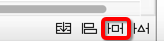
2)去掉Constrain to Margins
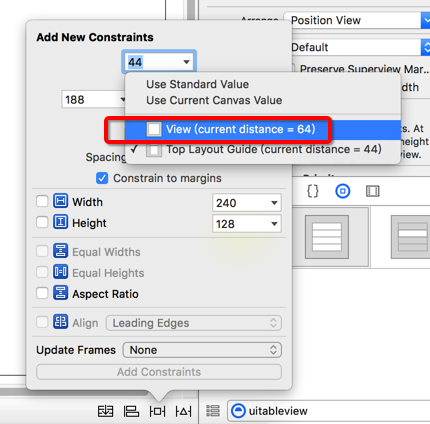
3) top, left,right, bottom的约束值设为0.
4)UPdate Frame选择 “items of New Constraints”
2 展示基本的数据
#import "ViewController.h" @interface ViewController ()<UITableViewDataSource>
@property (weak, nonatomic) IBOutlet UITableView *tableView; @end @implementation ViewController - (void)viewDidLoad {
[super viewDidLoad];
self.tableView.dataSource = self;
} #pragma mark - <UITableViewSource>
//这一组 返回多少行, section:告诉现在是第几组
- (NSInteger)tableView:(UITableView *)tableView
numberOfRowsInSection:(NSInteger)section{ if(section == ){
return ;
}else if(section == ){
return ;
}else{
return ;
} } //告诉tableview一共有多少组
- (NSInteger)numberOfSectionsInTableView:(UITableView *)tableView{ return ;
} //告诉tableview 你要显示什么数据
- (UITableViewCell *)tableView:(UITableView *)tableView cellForRowAtIndexPath:(NSIndexPath *)indexPath{
UITableViewCell *cell = [[UITableViewCell alloc] init];
cell.textLabel.text = @""; return cell;
} @end
运行效果默认如下:
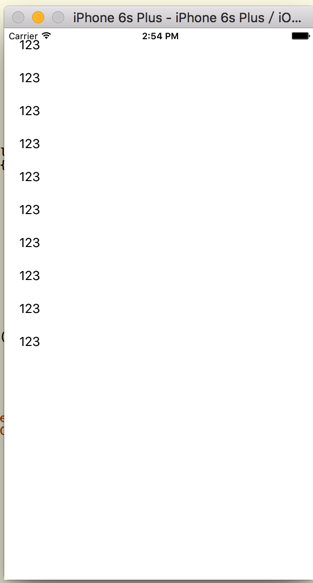
UIViewTable的默认style是plain,选中 grouped,
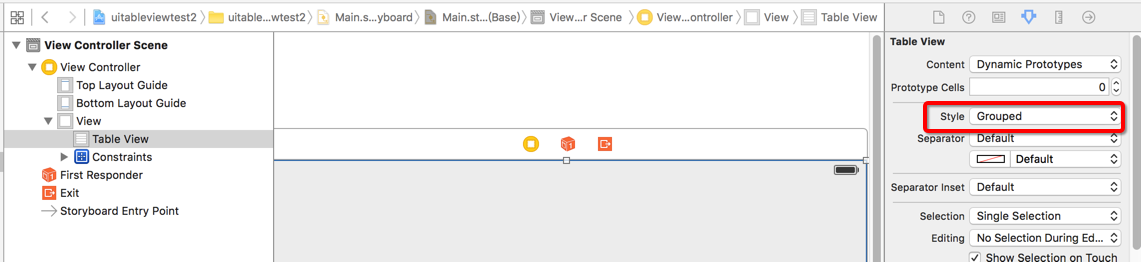
修改 UIViewTable的Style为Grouped 后,运行结果如下:

优化后的代码
#import "ViewController.h" @interface ViewController ()<UITableViewDataSource>
@property (weak, nonatomic) IBOutlet UITableView *tableView; @end @implementation ViewController - (void)viewDidLoad {
[super viewDidLoad];
self.tableView.dataSource =self;
} #pragma mark - <UITableViewSource>
//这一组 返回多少行, section:告诉现在是第几组
- (NSInteger)tableView:(UITableView *)tableView
numberOfRowsInSection:(NSInteger)section{ if(section == ){
return ;
}else if(section == ){
return ;
}else{
return ;
} } //告诉tableview一共有多少组
- (NSInteger)numberOfSectionsInTableView:(UITableView *)tableView{ return ;
} //告诉tableview 你要显示什么数据
- (UITableViewCell *)tableView:(UITableView *)tableView cellForRowAtIndexPath:(NSIndexPath *)indexPath{
/**
indexPath.row 行
indexPath.section 列
**/ UITableViewCell *cell = [[UITableViewCell alloc] initWithStyle:UITableViewCellStyleSubtitle reuseIdentifier:nil]; if( indexPath.section == ){
if( indexPath.row ==){
cell.textLabel.text = @"奥迪";
cell.imageView.image = [UIImage imageNamed:@"m_2_100"];
cell.detailTextLabel.text = @"哈哈哈哈哈!!!";
}else if( indexPath.row == ){
cell.textLabel.text = @"奔驰";
cell.imageView.image = [UIImage imageNamed:@"m_3_100"];
}else if( indexPath.row == ){
cell.textLabel.text = @"宝马";
cell.imageView.image = [UIImage imageNamed:@"m_4_100"];
}
}else if( indexPath.section == ){
if( indexPath.row ==){
cell.textLabel.text = @"法拉利";
cell.imageView.image = [UIImage imageNamed:@"m_2_100"];
}else if( indexPath.row == ){
cell.textLabel.text = @"奔驰";
cell.imageView.image = [UIImage imageNamed:@"m_3_100"];
}else if( indexPath.row == ){
cell.textLabel.text = @"宝马";
cell.imageView.image = [UIImage imageNamed:@"m_4_100"];
}
}else if( indexPath.section == ){
if( indexPath.row ==){
cell.textLabel.text = @"法拉利";
cell.imageView.image = [UIImage imageNamed:@"m_2_100"];
}else if( indexPath.row == ){
cell.textLabel.text = @"奔驰";
cell.imageView.image = [UIImage imageNamed:@"m_3_100"];
}else if( indexPath.row == ){
cell.textLabel.text = @"宝马";
cell.imageView.image = [UIImage imageNamed:@"m_4_100"];
}
} return cell;
} //告诉tableView 每组头部显示什么东西
- (NSString *) tableView:(UITableView *)tableView titleForHeaderInSection:(NSInteger)section{
if( section == ){
return @"header第0组";
}else if( section == ){
return @"header第1组";
}else {
return @"header第2组";
}
} //告诉tableView 每组尾部显示什么东西
- (NSString *) tableView:(UITableView *)tableView titleForFooterInSection:(NSInteger)section{
if( section == ){
return @"footer第0组";
}else if( section == ){
return @"footer第1组";
}else {
return @"footer第2组";
} } @end
example2-使用模型展示 UITableView
1. 创建数据模型
新建XPCar
XPCar.h
#import <Foundation/Foundation.h> @interface XPCar : NSObject
@property(copy, nonatomic) NSString * name; //名称
@property(copy, nonatomic) NSString * icon; //图标 + (instancetype ) carWithName:(NSString *)name icon:(NSString *) icon ; @end
XPCar.m
#import "XPCar.h"
@implementation XPCar
+ (instancetype)carWithName:(NSString *)name icon:(NSString *)icon{
XPCar * car =[[XPCar alloc]init];
car.name = name;
car.icon = icon;
return car;
}
@end
新建XPCarGroup
XPCarGroup.h
#import <Foundation/Foundation.h> @interface XPCarGroup : NSObject @property(copy, nonatomic) NSString *header; //头部标题
@property(copy, nonatomic) NSString *footer; //尾部标题
@property(copy, nonatomic) NSArray * cars; // 里面装着所有的车辆模型,这个数组里存放的都是 XPCar。
@end
XPCarGroup.m
ViewController.m
#import "ViewController.h"
#import "XPCarGroup.h"
#import "XPCar.h" @interface ViewController ()<UITableViewDataSource>
@property (weak, nonatomic) IBOutlet UITableView *tableView;
@property (nonatomic,strong) NSArray *groups; //所有组的数组模型数组 @end @implementation ViewController - (void)viewDidLoad {
[super viewDidLoad];
self.tableView.dataSource =self; XPCarGroup * group0 = [[XPCarGroup alloc]init];
group0.header = @"头部-哈哈1";
group0.footer = @"尾部-车库里的车";
group0.cars = @[ [XPCar carWithName:@"奥迪 aaa" icon:@"m_2_100"] ,
[XPCar carWithName:@"奔驰" icon:@"m_3_100"] ,
[XPCar carWithName:@"宝马" icon:@"m_4_100"]
]; XPCarGroup * group1 = [[XPCarGroup alloc]init];
group1.header = @"头部-哈哈2";
group1.footer = @"尾部-车库里的车";
group1.cars = @[ [XPCar carWithName:@"奥迪" icon:@"m_2_100"] ,
[XPCar carWithName:@"奔驰" icon:@"m_3_100"] ,
[XPCar carWithName:@"宝马" icon:@"m_4_100"]
]; XPCarGroup * group2 = [[XPCarGroup alloc]init];
group2.header = @"头部-哈哈3";
group2.footer = @"尾部-车库里的车";
group2.cars = @[ [XPCar carWithName:@"奥迪" icon:@"m_2_100"] ,
[XPCar carWithName:@"奔驰" icon:@"m_3_100"] ,
[XPCar carWithName:@"宝马" icon:@"m_4_100"]
]; self.groups= @[group0, group1, group2,group0,group1];
} #pragma mark - <UITableViewSource>
//这一组 返回多少行, section:告诉现在是第几组
- (NSInteger)tableView:(UITableView *)tableView
numberOfRowsInSection:(NSInteger)section{
//拿出对应的组
XPCarGroup *group = self.groups[section]; return group.cars.count;
} //告诉tableview一共有多少组
- (NSInteger)numberOfSectionsInTableView:(UITableView *)tableView{ return self.groups.count;
} //告诉tableview 你要显示什么数据
- (UITableViewCell *)tableView:(UITableView *)tableView cellForRowAtIndexPath:(NSIndexPath *)indexPath{
/**
indexPath.row 行
indexPath.section 列
**/ UITableViewCell *cell = [[UITableViewCell alloc] initWithStyle:UITableViewCellStyleSubtitle reuseIdentifier:nil];
//取出模型
XPCarGroup * group = self.groups[indexPath.section];
XPCar * car = group.cars[indexPath.row];
cell.textLabel.text = car.name;
cell.imageView.image =[UIImage imageNamed: car.icon]; return cell;
} //告诉tableView 每组头部显示什么东西
- (NSString *) tableView:(UITableView *)tableView titleForHeaderInSection:(NSInteger)section{
//取出数据模型
XPCarGroup * group = self.groups[section];
return group.header; } //告诉tableView 每组尾部显示什么东西
- (NSString *) tableView:(UITableView *)tableView titleForFooterInSection:(NSInteger)section{
//取出数据模型
XPCarGroup * group = self.groups[section];
return group.footer;
} @end
知识点:
1. 通过拖线设置代理
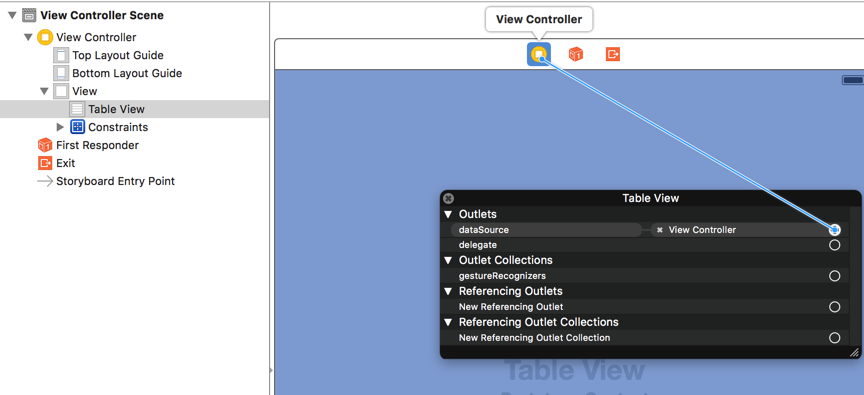
代码设置代理的方式如下:
self.tableView.datasource = self;
资料参考:
http://www.cnblogs.com/wendingding/p/3756027.html
轻量级应用开发之(08)UITableView的更多相关文章
- iOS开发UI篇—UITableview控件简单介绍
iOS开发UI篇—UITableview控件简单介绍 一.基本介绍 在众多移动应⽤用中,能看到各式各样的表格数据 . 在iOS中,要实现表格数据展示,最常用的做法就是使用UITableView,UIT ...
- iOS开发UI篇—UITableview控件基本使用
iOS开发UI篇—UITableview控件基本使用 一.一个简单的英雄展示程序 NJHero.h文件代码(字典转模型) #import <Foundation/Foundation.h> ...
- iOS开发UI篇—UITableview控件使用小结
iOS开发UI篇—UITableview控件使用小结 一.UITableview的使用步骤 UITableview的使用就只有简单的三个步骤: 1.告诉一共有多少组数据 方法:- (NSInteger ...
- 使用ionic与cordova(phonegap)进行轻量级app开发前的环境配置与打包安卓apk过程记录
前言 有人说:"如果你恨一个人,就让ta去接触cordova(phonegap)",这是因为这里面的水很深,坑很多,真让人不是一般地发狂.或许有幸运的人儿基本顺顺利利就配置完环境 ...
- 基于flask的轻量级webapi开发入门-从搭建到部署
基于flask的轻量级webapi开发入门-从搭建到部署 注:本文的代码开发工作均是在python3.7环境下完成的. 关键词:python flask tornado webapi 在python虚 ...
- iOS开发——UI_swift篇&UITableView实现索引功能
UITableView实现索引功能 关于UItableView的索引在平时项目中所见不多,最多的就是跟联系人有关的界面,虽然如此,但是作为一个swift开发的程序必须知道的一个技术点,所以今天 ...
- IOS开发中实现UITableView按照首字母将集合进行检索分组
在开发公司项目中遇到了将图书目录进行按照首字母分组排序的问题 1.在项目添加解析汉字拼音的Pinyin.h文件 /* * pinyin.c */ #define HANZI_START 19968 # ...
- IOS开发UI基础UITableView的属性
UITableView UITableView内置了两种样式:UITableViewStylePlain,UITableViewStyleGrouped <UITableViewDataSour ...
- Objective-c——UI基础开发第六天(UITableView)
一.UITableView的简单使用 显示要素: 1.显示多少给区组 2.显示多少行数据 3.每行显示什么内容 代理不会提醒你有什么方法没调用,但是UITableViewDataSource会 1)用 ...
- iOS开发——UI_swift篇&UITableView实现单元格展开与隐藏
UITableView实现单元格展开与隐藏 关于UITableView的展开的收缩在前面的文章我已经结束,就是使用代理,通知,block传值的时候实现的,当时是使用一个Bool值来实现,最后使用着三 ...
随机推荐
- 一篇文章告诉你为何GitHub估值能达20亿美元
软件开发平台GitHub今日宣布,已获得硅谷多家知名风投2.5亿美元融资,这也让其融资总额达到了3.5亿美元,此轮融资对GitHub的估值约为20亿美元. GitHub有何特别之处? GitHub创立 ...
- 07Spring_bean属性的依赖注入-重点@Autowriter
在spring2.5 版本,没有提供基本类型属性注入 ,但是spring3.0引入注解@Value 所以在Spring3.0中属性的注入只可以这么写.
- 【转】【WPF】TemplateBinding和Binding的区别
定义 TemplateBinding是为了某个特定场景优化出来的数据绑定版本--需要把ControlTemplate里面的某个Property绑定到应用该ControlTemplate的控件的对应Pr ...
- Swift3.0 iOS获取当前时间 - 年月日时分秒星期
Swift3.0 iOS获取当前时间 - 年月日时分秒星期func getTimes() -> [Int] { var timers: [Int] = [] // 返回的数组 let calen ...
- DRDB报错------0: Failure: (119) No valid meta-data signature found.
一. 错误 drbdadm create-md datadrbdadm up data <--启动时报错 [root@data-- ~]# drbdadm up data : Failure: ...
- Integrating JAD decompiler into JDeveloper(转)
原文地址:Integrating JAD decompiler into JDeveloper In JDeveloper, when debugging or otherwise navigatin ...
- Gradle tip #2: understanding syntax
In the Part 1 we talked about tasks and different stages of the build lifecycle. But after I publish ...
- [CareerCup] 14.6 CircularArray 环形数组
14.6 Implement a CircularArray class that supports an array-like data structure which can be efficie ...
- 发布HTML5 RTS游戏-古代战争
古代战争 游戏介绍 "古代战争"是一个2.5D即时战略游戏,使用了帝国时代2的素材,并参考了它的游戏设计和玩法. 游戏基于YEngine2D引擎开发,具备生产.建造.资源采集.战斗 ...
- Android中的Intent Filter匹配规则介绍
本文主要介绍了隐式Intent匹配目标组件的规则,若有叙述不清晰或是不准确的地方希望大家指出,谢谢大家: ) 1. Intent简介 Intent用于在一个组件(Component,如Activity ...
