8 Regular Expressions You Should Know
Regular expressions are a language of their own. When you learn a new programming language, they're this little sub-language that makes no sense at first glance. Many times you have to read another tutorial, article, or book just to understand the "simple" pattern described. Today, we'll review eight regular expressions that you should know for your next coding project.
Background Info on Regular Expressions
This is what Wikipedia has to say about them:
In computing, regular expressions provide a concise and flexible means for identifying strings of text of interest, such as particular characters, words, or patterns of characters. Regular expressions (abbreviated as regex or regexp, with plural forms regexes, regexps, or regexen) are written in a formal language that can be interpreted by a regular expression processor, a program that either serves as a parser generator or examines text and identifies parts that match the provided specification.
Now, that doesn't really tell me much about the actual patterns. The regexes I'll be going over today contains characters such as \w, \s, \1, and many others that represent something totally different from what they look like.
If you'd like to learn a little about regular expressions before you continue reading this article, I'd suggest watching the Regular Expressions for Dummies screencast series.
The eight regular expressions we'll be going over today will allow you to match a(n): username, password, email, hex value (like #fff or #000), slug, URL, IP address, and an HTML tag. As the list goes down, the regular expressions get more and more confusing. The pictures for each regex in the beginning are easy to follow, but the last four are more easily understood by reading the explanation.
The key thing to remember about regular expressions is that they are almost read forwards and backwards at the same time. This sentence will make more sense when we talk about matching HTML tags.
Note: The delimiters used in the regular expressions are forward slashes, "/". Each pattern begins and ends with a delimiter. If a forward slash appears in a regex, we must escape it with a backslash: "\/".
1. Matching a Username

Pattern:
|
1
|
/^[a-z0-9_-]{3,16}$/ |
Description:
We begin by telling the parser to find the beginning of the string (^), followed by any lowercase letter (a-z), number (0-9), an underscore, or a hyphen. Next, {3,16} makes sure that are at least 3 of those characters, but no more than 16. Finally, we want the end of the string ($).
String that matches:
my-us3r_n4m3
String that doesn't match:
th1s1s-wayt00_l0ngt0beausername (too long)
2. Matching a Password

Pattern:
|
1
|
/^[a-z0-9_-]{6,18}$/ |
Description:
Matching a password is very similar to matching a username. The only difference is that instead of 3 to 16 letters, numbers, underscores, or hyphens, we want 6 to 18 of them ({6,18}).
String that matches:
myp4ssw0rd
String that doesn't match:
mypa$$w0rd (contains a dollar sign)
3. Matching a Hex Value

Pattern:
|
1
|
/^#?([a-f0-9]{6}|[a-f0-9]{3})$/ |
Description:
We begin by telling the parser to find the beginning of the string (^). Next, a number sign is optional because it is followed a question mark. The question mark tells the parser that the preceding character — in this case a number sign — is optional, but to be "greedy" and capture it if it's there. Next, inside the first group (first group of parentheses), we can have two different situations. The first is any lowercase letter between a and f or a number six times. The vertical bar tells us that we can also have three lowercase letters between a and f or numbers instead. Finally, we want the end of the string ($).
The reason that I put the six character before is that parser will capture a hex value like #ffffff. If I had reversed it so that the three characters came first, the parser would only pick up #fff and not the other three f's.
String that matches:
#a3c113
String that doesn't match:
#4d82h4 (contains the letter h)
4. Matching a Slug

Pattern:
|
1
|
/^[a-z0-9-]+$/ |
Description:
You will be using this regex if you ever have to work with mod_rewrite and pretty URL's. We begin by telling the parser to find the beginning of the string (^), followed by one or more (the plus sign) letters, numbers, or hyphens. Finally, we want the end of the string ($).
String that matches:
my-title-here
String that doesn't match:
my_title_here (contains underscores)
5. Matching an Email
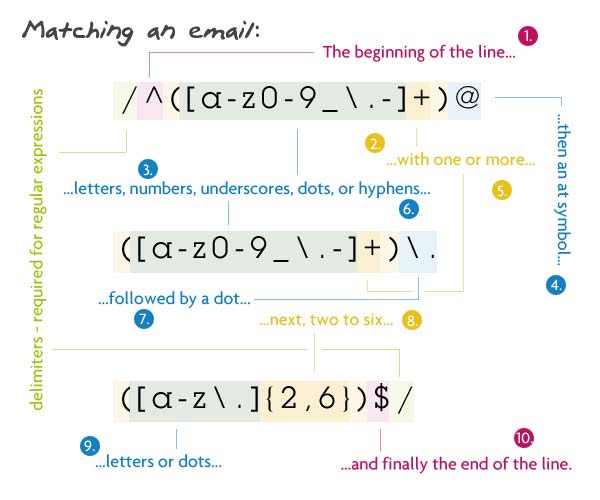
Pattern:
|
1
|
/^([a-z0-9_\.-]+)@([\da-z\.-]+)\.([a-z\.]{2,6})$/ |
Description:
We begin by telling the parser to find the beginning of the string (^). Inside the first group, we match one or more lowercase letters, numbers, underscores, dots, or hyphens. I have escaped the dot because a non-escaped dot means any character. Directly after that, there must be an at sign. Next is the domain name which must be: one or more lowercase letters, numbers, underscores, dots, or hyphens. Then another (escaped) dot, with the extension being two to six letters or dots. I have 2 to 6 because of the country specific TLD's (.ny.us or .co.uk). Finally, we want the end of the string ($).
String that matches:
john@doe.com
String that doesn't match:
john@doe.something (TLD is too long)
6. Matching a URL

Pattern:
|
1
|
/^(https?:\/\/)?([\da-z\.-]+)\.([a-z\.]{2,6})([\/\w \.-]*)*\/?$/ |
Description:
This regex is almost like taking the ending part of the above regex, slapping it between "http://" and some file structure at the end. It sounds a lot simpler than it really is. To start off, we search for the beginning of the line with the caret.
The first capturing group is all option. It allows the URL to begin with "http://", "https://", or neither of them. I have a question mark after the s to allow URL's that have http or https. In order to make this entire group optional, I just added a question mark to the end of it.
Next is the domain name: one or more numbers, letters, dots, or hypens followed by another dot then two to six letters or dots. The following section is the optional files and directories. Inside the group, we want to match any number of forward slashes, letters, numbers, underscores, spaces, dots, or hyphens. Then we say that this group can be matched as many times as we want. Pretty much this allows multiple directories to be matched along with a file at the end. I have used the star instead of the question mark because the star says zero or more, not zero or one. If a question mark was to be used there, only one file/directory would be able to be matched.
Then a trailing slash is matched, but it can be optional. Finally we end with the end of the line.
String that matches:
http://net.tutsplus.com/about
String that doesn't match:
http://google.com/some/file!.html (contains an exclamation point)
7. Matching an IP Address

Pattern:
|
1
|
/^(?:(?:25[0-5]|2[0-4][0-9]|[01]?[0-9][0-9]?)\.){3}(?:25[0-5]|2[0-4][0-9]|[01]?[0-9][0-9]?)$/ |
Description:
Now, I'm not going to lie, I didn't write this regex; I got it from here. Now, that doesn't mean that I can't rip it apart character for character.
The first capture group really isn't a captured group because
|
1
|
|
was placed inside which tells the parser to not capture this group (more on this in the last regex). We also want this non-captured group to be repeated three times — the {3} at the end of the group. This group contains another group, a subgroup, and a literal dot. The parser looks for a match in the subgroup then a dot to move on.
The subgroup is also another non-capture group. It's just a bunch of character sets (things inside brackets): the string "25" followed by a number between 0 and 5; or the string "2" and a number between 0 and 4 and any number; or an optional zero or one followed by two numbers, with the second being optional.
After we match three of those, it's onto the next non-capturing group. This one wants: the string "25" followed by a number between 0 and 5; or the string "2" with a number between 0 and 4 and another number at the end; or an optional zero or one followed by two numbers, with the second being optional.
We end this confusing regex with the end of the string.
String that matches:
73.60.124.136 (no, that is not my IP address :P)
String that doesn't match:
256.60.124.136 (the first group must be "25" and a number between zero and five)
8. Matching an HTML Tag

Pattern:
|
1
|
/^<([a-z]+)([^<]+)*(?:>(.*)<\/\1>|\s+\/>)$/ |
Description:
One of the more useful regexes on the list. It matches any HTML tag with the content inside. As usually, we begin with the start of the line.
First comes the tag's name. It must be one or more letters long. This is the first capture group, it comes in handy when we have to grab the closing tag. The next thing are the tag's attributes. This is any character but a greater than sign (>). Since this is optional, but I want to match more than one character, the star is used. The plus sign makes up the attribute and value, and the star says as many attributes as you want.
Next comes the third non-capture group. Inside, it will contain either a greater than sign, some content, and a closing tag; or some spaces, a forward slash, and a greater than sign. The first option looks for a greater than sign followed by any number of characters, and the closing tag. \1 is used which represents the content that was captured in the first capturing group. In this case it was the tag's name. Now, if that couldn't be matched we want to look for a self closing tag (like an img, br, or hr tag). This needs to have one or more spaces followed by "/>".
The regex is ended with the end of the line.
String that matches:
<a href="http://net.tutsplus.com/">Nettuts+</a>
String that doesn't match:
<img src="img.jpg" alt="My image>" /> (attributes can't contain greater than signs)
Conclusion
I hope that you have grasped the ideas behind regular expressions a little bit better. Hopefully you'll be using these regexes in future projects! Many times you won't need to decipher a regex character by character, but sometimes if you do this it helps you learn. Just remember, don't be afraid of regular expressions, they might not seem it, but they make your life a lot easier. Just try and pull out a tag's name from a string without regular expressions! ;)
- Follow us on Twitter, or subscribe to the NETTUTS RSS Feed for more daily web development tuts and articles.

Tuts+ tutorials are translated into other languages by our community members—you can be involved too!


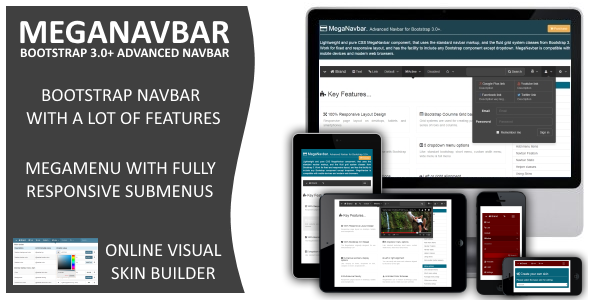
8 Regular Expressions You Should Know的更多相关文章
- PCRE Perl Compatible Regular Expressions Learning
catalog . PCRE Introduction . pcre2api . pcre2jit . PCRE Programing 1. PCRE Introduction The PCRE li ...
- 转载:邮箱正则表达式Comparing E-mail Address Validating Regular Expressions
Comparing E-mail Address Validating Regular Expressions Updated: 2/3/2012 Summary This page compares ...
- Regular Expressions --正则表达式官方教程
http://docs.oracle.com/javase/tutorial/essential/regex/index.html This lesson explains how to use th ...
- Regular Expressions in Grep Command with 10 Examples --reference
Regular expressions are used to search and manipulate the text, based on the patterns. Most of the L ...
- [Regular Expressions] Find Plain Text Patterns
The simplest use of Regular Expressions is to find a plain text pattern. In this lesson we'll look a ...
- [Regular Expressions] Introduction
var str = "Is this This?"; //var regex = new RegExp("is", "gi"); var r ...
- Introducing Regular Expressions 学习笔记
Introducing Regular Expressions 读书笔记 工具: regexbuddy:http://download.csdn.net/tag/regexbuddy%E7%A0%B4 ...
- [转]8 Regular Expressions You Should Know
Regular expressions are a language of their own. When you learn a new programming language, they're ...
- 正则表达式(Regular expressions)使用笔记
Regular expressions are a powerful language for matching text patterns. This page gives a basic intr ...
随机推荐
- Device eth0 does not seem to be present, delaying initialization.转载
昨天在vm里面克隆了个虚拟机,克隆之后,启动了网卡起不来,已启动就报 Device eth0 does not seem to be present, delaying initialization. ...
- 4、总结:基于Oracle Logminer数据同步
最近开发Oracle数据同步功能,做了些调研和验证,这个工作过去有段时间,怕时间长了忘记,故用博客共享出来.在这系列中共写了三篇文章,第一篇是写LogMiner配置及使用,第二篇是测试了LogMine ...
- 100行JS实现HTML5的3D贪吃蛇游戏
js1k.com收集了小于1k的javascript小例子,里面有很多很炫很酷的游戏和特效,今年规则又增加了新花样,传统的classic类型基础上又增加了WebGL类型,以及允许增加到2K的++类型, ...
- C#开发ActiveX网页截图控件
故事背景:Java组的小伙伴需要一个能在IE(还是6...)下截图并返回给网页的功能,但是IE做起来很麻烦(可能根本做不到),于是找到我写一个ActiveX控件实现此功能,想着可能还有其他小伙伴需要这 ...
- 重新想象 Windows 8 Store Apps (57) - 本地化和全球化
[源码下载] 重新想象 Windows 8 Store Apps (57) - 本地化和全球化 作者:webabcd 介绍重新想象 Windows 8 Store Apps 之 本地化和全球化 本地化 ...
- 在一个未知的CentOS服务器中如何加上PHP的openssl扩展
1. 服务器是定制过的,不知对应的centos版本: 2. PHP是自己编译的,而且服务器上没有保留对应版本的源代码,通过/pathto/php -v 找出php版本号,然后wget去下载对应的php ...
- PhpWind 8.7中禁止后台管理员随意修改会员用户名功能
有人反映PHPWind 8.7中后台可以直接修改用户名的功能太过随意,干脆禁掉. OK,研究一下他的代码,admin/usermange.php tempalate/admin/usermange. ...
- SpringMvc+Mybatis 框架搭建
本文承接上一篇[idea使用maven搭建springmvc] 开篇:在main/resources下新建dbconfig.properties.spring.xml.spring-mybatis.x ...
- SharpGL学习笔记(十三) 光源例子:环绕二次曲面球体的光源
这是根据徐明亮<OpenGL游戏编程>书上光灯一节的一个例子改编的. 从这个例子可以学习到二次曲面的参数设置,程序中提供了两个画球的函数,一个是用三角形画出来的,一个是二次曲面构成的. 你 ...
- Webform(Repeater控件)
一.Repeater控件 有五大模板 ItemTemplate :有多少条数据,执行多少遍 AlternatingItemTemplate : 对交替数据项进行格式设置 Se ...


 Front-End Engineerat Truth Labs in Chicago, IL, USA
Front-End Engineerat Truth Labs in Chicago, IL, USA