Developing your first FNC custom control
Friday, May 13, 2016
Some weeks ago, we released the TMS FNC UI Pack, a set of Framework Neutral Components (FNC), i.e. UI controls that can be used from VCL Windows applications, FireMonkey (FMX) Windows, Mac OS-X, iOS, Android applications and LCL framework basedLazarus applications for Windows, Linux, Mac OS-X,..
The TMS FNC UI Pack contains highly complex & feature-rich components such as grid, planner, rich editor, treeview, toolbars. To create such complex components that work under 3 frameworks and a myriad of operating systems is not a trivial excercise and requires intricate knowledge about the VCL, FMX and LCL frameworks as well as the operating systems the controls need to work under.
To help ourselves and the users of the TMS FNC UI Pack, we have introduced several abstractions that facilitate creating framework neutral components and this is what we want to cover in this brief introduction to developing FNC custom controls.
FNC custom control basics
The structure of the FNC custom control we want to present is this of a classic UI control. The control is responsible for painting itself and interacts with keyboard and/or mouse. The control has several properties to control its appearance and behavior. If we look at this concept from the perspective of implementing this for 3 different frameworks, the biggest challenges faced are:
1) abstractions in the code for dealing with graphics: especially VCL and FMX are quite different in this respect, so abstraction is welcome.
2) abstractions in keyboard and mouse handling: also here there are differences, although subtle, between VCL, FMX and LCL.
3) abstractions in types: types such as font, color, rectangles, points are different in FMX and VCL.
So, we'll cover what is included in FNC to facilitate dealing with this.
Unit organisation
Perhaps the biggest stumbling block is unit organisation. As it is desirable to create components that can be installed in the IDE, (which means for Delphi for both the VCL and FireMonkey framework simultanously) we'll need units for VCL and units for FireMonkey. Although we can use the same class name, the class hierarchy for the VCL control and the FMX control will be different. The VCL FNC control will descend from the VCL TCustomControl and the FMX FNC control will descend from the FMX TControl. In Lazarus, the FNC control will descend from the LCL TCustomControl. In a nutshell, to solve this, we create 3 units for a component that will be nearly identical and we provide a conversion step to allow you to write the code in one unit and automatically generate the other units for the other frameworks. For this example, in total, we'll have 6 units: 3 units with the code for the control for the 3 supported frameworks and 3 units for the component registration in the IDE:
- // Units for the VCL variant of the FNC control
- VCL.TMSFNCCust.pas
- VCL.TMSFNCCustReg.pas
- // Units for the FMX variant of the FNC control
- FMX.TMSFNCCust.pas
- FMX.TMSFNCCustReg.pas
- // Units for the LCL variant of the FNC control
- LCLTMSFNCCust.pas
- LCLTMSFNCCustReg.pas
We'll also use 3 packages: a package for VCL, a package for FMX and a package for LCL. We can install the VCL & FMX package simultanously in the Delphi IDE and the LCL package in the Lazarus IDE. The package for the custom control will have a dependency to the framework plus to the TMS FNC UI Pack for the framework. The structure of the packages in the Delphi 10.1 Berlin IDE is:
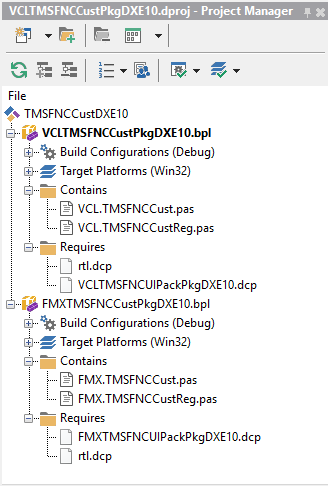
and in Lazarus, this is: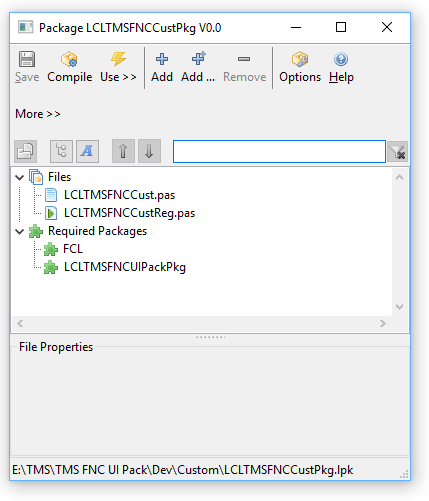
Getting to grips
Ok, now that the unit structure is setup, we can focus on writing the code. To write this code, we'll use 3 TMS FNC UI Pack units with abstractions: xxx.TMSFNCCustomControl, xxx.TMSFNCGraphics and xxx.TMSFNCTypes (with xxx = the framework). In this example, we'll write the code in VCL and automatically generate the FMX & LCL equivalents from it, so the uses list becomes:
for FMX
- uses
- Classes, Types, FMX.TMSFNCCustomControl, FMX.TMSFNCGraphics, FMX.TMSFNCTypes;
for LCL
- uses
- Classes, Types, LCLTMSFNCCustomControl, LCLTMSFNCGraphics, LCLTMSFNCTypes;
The FNC control we'll write here is very rudimentary for the sake of focusing on the abstractions. It is basically a gauge control that can be clicked with the mouse to set the gauge value, has a gauge value property to set it and can use the key up & down to change the gauge value. So, we need painting of the gauge, we need some gauge line color & font settings and we need handling of the mouse click and keyboard.
Control initialization
The control descends from the abstract FNC class TTMSFNCCustomControl and exposes one extra color property for the gauge line color (note that this are of the abstract type TTMSFNCGraphicsColor), a font (of the abstract type TTMSFNCGraphicsFont, that has also a font color in all frameworks) and a gauge value property of the type TControlValue. Note that the Stroke & Fill properties are published. This contains the control border & control background color and even enables things such as setting a background gradient, a border with a specific pen style etc...
- TControlValue = 0..100;
- TTMSFNCCustomControlSample = class(TTMSFNCCustomControl)
- private
- FLineColor: TTMSFNCGraphicsColor;
- FFont: TTMSFNCGraphicsFont;
- FValue: TControlValue;
- protected
- procedure Draw({%H-}AGraphics: TTMSFNCGraphics; {%H-}ARect: TRectF); override;
- public
- constructor Create(AOwner: TComponent); override;
- destructor Destroy; override;
- published
- property Stroke;
- property Fill;
- property Font: TTMSFNCGraphicsFont read FFont write SetFont;
- property LineColor: TTMSFNCGraphicsColor read FLineColor write SetLineColor default gcRed;
- property Value: TControlValue read FValue write SetValue default 0;
- end;
In the constructor, initialization of the line color property value is done as well as the border color and the font is created. This is of the type TTMSFNCGraphicsFont and the main purpose is to have a font with font color in all frameworks. There is one more thing particular in the constructor and that is the assignment of the Font.OnChange event handler. In Delphi Pascal, we can simply assign the object method but for the FPC compiler, this needs to be prefixed with the @ symbol. Fortunately, the Lazarus environment has the LCL define we can use to handle this.
- { TTMSFNCCustomControlSample }
- constructor TTMSFNCCustomControlSample.Create(AOwner: TComponent);
- begin
- inherited;
- Stroke.Color := gcBlack;
- FLineColor := gcRed;
- FFont := TTMSFNCGraphicsFont.Create;
- FFont.OnChanged := {$IFDEF LCL}@{$ENDIF}FontChanged;
- Width := 100;
- Height := 100;
- end;
- destructor TTMSFNCCustomControlSample.Destroy;
- begin
- FFont.Free;
- inherited;
- end;
Painting
The control descends from the abstract FNC class TTMSFNCCustomControl and exposes 3 color properties, the border, background and gauge line color (note that these are of the type TTMSFNCGraphicsColor), a font (of the type TTMSFNCGraphicsFont, that has also a font color in all frameworks) and a gauge value property of the type TControlValue.
Painting is done in the override of the Draw() method that has 2 parameters: AGraphics: TTMSFNCGraphics, a framework neutral graphics library and the rectangle of the control via ARect of the type TRectF. In VCL and LCL only the not fractional part of the floating point numbers is used but of course in the FireMonkey framework, this can use the fractional parts as well.
The painting code itself is:
- procedure TTMSFNCCustomControlSample.Draw(AGraphics: TTMSFNCGraphics;
- ARect: TRectF);
- var
- angle: double;
- lf,tf: TPointF;
- w: single;
- begin
- inherited;
- angle := Value/High(Value)*2*PI;
- w := Min(ARect.Right - ARect.Left, ARect.Bottom - ARect.Top) / 2;
- lf.X := (ARect.Right - ARect.Left)/2;
- lf.Y := (ARect.Bottom - ARect.Top)/2;
- tf.X := lf.X + Cos(angle) * w;
- tf.Y := lf.Y - Sin(angle) * w;
- AGraphics.Stroke.Color := LineColor;
- AGraphics.DrawLine(lf,tf);
- AGraphics.Font.Assign(Font);
- AGraphics.DrawText(ARect, InttoStr(Value),false, gtaCenter, gtaCenter);
- end;
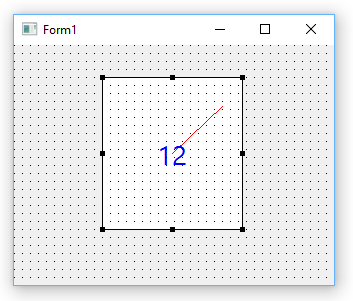
Mouse and keyboard handling
The mouse and keyboard handling is via the HandleKeyDown and HandleMouseDown virtual method overrides:
- TTMSFNCCustomControlSample = class(TTMSFNCCustomControl)
- protected
- procedure HandleKeyDown(var {%H-}Key: Word; {%H-}Shift: TShiftState); override;
- procedure HandleMouseDown({%H-}Button: TMouseButton; {%H-}Shift: TShiftState; {%H-}X, {%H-}Y: Single); override;
- end;
The implementation is straightforward. One thing that is noteworthy, is that the unit xxx.TTMSFNCTypes has a list of keys in a framework and operating system neutral way, i.e. we can check for the arrow up and arrow down keys with the constants KEY_DOWN and KEY_UP.
- procedure TTMSFNCCustomControlSample.HandleKeyDown(var Key: Word;
- Shift: TShiftState);
- begin
- inherited;
- if Key = KEY_DOWN then
- begin
- if Value > Low(Value) then
- Value := Value - 1;
- end;
- if Key = KEY_UP then
- begin
- if Value < High(Value) then
- Value := Value + 1;
- end;
- end;
In the mouse down handler, we set the focus to the control when possible and then calculate the value of the gauge that matches with the mouse click position. Note that the X,Y values are of the type single to accomodate FMX and will contain non fractional values in VCL and LCL.
- procedure TTMSFNCCustomControlSample.HandleMouseDown(Button: TTMSFNCMouseButton;
- Shift: TShiftState; X, Y: Single);
- var
- angle: single;
- dx,dy: single;
- begin
- inherited;
- if AllowFocus then
- SetFocus;
- dx := x - (Width/2);
- dy := - y + (Height/2);
- if dx = 0 then
- angle := sign(dy) * PI / 2
- else
- angle := ArcTan(dy/dx);
- if dx < 0 then
- angle := PI + angle;
- if angle < 0 then
- angle := angle + 2 * PI;
- Value := Round((angle / 2 / PI) * High(Value));
- end;
Creating the units for FMX and LCL
Now that we have the VCL framework FNC component ready that contains 100% framework neutral code, let's create automatically the FMX and LCL units from this. 3 steps are needed:
1) Rename the unit VCL.TMSFNCCust.pas to FMX.TMSFNCCust.pas and LCLTMSFNCCust.pas
2) Change in the unit .PAS file the unit name, i.e. replace VCL.TMSFNCCust by FMX.TMSFNCCust and LCLTMSFNCCust respectively
3) Change the unit references in the uses list from
VCL.TMSFNCCustomControl, VCL.TMSFNCGraphics, VCL.TMSFNCTypes;
to
FMX.TMSFNCCustomControl, FMX.TMSFNCGraphics, FMX.TMSFNCTypes;
or
LCLTMSFNCCustomControl, LCLTMSFNCGraphics, LCLTMSFNCTypes;
To accomplish this, we call a simple powershell script that performs text replacement from VCL.TMS to FMX.TMS or LCLTMS respectively:
- powershell -command "(gc VCL.TMSFNCCust.pas) -replace 'VCL.TMS','LCLTMS' |Out-file LCLTMSFNCCust.pas -Encoding utf8"
- powershell -command "(gc VCL.TMSFNCCust.pas) -replace 'VCL.TMS','FMX.TMS' |Out-file FMX.TMSFNCCust.pas -Encoding utf8"
With these units created, we can compile the packages and install our FNC custom control for use from VCL, FMX and LCL applications in Lazarus.
The full source of this sample FNC custom control can be downloaded here. This sample can be used with the latest version of theTMS FNC UI Pack.
We hope this already whets your appetite for exploring FNC and the power of writing code for UI controls once for use in 3 frameworks. See also this blog article for a more general coverage of what is available in the TMS FNC UI Pack. In a next article, we'll go deeper in compound control creation and also the TTMSFNCGraphics library that offers a vast range of functions, going from drawing text, polygons, polylines, images in various formats, controls like checkboxes, radiobuttons, buttons, ... and much more.
Bruno Fierens
http://tmssoftware.com/site/blog.asp?post=346
Developing your first FNC custom control的更多相关文章
- WinForm中Component Class、User Control及Custom Control的区别和使用建议
reference: http://blog.csdn.net/redstonehe/article/details/1536549 .NET Framework 为您提供了开发和实现新控件的能力.除 ...
- WinForm中Component Class、User Control及Custom Control的区别和使用-转
转http://www.cnblogs.com/jhtchina/archive/2010/11/28/1028591.html NET Framework 为您提供了开发和实现新控件的能力.除了常见 ...
- Custom Control
How to create custom control http://www.silverlightshow.net/items/Creating-a-Silverlight-Custom-Cont ...
- WinForm中Component Class、User Control及Custom Control的区别和使用
NET Framework 为您提供了开发和实现新控件的能力.除了常见的用户控件外,现在您会发现,您可以编写能执行自身绘图的自定义控件,甚至还可以通过继承扩展现有控件的功 能.确定创建何种类型的控件可 ...
- Writing a Reusable Custom Control in WPF
In my previous post, I have already defined how you can inherit from an existing control and define ...
- Recommended Practices for WPF Custom Control Developers
I have always found that there isn’t enough documentation about Custom Control development in WPF. M ...
- ClassLibary和WPF User Control LIbary和WPF Custom Control Libary的异同
说来惭愧,接触WPF这么长时间了,今天在写自定义控件时遇到一个问题:运行界面中并没有显示自定义控件,经调试发现原来没有加载Themes中的Generic.xaml. 可是为什么在其他solution中 ...
- VS中Component Class、User Control及Custom Control的区别 .
.NET Framework 为您提供了开发和实现新控件的能力.除了常见的用户控件外,现在您会发现,您可以编写能执行自身绘图的自定义控件,甚至还可以通过继承扩展现有控件的功能.确定创建何种类型的控件可 ...
- WPF中的Generic.xaml, theme以及custom control
原文:WPF中的Generic.xaml, theme以及custom control 在Visual Studio中创建自定义控件时,所有控件都将添加到/Themes/Generic.xaml. 最 ...
随机推荐
- Linux 环境变量和source命令 (转)
可能是班门弄斧了,仅share给尚不知道的童鞋. 1. 问题的来源: 为什么我们编译Android代码时,需要输入: source ./build/envsetup.sh 或者 . . ...
- 关于EJB 时间注解与oracle数据库时间格式
EJB中Temporal是时间注解,其中TemporalType是时间注解的枚举类型其中包括 TemporalType类型,请看源码/*** Type used to indicate a speci ...
- Javascript 缓冲运动——逐行分析代码,让你轻松了解缓冲运动的原理
看过上一篇关于Javascript 匀速运动文章的朋友相信对于运动已经有了初步的了解 接下来 讲一下关于缓冲运动的原理 ,我会逐行分析代码,代码简单易懂,能马上理解其中的原理,适用于初学者. #div ...
- android LinearLayout android:layout_weight 作用,固定比例
android 中的 LinearLayout 是线性布局有水平布局horizontal 垂直布局vertical .本文针对 水平布局horizontal 布局的weight属性做一个标记,以免 ...
- Top free and open source log management software
As mentioned in the previous post, in my quest to find an alternative to Kiwi Syslog, I looked at a ...
- 自定义UITextField(UITextField重写)
// CustomField.h #import <UIKit/UIKit.h> @interface CustomField : UITextField @end // CustomFi ...
- poj1799---解析几何
sin(a)=r/R-r,反三角asin(r/R-r),乘以2n=2pi,去化简,得到r 收获:define pi acos(-1) 这样pi的精度会高很多<math.h>(cos,sin ...
- 剑指offer 22 栈的压入、弹出序列
class Solution { public: bool IsPopOrder(vector<int> pushV,vector<int> popV) { bool resu ...
- canvas学习笔记(一)-认识canvas
canvas是html5新增的一个标签,主要用于图形的绘制.我们可以把它理解为是浏览器给我们提供了一个画板,至于要绘制怎样的画卷,就看神笔马良你的主意了.而在canvas上绘制图形使用的笔,就是js了 ...
- struts2中从数据库中读取数据,并在JSP页面中遍历保存有JavaBean对象的List对象
0x1:前言 前面搭建struts就不说了,大家都能成功完毕. 0x2:Model 这里我们须要一个Model类来接收 <span style="font-size:10px;font ...
