基于EventAggregator的事件发布及订阅
EventAggregator简介
EventAggregator是Prism中专门处理ViewModel与ViewModel之间事件传递的类对象,它提供了针对事件的发布方法和订阅方法,所以可以非常方便的来管理事件。下面的图就是其实现的一个比较简便的说明:

下面就以一个比较简单的例子来说明其用法,这里我们就在WPF的一个页面上输入用户信息,然后通过点击按钮,让用户信息在同一个页面上输出。
EventAggregator单页传递数据
首先,新建一个WPF项目,然后安装好Prism,这里我们可以通过程序包管理器控制台安装,待到都安装好以后,我们就可以开始使用了。
其次,创建一个GetInputMessages的类,继承自CompositePresentationEvent<string>方法,由于我们传递的都是String类型的数据,所以这里我采用String类型。这个类不提供任何实现,只需要继承就好了:
using System;
using System.Collections.Generic;
using System.Linq;
using System.Text;
using Microsoft.Practices.Prism.Events; namespace EventAggregatorPratice
{
/// <summary>
/// 自定义的事件,一定要继承自CompositePresentationEvent类,不做任何实现
/// </summary>
public class GetInputMessages:CompositePresentationEvent<string>
{
}
}
然后,创建EventAggregatorRepository类,这个类主要存储eventAggregator对象并保证其唯一:
using System;
using System.Collections.Generic;
using System.Linq;
using System.Text;
using Microsoft.Practices.Prism.Events; namespace EventAggregatorPratice
{
public class EventAggregatorRepository
{
public EventAggregatorRepository()
{
eventAggregator = new EventAggregator();
} public IEventAggregator eventAggregator;
public static EventAggregatorRepository eventRepository = null; //单例,保持内存唯一实例
public static EventAggregatorRepository GetInstance()
{
if (eventRepository == null)
{
eventRepository = new EventAggregatorRepository();
}
return eventRepository;
}
}
}
最后则是创建EventAggregatorWindow.xaml窗体,然后编写窗体代码:
前台的XAML代码如下:


EventAggregatorWindow.xaml前台布局文件<Window x:Class="EventAggregatorPratice.MainWindow"
xmlns="http://schemas.microsoft.com/winfx/2006/xaml/presentation"
xmlns:x="http://schemas.microsoft.com/winfx/2006/xaml"
Title="测试Event Aggregator的使用方法" Height="" Width="" WindowStartupLocation="CenterScreen" >
<Grid>
<Button Content="获取输入" Height="" HorizontalAlignment="Right" Margin="0,291,53,0" Name="button1" VerticalAlignment="Top" Width="" Click="button1_Click" />
<GroupBox Header="用户信息" Height="" HorizontalAlignment="Left" Margin="12,12,0,0" Name="groupBox1" VerticalAlignment="Top" Width="">
<Grid>
<Label Content="用户昵称:" Height="" HorizontalAlignment="Left" Margin="19,18,0,0" Name="label1" VerticalAlignment="Top" />
<Label Content="用户性别:" Height="" HorizontalAlignment="Left" Margin="19,52,0,0" Name="label2" VerticalAlignment="Top" />
<Label Content="用户住址:" Height="" HorizontalAlignment="Left" Margin="19,86,0,0" Name="label3" VerticalAlignment="Top" />
<Label Content="用户年龄:" Height="" HorizontalAlignment="Left" Margin="205,18,0,0" Name="label4" VerticalAlignment="Top" />
<Label Content="用户电话:" Height="" HorizontalAlignment="Left" Margin="205,52,0,0" Name="label5" VerticalAlignment="Top" />
<TextBox Height="" HorizontalAlignment="Left" Margin="79,20,0,0" Name="txtNick" VerticalAlignment="Top" Width="" TabIndex="" />
<TextBox Height="" HorizontalAlignment="Left" Margin="269,54,0,0" Name="txtTel" VerticalAlignment="Top" Width="" TabIndex="" />
<TextBox Height="" HorizontalAlignment="Left" Margin="79,54,0,0" Name="txtSex" VerticalAlignment="Top" Width="" TabIndex="" />
<TextBox Height="" HorizontalAlignment="Left" Margin="269,20,0,0" Name="txtAge" VerticalAlignment="Top" Width="" TabIndex="" />
<TextBox Height="" HorizontalAlignment="Left" Margin="79,88,0,0" Name="txtAddress" VerticalAlignment="Top" Width="" />
<Border BorderBrush="Black" BorderThickness="" Height="" HorizontalAlignment="Left" Margin="6,117,0,0" Name="border1" VerticalAlignment="Top" Width="" />
<Label Content="获取输入:" Height="" HorizontalAlignment="Left" Margin="19,124,0,0" Name="label6" VerticalAlignment="Top" />
<TextBlock Height="" HorizontalAlignment="Left" Margin="79,124,0,0" Name="txtResult" Text="" VerticalAlignment="Top" Width="" Background="#FFF2F2F2" />
</Grid>
</GroupBox>
</Grid>
</Window>
后台的代码如下:


EventAggregatorWindow后台代码using System.Windows;
using Microsoft.Practices.Prism.Events;
using System.Text;
using System; namespace EventAggregatorPratice
{
/// <summary>
/// MainWindow.xaml 的交互逻辑
/// </summary>
public partial class MainWindow : Window
{
public MainWindow()
{
InitializeComponent();
//订阅事件,一旦有事件引发,将会在这里接住
SetSubscribe();
} public void SetPublish(string messageData)
{
EventAggregatorRepository
.GetInstance()
.eventAggregator
.GetEvent<GetInputMessages>()
.Publish(messageData);
} public void SetSubscribe()
{
EventAggregatorRepository
.GetInstance()
.eventAggregator
.GetEvent<GetInputMessages>()
.Subscribe(ReceiveMessage,ThreadOption.UIThread,true);
} public void ReceiveMessage(string messageData)
{
this.txtResult.Text = messageData;
} private void button1_Click(object sender, RoutedEventArgs e)
{
//抛出事件
StringBuilder strBuilder = new StringBuilder();
strBuilder.Append("用户昵称:").Append(txtNick.Text).Append(Environment.NewLine);
strBuilder.Append("用户年龄:").Append(txtAge.Text).Append(Environment.NewLine);
strBuilder.Append("用户性别:").Append(txtSex.Text).Append(Environment.NewLine);
strBuilder.Append("用户电话:").Append(txtTel.Text).Append(Environment.NewLine);
strBuilder.Append("用户住址:").Append(txtAddress.Text).Append(Environment.NewLine);
SetPublish(strBuilder.ToString());
}
}
}
在这里,我来做一下解释:
首先,程序先通过SetSubscribe方法来订阅事件,一旦有事件抛出的时候,SetSubscribe便会利用其ReceiveMessage回调方法处理接收到的事件。
其次,当我们点击按钮的时候,一个SetPublish事件就被抛出了,并且会被SetSubscribe事件接住。效果如图:
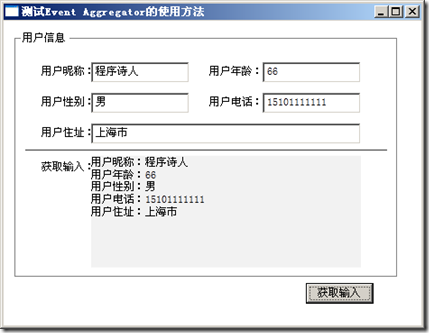
其实现流程就如我上图中画的一样,如果你还是不很明白,我们可以利用C#中常见的Delegate来说明。
创建一个DelegateWindow.xaml窗体,窗体的前台代码与上面的一致,后台代码如下:


DelegateWindow后台代码using System;
using System.Collections.Generic;
using System.Linq;
using System.Text;
using System.Windows;
using System.Windows.Controls;
using System.Windows.Data;
using System.Windows.Documents;
using System.Windows.Input;
using System.Windows.Media;
using System.Windows.Media.Imaging;
using System.Windows.Shapes; namespace EventAggregatorPratice
{
public delegate void ValueTransferDelegate(string value); public partial class DelegateWindow : Window
{
public DelegateWindow()
{
InitializeComponent(); //事件注册,一旦检测到有事件抛出,这里就会接住
publishEvent += (string value) =>
{
txtResult.Text = value;
};
} public event ValueTransferDelegate publishEvent; //声明代理的事件 private void button1_Click(object sender, RoutedEventArgs e)
{
StringBuilder strBuilder = new StringBuilder();
strBuilder.Append("用户昵称:").Append(txtNick.Text).Append(Environment.NewLine);
strBuilder.Append("用户年龄:").Append(txtAge.Text).Append(Environment.NewLine);
strBuilder.Append("用户性别:").Append(txtSex.Text).Append(Environment.NewLine);
strBuilder.Append("用户电话:").Append(txtTel.Text).Append(Environment.NewLine);
strBuilder.Append("用户住址:").Append(txtAddress.Text).Append(Environment.NewLine); if (publishEvent != null)
publishEvent(strBuilder.ToString()); //事件抛出
}
}
}
在窗体Init的时候,我们注册了回调事件:
//事件注册,一旦检测到有事件抛出,这里就会接住
publishEvent += (string value) =>
{
txtResult.Text = value;
};
这段代码就类似于上面的SetSubscribe()方法,都是为了注册回调事件,以便于处理接收到的信息。
然后在点击按钮的时候,我们将事件抛出:
if (publishEvent != null)
publishEvent(strBuilder.ToString()); //事件抛出
这段代码就类似于上面的SetPublish(strBuilder.ToString())方法,用于抛出事件.
所以,看到这里,你是不是已经非常的清楚明了了呢?请看效果图:

EventAggregator向子页面传递数据
上面说到的都是单一窗体传值的情况,如果要是传值给子窗体,该如何设计呢?其实,使用方法和上面的示例类似,只不过需要弹出子窗体而已。
首先,在子窗体FormPostUsingEventAggregatorChild.xaml中,我们由于要接收父窗体传入的值,所以这里应该利用SetSubscribe方法来处理回调事件:
using System.Windows; namespace EventAggregatorPratice
{
public partial class FormPostUsingEventAggregatorChild : Window
{
public FormPostUsingEventAggregatorChild()
{
InitializeComponent();
SetSubscribe();
}
public void SetSubscribe()
{
EventAggregatorRepository
.GetInstance()
.eventAggregator
.GetEvent<GetInputMessages>()
.Subscribe((message) =>
{
txtResult.Text = message;
});
}
}
}
而在父窗体FormPostUsingEventAggregator.xaml中,由于要抛出事件,所以我们只需要利用SetPublish抛出事件即可。
using System;
using System.Text;
using System.Windows; namespace EventAggregatorPratice
{
public partial class FormPostUsingEventAggregator : Window
{
public FormPostUsingEventAggregator()
{
InitializeComponent();
} public void SetPublish(string message)
{
EventAggregatorRepository
.GetInstance()
.eventAggregator
.GetEvent<GetInputMessages>()
.Publish(message);
} private void button1_Click(object sender, RoutedEventArgs e)
{
//先实例化子窗体
FormPostUsingEventAggregatorChild child = new FormPostUsingEventAggregatorChild();
child.Show(); //然后抛出事件
StringBuilder strBuilder = new StringBuilder();
strBuilder.Append("用户昵称:").Append(txtNick.Text).Append(Environment.NewLine);
strBuilder.Append("用户年龄:").Append(txtAge.Text).Append(Environment.NewLine);
strBuilder.Append("用户性别:").Append(txtSex.Text).Append(Environment.NewLine);
strBuilder.Append("用户电话:").Append(txtTel.Text).Append(Environment.NewLine);
strBuilder.Append("用户住址:").Append(txtAddress.Text).Append(Environment.NewLine);
SetPublish(strBuilder.ToString());
}
}
}
需要说明一下的是,子窗体一定要先显示,然后才能够抛出事件,否则会因为子窗体无法接收事件而导致父窗体抛出的事件丢失。运行效果如下:
父窗体输入:

子窗体接收:

具体的就说到这里了,后续有新的应用,会继续更新。
源码下载
基于EventAggregator的事件发布及订阅的更多相关文章
- WPF EventAggregator(基于EventAggregator的事件发布及订阅)
一.EventAggregator简介 EventAggregator是Prism中专门处理ViewModel与ViewModel之间事件传递的类对象,它提供了针对事件的发布方法和订阅方法,所以可以非 ...
- Dapr实现.Net Grpc服务之间的发布和订阅,并采用WebApi类似的事件订阅方式
大家好,我是失业在家,正在找工作的博主Jerry,找工作之余,总结和整理以前的项目经验,动手写了个洋葱架构(整洁架构)示例解决方案 OnionArch.其目的是为了更好的实现基于DDD(领域驱动分析) ...
- 模块(类)之间解耦利器:EventPublishSubscribeUtils 事件发布订阅工具类
如果熟悉C#语言的小伙伴们一般都会知道委托.事件的好处,只需在某个类中提前定义好公开的委托或事件(委托的特殊表现形式)变量,然后在其它类中就可以很随意的订阅该委托或事件,当委托或事件被触发执行时,会自 ...
- 使用MediatR重构单体应用中的事件发布/订阅
标题:使用MediatR重构单体应用中的事件发布/订阅 作者:Lamond Lu 地址:https://www.cnblogs.com/lwqlun/p/10640280.html 源代码:https ...
- ASP.NET Core中实现单体程序的事件发布/订阅
标题:ASP.NET Core中实现单体程序的事件发布/订阅 作者:Lamond Lu 地址:https://www.cnblogs.com/lwqlun/p/10468058.html 项目源代码: ...
- WPF的EventAggregator的发布和订阅
EventAggregator是Prism中专门处理ViewModel与ViewModel之间事件传递的类对象,它提供了针对事件的发布方法和订阅方法,所以可以非常方便的来管理事件.下面分几步来实现相关 ...
- guava的事件发布订阅功能
事件的重要性,不用说很重要,在很多时候我们做完一个操作的时候,需要告知另外一个对象让他执行相应操作,比如当用户注册成功的时候,需要抛出一个注册成功的事件,那么有监听器捕获到这个事件,完成后续用户信息初 ...
- Blazor+Dapr+K8s微服务之事件发布订阅
我们要实现的是:在blazorweb服务中发布一个事件,并传递事件参数,然后在serviceapi1服务中订阅该事件,接收到blazorweb服务中发布的事件和参数. 1 在blazo ...
- spring#事件发布订阅
1. 如果在应用中发生了某些事件,事件会被拦截和处理就好了,这样就有了很大的灵活性,至少代码不会紧密的耦合在一起, 代码的解耦就是业务的解耦,业务A的代码不用手动的调用业务B的代码,业务B只需要监听相 ...
随机推荐
- SQL之 CAST 和 CONVERT
原文来自于: http://bbs.csdn.net/topics/330251394 CAST 和 CONVERT将某种数据类型的表达式显式转换为另一种数据类型.CAST 和 CONVERT 提供相 ...
- C++静态计算的例子
写一个函数,用递归函数完成以下运算: sum(n) = 1 – 1/2 + 1/3 – 1/4 + … -(1/n)*(-1)n (其中n>0) 函数原型: fl ...
- oracle中的数值函数整理
主要分为三块介绍(单值函数.聚合函数.列表函数) 一.单值函数(比较简单,看一遍基本也就理解记住了) 1.基本加减乘车没有什么可说的,只需要注意一点,任何值与null一起运算 ,结果都为null,因为 ...
- jquery-qrcode生成二维码
一.jquery-qrcode jquery-qrcode是一个为浏览器生成二维码的jquery插件.我们很容易将它集成到我们的应用.该插件也可以独立使用,也比较小.它是直接在客户端生成二维码生成.所 ...
- oracle表相关
堆表 数据以堆的形式管理,增加数据时会使用段中找到的第一个能放下数据的自由空间,我们见到的绝大部分的表都是堆表.堆表是数据库的默认表类型. 最简单的情况是 create table test (c1 ...
- CVE
一.简介 CVE 的英文全称是"Common Vulnerabilities & Exposures"公共漏洞和暴露.CVE就好像是一个字典表,为广泛认同的信息安全漏洞或者 ...
- The Monocycle(BFS)
The Monocycle Time Limit: 3000MS64bit IO Format: %lld & %llu [Submit] [Go Back] [Status] Des ...
- 关于点击空白关闭弹窗的js写法推荐
$(document).mouseup(function(e){ var _con = $(' 目标区域 '); // 设置目标区域 if(!_con.is(e.target) && ...
- 三星嵌入式开发平台 三星Cortex-A9 4412 POP与SCP对比
iTOP-4412核心板是迅为电子推出的一款高端四核核心板,其中分为POP封装与SCP封装,配备三星Exynos 4412四核处理器,主频为1.4GHz,内置16GB存储空间.该板设计小巧.配备三星自 ...
- zookeeper适用场景:分布式锁实现
问题导读:1.zookeeper如何实现分布式锁?2.什么是羊群效应?3.zookeeper如何释放锁? 在zookeeper应用场景有关于分布式集群配置文件同步问题的描述,设想一下如果有100台机器 ...
