springcloud 之Ribbon客户端负载均衡配置使用
- pom.xml添加配置
说明:这里服务注册与发现用的是Eureka,所以消费者端需要引入eureka,使用EurekaClient来调用服务<dependency>
<groupId>org.springframework.cloud</groupId>
<artifactId>spring-cloud-starter-eureka</artifactId>
</dependency>
<dependency>
<groupId>org.springframework.cloud</groupId>
<artifactId>spring-cloud-starter-ribbon</artifactId>
</dependency>
<dependency>
<groupId>org.springframework.cloud</groupId>
<artifactId>spring-cloud-starter-config</artifactId>
</dependency> - 修改application.yml 添加eureka的服务注册地址,如下图:
说明:下图中的 service-url配置的是3个eureka集群服务地址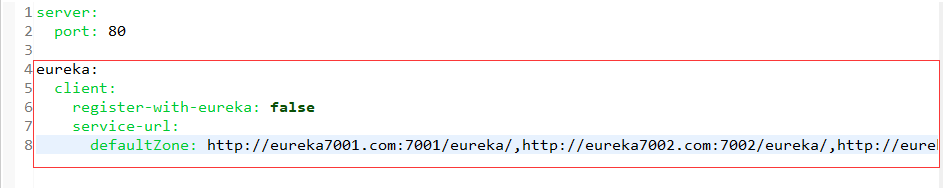
ConfigBean代码
说明:主要代码,获取RestTemplate时,添加@LoadBalanced注解实现客户端负载均衡package com.thr.springcloud.cfgbean; import org.springframework.cloud.client.loadbalancer.LoadBalanced;
import org.springframework.context.annotation.Bean;
import org.springframework.context.annotation.Configuration;
import org.springframework.web.client.RestTemplate; import com.netflix.loadbalancer.IRule;
import com.netflix.loadbalancer.RandomRule; /**
* 注解@Configuration说明:相当于spring的applicationContext.xml
* 即此时加了@Configuration注解的CfgBean类 等同于 applicationContext.xml
* @author xiongxiaomeng
*/
@Configuration
public class CfgBean { /**
* 使用RestTemplate调用Rest服务
* @LoadBalanced 获取RestTemplate时,加入Ribbon的负载均衡的配置
* @return Rest服务调用模板
*/
@Bean
@LoadBalanced
public RestTemplate getRestTemplate()
{
return new RestTemplate();
} /**
* 定义负载均衡算法:
* 默认:轮询,当前改成:随机
* @return 随机算法
*/
@Bean
public IRule myRule() {
return new RandomRule();
} }- 主启动类添加EurekaClient配置:
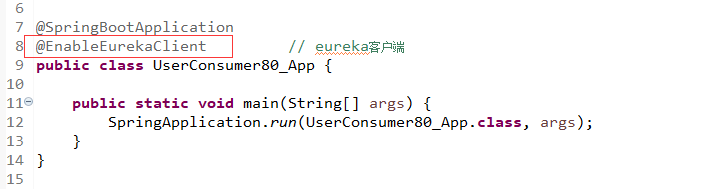
- 客户端访问类 UserController_Consumer.java
package com.thr.springcloud.controller; import java.util.List; import org.springframework.beans.factory.annotation.Autowired;
import org.springframework.web.bind.annotation.PathVariable;
import org.springframework.web.bind.annotation.RequestMapping;
import org.springframework.web.bind.annotation.RestController;
import org.springframework.web.client.RestTemplate; import com.thr.springcloud.entities.User; /**
* 消费者端的RestController
* 消费者端 都是 调用服务提供者的Controller,这里使用RestTemplate的方式调用
* @author xiongxiaomeng
*
*/
@RestController
public class UserController_Consumer { //未加入Eureka+Ribbon之前,采用ip+端口的访问方式
//private static final String REST_URL_PREFIX = "http://localhost:8001";
//加入Eureka+Ribbon之后,可以直接采用服务名的调用方式,无须再使用ip+端口的调用方式
private static final String REST_URL_PREFIX = "http://THRCLOUD-DEPT"; //使用restTemplate访问restful接口非常的简单粗暴无脑。(url, requestMap, ResponseBean.class)这三个参数分别代表
@Autowired
private RestTemplate _restTemplate; @RequestMapping(value="/consumer/user/add")
public boolean add(User user) {
return _restTemplate.postForObject(REST_URL_PREFIX + "/user/add", user, Boolean.class);
} @RequestMapping(value="/consumer/user/get/{userId}")
public User get(@PathVariable("userId") Long userId) {
return _restTemplate.getForObject(REST_URL_PREFIX + "/user/get/" + userId, User.class);
} @SuppressWarnings("unchecked")
@RequestMapping(value="/consumer/user/list")
public List<User> list() {
return _restTemplate.getForObject(REST_URL_PREFIX + "/user/list", List.class);
} @RequestMapping(value="/consumer/user/discovery")
public Object discovery() {
return _restTemplate.getForObject(REST_URL_PREFIX + "/user/discovery", Object.class);
}
}
springcloud 之Ribbon客户端负载均衡配置使用的更多相关文章
- SpringCloud实战-Ribbon客户端负载均衡
前面我们已经完成了注册中心和服务提供者两个基础组件.接着介绍使用Spring Cloud Ribbon在客户端负载均衡的调用服务. ribbon 是一个客户端负载均衡器,可以简单的理解成类似于 ngi ...
- springcloud(十二):Ribbon客户端负载均衡介绍
springcloud(十二):Ribbon客户端负载均衡介绍 Ribbon简介 使用分布式微服务脚骨的应用系统,在部署的时候通常会为部分或者全部微服务搭建集群环境,通过提供多个实例来提高系统的稳定型 ...
- SpringBoot(三) - Ribbon客户端负载均衡,Zuul网关,Config配置中心
1.Ribbon客户端负载均衡 1.1 依赖 1.2 配置信息 # feign默认加载了ribbon负载均衡,默认负载均衡机制是:轮询 # 负载均衡机制是添加在消费端(客户端)的,如果改为随机,指定服 ...
- spring cloud --- Ribbon 客户端负载均衡 + RestTemplate ---心得【无熔断器】
spring boot 1.5.9.RELEASE spring cloud Dalston.SR1 1.前言 了解了 eureka 服务注册与发现 的3大角色 ,会使用RestTem ...
- spring cloud --- Ribbon 客户端负载均衡 + RestTemplate + Hystrix 熔断器 [服务保护] ---心得
spring boot 1.5.9.RELEASE spring cloud Dalston.SR1 1.前言 当超大并发量并发访问一个服务接口时,服务器会崩溃 ,不仅导致这个接口无法 ...
- SpringCloud系列之客户端负载均衡Netflix Ribbon
1. 什么是负载均衡? 负载均衡是一种基础的网络服务,它的核心原理是按照指定的负载均衡算法,将请求分配到后端服务集群上,从而为系统提供并行处理和高可用的能力.提到负载均衡,你可能想到nginx.对于负 ...
- ③SpringCloud 实战:使用 Ribbon 客户端负载均衡
这是SpringCloud实战系列中第三篇文章,了解前面第两篇文章更有助于更好理解本文内容: ①SpringCloud 实战:引入Eureka组件,完善服务治理 ②SpringCloud 实战:引入F ...
- 笔记:Spring Cloud Ribbon 客户端负载均衡
Spring Cloud Ribbon 是一个基于 HTTP 和 TCP 的客户端负载均衡工具,基于 Netflix Ribbon 实现,通过Spring Cloud 的封装,可以让我们轻松的将面向服 ...
- SpringCloud Netflix Ribbon(负载均衡)
⒈Ribbon是什么? Spring Cloud Ribbon是基于Netflix Ribbon实现的一套客户端负载均衡工具. Ribbon是Netflix发布的开源项目,主要功能是提供客户端的软件负 ...
随机推荐
- 算法习题---4-9数据挖掘(Uva1591)
一:题目 这是最懵逼的一道题,什么鬼......... [刷题]算法竞赛入门经典(第2版) 4-9/UVa1591 - Data Mining(详细题目看这个吧,不想多说) 二:代码实现 #defin ...
- php cURL error 60: SSL certificate problem: unable to get local issuer certificate 解决办法
错误例子如下: php5.6以上的版本会出现这种问题 关于“SSL证书问题:无法获取本地颁发者证书”错误.很明显,这适用于发送CURL请求的系统(并且没有服务器接收请求) 1)从https://cur ...
- LeetCode_371. Sum of Two Integers
371. Sum of Two Integers Easy Calculate the sum of two integers a and b, but you are not allowed to ...
- Vue cli4.0 代理配置
proxy: { '/service': { target: 'http://192.168.40.243:3000/', //对应自己的接口 changeOrigin: true, ws: true ...
- 【tensorflow】tensorflow官网进不去,因为它的地址改变了
以前的网址是https://www.tensorflow.org/,当时得fq才能打开,现在这个我fq都打不开了. 现在新网址是https://tensorflow.google.cn/这个不fq都可 ...
- Shell脚本互斥设置
参考:https://blog.csdn.net/hanjiezz/article/details/79571703 shell脚本为了防止同时执行相同的脚本需要设置互斥锁 简单方法,脚本执行开始生成 ...
- 【Tools】三款笔记本电脑硬件检测工具-官网下载
一.CPU-Z 下载地址: https://www.cpuid.com/softwares/cpu-z.html 描述: CPU-Z已经是大名鼎鼎了.这里就不多说了. 二.Cinebench 下 ...
- Consul 快速入门 - Kong最佳实践
Consul是什么 Consul是一个服务网格(微服务间的 TCP/IP,负责服务之间的网络调用.限流.熔断和监控)解决方案,它是一个一个分布式的,高度可用的系统,而且开发使用都很简便.它提供了一个功 ...
- 超类Object
Object:是类层次结构中的跟类,所有类都直接货间接继承自该类 如果一个方法的形参是Object,那么这里我们就可以传递它的任意的子类对象,相当于传任何数据类型都可以 toString()——返回地 ...
- 解决Ubuntu14.04不能打正确拼音--无法选择第二个拼音
这时候 我们回到桌面 按"ctrl"+"Alt"+"T",打开系统终端,在终端里面输入ibus-daemon -drx并回车 Ref: ht ...
