JavaWeb-RESTful(三)_使用SpringMVC开发RESTful_下
JavaWeb-RESTful(一)_RESTful初认识 传送门
JavaWeb-RESTful(二)_使用SpringMVC开发RESTful_上 传送门
JavaWeb-RESTful(三)_使用SpringMVC开发RESTful_下 传送门
项目已上传至github 传送门
Learn
一、单元测试:添加用户
二、单元测试:修改用户
三、单元测试:删除用户
四、SpringBoot默认处理异常路径
一、单元测试:添加用户
在MainController.java中添加addUser()添加用户的单元测试方法
@Test
public void addUser() throws Exception
{
mockMvc.perform(MockMvcRequestBuilders.post("/user")
.contentType(MediaType.APPLICATION_JSON_UTF8)
.content("{\"username\":\"Gary\"}"))
.andExpect(MockMvcResultMatchers.status().isOk())
.andExpect(MockMvcResultMatchers.jsonPath("$.id").value("1")); }
给User实体对象设置三个熟悉,id、username、password
private String username;
private String password;
private String id;
通过id和username获得的试图都是简单试图,通过password获得的试图是复杂试图
@JsonView(UserSimpleView.class)
public String getId() {
return id;
} @JsonView(UserSimpleView.class)
public String getUsername() {
return username;
} @JsonView(UserDetailView.class)
public String getPassword() {
return password;
}
在UserController.java中通过addUser()方法获得MainController.java中的addUser()的POST请求
@RequestMapping(value="/user",method= RequestMethod.POST)
public User addUser(@RequestBody User user)
{
//传输json格式的时候,一定要记得加上@RequestBody注解
//输出 null
System.out.println(user.getPassword());
//输出 Gary
System.out.println(user.getUsername()); user.setId("1");
return user;
}
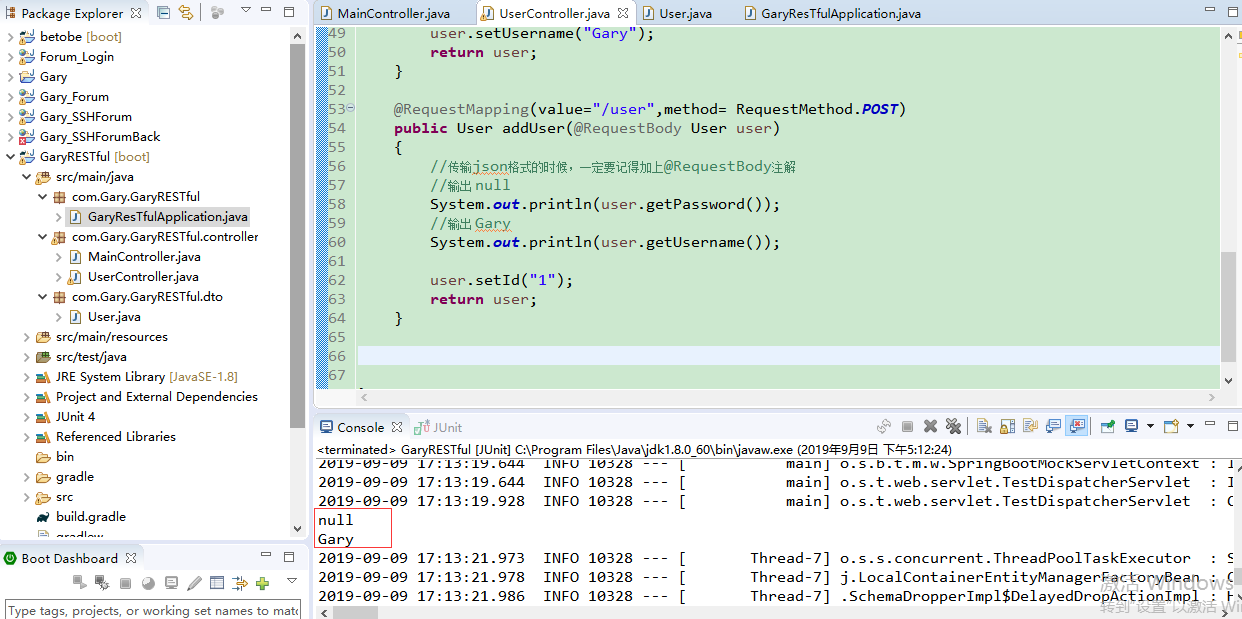
package com.Gary.GaryRESTful; import org.springframework.boot.SpringApplication;
import org.springframework.boot.autoconfigure.SpringBootApplication; @SpringBootApplication
public class GaryResTfulApplication { public static void main(String[] args) {
SpringApplication.run(GaryResTfulApplication.class, args);
} }
GaryResTfulApplication.java
package com.Gary.GaryRESTful.controller; import org.junit.Before;
import org.junit.Test;
import org.junit.runner.RunWith;
import org.springframework.beans.factory.annotation.Autowired;
import org.springframework.boot.test.context.SpringBootTest;
import org.springframework.http.MediaType;
import org.springframework.test.context.junit4.SpringRunner;
import org.springframework.test.web.servlet.MockMvc;
import org.springframework.test.web.servlet.request.MockMvcRequestBuilders;
import org.springframework.test.web.servlet.result.MockMvcResultMatchers;
import org.springframework.test.web.servlet.setup.MockMvcBuilders;
import org.springframework.web.context.WebApplicationContext; //这是SpringBoot测试类 @RunWith(SpringRunner.class)
@SpringBootTest
public class MainController { @Autowired
private WebApplicationContext webApplicationContext; //SpringMV单元测试独立测试类
private MockMvc mockMvc; @Before
public void before()
{
//创建独立测试类
mockMvc = MockMvcBuilders.webAppContextSetup(webApplicationContext).build();
} //@Test
//查询user
public void test() throws Exception
{
//发起一个Get请求
String str = mockMvc.perform(MockMvcRequestBuilders.get("/user")
.param("username", "Gary")
//json的形式发送一个请求
.contentType(MediaType.APPLICATION_JSON_UTF8))
//期望服务器返回什么(期望返回的状态码为200)
.andExpect(MockMvcResultMatchers.status().isOk())
//期望服务器返回json中的数组长度为3
.andExpect(MockMvcResultMatchers.jsonPath("$.length()").value(3))
.andReturn().getResponse().getContentAsString(); System.out.println("查询简单试图"+str);
} //@Test
public void getInfo() throws Exception
{
//发起一个get请求,查看用户详情
String str = mockMvc.perform(MockMvcRequestBuilders.get("/user/1")
.contentType(MediaType.APPLICATION_JSON_UTF8))
.andExpect(MockMvcResultMatchers.status().isOk())
.andExpect(MockMvcResultMatchers.jsonPath("$.username").value("Gary"))
.andReturn().getResponse().getContentAsString(); System.out.println("查询复杂试图"+str); } @Test
public void addUser() throws Exception
{
mockMvc.perform(MockMvcRequestBuilders.post("/user")
.contentType(MediaType.APPLICATION_JSON_UTF8)
.content("{\"username\":\"Gary\"}"))
.andExpect(MockMvcResultMatchers.status().isOk())
.andExpect(MockMvcResultMatchers.jsonPath("$.id").value("1")); } }
MainController.java
package com.Gary.GaryRESTful.controller; import java.util.ArrayList;
import java.util.List; import org.junit.Test;
import org.springframework.web.bind.annotation.PathVariable;
import org.springframework.web.bind.annotation.RequestBody;
import org.springframework.web.bind.annotation.RequestMapping;
import org.springframework.web.bind.annotation.RequestMethod;
import org.springframework.web.bind.annotation.RequestParam;
import org.springframework.web.bind.annotation.RestController; import com.Gary.GaryRESTful.dto.User;
import com.fasterxml.jackson.annotation.JsonView; //表示这个Controller提供R二十天API
@RestController
public class UserController { @RequestMapping(value="/user",method = RequestMethod.GET)
/*
* default value 默认
* name 请求的名字
* required 是否是必须的,true
* value 别名
*
* */
@JsonView(User.UserSimpleView.class)
public List<User> query(@RequestParam(name="username",required=false) String username)
{
System.out.println(username);
//满足期望服务器返回json中的数组长度为3
List<User> list = new ArrayList<>();
list.add(new User());
list.add(new User());
list.add(new User());
return list; } @RequestMapping(value="/user/{id}",method= RequestMethod.GET)
//将@PathVariable路径中的片段映射到java代码中
@JsonView(User.UserDetailView.class)
public User getInfo(@PathVariable String id)
{
User user = new User();
user.setUsername("Gary");
return user;
} @RequestMapping(value="/user",method= RequestMethod.POST)
public User addUser(@RequestBody User user)
{
//传输json格式的时候,一定要记得加上@RequestBody注解
//输出 null
System.out.println(user.getPassword());
//输出 Gary
System.out.println(user.getUsername()); user.setId("1");
return user;
} }
UserController.java
package com.Gary.GaryRESTful.dto;
import com.fasterxml.jackson.annotation.JsonView;
public class User {
//简单试图 只有一个username
public interface UserSimpleView{};
//复杂试图 有username 和 password
public interface UserDetailView extends UserSimpleView{};
private String username;
private String password;
private String id;
@JsonView(UserSimpleView.class)
public String getId() {
return id;
}
public void setId(String id) {
this.id = id;
}
@JsonView(UserSimpleView.class)
public String getUsername() {
return username;
}
public void setUsername(String username) {
this.username = username;
}
@JsonView(UserDetailView.class)
public String getPassword() {
return password;
}
public void setPassword(String password) {
this.password = password;
}
}
User.java
二、单元测试:修改用户
在MainController.java中添加updataUser()修改用户的单元测试方法
//修改用户
@Test
public void updataUser() throws Exception
{
mockMvc.perform(MockMvcRequestBuilders.put("/user/1")
.contentType(MediaType.APPLICATION_JSON_UTF8)
.content("{\"username\":\"Garyary\",\"id\":\"1\"}"))
.andExpect(MockMvcResultMatchers.status().isOk())
.andExpect(MockMvcResultMatchers.jsonPath("$.id").value("1")); }
在UserController.java中接收来自updataUser的请求
//修改用户资料
@RequestMapping(value="/user/{id}",method = RequestMethod.PUT)
public User updataUser(@RequestBody User user)
{
System.out.println(user.getId());
System.out.println(user.getUsername());
System.out.println(user.getPassword()); return user;
}
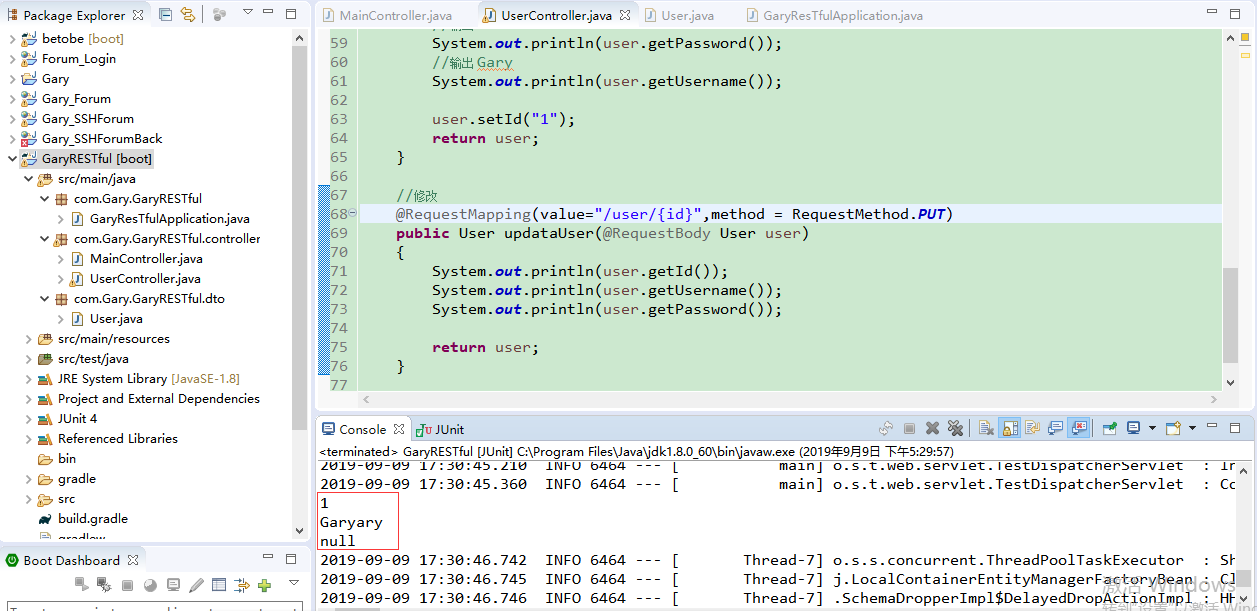
package com.Gary.GaryRESTful; import org.springframework.boot.SpringApplication;
import org.springframework.boot.autoconfigure.SpringBootApplication; @SpringBootApplication
public class GaryResTfulApplication { public static void main(String[] args) {
SpringApplication.run(GaryResTfulApplication.class, args);
} }
GaryResTfulApplication.java
package com.Gary.GaryRESTful.controller; import org.junit.Before;
import org.junit.Test;
import org.junit.runner.RunWith;
import org.springframework.beans.factory.annotation.Autowired;
import org.springframework.boot.test.context.SpringBootTest;
import org.springframework.http.MediaType;
import org.springframework.test.context.junit4.SpringRunner;
import org.springframework.test.web.servlet.MockMvc;
import org.springframework.test.web.servlet.request.MockMvcRequestBuilders;
import org.springframework.test.web.servlet.result.MockMvcResultMatchers;
import org.springframework.test.web.servlet.setup.MockMvcBuilders;
import org.springframework.web.context.WebApplicationContext; //这是SpringBoot测试类 @RunWith(SpringRunner.class)
@SpringBootTest
public class MainController { @Autowired
private WebApplicationContext webApplicationContext; //SpringMV单元测试独立测试类
private MockMvc mockMvc; @Before
public void before()
{
//创建独立测试类
mockMvc = MockMvcBuilders.webAppContextSetup(webApplicationContext).build();
} //@Test
//查询user
public void test() throws Exception
{
//发起一个Get请求
String str = mockMvc.perform(MockMvcRequestBuilders.get("/user")
.param("username", "Gary")
//json的形式发送一个请求
.contentType(MediaType.APPLICATION_JSON_UTF8))
//期望服务器返回什么(期望返回的状态码为200)
.andExpect(MockMvcResultMatchers.status().isOk())
//期望服务器返回json中的数组长度为3
.andExpect(MockMvcResultMatchers.jsonPath("$.length()").value(3))
.andReturn().getResponse().getContentAsString(); System.out.println("查询简单试图"+str);
} //@Test
public void getInfo() throws Exception
{
//发起一个get请求,查看用户详情
String str = mockMvc.perform(MockMvcRequestBuilders.get("/user/1")
.contentType(MediaType.APPLICATION_JSON_UTF8))
.andExpect(MockMvcResultMatchers.status().isOk())
.andExpect(MockMvcResultMatchers.jsonPath("$.username").value("Gary"))
.andReturn().getResponse().getContentAsString(); System.out.println("查询复杂试图"+str); } //添加用户
//@Test
public void addUser() throws Exception
{
mockMvc.perform(MockMvcRequestBuilders.post("/user")
.contentType(MediaType.APPLICATION_JSON_UTF8)
.content("{\"username\":\"Gary\"}"))
.andExpect(MockMvcResultMatchers.status().isOk())
.andExpect(MockMvcResultMatchers.jsonPath("$.id").value("1")); } //修改用户
@Test
public void updataUser() throws Exception
{
mockMvc.perform(MockMvcRequestBuilders.put("/user/1")
.contentType(MediaType.APPLICATION_JSON_UTF8)
.content("{\"username\":\"Garyary\",\"id\":\"1\"}"))
.andExpect(MockMvcResultMatchers.status().isOk())
.andExpect(MockMvcResultMatchers.jsonPath("$.id").value("1")); } }
MainController.java
package com.Gary.GaryRESTful.controller; import java.util.ArrayList;
import java.util.List; import org.junit.Test;
import org.springframework.web.bind.annotation.PathVariable;
import org.springframework.web.bind.annotation.PutMapping;
import org.springframework.web.bind.annotation.RequestBody;
import org.springframework.web.bind.annotation.RequestMapping;
import org.springframework.web.bind.annotation.RequestMethod;
import org.springframework.web.bind.annotation.RequestParam;
import org.springframework.web.bind.annotation.RestController; import com.Gary.GaryRESTful.dto.User;
import com.fasterxml.jackson.annotation.JsonView; //表示这个Controller提供R二十天API
@RestController
public class UserController { @RequestMapping(value="/user",method = RequestMethod.GET)
/*
* default value 默认
* name 请求的名字
* required 是否是必须的,true
* value 别名
*
* */
@JsonView(User.UserSimpleView.class)
public List<User> query(@RequestParam(name="username",required=false) String username)
{
System.out.println(username);
//满足期望服务器返回json中的数组长度为3
List<User> list = new ArrayList<>();
list.add(new User());
list.add(new User());
list.add(new User());
return list; } @RequestMapping(value="/user/{id}",method= RequestMethod.GET)
//将@PathVariable路径中的片段映射到java代码中
@JsonView(User.UserDetailView.class)
public User getInfo(@PathVariable String id)
{
User user = new User();
user.setUsername("Gary");
return user;
} @RequestMapping(value="/user",method= RequestMethod.POST)
public User addUser(@RequestBody User user)
{
//传输json格式的时候,一定要记得加上@RequestBody注解
//输出 null
System.out.println(user.getPassword());
//输出 Gary
System.out.println(user.getUsername()); user.setId("1");
return user;
} //修改用户资料
@RequestMapping(value="/user/{id}",method = RequestMethod.PUT)
public User updataUser(@RequestBody User user)
{
System.out.println(user.getId());
System.out.println(user.getUsername());
System.out.println(user.getPassword()); return user;
} }
UserController.java
package com.Gary.GaryRESTful.dto;
import com.fasterxml.jackson.annotation.JsonView;
public class User {
//简单试图 只有一个username
public interface UserSimpleView{};
//复杂试图 有username 和 password
public interface UserDetailView extends UserSimpleView{};
private String username;
private String password;
private String id;
@JsonView(UserSimpleView.class)
public String getId() {
return id;
}
public void setId(String id) {
this.id = id;
}
@JsonView(UserSimpleView.class)
public String getUsername() {
return username;
}
public void setUsername(String username) {
this.username = username;
}
@JsonView(UserDetailView.class)
public String getPassword() {
return password;
}
public void setPassword(String password) {
this.password = password;
}
}
User.java
三、单元测试:删除用户
在MainController.java中添加deleteUser()修改用户的单元测试方法
//删除用户
@Test
public void deleteUser() throws Exception
{
mockMvc.perform(MockMvcRequestBuilders.delete("/user/1")
.contentType(MediaType.APPLICATION_JSON_UTF8))
.andExpect(MockMvcResultMatchers.status().isOk());
}
在UserController.java中接收来自deleteUser的请求
@RequestMapping(value="/user/{id}",method = RequestMethod.DELETE)
public User deleteUser(@PathVariable String id)
{
System.out.println(id);
return null;
}
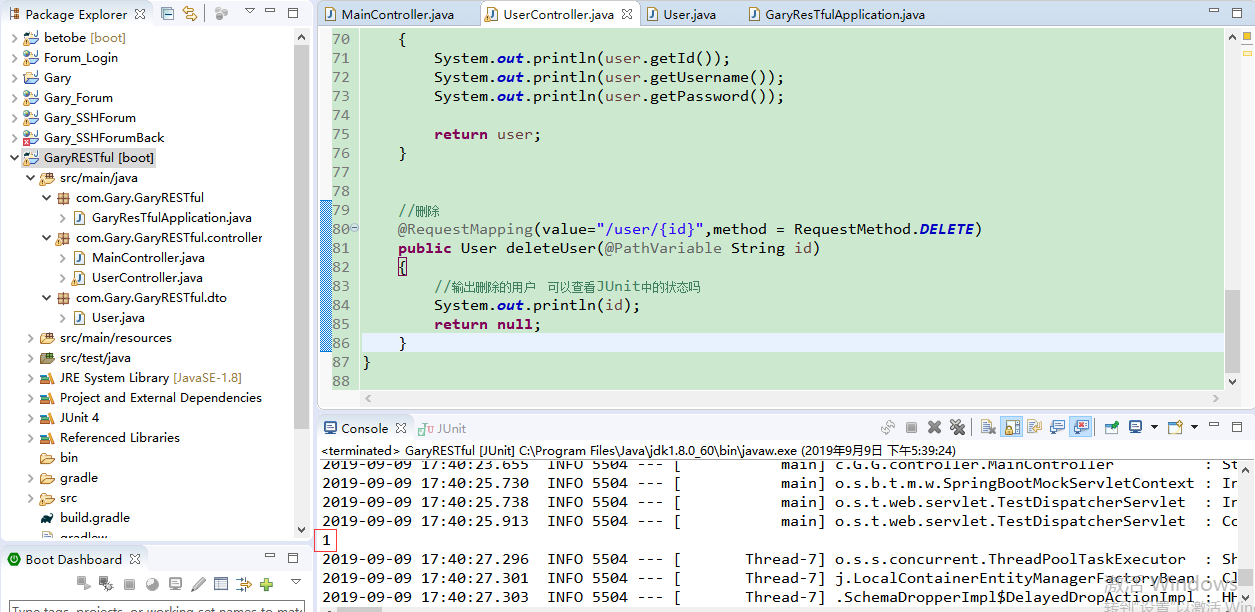
package com.Gary.GaryRESTful; import org.springframework.boot.SpringApplication;
import org.springframework.boot.autoconfigure.SpringBootApplication; @SpringBootApplication
public class GaryResTfulApplication { public static void main(String[] args) {
SpringApplication.run(GaryResTfulApplication.class, args);
} }
GaryResTfulApplication.java
package com.Gary.GaryRESTful.controller; import org.junit.Before;
import org.junit.Test;
import org.junit.runner.RunWith;
import org.springframework.beans.factory.annotation.Autowired;
import org.springframework.boot.test.context.SpringBootTest;
import org.springframework.http.MediaType;
import org.springframework.test.context.junit4.SpringRunner;
import org.springframework.test.web.servlet.MockMvc;
import org.springframework.test.web.servlet.request.MockMvcRequestBuilders;
import org.springframework.test.web.servlet.result.MockMvcResultMatchers;
import org.springframework.test.web.servlet.setup.MockMvcBuilders;
import org.springframework.web.context.WebApplicationContext; //这是SpringBoot测试类 @RunWith(SpringRunner.class)
@SpringBootTest
public class MainController { @Autowired
private WebApplicationContext webApplicationContext; //SpringMV单元测试独立测试类
private MockMvc mockMvc; @Before
public void before()
{
//创建独立测试类
mockMvc = MockMvcBuilders.webAppContextSetup(webApplicationContext).build();
} //@Test
//查询user
public void test() throws Exception
{
//发起一个Get请求
String str = mockMvc.perform(MockMvcRequestBuilders.get("/user")
.param("username", "Gary")
//json的形式发送一个请求
.contentType(MediaType.APPLICATION_JSON_UTF8))
//期望服务器返回什么(期望返回的状态码为200)
.andExpect(MockMvcResultMatchers.status().isOk())
//期望服务器返回json中的数组长度为3
.andExpect(MockMvcResultMatchers.jsonPath("$.length()").value(3))
.andReturn().getResponse().getContentAsString(); System.out.println("查询简单试图"+str);
} //@Test
public void getInfo() throws Exception
{
//发起一个get请求,查看用户详情
String str = mockMvc.perform(MockMvcRequestBuilders.get("/user/1")
.contentType(MediaType.APPLICATION_JSON_UTF8))
.andExpect(MockMvcResultMatchers.status().isOk())
.andExpect(MockMvcResultMatchers.jsonPath("$.username").value("Gary"))
.andReturn().getResponse().getContentAsString(); System.out.println("查询复杂试图"+str); } //添加用户
//@Test
public void addUser() throws Exception
{
mockMvc.perform(MockMvcRequestBuilders.post("/user")
.contentType(MediaType.APPLICATION_JSON_UTF8)
.content("{\"username\":\"Gary\"}"))
.andExpect(MockMvcResultMatchers.status().isOk())
.andExpect(MockMvcResultMatchers.jsonPath("$.id").value("1")); } //修改用户
//@Test
public void updataUser() throws Exception
{
mockMvc.perform(MockMvcRequestBuilders.put("/user/1")
.contentType(MediaType.APPLICATION_JSON_UTF8)
.content("{\"username\":\"Garyary\",\"id\":\"1\"}"))
.andExpect(MockMvcResultMatchers.status().isOk())
.andExpect(MockMvcResultMatchers.jsonPath("$.id").value("1")); } //删除用户
@Test
public void deleteUser() throws Exception
{
mockMvc.perform(MockMvcRequestBuilders.delete("/user/1")
.contentType(MediaType.APPLICATION_JSON_UTF8))
.andExpect(MockMvcResultMatchers.status().isOk());
}
}
MainController.java
package com.Gary.GaryRESTful.controller; import java.util.ArrayList;
import java.util.List; import org.junit.Test;
import org.springframework.web.bind.annotation.PathVariable;
import org.springframework.web.bind.annotation.PutMapping;
import org.springframework.web.bind.annotation.RequestBody;
import org.springframework.web.bind.annotation.RequestMapping;
import org.springframework.web.bind.annotation.RequestMethod;
import org.springframework.web.bind.annotation.RequestParam;
import org.springframework.web.bind.annotation.RestController; import com.Gary.GaryRESTful.dto.User;
import com.fasterxml.jackson.annotation.JsonView; //表示这个Controller提供R二十天API
@RestController
public class UserController { @RequestMapping(value="/user",method = RequestMethod.GET)
/*
* default value 默认
* name 请求的名字
* required 是否是必须的,true
* value 别名
*
* */
@JsonView(User.UserSimpleView.class)
public List<User> query(@RequestParam(name="username",required=false) String username)
{
System.out.println(username);
//满足期望服务器返回json中的数组长度为3
List<User> list = new ArrayList<>();
list.add(new User());
list.add(new User());
list.add(new User());
return list; } @RequestMapping(value="/user/{id}",method= RequestMethod.GET)
//将@PathVariable路径中的片段映射到java代码中
@JsonView(User.UserDetailView.class)
public User getInfo(@PathVariable String id)
{
User user = new User();
user.setUsername("Gary");
return user;
} @RequestMapping(value="/user",method= RequestMethod.POST)
public User addUser(@RequestBody User user)
{
//传输json格式的时候,一定要记得加上@RequestBody注解
//输出 null
System.out.println(user.getPassword());
//输出 Gary
System.out.println(user.getUsername()); user.setId("1");
return user;
} //修改用户资料
@RequestMapping(value="/user/{id}",method = RequestMethod.PUT)
public User updataUser(@RequestBody User user)
{
System.out.println(user.getId());
System.out.println(user.getUsername());
System.out.println(user.getPassword()); return user;
} //删除
@RequestMapping(value="/user/{id}",method = RequestMethod.DELETE)
public User deleteUser(@PathVariable String id)
{
//输出删除的用户 可以查看JUnit中的状态吗
System.out.println(id);
return null;
}
}
UserController.java
package com.Gary.GaryRESTful.dto;
import com.fasterxml.jackson.annotation.JsonView;
public class User {
//简单试图 只有一个username
public interface UserSimpleView{};
//复杂试图 有username 和 password
public interface UserDetailView extends UserSimpleView{};
private String username;
private String password;
private String id;
@JsonView(UserSimpleView.class)
public String getId() {
return id;
}
public void setId(String id) {
this.id = id;
}
@JsonView(UserSimpleView.class)
public String getUsername() {
return username;
}
public void setUsername(String username) {
this.username = username;
}
@JsonView(UserDetailView.class)
public String getPassword() {
return password;
}
public void setPassword(String password) {
this.password = password;
}
}
User.java
在UserController.java中通过@RequestMapping("/user")映射来处理所有user请求,使代码变得简介一些
package com.Gary.GaryRESTful.controller; import java.util.ArrayList;
import java.util.List; import org.junit.Test;
import org.springframework.web.bind.annotation.DeleteMapping;
import org.springframework.web.bind.annotation.GetMapping;
import org.springframework.web.bind.annotation.PathVariable;
import org.springframework.web.bind.annotation.PostMapping;
import org.springframework.web.bind.annotation.PutMapping;
import org.springframework.web.bind.annotation.RequestBody;
import org.springframework.web.bind.annotation.RequestMapping;
import org.springframework.web.bind.annotation.RequestMethod;
import org.springframework.web.bind.annotation.RequestParam;
import org.springframework.web.bind.annotation.RestController; import com.Gary.GaryRESTful.dto.User;
import com.fasterxml.jackson.annotation.JsonView; //表示这个Controller提供R二十天API
@RestController
@RequestMapping("/user")
public class UserController { //@RequestMapping(value="/user",method = RequestMethod.GET)
/*
* default value 默认
* name 请求的名字
* required 是否是必须的,true
* value 别名
*
* */
@GetMapping
@JsonView(User.UserSimpleView.class)
public List<User> query(@RequestParam(name="username",required=false) String username)
{
System.out.println(username);
//满足期望服务器返回json中的数组长度为3
List<User> list = new ArrayList<>();
list.add(new User());
list.add(new User());
list.add(new User());
return list; } //@RequestMapping(value="/user/{id}",method= RequestMethod.GET)
//将@PathVariable路径中的片段映射到java代码中
@GetMapping("/{id}")
@JsonView(User.UserDetailView.class)
public User getInfo(@PathVariable String id)
{
User user = new User();
user.setUsername("Gary");
return user;
} //添加用户
//@RequestMapping(value="/user",method= RequestMethod.POST)
@PostMapping
public User addUser(@RequestBody User user)
{
//传输json格式的时候,一定要记得加上@RequestBody注解
//输出 null
System.out.println(user.getPassword());
//输出 Gary
System.out.println(user.getUsername()); user.setId("1");
return user;
} //修改用户资料
//@RequestMapping(value="/user/{id}",method = RequestMethod.PUT)
@PutMapping("/{id}")
public User updataUser(@RequestBody User user)
{
System.out.println(user.getId());
System.out.println(user.getUsername());
System.out.println(user.getPassword()); return user;
} //删除
//@RequestMapping(value="/user/{id}",method = RequestMethod.DELETE)
@DeleteMapping("/{id}")
public User deleteUser(@PathVariable String id)
{
//输出删除的用户 可以查看JUnit中的状态吗
System.out.println(id);
return null;
}
}
UserController.java
四、SpringBoot默认处理异常路径
在项目static->error目录下创建一个404.html,运行项目

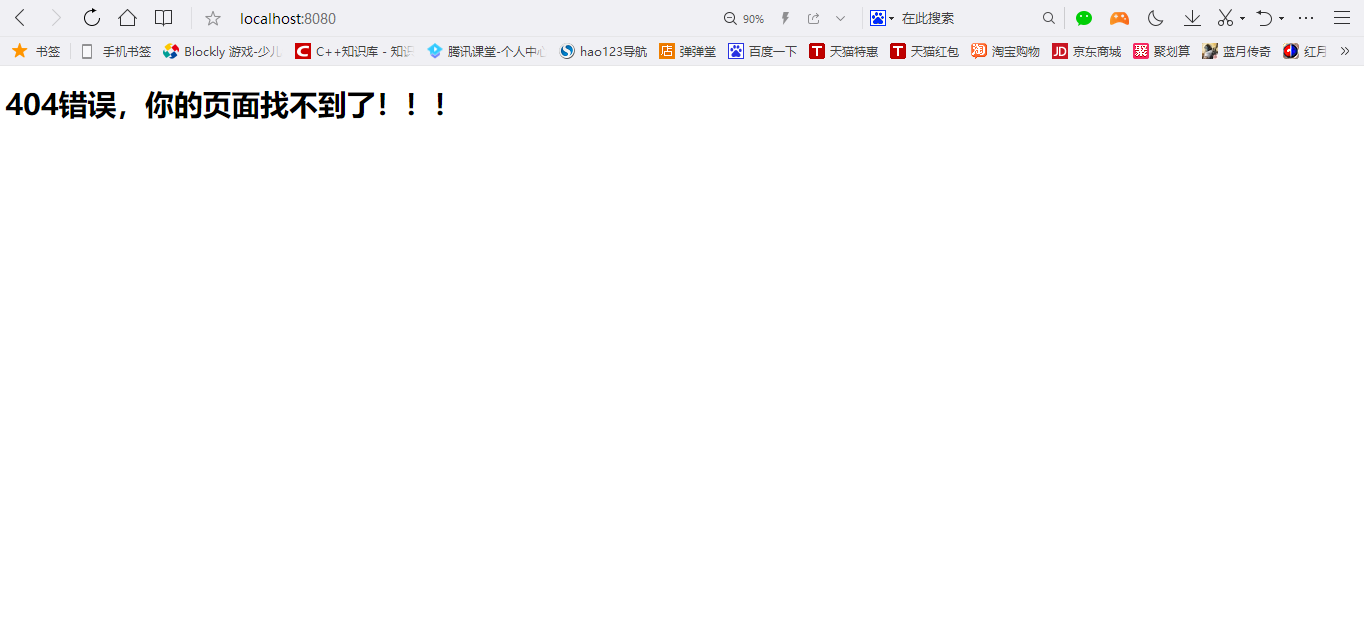
<!DOCTYPE html>
<html>
<head>
<meta charset="UTF-8">
<title>404页面</title>
</head>
<body>
<h1>404错误,你的页面找不到了!!!</h1>
</body>
</html>
404.html
JavaWeb-RESTful(三)_使用SpringMVC开发RESTful_下的更多相关文章
- JavaWeb-RESTful(二)_使用SpringMVC开发RESTful_上
JavaWeb-RESTful(一)_RESTful初认识 传送门 JavaWeb-RESTful(二)_使用SpringMVC开发RESTful_上 传送门 JavaWeb-RESTful(三)_使 ...
- javaweb基础(21)_两种开发模式
SUN公司推出JSP技术后,同时也推荐了两种web应用程序的开发模式,一种是JSP+JavaBean模式,一种是Servlet+JSP+JavaBean模式. 一.JSP+JavaBean开发模式 1 ...
- SpringMVC开发手册
title: SpringMvc -- 开发手册 date: 2018-11-15 22:14:22 tags: SpringMvc categories: SpringMvc #分类名 type: ...
- webService学习之路(三):springMVC集成CXF后调用已知的wsdl接口
webService学习之路一:讲解了通过传统方式怎么发布及调用webservice webService学习之路二:讲解了SpringMVC和CXF的集成及快速发布webservice 本篇文章将讲 ...
- 20145337实验三实验报告——敏捷开发与XP实践
20145337实验三实验报告--敏捷开发与XP实践 实验名称 敏捷开发与XP实践 实验内容 XP基础 XP核心实践 相关工具 ** 实验步骤**### 敏捷开发与XP 软件工程包括下列领域:软件需求 ...
- Spring-MVC开发步骤(入门配置)
Spring-MVC开发步骤(入门配置) Step1.导包 spring-webmvc Step2.添加spring配置文件 Step3.配置DispatcherServlet 在web.xml中: ...
- 前端工程化(三)---Vue的开发模式
从0开始,构建前后端分离应用 导航 前端工程化(一)---工程基础目录搭建 前端工程化(二)---webpack配置 前端工程化(三)---Vue的开发模式 前端工程化(四)---helloWord ...
- 20172310 2017-2018-2 《程序设计与数据结构》实验三报告(敏捷开发与XP实践)
20172310 2017-2018-2 <程序设计与数据结构>实验三报告(敏捷开发与XP实践) 课程:<程序设计与数据结构> 班级: 1723 姓名: 仇夏 学号:20172 ...
- C#_02.13_基础三_.NET类基础
C#_02.13_基础三_.NET类基础 一.类概述: 类是一个能存储数据和功能并执行代码的数据结构,包含数据成员和函数成员.(有什么和能够干什么) 运行中的程序是一组相互作用的对象的集合. 二.为类 ...
随机推荐
- Java lesson19homework
package com.xt.lesson19; /** * 已知如下: 下表为某班级四次考试成绩单, 1. 要求使用HashMap<String, Integer>存储每次考试的成绩(k ...
- Sharepoint 开启App 配置App
如果没有Enable app,打开app store的时候出出现错误: Sorry, apps are turned off. If you know who runs the server, tel ...
- js之语句——案例
以下为js语句的案例题,虽然简单,但是里面涉及到语句的嵌套,多个参数,需要好好分析. 1.求出1-100之间所有奇/偶数之和 <script> var sum = 0; for (var ...
- 公众平台第三方平台 .NET开发
前言:本博客借鉴了很多三方内容整理的,参考博客:竹叶苿. 一.开发的目的(以下是引用官方的话) 公众平台第三方平台 是为了让公众号或小程序运营者,在面向垂直行业需求时,可以一键授权给第三方平台(并且可 ...
- -parameters 参数的使用 解决 Feign PathVariable annotation was empty on param 0
在使用 FeignClient 如果参数没有给默认名字 @PathVariable("districtId") Long districtId 比如 @FeignClient(&q ...
- Oracle 11.2.0.1 ADG环境MRP进程遭遇ORA
环境:Linux + Oracle 11.2.0.1 ADG现象:发现备库没有应用日志 1. 数据库查询备库目前状态发现备库目前没有应用日志,apply lag已经显示备库有3天21小时多没有应用日志 ...
- Java学习笔记【十二、网络编程】
原计划的学习结束时间是3月4日,目前看来已经延迟了,距离低标还差一些,多方面原因,也不找借口,利用周末赶赶进度,争取本周末把低标完成吧! 参考: http://www.runoob.com/java/ ...
- Active Directory participation features and security extensions
Participation in the Active Directory Samba 3.0 series, as well as the OS since Windows 2000, is pos ...
- Maxwell平滑升级流程
1. 同步配置文件 copy之前的配置文件 2 关掉监控程序 如果有的话 3 kill掉之前的maxwell程序 4 查询已经读取到的position位置,然后重启服务 ...
- Mysql(四)-1:单表查询
一 单表查询的语法 SELECT 字段1,字段2... FROM 表名 WHERE 条件 GROUP BY field HAVING 筛选 ORDER BY field LIMIT 限制条数 二 关键 ...
