tornado框架学习
tornado是一个非阻塞的web服务器框架,每秒可以处理上千个客户端连接(都是在一个线程中,不需要为每个客户端创建线程,资源消耗少),适合用来开发web长连接应用,如long polling(轮询),WebSocket协议等(http协议为短连接)。
1,简单使用
- #coding:utf-8
- import tornado.ioloop
- import tornado.web
- from controllers.login import LoginHandler
- class HomeHandler(tornado.web.RequestHandler): #处理'/index'的请求,若是get请求,即调用get方法
- def get(self, *args, **kwargs):
- self.write('home page')
- settings = {
- 'template_path':'views' #配置html文件的目录,即html文件存储在views文件夹路径下
'static_path':'statics', # 配置静态url路径,用来存放css,js文件等- }
- app = tornado.web.Application([
- (r'/index',HomeHandler), # 路由分发器,HomeHandler为该路由的处理类
- (r'/login',LoginHandler),
- ],**settings) #加入配置文件
- if __name__ == '__main__':
- app.listen(8080) #监听端口号
- tornado.ioloop.IOLoop.instance().start() #开启服务器
上面代码即建立起一个web服务器,在浏览器输入127.0.0.1:8080/index, 就会得到包含‘home page’字符的网页。另外,上面将所有代码写在了有个代码文件中,也可以利用MVC的设计方式分开来写,如下面的的架构和代码:将处理‘/login’请求的类LoginHandler放在controllers文件夹下,将视图文件login.html放在views文件夹下(需要配置‘template_path’),而models文件夹下可以存放和数据库处理相关的代码,statics中存放静态文件,如css,js等,需要配置路径:'static_path':'statics'。
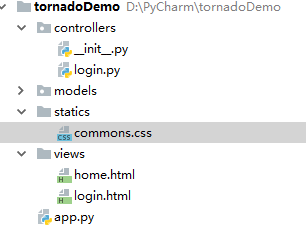
- #coding:utf-8
- import tornado.ioloop
- import tornado.web
- from controllers.login import LoginHandler
- class HomeHandler(tornado.web.RequestHandler): #处理'/index'的请求,若是get请求,即调用get方法
- def get(self, *args, **kwargs):
- self.write('home page')
- settings = {
- 'template_path':'views' #配置html文件的目录,即html文件存储在views文件夹路径下
- }
- app = tornado.web.Application([
- (r'/index',HomeHandler), # 路由分发器,HomeHandler为该路由的处理类
- (r'/login',LoginHandler),
- ],**settings) #加入配置文件
- if __name__ == '__main__':
- app.listen(8080) #监听端口号
- tornado.ioloop.IOLoop.instance().start() #开启服务器
app.py
- #coding:utf-8
- import tornado
- class LoginHandler(tornado.web.RequestHandler):
- def get(self):
- self.render('login.html')
login.py
2.模板
tornado也支持和django类似的模板引擎语言,表达语句用{{ item[0] }},控制语句{% if %}。。。。 {% end %},tornado支持if,while,for,try等,但都是以{% end %}结束,不同于django。tornado也支持模板继承,{% extends 'index.html' %} 和 {% block body%}。。。。{% end %}(也是以{% end %}结尾)。
http://www.tornadoweb.org/en/stable/template.html
https://github.com/tornadoweb/tornado/blob/master/tornado/template.py
Tornado默认提供的这些功能其实本质上就是 UIMethod 和 UIModule,我们也可以自定义从而实现类似于Django的simple_tag的功能:
定义:
- #coding:utf-8
- from tornado import escape
- def mytag(request,value): #默认会传递一个参数(HomeHandler object),前端需要传值时需要再加一个参数value
- #print request
- return '<h3>我是tag%s</h3>'%value # 前端默认会对和h3进行转义,需要不转义时前端使用raw 关键字
uimethods.py
- #coding:utf-8
- from tornado import escape
- from tornado.web import UIModule
- class CustomUIModule(UIModule):
- def embedded_javascript(self): # render执行时,会在html文件中加入javascript
- return "console.log(123);"
- def javascript_files(self): ## render执行时,会在html文件中引入javascript文件
- return 'commons.js'
- def embedded_css(self):
- return '.but{color:red}'
- def css_files(self):
- return 'commons.css'
- def render(self, value):
- v = '<h3>我是一个UIModule tag%s</h3>'%value #默认不转义</h3>,前端显示我是一个UIModule tag3
- #v = escape.xhtml_escape(v) # 转义</h3>,前端显示<h3>我是一个UIModule tag3</h3>
- return v
uimodules.py
设置:
- #coding:utf-8
- import tornado.ioloop
- import tornado.web
- from controllers.login import LoginHandler
- import uimethods
- import uimodules
- class HomeHandler(tornado.web.RequestHandler): #处理'/index'的请求,若是get请求,即调用get方法
- def get(self, *args, **kwargs):
- #self.write('home page')
- self.render('home.html')
- settings = {
- 'template_path':'views', #配置html文件的目录,即html文件存储在views文件夹路径下
- 'static_path':'statics', # 配置静态url路径,用来存放css,js文件等
- 'ui_methods':uimethods,
- 'ui_modules':uimodules,
- }
- app = tornado.web.Application([
- (r'/index',HomeHandler), # 路由分发器,HomeHandler为该路由的处理类
- (r'/login',LoginHandler),
- ],**settings) #加入配置文件
- if __name__ == '__main__':
- app.listen(8080) #监听端口号
- tornado.ioloop.IOLoop.instance().start() #开启服务器
app.py
使用
- <!DOCTYPE html>
- <html lang="zh-CN">
- <head>
- <meta charset="UTF-8">
- <meta http-equiv="X-UA-Compatible" content="IE=edge">
- <meta name="viewport" content="width=device-width, initial-scale=1">
- <title>主页</title>
- </head>
- <body>
- {{ mytag(1)}}
- {% raw mytag(2) %}
- {% module CustomUIModule(3) %}
- <p class="but">验证css代码</p>
- <p class="but2">验证css文件</p>
- </body>
- </html>
home.html
网页效果:
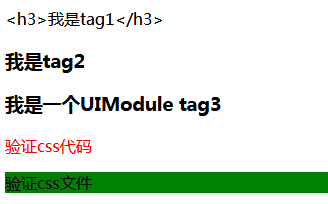
注意的是在UIModule中可以向html文件中加入css,js代码及文件。
3,静态文件设置
app配置
- settings = {
- 'static_path':'statics', # 配置静态url路径,用来存放css,js文件等
- 'static_url_prefix':'/statics/', #href中的起始路径
- }
html
- <link rel="stylesheet" href="/statics/commons.css"> #statics目录下的commons.css
4. 跨站请求伪造(cross site request forgery)
https://www.tornadoweb.org/en/stable/guide/security.html?highlight=ajax
app设置
- settings = {
- "xsrf_cookies": True,
- }
表单使用
- <form action="/new_message" method="post">
- {% module xsrf_form_html() %}
- <input type="text" name="message"/>
- <input type="submit" value="Post"/>
- </form>
ajax使用:
本质上去cookie中获取_xsrf,再携带_xsrf值提交数据(document.cookie:_xsrf=2|160fb996|ce7f56d73e0cbe6c89a74cb0f92db4b2|1541324310)
- function getCookie(name) {
- var r = document.cookie.match("\\b" + name + "=([^;]*)\\b");
- return r ? r[1] : undefined;
- }
- jQuery.postJSON = function(url, args, callback) {
- args._xsrf = getCookie("_xsrf");
- $.ajax({url: url, data: $.param(args), dataType: "text", type: "POST",
- success: function(response) {
- callback(eval("(" + response + ")"));
- }});
- };
- function getCookie(name) {
- var r = document.cookie.match("\\b" + name + "=([^;]*)\\b");
- return r ? r[1] : undefined;
- }
- $('#send').click(function () {
- var _xsrf = getCookie('_xsrf')
- var msg = $('#msg').val();
- $.ajax({
- url:'/login',
- data:{
- '_xsrf':_xsrf,
- 'msg':msg,
- },
- type:"POST",
- success:function (callback) {
- console.log(callback);
- }
- });
- });
5,ajax上传文件
不用ajax前端
- <!DOCTYPE html>
- <html lang="zh-CN">
- <head>
- <meta charset="UTF-8">
- <meta http-equiv="X-UA-Compatible" content="IE=edge">
- <meta name="viewport" content="width=device-width, initial-scale=1">
- <title>Title</title>
- </head>
- <body>
- <div>
- <input type="file" id="img"/>
- <button onclick="upload();">上传</button>
- </div>
- </body>
- <script src="/statics/jquery-3.3.1.min.js"></script>
- <script>
- function upload() {
- var file = document.getElementById('img').files[0];
- var form = new FormData();
- //form.append('k1','v1');
- form.append('fileobj',file);
- var request = new XMLHttpRequest();
- request.open('post','/index',true);
- request.send(form);
- }
- </script>
- </html>
ajax前端
- <!DOCTYPE html>
- <html lang="zh-CN">
- <head>
- <meta charset="UTF-8">
- <meta http-equiv="X-UA-Compatible" content="IE=edge">
- <meta name="viewport" content="width=device-width, initial-scale=1">
- <title>Title</title>
- </head>
- <body>
- <div>
- <input type="file" id="img"/>
- <button onclick="upload();">上传</button>
- </div>
- </body>
- <script src="/statics/jquery-3.3.1.min.js"></script>
- <script>
- function upload() {
- var file = document.getElementById('img').files[0];
- var form = new FormData();
- //form.append('k1','v1');
- form.append('fileobj',file);
- //var request = new XMLHttpRequest();
- //request.open('post','/index',true);
- //request.send(form);
- $.ajax({
- url:'/index',
- type:'POST',
- data:form,
- processData:false, //让jquery不处理数据
- contentType:false, // 让jquery不设置contentType
- success:function (callback) {
- console.log(callback);
- }
- });
- }
- </script>
- </html>
后端
- #coding:utf-8
- import tornado.web
- class HomeHandler(tornado.web.RequestHandler):
- def get(self):
- self.render('LoadFile.html')
- def post(self):
- fileobjs = self.request.files['fileobj'] #fileobjs为一个列表
- for file in fileobjs:
- file_name = file['filename'] #fileobjs[0]['filename']
- print type(file_name)
- with open(file_name,'wb') as f:
- f.write(file['body'])
- settings={
- 'template_path':'views',
- 'static_path':'statics',
- 'static_url_prefix':'/statics/',
- }
- application = tornado.web.Application([
- (r'/index', HomeHandler)
- ],**settings)
- if __name__ == '__main__':
- application.listen(8888)
- tornado.ioloop.IOLoop.instance().start()
6,cookie
获取和设置cookie(不加密):
- get_cookie(self, name, default=None): 未取到时返回默认值
- def set_cookie(self, name, value, domain=None, expires=None, path="/",expires_days=None, **kwargs):
- class HomeHandler(tornado.web.RequestHandler): #处理'/index'的请求,若是get请求,即调用get方法
- def get(self, *args, **kwargs):
- #self.write('home page')
- if self.get_cookie(name='id'):
- print self.get_cookie(name='id')
- else:
- self.set_cookie(name='id',value='asdfg')
- self.render('home.html')
获取和设置cookie(加密):需要在配置中设置秘钥:'cookie_secret'
- get_secure_cookie(self, name, value=None, max_age_days=31, min_version=None): 对于加密后的cookie,get_secure_cookie拿到的为解密后的cookie值,get_cookie拿到的为加密的值
- set_secure_cookie(self, name, value, expires_days=30, version=None, **kwargs):
- class HomeHandler(tornado.web.RequestHandler): #处理'/index'的请求,若是get请求,即调用get方法
- def get(self, *args, **kwargs):
- if self.get_secure_cookie(name='secret_id'):
- print self.get_secure_cookie(name='secret_id') ##前端显示的为加密后,拿到的为明文
- else:
- self.set_secure_cookie(name='secret_id',value='message')
- self.render('home.html')
- settings = {
- 'template_path':'views', #配置html文件的目录,即html文件存储在views文件夹路径下
- 'static_path':'statics', # 配置静态url路径,用来存放css,js文件等
- 'static_url_prefix':'/statics/',
- 'ui_methods':uimethods,
- 'ui_modules':uimodules,
- 'xsrf_cookies':True,
- 'cookie_secret':'asdfghhj',
- }
cookie两个版本的加密算法:
- def _create_signature_v1(secret, *parts):
- hash = hmac.new(utf8(secret), digestmod=hashlib.sha1)
- for part in parts:
- hash.update(utf8(part))
- return utf8(hash.hexdigest())
- def _create_signature_v2(secret, s):
- hash = hmac.new(utf8(secret), digestmod=hashlib.sha256)
- hash.update(utf8(s))
- return utf8(hash.hexdigest())
- #加密
- def create_signed_value(secret, name, value, version=None, clock=None,
- key_version=None):
- if version is None:
- version = DEFAULT_SIGNED_VALUE_VERSION
- if clock is None:
- clock = time.time
- timestamp = utf8(str(int(clock())))
- value = base64.b64encode(utf8(value))
- if version == 1:
- signature = _create_signature_v1(secret, name, value, timestamp)
- value = b"|".join([value, timestamp, signature])
- return value
- elif version == 2:
- # The v2 format consists of a version number and a series of
- # length-prefixed fields "%d:%s", the last of which is a
- # signature, all separated by pipes. All numbers are in
- # decimal format with no leading zeros. The signature is an
- # HMAC-SHA256 of the whole string up to that point, including
- # the final pipe.
- #
- # The fields are:
- # - format version (i.e. 2; no length prefix)
- # - key version (integer, default is 0)
- # - timestamp (integer seconds since epoch)
- # - name (not encoded; assumed to be ~alphanumeric)
- # - value (base64-encoded)
- # - signature (hex-encoded; no length prefix)
- def format_field(s):
- return utf8("%d:" % len(s)) + utf8(s)
- to_sign = b"|".join([
- b"",
- format_field(str(key_version or 0)),
- format_field(timestamp),
- format_field(name),
- format_field(value),
- b''])
- if isinstance(secret, dict):
- assert key_version is not None, 'Key version must be set when sign key dict is used'
- assert version >= 2, 'Version must be at least 2 for key version support'
- secret = secret[key_version]
- signature = _create_signature_v2(secret, to_sign)
- return to_sign + signature
- else:
- raise ValueError("Unsupported version %d" % version)
- #解密:
- def _decode_signed_value_v1(secret, name, value, max_age_days, clock):
- parts = utf8(value).split(b"|")
- if len(parts) != 3:
- return None
- signature = _create_signature_v1(secret, name, parts[0], parts[1])
- if not _time_independent_equals(parts[2], signature):
- gen_log.warning("Invalid cookie signature %r", value)
- return None
- timestamp = int(parts[1])
- if timestamp < clock() - max_age_days * 86400:
- gen_log.warning("Expired cookie %r", value)
- return None
- if timestamp > clock() + 31 * 86400:
- # _cookie_signature does not hash a delimiter between the
- # parts of the cookie, so an attacker could transfer trailing
- # digits from the payload to the timestamp without altering the
- # signature. For backwards compatibility, sanity-check timestamp
- # here instead of modifying _cookie_signature.
- gen_log.warning("Cookie timestamp in future; possible tampering %r",
- value)
- return None
- if parts[1].startswith(b""):
- gen_log.warning("Tampered cookie %r", value)
- return None
- try:
- return base64.b64decode(parts[0])
- except Exception:
- return None
- def _decode_fields_v2(value):
- def _consume_field(s):
- length, _, rest = s.partition(b':')
- n = int(length)
- field_value = rest[:n]
- # In python 3, indexing bytes returns small integers; we must
- # use a slice to get a byte string as in python 2.
- if rest[n:n + 1] != b'|':
- raise ValueError("malformed v2 signed value field")
- rest = rest[n + 1:]
- return field_value, rest
- rest = value[2:] # remove version number
- key_version, rest = _consume_field(rest)
- timestamp, rest = _consume_field(rest)
- name_field, rest = _consume_field(rest)
- value_field, passed_sig = _consume_field(rest)
- return int(key_version), timestamp, name_field, value_field, passed_sig
- def _decode_signed_value_v2(secret, name, value, max_age_days, clock):
- try:
- key_version, timestamp, name_field, value_field, passed_sig = _decode_fields_v2(value)
- except ValueError:
- return None
- signed_string = value[:-len(passed_sig)]
- if isinstance(secret, dict):
- try:
- secret = secret[key_version]
- except KeyError:
- return None
- expected_sig = _create_signature_v2(secret, signed_string)
- if not _time_independent_equals(passed_sig, expected_sig):
- return None
- if name_field != utf8(name):
- return None
- timestamp = int(timestamp)
- if timestamp < clock() - max_age_days * 86400:
- # The signature has expired.
- return None
- try:
- return base64.b64decode(value_field)
- except Exception:
- return None
- def get_signature_key_version(value):
- value = utf8(value)
- version = _get_version(value)
- if version < 2:
- return None
- try:
- key_version, _, _, _, _ = _decode_fields_v2(value)
- except ValueError:
- return None
- return key_version
加密和解密算法
tornado自带的基于cookie的验证机制:
- 必须重写方法get_current_user(self):,self.current_user()会调用该方法,拿到当前用户
- @tornado.web.authenticated,装饰器修饰的请求会要求验证,self.current_user()中拿到值时,能进行访问,无值时跳转到登录页面(必须进行配置:'login_url':'/login')
- #!/usr/bin/env python
- # -*- coding:utf-8 -*-
- import tornado.ioloop
- import tornado.web
- class BaseHandler(tornado.web.RequestHandler):
- def get_current_user(self):
- return self.get_secure_cookie("login_user")
- class MainHandler(BaseHandler):
- @tornado.web.authenticated #需要登录后才能访问(self.current_user()拿到当前用户),否则跳转到登录页面
- def get(self):
- login_user = self.current_user
- self.write(login_user)
- class LoginHandler(tornado.web.RequestHandler):
- def get(self):
- self.current_user()
- self.render('login.html', **{'status': ''})
- def post(self, *args, **kwargs):
- username = self.get_argument('name')
- password = self.get_argument('pwd')
- if username == 'wupeiqi' and password == '':
- self.set_secure_cookie('login_user', 'zack')
- self.redirect('/')
- else:
- self.render('login.html', **{'status': '用户名或密码错误'})
- settings = {
- 'template_path': 'template',
- 'static_path': 'static',
- 'static_url_prefix': '/static/',
- 'cookie_secret': 'aiuasdhflashjdfoiuashdfiuh',
- 'login_url': '/login'
- }
- application = tornado.web.Application([
- (r"/index", MainHandler),
- (r"/login", LoginHandler),
- ], **settings)
- if __name__ == "__main__":
- application.listen(8888)
- tornado.ioloop.IOLoop.instance().start()
7, 自定义session框架
预备知识一:字典
任何类实现了__getitem__(), __setitem__(), __delitem__()方法,就能向字典一样存取,删除数据
- class Adict(object):
- def __init__(self):
- self.container = {}
- def __getitem__(self, key):
- print 'get'
- if key in self.container:
- return self.container[key]
- else:
- return None
- def __setitem__(self, key, value):
- print 'set'
- self.container[key]=value
- def __delitem__(self, key):
- print 'del'
- del self.container[key]
- D = Adict()
- D['user']='zack' #调用 __setitem__方法
- D['user'] #调用 __getitem__方法
- del D['user'] # 调用 __delitem__方法
预备知识二:类继承
- #coding:utf-8
- #C实例化时,先调用A的实例化方法,而其会调用self.initialize()时会只执行B的initialize()方法
- class A(object):
- def __init__(self):
- print 'A'
- self.initialize()
- def initialize(self):
- print 'A初始化'
- class B(A):
- def initialize(self):
- print 'B初始化'
- class C(B):
- pass
- c = C()
单继承
- #coding:utf-8
- #C实例化时,先调用A的实例化方法,而其会调用self.initialize()时会只调用B的initialize()方法,而B的initialize()方法又调用了A的initialize方法
- class A(object):
- def __init__(self):
- print 'A'
- self.initialize()
- def initialize(self):
- print 'A初始化'
- class B(object):
- def initialize(self):
- print 'B初始化'
- super(B,self).initialize() #此处super先寻找其父类,没找到,再找A的initialize方法,(先深度,后广度)
- class C(B,A):
- pass
- c = C()
多继承
预备知识三:在RequestHandler的源码中,__init__()函数调用了self.initialize()函数
- class RequestHandler(object):
- """Base class for HTTP request handlers.
- Subclasses must define at least one of the methods defined in the
- "Entry points" section below.
- """
- SUPPORTED_METHODS = ("GET", "HEAD", "POST", "DELETE", "PATCH", "PUT",
- "OPTIONS")
- _template_loaders = {} # type: typing.Dict[str, template.BaseLoader]
- _template_loader_lock = threading.Lock()
- _remove_control_chars_regex = re.compile(r"[\x00-\x08\x0e-\x1f]")
- def __init__(self, application, request, **kwargs):
- super(RequestHandler, self).__init__()
- self.application = application
- self.request = request
- self._headers_written = False
- self._finished = False
- self._auto_finish = True
- self._transforms = None # will be set in _execute
- self._prepared_future = None
- self._headers = None # type: httputil.HTTPHeaders
- self.path_args = None
- self.path_kwargs = None
- self.ui = ObjectDict((n, self._ui_method(m)) for n, m in
- application.ui_methods.items())
- # UIModules are available as both `modules` and `_tt_modules` in the
- # template namespace. Historically only `modules` was available
- # but could be clobbered by user additions to the namespace.
- # The template {% module %} directive looks in `_tt_modules` to avoid
- # possible conflicts.
- self.ui["_tt_modules"] = _UIModuleNamespace(self,
- application.ui_modules)
- self.ui["modules"] = self.ui["_tt_modules"]
- self.clear()
- self.request.connection.set_close_callback(self.on_connection_close)
- self.initialize(**kwargs)
- def initialize(self):
- """Hook for subclass initialization. Called for each request.
- A dictionary passed as the third argument of a url spec will be
- supplied as keyword arguments to initialize().
- Example::
- class ProfileHandler(RequestHandler):
- def initialize(self, database):
- self.database = database
- def get(self, username):
- ...
- app = Application([
- (r'/user/(.*)', ProfileHandler, dict(database=database)),
- ])
- """
- pass
源码
自定义session框架
- #coding:utf-8
- import tornado.ioloop
- import tornado.web
- from hashlib import sha1
- import time
- import os
- container={}
- create_session_id = lambda: sha1('%s%s' % (os.urandom(16), time.time())).hexdigest()
- class Session(object): #一个类实现了__setitem__,__getitem__就可以向字典一样读取和存取数据
- session_id='session_id'
- def __init__(self,request):
- session_value = request.get_cookie(Session.session_id,None)
- if not session_value:
- self._id = create_session_id()
- else:
- if session_value in container:
- self._id=session_value
- else:
- self._id = create_session_id()
- request.set_cookie(Session.session_id,self._id)
- if self._id not in container:
- container[self._id]={}
- def __setitem__(self, key, value):
- container[self._id][key]=value
- print container
- def __getitem__(self, key):
- if key in container[self._id]:
- return container[self._id][key]
- else:
- return None
- def __delitem__(self, key):
- del container[self._id][key]
- def clear(self):
- del container[self._id]
- # class BaseHandler(object):
- # def initialize(self):
- # self.session = Session(self)
- # super(BaseHandler,self).initialize() #不会覆盖tornado.web.RequestHandler的initialiaze方法
- #
- # class HomeHandler(BaseHandler,tornado.web.RequestHandler):
- #
- class BaseHandler(tornado.web.RequestHandler):
- def initialize(self): # 覆盖tornado.web.RequestHandler的initialiaze方法,初始化时父类中会调用该方法
- self.session = Session(self)
- class HomeHandler(BaseHandler):
- def get(self):
- user = self.session['user']
- if user:
- self.write(user)
- else:
- self.redirect('/login')
- class LoginHandler(BaseHandler):
- def get(self):
- self.render('login.html')
- def post(self):
- username = self.get_body_argument('username')
- password = self.get_body_argument('password')
- if username=='zack' and password=='':
- self.session['user']='zack'
- self.session['pwd']=''
- self.redirect('/index')
- else:
- self.render('login.html')
- settings={
- 'template_path':'views'
- }
- application = tornado.web.Application([
- (r'/index', HomeHandler),
- (r'/login', LoginHandler),
- ],**settings)
- if __name__ == '__main__':
- application.listen(9999)
- tornado.ioloop.IOLoop.instance().start()
session框架
8,异步非阻塞
http://www.tornadoweb.org/en/stable/guide/async.html
上面都是利用tornado的同步访问请求,当一个请求被阻塞时,下一个请求访问时不能被处理。如下面代码,当先访问‘/mani’时,由于MainHandler中,get方法sleep会阻塞在此处,此时若访问‘/page’,也会阻塞,等待MainHandler中get方法执行完成后,才会执行PageHandler中的get方法。
- #coding:utf-8
- import tornado.web
- import tornado.ioloop
- from tornado.concurrent import Future
- import time
- class MainHandler(tornado.web.RequestHandler):
- def get(self):
- time.sleep(10)
- self.write('main')
- class PageHandler(tornado.web.RequestHandler):
- def get(self):
- self.write('page')
- application = tornado.web.Application([
- (r'/main',MainHandler),
- (r'/page',PageHandler)
- ])
- if __name__ == '__main__':
- application.listen(8888)
- tornado.ioloop.IOLoop.instance().start()
同步阻塞
tornado中,利用装饰器@gen.coroutine +yield Future对象,来支持异步非阻塞。如下面代码,当给MainHandler中get方法加上装饰器@gen.coroutine,并返回Future对象时,就变成了异步非阻塞,也就是说,当我们先访问‘/mani’时,MainHandler中get方法会阻塞在这里,但当我们此时去访问访问‘/page’,PageHandler中的get方法会立即执行,而不会阻塞。
- #coding:utf-8
- import tornado.web
- import tornado.ioloop
- from tornado import gen
- from tornado.concurrent import Future
- import time
- class MainHandler(tornado.web.RequestHandler):
- @gen.coroutine
- def get(self):
- future = Future()
- yield future
- self.write('main')
- class PageHandler(tornado.web.RequestHandler):
- def get(self):
- self.write('page')
- application = tornado.web.Application([
- (r'/main',MainHandler),
- (r'/page',PageHandler)
- ])
- if __name__ == '__main__':
- application.listen(8888)
- tornado.ioloop.IOLoop.instance().start()
异步非阻塞
上面写的异步非阻塞并没实际用途,下面是它的一个应用场景,在代码中,MainHandler的get方法中,fetch()比较耗时,但其返回一Future对象,当我们先访问‘/mani’时,MainHandler中get方法会阻塞在这里,但当我们此时去访问访问‘/page’,PageHandler中的get方法会立即执行
- #coding:utf-8
- import tornado.web
- import tornado.ioloop
- from tornado import gen, httpclient
- from tornado.concurrent import Future
- class MainHandler(tornado.web.RequestHandler):
- @gen.coroutine
- def get(self):
- http = httpclient.AsyncHTTPClient() #发送异步请求
- data = yield http.fetch('https://www.youtube.com/',raise_error=False) #其源码中可以看到return future,即返回future对象
- print 'done',data
- self.write('main')
- self.finish('dd')
- # 加入回调函数处理
- # @gen.coroutine
- # def get(self):
- # http = httpclient.AsyncHTTPClient() #发送异步请求
- # yield http.fetch('https://www.youtube.com/',callback=self.done,raise_error=False) #其源码中可以看到return future,即返回future对象
- #
- # def done(self,response):
- # print 'done',response
- # self.write('main')
- # self.finish('dd')
- class PageHandler(tornado.web.RequestHandler):
- def get(self):
- self.write('page')
- application = tornado.web.Application([
- (r'/main',MainHandler),
- (r'/page',PageHandler)
- ])
- if __name__ == '__main__':
- application.listen(8888)
- tornado.ioloop.IOLoop.instance().start()
从python 3.5 开始,关键字async 和 await可以用来代替@gen.coroutine +yield,代码如下:
http://www.tornadoweb.org/en/stable/guide/coroutines.html
- async def fetch_coroutine(url):
- http_client = AsyncHTTPClient()
- response = await http_client.fetch(url)
- return response.body
- '''
- # Decorated: # Native:
- # Normal function declaration
- # with decorator # "async def" keywords
- @gen.coroutine
- def a(): async def a():
- # "yield" all async funcs # "await" all async funcs
- b = yield c() b = await c()
- # "return" and "yield"
- # cannot be mixed in
- # Python 2, so raise a
- # special exception. # Return normally
- raise gen.Return(b) return b
- '''
其实现异步阻塞的关键在于Future对象,下面是其部分源码,可以看到其_result属性初始化没有值,tornado内部会监听每一个Future对象的_result属性值,若没有值时,继续阻塞,若有值时,若某个Future对象的_result属性值有值了,处理该请求,结束阻塞,继续监听其他Future对象。
关于Future类可以参考:https://www.cnblogs.com/silence-cho/p/9867499.html
- class Future(object):
- """Represents the result of an asynchronous computation."""
- def __init__(self):
- """Initializes the future. Should not be called by clients."""
- self._condition = threading.Condition()
- self._state = PENDING
- self._result = None
- self._exception = None
- self._traceback = None
- self._waiters = []
- self._done_callbacks = []
参考文章:
官方文档:http://www.tornadoweb.org/en/stable/index.html
http://www.cnblogs.com/wupeiqi/articles/5341480.html
http://www.cnblogs.com/wupeiqi/articles/5702910.html
http://www.cnblogs.com/wupeiqi/p/6536518.html
tornado框架学习的更多相关文章
- tornado框架学习及借用有道翻译api做自动翻译页面
趁着这几天有时间,就简单的学了一下tornado框架,简单做了个自动翻译的页面 仅为自己学习参考,不作其他用途 文件夹目录结构如下: . ├── server.py ├── static │ └─ ...
- 小白学习tornado框架第一站-环境设置
首先建立一个虚拟环境 mkvirtualenv -p /usr/bin/python3 tornado_1 安装tornado框架 pip install tornado pycham中建立同步 创 ...
- tornado框架基础10-websocket
websocket 01 长轮询 在网页,我们经常扫码登录,结合之前的学习的知识点,来思考下,前端是如何知道用户在手机上扫码登录了呢? 长轮询:客户端不断的向服务器发送请求 缺点: \1. 开销大 \ ...
- tornado框架基础01-路由简介
tornado 小而精 Django 大而全 Web框架 Tornado是一个由Python开发的Web框架 Web服务 利用Tornado,可以快速搭建和一个高性能的Web服务 非阻塞 Tornad ...
- Beego框架学习--(核心:数据交互)
Beego框架学习记录 1.beego简介 beego 是一个快速开发 Go 应用的 HTTP 框架,他可以用来快速开发 API.Web 及后端服务等各种应用,是一个 RESTful 的框架,主要设计 ...
- 说什么也要脱单——Python WEB开发:用Tornado框架制作简易【表白墙】网站
先来哔哔两句:(https://jq.qq.com/?_wv=1027&k=QgGWqAVF) 今天我们要用Python做Web开发,做一个简单的[表白墙]网站.众所周知表白墙的功能普遍更多的 ...
- IdentityServer4 ASP.NET Core的OpenID Connect OAuth 2.0框架学习保护API
IdentityServer4 ASP.NET Core的OpenID Connect OAuth 2.0框架学习之保护API. 使用IdentityServer4 来实现使用客户端凭据保护ASP.N ...
- Hadoop学习笔记—18.Sqoop框架学习
一.Sqoop基础:连接关系型数据库与Hadoop的桥梁 1.1 Sqoop的基本概念 Hadoop正成为企业用于大数据分析的最热门选择,但想将你的数据移植过去并不容易.Apache Sqoop正在加 ...
- Spring框架学习一
Spring框架学习,转自http://blog.csdn.net/lishuangzhe7047/article/details/20740209 Spring框架学习(一) 1.什么是Spring ...
随机推荐
- Spring @Scheduled执行原理解析
项目使用很多@Scheduled(cron=**) 注解来实现定时任务,既然要用就必须弄清楚的它的实现原理,于是乎翻了一下相关的源码. Spring 3.0之后增加了调度器功能,提供的@Schedul ...
- 阻塞IO和非阻塞IO
1 TCP协议 每一个TCP通信的的socket的内核里面都会有一个发送缓冲区和接收缓冲区 发送端 : send 报文 -- TCP发送缓冲区 -- 接收端 :TCP接收缓冲区 -- receive ...
- element 文件上传大小控制
1.页面代码 <el-upload :show-file-list="false" class="upload-demo" :before-upload= ...
- 【python+selenium】截取某个元素
一. selenium截图1.selenium提供了几个截取全屏的方法- get_screenshot_as_file(self, filename) --这个方法是获取当前window的截图,出现I ...
- 初级文件IO——若干种文件共享操作 如何影响 文件文件描述符表
同一进程共享操作相同的文件 在同一个进程中多次open打开同一文件时,文件描述符可能会相同吗? 答:不可能.在同一进程里面,一旦某个文件描述符被用了,在close释放之前,别人不可能使用,所以指向同一 ...
- xcode 中 vary for traits详解
https://www.jianshu.com/p/d6896437e5a7 这篇文章写的很好!
- jQuery获取上传文件的名称
//获取文件名称 function getFileName(path) { var pos1 = path.lastIndexOf('/'); var pos2 = path.last ...
- 冒泡排序Bubble_Sort
基本原理:对于冒泡排序来说,基本思想是从第一个元素开始,数组中的数据依次和它后面相邻的数据进行比较,即1和2比较,2和3比较,a和a+1比较,直到倒数第二位和倒数第一位的比较,如果顺序不对就进行交换, ...
- 通过LVM备份mysql数据库脚本
#!/bin/bash #******************************************************************** #encoding -*-utf8- ...
- dockerfile-maven plugin自动镜像制作并发布
环境准备:win10+docker 1.打开hyper-v 2.下载最新版本docker:https://store.docker.com/editions/community/docker-ce-d ...
