eclipse 中离线安装activiti插件,报错“An error occurred while collecting items to be installed session context was:(...”
eclipse 中离线安装activiti插件,报错“An error occurred while collecting items to be installed session context was:(...”
按照文章:eclipse离线安装Activiti Designer插件,下载插件的两个离线安装文件,并按照步骤安装后,一直next后报错,如下:
An error occurred while collecting items to be installed
session context was:(profile=SDKProfile, phase=org.eclipse.equinox.internal.p2.engine.phases.Collect, operand=, action=).
No repository found containing: osgi.bundle,org.apache.commons.io,2.2.0.v201405211200
No repository found containing: osgi.bundle,org.apache.commons.lang,2.6.0.v201404270220
No repository found containing: osgi.bundle,org.apache.xerces,2.9.0.v201101211617
No repository found containing: osgi.bundle,org.apache.xml.resolver,1.2.0.v201005080400
No repository found containing: osgi.bundle,org.apache.xml.serializer,2.7.1.v201005080400
No repository found containing: osgi.bundle,org.eclipse.draw2d,3.10.0.201506010206
No repository found containing: osgi.bundle,org.eclipse.emf,2.6.0.v20150601-0402
No repository found containing: osgi.bundle,org.eclipse.emf.common.ui,2.10.0.v20150601-0402
No repository found containing: osgi.bundle,org.eclipse.emf.edit,2.11.0.v20150601-0402
No repository found containing: osgi.bundle,org.eclipse.emf.edit.ui,2.11.0.v20150601-0402
No repository found containing: osgi.bundle,org.eclipse.emf.transaction,1.9.0.201506010221
No repository found containing: osgi.bundle,org.eclipse.emf.validation,1.8.0.201505312255
No repository found containing: osgi.bundle,org.eclipse.gef,3.10.0.201506010206
No repository found containing: osgi.bundle,org.eclipse.wst.common.core,1.2.0.v200908251833
No repository found containing: osgi.bundle,org.eclipse.wst.common.environment,1.0.400.v200912181831
No repository found containing: osgi.bundle,org.eclipse.wst.common.frameworks,1.2.200.v201304241450
No repository found containing: osgi.bundle,org.eclipse.wst.common.frameworks.ui,1.2.400.v201504292002
No repository found containing: osgi.bundle,org.eclipse.wst.common.project.facet.core,1.4.300.v201111030423
No repository found containing: osgi.bundle,org.eclipse.wst.common.ui,1.1.500.v200911182011
No repository found containing: osgi.bundle,org.eclipse.wst.common.uriresolver,1.2.200.v201505132009
No repository found containing: osgi.bundle,org.eclipse.wst.sse.core,1.1.900.v201401092025
No repository found containing: osgi.bundle,org.eclipse.wst.sse.ui,1.3.400.v201505141512
No repository found containing: osgi.bundle,org.eclipse.wst.validation,1.2.600.v201501211647
No repository found containing: osgi.bundle,org.eclipse.wst.validation.ui,1.2.500.v201310231452
No repository found containing: osgi.bundle,org.eclipse.wst.xml.core,1.1.902.v201501211904
No repository found containing: osgi.bundle,org.eclipse.wst.xml.ui,1.1.501.v201501212057
后上网查找文章:
An error occurred while collecting items to be installed session context was:(profile=epp.package.je
原因在于:出现错误的原因是Eclipse的更新管理P2出错了。p2有它的一个垃圾回收机制,之前删除的JAR包在未被回收之前,再次重装,系统不会做重新download的动作,但是它又找不到那个JAR包了,故而报错。
解决办法:
在运行命令行中切换到Eclipse的安装根目录,即eclipse.exe所在目录执行命令:
eclipse -application org.eclipse.equinox.p2.garbagecollector.application -profile **** (****是configuration/concfig.ini里eclipse.p2.profile项的值)。
上面的命令有点看不懂,“**** ””这到底是是填这个**** ,还是按照后面括号的注释填入新的值,有点懵,主要是eclipse.p2.profile项的值我找了,但不明确到底
等于哪段值。反正试了,最后报错,但还是安装成功了。
我的安装过程记录如下:
1.进eclipse根目录:
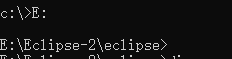
2.执行上面的命令行:
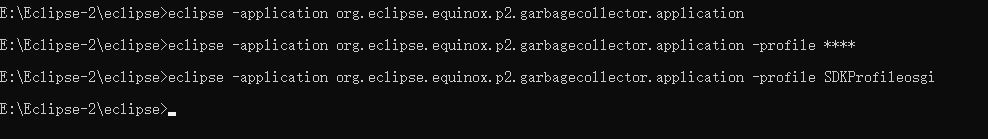
其中,第1个直接启动了eclipse成功未报错,第2、3条启动eclipse后,报错,也就是为成功启动eclipse。
硬头皮试了一下,反正最后我在eclipse中再安装插件包时没有报错了,直接安装成功,不知道是这三个中的哪个起效果了。记录一下,以后再次安装时多试验几遍,看哪个起作用的。
eclipse 中离线安装activiti插件,报错“An error occurred while collecting items to be installed session context was:(...”的更多相关文章
- 解决:Eclipse安装Pydev插件报错: An error occurred while collecting items to be installed session context was:(profile=...
今天在Elipse上安装Pydev插件时报错: An error occurred while collecting items to be installed session context was ...
- 安装Spring报错An error occurred while collecting items to be installed
原因主要是eclipse和spring版本之间的匹配问题. An error occurred while collecting items to be installed session conte ...
- eclipse中离线安装activit插件
离线安装activiti教程: 1.先下载压缩包和jar包 链接:https://pan.baidu.com/s/1hSToZt_4A262rUxc8KToCw 密码:j5r1 2.将下载好的jars ...
- VS2008 安装WINCE插件报错 ToolsMsmCA(Error)解决方案___VS2008
在win7系统,VS2008环境下安装EFMS9280_SDK.msi文件出现报错 ToolsMsmCA(Error):IHxFilters filter registration failure: ...
- Eclipse中离线安装ADT插件详细教程
在搭建Android开发环境的时候,我们需要为Eclipse安装ADT(Android Development Tools)插件,这个插件可以为用户提供一个强大的Android集成开发环境.通过给Ec ...
- 使用Axis2 插件 报错"An error occurred while completing process -java.lang.reflect.InvocationTargetException"
参考 http://blog.csdn.net/sunitjy/article/details/6793654
- Eclipse安装maven插件报错
Eclipse安装maven插件,报错信息如下: Cannot complete the install because one or more required items could not be ...
- eclipse 中 import sun.misc.BASE64Decoder; 报错
from://http://blog.sina.com.cn/s/blog_48964b120101ahrf.html 在android做3DES加密功能时 eclipse 中 import sun. ...
- Eclipse中导入项目后js报错解决方法(转未解决问题)
本文转自:http://blog.csdn.net/chenchunlin526/article/details/54666882 Eclipse中导入项目后js报错的原因与解决方法 在我们将项目导入 ...
随机推荐
- EasyTouch5插件使用 EasyTouch手势检测功能
(1)导入EasyTouch5插件,注意该插件对Unity有版本要求 (2)首先在场景中创建一个EasyTouch,这个是必需的,它是进行检测的核心组件,场景中有任何物体使用了EasyTouch的东西 ...
- 【VS开发】【C/C++开发】传递双重指针申请内存,典型用法
传递双重指针申请内存,典型用法 指针参数是如何传递内存的? 如果函数的参数是一个指针,不要指望用该指针去申请动态内存.如下示例中,Test函数的语句GetMemory(str, 100)并没有使str ...
- flex 遇上white-space:nowrap的2种解决方法
需求:使用flex布局,超出部分想使用点点点显示 一.方法1使用min-width:0 效果: HTML代码如下: <div class="team-body"> &l ...
- babel-plugin-equire - 一个按需加载 echarts 模块的 babel 插件
参考链接:https://juejin.im/entry/5a1c1bc9f265da430d57bd3f?utm_medium=hao.caibaojian.com&utm_source=h ...
- kubernetes的namespaces总是Terminating
0.尝试强制删除不行 删除时带上–force --grace-period=0参数 ,无法删除:kubectl delete namespace rook-ceph --force --grace-p ...
- poj3162(树形dp+线段树求最大最小值)
题目链接:https://vjudge.net/problem/POJ-3162 题意:给一棵树,求每个结点的树上最远距离,记为a[i],然后求最大区间[l,r]满足区间内的max(a[i])-min ...
- Spring系列二:IoC 容器
还君明珠双泪垂,恨不相逢未嫁时. 概述 Spring IoC容器是Spring框架的核心.只需要进行简单的容器配置,就可以将创建对象,使用对象,销毁对象联系在一起,从而管理从创建对象到销毁对象的整个生 ...
- 安装echo框架
视频地址: https://www.bilibili.com/video/av63492462?p=31 echo文档地址: https://echo.labstack.com/guide/insta ...
- 【转载】Python第三方库资源
转自:https://weibo.com/ttarticle/p/show?id=2309404129469920071093 参考:https://github.com/jobbole/awesom ...
- 异或运算符(^)、与运算符(&)、或运算符(|)、反运算符(~)、右移运算符(>>)、无符号右移运算符(>>>)
目录 异或(^).异或和 的性质及应用总结 异或的含义 异或的性质:满足交换律和结合律 异或的应用 按位 与运算符(&) 按位 或运算符(|) 取 反运算符(~) 右移运算符(>> ...
