钉钉报警-prometheus-alertmanager
alertmanager
alertmanager可以放在远程服务器上
报警机制
在 prometheus 中定义你的监控规则,即配置一个触发器,某个值超过了设置的阈值就触发告警, prometheus 会推送当前的告警规则到 alertmanager,alertmanager 收到了会进行一系列的流程处理,然后发送到接收人手里
配置安装
wget https://github.com/prometheus/alertmanager/releases/download/v0.19.0/alertmanager-0.19.0.linux-amd64.tar.gz
tar zxf alertmanager-0.19.0.linux-amd64.tar.gz
mv alertmanager-0.19.0.linux-amd64.tar.gz /usr/local/alertmanager && cd /usr/local/alertmanager && ls
配置文件
cat alertmanager.yml
global:
resolve_timeout: 5m ##全局配置,设置解析超时时间
route:
group_by: ['alertname'] ##alertmanager中的分组,选哪个标签作为分组的依据
group_wait: 10s ##分组等待时间,拿到第一条告警后等待10s,如果有其他的一起发送出去
group_interval: 10s ##各个分组之前发搜告警的间隔时间
repeat_interval: 1h ##重复告警时间,默认1小时
receiver: 'web.hook' ##接收者
##配置告警接受者
receivers:
- name: 'web.hook'
webhook_configs:
- url: 'http://127.0.0.1:5001/'
##配置告警收敛
inhibit_rules:
- source_match:
severity: 'critical'
target_match:
severity: 'warning'
equal: ['alertname', 'dev', 'instance']
邮件接收配置
cat alertmanager.yml
global:
resolve_timeout: 5m
smtp_smarthost: 'smtp.163.com:25' #smtp服务地址
smtp_from: 'xxx@163.com' #发送邮箱
smtp_auth_username: 'xxx@163.com' #认证用户名
smtp_auth_password: 'xxxx' #认证密码
smtp_require_tls: false #禁用tls
route:
group_by: ['alertname']
group_wait: 10s
group_interval: 10s
repeat_interval: 1m
receiver: 'email' #定义接受告警组名
receivers:
- name: 'email' #定义组名
email_configs: #配置邮件
- to: 'xx@xxx.com' #收件人
检查配置文件
./amtool check-config alertmanager.yml
配置为系统服务
cat > /usr/lib/systemd/system/alertmanager.service <<EOF
> [Unit]
> Description=alertmanager
>
> [Service]
> Restart=on-failure
> ExecStart=/usr/local/alertmanager/alertmanager --config.file=/usr/local/alertmanager/alertmanager.yml
>
> [Install]
> WantedBy=multi-user.target
> EOF
和prometheus 结合配置
alerting:
alertmanagers:
- static_configs:
- targets:
- 127.0.0.1:9093 ##配置alertmanager地址
rule_files:
- "rules/*.yml" ##配置告警规则的文件
配置报警规则
报警规则的目录 /usr/local/prometheus/rules
/usr/local/prometheus/rules]# cat example.yml
groups:
- name: exports.rules ##定义这组告警的组名,同性质的,都是监控实例exports是否开启的模板
rules:
- alert: 采集器挂了 ## 告警名称
expr: up == 0 ## 告警表达式,监控up指标,如果等于0,表示监控的节点没有起来,然后进行下面的操作
for: 1m ## 持续一分钟为0就进行告警
labels: ## 定义告警级别
severity: ERROR
annotations: ## 定义告警通知怎么写,默认调用了{$labels.instance&$labels.job}的值
summary: "实例 {{ $labels.instance }} 挂了"
description: "实例 {{ $labels.instance }} job 名为 {{ $labels.job }} 的挂了"
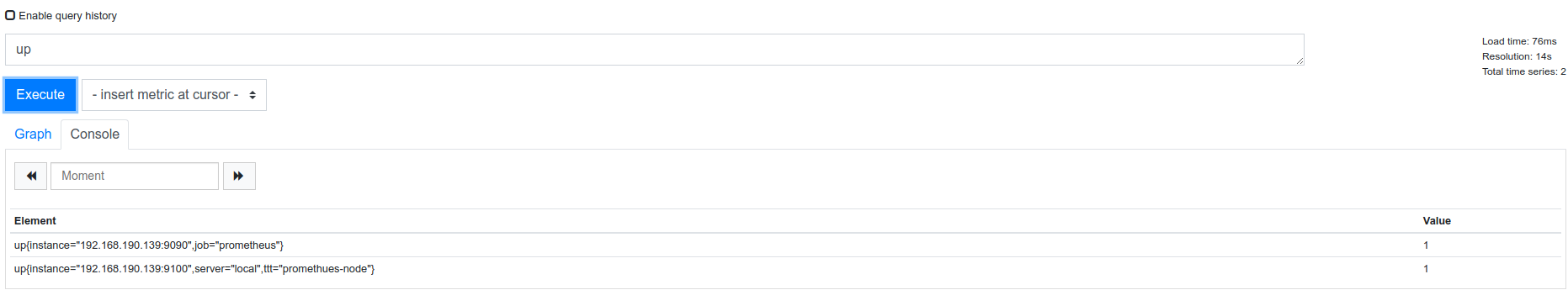
配置的变量解释:
{{ $labels.instance }} #提取了up里的instance 值
{{ $labels.job }}
相同的报警名称即 alertname (根据配置文件 alert 归类)会被合并到同一个邮件里一并发出
告警的分配
分配策略,在报警的配置文件中设定
route:
group_by: ['alertname']
group_wait: 10s
group_interval: 10s
repeat_interval: 1m
receiver: 'email'
告警分配示例
global:
resolve_timeout: 5m
smtp_smarthost: 'smtp.163.com:25'
smtp_from: 'xxx@163.com'
smtp_auth_username: 'xxx@163.com'
smtp_auth_password: 'xxx'
smtp_require_tls: false
route:
receiver: 'default-receiver' ##定义默认接收器名,如果其他的匹配不到走这个
group_wait: 30s
group_interval: 5m
repeat_interval: 4h
group_by: [cluster, alertname] ##分组设置
routes: ##子路由
- receiver: 'database-pager' ##定义接收器名字
group_wait: 10s ##分组设置
match_re: ##正则匹配
service: mysql|cassandra ##接收标签service值为mysql&&cassandra的告警
- receiver: 'frontend-pager' ##接收器名
group_by: [product, environment] ##分组设置
match: ##直接匹配
team: frontend ##匹配标签team值为frontend的告警
receivers: ##定义接收器
- name: 'default-receiver' ##接收器名字
email_configs: ##邮件接口
- to: 'xxx.xx.com' ##接收人,下面以此类推
- name: 'database-pager'
email_configs:
- to: 'xxx.xx.com'
- name: 'frontend-pager'
email_configs:
- to: 'xxx@.xx.com'
告警收敛
收敛就是尽量压缩告警邮件的数量,防止关键信息淹没,alertmanager 中有很多收敛机制,最主要的就是分组抑制静默,alertmanager 收到告警之后会先进行分组,然后进入通知队列,这个队列会对通知的邮件进行抑制静默,再根据 router 将告警路由到不同的接收器
机制 说明
分组 (group) 将类似性质的告警合并为单个进行通知
抑制 (Inhibition) 当告警发生后,停止重复发送由此告警引发的其他告警
静默 (Silences) 一种简单的特定时间静音提醒的机制
分组:根据报警名称分组,如果相同的报警名称的信息有多条,会合并到一个邮件里发出。
匹配的报警名称:
prometheus 监控的报警规则
/usr/local/prometheus/rules/*.yml
- alert: 节点挂了
抑制:消除冗余告警,在 alertmanager 中配置的
inhibit_rules:
- source_match:
severity: 'critical'
target_match:
severity: 'warning'
equal: ['instance']
##当我收到一个告警级别为 critical 时,他就会抑制掉 warning 这个级别的告警,这个告警等级是在你编写规则的时候定义的,最后一行就是要对哪些告警做抑制,通过标签匹配的,我这里只留了一个 instance,举个最简单的例子,当现在 alertmanager 先收到一条 critical、又收到一条 warning 且 instance 值一致的两条告警他的处理逻辑是怎样的。
##在监控 nginx,nginx 宕掉的告警级别为 warning,宿主机宕掉的告警级别为 critical,譬如说现在我跑 nginx 的服务器凉了,这时候 nginx 肯定也凉了,普罗米修斯发现后通知 alertmanager,普罗米修斯发过来的是两条告警信息,一条是宿主机凉了的,一条是 nginx 凉了的,alertmanager 收到之后,发现告警级别一条是 critical,一条是 warning,而且 instance 标签值一致,也就是说这是在一台机器上发生的,所以他就会只发一条 critical 的告警出来,warning 的就被抑制掉了,我们收到的就是服务器凉了的通知
静默:
特定时间静音提醒的机制,主要是使用标签匹配这一批不发送告警,假如某天要对服务器进行维护,可能会涉及到服务器重启,在这期间肯定会有 N 多告警发出来, 在这期间配置一个静默,这类的告警就不要发了
告警示例
监控内存
promsql
(node_memory_MemTotal_bytes - node_memory_MemFree_bytes - node_memory_Buffers_bytes - node_memory_Cached_bytes) / (node_memory_MemTotal_bytes )* 100 > 80
编写规则:
CD /usr/local/prometheus/rules
cat memory.yml
groups:
- name: memeory_rules
rules:
- alert: 内存没了
expr: (node_memory_MemTotal_bytes - node_memory_MemFree_bytes - node_memory_Buffers_bytes - node_memory_Cached_bytes) / (node_memory_MemTotal_bytes )* 100 > 80 #表达式成立,即可以查询到数据
for: 1m
labels:
severity: warning
annotations:
summary: "{{ $labels.instance }} 内存没了"
description: "{{ $labels.instance }} 内存没了,当前使用率为 {{ $value }}"
配置告警分配
route:
group_by: ['alertname']
group_wait: 10s
group_interval: 10s
repeat_interval: 5m
receiver: 'default-receiver'
routes:
- group_by: ['mysql']
group_wait: 10s
group_interval: 10s
repeat_interval: 5m
receiver: 'mysql-pager'
match_re:
job: mysql
receivers:
- name: 'default-receiver'
email_configs:
- to: 'xxx@xx.com'
- name: 'mysql-pager'
email_configs:
- to: 'xxx@xx.cn'
inhibit_rules:
- source_match:
severity: 'critical'
target_match:
severity: 'warning'
equal: ['instance']
钉钉报警
编译钉钉webhook接口
#安装go环境
wget -c https://storage.googleapis.com/golang/go1.8.3.linux-amd64.tar.gz
tar -C /usr/local/ -zxvf go1.8.3.linux-amd64.tar.gz
mkdir -p /home/gocode
cat << EOF >> /etc/profile
export GOROOT=/usr/local/go #设置为go安装的路径
export GOPATH=/home/gocode #默认安装包的路径
export PATH=$PATH:$GOROOT/bin:$GOPATH/bin
EOF
source /etc/profile
----------------------------------------
#安装钉钉插件
cd /home/gocode/
mkdir -p src/github.com/timonwong/
cd /home/gocode/src/github.com/timonwong/
git clone https://github.com/timonwong/prometheus-webhook-dingtalk.git
cd prometheus-webhook-dingtalk
make
#编译成功
[root@mini-install prometheus-webhook-dingtalk]# make
>> formatting code
>> building binaries
> prometheus-webhook-dingtalk
>> checking code style
>> running tests
? github.com/timonwong/prometheus-webhook-dingtalk/chilog [no test files]
? github.com/timonwong/prometheus-webhook-dingtalk/cmd/prometheus-webhook-dingtalk [no test files]
? github.com/timonwong/prometheus-webhook-dingtalk/models [no test files]
? github.com/timonwong/prometheus-webhook-dingtalk/notifier [no test files]
? github.com/timonwong/prometheus-webhook-dingtalk/template [no test files]
? github.com/timonwong/prometheus-webhook-dingtalk/template/internal/deftmpl [no test files]
? github.com/timonwong/prometheus-webhook-dingtalk/webrouter [no test files]
#创建软连接
ln -s /home/gocode/src/github.com/timonwong/prometheus-webhook-dingtalk/prometheus-webhook-dingtalk /usr/local/bin/prometheus-webhook-dingtalk
##查看
prometheus-webhook-dingtalk --help
usage: prometheus-webhook-dingtalk --ding.profile=DING.PROFILE [<flags>]
Flags:
-h, --help Show context-sensitive help (also try --help-long and --help-man).
--web.listen-address=":8060"
The address to listen on for web interface.
--ding.profile=DING.PROFILE ...
Custom DingTalk profile (can be given multiple times, <profile>=<dingtalk-url>).
--ding.timeout=5s Timeout for invoking DingTalk webhook.
--template.file="" Customized template file (see template/default.tmpl for example)
--log.level=info Only log messages with the given severity or above. One of: [debug, info, warn, error]
--version Show application version.
启动钉钉插件
根据已申请的钉钉接口启动钉钉插件
prometheus-webhook-dingtalk --ding.profile="webhook=https://oapi.dingtalk.com/robot/send?access_token=OOOOOOXXXXXXOXOXOX9b46d54e780d43b98a1951489e3a0a5b1c6b48e891e86bd"
#注意:可以配置多个webhook名字,这个名字和后续的报警url相关联
#关于这里的 -ding.profile 参数:为了支持同时往多个钉钉自定义机器人发送报警消息,因此 -ding.profile 可以在命令行中指定多次,比如:
prometheus-webhook-dingtalk \
--ding.profile="webhook1=https://oapi.dingtalk.com/robot/send?access_token=xxxxxxxxxxxx" \
--ding.profile="webhook2=https://oapi.dingtalk.com/robot/send?access_token=yyyyyyyyyyy"
这里就定义了两个 WebHook,一个 webhook1,一个 webhook2,用来往不同的钉钉组发送报警消息。
然后在 AlertManager 的配置里面,加入相应的 receiver(注意下面的 url):
receivers:
- name: send_to_dingding_webhook1
webhook_configs:
- send_resolved: false
url: http://localhost:8060/dingtalk/webhook1/send
- name: send_to_dingding_webhook2
webhook_configs:
- send_resolved: false
url: http://localhost:8060/dingtalk/webhook2/send
##配置钉钉插件为系统服务
cat > dingtalk.service <<EFO
[Unit]
Description=alertmanager
[Service]
Restart=on-failure
ExecStart=/usr/local/bin/prometheus-webhook-dingtalk --ding.profile="webhook=https://oapi.dingtalk.com/robot/send?access_token=XXXXXXXXOOOOOOO0d43b98a1951489e3a0a5b1c6b48e891e86bd"
[Install]
WantedBy=multi-user.target
EFO
systemctl daemon-reload
systemctl status dingtalk 会报错,请忽略,直接start dingtalk
##看端口监听
[root@mini-install system]# ss -tanlp | grep 80
LISTEN 0 128 :::8060 :::* users:(("prometheus-webh",pid=18541,fd=3))
##简单测试
curl -H "Content-Type: application/json" -d '{ "version": "4", "status": "firing", "description":"description_content"}' http://localhost:8060/dingtalk/webhook/send
##prometheus webhook 传递数据格式
The webhook receiver allows configuring a generic receiver:
# Whether or not to notify about resolved alerts.
[ send_resolved: <boolean> | default = true ]
# The endpoint to send HTTP POST requests to.
url: <string>
# The HTTP client's configuration.
[ http_config: <http_config> | default = global.http_config ]
The Alertmanager will send HTTP POST requests in the following JSON format to the configured endpoint:
{
"version": "4",
"groupKey": <string>, // key identifying the group of alerts (e.g. to deduplicate)
"status": "<resolved|firing>",
"receiver": <string>,
"groupLabels": <object>,
"commonLabels": <object>,
"commonAnnotations": <object>,
"externalURL": <string>, // backlink to the Alertmanager.
"alerts": [
{
"status": "<resolved|firing>",
"labels": <object>,
"annotations": <object>,
"startsAt": "<rfc3339>",
"endsAt": "<rfc3339>",
"generatorURL": <string> // identifies the entity that caused the alert
},
...
]
}
alertmanager
配置
wget https://github.com/prometheus/alertmanager/releases/download/v0.19.0/alertmanager-0.19.0.linux-amd64.tar.gz
tar zxvf alertmanager-0.19.0.linux-amd64.tar.gz
ln -sv `pwd`/alertmanager-0.19.0.linux-amd64 /usr/local/alertmanager
#配置为系统服务
cat >> /usr/lib/systemd/system/alertmanager.service <<EFO
[Unit]
Description=alertmanager
[Service]
Restart=on-failure
ExecStart=/usr/local/alertmanager/alertmanager --config.file=/usr/local/alertmanager/alertmanager.yml
[Install]
WantedBy=multi-user.target
EFO
systemctl daemon-reload 后启动
#编辑配置文件
cd /usr/local/alertmanager
vim alertmanager.yml
global:
resolve_timeout: 5m
route:
group_by: ['alertname']
group_wait: 10s
group_interval: 10s
repeat_interval: 1h
receiver: 'web.hook'
receivers:
- name: 'web.hook'
webhook_configs:
- url: 'http://localhost:8060/dingtalk/webhook/send'
和prometheus 结合
pwd
/usr/local/prometheus
mkdir rules && cd !$
cat example.yml
groups:
- name: exports.rules ##定义这组告警的组名,同性质的,都是监控实例exports是否开启的模板
rules:
- alert: 采集器黄了 ## 告警名称
expr: up == 0 ## 告警表达式,监控up指标,如果等于0就进行下面的操作
for: 1m ## 持续一分钟为0进行告警
labels: ## 定义告警级别
severity: ERROR
annotations: ## 定义了告警通知怎么写,默认调用了{$labels.instance&$labels.job}的值
summary: "实例 {{ $labels.instance }} 采集器 黄!!"
description: "实例 {{ $labels.instance }} job 名为 {{ $labels.job }} 的采集器 黄了有一分钟!!"
cat prometheus.yml
# Alertmanager configuration
alerting:
alertmanagers:
- static_configs:
- targets:
- 127.0.0.1:9093
# - alertmanager:9093
# Load rules once and periodically evaluate them according to the global 'evaluation_interval'.
rule_files:
- "rules/*.yml"
# - "first_rules.yml"
# - "second_rules.yml"
##启动服务各个服务
节点监控正常后关闭一个节点。效果
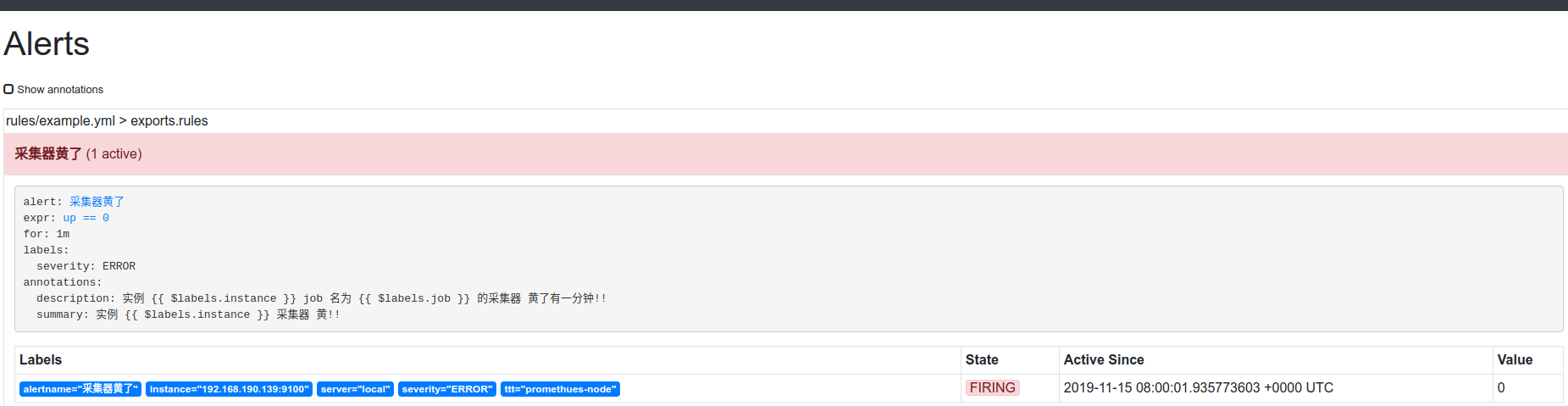

参考:
https://blog.rj-bai.com/post/158.html
钉钉插件作者:
https://theo.im/blog/2017/10/16/release-prometheus-alertmanager-webhook-for-dingtalk/
https://github.com/timonwong/prometheus-webhook-dingtalk
钉钉插件编译: https://blog.51cto.com/9406836/2419876
http://ylzheng.com/2018/03/01/alertmanager-webhook-dingtalk/
钉钉报警-prometheus-alertmanager的更多相关文章
- 使用 Prometheus Alertmanager 模块发送 Doris 异常信息至钉钉报警群
基础环境 1.Prometheus 版本:2.22.2 下载地址: https://github.com/prometheus/prometheus/releases/download/v2.22.2 ...
- Prometheus+Altermanager钉钉报警
Prometheus+Altermanager钉钉报警 一.添加钉钉机器人 参考钉钉官方文档:https://ding-doc.dingtalk.com/doc#/serverapi2/qf2nxq ...
- docker-compose 快速部署Prometheus之服务端并监控ceph cluster 使用钉钉webhook 报警
现在环境是这样: ceph 4台: 192.168.100.21 ceph-node1 192.168.100.22 ceph-node2 192.168.100.23 ceph-node3 1 ...
- prometheus报警消息钉钉通知
设置prometheus 的web hook 为对应服务: 报警的配置如下,设置了web hook url,报警就会把消息发给web hookurl,但是这里的数据格式和钉钉要求的格式不一样,所以后面 ...
- Grafana+prometheus+AlertManager+钉钉机器人
一.Grafana (1)安装Grafana的Linux环境 在官网下载windows的Grafana的压缩包到指定目录,解压缩Grafana压缩文件到包含当前Grafana版本的文件夹.将该文件夹解 ...
- Docker+Prometheus+Alertmanager+Webhook钉钉告警
Docker+Prometheus+Alertmanager+Webhook钉钉告警 1.环境部署 1.1 二进制部署 1.2 docker部署 1.2.1 webhook 1.2.2 alertma ...
- 远见而明察近观若明火|Centos7.6环境基于Prometheus和Grafana结合钉钉机器人打造全时监控(预警)Docker容器服务系统
原文转载自「刘悦的技术博客」https://v3u.cn/a_id_181 我们知道,奉行长期主义的网络公司,势必应在软件开发流程管理体系上具备规范意识,即代码提交有CR(CodeReview),功能 ...
- Grafana+Prometheus实现Ceph监控和钉钉告警-转载(云栖社区)
获取软件包 最新的软件包获取地址 https://prometheus.io/download/ Prometheus 1.下载Prometheus $ wget https://github.com ...
- prometheus grafana graylog 钉钉告警 短信告警 电话告警系统 PrometheusAlert
PrometheusAlert 简介 PrometheusAlert是开源的运维告警中心消息转发系统,支持主流的监控系统Prometheus,日志系统Graylog和数据可视化系统Grafana发出的 ...
随机推荐
- Django web框架 下载安装 简单项目搭建
什么是web应用? Web应用程序是一种可以通过Web访问的应用程序,程序的最大好处是用户很容易访问应用程序,用户只需要有浏览器即可,不需要再安装其他软件 应用程序有两种模式C/S.B/S.C/S是客 ...
- linux + qt 环境搭建
下载地址 install qt huqian@huqian-Lenovo-IdeaPad-Y400:~/XRF$ ls qt-opensource-linux-x64-.run SourceFile ...
- Unknown custom element: <swiper>
刚开始使用VUE,一直提示这个,后来才发现是注册组件时注册反了:先新建VUE实例再注册组件是问题根源,调转一下顺序即可解决
- python-迭代器实现异步(在串行中)
import timedef consumer(name): print('%s 准备吃包子啦!' %name) while True: baozi = yield #yield不但可以返回值还可以接 ...
- Codeforces 1238F. The Maximum Subtree
传送门 考虑构造一些区间使得树尽可能的 "大" 发现这棵树最多就是一条链加上链上出去的其他边连接的点 构造的区间大概长这样(图比较丑请谅解..$qwq$,图中每一个 "└ ...
- 数值优化(Numerical Optimization)学习系列-目录
数值优化(Numerical Optimization)学习系列-目录 置顶 2015年12月27日 19:07:11 下一步 阅读数 12291更多 分类专栏: 数值优化 版权声明:本文为博主原 ...
- Java EE Servlet相关的两个包
Servlet in Java EE 在Java EE的规范API中(链接),Servlet相关联的最重要的两个Package为: 1.javax.servlet 包含了一系列接口和类,他们在一个Se ...
- QT编译Mysql驱动问题及解决方案
默认情况下,qt 并没有自带mysql的数据库插件,需要自己编译先安装mysql server ,运行setup.exe时选择自定义安装,安装目录设为"D:\mysqldev"不要 ...
- Java并发编程——线程的基本概念和创建
一.线程的基本概念: 1.什么是进程.什么是是线程.多线程? 进程:一个正在运行的程序(程序进入内存运行就变成了一个进程).比如QQ程序就是一个进程. 线程:线程是进程中的一个执行单元,负责当前进程中 ...
- jquery文件上传版 插件
/*! * jQuery Form Plugin * version: 4.2.2 * Requires jQuery v1.7.2 or later * Project repository: ht ...
