Hystrix dashboard - Unable to connect to Command Metric Stream.
在使用boot 2.0.*以上版本 + cloud Finchley.RELEASE
查看仪表盘的时候会报错
Unable to connect to Command Metric Stream
<dependency>
<groupId>org.springframework.cloud</groupId>
<artifactId>spring-cloud-dependencies</artifactId>
<version>Finchley.RELEASE</version>
<type>pom</type>
<scope>import</scope>
</dependency> <dependency>
<groupId>org.springframework.boot</groupId>
<artifactId>spring-boot-dependencies</artifactId>
<version>2.0.2.RELEASE</version>
<type>pom</type>
<scope>import</scope>
</dependency>
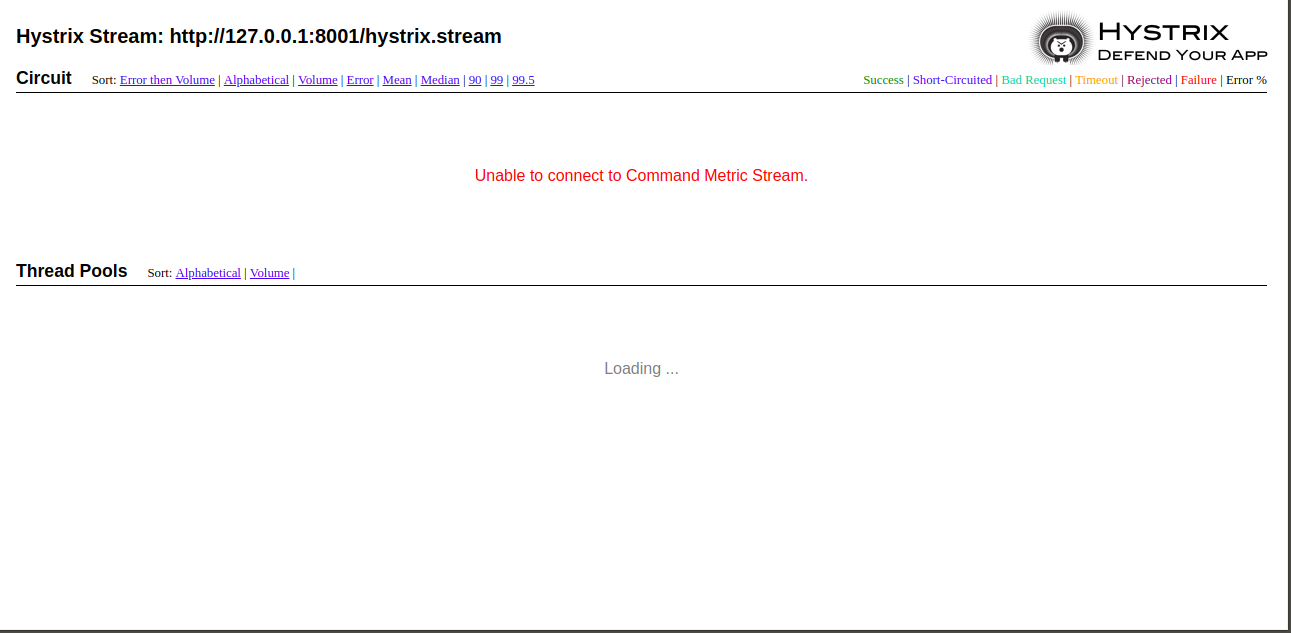
解决方案:
在项目中添加配置注意红色部分
package com.amber.config; import com.netflix.hystrix.contrib.metrics.eventstream.HystrixMetricsStreamServlet;
import org.springframework.boot.web.servlet.ServletRegistrationBean;
import org.springframework.context.annotation.Bean;
import org.springframework.context.annotation.Configuration; @Configuration
public class HystrixConfig { @Bean
public ServletRegistrationBean getServlet(){
HystrixMetricsStreamServlet streamServlet = new HystrixMetricsStreamServlet();
ServletRegistrationBean registrationBean = new ServletRegistrationBean(streamServlet);
registrationBean.setLoadOnStartup(1);
registrationBean.addUrlMappings("/actuator/hystrix.stream");
registrationBean.setName("HystrixMetricsStreamServlet");
return registrationBean;
}
}
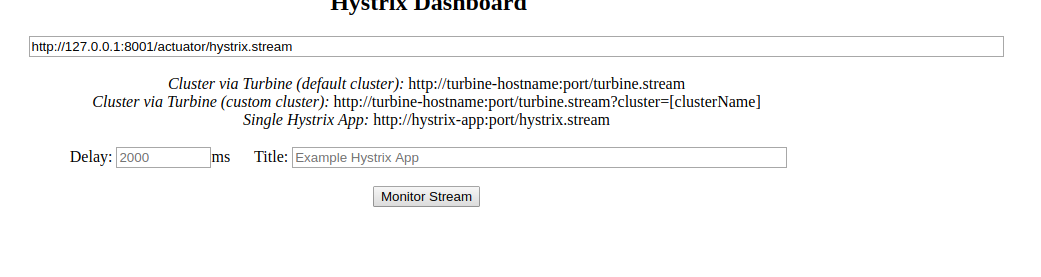
然后就成功了
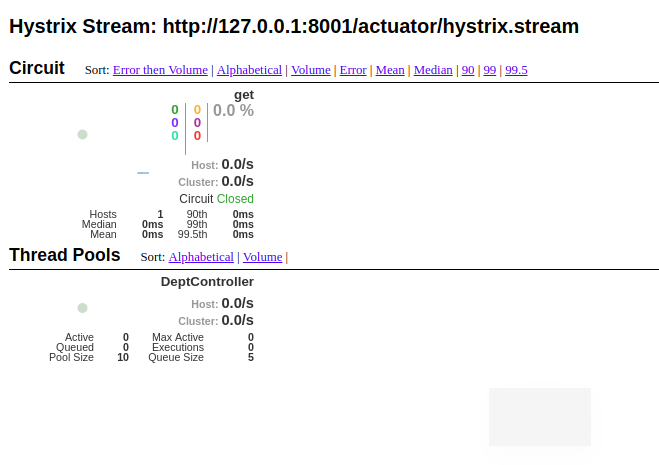
Hystrix dashboard - Unable to connect to Command Metric Stream.的更多相关文章
- SpringCloud-Hystrix Dashboard 之 Unable to connect to Command Metric Stream
实践hystrix dashboard仪表盘的时候,不管是按照书上的还是网上的,都提示Unable to connect to Command Metric Stream. 查了好久发现,如果使用sp ...
- hystrix dashboard Unable to connect to Command Metric Stream解决办法
spring cloud 在初次使用 hystrix dashboard仪表盘的时候很容易出现hystrix dashboard Unable to connect to Command Metric ...
- 【spring cloud】spring cloud2.X spring boot2.0.4调用feign配置Hystrix Dashboard 和 集成Turbine 【解决:Hystrix仪表盘Unable to connect to Command Metric Stream】【解决:Hystrix仪表盘Loading...】
环境: <java.version>1.8</java.version><spring-boot.version>2.0.4.RELEASE</spring- ...
- springboot1.4下hystrix dashboard Unable to connect to Command Metric Stream解决办法
搜索了好多资料,最后查看了官网.但是还是解决了.和大家分享下喜悦心情 在 此项目properties中添加如下信息 修改完信息后再浏览器输入:http://localhost:9875/hystrix ...
- Spring Cloud 入门教程(八): 断路器指标数据监控Hystrix Dashboard 和 Turbine
1. Hystrix Dashboard (断路器:hystrix 仪表盘) Hystrix一个很重要的功能是,可以通过HystrixCommand收集相关数据指标. Hystrix Dashboa ...
- 【SpringCloud】第十一篇: 断路器监控(Hystrix Dashboard)
前言: 必需学会SpringBoot基础知识 简介: spring cloud 为开发人员提供了快速构建分布式系统的一些工具,包括配置管理.服务发现.断路器.路由.微代理.事件总线.全局锁.决策竞选. ...
- Spring Cloud学习笔记【五】Hystrix Dashboard监控面板
ystrix除了隔离依赖服务的调用以外,Hystrix 还提供了准实时的调用监控(Hystrix Dashboard),Hystrix 会持续地记录所有通过 Hystrix 发起的请求的执行信息,并以 ...
- spring cloud 2.x版本 Hystrix Dashboard断路器教程
前言 本文采用Spring cloud本文为2.1.8RELEASE,version=Greenwich.SR3 本文基于前两篇文章eureka-server.eureka-client.eureka ...
- SpringCloud2.0 Hystrix Dashboard 断路器指标看板
原文:https://www.cnblogs.com/songlu/p/9973856.html 1.启动基础工程 1.1.启动[服务中心]集群,工程名称:springcloud-eureka-ser ...
随机推荐
- select 源码分析
## select(2),同步的 I/O 复用 直接看 epoll 的源码把自己绕晕了,先整个简单点的下手. - [使用](#usage) - [源码分析](#src_analysis) ### se ...
- Spring入门(十四):Spring MVC控制器的2种测试方法
作为一名研发人员,不管你愿不愿意对自己的代码进行测试,都得承认测试对于研发质量保证的重要性,这也就是为什么每个公司的技术部都需要质量控制部的原因,因为越早的发现代码的bug,成本越低,比如说,Dev环 ...
- Django REST Framework序列化器
Django序列化和json模块的序列化 从数据库中取出数据后,虽然不能直接将queryset和model对象以及datetime类型序列化,但都可以将其转化成可以序列化的类型,再序列化. 功能需求都 ...
- ZIP压缩和解压字符串
由于ZIP压缩会产生头信息, 所以当字符串长度没有达到一定规模的时候, 压缩后的长度可能比原来的还长 // 将一个字符串按照zip方式压缩和解压缩 public class ZipUtil { // ...
- idea设置方法或常量字段上浮显示对应的注释内容
1.进入idea中,如下图进入设置 如图勾选并设置显示延迟时间 打开文件进行鼠标移动测试 可以看到鼠标移动到字段常量或方法上时显示了对应的注释类容
- mybatis 常用的jabcType与javaType对应
一.jabcType与javaType对应 JDBC Type Java Type CHAR String VARCHAR ...
- ThinkPHP框架快速开发网站
使用ThinkPHP框架快速搭建网站 这一周一直忙于做实验室的网站,基本功能算是完成了.比较有收获的是大概了解了ThinkPHP框架.写一些东西留作纪念吧.如果对于同样是Web方面新手的你有一丝丝帮助 ...
- 基本IO操作--字节流
一.InputStream与OutputStream1. 输入与输出 我们编写的程序除了自身会定义一些数据信息外,经常还会引用外界的数据,或是将自身的数据发送到外界.比如,我们编写的程序想读取一个文本 ...
- Windows10搭建开发环境----MySQL8.0.17安装
Windows10 MySQL8解压版最新最全图文安装配置 一.官网下载解压版安装包 MySQL官网 1. 进入官网点击downloads,如图: 2. 翻到网页底部,点击如图位置: 3. 点击MyS ...
- 【Java】 生成32位随机字符编号
/** * 生成32位编码 * @return string */ public static String getUUID(){ String uuid = UUID.randomUUID().to ...
