如何在Console下面生成一个WIN32窗口
一个小挑战?
VS2017里面,新建一个控制台工程,输入名字(你不需要也成,有默认的),得到一个控制台工程。
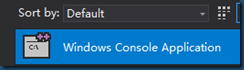
好了,生成的代码,如下:
// Win32InConsole.cpp : This file contains the 'main' function. Program execution begins and ends there.
// #include "pch.h"
#include <iostream> int main()
{
std::cout << "Hello World!\n";
} // Run program: Ctrl + F5 or Debug > Start Without Debugging menu
// Debug program: F5 or Debug > Start Debugging menu // Tips for Getting Started:
// 1. Use the Solution Explorer window to add/manage files
// 2. Use the Team Explorer window to connect to source control
// 3. Use the Output window to see build output and other messages
// 4. Use the Error List window to view errors
// 5. Go to Project > Add New Item to create new code files, or Project > Add Existing Item to add existing code files to the project
// 6. In the future, to open this project again, go to File > Open > Project and select the .sln file
这里有一大堆的废代码,但是,我还是把它放上来了,忘了说,我的VS2017语言版本是英文版的,为什么弄英文版呢?因为我不想遇到太多的与中文与VS2017相关的麻烦,反正就是,设置为英文,好外多多,你不会动不动因为这VS的一些BUG而导致工作流中断,最后,你找来找去,才发现,原来是VS的问题。
现在上正题,代码如下:
// Win32InConsole.cpp : This file contains the 'main' function. Program execution begins and ends there.
// #include "pch.h"
#include <iostream> #include <windows.h>
#define CLASS_NAME TEXT("First")
int NewWindow(); int main()
{
std::cout << "Hello World!\n";
return NewWindow();
} // Run program: Ctrl + F5 or Debug > Start Without Debugging menu
// Debug program: F5 or Debug > Start Debugging menu // Tips for Getting Started:
// 1. Use the Solution Explorer window to add/manage files
// 2. Use the Team Explorer window to connect to source control
// 3. Use the Output window to see build output and other messages
// 4. Use the Error List window to view errors
// 5. Go to Project > Add New Item to create new code files, or Project > Add Existing Item to add existing code files to the project
// 6. In the future, to open this project again, go to File > Open > Project and select the .sln file //我就不声明了,在这里直接上代码
LRESULT CALLBACK WndProc(HWND hWnd, UINT message, WPARAM wParam, LPARAM lParam)
{
switch (message)
{
case WM_DESTROY:
PostQuitMessage(0); //一定要加啊
break;
default:
break;
} return DefWindowProc(hWnd, message, wParam, lParam);
} int NewWindow()
{
WNDCLASS ws = { 0 };
ws.cbClsExtra = sizeof(ws);
ws.lpfnWndProc = WndProc;
ws.lpszClassName = CLASS_NAME;
if (!::RegisterClass(&ws)) return -1;
HWND hWnd = CreateWindow(CLASS_NAME, CLASS_NAME, WS_OVERLAPPEDWINDOW
, 100, 100, 800, 600, NULL, NULL, NULL, NULL);
if (!hWnd) return -2; ShowWindow(hWnd, SW_SHOW); MSG msg;
while (GetMessage(&msg, NULL, NULL, NULL))
{
TranslateMessage(&msg);
DispatchMessage(&msg);
} return msg.wParam; }
好了,事情就是这么简单!!!
附上两个图:

关闭WIN32窗口后
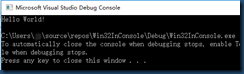
如何在Console下面生成一个WIN32窗口的更多相关文章
- cmake 如何生成一个win32工程
只需要加上下面一句连接选项就可以了. IF(WIN32) SET(CMAKE_EXE_LINKER_FLAGS "${CMAKE_EXE_LINKER_FLAGS} /SUBSYSTEM:W ...
- 要生成一个窗口,通常使用Window的子类Frame类进行实例化
要生成一个窗口,通常使用Window的子类Frame类进行实例化,而不是直接使用Window 类,框架的外观就像平常Windows系统下的窗口,有标题.边框. 菜单 和大小等. setSize()方法 ...
- Nehe OpenGL教程第一课-创建一个OpenGL窗口(Win32)
原文英文地址为:Creating an OpenGL Window (Win32),翻译的chm中文格式文档下载地址为:OpenGL教程电子书(chm格式)中文版,源代码在官网上也可以下载到,每 ...
- 如何在github上展示作品——为你的项目生成一个快速访问的网址如(DaisyWang88.github.io)
(这里值针对Windos系统的,因为本人用的是Window系统,暂时没有条件在其他平台上测试) 1.创建命名为 <userName>.github.io的仓库. 这里的u ...
- 第一个手写Win32窗口程序
第一个手写Win32窗口程序 一 Windows编程基础 1 Win32应用程序的基本类型 1.1 控制台程序 不需要完善的Windows窗口,可以使用DOS窗口 的方式显示. 1.2 Win32窗口 ...
- (7)nehe教程1 创建一个OpenGL窗口:
不要用那个nehe ndk了 误人子弟! 转自: 一个窗口,代码可真多啊 http://www.yakergong.net/nehe/ 在这个教程里,我将教你在Windows环境中创建OpenGL程序 ...
- 如何在pyqt中给无边框窗口添加DWM环绕阴影
前言 在之前的博客<如何在pyqt中通过调用SetWindowCompositionAttribute实现Win10亚克力效果>中,我们实现了窗口的亚克力效果,同时也用SetWindowC ...
- 让我们写一个 Win32 文本编辑器吧 - 2. 计划和显示
让我们写一个 Win32 文本编辑器吧 - 2. 计划和显示 如果你已经阅读了简介,相信你已经对我们接下来要做的事情有所了解. 本文,将会把简介中基础程序修改为一个窗体应用程序.并对编辑器接下来的编辑 ...
- Win32 - 窗口
Win32 - 窗口 目录 Win32 - 窗口 前言 流程图 创建项目 VS MinGW Win32API字符串 Unicode 和 ANSI 函数 TCHAR WinMain:Win32 Appl ...
随机推荐
- springboot+lucene实现公众号关键词回复智能问答
一.场景简介 最近在做公众号关键词回复方面的智能问答相关功能,发现用户输入提问内容和我们运营配置的关键词匹配回复率极低,原因是我们采用的是数据库的Like匹配. 这种模糊匹配首先不是很智能,而且也没有 ...
- IT兄弟连 HTML5教程 HTML5的基本语法 如何选择开发工具
如何选择开发工具 有许多可以编辑网页的软件,事实上你不需要用任何专门的软件来建立HTML页面,你所需要的只是一个文本编辑器(或字处理器),如Office Word.记事本.写字板等.制作页面初学者通常 ...
- 黄聪:微信小程序 服务器 TLS1.0 1TLS.2 配置详细教学!
下载IISCrypto.exe 点击best 工具自动推荐选中 也可以定义勾选 选择配置完成 然后点击”apply“ 软件弹窗提醒你 手动重启服务器!!!重启服务器 搞定! 最后 https://ww ...
- 数据库之MySQL查询
查询 创建数据库.数据表 -- 创建数据库 create database python_test1 charset=utf8; -- 使用数据库 use python_test1; -- stude ...
- winform批量更新数据_长时间的执行会导致界面卡死
前言:使用winform触发一个事件后执行的代码,如果耗时非常长,则会导致窗口界面假死! 本人最近通过winform窗体执行一项:需要批量更新一批数据库的数据的操作的任务时,由于数据量达到百万级别, ...
- python基础(4):用户交互、if判断、while循环、break和continue
1. 用户交互 使⽤input()函数,可以让我们和计算机互动起来 语法: 内容 = input(提⽰信息) 这⾥可以直接获取到⽤户输入的内容 content = input("你吃了么?& ...
- Python小工具:3秒钟将视频转换为音频
前言 本文的文字及图片来源于网络,仅供学习.交流使用,不具有任何商业用途,版权归原作者所有,如有问题请及时联系我们以作处理. 作者: pk 哥 PS:如有需要Python学习资料的小伙伴可以加点击下方 ...
- Linux下载——下载文件的命令
Linux下载——获取网络文件的命令 摘抄:本文主要学习了在Linux系统中如何下载文件的命令. wget命令 wget命令是一个用来下载文件的命令,可以在后台运行,在用户退出之后仍能继续下载,支持代 ...
- Java生鲜电商平台-优惠券系统的架构设计与源码解析
Java生鲜电商平台-优惠券系统的架构设计与源码解析 电商后台:实例解读促销系统 电商后台系统包括商品管理系统.采购系统.仓储系统.订单系统.促销系统.维权系统.财务系统.会员系统.权限系统等,各系统 ...
- Dynamics CRM 2015/2016新特性之三十二:新增乐观并发处理
关注本人微信和易信公众号: 微软动态CRM专家罗勇 ,回复215或者20160328可方便获取本文,同时可以在第一间得到我发布的最新的博文信息,follow me!我的网站是 www.luoyong. ...
