基于Spark的电影推荐系统(推荐系统~2)
第四部分-推荐系统-数据ETL
- 本模块完成数据清洗,并将清洗后的数据load到Hive数据表里面去
前置准备:
spark +hive
vim $SPARK_HOME/conf/hive-site.xml
<?xml version="1.0"?>
<?xml-stylesheet type="text/xsl" href="configuration.xsl"?>
<configuration>
<property>
<name>hive.metastore.uris</name>
<value>thrift://hadoop001:9083</value>
</property>
</configuration>
- 启动Hive metastore server
[root@hadoop001 conf]# nohup hive --service metastore &
[root@hadoop001 conf]# netstat -tanp | grep 9083
tcp 0 0 0.0.0.0:9083 0.0.0.0:* LISTEN 24787/java
[root@hadoop001 conf]#
测试:
[root@hadoop001 ~]# spark-shell --master local[2]
scala> spark.sql("select * from liuge_db.dept").show;
+------+-------+-----+
|deptno| dname| loc|
+------+-------+-----+
| 1| caiwu| 3lou|
| 2| renli| 4lou|
| 3| kaifa| 5lou|
| 4|qiantai| 1lou|
| 5|lingdao|4 lou|
+------+-------+-----+
==》保证Spark SQL 能够访问到Hive 的元数据才行。
然而我们采用的是standalone模式:需要启动master worker
[root@hadoop001 sbin]# pwd
/root/app/spark-2.4.3-bin-2.6.0-cdh5.7.0/sbin
[root@hadoop001 sbin]# ./start-all.sh
[root@hadoop001 sbin]# jps
26023 Master
26445 Worker
Spark常用端口
8080 spark.master.ui.port Master WebUI
8081 spark.worker.ui.port Worker WebUI
18080 spark.history.ui.port History server WebUI
7077 SPARK_MASTER_PORT Master port
6066 spark.master.rest.port Master REST port
4040 spark.ui.port Driver WebUI
这个时候打开:http://hadoop001:8080/
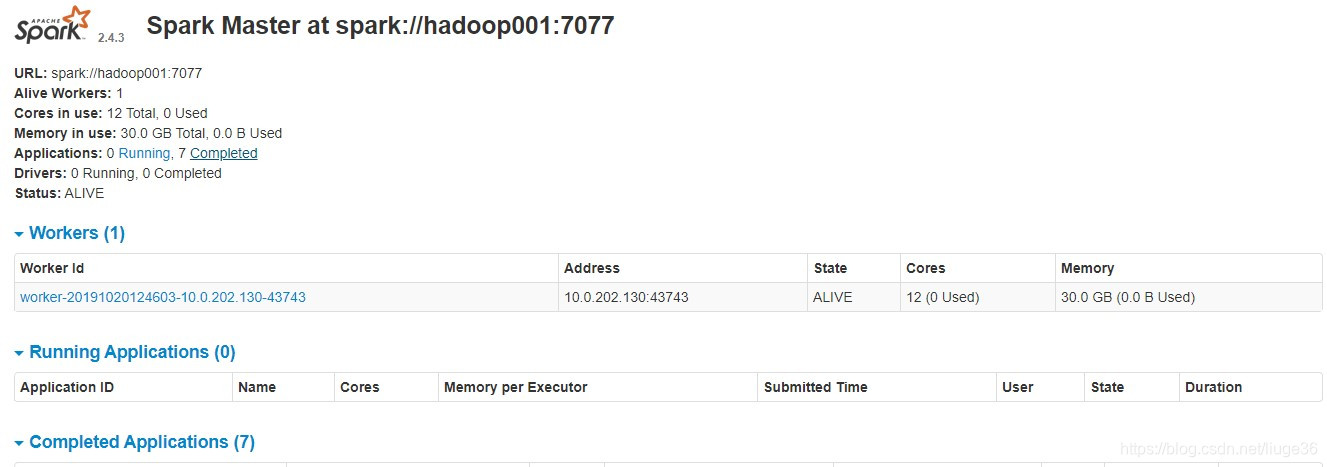
开始项目Coding
IDEA+Scala+Maven进行项目的构建
步骤一: 新建scala项目后,可以参照如下pom进行配置修改
<project xmlns="http://maven.apache.org/POM/4.0.0" xmlns:xsi="http://www.w3.org/2001/XMLSchema-instance" xsi:schemaLocation="http://maven.apache.org/POM/4.0.0 http://maven.apache.org/maven-v4_0_0.xsd">
<modelVersion>4.0.0</modelVersion>
<groupId>com.csylh</groupId>
<artifactId>movie-recommend</artifactId>
<version>1.0</version>
<inceptionYear>2008</inceptionYear>
<properties>
<scala.version>2.11.8</scala.version>
<spark.version>2.4.3</spark.version>
</properties>
<repositories>
<repository>
<id>scala-tools.org</id>
<name>Scala-Tools Maven2 Repository</name>
<url>http://scala-tools.org/repo-releases</url>
</repository>
</repositories>
<dependencies>
<dependency>
<groupId>org.apache.spark</groupId>
<artifactId>spark-core_2.11</artifactId>
<version>${spark.version}</version>
</dependency>
<dependency>
<groupId>org.apache.hadoop</groupId>
<artifactId>hadoop-client</artifactId>
<version>2.6.0</version>
</dependency>
<dependency>
<groupId>org.apache.spark</groupId>
<artifactId>spark-sql_2.11</artifactId>
<version>${spark.version}</version>
</dependency>
<dependency>
<groupId>org.apache.spark</groupId>
<artifactId>spark-hive_2.11</artifactId>
<version>${spark.version}</version>
</dependency>
<dependency>
<groupId>org.apache.spark</groupId>
<artifactId>spark-mllib_2.11</artifactId>
<version>${spark.version}</version>
</dependency>
<dependency>
<groupId>org.apache.spark</groupId>
<artifactId>spark-streaming_2.11</artifactId>
<version>${spark.version}</version>
</dependency>
<dependency>
<groupId>org.apache.spark</groupId>
<artifactId>spark-streaming-kafka-0-8_2.11</artifactId>
<version>${spark.version}</version>
</dependency>
<dependency>
<groupId>org.apache.kafka</groupId>
<artifactId>kafka-clients</artifactId>
<version>1.1.1</version>
</dependency>
<!--// 0.10.2.1-->
<dependency>
<groupId>mysql</groupId>
<artifactId>mysql-connector-java</artifactId>
<version>5.1.39</version>
</dependency>
<dependency>
<groupId>log4j</groupId>
<artifactId>log4j</artifactId>
<version>1.2.17</version>
</dependency>
</dependencies>
<build>
<!--<sourceDirectory>src/main/scala</sourceDirectory>-->
<!--<testSourceDirectory>src/test/scala</testSourceDirectory>-->
<plugins>
<plugin>
<!-- see http://davidb.github.com/scala-maven-plugin -->
<groupId>net.alchim31.maven</groupId>
<artifactId>scala-maven-plugin</artifactId>
<version>3.1.3</version>
<executions>
<execution>
<goals>
<goal>compile</goal>
<goal>testCompile</goal>
</goals>
<configuration>
<args>
<arg>-dependencyfile</arg>
<arg>${project.build.directory}/.scala_dependencies</arg>
</args>
</configuration>
</execution>
</executions>
</plugin>
<plugin>
<groupId>org.apache.maven.plugins</groupId>
<artifactId>maven-surefire-plugin</artifactId>
<version>2.13</version>
<configuration>
<useFile>false</useFile>
<disableXmlReport>true</disableXmlReport>
<!-- If you have classpath issue like NoDefClassError,... -->
<!-- useManifestOnlyJar>false</useManifestOnlyJar -->
<includes>
<include>**/*Test.*</include>
<include>**/*Suite.*</include>
</includes>
</configuration>
</plugin>
</plugins>
</build>
</project>
步骤二:新建com.csylh.recommend.dataclearer.SourceDataETLApp
import com.csylh.recommend.entity.{Links, Movies, Ratings, Tags}
import org.apache.spark.sql.{SaveMode, SparkSession}
/**
* Description:
* hadoop001 file:///root/data/ml/ml-latest 下的文件
* ====> SparkSQL ETL
* ===> load data to Hive数据仓库
*
* @Author: 留歌36
* @Date: 2019-07-12 13:48
*/
object SourceDataETLApp{
def main(args: Array[String]): Unit = {
// 面向SparkSession编程
val spark = SparkSession.builder()
// .master("local[2]")
.enableHiveSupport() //开启访问Hive数据, 要将hive-site.xml等文件放入Spark的conf路径
.getOrCreate()
val sc = spark.sparkContext
// 设置RDD的partitions 的数量一般以集群分配给应用的CPU核数的整数倍为宜, 4核8G ,设置为8就可以
// 问题一:为什么设置为CPU核心数的整数倍?
// 问题二:数据倾斜,拿到数据大的partitions的处理,会消耗大量的时间,因此做数据预处理的时候,需要考量会不会发生数据倾斜
val minPartitions = 8
// 在生产环境中一定要注意设置spark.sql.shuffle.partitions,默认是200,及需要配置分区的数量
val shuffleMinPartitions = "8"
spark.sqlContext.setConf("spark.sql.shuffle.partitions",shuffleMinPartitions)
/**
* 1
*/
import spark.implicits._
val links = sc.textFile("file:///root/data/ml/ml-latest/links.txt",minPartitions) //DRIVER
.filter(!_.endsWith(",")) //EXRCUTER
.map(_.split(",")) //EXRCUTER
.map(x => Links(x(0).trim.toInt, x(1).trim.toInt, x(2).trim.toInt)) //EXRCUTER
.toDF()
println("===============links===================:",links.count())
links.show()
// 把数据写入到HDFS上
links.write.mode(SaveMode.Overwrite).parquet("/tmp/links")
// 将数据从HDFS加载到Hive数据仓库中去
spark.sql("drop table if exists links")
spark.sql("create table if not exists links(movieId int,imdbId int,tmdbId int) stored as parquet")
spark.sql("load data inpath '/tmp/links' overwrite into table links")
/**
* 2
*/
val movies = sc.textFile("file:///root/data/ml/ml-latest/movies.txt",minPartitions)
.filter(!_.endsWith(","))
.map(_.split(","))
.map(x => Movies(x(0).trim.toInt, x(1).trim.toString, x(2).trim.toString))
.toDF()
println("===============movies===================:",movies.count())
movies.show()
// 把数据写入到HDFS上
movies.write.mode(SaveMode.Overwrite).parquet("/tmp/movies")
// 将数据从HDFS加载到Hive数据仓库中去
spark.sql("drop table if exists movies")
spark.sql("create table if not exists movies(movieId int,title String,genres String) stored as parquet")
spark.sql("load data inpath '/tmp/movies' overwrite into table movies")
/**
* 3
*/
val ratings = sc.textFile("file:///root/data/ml/ml-latest/ratings.txt",minPartitions)
.filter(!_.endsWith(","))
.map(_.split(","))
.map(x => Ratings(x(0).trim.toInt, x(1).trim.toInt, x(2).trim.toDouble, x(3).trim.toInt))
.toDF()
println("===============ratings===================:",ratings.count())
ratings.show()
// 把数据写入到HDFS上
ratings.write.mode(SaveMode.Overwrite).parquet("/tmp/ratings")
// 将数据从HDFS加载到Hive数据仓库中去
spark.sql("drop table if exists ratings")
spark.sql("create table if not exists ratings(userId int,movieId int,rating Double,timestamp int) stored as parquet")
spark.sql("load data inpath '/tmp/ratings' overwrite into table ratings")
/**
* 4
*/
val tags = sc.textFile("file:///root/data/ml/ml-latest/tags.txt",minPartitions)
.filter(!_.endsWith(","))
.map(x => rebuild(x)) // 注意这个坑的解决思路
.map(_.split(","))
.map(x => Tags(x(0).trim.toInt, x(1).trim.toInt, x(2).trim.toString, x(3).trim.toInt))
.toDF()
tags.show()
// 把数据写入到HDFS上
tags.write.mode(SaveMode.Overwrite).parquet("/tmp/tags")
// 将数据从HDFS加载到Hive数据仓库中去
spark.sql("drop table if exists tags")
spark.sql("create table if not exists tags(userId int,movieId int,tag String,timestamp int) stored as parquet")
spark.sql("load data inpath '/tmp/tags' overwrite into table tags")
}
/**
* 该方法是用于处理不符合规范的数据
* @param input
* @return
*/
private def rebuild(input:String): String ={
val a = input.split(",")
val head = a.take(2).mkString(",")
val tail = a.takeRight(1).mkString
val tag = a.drop(2).dropRight(1).mkString.replaceAll("\"","")
val output = head + "," + tag + "," + tail
output
}
}
再有一些上面主类引用到的case 对象,你可以理解为Java 实体类
package com.csylh.recommend.entity
/**
* Description: 数据的schema
*
* @Author: 留歌36
* @Date: 2019-07-12 13:46
*/
case class Links(movieId:Int,imdbId:Int,tmdbId:Int)
package com.csylh.recommend.entity
/**
* Description: TODO
*
* @Author: 留歌36
* @Date: 2019-07-12 14:09
*/
case class Movies(movieId:Int,title:String,genres:String)
package com.csylh.recommend.entity
/**
* Description: TODO
*
* @Author: 留歌36
* @Date: 2019-07-12 14:10
*/
case class Ratings(userId:Int,movieId:Int,rating:Double,timestamp:Int)
package com.csylh.recommend.entity
/**
* Description: TODO
*
* @Author: 留歌36
* @Date: 2019-07-12 14:11
*/
case class Tags(userId:Int,movieId:Int,tag:String,timestamp:Int)
步骤三:将创建的项目进行打包上传到服务器
mvn clean package -Dmaven.test.skip=true
[root@hadoop001 ml]# ll -h movie-recommend-1.0.jar
-rw-r--r--. 1 root root 156K 10月 20 13:56 movie-recommend-1.0.jar
[root@hadoop001 ml]#
步骤四:提交运行上面的jar,编写shell脚本
[root@hadoop001 ml]# vim etl.sh
export HADOOP_CONF_DIR=/root/app/hadoop-2.6.0-cdh5.7.0/etc/hadoop
$SPARK_HOME/bin/spark-submit
--class com.csylh.recommend.dataclearer.SourceDataETLApp
--master spark://hadoop001:7077
--name SourceDataETLApp
--driver-memory 10g
--executor-memory 5g
/root/data/ml/movie-recommend-1.0.jar
步骤五:sh etl.sh 即可
先把数据写入到HDFS上
创建Hive表
load 数据到表
sh etl.sh之前:
[root@hadoop001 ml]# hadoop fs -ls /tmp
19/10/20 19:26:58 WARN util.NativeCodeLoader: Unable to load native-hadoop library for your platform... using builtin-java classes where applicable
Found 2 items
drwx------ - root supergroup 0 2019-04-01 16:27 /tmp/hadoop-yarn
drwx-wx-wx - root supergroup 0 2019-04-02 09:33 /tmp/hive
[root@hadoop001 ml]# hadoop fs -ls /user/hive/warehouse
19/10/20 19:27:03 WARN util.NativeCodeLoader: Unable to load native-hadoop library for your platform... using builtin-java classes where applicable
[root@hadoop001 ml]#
sh etl.sh之后:
这里的shell 是 ,spark on standalone,后面会spark on yarn。其实也没差,都可以
[root@hadoop001 ~]# hadoop fs -ls /tmp
19/10/20 19:43:17 WARN util.NativeCodeLoader: Unable to load native-hadoop library for your platform... using builtin-java classes where applicable
Found 6 items
drwx------ - root supergroup 0 2019-04-01 16:27 /tmp/hadoop-yarn
drwx-wx-wx - root supergroup 0 2019-04-02 09:33 /tmp/hive
drwxr-xr-x - root supergroup 0 2019-10-20 19:42 /tmp/links
drwxr-xr-x - root supergroup 0 2019-10-20 19:42 /tmp/movies
drwxr-xr-x - root supergroup 0 2019-10-20 19:43 /tmp/ratings
drwxr-xr-x - root supergroup 0 2019-10-20 19:43 /tmp/tags
[root@hadoop001 ~]# hadoop fs -ls /user/hive/warehouse
19/10/20 19:43:32 WARN util.NativeCodeLoader: Unable to load native-hadoop library for your platform... using builtin-java classes where applicable
Found 4 items
drwxr-xr-x - root supergroup 0 2019-10-20 19:42 /user/hive/warehouse/links
drwxr-xr-x - root supergroup 0 2019-10-20 19:42 /user/hive/warehouse/movies
drwxr-xr-x - root supergroup 0 2019-10-20 19:43 /user/hive/warehouse/ratings
drwxr-xr-x - root supergroup 0 2019-10-20 19:43 /user/hive/warehouse/tags
[root@hadoop001 ~]#
这样我们就把数据etl到我们的数据仓库里了,接下来,基于这份基础数据做数据加工
有任何问题,欢迎留言一起交流~~
更多文章:基于Spark的电影推荐系统:https://blog.csdn.net/liuge36/column/info/29285
基于Spark的电影推荐系统(推荐系统~2)的更多相关文章
- 基于Spark的电影推荐系统(电影网站)
第一部分-电影网站: 软件架构: SpringBoot+Mybatis+JSP 项目描述:主要实现电影网站的展现 和 用户的所有动作的地方 技术选型: 技术 名称 官网 Spring Boot 容器 ...
- 基于Spark的电影推荐系统(实战简介)
写在前面 一直不知道这个专栏该如何开始写,思来想去,还是暂时把自己对这个项目的一些想法 和大家分享 的形式来展现.有什么问题,欢迎大家一起留言讨论. 这个项目的源代码是在https://github. ...
- 基于Spark的电影推荐系统(推荐系统~4)
第四部分-推荐系统-模型训练 本模块基于第3节 数据加工得到的训练集和测试集数据 做模型训练,最后得到一系列的模型,进而做 预测. 训练多个模型,取其中最好,即取RMSE(均方根误差)值最小的模型 说 ...
- 基于Spark的电影推荐系统(推荐系统~7)
基于Spark的电影推荐系统(推荐系统~7) 22/100 发布文章 liuge36 第四部分-推荐系统-实时推荐 本模块基于第4节得到的模型,开始为用户做实时推荐,推荐用户最有可能喜爱的5部电影. ...
- 基于Spark的电影推荐系统(推荐系统~1)
第四部分-推荐系统-项目介绍 行业背景: 快速:Apache Spark以内存计算为核心 通用 :一站式解决各个问题,ADHOC SQL查询,流计算,数据挖掘,图计算 完整的生态圈 只要掌握Spark ...
- 基于Spark的电影推荐系统
数据文件: u.data(userid itemid rating timestamp) u.item(主要使用 movieid movietitle) 数据操作 把u.data导入RDD, t ...
- 基于Mahout的电影推荐系统
基于Mahout的电影推荐系统 1.Mahout 简介 Apache Mahout 是 Apache Software Foundation(ASF) 旗下的一个开源项目,提供一些可扩展的机器学习领域 ...
- 基于pytorch的电影推荐系统
本文介绍一个基于pytorch的电影推荐系统. 代码移植自https://github.com/chengstone/movie_recommender. 原作者用了tf1.0实现了这个基于movie ...
- 数据算法 --hadoop/spark数据处理技巧 --(9.基于内容的电影推荐 10. 使用马尔科夫模型的智能邮件营销)
九.基于内容的电影推荐 在基于内容的推荐系统中,我们得到的关于内容的信息越多,算法就会越复杂(设计的变量更多),不过推荐也会更准确,更合理. 本次基于评分,提供一个3阶段的MR解决方案来实现电影推荐. ...
随机推荐
- CF979C Kuro and Walking Route(简单的dfs/树形dp)
题意:给出一个$n$个点,$n-1$条边的无向连通图,给出两个点$x,y$,经过$x$后的路径上就不能经过$y$,问可以走的路径$(u,v)$有多少条,($(u,v)$和$(v,u)$考虑为两条不同的 ...
- 从零开始构建Linux
目的:深入了解以Linux内核为基础的系统是如何组成,运行,以构建一个最基础的,纯净的系统. LFS构建步骤宿主机准备- linux操作系统安装- 使用独立硬盘,创建分区- 配置用户和组- 下载所有需 ...
- Winforn中怎样在窗体中打开另一个窗体
场景 在Winform的窗体A中打开另一个窗体B. 实现 //打开新的窗体 CurveCompare cc = new CurveCompare(); cc.Show(); 效果 以上代码的实现参照: ...
- java使用FileSystem上传文件到hadoop文件系统
import java.io.FileNotFoundException; import java.io.IOException; import java.net.URI; import org.ap ...
- python excel to mysql
import sys import xlrd import pymysql import math import json from collections import OrderedDict # ...
- [翻译] ASP.NET Core 3.0 的新增功能
ASP.NET Core 3.0 的新增功能 全文翻译自微软官方文档英文版 What's new in ASP.NET Core 3.0 本文重点介绍了 ASP.NET Core 3.0 中最重要的更 ...
- Java职责链模式
一.定义 职责链模式,就是将能够处理某类请求事件的一些处理类,类似链条的串联起来.请求在链条上处理的时候,并不知道具体是哪个处理类进行处理的.一定程度上实现了请求和处理的解耦. 实际生活中的经典例子就 ...
- 【linux】【maven】maven及maven私服安装
前言 系统环境:Centos7.jdk1.8 私服是一种特殊的远程仓库,它是架设在局域网内的仓库服务,私服代理广域网上的远程仓库,供局域网内的用户使用.当Maven需要下载构件的时候,它从私服请求,如 ...
- axios使用post方式请求出现400
在vue中如果直接使用与ajax的参数传递方式类型是不正确的,需要转化,方式有两种 1:使用 new URLSearchParams()构造参数 let params = new URLSearchP ...
- 虚拟机VMware14 pro下安装REHL5U11
1. 创建虚拟磁盘,自定义,磁盘类型选IDE,确保安装系统过程中只有一个物理光盘驱动/ISO镜像: 2. 安装VMware Tools 2.1 虚拟机>安装VMware Tools 2.2 在光 ...
