SpringBoot Admin应用监控搭建
简介
Spring Boot Admin 用于监控基于 Spring Boot 的应用,它是在 Spring Boot Actuator 的基础上提供简洁的可视化 WEB UI。
参考手册地址:http://codecentric.github.io/spring-boot-admin/2.1.1/
Spring Boot Admin 是由服务端Server和客户端Client组成
- 服务端
- 1.创建一个springboot工程并添加以下依赖
1 <dependencies>
2 <dependency>
3 <groupId>org.springframework.boot</groupId>
4 <artifactId>spring-boot-starter-web</artifactId>
5 </dependency>
6
7 <dependency>
8 <groupId>de.codecentric</groupId>
9 <artifactId>spring-boot-admin-server</artifactId>
10 <version>2.1.1</version>
11 </dependency>
12
13 <dependency>
14 <groupId>de.codecentric</groupId>
15 <artifactId>spring-boot-admin-server-ui</artifactId>
16 <version>2.1.1</version>
17 </dependency>
18
19 <dependency>
20 <groupId>org.springframework.boot</groupId>
21 <artifactId>spring-boot-starter-security</artifactId>
22 </dependency>
23 </dependencies> - 2.重写权限控制类(非必要)
1 @Configuration
2 public class SecuritySecureConfig extends WebSecurityConfigurerAdapter {
3 private final String adminContextPath;
4
5 public SecuritySecureConfig(AdminServerProperties adminServerProperties) {
6 this.adminContextPath = adminServerProperties.getContextPath();
7 }
8
9 @Override
10 protected void configure(HttpSecurity http) throws Exception {
11 SavedRequestAwareAuthenticationSuccessHandler successHandler = new SavedRequestAwareAuthenticationSuccessHandler();
12 successHandler.setTargetUrlParameter("redirectTo");
13 successHandler.setDefaultTargetUrl(adminContextPath + "/monitor");
14
15 http.authorizeRequests()
16 .antMatchers(adminContextPath + "/assets/**").permitAll()
17 .antMatchers(adminContextPath + "/login").permitAll()
18 .anyRequest().authenticated()
19 .and()
20 .formLogin().loginPage(adminContextPath + "/login").successHandler(successHandler).and()
21 .logout().logoutUrl(adminContextPath + "/logout").and()
22 .httpBasic().and()
23 .csrf()
24 .csrfTokenRepository(CookieCsrfTokenRepository.withHttpOnlyFalse())
25 .ignoringAntMatchers(
26 adminContextPath + "/instances",
27 adminContextPath + "/actuator/**"
28 );
29 }
30 }1 @EnableWebSecurity
2 public class WebSecurityConfig implements WebMvcConfigurer {
3
4 @Bean
5 public UserDetailsService userDetailsService() throws Exception {
6 InMemoryUserDetailsManager manager = new InMemoryUserDetailsManager();
7 manager.createUser(User.withDefaultPasswordEncoder().username("root").password("root").roles("administrator").build());
8 return manager;
9 }
10 } - 3.启动类添加注解@EnableAdminServer
1 @SpringBootApplication
2 @EnableAdminServer
3 public class AdminServerApplication{
4
5 public static void main(String[] args) {
6 SpringApplication.run(AdminServerApplication.class, args);
7 }
8 } - 4.配置application.yml
1 server:
2 port: 8081
3
4 spring:
5 boot:
6 admin:
7 context-path: monitor - 5.浏览器访问该项目
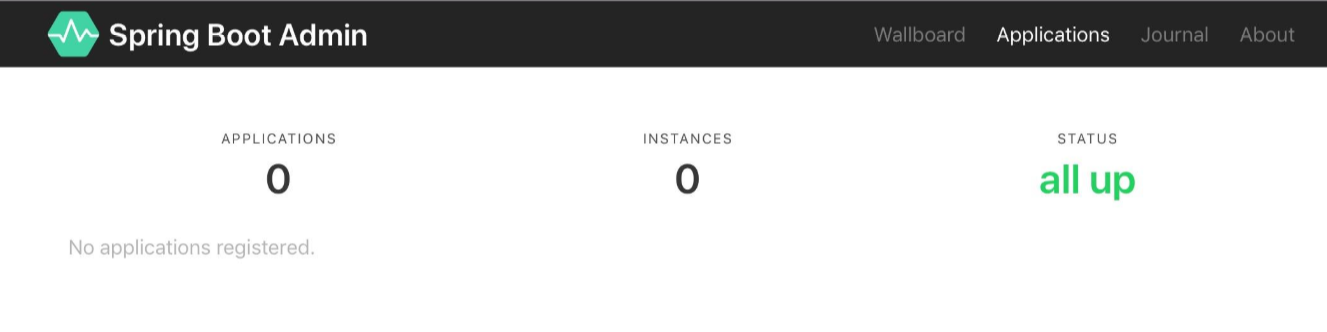
- 客户端
- 1.在需要被监控的应用里面添加如下依赖(注意版本号要与server端相同)
1 <dependency>
2 <groupId>de.codecentric</groupId>
3 <artifactId>spring-boot-admin-starter-client</artifactId>
4 <version>2.1.1</version>
5 </dependency> - 2.编辑配置文件(详细属性配置参考手册)
1 spring.boot.admin.client.url = http://localhost:8081/admin-server/monitor
2 spring.boot.admin.client.username = root
3 spring.boot.admin.client.password = root
4 spring.boot.admin.client.instance.service-base-url=http://localhost:8080
5 spring.boot.admin.client.instance.name = dida
6
7 management.endpoints.web.exposure.include = *
8 management.endpoint.health.show-details = ALWAYS
- 1.在需要被监控的应用里面添加如下依赖(注意版本号要与server端相同)
- 刷新服务端
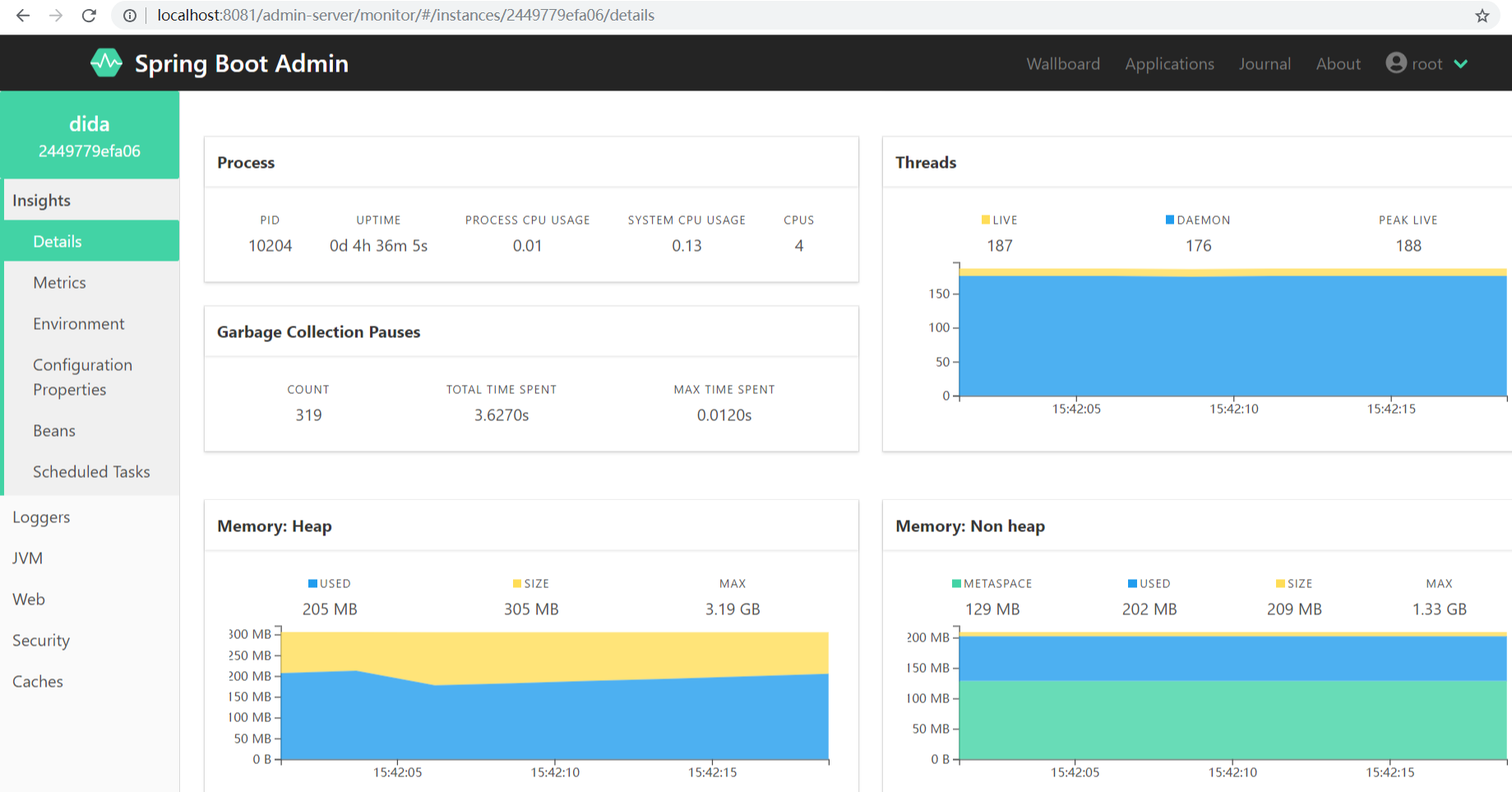
问题记录
按照上面的操作,我把公司的一个项目配置成了客户端。在我的win10系统电脑上面运行这两个程序是没有问题的。但是当实际部署在linux服务器上面的时候就遇到了问题:我把springbootAdmin的server端部署到了linux服务器(服务器1),把要监控的项目部署到了另一台Linux服务器(服务器2),这两台服务器处于同一个局域网内。运行这两个项目,发现程序server端能够发现这个我的client项目,但是client项目一直处于断开状态。
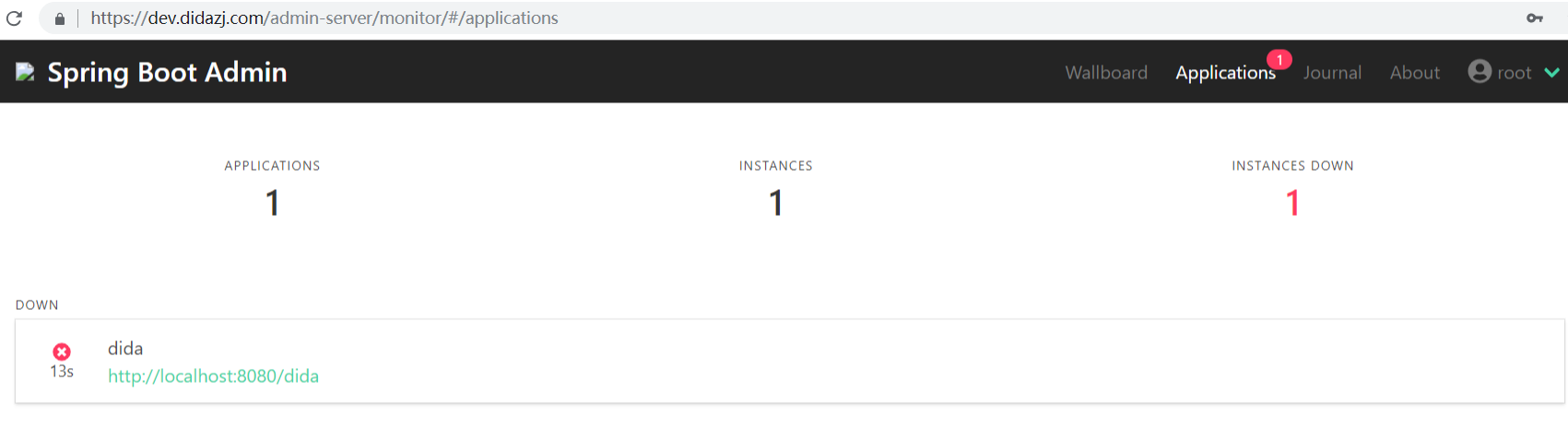
错误日志
WARN de.codecentric.boot.admin.client.registration.ApplicationRegistrator.register Line:115 - Failed to register application as Application
(name=dida, managementUrl=http://www.xxx.com:8081/dida/actuator, healthUrl=http://www.xxx.com:8081/dida/actuator/health,serviceUrl=http://www.xxx.com:8081/dida)
at spring-boot-admin ([http://admin.xxx.com:8080/monitor/instances]): 404 null. Further attempts are logged on DEBUG level
经过多次尝试,发现spring.boot.admin.client.url 该项目配置应该配置ip地址 http://172.18.0.188:8080/monitor,而不是域名。
INFO de.codecentric.boot.admin.client.registration.ApplicationRegistrator.register Line:98 - Application registered itself as 2449779efa06
日志显示注册成功。
待补充 ... ...
SpringBoot Admin应用监控搭建的更多相关文章
- 关于SpringBoot Admin server 监控注意事项
当你导入了依赖 <dependency> <groupId>de.codecentric</groupId> <artifactId>spring-bo ...
- 使用SpringBoot Admin监控SpringCloud微服务
spring-boot admin的github地址:https://github.com/codecentric/spring-boot-admin 本文基于SpringCloud的环境和配置上增加 ...
- Springboot监控之二:Spring Boot Admin对Springboot服务进行监控
概述 Spring Boot 监控核心是 spring-boot-starter-actuator 依赖,增加依赖后, Spring Boot 会默认配置一些通用的监控,比如 jvm 监控.类加载.健 ...
- 【Springboot】用Springboot Admin监控你的微服务应用
1 简介 目前,微服务大行其道,各大小公司争相学习模仿,把单体应用拆得七零八落.服务多了,运行的实例多了,给运维人员的压力就更大了.如果有十几个应用,单单做Health Check就已经够费时间的了. ...
- Spring-Boot之Admin服务监控-9
一.Spring Boot Admin用于管理和监控一个或者多个Spring Boot程序.Spring Boot Admin分为Server端和Client 端,Client端可以通过向Http S ...
- SpringBoot系列——admin服务监控
前言 springboot项目部署起来后,如何实时监控项目的运行状况呢?本文记录使用springboot-admin对服务进行监控. springboot-admin介绍:https://codece ...
- Spring Cloud第十三篇 | Spring Boot Admin服务监控
本文是Spring Cloud专栏的第十三篇文章,了解前十二篇文章内容有助于更好的理解本文: Spring Cloud第一篇 | Spring Cloud前言及其常用组件介绍概览 Spring Clo ...
- 实战SpringBoot Admin
长话短说哦,直接查看下文吧 目录 声明 先锋 前提 SpringBoot Admin 介绍 服务端的搭建 客户端的搭建 参数的指南 尾声 声明 见名知意,实战SpringBoot Admin,实战!实 ...
- LNMP+zabbix分布式监控搭建及版本升级
LNMP+zabbix分布式监控搭建需要组件:gcc gcc-c++ openssl* pcre pcre-devel gd gd-devel libjpeg-devel libpng-devel l ...
随机推荐
- (25)Vim 1
1.安装Vim CentOS 系统中,使用如下命令即可安装 Vim: yum install vim 需要注意的是,此命令运行时,有时需要手动确认 [y/n] 遇到此情况,选择 "y&quo ...
- Python3.9.1中如何使用split()方法?
本文出自:lunvey,半路出家学编程之Python.split()方法定义于str类中,str类大家都知道是python内置定义的一个字符串类. split()默认两个参数,分别是分隔符和分隔数量, ...
- SQL(replace)替换字段中指定的字符
语法:update 表名 set 字段名=REPLACE(字段名,'修改前的字符','修改后的字符') 例 Product商品表中Name 名字字段中描述中将'AAA' 修改成 'BBB' SQL语句 ...
- 2019牛客暑期多校训练营(第八场)A-All-one Matrices(单调栈+思维)
>传送门< 题意:给你一个01矩阵,求出所有不可扩大的全为1的矩阵的个数 思路:比赛的时候想到了用单调栈,但是也只是想到了,并不知道怎么用,其实和之前求二维01矩阵中全为1的矩阵最大面积非 ...
- 2020 CCPC Wannafly Winter Camp Day1 C. 染色图
2020 CCPC Wannafly Winter Camp Day1 C. 染色图 定义一张无向图 G=⟨V,E⟩ 是 k 可染色的当且仅当存在函数 f:V↦{1,2,⋯,k} 满足对于 G 中的任 ...
- 牛客编程巅峰赛S2第7场 - 钻石&王者 A.牛牛的独特子序列 (字符串,二分)
题意:给你一个字符串,找出一个类似为\(aaabbbccc\)这样的由连续的\(abc\)构成的子序列,其中\(|a|=|b|=|c|\),问字符串中能构造出的子序列的最大长度. 题解:这题刚开始一直 ...
- 牛客编程巅峰赛S1第3场 - 青铜&白银 A.位数求和
题意:求所有\(n\)位数每位之和等于\(m\)的数的和. 题解:数据范围非常小,我们可以直接暴力枚举\(t\)到\(10*t\)的所有数字,逐位分解判断即可. 代码: class Solution ...
- C#(winform)button去掉各种边框
仔细读完,主要在FlatAppearance属性里 1.既然是添加背景图片 所以这里应该使用 Button.BackgroudImage = "" ;来设置图片 而不应该使用 B ...
- CentOS 7 架设LNMP动态网站
1.安装Nginx 1)使用Nginx官方的yum源 [root@localhost ~]# vim /etc/yum.repos.d/nginx.repo [nginx] name=nginx re ...
- MySQL 主从复制(上)
目录 主从复制前提 主从复制原理 涉及的文件 & 线程 Master 主库 Slave 从库 主从复制的搭建 主库配置 配置 /etc/my.cnf 建立专用复制用户 查看 Binlog 信息 ...
