C# 进程的挂起与恢复
1. 源起:
仍然是模块化编程所引发的需求。产品经理难伺候,女产品经理更甚之~:p
纯属戏谑,技术方案与产品经理无关,芋头莫怪!
VCU10项目重构,要求各功能模块以独立进程方式实现,比如:音视频转换模块,若以独立进程方式实现,如何控制其暂停、继续等功能呢?
线程可以Suspend、Resume,c#内置的Process没有此类方法,咋整?
山穷水尽疑无路,柳暗花明又一村。情到浓时清转薄,此情可待成追忆!
前篇描述了进程间数据传递方法,此篇亦以示例演示其间控制与数据交互方法。
2、未公开的API函数:NtSuspendProcess、NtResumeProcess
此类函数在MSDN中找不到。
思其原因,概因它们介于Windows API和 内核API之间,威力不容小觑。怕二八耙子程序员滥用而引发事端,因此密藏。
其实还有个NtTerminateProcess,因Process有Kill方法,因此可不用。
但再隐秘的东西,只要有价值,都会被人给翻出来,好酒不怕巷子深么!
好,基于其,设计一个进程管理类,实现模块化编程之进程间控制这个需求。
3、ProcessMgr
直上代码吧,封装一个进程管理单元:
public static class ProcessMgr
{
/// <summary>
/// The process-specific access rights.
/// </summary>
[Flags]
public enum ProcessAccess : uint
{
/// <summary>
/// Required to terminate a process using TerminateProcess.
/// </summary>
Terminate = 0x1, /// <summary>
/// Required to create a thread.
/// </summary>
CreateThread = 0x2, /// <summary>
/// Undocumented.
/// </summary>
SetSessionId = 0x4, /// <summary>
/// Required to perform an operation on the address space of a process (see VirtualProtectEx and WriteProcessMemory).
/// </summary>
VmOperation = 0x8, /// <summary>
/// Required to read memory in a process using ReadProcessMemory.
/// </summary>
VmRead = 0x10, /// <summary>
/// Required to write to memory in a process using WriteProcessMemory.
/// </summary>
VmWrite = 0x20, /// <summary>
/// Required to duplicate a handle using DuplicateHandle.
/// </summary>
DupHandle = 0x40, /// <summary>
/// Required to create a process.
/// </summary>
CreateProcess = 0x80, /// <summary>
/// Required to set memory limits using SetProcessWorkingSetSize.
/// </summary>
SetQuota = 0x100, /// <summary>
/// Required to set certain information about a process, such as its priority class (see SetPriorityClass).
/// </summary>
SetInformation = 0x200, /// <summary>
/// Required to retrieve certain information about a process, such as its token, exit code, and priority class (see OpenProcessToken, GetExitCodeProcess, GetPriorityClass, and IsProcessInJob).
/// </summary>
QueryInformation = 0x400, /// <summary>
/// Undocumented.
/// </summary>
SetPort = 0x800, /// <summary>
/// Required to suspend or resume a process.
/// </summary>
SuspendResume = 0x800, /// <summary>
/// Required to retrieve certain information about a process (see QueryFullProcessImageName). A handle that has the PROCESS_QUERY_INFORMATION access right is automatically granted PROCESS_QUERY_LIMITED_INFORMATION.
/// </summary>
QueryLimitedInformation = 0x1000, /// <summary>
/// Required to wait for the process to terminate using the wait functions.
/// </summary>
Synchronize = 0x100000
} [DllImport("ntdll.dll")]
private static extern uint NtResumeProcess([In] IntPtr processHandle); [DllImport("ntdll.dll")]
private static extern uint NtSuspendProcess([In] IntPtr processHandle); [DllImport("kernel32.dll", SetLastError = true)]
private static extern IntPtr OpenProcess(
ProcessAccess desiredAccess,
bool inheritHandle,
int processId); [DllImport("kernel32.dll", SetLastError = true)]
[return: MarshalAs(UnmanagedType.Bool)]
private static extern bool CloseHandle([In] IntPtr handle); public static void SuspendProcess(int processId)
{
IntPtr hProc = IntPtr.Zero;
try
{
// Gets the handle to the Process
hProc = OpenProcess(ProcessAccess.SuspendResume, false, processId);
if (hProc != IntPtr.Zero)
NtSuspendProcess(hProc);
}
finally
{
// Don't forget to close handle you created.
if (hProc != IntPtr.Zero)
CloseHandle(hProc);
}
} public static void ResumeProcess(int processId)
{
IntPtr hProc = IntPtr.Zero;
try
{
// Gets the handle to the Process
hProc = OpenProcess(ProcessAccess.SuspendResume, false, processId);
if (hProc != IntPtr.Zero)
NtResumeProcess(hProc);
}
finally
{
// Don't forget to close handle you created.
if (hProc != IntPtr.Zero)
CloseHandle(hProc);
}
}
}
4、进程控制
我权且主进程为宿主,它通过Process类调用子进程,得其ID,以此为用。其调用代码为:
private void RunTestProcess(bool hidden = false)
{
string appPath = Path.GetDirectoryName(Application.ExecutablePath);
string testAppPath = Path.Combine(appPath, "TestApp.exe");
var pi = new ProcessStartInfo();
pi.FileName = testAppPath;
pi.Arguments = this.Handle.ToString();
pi.WindowStyle = hidden ? ProcessWindowStyle.Hidden : ProcessWindowStyle.Normal;
this.childProcess = Process.Start(pi);
txtInfo.Text = string.Format("子进程ID:{0}\r\n子进程名:{1}", childProcess.Id, childProcess.ProcessName); ...
}
控制代码为:
private void btnWork_Click(object sender, EventArgs e)
{
if (this.childProcess == null || this.childProcess.HasExited)
return; if ((int)btnWork.Tag == )
{
btnWork.Tag = ;
btnWork.Text = "恢复";
ProcessMgr.SuspendProcess(this.childProcess.Id);
}
else
{
btnWork.Tag = ;
btnWork.Text = "挂起";
ProcessMgr.ResumeProcess(this.childProcess.Id);
}
}
子进程以一定时器模拟其工作,向主进程抛进度消息:
private void timer_Tick(object sender, EventArgs e)
{
if (progressBar.Value < progressBar.Maximum)
progressBar.Value += ;
else
progressBar.Value = ;
if (this.hostHandle != IntPtr.Zero)
SendMessage(this.hostHandle, WM_PROGRESS, , progressBar.Value);
}
5、效果图:
为示例,做了两个图,其一为显示子进程,其二为隐藏子进程。

实际项目调用独立进程模块,是以隐藏方式调用的,以宿主展示其处理进度,如此图:
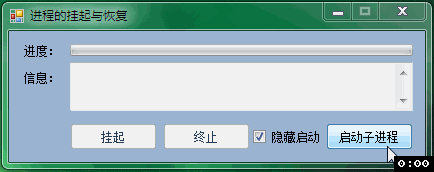
后记:
扩展思路,一些优秀的开源工具,如youtube_dl、ffmpeg等,都以独立进程方式存在,且可通过CMD管理通信。
以此进程控制原理,可以基于这些开源工具,做出相当不错的GUI工具出来。毕竟相对于强大的命令行,人们还是以简单操作为方便。
C# 进程的挂起与恢复的更多相关文章
- linux进程的挂起和恢复
进程的挂起及恢复 #ctrl+z:挂起,程序放到后台,程序没有结束. #jobs:查看被挂起的程序工作号 恢复进程执行时,有两种选择:fg命令将挂起的作业放回到前台执行:用bg命令将挂起的作业放到后台 ...
- Linux中线程的挂起与恢复(进程暂停)
http://www.linuxidc.com/Linux/2013-09/90156.htm 今天在网上查了一下Linux中对进程的挂起与恢复的实现,相关资料少的可怜,大部分都是粘贴复制.也没有完整 ...
- MFC任务管理器task manager----进程的挂起与恢复--NtSuspendProcess&&NtResumeProcess
http://hi.baidu.com/xbbsh/blog/item/b73d3125462201084c088db1.html ---------------------------------- ...
- 【C#】调度程序进程已挂起,但消息仍在处理中;
环境:WPF.弹窗,messageBox.show();错误信息:调度程序进程已挂起,但消息仍在处理中:解决方法:Dispatcher.BeginInvoke(new Action(()=>{ ...
- java并发编程(三)线程挂起,恢复和终止的正确方法
转载请注明出处:http://blog.csdn.net/ns_code/article/details/17095733 下面我们给出不用上述两个方法来实现线程挂起和恢复的策略--设置标志位. ...
- Windows 8 应用开发 - 挂起与恢复
原文:Windows 8 应用开发 - 挂起与恢复 Windows 8 应用通常涉及到两种数据类型:应用数据与会话数据.在上一篇提到的本地数据存储就是应用层面的数据,包括应用参数设置.用户重 ...
- 转: 【Java并发编程】之三:线程挂起、恢复与终止的正确方法(含代码)
转载请注明出处:http://blog.csdn.net/ns_code/article/details/17095733 挂起和恢复线程 Thread 的API中包含两个被淘汰的方法,它们用 ...
- Java知多少(65)线程的挂起、恢复和终止
有时,线程的挂起是很有用的.例如,一个独立的线程可以用来显示当日的时间.如果用户不希望用时钟,线程被挂起.在任何情形下,挂起线程是很简单的,一旦挂起,重新启动线程也是一件简单的事. 挂起,终止和恢复线 ...
- VMware Authorization Service不能启动 VMware虚拟机状态已挂起无法恢复解决方案
在网上看说在服务里面启动 但也是不能用 电脑上说是WINDOWS无法启动VMware Authorization Service服务(位于本地计算机上)错误:1068 依赖服务或组无法启动 这个很简单 ...
随机推荐
- matlab中输入x. 与x的区别
参考:http://www.madio.net/thread-27742-1-1.html 点乘的话,是对应元素相乘. 没点的话,按照矩阵相乘法则进行,这就要求前一个矩阵的列数等于第二个矩阵的行数. ...
- BZOJ2822[AHOI2012]树屋阶梯——卡特兰数+高精度
题目描述 暑假期间,小龙报名了一个模拟野外生存作战训练班来锻炼体魄,训练的第一个晚上,教官就给他们出了个难题.由于地上露营湿气重,必须选择在高处的树屋露营.小龙分配的树屋建立在一颗高度为N+1尺(N为 ...
- BZOJ1127 POI2008KUP(悬线法)
首先显然地,如果某个格子的权值超过2k,其一定不在答案之中:如果在[k,2k]中,其自身就可以作为答案.那么现在我们只需要考虑所选权值都小于k的情况. 可以发现一个结论:若存在一个权值都小于k的矩阵其 ...
- LightOJ - 1265 (概率)
题意: 1.两只老虎相遇 就互相残杀 2.老虎与鹿相遇 鹿死 3.老虎与人相遇 人死 4.人与鹿相遇 鹿死 5.鹿与鹿相遇 无果 求人活的概率 解析:如果老虎为0 则人活得概率为1 ...
- Assign the task HDU - 3974(dfs序+线段树)
There is a company that has N employees(numbered from 1 to N),every employee in the company has a im ...
- HTML 浏览器对象 讲解
Window对象 Ø 属性 • Document:文档对象 • Event:事件对象 • History:历史记录对象 • Location:位置对象 • Name:w ...
- UOJ #164. 【清华集训2015】V | 线段树
题目链接 UOJ #164 题解 首先,这道题有三种询问:区间加.区间减(减完对\(0\)取\(\max\)).区间修改. 可以用一种标记来表示--标记\((a, b)\)表示把原来的值加上\(a\) ...
- 【Code Chef】April Challenge 2019
Subtree Removal 很显然不可能选择砍掉一对有祖先关系的子树.令$f_i$表示$i$子树的答案,如果$i$不被砍,那就是$a_i + \sum\limits_j f_j$:如果$i$被砍, ...
- luogu2827 [NOIp2016]蚯蚓 (模拟)
可以直观地想到用优先队列来做,但数据范围是O(n)的 然后我们发现,因为我们每次挑出来的蚯蚓是单调的,所以把每个切成两段后,那两段也是对应单调的 也就是说,算上最一开始的蚯蚓,我们一共维护三个队列,三 ...
- bzoj1007/luogu3194 水平可见直线 (单调栈)
先按斜率从小到大排序,然后如果排在后面的点B和前面的点A的交点是P,那B会把A在P的右半段覆盖掉,A会把B在P的左半段覆盖掉. 然后如果我们现在又进来了一条线,它跟上一条的交点还在上一条和上上条的左边 ...
