pycharm开发工具,使用
在pycharm中,打的断点,仅在调试模式下,即debug 模式下,才有效
Use Alt + Shift + C to quickly review your recent changes to the project.
Use Basic Completion ( Ctrl + 空格 )with HTML,CSS and other files, for completing image file names
With a single keystroke,you can apply another code style / coloring scheme or keymap right from the editor.
Just press Ctrl + · (反引号) ( View | Quick Scheme ), to specify the scheme you want to change.
You can easily make column selection by dragging your mouse pointer while keeping the Alt key pressed.
if nothin is selected in the editor, and you press Ctrl + C, then the whole line and caret is copied to the clipboard.
If you don't want to commit some of your changes to the repository,you can set them aside for a while, by moving to a separate changelist, or by putting them to a shelf. Select such file in the local tab of the changes tool window,
and on the context menu choose Move to another changelist, or Shelve Changes.
You can move any files to a changelist of your choice. To do that, just choose Move to Changelist on the context menu in the local Changes tab of ther Version Control tool windows:
You can bring forward the list of usages of a class,method or variable across the whole project, and quickly jump to
the selected usage. To do that, place the caret at the symbol's name or at its usage in code and press Ctrl + Alt + F7(Edit | Find | Show Usages in the main menu ), scroll the list and click the desired usage.
To quickly find and run an inspection, press Ctrl + Alt + Shift + I and start typing the name of the inspection or its group. Choose the desired inspection from the suggestion list and then specify the desired scope.
It is possible to rename CSS selectors directly from HTML. Position the caret at the selector to be rename and press Shift + F6 (
Refactor | Rename )
PyCharm simplifies your work with colors in CSS files. The color properties have the icons of the corresponding color in the left gutter area of the editor.
Click color icons to choose the desired color from the color picker.
keep your source code typo-free with the help of the built-in Spellchecker.
All texts,including comments,textual string and literals, are inspected against the pre-defined dictionaries. All typos are highlighted, which leaves you with the task of choosing the correct word, accepting the current spelling,or disabling inspection.
Use Alt + Enter to see the list of available actions
If you lack words in the pre-defined dictionaries,you can create your own ones. A custom dictionary is a mere textural file with a .dic extension, with each word starting on a new line.
All you have to do is to point to the directories where your dictionaries are stored, in the Spelling page of the Editor Setings / Preferences.
Ctrl + Click (on windows) or Cmd + Click(on MacOs) a tab in the editor to navigate to any part of the file path.
Select the necessary element in the drop-down, and the corresponding file path opens in an external browser (e.g., in the Explorer ,if you OS is Windows).

ctrl + j
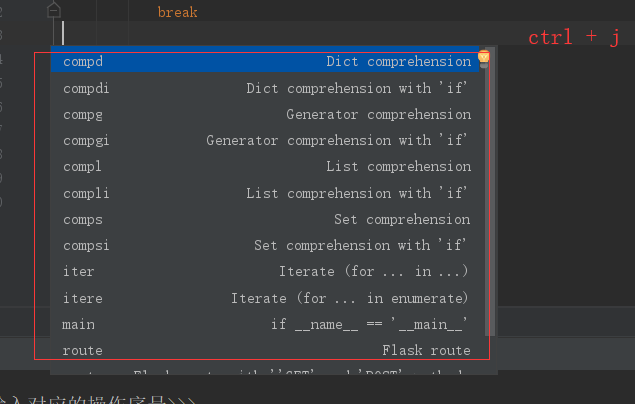
===
==
===
===
PyCharm lets you jump from your check-in comment to an issue in your task tracker.
All you have to do is to define issue navigation patterns on the Version Control page of the Settings / Preferences dialog:
To open any class or file in the editor at the desired line, press Ctrl + Shift +N ( Navigate | File ), start typing the name,
and choose the one form the suggestion list. Then type the colon(:) and a line number.
When using basic code completion (Ctrl + 空格), you don't nee to type upper-case letters in CamelHump names. It is enough to type the initial letters fo the camel names in lower case, and they will be smartly recognized.
The keyboard shortcut Ctrl + K enables you to quickly to invoke the Commit Changes dialg.
This dialog show all modifications in project, gives summary information of file status and suggests improvements before check-in.
If there are too many run/debug configurations of the same type, you can group them into folders, and thus distinguish them visually.
If you are going to use Django live templates, make sure tha Django is selected as the default Python template language in the Settings / Preferences dialog:
Live Templates let you generate many typical code constructs in seconds. For example, type for in a Django template
When in the Code Completion lookup, you can ease the search by filtering the list with the help of the "camel words" prefixes.
You can switch between sorting completion variants by relevance or alphabetically by using an icon at the botton right
In PyCharm, you can have multiple cursors. Having pressed Alt, click left mouse button at the desired postition to set additional cursors in the editor.
Press Esc to remove all the additional cursors but one that resides at the line at caret.
When choosing a live template from a suggestion list, press Ctrl + Q to view quick documentation - to be sure you make a right choice.
Did you know that it's possible to copy rich text?
Make sure that the check box Copy rich text by default in the general page fo the Editor settings/preferences is selected:
A special variant of the Code Completion feature invoked by pressing Ctrl + 空格 twice allows you to complete XML tag names from namespaces
not declared in the current file. If the namespace is not declared yet the declaration is generated automatically.
If you have H2 or database files available locally, you can create data sources for them by dragging files to the Databases tool windows. The files cann be dragged from your file manager (e.g. Explorer or Finder), or from the Project tool window.
To protect your database from accidental modifications in the Table Editor and the database console, you can turn on the Read-only option for the corresponding data source ( Data Source Properties in the context menu of the Database tool window).
To open any class in the editor quickly, press Ctrl + N ( Navigate | Class ) and start typing the anme of the class. Choose the class from a drop-down list that appears.
The Code Completion feature lets you quickly complete different kinds of statements in the code. Fox example, start typing a class name
and press Ctrl + 空格 to complete it. When multiple choices are available, they are shown in the lookup list.
A special variant of the Code completion feature ivoked by pressing Ctrl + 空格 twice allow you to complete the name of any class
no matter if it was imported in the current file or not. If the class i s not imported yet, the import statement is generated automatically.
You can easily rename your local variables with automatic correction of places where ther are used。
To try it, place the caret at the variable you want to rename, and press shift + F6 ( Refactor | Rename ) . Type the new name in the popup window the appears, or select one of suggested names, and press Enter.
To quickly see the documentation for the symbol at caret, press Ctrl + Q ( View | Quick Documentation ).
Use Alt + 向上箭头 and Alt + 向下箭头 keys to quickly move between methods in the editor.
You can easily override the methods of the base class by pressing Ctrl + o ( Code | Override Methods )
If you lack words in the pre-defined dictionaries, you can create your own ones. A custom dictionary is a mere textual file with .dic extension , withe each word starting on a new line.
All you have to do is point to the directories wheree your dictionaries are stored , in the Spelling page of the Editor Settings/Preferences .
pycharm开发工具,使用的更多相关文章
- (1)PyCharm开发工具安装Flask并创建helloworld程序
一.环境描述 1.操作系统:windows7 2.编程语言:python3.6 下载地址:https://www.python.org/downloads/windows/ 3.虚拟化环境:virtu ...
- Python文件读取编码错误问题解决之(PyCharm开发工具默认设置的坑。。。)
刚接触Python学习,正准备做个爬虫的例子,谁知道代码一开始就遇到了一个大坑,狂汗啊. 问题是这样的:我通过代码爬取了博客园首页的HTML代码并存入到blog.txt文件当中,然后准备读取出来之后进 ...
- 安装PyCharm开发工具
1.进入PyCharm官网 http://www.jetbrains.com/pycharm/ 2.点击现在下载 3.选择windows版本 4.打开安装程序 5.下一步,选择安装路径,安装 6.安装 ...
- Python语言的PyCharm开发工具的简单使用
1.创建一个新的项目 创建一个目录或者文件夹 设置模板:制作一个常用的,模板 # @Author:lnx# @version V1.0# -*- coding:UTF-8 -*- 搜索/替换快捷键 代 ...
- 用JetBrains PyCharm 开发工具写一个简单python案例
import urllib.request import re #解析html的内容 def getHtml(url): page=urllib.request.urlopen(url) html=p ...
- 【Python从入门到精通】(二)怎么运行Python呢?有哪些好的开发工具(PyCharm)
您好,我是码农飞哥,感谢您阅读本文,欢迎一键三连哦. 这是Pyhon系列文章的第二篇,本文主要介绍如何运行Python程序以及安装PyCharm开发工具. 干货满满,建议收藏,需要用到时常看看. 小伙 ...
- (2)PyCharm开发Flash项目之蓝图构建
下面通过在PyCharm开发工具中创建一个简单的Flask项目来体会一下Flask的蓝图构建(Blueprint). 何谓蓝图:在Flask中蓝图就在大型应用中,将不同功能的模块(module)分开管 ...
- Python开发工具PyCharm个性化设置(图解)
Python开发工具PyCharm个性化设置,包括设置默认PyCharm解析器.设置缩进符为制表符.设置IDE皮肤主题等,大家参考使用吧. JetBrains PyCharm Pro 4.5.3 中文 ...
- Python开发工具PyCharm个性化设置
Python开发工具PyCharm个性化设置,包括设置默认PyCharm解析器.设置缩进符为制表符.设置IDE皮肤主题等,大家参考使用吧 1.设置默认PyCharm解析器: 操作如下: Pyt ...
随机推荐
- Java的CountDownLatch和CyclicBarrier的理解和区别
CountDownLatch和CyclicBarrier的功能看起来很相似,不易区分,有一种谜之的神秘.本文将通过通俗的例子并结合代码讲解两者的使用方法和区别. CountDownLatch和Cycl ...
- Reversion Count
字符串基础用法题,包含有大数减法大数除法模板,不难理解,代码如下: #include<stdio.h> #include<string.h> #include<strin ...
- Event(事件)
1.ZC:之前一直没怎么用过 OpenEvent(...),这次试用居然老是报错... 弄了一下,貌似是 OpenEvent(...)的第一个参数设置成0了... FhEvent_Communicat ...
- Meta referrer标签的,可以防止CSRF的攻击
Meta referrer标签的简要介绍 在某些情况下,出于一些原因,网站想要控制页面发送给 server 的 referer 信息的情况下,可以使用这一 referer metadata 参数. 参 ...
- Http File Server小工具
一般情况下,在做一些测试(比如下载服务)的时候需要提供一个http文件下载服务. 下面这个轻量级的工具HFS可以在本地提供http服务: 官网地址传送门:Http File Server
- 常用命令-python篇
1. pip 加速命令 pip install --index-url https://pypi.douban.com/simple pip install -i https://pypi.tuna. ...
- SPOJ 刷题记录
按点赞数降序 297 二分 #include<bits/stdc++.h> using namespace std; #define fi first #define se second ...
- requests库使用:通过cookie跳过验证码登录,并用Session跨请求保持cookie
拿我平时测试的一个系统为例,从UI层面来说必须先登录才可以进行后续操作,但是我在测试接口文档提供的接口时,发现并不需要登录,每个接口只要传参就可以正常返回.原因是我们这边专门弄了一个接口包来统一管理常 ...
- 自动化部署之jenkins及简介
一.什么是持续集成? (1)Continuous integration(CI) 持续集成是一种软件开发实践,即团队开发成员经常集成他们的工作,通常每个成员至少集成一次,也就意味着每天可能会发生多次集 ...
- WGCNA | weighted correlation network analysis
早就接触过这个包了,只是一直畏惧,以为很复杂,也没有应用场景,所以认识很肤浅. 现在有应用场景了,我自己开发了一个幼稚的版本,发现了很多需求,后来想起了WGCNA似乎部分解决了我的问题,今天认真打开了 ...
