Spring Security 入门
一、Spring Security简介
Spring Security是一个能够为基于Spring的企业应用系统提供声明式的安全访问控制解决方案的安全框架。它提供了一组可以在Spring应用上下文中配置的Bean,充分利用了Spring IoC,DI(控制反转Inversion of Control ,DI:Dependency Injection 依赖注入)和AOP(面向切面编程)功能,为应用系统提供声明式的安全访问控制功能,减少了为企业系统安全控制编写大量重复代码的工作。
Spring security主要是从两个方面解决安全性问题:
- web请求级别:使用servlet过滤器保护web请求并限制URL级别的访问
- 方法调用级别:使用Spring AOP保护方法调用,确保具有适当权限的用户采用访问安全保护的方法.
二、入门小案例
2.1 使用系统默认的登录页
(1)创建工程spring-security-demo。pom.xml的内容为:
<?xml version="1.0" encoding="UTF-8"?> <project xmlns="http://maven.apache.org/POM/4.0.0" xmlns:xsi="http://www.w3.org/2001/XMLSchema-instance"
xsi:schemaLocation="http://maven.apache.org/POM/4.0.0 http://maven.apache.org/xsd/maven-4.0.0.xsd">
<modelVersion>4.0.0</modelVersion> <groupId>cn.itcast</groupId>
<artifactId>spring-security-demo</artifactId>
<version>1.0-SNAPSHOT</version>
<packaging>war</packaging> <properties>
<spring.version>4.2.4.RELEASE</spring.version>
</properties>
<dependencies>
<dependency>
<groupId>org.springframework</groupId>
<artifactId>spring-core</artifactId>
<version>${spring.version}</version>
</dependency>
<dependency>
<groupId>org.springframework</groupId>
<artifactId>spring-web</artifactId>
<version>${spring.version}</version>
</dependency>
<dependency>
<groupId>org.springframework</groupId>
<artifactId>spring-webmvc</artifactId>
<version>${spring.version}</version>
</dependency>
<dependency>
<groupId>org.springframework</groupId>
<artifactId>spring-context-support</artifactId>
<version>${spring.version}</version>
</dependency>
<dependency>
<groupId>org.springframework</groupId>
<artifactId>spring-test</artifactId>
<version>${spring.version}</version>
</dependency>
<dependency>
<groupId>org.springframework</groupId>
<artifactId>spring-jdbc</artifactId>
<version>${spring.version}</version>
</dependency>
<dependency>
<groupId>org.springframework.security</groupId>
<artifactId>spring-security-web</artifactId>
<version>4.1.0.RELEASE</version>
</dependency>
<dependency>
<groupId>org.springframework.security</groupId>
<artifactId>spring-security-config</artifactId>
<version>4.1.0.RELEASE</version>
</dependency>
<dependency>
<groupId>javax.servlet</groupId>
<artifactId>servlet-api</artifactId>
<version>2.5</version>
<scope>provided</scope>
</dependency>
</dependencies>
<build>
<plugins>
<!-- java编译插件 -->
<plugin>
<groupId>org.apache.maven.plugins</groupId>
<artifactId>maven-compiler-plugin</artifactId>
<version>3.2</version>
<configuration>
<source>1.7</source>
<target>1.7</target>
<encoding>UTF-8</encoding>
</configuration>
</plugin>
<plugin>
<groupId>org.apache.tomcat.maven</groupId>
<artifactId>tomcat7-maven-plugin</artifactId>
<configuration>
<!-- 指定端口 -->
<port>9090</port>
<!-- 请求路径 -->
<path>/</path>
</configuration>
</plugin>
</plugins>
</build>
</project>
(2)创建web.xml
<?xml version="1.0" encoding="UTF-8"?>
<web-app xmlns:xsi="http://www.w3.org/2001/XMLSchema-instance"
xmlns="http://java.sun.com/xml/ns/javaee"
xsi:schemaLocation="http://java.sun.com/xml/ns/javaee http://java.sun.com/xml/ns/javaee/web-app_2_5.xsd"
version="2.5">
<context-param>
<param-name>contextConfigLocation</param-name>
<param-value>classpath:spring-security.xml</param-value>
</context-param>
<listener>
<listener-class>org.springframework.web.context.ContextLoaderListener</listener-class>
</listener>
<filter>
<filter-name>springSecurityFilterChain</filter-name>
<filter-class>org.springframework.web.filter.DelegatingFilterProxy</filter-class>
</filter>
<filter-mapping>
<filter-name>springSecurityFilterChain</filter-name>
<url-pattern>/*</url-pattern>
</filter-mapping>
</web-app>
(3)创建index.html
<!DOCTYPE html>
<html lang="en">
<head>
<meta charset="UTF-8">
<title>spring security demo</title>
</head>
<body>
这时spring security的一个小案例
</body>
</html>
(4)创建spring 配置文件spring-security.xml
<?xml version="1.0" encoding="UTF-8"?>
<beans:beans xmlns="http://www.springframework.org/schema/security"
xmlns:beans="http://www.springframework.org/schema/beans" xmlns:xsi="http://www.w3.org/2001/XMLSchema-instance"
xsi:schemaLocation="http://www.springframework.org/schema/beans http://www.springframework.org/schema/beans/spring-beans.xsd
http://www.springframework.org/schema/security http://www.springframework.org/schema/security/spring-security.xsd"> <!-- 页面拦截规则,use-expressions:是否启动SPEL表达式 默认是true -->
<http use-expressions="false">
<!-- 当前用户必须有ROLE_USER的角色 才可以访问根目录及所属子目录的资源
/* 表示的是该目录下的资源,只包括本级目录不包括下级目录
/** 表示的是该目录以及该目录下所有级别子目录的资源
-->
<intercept-url pattern="/**" access="ROLE_USER" />
<!--开启表单登陆-->
<form-login/>
</http> <!-- 认证管理器 -->
<authentication-manager>
<authentication-provider>
<user-service>
<user name="admin" password="123456" authorities="ROLE_USER"/>
</user-service>
</authentication-provider>
</authentication-manager>
</beans:beans>
注意:use-expressions 为是否使用使用 Spring 表达式语言( SpEL ),默认为true ,如果开启,则拦截的配置应该写成以下形式
<intercept-url pattern="/**" access="hasRole('ROLE_USER')" />
此案例我们没有登录页,而是使用了系统自动生成的登陆页,效果如下:
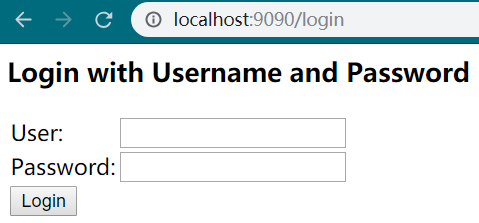
2.2 用户自定义登录页
实际开发中,我们不可能使用系统生成的登录页,而是使用我们自己的登录页。
(1)构建登陆页:login.html
<!DOCTYPE html>
<html lang="en">
<head>
<meta charset="UTF-8">
<title>login</title>
</head>
<body>
<form action="/login" method="post">
用户名:<input type="text" name="username">
密码:<input type="password" name="password">
<input type="submit" name="submit" value="登录">
</form>
</body>
</html>
(2)构建登陆失败页 login_error.html
<!DOCTYPE html>
<html lang="en">
<head>
<meta charset="UTF-8">
<title>login_error</title>
</head>
<body>
登录失败!
</body>
</html>
(3)修改 spring 配置文件spring-security.xml
<?xml version="1.0" encoding="UTF-8"?>
<beans:beans xmlns="http://www.springframework.org/schema/security"
xmlns:beans="http://www.springframework.org/schema/beans" xmlns:xsi="http://www.w3.org/2001/XMLSchema-instance"
xsi:schemaLocation="http://www.springframework.org/schema/beans http://www.springframework.org/schema/beans/spring-beans.xsd
http://www.springframework.org/schema/security http://www.springframework.org/schema/security/spring-security.xsd"> <!--以下页面不拦截-->
<http pattern="/login.html" security="none"></http>
<http pattern="/login_error.html" security="none"></http> <!-- 页面拦截规则,use-expressions:是否启动SPEL表达式 默认是true -->
<http use-expressions="false">
<!-- 当前用户必须有ROLE_USER的角色 才可以访问根目录及所属子目录的资源
/* 表示的是该目录下的资源,只包括本级目录不包括下级目录
/** 表示的是该目录以及该目录下所有级别子目录的资源
-->
<intercept-url pattern="/**" access="ROLE_USER" />
<!--开启表单登陆-->
<!--login-page:指定登录页面
default-target-url:指定了成功进行身份验证和授权后默认呈现给用户的页面。
authentication-failure-url:指定了身份验证失败时跳转到的页面。
-->
<form-login login-page="/login.html" default-target-url="/index.html" authentication-failure-url="/login_error.html"/>
<!--csrf disabled="true",关闭csrf -->
<csrf disabled="true"/>
</http> <!-- 认证管理器 -->
<authentication-manager>
<authentication-provider>
<user-service>
<user name="admin" password="123456" authorities="ROLE_USER"/>
</user-service>
</authentication-provider>
</authentication-manager>
</beans:beans>
注意:
a.如果希望某资源不拦截时,需要设置security="none",比如你自定义了登录页面,如果你没有设置登录页security="none" ,将会出现以下错误:

b.记得关闭csrf ,如果不加会出现错误

CSRF(Cross-site request forgery)跨站请求伪造,也被称为“One Click Attack”或者Session Riding,通常缩写为CSRF或者XSRF,是一种对网站的恶意利用。
Spring Security 入门的更多相关文章
- SpringBoot集成Spring Security入门体验
一.前言 Spring Security 和 Apache Shiro 都是安全框架,为Java应用程序提供身份认证和授权. 二者区别 Spring Security:重量级安全框架 Apache S ...
- Spring Security 入门(基本使用)
Spring Security 入门(基本使用) 这几天看了下b站关于 spring security 的学习视频,不得不说 spring security 有点复杂,脑袋有点懵懵的,在此整理下学习内 ...
- Spring Security 入门(1-1)Spring Security是什么?
1.Spring Security是什么? Spring Security 是一个安全框架,前身是 Acegi Security , 能够为 Spring企业应用系统提供声明式的安全访问控制. Spr ...
- Spring Security 入门 (二)
我们在篇(一)中已经谈到了默认的登录页面以及默认的登录账号和密码. 在这一篇中我们将自己定义登录页面及账号密码. 我们先从简单的开始吧:设置自定义的账号和密码(并非从数据库读取),虽然意义不大. 上一 ...
- Spring Security 入门(一)
当你看到这篇文章时,我猜你肯定是碰到令人苦恼的问题了,我希望本文能让你有所收获. 本人几个月前还是 Spring 小白,几个月走来,看了 Spring,Spring boot,到这次的 Spring ...
- Spring Security 入门—内存用户验证
简介 作为 Spring 全家桶组件之一,Spring Security 是一个提供安全机制的组件,它主要解决两个问题: 认证:验证用户名和密码: 授权:对于不同的 URL 权限不一样,只有当认证的用 ...
- 030 SSM综合练习06--数据后台管理系统--SSM权限操作及Spring Security入门
1.权限操作涉及的三张表 (1)用户表信息描述users sql语句: CREATE TABLE users ( id ) DEFAULT SYS_GUID () PRIMARY KEY, email ...
- Spring Security 入门详解(转)
1.Spring Security介绍 Spring Security是基于spring的应用程序提供声明式安全保护的安全性框架,它提供了完整的安全性解决方案,能够在web请求级别和方法调用级别 处理 ...
- Spring Security入门(1-13)Spring Security的投票机制和投票器
1.三种表决方式,默认是 一票制AffirmativeBased public interface AccessDecisionManager { /** * 通过传递的参数来决定用户是否有访问对应受 ...
随机推荐
- JVM 垃圾回收- 转载 知识碎片
最近关注了一下垃圾回收的问题,想了解一下JVM 关于方法区的垃圾回收机制,找了几篇文章,不同的文章从不同角度讲述了一下,嗯... 拼凑起来 记录一下, 有些未验证正确性... JVM 方法区 当JVM ...
- jquery.cookie 介绍 和 用法
1.依赖jQuery库 2.浏览器兼容性情况 3.下载 官方github:https://github.com/carhartl/jquery-cookie 4.使用 创建一个整站cookie $.c ...
- Gym 101201H Paint (离散化+DP)
题意:给定 n 个区间,让你选出一些,使得每个选出区间不交叉,并且覆盖区间最大. 析:最容易想到的先是离散化,然后最先想到的就是 O(n^2)的复杂度,dp[i] = max(dp[j] + a[i] ...
- JQuery中button提交表单报TypeError: elem[type] is not a function jquery
错误: TypeError: elem[type] is not a function jquery 解决: 出现这种现象的原因是,提交的表单中,有标签的name,有以submit命名的 name中不 ...
- UISearchDisplayController
// // FirstViewController.swift // SearchDisplayDemo // // Created by Bruce Lee on 24/12/14. // Copy ...
- 超详细JSON解析步骤
JSON简介 JAVAScript Object Notation是一种轻量级的数据交换格式 具有良好的可读和便于快速编写的特性. 业内主流技术为其提供了完整的解决方案(有点类似于正则表达式 ,获得了 ...
- CodeForces - 589F —(二分+贪心)
A gourmet came into the banquet hall, where the cooks suggested n dishes for guests. The gourmet kno ...
- CodeForces - 669D——(思维题)
Little Artem is fond of dancing. Most of all dances Artem likes rueda — Cuban dance that is danced b ...
- HTML5和App之争论
2013了,移动互联网火了几年,我们也看清了原生App的真面目,App很多很好,但是盈利很难,这时我们不得不把目光重新转向HTML5. 简单地说,HTML5是一个新技术,可以让开发者基于Web开发的A ...
- 朋友,请待你的朋友——BUG好一点!
程序猿嘛,难免会被BUG缠身,我相信,没有一个程序猿在被BUG缠身时是感觉轻松的,消灭BUG一定是你最大的愿望.本周,我们团队的项目进入调试阶段,各种BUG层出不穷,眼看下个周就要进行项目答辩会,所以 ...
