windows内存debug技巧
A) c++ memory/heap corrupt debug 技巧
1. catch first exception
2. data breakpoint
VC tell us some address is corrupt when free some pointer
Check which pointer it is
Set break point when malloc the pointer
Set data breakpoint at the corrupt address after the pointer is malloc
VC will break at the place which corrupts memory
3. application verifier heap check 功能
4.
B) c++ memory leakage
注:需要管理员权限(gflags需要),能上网(会自动下载symbols)
主要有几个需求
一是dump leakage,可以用1,3实现
二是显示leakage的call stack,可以用1,2实现
而2的用法是比较两次快照,1可以在程序退出时做
1. windbg
set _NT_SYMBOL_PATH=SRV*C:\MyLocalSymbols*http://msdl.microsoft.com/download/symbols
run gflags to enable the stack trace of the program
start the program
start windbg and attach to the program
bm wineagle!_CrtDumpMemoryLeaks
make the program leak memory
exit program
the program will break into windbg
step out by gu command
!heap -p -a <ADDR> where ADDR is the dumped leakage address
2. umdh
set _NT_SYMBOL_PATH=SRV*C:\MyLocalSymbols*http://msdl.microsoft.com/download/symbols
Gflags to enable OS log stack trace
restart the debugee program
-1- umdh.exe -pn:application_name.exe -f:FirstDump.txt
-2- ... exercise the application
-3- umdh.exe -pn:application_name.exe -f:SecondDump.txt
-4- umdh.exe FirstDump.txt SecondDump.txt -f:Result.txt
Compares allocations from the two dumps.
3. vc crt lib dump leakage
C) crt内存结构
Crt: _CrtSetDbgFlag, _CrtCheckMemory
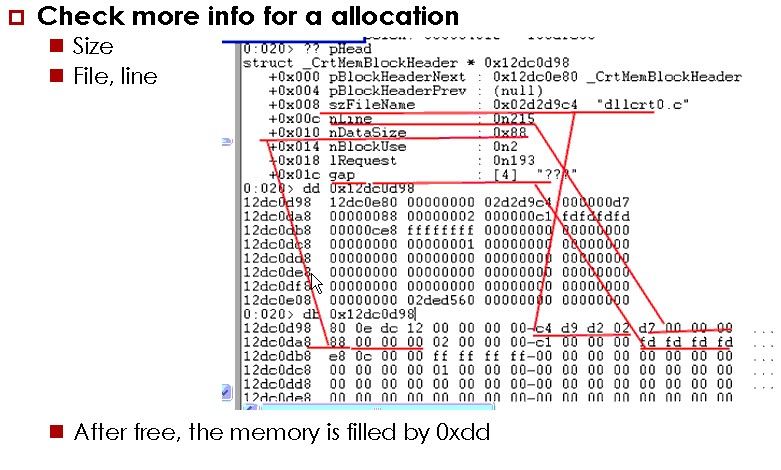
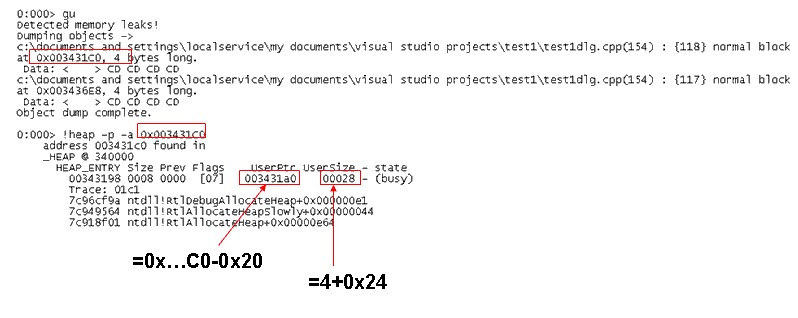
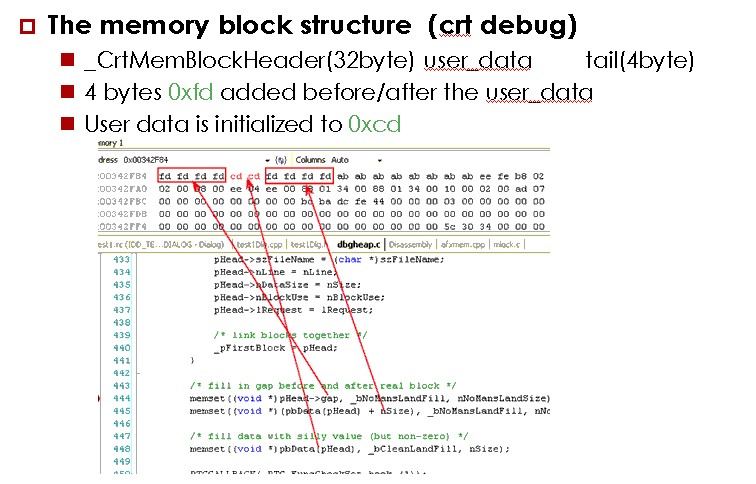
D)关于gflags的heap类型
Gflags:
Full-page heap: placing a non-accessible page at the end of the allocation
Normal page heap: It checks fill patterns when a heap block is freed
Advantage: reduces memory consumption
Disadvantage
E) windbg extension
http://www.codeproject.com/Articles/6522/Debug-Tutorial-Part-4-Writing-WINDBG-Extensions
http://www.haogongju.net/art/1428822
??Debugging Tools for Windows, ?%programfiles%\ Debugging Tools for Windows (x86)\sdk????.
??:
Sdk\inc: ?????
??Dump???Callstack,??windbg???????
Sdk\lib:?????,dbghelp.lib,dbgeng.lib,engextcpp.lib,??????????
??Dump???Callstack,??windbg???????
Sdk\samples: samples(???????)
??Dump???Callstack,??windbg???????
Sdk\help:????
F)
Windows Performance Analyzer
http://msdn.microsoft.com/en-us/library/windows/desktop/ff190971%28v=vs.85%29.aspx
Write a debugger
http://social.msdn.microsoft.com/Forums/en-US/netfxbcl/thread/90770a1c-7f83-4f81-864f-e64f3e17d02b
You can use mdbg as a model for a debugger implementation, it comes with source code and you will find a lot of references about it . Depending on the type of debugging you want to do there are two APIs you can use: - for native applications you should use the native debugging API :爃ttp://msdn.microsoft.com/en-us/library/ms679304(VS.85).aspx
- for managed applications the managed debugging API :爃ttp://msdn.microsoft.com/en-us/library/ms404520.aspx
Both come with samples, for example this (http://msdn.microsoft.com/en-us/library/ms679288(VS.85).aspx) is an example of building a basic debugger using the native API. I also recommend Mike Stall's debugging blog爃ttp://blogs.msdn.com/jmstall/default.aspx.
Creating a Basic Debugger
http://msdn.microsoft.com/en-us/library/ms679288%28VS.85%29.aspx
Sample code for PDB 2 XML tool
http://blogs.msdn.com/b/jmstall/archive/2005/08/25/sample-pdb2xml.aspx
Tool to get snapshot of managed callstacks
http://blogs.msdn.com/b/jmstall/archive/2005/11/28/snapshot.aspx
windows内存debug技巧的更多相关文章
- gdb调试的艺术——Debug技巧
调试的艺术——Debug技巧总结 (本文从写好的wiki里粘出来的,格式稍乱不影响阅读) 用Q+编号代表问题,A+编号代表答案.用这种方式组织.如无特别说明,这些技巧都是针对Visual Studio ...
- 玩转Windows服务系列——Windows服务小技巧
伴随着研究Windows服务,逐渐掌握了一些小技巧,现在与大家分享一下. 将Windows服务转变为控制台程序 由于默认的Windows服务程序,编译后为Win32的窗口程序.我们在程序启动或运行过程 ...
- 玩转Windows服务系列——Windows服务小技巧
原文:玩转Windows服务系列——Windows服务小技巧 伴随着研究Windows服务,逐渐掌握了一些小技巧,现在与大家分享一下. 将Windows服务转变为控制台程序 由于默认的Windows服 ...
- Windows服务小技巧
Windows服务小技巧 阅读目录 开始 将Windows服务转变为控制台程序 注册服务为自动启动服务 注册服务时设置服务的依赖关系 添加自定义命令行参数 自定义命令行参数演示 系列链接 伴随着研究W ...
- 全面介绍Windows内存管理机制及C++内存分配实例(四):内存映射文件
本文背景: 在编程中,很多Windows或C++的内存函数不知道有什么区别,更别谈有效使用:根本的原因是,没有清楚的理解操作系统的内存管理机制,本文企图通过简单的总结描述,结合实例来阐明这个机制. 本 ...
- 全面介绍Windows内存管理机制及C++内存分配实例
转自:http://blog.csdn.net/yeming81/article/details/2046193 本文基本上是windows via c/c++上的内容,笔记做得不错.. 本文背景: ...
- 第13章 Windows内存体系结构
13.1 Windows的虚拟地址空间安排 13.1.1虚拟地址空间的分区(即虚拟地址空间布局) 进程的地址空间划分 分区 x86 32位 Windows 3GB用户模式下的x86 32位Window ...
- Windows内存管理和linux内存管理
windows内存管理 windows 内存管理方式主要分为:页式管理,段式管理,段页式管理. 页式管理的基本原理是将各进程的虚拟空间划分为若干个长度相等的页:页式管理把内存空间按照页的大小划分成片或 ...
- windows内存映射学习及帮助类实现
本文通过创建文件内存映射类,学习windows内存映射相关知识:创建内存映射文件后,可以按照内存操作方式操作文件:支持32位程序处理超过4G大小的文件. 感谢http://blog.csdn.net/ ...
随机推荐
- Mysql性能调优工具Explain结合语句讲解
Explain简称执行计划,可以模拟SQL语句,来分析查询语句或者表结构是否有性能瓶颈.Explain的作用有哪些,可以看到哪些?可以看到表的读取顺序,数据读取操作的操作类型,哪些索引可以使用,哪些索 ...
- double、float等多字节数据处理
一.常规的多字节: 有2,4,8字节 float和double是具有自身算法的数据类型,和其他整型不一样[整型数据,可以直接通过移位来进行计算值的大小,float和double不行] 值 = 尾数x ...
- Linux 实现软件可视化安装(VNC)
(1)光盘挂载或者配置yum源,如果是在虚拟机上练习,可以使用如下命令进行光盘挂载: sudo mkdir /mnt/cdrom sudo mount /dev/cdrom /mnt/cdrom 但是 ...
- 自动生成makefile
原文 http://www.laruence.com/2009/11/18/1154.html 作为Linux下的程序开发人员,大家一定都遇到过Makefile,用make命令来编译自己写的程序确实 ...
- eclipse中导入maven项目:org.apache.maven.archiver.MavenArchiver.getManifest(org.apache.maven.project.Maven
org.codehaus.plexus.archiver.jar.Manifest.write(java.io.PrintWriter) 解决方法为:更新eclipse中的maven插件 1.help ...
- 如何借助 OVN 来提高 OVS 在云计算环境中的性能
众所周知,OpenvSwitch 以其丰富的功能和不错的性能,已经成为 Openstack 部署中最受欢迎的虚拟交换机.由于 Openstack Neutron 的架构引入了一些性能问题,比如 neu ...
- 详解java中CAS机制所导致的问题以及解决——内存顺序冲突
[CAS机制] 指的是CompareAndSwap或CompareAndSet,是一个原子操作,实现此机制的原子类记录着当前值的在内存中存储的偏移地址,将内存中的真实值V与旧的预期值A做比较,如果不一 ...
- URI,URL与URN的区别
2017-11-13 16:51:49 URI = Universal Resource Identifier 统一资源标志符 URL = Universal Resource Locator 统一资 ...
- shell sort命令
用法:sort [选项]... [文件]...串联排序所有指定文件并将结果写到标准输出. 排序选项: -b, --ignore-leading-blanks 忽略前导的空白区域 -d, --dicti ...
- Android之网络图片加载的5种基本方式
学了这么久,最近有空把自己用到过的网络加载图片的方式总结了出来,与大家共享,希望对你们有帮助. 此博客包含Android 5种基本的加载网络图片方式,包括普通加载HttpURLConnection.H ...
