Android(java)学习笔记232:Android进程间通讯(IPC)之AIDL
一、IPC
inter process communication 进程间通讯
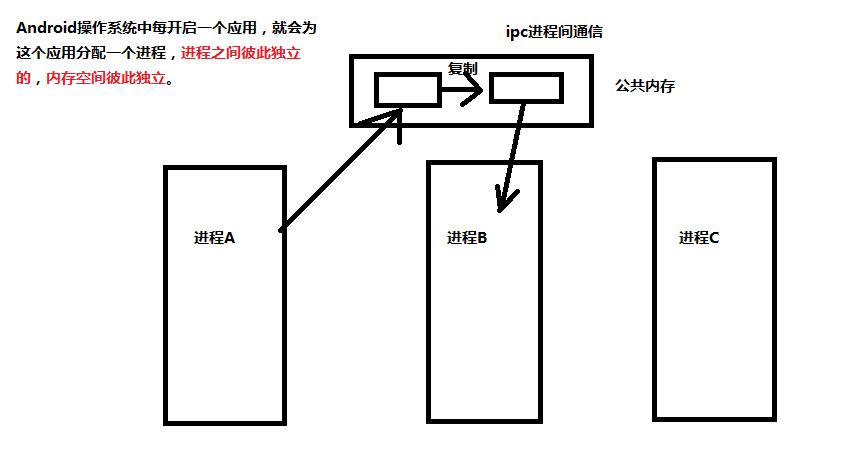
二、AIDL
android interface defination language 安卓接口定义语言
满足两个进程之间 接口数据的交换(ipc)
首先我们搞清楚两个概念 远程服务和本地服务 ?
本地服务:服务的代码在应用程序工程的内部
远程服务:服务的代码在另一个应用程序的里面
三、下面通过案例说明AIDL(IPC)在远程服务中使用
1.首先创建一个Android项目,命名为"远程服务";
(1)工程一栏表如下:
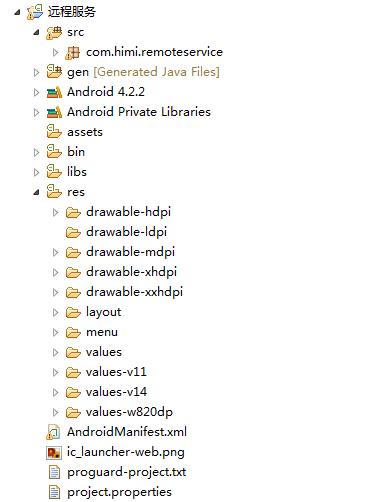
(2)既然是远程服务,我们就先创建远程服务为RemoteServiceDemo.java,同时也需要在AndroidMainfest.xml的清单文件中注册,如下:
AndroidMainfest.xml:
<?xml version="1.0" encoding="utf-8"?>
<manifest xmlns:android="http://schemas.android.com/apk/res/android"
package="com.himi.remoteservice"
android:versionCode="1"
android:versionName="1.0" > <uses-sdk
android:minSdkVersion="15"
android:targetSdkVersion="17" /> <application
android:allowBackup="true"
android:icon="@drawable/ic_launcher"
android:label="@string/app_name"
android:theme="@style/AppTheme" >
<activity
android:name=".MainActivity"
android:label="@string/app_name" >
<intent-filter>
<action android:name="android.intent.action.MAIN" /> <category android:name="android.intent.category.LAUNCHER" />
</intent-filter>
</activity>
<service android:name="com.himi.remoteservice.RemoteServiceDemo">
<intent-filter >
<action android:name="com.himi.remoteservice"/>
</intent-filter>
</service>
</application> </manifest>
这里我们定义了service的action,这是因为倘若应用程序自己调用服务,直接使用显式意图即可,也就是如下这种形式:
Intent intent = new Intent(this,Service.class);
startActivity(intent);
但是,我们这里是自己定义的远程服务程序,也就是这个程序在远程,让本地(或者其他用户)去调用的,所以这里使用了隐式意图。
与此同时,我们编写RemoteServiceDemo.java代码如下:
package com.himi.remoteservice; import android.app.Service;
import android.content.Intent;
import android.os.Binder;
import android.os.IBinder; public class RemoteServiceDemo extends Service { private class MyBinder extends Binder implements IService { public void callMethodInService() {
methodInservice(); } } @Override
public IBinder onBind(Intent intent) {
System.out.println("远程的服务被绑定 onBind");
return new MyBinder();
} @Override
public boolean onUnbind(Intent intent) {
System.out.println("远程的服务被解除绑定 onUnbind");
return super.onUnbind(intent);
} @Override
public void onCreate() {
System.out.println("远程的服务onCreate");
super.onCreate();
} @Override
public void onDestroy() {
System.out.println("远程的服务onDestroy");
super.onDestroy();
} public void methodInservice() {
System.out.println("我是远程服务里面的方法,我被调用了");
}
}
这里我们定义的methodInservice(),是远程服务中的方法,这也是本地用户(或者其他用户)希望调用和访问的方法。
现在我们的需求,就是可以由别的用户程序调用这个methodInservice()方法。
上面接口IService.java为如下:
package com.himi.remoteservice;
public interface IService {
public void callMethodInService();
}
(3)其他的MainActivity和activity_main布局文件我们这里没有修改
(4)这样一个远程的服务就搭建好了
工程一览表如下:
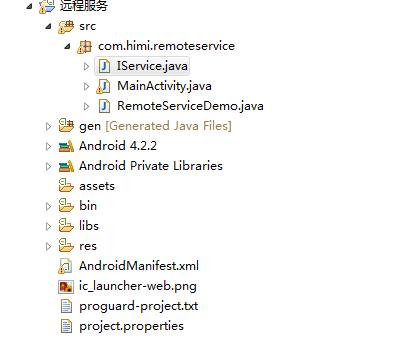
2.接下来我们再新建一个Android项目,命名为" 调用远程服务的方法 ",如下:
(1)项目一览表:
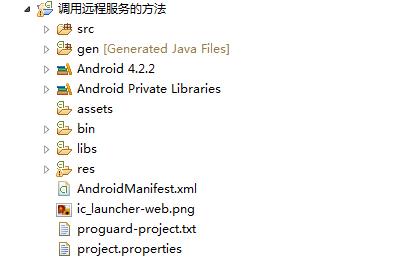
(2)先编写布局文件activity_main.xml,如下:
<LinearLayout xmlns:android="http://schemas.android.com/apk/res/android"
xmlns:tools="http://schemas.android.com/tools"
android:layout_width="match_parent"
android:layout_height="match_parent"
android:orientation="vertical"
tools:context="com.himi.remotecall.MainActivity" > <Button
android:onClick="bind"
android:layout_width="match_parent"
android:layout_height="wrap_content"
android:text="绑定远程服务" />
<Button
android:onClick="call"
android:layout_width="match_parent"
android:layout_height="wrap_content"
android:text="调用远程服务方法" /> </LinearLayout>
布局效果如下:
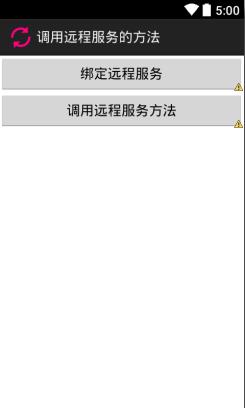
(3)实现一下MainActivity里面的代码,如下:
package com.himi.remotecall; import android.app.Activity;
import android.content.ComponentName;
import android.content.Intent;
import android.content.ServiceConnection;
import android.os.Bundle;
import android.os.IBinder;
import android.view.View; public class MainActivity extends Activity {
private MyConn conn; @Override
protected void onCreate(Bundle savedInstanceState) {
super.onCreate(savedInstanceState);
setContentView(R.layout.activity_main);
} /**
* 绑定远程服务
* @param view
*/
public void bind(View view) {
Intent service = new Intent();
service.setAction("com.himi.remoteservice");
conn = new MyConn();
bindService(service, conn, BIND_AUTO_CREATE);
} private class MyConn implements ServiceConnection { public void onServiceConnected(ComponentName name, IBinder service) { } public void onServiceDisconnected(ComponentName name) { } } public void call(View view) { }
}
这个客户端访问远程服务的框架,我们搭建好了;
但是我们不能访问远端的服务方法,因为这里的
public void onServiceConnected(ComponentName name, IBinder service),这个方法是绑定服务成功的时候调用的,Service.java会反馈一个IBinder service的信息,但是我们这里并不像远程服务那样,具备这个IService的接口,通过接口类型转化,也就是如下:
IService iService = (IService)service;
iService.callMethodInService();
现在不能这样调用methodInservice()方法,因为根本就不能接收到 IBinder service
所以不能调用远程服务的methodInservice()方法。
3.该怎么办?如何调用远程服务方法?这里要利用到AIDL(IPC)
(1)第一步,我们回到"远程服务”的项目,如下:

IService.java文件在工程目录下的路径,如下:

找到这个路径如下:
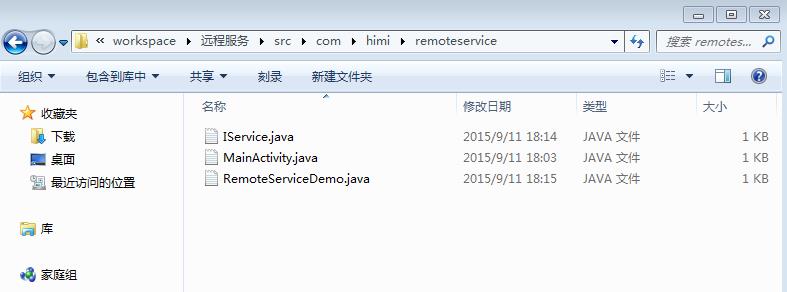
看到上面的IService.java文件了,这里我们修改它的扩展名,由java 改成 aidl,如下:
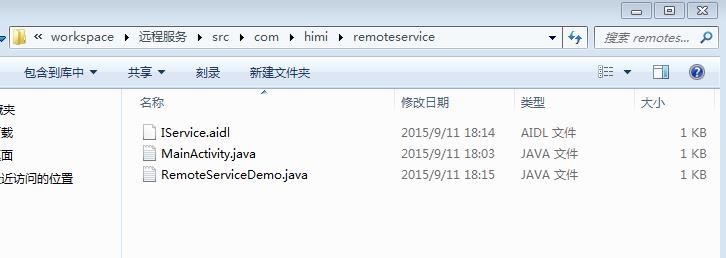
回到"远程服务"这个工程,刷新它,结果如下:
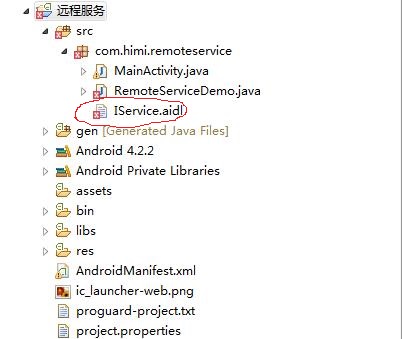
这会我们发现这里的IService.java变成了IService.aidl,但是报错了,不用担心我们慢慢修改错误;
(2)来到IService.aidl文件下,如下:
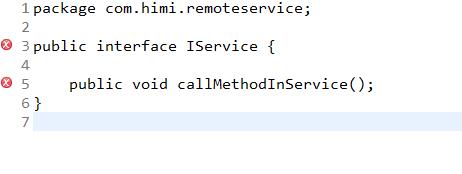
aidl作为两个进程之间的接口,当然是共有的,不是共有的无法互相通信了,这里aidl中没有权限修饰符,所以删除上下两个public,结果如下:
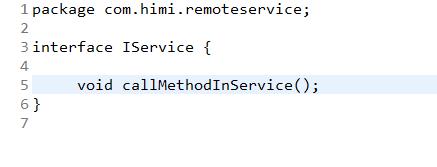
现在IService.aidl文件也就不报错了;
(3)接着,我们来到RemoteServiceDemo.java如下:
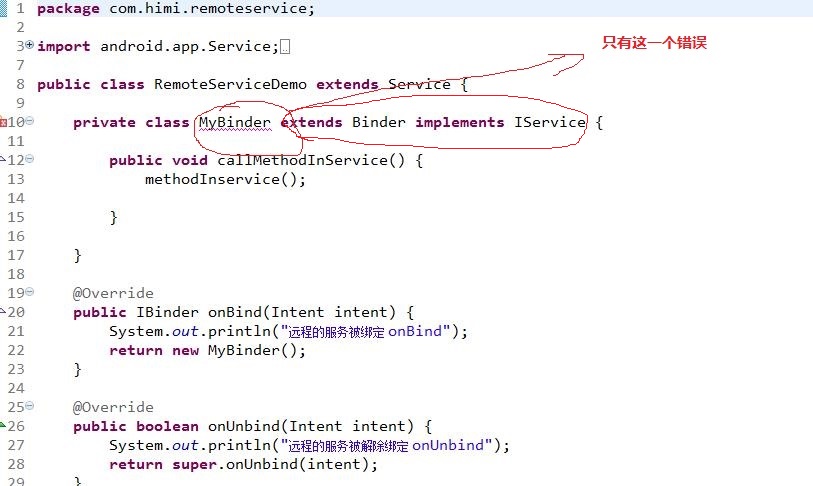
修改成如下形式,即可:
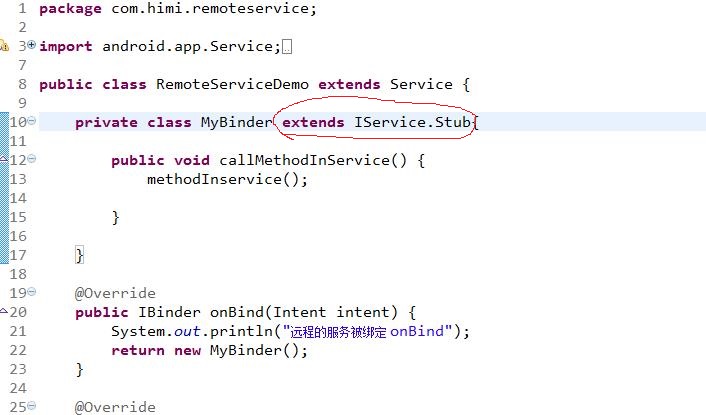
为什么这样修改?
相应我们在gen目录下,生成一个IService.java,如下:
因为IService.Stub在gen目录下生成的IService.java的实现了接口com.himi.remoteservice.IService,同时继承了android.os.Binder,如下:
/*
* This file is auto-generated. DO NOT MODIFY.
* Original file: C:\\Users\\Administrator.GDIZOK2X2LA0SQG\\workspace\\远程服务\\src\\com\\himi\\remoteservice\\IService.aidl
*/
package com.himi.remoteservice;
public interface IService extends android.os.IInterface
{
/** Local-side IPC implementation stub class. */
public static abstract class Stub extends android.os.Binder implements com.himi.remoteservice.IService
{
private static final java.lang.String DESCRIPTOR = "com.himi.remoteservice.IService";
/** Construct the stub at attach it to the interface. */
public Stub()
{
this.attachInterface(this, DESCRIPTOR);
}
/**
* Cast an IBinder object into an com.himi.remoteservice.IService interface,
* generating a proxy if needed.
*/
public static com.himi.remoteservice.IService asInterface(android.os.IBinder obj)
{
if ((obj==null)) {
return null;
}
android.os.IInterface iin = obj.queryLocalInterface(DESCRIPTOR);
if (((iin!=null)&&(iin instanceof com.himi.remoteservice.IService))) {
return ((com.himi.remoteservice.IService)iin);
}
return new com.himi.remoteservice.IService.Stub.Proxy(obj);
}
@Override public android.os.IBinder asBinder()
{
return this;
}
@Override public boolean onTransact(int code, android.os.Parcel data, android.os.Parcel reply, int flags) throws android.os.RemoteException
{
switch (code)
{
case INTERFACE_TRANSACTION:
{
reply.writeString(DESCRIPTOR);
return true;
}
case TRANSACTION_callMethodInService:
{
data.enforceInterface(DESCRIPTOR);
this.callMethodInService();
reply.writeNoException();
return true;
}
}
return super.onTransact(code, data, reply, flags);
}
private static class Proxy implements com.himi.remoteservice.IService
{
private android.os.IBinder mRemote;
Proxy(android.os.IBinder remote)
{
mRemote = remote;
}
@Override public android.os.IBinder asBinder()
{
return mRemote;
}
public java.lang.String getInterfaceDescriptor()
{
return DESCRIPTOR;
}
@Override public void callMethodInService() throws android.os.RemoteException
{
android.os.Parcel _data = android.os.Parcel.obtain();
android.os.Parcel _reply = android.os.Parcel.obtain();
try {
_data.writeInterfaceToken(DESCRIPTOR);
mRemote.transact(Stub.TRANSACTION_callMethodInService, _data, _reply, 0);
_reply.readException();
}
finally {
_reply.recycle();
_data.recycle();
}
}
}
static final int TRANSACTION_callMethodInService = (android.os.IBinder.FIRST_CALL_TRANSACTION + 0);
}
public void callMethodInService() throws android.os.RemoteException;
}
(4)这样"远端服务",我们就修改好了,如下洁白无瑕:
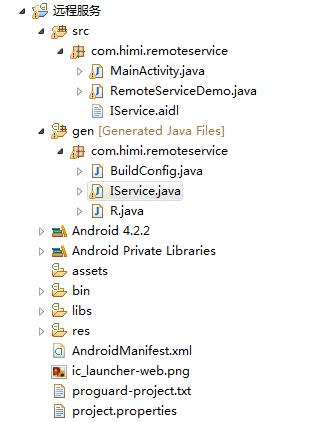
4. 接着回到"调用远程服务的方法”这个项目下:
(1)在src目录下,创建一个包名,这个包名要 和 远程服务下的RemoteServiceDemo.java的包名一致, 这里都是com.himi.remoteservice,如下:

(2)把工程"远程服务"中的IService.aidl 复制到 工程”调用远程服务的方法"的src/com.himi.remoteservice,如下:
工程”调用远程服务的方法"的gen目录下也生成了IService.java
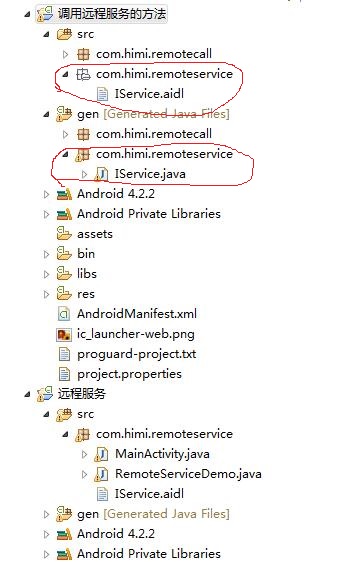
(3)回到工程”调用远程服务的方法"的MainActivity,编写代码如下:
package com.himi.remotecall; import com.himi.remoteservice.IService; import android.app.Activity;
import android.content.ComponentName;
import android.content.Intent;
import android.content.ServiceConnection;
import android.os.Bundle;
import android.os.IBinder;
import android.os.RemoteException;
import android.view.View; public class MainActivity extends Activity {
private MyConn conn;
private IService iservice;
@Override
protected void onCreate(Bundle savedInstanceState) {
super.onCreate(savedInstanceState);
setContentView(R.layout.activity_main);
} /**
* 绑定远程服务
* @param view
*/
public void bind(View view) {
Intent service = new Intent();
service.setAction("com.himi.remoteservice");
conn = new MyConn();
bindService(service, conn, BIND_AUTO_CREATE);
} private class MyConn implements ServiceConnection { public void onServiceConnected(ComponentName name, IBinder service) {
iservice = IService.Stub.asInterface(service);
} public void onServiceDisconnected(ComponentName name) { } } public void call(View view) {
try {
iservice.callMethodInService();
} catch (RemoteException e) {
// TODO 自动生成的 catch 块
e.printStackTrace();
}
}
}
(4)布署程序到模拟器上演示:
首先布署"远端服务" 到模拟器上,如下:

最小化 "远程服务", 然后布署" 调用远程服务的方法"到模拟器上,如下:

接下我们点击 按钮----绑定远程服务 ,观察logcat打印的日志,如下:
这两条日志是 工程"远程服务"中的RemoteServiceDemo中打印的;
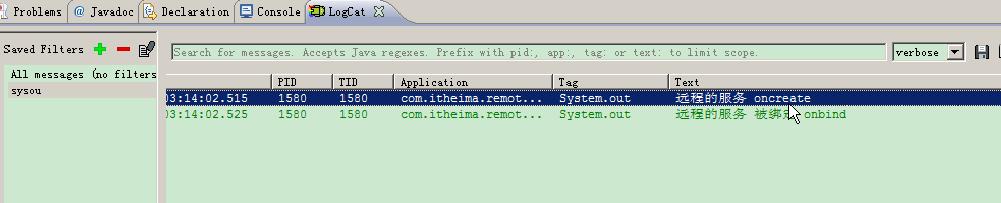
我们再点击多次这个 按钮----调用远程服务的方法 ,在观察logcat打印的日志,如下:
这两条日志是 工程"调用远程服务的方法"中的MainActivity中call点击事件,调用工程“远程服务”中RemoteServiceDemo的methodInservice()方法打印的;如下:
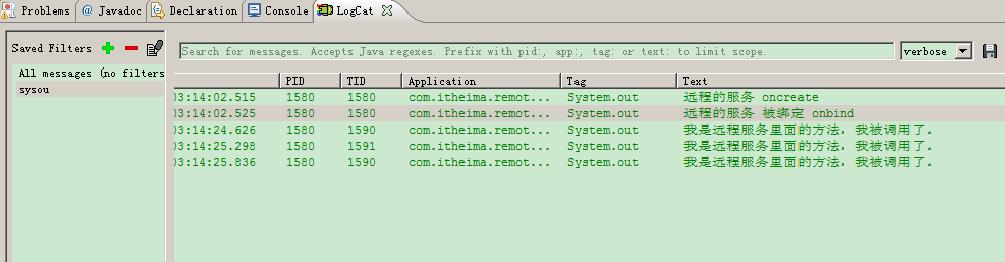
四、使用 AIDL 远程服务绑定调用的步骤:
()采用bind的方法绑定开启服务。
Intent intent = new Intent();//隐式的意图
intent.setAction("action");
bindService(intent, conn, BIND_AUTO_CREATE);
() .java的接口文件改成.aidl文件,删除public 访问修饰符。
() 在工程目录gen目录下会自动编译生成IService.java的接口文件
生成的IService.java,是通过aidl文件生成的。服务的中间人想暴露什么方法,就怎么定义接口
() 远程服务代码为private class MyBinder extends IService.Stub
同时在返回代理人对象,如下:
public IBinder onBind(Intent intent){……}
()实现ServiceConnection接口里面的方法
private class MyConn implements ServiceConnection{
@Override
public void onServiceConnected(ComponentName name, IBinder service) {
IService.Sub.asInterface(service);
System.out.println("Activity,得到代理人对象");
}
注意:iService = IService.Stub.asInterface(service)
() iService.callMethodInService();
Android(java)学习笔记232:Android进程间通讯(IPC)之AIDL的更多相关文章
- Android AIDL 进行进程间通讯(IPC)
编写AIDL文件时,需要注意: 1.接口名和aidl文件名相同. 2.接口和方法前不用加访问权限修饰符 (public.private.protected等,也不能用final.static). 3. ...
- High Performance Networking in Google Chrome 进程间通讯(IPC) 多进程资源加载
小结: 1. 小文件存储于一个文件中: 在内部,磁盘缓存(disk cache)实现了它自己的一组数据结构, 它们被存储在一个单独的缓存目录里.其中有索引文件(在浏览器启动时加载到内存中),数据文件( ...
- QSharedMemory共享内存实现进程间通讯(IPC)及禁止程序多开
版权声明:若无来源注明,Techie亮博客文章均为原创. 转载请以链接形式标明本文标题和地址: 本文标题:QSharedMemory共享内存实现进程间通讯(IPC)及禁止程序多开 本文地址:h ...
- 服务 进程间通讯 IPC AIDL Parcelable 简介
1.IBinder和Binder是什么鬼? 我们来看看官方文档怎么说: 中文翻译: IBinder是远程对象的基本接口,是为了高性能而设计的轻量级远程调用机制的核心部分. 但他不仅用于远程调用,也用 ...
- 服务 远程服务 AIDL 进程间通讯 IPC
Activity aidl接口文件 package com.bqt.aidlservice; interface IBinderInterface { /* 更改文件后缀为[.aidl]去掉 ...
- Android开发学习笔记-关于Android的消息推送以及前后台切换
下面是最简单的Android的消息推送的实现方法 package com.example.shownotic; import java.util.Random; import android.supp ...
- Adnroid 源码学习笔记:Handler 线程间通讯
常见的使用Handler线程间通讯: 主线程: Handler handler = new Handler() { @Override public void handleMessage(Messag ...
- 服务 远程服务 AIDL 进程间通讯 IPC 深化
示例 aidl接口文件 package com.bqt.aidlservice.aidl; parcelable Person; package com.bqt.aidlservice.aidl; ...
- 进程间通讯IPC的几种方式总结
Linux进程间的通讯 Unix发展做出重大贡献的两大主力AT&T的贝尔实验室及BSD(加州大学伯克利分校的伯克利软件发布中心)在进程间通信方面的侧重点有所不同.前者对Unix早期的进程间通信 ...
- Java学习笔记-基础语法Ⅹ-进程线程
学习快一个月了,现在学到了黑马Java教程的300集 打印流的特点: 只负责输出数据,不负责读取数据 有自己的特有方法 字节打印流:PrintStream,使用指定的文件名创建新的打印流 import ...
随机推荐
- ubuntu 安装 open in teminal
sudo apt-get install nautilus-open-terminalnautilus -q
- wildcard 处理全部文件
Makefile如果想取得文件夹下全部文件 $(wildcard $(PATH)/*.c) 即可
- 非正式js语法
有一种格式化的变种(该变种没有通过JSLint测试)略过了花括号,并将if语句放在同一行中. 这样做的好处是该循环语句变得可读性更强(对于每个拥有属性X的元素,就直接对X进行操作). 这样做的结果是只 ...
- codeforces C. Prime Swaps
题意:给你n个数,然后在交换次数小于等于5×n的情况下使得这个序列变成升序,输出次数; 思路:哥德巴赫猜想:任何一个大于5的数都可以写成三个质数之和.尽可能的找大的素数,从1的位置向右逐步的调整,每一 ...
- 【spring-boot】spring aop 面向切面编程初接触--切点表达式
众所周知,spring最核心的两个功能是aop和ioc,即面向切面,控制反转.这里我们探讨一下如何使用spring aop. 1.何为aop aop全称Aspect Oriented Programm ...
- chage命令管理用户口令时效
http://zhumeng8337797.blog.163.com/blog/static/1007689142011824102827487/ http://www.th7.cn/system/l ...
- 【video】m3u8
Safari浏览器识别不了.UC浏览器可以识别. 优酷的Safari浏览器和UC浏览器都可以识别.
- 动态规划(斜率优化):[CEOI2004]锯木厂选址
锯木场选址(CEOI2004) 从山顶上到山底下沿着一条直线种植了n棵老树.当地的政府决定把他们砍下来.为了不浪费任何一棵木材,树被砍倒后要运送到锯木厂. 木材只能按照一个方向运输:朝山下运.山脚下有 ...
- 进项税额_MBA
进项税额 目录 [显示] [编辑] 什么是进项税额 进项税额是指纳税人购进货物或应税劳务所支付或者承担的增值税税额.所说购进货物或应税劳务包括外购(含进口)货物或应税劳务.以物易物换入货物.抵偿债 ...
- CodeForces 591B
题目链接: http://codeforces.com/problemset/problem/591/B 题意: 给你一串字符串,字符串里的字符全是a-z的小写字母,下面的m行,是字符串的交换方式, ...
