idea使用maven搭建ssm框架实现登陆商品增删改查
创建项目->maven->webapp->输入坐标->完成。
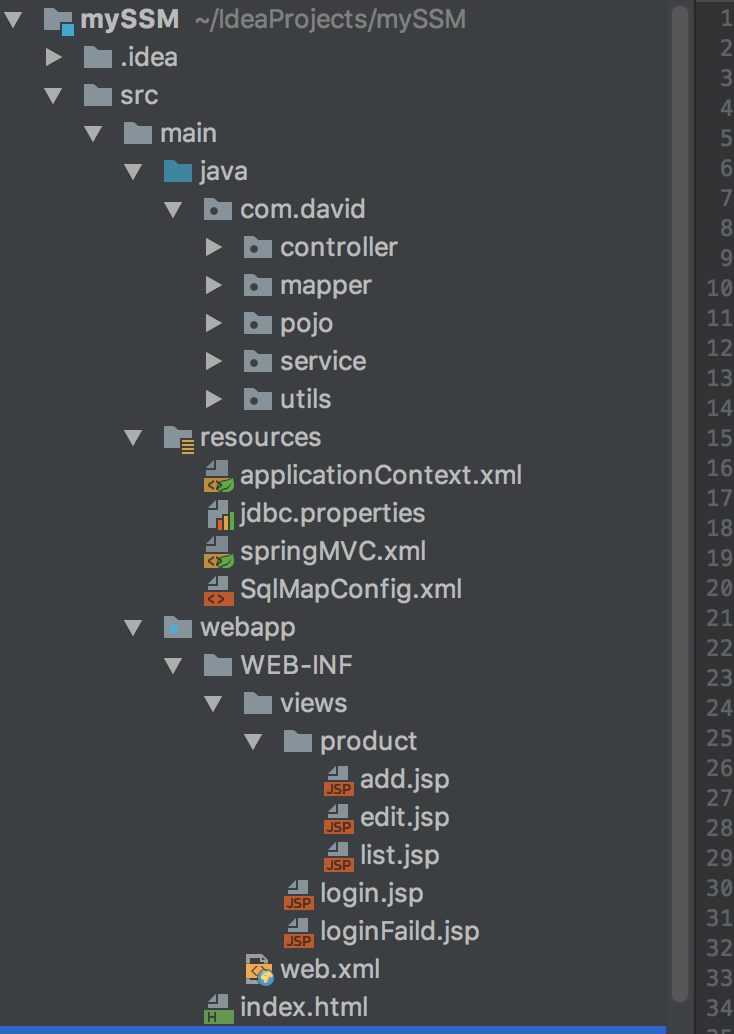

pom.xml
<project xmlns="http://maven.apache.org/POM/4.0.0"
xmlns:xsi="http://www.w3.org/2001/XMLSchema-instance"
xsi:schemaLocation="http://maven.apache.org/POM/4.0.0 http://maven.apache.org/maven-v4_0_0.xsd">
<modelVersion>4.0.0</modelVersion>
<groupId>com.david.mySSM</groupId>
<artifactId>mySSM</artifactId>
<packaging>war</packaging>
<version>1.0-SNAPSHOT</version>
<name>maven ssm</name>
<url>http://maven.apache.org</url> <properties>
<!-- 设置项目编码编码 -->
<project.build.sourceEncoding>UTF-8</project.build.sourceEncoding>
<project.reporting.outputEncoding>UTF-8</project.reporting.outputEncoding>
<!-- spring版本号 -->
<spring.version>4.3.5.RELEASE</spring.version>
<!-- mybatis版本号 -->
<mybatis.version>3.4.1</mybatis.version>
</properties> <dependencies>
<!-- java ee -->
<dependency>
<groupId>javax</groupId>
<artifactId>javaee-api</artifactId>
<version>7.0</version>
</dependency> <!-- 单元测试 -->
<dependency>
<groupId>junit</groupId>
<artifactId>junit</artifactId>
<version>4.12</version>
</dependency> <!-- 实现slf4j接口并整合 -->
<dependency>
<groupId>ch.qos.logback</groupId>
<artifactId>logback-classic</artifactId>
<version>1.2.2</version>
</dependency> <!-- JSON -->
<dependency>
<groupId>com.fasterxml.jackson.core</groupId>
<artifactId>jackson-databind</artifactId>
<version>2.8.7</version>
</dependency> <!-- 数据库 -->
<dependency>
<groupId>mysql</groupId>
<artifactId>mysql-connector-java</artifactId>
<version>5.1.41</version>
<scope>runtime</scope>
</dependency> <!-- 数据库连接池 -->
<dependency>
<groupId>com.mchange</groupId>
<artifactId>c3p0</artifactId>
<version>0.9.5.2</version>
</dependency> <!-- MyBatis -->
<dependency>
<groupId>org.mybatis</groupId>
<artifactId>mybatis</artifactId>
<version>${mybatis.version}</version>
</dependency> <!-- mybatis/spring整合包 -->
<dependency>
<groupId>org.mybatis</groupId>
<artifactId>mybatis-spring</artifactId>
<version>1.3.1</version>
</dependency> <!-- Spring -->
<dependency>
<groupId>org.springframework</groupId>
<artifactId>spring-core</artifactId>
<version>${spring.version}</version>
</dependency>
<dependency>
<groupId>org.springframework</groupId>
<artifactId>spring-beans</artifactId>
<version>${spring.version}</version>
</dependency>
<dependency>
<groupId>org.springframework</groupId>
<artifactId>spring-context</artifactId>
<version>${spring.version}</version>
</dependency>
<dependency>
<groupId>org.springframework</groupId>
<artifactId>spring-jdbc</artifactId>
<version>${spring.version}</version>
</dependency>
<dependency>
<groupId>org.springframework</groupId>
<artifactId>spring-tx</artifactId>
<version>${spring.version}</version>
</dependency>
<dependency>
<groupId>org.springframework</groupId>
<artifactId>spring-web</artifactId>
<version>${spring.version}</version>
</dependency>
<dependency>
<groupId>org.springframework</groupId>
<artifactId>spring-webmvc</artifactId>
<version>${spring.version}</version>
</dependency>
<dependency>
<groupId>org.springframework</groupId>
<artifactId>spring-test</artifactId>
<version>${spring.version}</version>
</dependency> <!--jstl -->
<dependency>
<groupId>jstl</groupId>
<artifactId>jstl</artifactId>
<version>1.2</version>
</dependency>
<dependency>
<groupId>taglibs</groupId>
<artifactId>standard</artifactId>
<version>1.1.2</version>
</dependency>
</dependencies> <build>
<finalName>mySSM</finalName>
<plugins>
<plugin>
<groupId>org.apache.maven.plugins</groupId>
<artifactId>maven-compiler-plugin</artifactId>
<configuration>
<!-- 设置JDK版本 -->
<source>1.8</source>
<target>1.8</target>
</configuration>
</plugin>
</plugins>
<!--打包设置 以下文件强行加入编译文件 -->
<resources>
<resource>
<directory>src/main/java</directory>
</resource>
<resource>
<directory>src/main/resources</directory>
</resource>
</resources>
</build> </project>
index.html
<html>
<head>
<title>index</title>
</head>
<body>
<a href="/login">登陆</a>
<a href="/product/list">商品管理</a>
</body>
</html>
web.xml
<?xml version="1.0" encoding="UTF-8"?>
<web-app xmlns="http://xmlns.jcp.org/xml/ns/javaee"
xmlns:xsi="http://www.w3.org/2001/XMLSchema-instance"
xsi:schemaLocation="http://xmlns.jcp.org/xml/ns/javaee http://xmlns.jcp.org/xml/ns/javaee/web-app_3_1.xsd"
version="3.1">
<display-name>mySSM</display-name> <!--post乱码 -->
<filter>
<filter-name>encoding</filter-name>
<filter-class>org.springframework.web.filter.CharacterEncodingFilter</filter-class>
<init-param>
<param-name>encoding</param-name>
<param-value>UTF-8</param-value>
</init-param>
<init-param>
<param-name>forceEncoding</param-name>
<param-value>true</param-value>
</init-param>
</filter>
<filter-mapping>
<filter-name>encoding</filter-name>
<url-pattern>/*</url-pattern>
</filter-mapping> <!-- 配置前端控制器 -->
<servlet>
<servlet-name>SpringMVC</servlet-name>
<servlet-class>org.springframework.web.servlet.DispatcherServlet</servlet-class>
<!-- 配置springMVC需要加载的配置文件-->
<init-param>
<param-name>contextConfigLocation</param-name>
<param-value>classpath:springMVC.xml</param-value>
</init-param>
<load-on-startup>1</load-on-startup>
</servlet>
<servlet-mapping>
<servlet-name>SpringMVC</servlet-name>
<url-pattern>/</url-pattern>
</servlet-mapping> <!--spring监听器 -->
<context-param>
<param-name>contextConfigLocation</param-name>
<param-value>classpath:applicationContext.xml</param-value>
</context-param>
<listener>
<listener-class>org.springframework.web.context.ContextLoaderListener</listener-class>
</listener> <welcome-file-list>
<welcome-file>index.html</welcome-file>
</welcome-file-list>
</web-app>
loginfaild.jsp
<%--
Created by IntelliJ IDEA.
User: baidawei
Date: 2018/5/27
Time: 下午9:47
To change this template use File | Settings | File Templates.
--%>
<%@ page contentType="text/html;charset=UTF-8" language="java" %>
<html>
<head>
<title>重试</title>
</head>
<body>
登陆失败啦,账号错误请重试<a href="/login">登陆</a>
</body>
</html>
login.jsp
<%--
Created by IntelliJ IDEA.
User: baidawei
Date: 2018/5/27
Time: 下午7:42
To change this template use File | Settings | File Templates.
--%>
<%@ page contentType="text/html;charset=UTF-8" language="java" %>
<html>
<head>
<title>login</title>
</head>
<body>
<form action="/doLogin" method="post">
用户名:<input name="userName"><br>
密码:<input name="passWord"><br>
<button type="submit">提交</button>
</form>
</body>
</html>
product/list.jsp
<%@ page contentType="text/html;charset=UTF-8" language="java" %>
<%@ taglib uri="http://java.sun.com/jsp/jstl/core" prefix="c" %>
<html>
<head>
<title>list</title>
<link href="https://cdn.bootcss.com/bootstrap/3.3.7/css/bootstrap.min.css" rel="stylesheet">
</head>
<body>
<a href="/product/add" class="btn btn-primary">添加</a>
<table class="table table-hover table-bordered ">
<tr>
<td>id</td>
<td>name</td>
<td>price</td>
<td>operation</td>
</tr>
<c:forEach items="${list}" var="p">
<tr>
<td>${p.id}</td>
<td>${p.name}</td>
<td>${p.price}</td>
<td><a href="/product/edit/${p.id}" class="btn btn-danger">修改</a>|<a href="/product/delete/${p.id}" class="btn btn-info">删除</a></td>
</tr>
</c:forEach>
</table>
</body>
</html>
product/edit
<%@ page contentType="text/html;charset=UTF-8" language="java" %>
<html>
<head>
<title>edit</title>
<link href="https://cdn.bootcss.com/bootstrap/3.3.7/css/bootstrap.min.css" rel="stylesheet">
</head>
<body>
<form action="/product/editData" method="post">
<div class="form-group">
<label for="name">name</label>
<input class="form-control" id="name" name="name" value="${p.name}" placeholder="name">
</div>
<div class="form-group">
<label for="price">price</label>
<input class="form-control" id="price" name="price" value="${p.price}" placeholder="price">
</div>
<input name="id" value="${p.id}">
<button type="submit" class="btn btn-default">提交</button>
</form>
</body>
</html>
product/add
<%@ page contentType="text/html;charset=UTF-8" language="java" %>
<html>
<head>
<title>add</title>
<link href="https://cdn.bootcss.com/bootstrap/3.3.7/css/bootstrap.min.css" rel="stylesheet">
</head>
<body>
<form action="/product/addData" method="post">
<div class="form-group">
<label for="name">name</label>
<input class="form-control" id="name" name="name" placeholder="name">
</div>
<div class="form-group">
<label for="price">price</label>
<input class="form-control" id="price" name="price" placeholder="price">
</div>
<button type="submit" class="btn btn-default">提交</button>
</form>
</body>
</html>
SqlMapConfig.xml
<?xml version="1.0" encoding="UTF-8" ?>
<!DOCTYPE configuration
PUBLIC "-//mybatis.org//DTD Config 3.0//EN"
"http://mybatis.org/dtd/mybatis-3-config.dtd">
<configuration>
<!-- 设置别名 -->
<typeAliases>
<package name="com.david.pojo"/>
</typeAliases>
</configuration>
springMVC.xml
<?xml version="1.0" encoding="UTF-8"?>
<beans xmlns="http://www.springframework.org/schema/beans"
xmlns:xsi="http://www.w3.org/2001/XMLSchema-instance"
xmlns:context="http://www.springframework.org/schema/context"
xmlns:mvc="http://www.springframework.org/schema/mvc"
xsi:schemaLocation="http://www.springframework.org/schema/beans
http://www.springframework.org/schema/beans/spring-beans.xsd
http://www.springframework.org/schema/context
http://www.springframework.org/schema/context/spring-context.xsd
http://www.springframework.org/schema/mvc
http://www.springframework.org/schema/mvc/spring-mvc-3.0.xsd"> <!-- 扫描controller -->
<context:component-scan base-package="com.david.controller"/> <!-- 扫描service -->
<context:component-scan base-package="com.david.service"/> <!-- 开启注解模式 -->
<mvc:annotation-driven/> <!-- 解决静态资源无法被springMVC处理的问题 -->
<mvc:default-servlet-handler /> <!-- 配置视图解析器-->
<bean class="org.springframework.web.servlet.view.InternalResourceViewResolver">
<property name="prefix" value="/WEB-INF/views/"/>
<property name="suffix" value=".jsp"/>
</bean> <!--登陆拦截器 -->
<mvc:interceptors>
<mvc:interceptor>
<mvc:mapping path="/product/*"/>
<bean class="com.david.utils.MyInterceptor"></bean>
</mvc:interceptor>
</mvc:interceptors> </beans>
jdbc.properties
jdbc.driver=com.mysql.jdbc.Driver
jdbc.url=jdbc:mysql://localhost:3306/david2018_db?characterEncoding=utf-8
jdbc.username=root
jdbc.password=1234
applicationContext.xml
<?xml version="1.0" encoding="UTF-8"?>
<beans xmlns="http://www.springframework.org/schema/beans"
xmlns:xsi="http://www.w3.org/2001/XMLSchema-instance"
xmlns:context="http://www.springframework.org/schema/context"
xmlns:tx="http://www.springframework.org/schema/tx"
xsi:schemaLocation="http://www.springframework.org/schema/beans
http://www.springframework.org/schema/beans/spring-beans.xsd
http://www.springframework.org/schema/context
http://www.springframework.org/schema/context/spring-context.xsd
http://www.springframework.org/schema/tx
http://www.springframework.org/schema/tx/spring-tx.xsd"> <!-- 加载配置文件-->
<context:property-placeholder location="classpath:jdbc.properties"/> <!-- 数据库连接池 -->
<bean id="dataSource" class="com.mchange.v2.c3p0.ComboPooledDataSource">
<property name="driverClass" value="${jdbc.driver}"/>
<property name="jdbcUrl" value="${jdbc.url}"/>
<property name="user" value="${jdbc.username}"/>
<property name="password" value="${jdbc.password}"/>
</bean> <!-- 配置SqlSessionFactory对象 -->
<bean id="sqlSessionFactory" class="org.mybatis.spring.SqlSessionFactoryBean">
<!--mybatis核心文件 -->
<property name="configLocation" value="classpath:SqlMapConfig.xml"></property>
<!-- 注入数据库连接池 -->
<property name="dataSource" ref="dataSource"/>
</bean> <!-- 配置Mapper扫描 -->
<bean class="org.mybatis.spring.mapper.MapperScannerConfigurer">
<property name="basePackage" value="com.david.mapper" />
</bean> <!-- 配置事务管理器 -->
<bean id="transactionManager" class="org.springframework.jdbc.datasource.DataSourceTransactionManager">
<!-- 注入数据库连接池 -->
<property name="dataSource" ref="dataSource"/>
</bean> <!-- 配置基于注解的声明式事务 -->
<tx:annotation-driven transaction-manager="transactionManager"/> </beans>
MyInterceptor
package com.david.utils; import org.springframework.web.servlet.HandlerInterceptor;
import org.springframework.web.servlet.ModelAndView; import javax.servlet.http.HttpServletRequest;
import javax.servlet.http.HttpServletResponse; public class MyInterceptor implements HandlerInterceptor {
/**
* controller执行前调用此方法
* 返回true表示继续执行,返回false终止执行 这里可以加入登陆校验、权限拦截等
*/
@Override
public boolean preHandle(HttpServletRequest httpServletRequest, HttpServletResponse httpServletResponse, Object o) throws Exception { String userName = (String) httpServletRequest.getSession().getAttribute("userName");
if(userName != "" && userName != null){
return true;
}
httpServletResponse.sendRedirect("/login");
return false;
} /**
* controller执行后但未返回视图前调用此方法
* 这里可在返回用户前对模型数据进行加工处理 比如可以加入共用信息以便页面显示
*/
@Override
public void postHandle(HttpServletRequest httpServletRequest, HttpServletResponse httpServletResponse, Object o, ModelAndView modelAndView) throws Exception {
System.out.print("postHandle");
} /**
* controller执行后且试图返回后调用此方法
* 这里可得到执行controller时的异常信息 也可以记录日志
*/
@Override
public void afterCompletion(HttpServletRequest httpServletRequest, HttpServletResponse httpServletResponse, Object o, Exception e) throws Exception {
System.out.print("afterCompletion");
}
}
UserServiceImpl
package com.david.service; import com.david.mapper.UserMapper;
import com.david.pojo.User;
import org.springframework.beans.factory.annotation.Autowired;
import org.springframework.stereotype.Service; @Service
public class UserServiceImpl implements UserService { @Autowired
private UserMapper mapper; @Override
public User GetUserByNameAndPass(User user) {
return mapper.GetUserByNameAndPass(user);
}
}
UserService
package com.david.service;
import com.david.pojo.User;
public interface UserService {
User GetUserByNameAndPass(User user);
}
ProductServiceImpl
package com.david.service; import com.david.mapper.ProductMapper;
import com.david.pojo.Product;
import java.util.List;
import org.springframework.beans.factory.annotation.Autowired;
import org.springframework.stereotype.Service; import javax.transaction.Transactional; @Service
@Transactional
public class ProductServiceImpl implements ProductService { @Autowired
private ProductMapper mapper; @Override
public List<Product> GetProductList() {
return mapper.GetProductList();
} @Override
public Product GetProductById(Integer id) {
return mapper.GetProductById(id);
} @Override
public void addProduct(Product product) {
mapper.addProduct(product);
} @Override
public void updateProduct(Product product) {
mapper.updateProduct(product);
} @Override
public void deleteProduct(Integer id) {
mapper.deleteProduct(id);
}
}
ProductService
package com.david.service; import com.david.pojo.Product;
import java.util.List; public interface ProductService {
List<Product> GetProductList(); Product GetProductById(Integer id); void addProduct(Product product); void updateProduct(Product product); void deleteProduct(Integer id);
}
User
package com.david.pojo;
public class User {
private Integer UserId;
private String UserName;
private String PassWord;
public User() {
}
public Integer getUserId() {
return UserId;
}
public void setUserId(Integer userId) {
UserId = userId;
}
public String getUserName() {
return UserName;
}
public void setUserName(String userName) {
UserName = userName;
}
public String getPassWord() {
return PassWord;
}
public void setPassWord(String passWord) {
PassWord = passWord;
}
}
Product
package com.david.pojo;
public class Product {
private Integer id;
private String name;
private String price;
public Product() {
}
public Product(Integer id, String name, String price) {
this.id = id;
this.name = name;
this.price = price;
}
public Product(String name, String price) {
this.name = name;
this.price = price;
}
public Integer getId() {
return id;
}
public void setId(Integer id) {
this.id = id;
}
public String getName() {
return name;
}
public void setName(String name) {
this.name = name;
}
public String getPrice() {
return price;
}
public void setPrice(String price) {
this.price = price;
}
}
UserMapper.xml
<?xml version="1.0" encoding="UTF-8" ?>
<!DOCTYPE mapper
PUBLIC "-//mybatis.org//DTD Mapper 3.0//EN"
"http://mybatis.org/dtd/mybatis-3-mapper.dtd">
<mapper namespace="com.david.mapper.UserMapper">
<select id="GetUserByNameAndPass" resultType="User" parameterType="User">
select * from User where userName = #{userName} and PassWord = #{PassWord}
</select>
</mapper>
UserMappper
package com.david.mapper;
import com.david.pojo.User;
public interface UserMapper {
User GetUserByNameAndPass(User user);
}
ProductMapper.xml
<?xml version="1.0" encoding="UTF-8" ?>
<!DOCTYPE mapper
PUBLIC "-//mybatis.org//DTD Mapper 3.0//EN"
"http://mybatis.org/dtd/mybatis-3-mapper.dtd">
<mapper namespace="com.david.mapper.ProductMapper">
<select id="GetProductList" resultType="Product">
select * from Product
</select>
<select id="GetProductById" parameterType="Integer" resultType="Product">
select * from Product where id = #{id}
</select>
<insert id="addProduct" parameterType="Product">
insert into product (name,price) values(#{name},#{price})
</insert>
<update id="updateProduct" parameterType="Product">
update product set name = #{name},price = #{price} where id = #{id}
</update>
<delete id="deleteProduct" parameterType="Integer">
delete from product where id = #{id}
</delete>
</mapper>
ProductMapper
package com.david.mapper; import com.david.pojo.Product;
import java.util.List; public interface ProductMapper {
List<Product> GetProductList();
Product GetProductById(Integer id);
void addProduct(Product product);
void updateProduct(Product product);
void deleteProduct(Integer id);
}
ProductController
package com.david.controller; import com.david.pojo.Product;
import com.david.service.ProductService;
import org.springframework.beans.factory.annotation.Autowired;
import org.springframework.stereotype.Controller;
import org.springframework.ui.Model;
import org.springframework.web.bind.annotation.PathVariable;
import org.springframework.web.bind.annotation.RequestMapping; import java.util.List; @Controller
@RequestMapping("/product")
public class ProductController { @Autowired
private ProductService productService; @RequestMapping("/list")
public String list(Model model){
List<Product> pro = productService.GetProductList();
model.addAttribute("list",pro);
return "product/list";
} @RequestMapping("/add")
public String add(){
return "product/add";
}
@RequestMapping("/addData")
public String addData(Product p){
productService.addProduct(p);
return "redirect:/product/list";
} @RequestMapping("/edit/{id}")
public String edit(@PathVariable() Integer id,Model model){
Product p = productService.GetProductById(id);
model.addAttribute("p",p);
return "product/edit";
} @RequestMapping("/editData")
public String editData(Product p){
productService.updateProduct(p);
return "redirect:/product/list";
} @RequestMapping("/delete/{id}")
public String delete(@PathVariable() Integer id){
productService.deleteProduct(id);
return "redirect:/product/list";
}
}
LoginController
package com.david.controller; import com.david.pojo.User;
import com.david.service.UserService;
import org.springframework.beans.factory.annotation.Autowired;
import org.springframework.stereotype.Controller;
import org.springframework.web.bind.annotation.RequestMapping; import javax.servlet.http.HttpServletRequest; @Controller
public class LoginController {
@Autowired
private UserService userService; @RequestMapping("/login")
public String login(){
return "login";
} @RequestMapping("/doLogin")
public String doLogin(HttpServletRequest request){
String userName = request.getParameter("userName");
String passWord = request.getParameter("passWord"); User u = new User();
u.setUserName(userName);
u.setPassWord(passWord); User user = userService.GetUserByNameAndPass(u); if(user != null){
request.getSession().setAttribute("userName",userName);
return "redirect:/product/list";
}else{
return "redirect:/loginFaild";
} }
@RequestMapping("/loginFaild")
public String loginFaild(){
return "loginFaild";
}
}
jdbc.properties
jdbc.driver=com.mysql.jdbc.Driver
jdbc.url=jdbc:mysql://localhost:3306/david2018_db?characterEncoding=utf-8
jdbc.username=root
jdbc.password=1234
idea使用maven搭建ssm框架实现登陆商品增删改查的更多相关文章
- IDEA+Maven 整合SSM框架实现简单的增删改查(新手入门,傻瓜操作)
原博客地址:https://blog.csdn.net/khxu666/article/details/79851070 选用SSM框架的原因在目前的企业级Java应用中,Spring框架是必须的.S ...
- Maven+SSM框架实现简单的增删改查
Spring介绍: spring 使用基本的 JavaBean 来完成以前只可能由 EJB 完成的事情.然而, Spring的用途不仅限于服务器端的开发.从简单性.可测试性和松耦合的角度而言,任何Ja ...
- ABP实践(4)-abp前端vue框架之简单商品增删改查(帮助刚入门的新手快速了解怎么才能加入自己的功能并运行起来)
提示:如有不明白的地方请先查看前3篇ABP实践系列的文章 1,下载及启动abp项目前后端分离(netcore+vue) 2,修改abp数据库为mysql 3,商品系列api接口(本文主要依赖在这个商品 ...
- 使用maven搭建ssm框架环境
1.前言 因为经常换环境,在搭ssm框架的时候老是出错,所以记录一下最近搭建的环境,以供参考. 本文讲解如何使用maven搭建ssm框架,并能用于简单的登录注册. IDE:IDEA,JDK版本:1.8 ...
- Maven项目搭建(二):Maven搭建SSM框架
上一章给大家讲解了如何使用Maven搭建web项目. 这次给大家介绍一下怎么使用Maven搭建SSM框架项目. 首先我们来看一下pom.xml的属性介绍: project: pom的xml根元素. p ...
- Eclipse中使用Maven搭建SSM框架
Eclipse中不使用Maven搭建SSM框架:https://www.cnblogs.com/xuyiqing/p/9569459.html IDEA中使用Maven搭建SSM框架:https:// ...
- 使用maven搭建ssm框架的javaweb项目
目前主流的javaweb项目,常会用到ssm(Spring+Spring MVC+Mybatis)框架来搭建项目的主体框架,本篇介绍搭建SSM框架的maven项目的实施流程.记之共享! 一.SSM框架 ...
- 使用maven搭建SSM框架
使用maven搭建SSM框架,首先得准备好maven环境. 搭建maven环境 第一步:下载maven http://maven.apache.org/download.cgi 下载后解压就可以了. ...
- 使用Maven搭建SSM框架(Eclipse)
今天学习一下使用Maven搭建SSM框架,以前都是用别人配置好的框架写代码,今天试试自己配置一下SSM框架. 这里我的参数是Windows7 64位,tomcat9,eclipse-jee-neon- ...
随机推荐
- Switch组件
Switch组件,业务需求中经常遇到.我司的旧项目中,由于没有使用较为成熟点的组件库.自己实现了一个switch组件,但是实现的略微有些丑陋. 实现基本需求 https://jsfiddle.net/ ...
- 第十二节:pandas缺失数据处理
1.isnull():检查是否含有确实数据 2.fillna():填充缺失数据 3.dropna() :删除缺失值 4.replace():替换值
- springcloud(六):给Eureka Server服务器端添加用户认证
1. 还未完成 ,客户端有点问题,后期完善 2.
- hdu2008 数值统计【C++】
数值统计 Time Limit: 2000/1000 MS (Java/Others) Memory Limit: 65536/32768 K (Java/Others)Total Submis ...
- vue中对象属性改变视图不更新问题
常规情况下我们在vue实例的data中设置响应数据.但当数据为对象,我们增加或删除对象属性值时,视图并不触发更新,如何解决这个问题呢? let vm = new Vue{ el: '#app', da ...
- 【Codeforces 158C】Cd and pwd commands
[链接] 我是链接,点我呀:) [题意] 让你实现Shell的cd和pwd操作 [题解] 用一个list表示当前的路径 如果路径以/开头则表示需要清空当前路径重新走路 否则在原来路径的基础上继续加就可 ...
- Java基础学习总结(36)——Java注释模板
代码注释是对代码设计者.代码阅读者以及系统间调用提供了有效的帮助,最大限度的提高团队开发合作效率增强系统的可维护性.我们追求简化,不是为了写注释而写注释. (快速使用请直接看六.七.八) 一.原则: ...
- XOR Queries
XOR Queries 时间限制: 1000ms 内存限制: 256M 描述 给出一个长度为n的数组C,回答m个形式为(L,R,A,B)的询问,含义为存在多少个不同的数组下标k∈[L,R]满足C[ ...
- c# POST和GET方式通过server地址提交数据
1:POST方式提交: <strong><span style="font-size:14px;">private static string HttpPo ...
- jmeter默认生成测试报告
我的jmeter安装在F:\study\apache-jmeter-3.1\apache-jmeter-3.1下,在bin目录下执行 其中E:\code\jmeterReport\Course-tes ...
