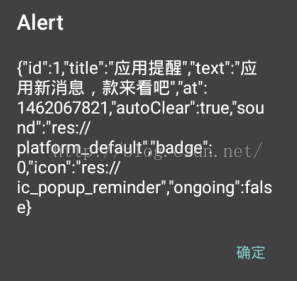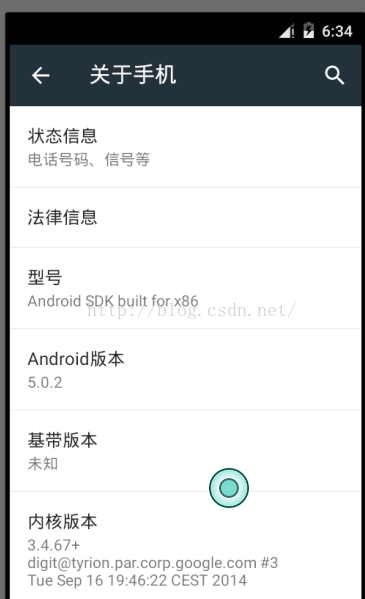cordova-plugin-local-notifications发送Android本地消息
原文:cordova-plugin-local-notifications发送Android本地消息
1.GitHub源代码地址:
https://github.com/katzer/cordova-plugin-local-notifications
2.参数说明:
https://github.com/katzer/cordova-plugin-local-notifications/wiki/04.-Scheduling
3.事件说明:
https://github.com/katzer/cordova-plugin-local-notifications/wiki/09.-Events
4.使用实例:
一、Html代码:
<ion-pane ng-app="notiTest" ng-controller="NotiCtrl">
<ion-header-bar class="bar-positive" align-title="center">
<h1 class="title">简单消息实例</h1>
</ion-header-bar>
<ion-content>
<ion-list>
<ion-item ng-click="sendOne()">
发送单个消息
</ion-item>
<ion-item ng-click="sendTwo()">
发送多个消息
</ion-item>
<ion-item ng-click="sendThree()">
重复提醒
</ion-item>
<ion-item ng-click="sendFourth()">
带参数方法
</ion-item>
</ion-list>
</ion-content>
</ion-pane> <!-- Cordova 引用,它在生成应用程序时添加到其中。 -->
<script src="cordova.js"></script>
<script src="scripts/platformOverrides.js"></script>
<script src="scripts/ionic/js/ionic.bundle.min.js"></script>
<script src="scripts/index.js"></script>
二、js代码
1.发送单个消息
cordova.plugins.notification.local.schedule({
id: 1,
title: '应用提醒',
text: '应用新消息,款来看吧',
at: new Date().getTime(),
badge: 2
});
//新版本使用 add 可以替换 schedule
cordova.plugins.notification.local.add({
id: 1,
title: '应用提醒',
text: '应用新消息,款来看吧',
at: new Date().getTime(),
badge: 2,
autoClear: true,//默认值
sound: 'res://platform_default',//默认值
icon: 'res://ic_popup_reminder', //默认值
ongoing: false //默认值
});
//使用Uri定义icon、sound失败,原因还没有找到
cordova.plugins.notification.local.add({
id: 1,
title: '应用提醒~~~1',
text: '应用新消息,款来看吧',
at: new Date().getTime(),
badge: 2,
//使用本地音频失败
sound: 'file://permission.mp3',
//起作用
//icon: 'ic_media_play',
//使用本体图片失败
icon: 'file://images/g.jpg',
//使用外网图片失败
//icon: "http://www.weilanliuxue.cn/Content/Images/Index2/h_index01.jpg",
});
2.发送多个消息
cordova.plugins.notification.local.schedule([{
id: 1,
title: '应用提醒1',
text: '应用提醒内容1',
at: new Date()
}, {
id: 2,
title: '应用提醒2',
text: '应用提醒内容2',
//当前时间推迟2秒
at: new Date(new Date().getTime() + 1000 * 3)
}]);
3.发送重复消息
cordova.plugins.notification.local.schedule({
title: '重复消息标题',
text: '重复消息内容',
at: new Date(),
every: 'minute'
});
4.发送带参数消息
cordova.plugins.notification.local.schedule({
id: 1,
title: '带参数',
text: '内容',
firstAt: new Date(new Date().getTime() + 2 * 1000),
every: 'minute',
data: { meetingID: '1324', time: new Date() }
});
5.事件监听
//shedule事件在每次调用时触发
cordova.plugins.notification.local.on('schedule', function (notification) {
alert('scheduled:' + notification.id);
});
//通知触发事件
cordova.plugins.notification.local.on('trigger', function (notification) {
//alert('triggered:' + notification.id);
alert(JSON.stringify(notification));
});
//监听点击事件
cordova.plugins.notification.local.on('click', function (notification) {
alert(JSON.stringify(notification));
document.getElementById('title').innerHTML = JSON.stringify(notification.data);
});
notification对象内容
页面截图
测试操作系统
cordova-plugin-local-notifications发送Android本地消息的更多相关文章
- Android本地消息推送
项目介绍:cocos2dx跨平台游戏 项目需求:实现本地消息推送,需求①:定点推送:需求②:根据游戏内逻辑实现推送(比如玩家体力满时,需要计算后到点推送):需求③:清理后台程序或重启后依然能够实现本地 ...
- ionic2 自定义cordova插件开发以及使用 (Android)
如何写一个cordova 用于ionic2项目中呢,在搜索了一番之后,千篇一律,我都怀疑那些文章是不是全部都是复制来复制去的,而且都不是很详细.我自己也捣鼓了一下午,踩了很多坑.所以特此写这下这篇,记 ...
- Android 手机卫士--解析json与消息机制发送不同类型消息
本文地址:http://www.cnblogs.com/wuyudong/p/5900800.html,转载请注明源地址. 1.解析json数据 解析json的代码很简单 JSONObject jso ...
- cordova的android notify消息通知插件
最近在学习用CORDOVA(PHONEGAP)结合SENCHA TOUCH开发应用,想实现一个安卓下的消息通知功能,这个可以通过CORDOVA的插件来实现. 插件目录结构如下: notifyplugi ...
- [Cordova] Plugin里使用Android Library
[Cordova] Plugin里使用Android Library 前言 开发Cordova Plugin的时候,在Native Code里使用第三方Library,除了可以加速项目的时程.也避免了 ...
- MDNS DDoS 反射放大攻击——攻击者假冒被攻击者IP向网络发送DNS请求,域名为“_services._dns-sd._udp.local”,这将引起本地网络中所有提供服务的主机都向被攻击者IP发送DNS响应,列举网络中所有服务
MDNS Reflection DDoS 2015年3月,有报告叙述了mDNS 成为反射式和放大式 DDoS 攻击中所用媒介的可能性,并详述了 mDNS 反射式攻击的原理和相应防御方式.Q3,Akam ...
- cordova plugin汇总大全
1.获取当前应用的版本号 cordova plugin add cordova-plugin-app-version 2.获取网络连接信息 cordova plugin add cordova-plu ...
- cordova plugin 大全及安装命令
前言:用cordova开发hybrid app的过程中,由于是html5开发的app,在手机上很多权限受限制,这就导致了我们需要安装很多插件来弥补这一缺点.在网上搜了好久,感觉都不是很全,所以自己整理 ...
- Android 基础 十一 Android的消息机制
Handler是Android消息机制的上层接口,这使得在开发应用过程中我们只需要和Handler交互即可.Handler的使用过程很简单,通过它可以轻松地将一个任务切换到Handler所在的线程中去 ...
随机推荐
- NBU7.0 RMAN 异机恢复 not found in NetBackup catalog
问题描写叙述: RMAN> run { 2> allocate channel t1 type 'sbt_tape'; 3> send 'NB_ORA_SERV=netback ...
- [ExtJS5学习笔记]第九节 Extjs5的mvc与mvvm框架结构简单介绍
本文地址:http://blog.csdn.net/sushengmiyan/article/details/38537431 本文作者:sushengmiyan ------------------ ...
- Vert.x ——概述
Vert.x是什么 Vert.x(http://vertx.io/)是一个基于JVM.轻量级.高性能的应用平台,非常适用于最新的移动端后台.互联网.企业应用架构. Vert.x框架基于事件和异步,依托 ...
- [Docker] Container & image (docker run)
image: stopped container Run a container: docker run -d --name web -p : nigelpoulton/pluralsight-doc ...
- .netcore consul实现服务注册与发现-单节点部署
原文:.netcore consul实现服务注册与发现-单节点部署 一.Consul的基础介绍 Consul是HashiCorp公司推出的开源工具,用于实现分布式系统的服务发现与配置.与其他分 ...
- 小强的HTML5移动开发之路(29)—— JavaScript回顾4
一.变量的作用域 javascript脚本的执行过程分为两个阶段: 第一阶段,js引擎()先扫描整个javascript代码.当碰到<script>时,会先创建一个全局的活动对象,将< ...
- 欢迎阅读 Erlang OTP 设计原理文档
http://erldoc.com/doc/otp-design-principles/index.html 原文: OTP Design Principles 翻译: ShiningRay 有任何问 ...
- unix shell(壳)的简单实现
用户程序通过调用操作系统提供的系统调用(system call)API 来获得操作系统提供的各种服务.但使用 API 需要手动编写程序.对于不编程序.且需要与操作系统进行交互的用户,又如何使用操作系统 ...
- linux tesseract识别名片
用tesseract识别名片,无任何训练 数字,字母识别的准确率比较高,没有错误,规范的汉字识别的还可以,比如名片背面,正面的就错误比较多了: 没有任何训练,识别的还算可以了:我们主要要的电话和QQ ...
- 【cocos2dx 加载资源目录】
从互联网下载vsproject代码.编译一切都还好吗,当发现向导的最后一个执行create没有找到图片功能异常.看图片Resource的内容下表,他没有排除的图像的可能性. 那么之后呢?!仅仅能是pr ...