Bootstrap手机网站开发案例
Bootstrap手机网站开发案例
一、总结
一句话总结:Bootstrap手机网站开发注意事项(3点):a、引入viewpoint声明,b、通过屏幕宽动态控制元素显隐 c、图片添加自适应
1、Bootstrap手机网站开发注意事项(3点)?
a、引入手机声明
11 <meta name="viewport" content="width=device-width, initial-scale=1.0">
b、通过屏幕宽动态控制元素显隐
135 <script>
136 w=$(window).width();
137
138 if(w<700){
139 $('.bottom-right').hide();
140 $('.navbar-left').css({'text-align':'center'});
141 }
142
143 $('.panel-body img').addClass('img-responsive');
144 </script>
c、图片添加自适应
143 $('.panel-body img').addClass('img-responsive');
2、页面引用原生数据库操作方法及位置?
php放开头
1 <?php
2 include 'public/common/config.php';
3 $sql="select * from message";
4 $rst=mysql_query($sql);
5
6 ?>
7 <!doctype html>
3、应用框架内元素方法,比如bootstrap中的幻灯片?
引模块加指定id进行样式微调
21 .navbar-brand{
22 padding:0px;
23 }
4、模型中foreach循环拆开写?
98 <?php
99 while($row=mysql_fetch_assoc($rst)){
100 ?>
119 <?php
120 }
121 ?>
5、网站到数据库内容转实体方法?
110 <?php echo htmlspecialchars_decode($row[content]) ?>
6、除uedit外另一个富文本编辑器?
kd,kindeditor,用法和ueditor很像,引文件加js
16 <script src="public/kd/kindeditor-min.js"></script>
122 var editor;
123 KindEditor.ready(function(K) {
124 editor = K.create('#txt', {
125 resizeType : 1,
126 allowPreviewEmoticons : false,
127 allowImageUpload : false,
128 items : [
129 'fontname', 'fontsize', '|', 'forecolor', 'hilitecolor', 'bold', 'italic', 'underline',
130 'removeformat', '|', 'justifyleft', 'justifycenter', 'justifyright', 'insertorderedlist',
131 'insertunorderedlist', '|', 'emoticons', 'image', 'link']
132 });
133 });
7、通过header跳转方法?
12 header('location:index.php');
二、Bootstrap手机网站开发案例
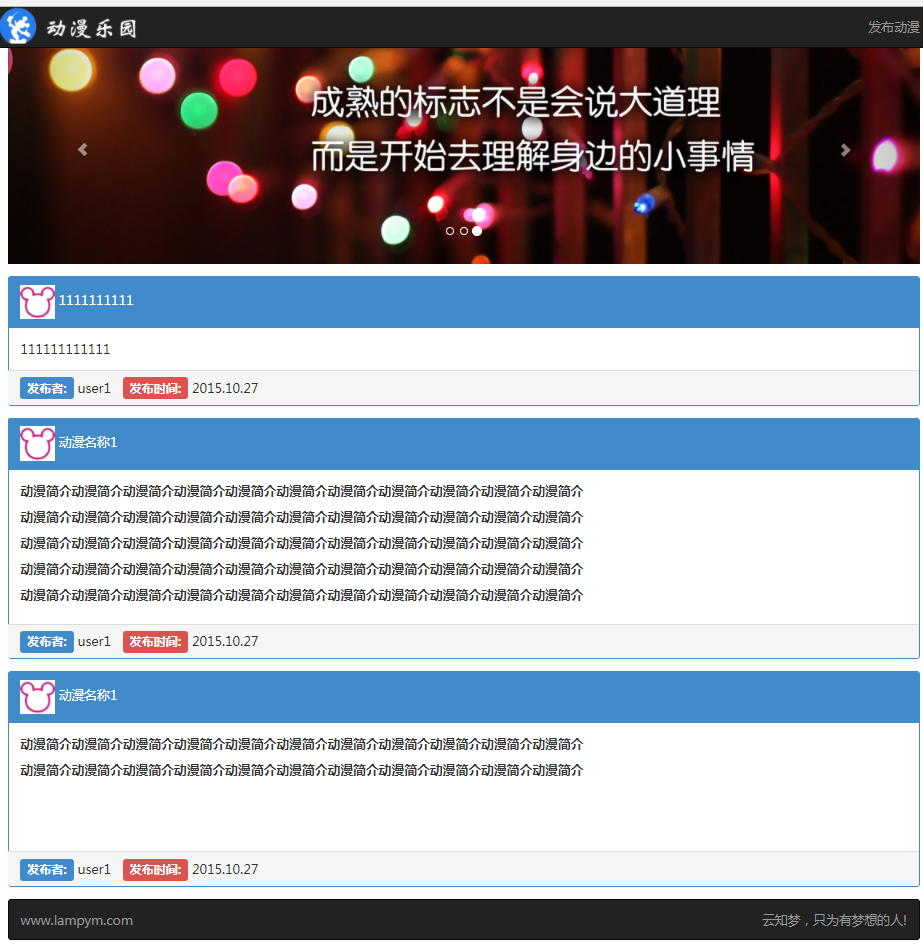
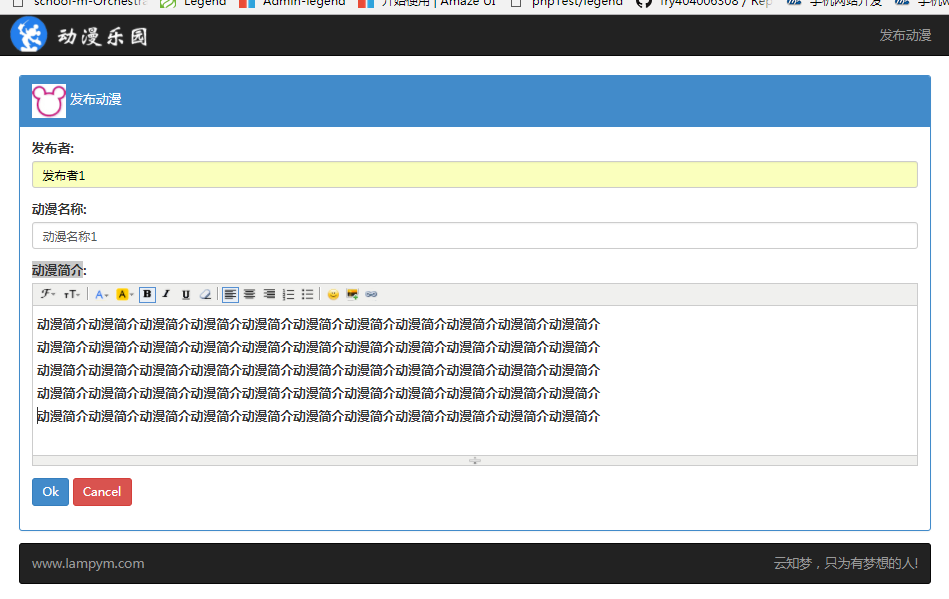
1、index.php
<?php
include 'public/common/config.php';
$sql="select * from message";
$rst=mysql_query($sql); ?>
<!doctype html>
<html lang="en">
<head>
<meta charset="UTF-8">
11 <meta name="viewport" content="width=device-width, initial-scale=1.0">
<title>动漫乐园</title>
<link rel="stylesheet" href="public/bs/css/bootstrap.min.css">
<script src="public/js/jquery.js"></script>
<script src="public/bs/js/bootstrap.min.js"></script>
<style>
*{
font-family: 微软雅黑;
font-size:16px;
}
21 .navbar-brand{
padding:0px;
} .page{
padding-top:60px;
} .navbar2{
padding-right:15px;
} .panel-primary{
margin-top:15px;
margin-bottom:15px;
}
</style>
</head>
<body>
<div class="container page">
<nav class="navbar navbar-inverse navbar-fixed-top" role="navigation">
<div class="container">
<div class="navbar-header">
<button type="button" class="navbar-toggle" data-toggle="collapse" data-target="#bs-example-navbar-collapse-1">
<span class="sr-only">Toggle navigation</span>
<span class="icon-bar"></span>
<span class="icon-bar"></span>
<span class="icon-bar"></span>
</button>
<a class="navbar-brand" href="index.php">
<img src="public/images/logo.png" alt="">
</a>
</div> <!-- Collect the nav links, forms, and other content for toggling -->
<div class="collapse navbar-collapse" id="bs-example-navbar-collapse-1">
<ul class="nav navbar-nav navbar-right">
<li><a href="add.php">发布动漫</a></li>
</ul>
</div>
</div> </nav> <!-- 幻灯片 -->
<div id="carousel-example-generic" class="carousel slide" data-ride="carousel">
<!-- Indicators -->
<ol class="carousel-indicators">
<li data-target="#carousel-example-generic" data-slide-to="0" class="active"></li>
<li data-target="#carousel-example-generic" data-slide-to="1"></li>
<li data-target="#carousel-example-generic" data-slide-to="2"></li>
</ol> <!-- Wrapper for slides -->
<div class="carousel-inner">
<div class="item active">
<img src="public/images/a.jpg" alt="...">
</div>
<div class="item">
<img src="public/images/b.jpg" alt="...">
</div>
<div class="item">
<img src="public/images/c.jpg" alt="...">
</div>
</div> <!-- Controls -->
<a class="left carousel-control" href="#carousel-example-generic" data-slide="prev">
<span class="glyphicon glyphicon-chevron-left"></span>
</a>
<a class="right carousel-control" href="#carousel-example-generic" data-slide="next">
<span class="glyphicon glyphicon-chevron-right"></span>
</a>
</div> <!-- 内容部分 -->
98 <?php
while($row=mysql_fetch_assoc($rst)){
?> <div class="panel panel-primary">
<div class="panel-heading">
<div class="panel-title">
<img src="public/images/head.jpg" alt="">
<span><?php echo $row[title]?></span>
</div>
</div>
<div class="panel-body">
<?php echo htmlspecialchars_decode($row[content]) ?>
</div> <div class="panel-footer">
<span><span class='label label-primary'>发布者:</span> user1</span>
<span style='margin-left:10px;'><span class='label label-danger'>发布时间:</span> 2015.10.27</span>
</div>
</div> 119 <?php
}
?> <!-- 底部导航条 -->
<nav class="navbar navbar-inverse navbar2" role="navigation">
<ul class="nav navbar-nav navbar-left">
<li><a href="#">www.lampym.com</a></li>
</ul>
<ul class="nav navbar-nav navbar-right bottom-right">
<li><a href="#">云知梦,只为有梦想的人!</a></li>
</ul>
</nav>
</div>
</body>
<script>
w=$(window).width(); if(w<){
$('.bottom-right').hide();
$('.navbar-left').css({'text-align':'center'});
} $('.panel-body img').addClass('img-responsive');
</script>
</html>
2、add.php
<?php
include 'public/common/config.php';
$sql="select * from message";
$rst=mysql_query($sql); ?>
<!doctype html>
<html lang="en">
<head>
<meta charset="UTF-8">
<meta name="viewport" content="width=device-width, initial-scale=1.0">
<title>index</title>
<link rel="stylesheet" href="public/bs/css/bootstrap.min.css">
<script src="public/js/jquery.js"></script>
<script src="public/bs/js/bootstrap.min.js"></script>
<script src="public/kd/kindeditor-min.js"></script>
<style>
*{
font-family: 微软雅黑;
font-size:16px;
}
.navbar-brand{
padding:0px;
} .page{
padding-top:60px;
} .navbar2{
padding-right:15px;
} .panel-primary{
margin-top:15px;
margin-bottom:15px;
} .ke-container{
width:100%!important;
}
</style>
</head>
<body>
<div class="container page">
<nav class="navbar navbar-inverse navbar-fixed-top" role="navigation">
<div class="container">
<div class="navbar-header">
<button type="button" class="navbar-toggle" data-toggle="collapse" data-target="#bs-example-navbar-collapse-1">
<span class="sr-only">Toggle navigation</span>
<span class="icon-bar"></span>
<span class="icon-bar"></span>
<span class="icon-bar"></span>
</button>
<a class="navbar-brand" href="index.php">
<img src="public/images/logo.png" alt="">
</a>
</div> <!-- Collect the nav links, forms, and other content for toggling -->
<div class="collapse navbar-collapse" id="bs-example-navbar-collapse-1">
<ul class="nav navbar-nav navbar-right">
<li><a href="add.php">发布动漫</a></li>
</ul>
</div>
</div> </nav> <div class="panel panel-primary">
<div class="panel-heading">
<div class="panel-title">
<img src="public/images/head.jpg" alt="">
<span>发布动漫</span>
</div>
</div>
<div class="panel-body">
<form action="insert.php" method='post'>
<div class="form-group">
<label for="">发布者:</label>
<input type="text" class='form-control' name='username'>
</div> <div class="form-group">
<label for="">动漫名称:</label>
<input type="text" class='form-control' name='title'>
</div> <div class="form-group">
<label for="">动漫简介:</label>
<textarea name="content" id="txt" cols="30" rows="10" class='form-control'></textarea>
</div> <div class="form-group">
<input type="submit" value="Ok" class='btn btn-primary'>
<input type="reset" value="Cancel" class='btn btn-danger'>
</div>
</form>
</div>
</div> <nav class="navbar navbar-inverse navbar2" role="navigation">
<ul class="nav navbar-nav navbar-left">
<li><a href="#">www.lampym.com</a></li>
</ul>
<ul class="nav navbar-nav navbar-right bottom-right">
<li><a href="#">云知梦,只为有梦想的人!</a></li>
</ul>
</nav>
</div>
</body>
<script>
w=$(window).width(); if(w<700){
$('.bottom-right').hide();
$('.navbar-left').css({'text-align':'center'});
} $('.panel-body img').addClass('img-responsive'); var editor;
KindEditor.ready(function(K) {
editor = K.create('#txt', {
resizeType : ,
allowPreviewEmoticons : false,
allowImageUpload : false,
items : [
'fontname', 'fontsize', '|', 'forecolor', 'hilitecolor', 'bold', 'italic', 'underline',
'removeformat', '|', 'justifyleft', 'justifycenter', 'justifyright', 'insertorderedlist',
'insertunorderedlist', '|', 'emoticons', 'image', 'link']
});
}); </script>
</html>
3、insert.php
<?php
include 'public/common/config.php'; $username=$_POST['username'];
$title=$_POST['title'];
$content=htmlspecialchars(addslashes($_POST['content']));
$time=time(); $sql="insert into message(username,title,content,time) values('{$username}','{$title}','{$content}','{$time}')"; if(mysql_query($sql)){
header('location:index.php');
}; ?>
Bootstrap手机网站开发案例的更多相关文章
- JM-1 手机网站开发测试环境搭建
JM-1 手机网站开发测试环境搭建 一.总结 一句话总结:WEB服务器环境可实现局域网内轻松访问.360wifi可以实现局域网. 二.微网站开发环境: 1.把微网站放到本机wamp环境下,用pc浏览器 ...
- HTML5移动端手机网站开发流程
基本上开发手机网站,可大致分为两大类.一类是用框架开发手机网站.一类是自己手写手机网站. 一.框架开发手机网站 一般用现在常用的开发框架有:目前Web前端最火的框架(BootStrap).jQuery ...
- WEBAPP开发技巧(手机网站开发注意事项)
以下只是我个人得总结,如果你有更好的建议,请留言,一起共勉进步!!- -! 1.要响应式开发web,也就是页面必须自适应屏幕大小,可以采用流体布局,如之前的文章(自适应宽度布局),其他具体的小问题可以 ...
- 手机移动端网站开发流程HTML5
手机移动端网站开发流程HTML5 最近一直在研究移动手机网站的开发,发现做手机网站没有想象中的那么难.为什么会这么说呢?我们试想下:我们连传统的PC网站都会做,难道连一个小小的手机网站难道都搞不定吗? ...
- 零基础C#网站开发实战教学(全套)最新更新2019-12-16。。。
这是林枫山自己编写制作的全套Visual Studio 2013 C# 网站开发案例实战教学教程,欢迎下载学习. 下载目录链接如下(如果链接下载不了,请加QQ:714259796获取教程): 网站界面 ...
- 软件工程概论 网站开发要掌握的技术 &登录界面
1.网站系统开发需要掌握的技术 一.界面和用户体验(Interface and User Experience) 1.1 知道如何在基本不影响用户使用的情况下升级网站.通常来说,你必须有版本控制系统( ...
- 手机版WEB开发经验分享,手机版网站开发注意事项,网站自适应,手机版网站自适应,移动安卓APP自适应
转自 http://my.oschina.net/cart/blog/282477 做前端开发不短了,用过jQuery Mobile jqMobi 也纯手工写过.. 最后总结如下: jQuery Mo ...
- jQuery Mobile手机网站案例
jQuery Mobile手机网站案例 一.总结 一句话总结:jQuery Mobile是纯手机框架,和amazeui和bootstrap都可以做手机网站. 1.另一款文本编辑器? jd编辑器 二.j ...
- 移动平台3G手机网站前端开发布局技巧
本文转载至:移动平台3G手机网站前端开发布局技巧汇总 - 前端开发-武方博 您或许正在或准备参与一个WepApp项目,您或许正在Google搜索mobile development相 关的文章,您或许 ...
随机推荐
- Mysql 5.7.17 解压版(ZIP版)安装步骤详解
下载 解压版下载地址(需要登录) :http://dev.mysql.com/downloads/mysql/ 下载后解压到你想要安装的目录就可以了 配置环境变量 为了方便使用,不必每次都进入bin目 ...
- hdu-3642--Get The Treasury-线段树求面积并
求空间中叠加3次及3次以上的体积. 由于|z|<=500.所以直接把z轴剥离出来1000层. 然后对于每一层进行线段树求面积并. #include<stdio.h> #include ...
- POJ1308——Is It A Tree?
Is It A Tree? Time Limit: 1000MS Memory Limit: 10000K Total Submissions: 22631 Accepted: 7756 De ...
- Python 极简教程(四)变量与常量
变量和常量 在 Python 中没有 常量 与 变量 之分.只有约定成俗的做法: 全大写字母的名称即为 常量: PI = 3.1415926 全小写字母的名称为 变量: name = 'nemo' 变 ...
- What is corresponding Cron expression to fire in every X seconds, where X > 60? --转载
原文地址:http://stackoverflow.com/questions/2996280/what-is-corresponding-cron-expression-to-fire-in-eve ...
- Android 解决RecyclerView删除Item导致位置错乱的问题
RecyclerView的刷新分为内容变化和结构变化,结构变化比如remove和insert等并不会导致viewholder的更新,所以有时候我们使用 notifyItemRemoved(positi ...
- 打开utf-8文件乱码的解决方法
gvim一直用的好好的,但是今天看一网友贴出来的代码时,却发现中文显示乱码了.... 使用notepad++打开,右下角显示是utf-8 w/0 BOM. 马上放狗, 发现解决方法如下: 在_vi ...
- JSF教程(11)——生命周期之Invoke Application Phase
在这个阶段JSF实现将处理不论什么应用界别的事件,比如表单的提交或者链接点击后跳转到还有一个页面. 这时假设应用须要重定向不同 的web应用字眼或者产生一个资源其并不喊不论什么的JSF组件,那么就调用 ...
- 缓存(cache)的理解
缓存的特点: 读取速度很快,容量相比硬盘较小: 缓存在实现时,本质上仍然是一块内存区域: cache 机制的一个核心关注点还在于,究竟什么样的数据应该放在缓存中,显然不是所有,那就应当是部分,就应该是 ...
- Scala基础知识
1.scala的变量分为可变变量和不可变变量 不可变变量: val hello = "helloworld" 可变变量的定义方法 var str2 = "我是kw!&qu ...
