用JQ仿造礼德财富网的图片查看器
现在就职于一家P2P平台,自然也会关注同行其它网站的前端技术,今天要仿造的是礼德内页的一个图片查看器效果。不过说白了,无论人人贷也好礼德财富也好,很多地方的前端都做的不尽如人意,比如忽略细节、缺乏交互、滥用插件,像今天要仿造的图片查看器,礼德财富也是直接套用的一款叫fancybox的插件:

个人觉得一名合格的前端还是要少用外部插件,减少代码冗余,也方便自己维护(毕竟自己的代码自己一清二楚)。
今天咱用JQ来做个属于我们自己的图片查看器,刚好我项目也要用到。
还是老样子,大家可以到我的Github上下载本章的源文件查看效果。

原理
个人感觉到也没啥特别的原理好说明,凡涉及动画的,基本都是animate left/top来解决。但这个插件的制作可以说是略为繁琐,制作的过程中也遇到了几个bug,还是需要有点耐心来应对。
本例需要有一个全局变量来保存索引,左右切图是靠这个变量来确定要切到哪一张图的。
展示时,图片上的左右俩箭头不外乎是后续添加上去的<a>标签,宽度均设为30%,默认看不到,鼠标移上去才显示出来。
切图时,通过索引加减值来获取要切入的新图索引,然后绘制新图并淡入,旧图animate并淡出后remove掉,减少文档碎片。
上述提到的bug,主要是remove JQ对象时,要一个一个具体地remove掉,比如
$A.add($B).add($C).remove();
才能彻底清除掉,如果写做
$BF.nextAll().remove(); //$BF是$A、$B、$C前一个元素
//或者
$PARRENT.empty();//$PARRENT是包裹住$A、$B、$C的父元素
会导致切图的时候,按理应该成功被清除掉的旧图却重复显示出来。

页面原型
我们先把页面原型做出来,让缩略图能通过上方的按钮正常切换,这块主要还是对css部分要求比较多:
<!doctype html>
<html>
<head>
<meta charset="utf-8">
<title>picBox</title>
<script src="jquery-1.11.1.js"></script>
<style>
.wrap{width: 350px;height: 500px;border: solid 1px gray;overflow:hidden;}
h1{ margin-bottom:0px;text-align:right; border-bottom:solid 1px #CCCCCC;}
h1 a:hover,.pic_box a:hover{color:blue; cursor:pointer;}
.right_btn{margin:0px 20px;}
.pic_wrap{padding:0px 15px; width:320px; height:430px;}
.pic_box{ float:left; margin:10px 0px;width:150px; height:200px; text-align:center;}
.pic_box a{display:block;width:150px; height:180px; overflow:hidden;}
.pic_box h6{margin:0px;}
.nomoe{opacity:0.3};
</style>
<script type="text/javascript">
$(function(){
var index,nums,page=0,shows=4,temp; //默认一页显示4张图
var $show_picBox;
var $left_btn = $("a:first","h1");
var $right_btn = $("a:last","h1");
var $picBox = $("div","#pic_wrap");
var page_count = Math.ceil($picBox.length/shows); //获取页数
var $a = $("#pic_wrap a");
var $imgs = $picBox.find("img");
var $title = $picBox.find("h6");
temp=shows-1;
$picBox.filter("div:odd").css({"margin-left":"20px"}).end().filter("div:gt("+temp+")").hide();
$left_btn.addClass("nomoe"); //默认添加nomore类,表示左按钮不能按、左翻页已到底
if(page_count<=1) $right_btn.addClass("nomoe");
$left_btn.click(function(){ //左按钮
if(page-1>=0){
--page;
$right_btn.removeClass("nomoe");
nums = page*shows-1;
nums=nums<0?0:nums;
temp = (page+1)*shows;
$show_picBox = $picBox.filter("div:lt("+temp+")").filter("div:gt("+nums+")").show();
$picBox.not($show_picBox).hide();
if(nums==0) $picBox.eq(0).show();
if(!page) $left_btn.addClass("nomoe"); //左翻页已到底,左按钮不能按
}
})
$right_btn.click(function(){ //右按钮
if(page+1<page_count){
++page;
$left_btn.removeClass("nomoe");
nums = page*shows-1;
temp = (page+1)*shows;
$show_picBox = $picBox.filter("div:lt("+temp+")").filter("div:gt("+nums+")").show();
$picBox.not($show_picBox).hide(); console.log(page+" "+page_count);
if(page>=page_count-1) $right_btn.addClass("nomoe"); //右翻页已到底,右按钮不能按
}
})
})
</script>
</head>
<body>
<div class="wrap">
<h1>
<a class="left_btn"><</a><a class="right_btn">></a>
</h1>
<div class="pic_wrap" id="pic_wrap">
<div class="pic_box">
<a><img src="img/1.jpg" /></a>
<h6>图片1</h6>
</div>
<div class="pic_box">
<a><img src="img/2.jpg" /></a>
<h6>图片2</h6>
</div>
<div class="pic_box">
<a><img src="img/3.jpg" /></a>
<h6>图片3</h6>
</div>
<div class="pic_box">
<a><img src="img/4.jpg" /></a>
<h6>图片4</h6>
</div>
<div class="pic_box">
<a><img src="img/5.jpg" /></a>
<h6>图片5</h6>
</div>
<div class="pic_box">
<a><img src="img/6.jpg" /></a>
<h6>图片6</h6>
</div>
<div class="pic_box">
<a><img src="img/7.jpg" /></a>
<h6>图片7</h6>
</div>
<div class="pic_box">
<a><img src="img/8.jpg" /></a>
<h6>图片8</h6>
</div>
<div class="pic_box">
<a><img src="img/9.jpg" /></a>
<h6>图片9</h6>
</div>
<div class="pic_box">
<a><img src="img/10.jpg" /></a>
<h6>图片10</h6>
</div>
</div>
</div>
<!--wrap结束-->
</body>
</html>
此时效果如下:


模态窗口
我们通过点击小图片,可以获取图片的索引并存到变量index中,从而获取到图片地址及其对应的描述文本,然后写入到模态窗口里,如果你研究过vajoyJS的源码,那对模态窗口的原理肯定不陌生,不外乎是把要显示的内容(居中到屏幕中间)和半透明黑色div一起append到<body>标签去。
相比之下,对“要显示的内容”的处理就棘手多了。我是将它们生成为文档碎片后,按顺序一个个append到<body>中,通过样式来控制布局(代码里不使用addClass而是直接定义.css({...})的原因是后期封装为插件的话,用起来无需再去写太多样式)。
另外一个细节就是要考虑图片太大,大过浏览器可视窗口,则应该压缩其大小(fixPic方法):
<!doctype html>
<html>
<head>
<meta charset="utf-8">
<title>picBox</title>
<script src="jquery-1.11.1.js"></script>
<style>
html,body{min-height:100%;}
.wrap{width: 350px;height: 500px;border: solid 1px gray;overflow:hidden;}
h1{ margin-bottom:0px;text-align:right; border-bottom:solid 1px #CCCCCC;}
h1 a:hover,.pic_box a:hover{color:blue; cursor:pointer;}
.right_btn{margin:0px 20px;}
.pic_wrap{padding:0px 15px; width:320px; height:430px;}
.pic_box{ float:left; margin:10px 0px;width:150px; height:200px; text-align:center;}
.pic_box a{display:block;width:150px; height:180px; overflow:hidden;}
.pic_box h6{margin:0px;}
.nomoe{opacity:0.3;}
.close_btn{width:15px;height:15px;text-align:center;padding:20px;background:black;color:white;border-radius:30px;cursor:pointer;font-family:"Arial";opacity:0.8;font-weight:bold;}
.close_btn:hover{opacity:1;}
</style>
<script type="text/javascript">
$(function(){
var index,nums,page=0,shows=4,temp;
var $show_picBox,$black_modalback,$click_img,$title,$close,$title_wrap,$show_wrap,pic_w,pic_h;
var $left_btn = $("a:first","h1");
var $right_btn = $("a:last","h1");
var $picBox = $("div","#pic_wrap");
var page_count = Math.ceil($picBox.length/shows);
var $a = $("#pic_wrap a");
var $imgs = $picBox.find("img");
var $titleH6 = $picBox.find("h6");
temp=shows-1;
$picBox.filter("div:odd").css({"margin-left":"20px"}).end().filter("div:gt("+temp+")").hide();
$left_btn.addClass("nomoe");
if(page_count<=1) $right_btn.addClass("nomoe");
$left_btn.click(function(){
if(page-1>=0){
--page;
$right_btn.removeClass("nomoe");
nums = page*shows-1;
nums=nums<0?0:nums;
temp = (page+1)*shows;
$show_picBox = $picBox.filter("div:lt("+temp+")").filter("div:gt("+nums+")").show();
$picBox.not($show_picBox).hide();
if(nums==0) $picBox.eq(0).show();
if(!page) $left_btn.addClass("nomoe");
}
})
$right_btn.click(function(){
if(page+1<page_count){
++page;
$left_btn.removeClass("nomoe");
nums = page*shows-1;
temp = (page+1)*shows;
$show_picBox = $picBox.filter("div:lt("+temp+")").filter("div:gt("+nums+")").show();
$picBox.not($show_picBox).hide();
if(page>=page_count-1) $right_btn.addClass("nomoe");
}
})
//获取窗口大小复用
var VJ_getWin = function(){
var $win = $(window);
return {
h:$win.height(),
w:$win.width(),
t:$win.scrollTop(),
l:$win.scrollLeft()
}
}
//获取页面可视区域高度复用
var VJ_getBH = function(){
return Math.max($("body").height(),$("html").height());
} //居中模块
var VJ_stayCenter = function(obj,padding){
if(!padding) padding = 0;
var o_l = VJ_getWin().w/2 -padding + VJ_getWin().l;
var o_h = VJ_getWin().h/2 -padding + VJ_getWin().t;
var obj_w = -obj.width()/2;
var obj_h = -obj.height()/2;
obj.css({"left":o_l,"margin-left":obj_w, "top":o_h,"margin-top":obj_h});
}
//修改图片大小,注意得作为文档而非碎片时才能获取其大小
var fixPic = function(obj){
pic_w = obj.width();
pic_h = obj.height();
var win_w = VJ_getWin().w, win_h = VJ_getWin().h;
if(pic_h>win_h*0.85){
obj.css("height",win_h*0.85);
}
if(obj.width()>win_w*0.9){
obj.css({"height":"auto","width":win_w*0.9});
}
}
//绘制图片
var drawPic = function(index){
$click_img = $imgs.eq(index).clone();
$title = $("<span>"+$titleH6.eq(index).text()+"</span>");
$close = $("<a title='关闭'>X</a>");
$click_img.css({"position":"relative","padding":"15px","background":"white","z-index":1002,"display":"none"});
$close.css({"position":"absolute","z-index":1003,"display":"none","top":"-16px","right":"-16px"}).addClass("close_btn");
$title.css({"position":"relative","padding":"5px 15px","background":"black","color":"white","z-index":1002,"display":"none","border-radius":"6px"});
$("body").append($close).append($click_img).append($title).append($show_wrap);
fixPic($click_img);
}
$a.click(function(){
index = $(this).index("#pic_wrap a");
$black_modalback = $("<div></div>").css({"position":"absolute","width":"100%","height":VJ_getBH(),"background":"black","opacity":"0.6","left":"0","top":"0","z-index":1001,"display":"none"});
$("body").append($black_modalback);
drawPic(index); //把全部元素包裹到一个div中
$show_wrap = $("<div></div>").css({"position":"absolute","width":$click_img.width()+30,"height":$click_img.height()+30});
$click_img.add($close).add($title).wrapAll($show_wrap);
//title再包一层,以便居中
$title_wrap = $("<h5></h5>").css({"text-align":"center","margin":"5px 0 0 0"});
$title.wrapAll($title_wrap);
//$show_wrap居中
$show_wrap = $click_img.closest("div"); //到这里会失效,得重新获取
VJ_stayCenter($show_wrap,15); //显示出来
$click_img.add($close).add($title).add($black_modalback).fadeIn(); //关闭按钮
$close.click(function(){
$close.add($click_img).add($title).add($show_wrap).remove(); //一定要加上这一行才能删除彻底
$black_modalback.nextAll().andSelf().remove(); })
})
})
</script>
</head>
<body>
<div class="wrap">
<h1>
<a class="left_btn"><</a><a class="right_btn">></a>
</h1>
<div class="pic_wrap" id="pic_wrap">
<div class="pic_box">
<a><img src="img/1.jpg" /></a>
<h6>图片1</h6>
</div>
<div class="pic_box">
<a><img src="img/2.jpg" /></a>
<h6>图片2</h6>
</div>
<div class="pic_box">
<a><img src="img/3.jpg" /></a>
<h6>图片3</h6>
</div>
<div class="pic_box">
<a><img src="img/4.jpg" /></a>
<h6>图片4</h6>
</div>
<div class="pic_box">
<a><img src="img/5.jpg" /></a>
<h6>图片5</h6>
</div>
<div class="pic_box">
<a><img src="img/6.jpg" /></a>
<h6>图片6</h6>
</div>
<div class="pic_box">
<a><img src="img/7.jpg" /></a>
<h6>图片7</h6>
</div>
<div class="pic_box">
<a><img src="img/8.jpg" /></a>
<h6>图片8</h6>
</div>
<div class="pic_box">
<a><img src="img/9.jpg" /></a>
<h6>图片9</h6>
</div>
<div class="pic_box">
<a><img src="img/10.jpg" /></a>
<h6>图片10</h6>
</div>
</div>
</div>
<!--wrap结束-->
</body>
</html>
现在效果如下:

添加箭头和切图事件
我们还需按需添加左右箭头,方便在展示时用户直接点击箭头来左右切图,这里得通过index来判断是否添加左箭头或右箭头,比如index为0时表示为第一张图片,无需添加左箭头;若index为(图片数量-1)时表示展示的是最后一张图片,则无需添加右箭头。
至于切图事件,由于我们把绘图过程封装为一个独立函数,则点击箭头的时候我们把旧图片animate并淡出再remove掉,然后再执行绘图函数绘制新的图片即可:
<!doctype html>
<html>
<head>
<meta charset="utf-8">
<title>picBox</title>
<script src="jquery-1.11.1.js"></script>
<style>
html, body {
min-height: 100%;
}
.wrap {
width: 350px;
height: 500px;
border: solid 1px gray;
overflow: hidden;
}
h1 {
margin-bottom: 0px;
text-align: right;
border-bottom: solid 1px #CCCCCC;
}
h1 a:hover, .pic_box a:hover {
color: blue;
cursor: pointer;
}
.right_btn {
margin: 0px 20px;
}
.pic_wrap {
padding: 0px 15px;
width: 320px;
height: 430px;
}
.pic_box {
float: left;
margin: 10px 0px;
width: 150px;
height: 200px;
text-align: center;
}
.pic_box a {
display: block;
width: 150px;
height: 180px;
overflow: hidden;
}
.pic_box h6 {
margin: 0px;
}
.nomoe {
color:#CCC;
}
.close_btn {
width: 15px;
height: 15px;
text-align: center;
padding: 20px;
background: black;
color: white;
border-radius: 30px;
cursor: pointer;
font-family: "Arial";
opacity: 0.8;
font-weight: bold;
}
.close_btn:hover {
opacity: 1;
}
.left_arrow, .right_arrow {
position: absolute;
display: block;
width: 30%;
height: 100%;
opacity: 0;
z-index: 1003;
}
.left_arrow:hover, .right_arrow:hover {
opacity: 1;
}
.left_arrow {
left: 0;
background: url(img/left_arrow.png) left center no-repeat;
}
.right_arrow {
right: 0;
background: url(img/right_arrow.png) right center no-repeat;
}
</style>
<script type="text/javascript">
$(function(){
var index,nums,page=0,shows=4,temp,times=1;
var $show_picBox,$black_modalback,$click_img,$title,$close,$title_wrap,$show_wrap,pic_w,pic_h;
var $left_btn = $("a:first","h1");
var $right_btn = $("a:last","h1");
var $picBox = $("div","#pic_wrap");
var page_count = Math.ceil($picBox.length/shows);
var $a = $("#pic_wrap a");
var $imgs = $picBox.find("img");
var $titleH6 = $picBox.find("h6");
var $left_arrow=$("<a href='#!/leftPic' class='left_arrow' title='上一张'></a>");
var $right_arrow=$("<a href='#!/rightPic' class='right_arrow' title='下一张'></a>");
temp=shows-1;
$picBox.filter("div:odd").css({"margin-left":"20px"}).end().filter("div:gt("+temp+")").hide();
$left_btn.addClass("nomoe");
if(page_count<=1) $right_btn.addClass("nomoe");
$left_btn.click(function(){
if(page-1>=0){
--page;
$right_btn.removeClass("nomoe");
nums = page*shows-1;
nums=nums<0?0:nums;
temp = (page+1)*shows;
$show_picBox = $picBox.filter("div:lt("+temp+")").filter("div:gt("+nums+")").show();
$picBox.not($show_picBox).hide();
if(nums==0) $picBox.eq(0).show();
if(!page) $left_btn.addClass("nomoe");
}
})
$right_btn.click(function(){
if(page+1<page_count){
++page;
$left_btn.removeClass("nomoe");
nums = page*shows-1;
temp = (page+1)*shows;
$show_picBox = $picBox.filter("div:lt("+temp+")").filter("div:gt("+nums+")").show();
$picBox.not($show_picBox).hide();
if(page>=page_count-1) $right_btn.addClass("nomoe");
}
})
//获取窗口大小复用
var VJ_getWin = function(){
var $win = $(window);
return {
h:$win.height(),
w:$win.width(),
t:$win.scrollTop(),
l:$win.scrollLeft()
}
}
//获取页面可视区域高度复用
var VJ_getBH = function(){
return Math.max($("body").height(),$("html").height());
} //居中模块
var VJ_stayCenter = function(obj,padding){
if(!padding) padding = 0;
var o_l = VJ_getWin().w/2 +padding + VJ_getWin().l;
var o_h = VJ_getWin().h/2 -padding + VJ_getWin().t;
var obj_w = -obj.width()/2;
var obj_h = -obj.height()/2;
obj.css({"left":o_l,"margin-left":obj_w, "top":o_h,"margin-top":obj_h});
}
//修改图片大小,注意得作为文档元素而非文档碎片时才能获取其大小
var fixPic = function(obj){
pic_w = obj.width();
pic_h = obj.height();
var win_w = VJ_getWin().w, win_h = VJ_getWin().h;
if(pic_h>win_h*0.85){
obj.css("height",win_h*0.85);
}
if(obj.width()>win_w*0.9){
obj.css({"height":"auto","width":win_w*0.9});
}
}
//箭头点击事件
var arrowClick = function(flag){
if(times==1){ //防抖
var instance = flag?-100:100;
index = flag?index+1:index-1;
var $allElem = $black_modalback.nextAll();
var cssleft = parseInt($allElem.css("left").replace("px","")) + instance;
$allElem.animate({"left":cssleft,"opacity":"0"},200,function(){$allElem.remove();});
drawPic(index);
$click_img.add($close).add($title).add($black_modalback).fadeIn();
times=0; //防抖
setTimeout(function(){times=1;},500); //防抖
}
}
//图片显示后是否要加左右指针
var addArrow = function(index,obj){
if(index>0){
obj.before($left_arrow);
$left_arrow.on("click",function(){
arrowClick();
})
}
if(index<$imgs.length-1){
obj.before($right_arrow);
$right_arrow.on("click",function(){
arrowClick(1);
})
}
}
//绘制图片
var drawPic = function(index){
$click_img = $imgs.eq(index).clone();
$title = $("<span>"+$titleH6.eq(index).text()+"</span>");
$close = $("<a title='关闭'>X</a>");
$click_img.css({"position":"relative","padding":"15px","background":"white","z-index":1002,"display":"none"});
$close.css({"position":"absolute","z-index":1004,"display":"none","top":"-16px","right":"-16px"}).addClass("close_btn")
.click(function(){ //关闭按钮点击事件
$close.add($click_img).add($title).add($show_wrap).add($left_arrow).add($right_arrow).remove(); //一定要加上这一行才能删除彻底
$black_modalback.nextAll().andSelf().remove();
});
$title.css({"position":"relative","padding":"5px 15px","background":"black","color":"white","z-index":1002,"display":"none","border-radius":"6px"});
$("body").append($close).append($click_img).append($title).append($show_wrap);
fixPic($click_img);
//把全部元素包裹到一个div中
$show_wrap = $("<div></div>").css({"position":"absolute","width":$click_img.width()+30,"height":$click_img.height()+30});
$click_img.add($close).add($title).wrapAll($show_wrap);
//title再包一层,以便居中
$title_wrap = $("<h5></h5>").css({"text-align":"center","margin":"5px 0 0 0"});
$title.wrapAll($title_wrap);
//$show_wrap居中
$show_wrap = $click_img.closest("div"); //到这里会失效,得重新获取
VJ_stayCenter($show_wrap,15);
addArrow(index,$click_img);
}
$a.click(function(){
index = $(this).index("#pic_wrap a");
$black_modalback = $("<div></div>").css({"position":"absolute","width":"100%","height":VJ_getBH(),"background":"black","opacity":"0.6","left":"0","top":"0","z-index":1001,"display":"none"});
$("body").append($black_modalback);
drawPic(index); //显示出来
$click_img.add($close).add($title).add($black_modalback).fadeIn();
})
})
</script>
</head>
<body>
<div class="wrap">
<h1> <a class="left_btn"><</a><a class="right_btn">></a> </h1>
<div class="pic_wrap" id="pic_wrap">
<div class="pic_box"> <a><img src="img/1.jpg" /></a>
<h6>图片1</h6>
</div>
<div class="pic_box"> <a><img src="img/2.jpg" /></a>
<h6>图片2</h6>
</div>
<div class="pic_box"> <a><img src="img/3.jpg" /></a>
<h6>图片3</h6>
</div>
<div class="pic_box"> <a><img src="img/4.jpg" /></a>
<h6>图片4</h6>
</div>
<div class="pic_box"> <a><img src="img/5.jpg" /></a>
<h6>图片5</h6>
</div>
<div class="pic_box"> <a><img src="img/6.jpg" /></a>
<h6>图片6</h6>
</div>
<div class="pic_box"> <a><img src="img/7.jpg" /></a>
<h6>图片7</h6>
</div>
<div class="pic_box"> <a><img src="img/8.jpg" /></a>
<h6>图片8</h6>
</div>
<div class="pic_box"> <a><img src="img/9.jpg" /></a>
<h6>图片9</h6>
</div>
<div class="pic_box"> <a><img src="img/10.jpg" /></a>
<h6>图片10</h6>
</div>
</div>
</div>
<!--wrap结束-->
</body>
</html>
现在效果如下:

自此,我们的图片查看器便基本完成了。

不过本例还有一些可以改进的地方,比如向左切图时,旧图向右淡出消失,但新图没有任何运动效果,如果新图能从左到右淡入进来,会有更好的视觉交互。
另一个是本例的代码封装性还不高,你可以进一步封装该代码作为项目插件备用(也是我后续要做的事情,本来打算扩展到vajoyJS中的,不过此效果代码较多而且项目要使用的地方也较少,故还是决定独立出来)。
还有一个细节的地方,就是原始缩略图只显示了部分区域,我们应该写一段代码让图片自动缩放到父元素大小:

这个功能后续我会写为插件扩展入vajoyJS,敬请期待。
还有类似箭头也好、旧图消失也好,我们都通过opacity:0来解决,这样对IE8-的支持不好,可以考虑更换为 display:none 更佳。
本章的内容如上,祝大家假期返工路途一切顺利、愉快地迎接工作日,共勉~
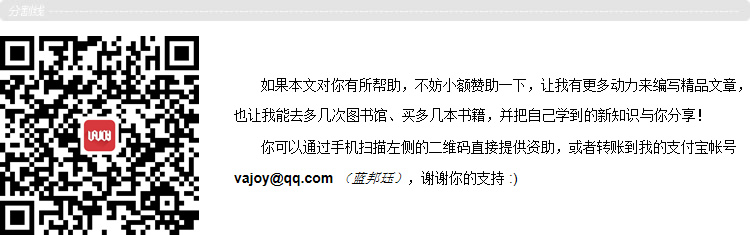
用JQ仿造礼德财富网的图片查看器的更多相关文章
- 发布两款JQ小插件(图片查看器 + 分类选择器),开源
图片查看器,github地址:https://github.com/VaJoy/imgViewer 效果如下: 这款当初大概写了2小时,有点匆忙地赶出来的,使用的接口很简单: $.bindViewer ...
- Js批量下载花瓣网及堆糖网专辑图片
插件作者:SaintIC 文章地址:https://blog.saintic.com/blog/256.html 一.安装 1. 安装Tampermonkey扩展,不同浏览器的支持,参见官网:http ...
- 用JQ仿造百度书籍预售页面的单屏滚页效果
今天的项目需要做到一个介绍页面,我主动提出走单屏滚页的风格,毕竟交互性好,逼格也高,具体效果可以参照百度知道书籍预售页面. 其实现效果就大概是这样的: 还是老样子,所有步骤文件可以从我的Github上 ...
- 【jQuery小实例】---3 凤凰网首页图片动态效果
---本系列文章所用使用js均可在本博客文件中找到 本页面实现类似于凤凰网首页,鼠标点击新闻,可以在div中显示新闻图片,点击军事显示军事图片的效果.采用的思路是:鼠标悬浮,显示当前div中的内容(图 ...
- 用php实现百度网盘图片直链的代码分享
第一种代码:代码量较少通过正则表达式获取百度网盘的文件真实地址,来实现直链的效果 将下面的代码保存为downbd.php 复制代码代码如下: <?php $canshu=$_SERVER[&qu ...
- Python爬虫入门教程 18-100 煎蛋网XXOO图片抓取
写在前面 很高兴我这系列的文章写道第18篇了,今天写一个爬虫爱好者特别喜欢的网站煎蛋网http://jandan.net/ooxx,这个网站其实还是有点意思的,网站很多人写了N多的教程了,各种方式的都 ...
- 微信小程序——网盘图片预览
微信小程序图片预览提供了一个wx.previewImage接口,如下图: 现在我需要对网盘文件里的图片预览,但是网盘从后台返回的数据是各种类型的文件,如下图所示: 那么我们需要解决2个问题: 1.从这 ...
- 千图网爬图片(BeautifulSoup)
import requests from bs4 import BeautifulSoup import os #导入os模块 class TuKuSpider(): ""&quo ...
- GoLang爬取花瓣网美女图片
由于之前一直想爬取花瓣网(http://huaban.com/partner/uc/aimeinv/pins/) 的图片,又迫于没时间,所以拖了很久. 鉴于最近在学go语言,就刚好用这个练手了. 预览 ...
随机推荐
- 在c#中IO流读写操作
1.使用FileStream读写文件 文件头: using System;using System.Collections.Generic;using System.Text;using System ...
- SSM框架——使用MyBatis Generator自动创建代码
版权声明:本文为博主原创文章,未经博主允许不得转载. 这两天需要用到MyBatis的代码自动生成的功能,由于MyBatis属于一种半自动的ORM框架,所以主要的工作就是配置Mapping映射文件,但是 ...
- 【Docker 在 windows 10 / windows 8 下安装】
步骤: 1. 下载: a.https://github.com/boot2docker/windows-installer/releases 下载一个 windows 客户端: 安装时建议勾选:Boo ...
- Daily Scrum 12.16
今日完成任务: 完善了资源界面的UI设计:解决了PDF显示相同的问题:解决了下载时有时找不到文件的问题,因为上届建了upload和resource两个文件夹存文件,写代码时候写乱套了. 明日任务: 黎 ...
- maven下读取资源文件的问题(转)
原文链接:http://shenchao.me/2016/04/20/maven%E4%B8%8B%E8%AF%BB%E5%8F%96%E8%B5%84%E6%BA%90%E6%96%87%E4%BB ...
- 当我我们用new操作符创建对象的时候,都发生了些什么?
//下面这段代码是javascript设计模式与开发实践上的一段代码 function Person( name ){ this.name = name; }; ...
- 关于C#怎么固定窗口大小属性详解
原文地址:http://zhidao.baidu.com/link?url=aDqlJMuABC8IxXz5drmZcPIHHlTKX2mrfIpyRZNFp0IAB6RSxT24B2XXMRCK1e ...
- flex柱状图
柱状图的展现是通过flex自带的控件实现 控件解析:<mx:ColumnChart id = "columns" dataProvider = "{dataSour ...
- c++ chap1 to chap 3
#ifndef MAIN_H_INCLUDED#define MAIN_H_INCLUDED struct Course{ int id; std::string name;}; const int ...
- java excle导出合计字段值
效果图: 代码实现: 解释: // 四个参数分别是:起始行,起始列,结束行,结束列 sheet.addMergedRegion(new Region(0, (short) (celln + 1), 0 ...
