DirectX.Capture Class Library
DirectX.Capture Class Library
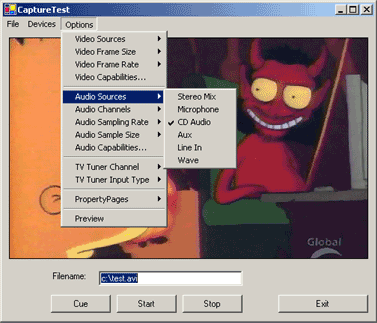
Introduction
This article presents a class library for capturing audio and video to AVI files in .NET. Some of the features of this library:
- List and select hardware devices
- Access to common audio and video settings (e.g. frame rate, size)
- Support audio and video compression codecs
- Support video preview
- Support TV tuners
- Support crossbars and audio mixers
- Retrieve device capabilities
- Show property pages exposed by drivers
- MSDN-style documentation included
Using the Code
The Capture class is the core of this library. Here is a simple example:
// Remember to add a reference to DirectX.Capture.dll
using DirectX.Capture // Capture using the first video
// and audio devices available
Capture capture = new Capture( Filters.VideoInputDevices[0],
Filters.AudioInputDevices[0] ); // Start capturing
capture.Start(); // Stop capturing
capture.Stop();
Remember to add a reference in your project to DirectX.Capture.dll. This DLL requires DShowNET.dll, so make sure they are both in the same directory. Once you add the reference, Visual Studio .NET should take care of the copying for you.
This example will capture video and audio using the first video and audio devices installed on the system. To capture video only, pass a null as the second parameter to the constructor.
The class is initialized to a valid temporary file in the Windows temp folder. To capture to a different file, set the Capture.Filename property before you begin capturing.
A Second Example
This next example shows how to change video and audio settings. Properties such as Capture.FrameRate and Capture.AudioSampleSize allow you to programmatically adjust the capture. Use Capture.VideoCaps and Capture.AudioCaps to determine valid values for these properties.
Capture capture = new Capture( Filters.VideoInputDevices[0],
Filters.AudioInputDevices[1] ); capture.VideoCompressor = Filters.VideoCompressors[0];
capture.AudioCompressor = Filters.AudioCompressors[0]; capture.FrameRate = 29.997; // NTSC
capture.FrameSize = new Size( 640, 480 ); // 640x480
capture.AudioSamplingRate = 44100; // 44.1 kHz
capture.AudioSampleSize = 16; // 16-bit
capture.AudioChannels = 1; // Mono capture.Filename = "C:\MyVideo.avi"; capture.Start();
...
capture.Stop();
The example above also shows the use of video and audio compressors. In most cases, you will want to use compressors. Uncompressed video can easily consume over 1GB of disk space per minute. Whenever possible, set the Capture.VideoCompressor and Capture.AudioCompressor properties as early as possible. Changing them requires the internal filter graph to be rebuilt which often causes most of the other properties to be reset to default values.
Behind the Scenes
This project uses 100% DirectShow to capture video. Once a capture is started, DirectShow spawns another thread and handles retrieving/moving all the video and audio data itself. That means you should be able to capture at the same speed and quality as an application written in C.
DirectShow is implemented as a set of COM components and we use .NET Interop to access them. The pioneering work on this was done by NETMaster with the DShowNET project. This Capture library uses DShowNET for the interop layer with only a few extensions. This is the DShowNET.dll mentioned earlier.
Sitting on top of all of this is the Capture class library. The center of any DirectShow app is the filter graph and the filter graph manager. For a good overview, see The Filter Graph and Its Components from the MSDN.
The Least Work Possible
The library tries at all times to do the least amount of work possible. The problem is: DirectShow is very flexible, but has few firm standards for driver developers and I have limited hardware to test with. As a result, the class tries to avoid doing any work that may not be necessary, hopefully avoiding potential incompatibilities in the process.
One example is video preview. You can start and stop preview with:
// Start preview
capture.PreviewWindow = myPanelControl; // Stop preview
capture.PreviewWindow = null;
Hopefully this is simple to use. Internally, DirectShow does a lot of work: add required upstream filters for WDM devices, search for preview pins, use the Overlay Manager for video ports (hardware overlays), insert SmartTee filters when a separate preview pin is not available and more. Instead of rendering the preview stream as soon as the class is created, the class waits until the PreviewWindow property is set.
For developers who don't need preview, none of this work will ever be done. That means your application is more likely to work on a wider range of hardware. For developers that do need preview, this makes it easier to locate the cause of the problem and fix it or handle it gracefully.
Performance Tips
Many of the properties on the Capture class are retrieved directly from the underlying DirectShow COM components. If you need to refer to the property repeatedly in a block of code, take a copy of the value and use your copy.
// AudioSampleSize is retrieved from DirectShow each iteration
for ( int c = 0; c < 32; c++ )
{
if ( c == capture.AudioSampleSize )
MessageBox.Show( "Found!" );
} // A faster solution
int x = capture.AudioSampleSize;
for ( int c = 0; c < 32; c++ )
{
if ( c == x )
MessageBox.Show( "Found!" );
}
Why doesn't the class simply cache the value internally? We don't know when the filter (device driver) will change this value, so we have to retrieve the value every time. This means you will always get the real value of the property.
Credits
The DirectShow interop layer was developed by NETMaster in the DShowNET project. The MDSN-style documentation was generated from the source code using nDoc.
Troubleshooting
I have tested this with an Asus v7700 (NVidia GeForce2, reference drivers) and my onboard sound card. I can't guarantee any other hardware will work. However, I expect most video capture cards and sound cards will work. You may have trouble with TV Tuner cards and DV devices (Firewire camcorders) though they should be solvable.
Try the AMCap sample from the DirectX SDK (DX9\Samples\C++\DirectShow\Bin\AMCap.exe) or Virtual VCR, a free DirectShow capture application.
This class library uses COM Interop to access the full capabilities of DirectShow, so if there is another application that can successfully use a hardware device then it should be possible to modify this class library to use the device. Please post your experiences, good or bad, in the forum below.
User Enhancements
The following enhancements have been posted to the discussion board:
- Frequency Overrides for the Tuner class by fdaupias
- Radio Tuning for the Tuner class by dauboro
Thanks to fdaupias and dauboro for their submissions. I have not had time to post a tested, updated version with these enhancements. If anyone wants to make an updated download zip, mail it to me and I will added it to this page. Keep the enhancements coming.
DirectX.Capture Wiki
A Wiki for this project is available here. This Wiki can be edited by anyone, no registration is required. I hope this Wiki will allow interested users to more easily collaborate on this project. New versions, enhancements, tips and tricks can be posted on the Wiki.
License
This article, along with any associated source code and files, is licensed under A Public Domain dedication
DirectX.Capture Class Library的更多相关文章
- DirectX.Capture Namespace
DirectX.Capture Class Library DirectX.Capture Namespace The DirectX.Capture namespace contains cla ...
- DirectShowNet 使用摄像头录像+录音
http://www.cnblogs.com/endv/p/6052511.html // ------------------------------------------------------ ...
- net 中捕获摄像头视频的方式及对比(How to Capture Camera Video via .Net) (转)
作者:王先荣前言 随着Windows操作系统的不断演变,用于捕获视频的API接口也在进化,微软提供了VFW.DirectShow和MediaFoundation这 三代接口.其中VFW早已被Di ...
- AudioCapabilities成员
参考:http://www.ajerp.com/Cs/DirectX/Capture/DirectX.Capture.html 使用有道翻译2.0 AudioCapabilities成员 公共实例字段 ...
- cadence 16.6 Pspice 仿真步骤
从ADI官网下载后缀为 cir 的文件,AD8210 为例 进行仿真 1 打开 Cadence -> Release 16.6 -> PSpice Accessories -> Mo ...
- ubuntu 深度学习cuda环境搭建,docker-nvidia 2019-02
ubuntu 深度学习cuda环境搭建 ubuntu系统版本 18.04 查看GPU型号(NVS 315 性能很差,比没有强) 首先最好有ssh服务,以下操作都是远程ssh执行 lspci | gre ...
- configure: error: The LBL Packet Capture Library, libpcap, was not found!
configure: error: The LBL Packet Capture Library, libpcap, was not found! yum install libpcap*
- DirectX.DirectSound声音播放资料
参考:https://msdn.microsoft.com/en-us/library/windows/desktop/bb318665(v=vs.85).aspx Microsoft DirectS ...
- DirectX Graphics Infrastructure(DXGI):最佳范例 学习笔记
今天要学习的这篇文章写的算是比较早的了,大概在DX11时代就写好了,当时龙书11版看得很潦草,并没有注意这篇文章,现在看12,觉得是跳不过去的一篇文章,地址如下: https://msdn.micro ...
随机推荐
- Syncfusion 复选框 ComboBoxAdv
XAML: <syncfusion:GridTemplateColumn.EditTemplate> <DataTemplate DataType="viewModel:C ...
- memcache(三)内存管理
memcached(三)内存管理 memcached使用预申请的方式来管理内存的分配,从而避免内存碎片化的问题.如果采用mallo和free来动态的申请和销毁内存,必然会产生大量的内存碎片. 基本知识 ...
- 实战使用Axure设计App,使用WebStorm开发(5) – 实现页面功能
系列文章 实战使用Axure设计App,使用WebStorm开发(1) – 用Axure描述需求 实战使用Axure设计App,使用WebStorm开发(2) – 创建 Ionic 项目 实战使 ...
- 程序员DNS知识指南
本次内容比较hardcore,非科班出身可能会有理解障碍,可以考虑不用挣扎,直接放弃.毕竟普通驾驶员是不需要理解内燃机原理和曲轴如何做功的,所谓术业有专攻也,能看完的不是同行就是真爱~ 引 DNS对于 ...
- linux奇技淫巧 4
压缩解压 tar 即可压缩也可以解压 c 压缩 如果没有z.j参数,则表示,只打包,不压缩. 就说, t 查看 z 以gzip方式压缩 相当于 gzip ?.. j 以bzip方式压缩 bzip2 ? ...
- EF架构~引入规约(Specification)模式,让程序扩展性更强
回到目录 规约(Specification)模式:第一次看到这东西是在microsoft NLayer项目中,它是微软对DDD的解说,就像petshop告诉了我们MVC如何使用一样,这个规约模式最重要 ...
- Atitti 跨语言异常的转换抛出 java js
Atitti 跨语言异常的转换抛出 java js 异常的转换,直接反序列化为json对象e对象即可.. Js.没有完整的e机制,可以参考java的实现一个stack层次机制的e对象即可.. 抛出Ru ...
- Atitti 知识图谱构建方法attilax 总结
Atitti 知识图谱构建方法attilax 总结 1.1. 知识图谱schema构建(体系化)1 1.2. 纵向垂直拓展(向上抽象,向下属性拓展)2 1.3. 横向拓展2 1.4. 网拓展2 1 ...
- Linux运维之道(大量经典案例、问题分析,运维案头书,红帽推荐)
Linux运维之道(大量经典案例.问题分析,运维案头书,红帽推荐) 丁明一 编 ISBN 978-7-121-21877-4 2014年1月出版 定价:69.00元 448页 16开 编辑推荐 1 ...
- js 数组
js中的数组类似与java中的容器 类型可以不同.长度可变 一.数组的声明 var arr1=new Array();//数组的声明一 var arr2=[1,2,3,true,new Dat ...




