Assets.car 解压工具 cartool 使用报错 segmentation fault cartool 解决方案
1 cartool 下载地址 https://github.com/steventroughtonsmith/cartool
由于在macOS Mojave系统上 之前代码会报错需要修改main.m中的代码修改如下图 参考地址 https://github.com/steventroughtonsmith/cartool/pull/26/commits/93c1cedd304bb4b4ad987bb1be10e453536b9300
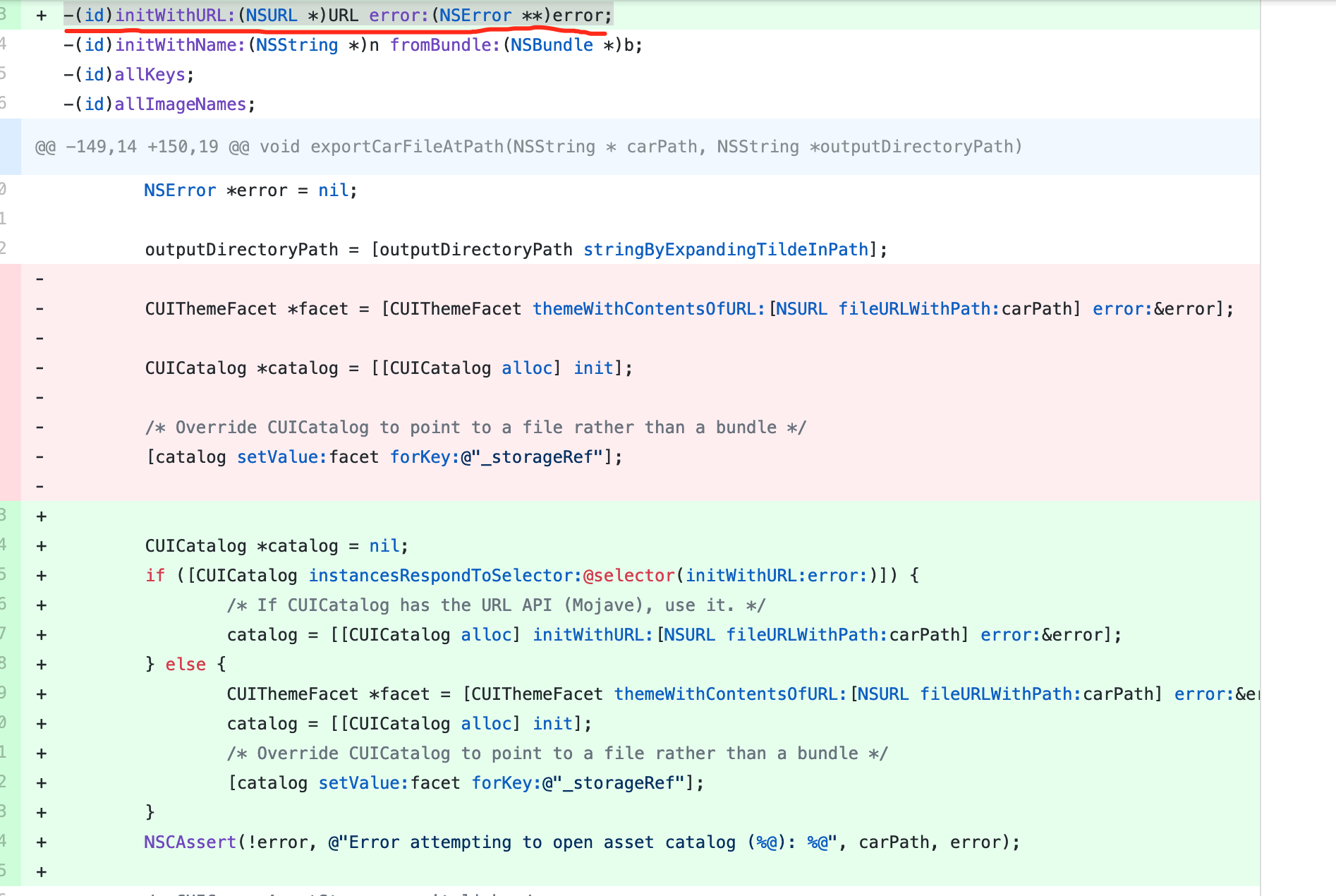
main.m修改后的代码
//
// main.m
// cartool
//
// Created by Steven Troughton-Smith on 14/07/2013.
// Copyright (c) 2013 High Caffeine Content. All rights reserved.
// #import <Foundation/Foundation.h> typedef enum _kCoreThemeIdiom {
kCoreThemeIdiomUniversal,
kCoreThemeIdiomPhone,
kCoreThemeIdiomPad,
kCoreThemeIdiomTV,
kCoreThemeIdiomCar,
kCoreThemeIdiomWatch,
kCoreThemeIdiomMarketing
} kCoreThemeIdiom; typedef NS_ENUM(NSInteger, UIUserInterfaceSizeClass) {
UIUserInterfaceSizeClassUnspecified = ,
UIUserInterfaceSizeClassCompact = ,
UIUserInterfaceSizeClassRegular = ,
}; @interface CUICommonAssetStorage : NSObject -(NSArray *)allAssetKeys;
-(NSArray *)allRenditionNames; -(id)initWithPath:(NSString *)p; -(NSString *)versionString; @end @interface CUINamedImage : NSObject @property(readonly) CGSize size;
@property(readonly) CGFloat scale;
@property(readonly) kCoreThemeIdiom idiom;
@property(readonly) UIUserInterfaceSizeClass sizeClassHorizontal;
@property(readonly) UIUserInterfaceSizeClass sizeClassVertical; -(CGImageRef)image; @end @interface CUIRenditionKey : NSObject
@end @interface CUIThemeFacet : NSObject +(CUIThemeFacet *)themeWithContentsOfURL:(NSURL *)u error:(NSError **)e; @end @interface CUICatalog : NSObject @property(readonly) bool isVectorBased;
-(id)initWithURL:(NSURL *)URL error:(NSError **)error;
-(id)initWithName:(NSString *)n fromBundle:(NSBundle *)b;
-(id)allKeys;
-(id)allImageNames;
-(CUINamedImage *)imageWithName:(NSString *)n scaleFactor:(CGFloat)s;
-(CUINamedImage *)imageWithName:(NSString *)n scaleFactor:(CGFloat)s deviceIdiom:(int)idiom;
-(NSArray *)imagesWithName:(NSString *)n; @end void CGImageWriteToFile(CGImageRef image, NSString *path)
{
CFURLRef url = (__bridge CFURLRef)[NSURL fileURLWithPath:path];
CGImageDestinationRef destination = CGImageDestinationCreateWithURL(url, kUTTypePNG, , NULL);
CGImageDestinationAddImage(destination, image, nil); if (!CGImageDestinationFinalize(destination)) {
NSLog(@"Failed to write image to %@", path);
} CFRelease(destination);
} NSString *idiomSuffixForCoreThemeIdiom(kCoreThemeIdiom idiom)
{
switch (idiom) {
case kCoreThemeIdiomUniversal:
return @"";
break;
case kCoreThemeIdiomPhone:
return @"~iphone";
break;
case kCoreThemeIdiomPad:
return @"~ipad";
break;
case kCoreThemeIdiomTV:
return @"~tv";
break;
case kCoreThemeIdiomCar:
return @"~carplay";
break;
case kCoreThemeIdiomWatch:
return @"~watch";
break;
case kCoreThemeIdiomMarketing:
return @"~marketing";
break;
default:
break;
} return @"";
} NSString *sizeClassSuffixForSizeClass(UIUserInterfaceSizeClass sizeClass)
{
switch (sizeClass)
{
case UIUserInterfaceSizeClassCompact:
return @"C";
break;
case UIUserInterfaceSizeClassRegular:
return @"R";
break;
default:
return @"A";
}
} NSMutableArray *getImagesArray(CUICatalog *catalog, NSString *key)
{
NSMutableArray *images = [[NSMutableArray alloc] initWithCapacity:]; for (NSNumber *scaleFactor in @[@, @, @])
{
CUINamedImage *image = [catalog imageWithName:key scaleFactor:scaleFactor.doubleValue]; if (image && image.scale == scaleFactor.floatValue) [images addObject:image];
} return images;
} void exportCarFileAtPath(NSString * carPath, NSString *outputDirectoryPath)
{
NSError *error = nil; outputDirectoryPath = [outputDirectoryPath stringByExpandingTildeInPath]; // CUIThemeFacet *facet = [CUIThemeFacet themeWithContentsOfURL:[NSURL fileURLWithPath:carPath] error:&error];
//
// CUICatalog *catalog = [[CUICatalog alloc] init];
//
// /* Override CUICatalog to point to a file rather than a bundle */
// [catalog setValue:facet forKey:@"_storageRef"]; /* CUICommonAssetStorage won't link */ CUICatalog *catalog = nil;
if ([CUICatalog instancesRespondToSelector:@selector(initWithURL:error:)]) {
/* If CUICatalog has the URL API (Mojave), use it. */
catalog = [[CUICatalog alloc] initWithURL:[NSURL fileURLWithPath:carPath] error:&error];
} else {
CUIThemeFacet *facet = [CUIThemeFacet themeWithContentsOfURL:[NSURL fileURLWithPath:carPath] error:&error];
catalog = [[CUICatalog alloc] init];
/* Override CUICatalog to point to a file rather than a bundle */
[catalog setValue:facet forKey:@"_storageRef"];
}
NSCAssert(!error, @"Error attempting to open asset catalog (%@): %@", carPath, error); CUICommonAssetStorage *storage = [[NSClassFromString(@"CUICommonAssetStorage") alloc] initWithPath:carPath]; for (NSString *key in [storage allRenditionNames])
{
printf("%s\n", [key UTF8String]); NSArray* pathComponents = [key pathComponents];
if (pathComponents.count > )
{
// Create subdirectories for namespaced assets (those with names like "some/namespace/image-name")
NSArray* subdirectoryComponents = [pathComponents subarrayWithRange:NSMakeRange(, pathComponents.count - )]; NSString* subdirectoryPath = [outputDirectoryPath copy];
for (NSString* pathComponent in subdirectoryComponents)
{
subdirectoryPath = [subdirectoryPath stringByAppendingPathComponent:pathComponent];
} [[NSFileManager defaultManager] createDirectoryAtPath:subdirectoryPath
withIntermediateDirectories:YES
attributes:nil
error:&error];
} NSMutableArray *images = getImagesArray(catalog, key);
for( CUINamedImage *image in images )
{
if( CGSizeEqualToSize(image.size, CGSizeZero) )
printf("\tnil image?\n");
else
{
CGImageRef cgImage = [image image];
NSString *idiomSuffix = idiomSuffixForCoreThemeIdiom(image.idiom); NSString *sizeClassSuffix = @""; if (image.sizeClassHorizontal || image.sizeClassVertical)
{
sizeClassSuffix = [NSString stringWithFormat:@"-%@x%@", sizeClassSuffixForSizeClass(image.sizeClassHorizontal), sizeClassSuffixForSizeClass(image.sizeClassVertical)];
} NSString *scale = image.scale > 1.0 ? [NSString stringWithFormat:@"@%dx", (int)floor(image.scale)] : @"";
NSString *name = [NSString stringWithFormat:@"%@%@%@%@.png", key, idiomSuffix, sizeClassSuffix, scale];
printf("\t%s\n", [name UTF8String]);
if( outputDirectoryPath )
CGImageWriteToFile(cgImage, [outputDirectoryPath stringByAppendingPathComponent:name]);
}
}
}
} int main(int argc, const char * argv[])
{
@autoreleasepool { if (argc < )
{
printf("Usage: cartool <path to Assets.car> [outputDirectory]\n");
return -;
} exportCarFileAtPath([NSString stringWithUTF8String:argv[]], argc > ? [NSString stringWithUTF8String:argv[]] : nil);
}
return ;
}
使用方法 生成了可执行文件 放在usr/local/bin 下面
cartool <path to Assets.car> [outputDirectory]
中间用空格隔开就好
Assets.car 解压工具 cartool 使用报错 segmentation fault cartool 解决方案的更多相关文章
- ADB安装应用报错 Segmentation fault pm install /data...
路径一定不能有中文…… 路径一定不能有中文…… 路径一定不能有中文…… 路径一定不能有中文…… 路径一定不能有中文……
- 文件压缩、解压工具类。文件压缩格式为zip
package com.JUtils.file; import java.io.BufferedOutputStream; import java.io.File; import java.io.Fi ...
- Linux打包压缩解压工具
第1章 Linux 打包压缩解压工具一.压缩.解压工具 compress/uncompress gzip/gunzip bzip2/bunzip2/ bzcat xz/unxz/ xzcat ...
- adb驱动安装和使用报错笔记
adb驱动安装 adb驱动下载地址:https://adb.clockworkmod.com/ 安装时候选择一个容易记住的路径,这个很重要,因为adb驱动没有自动配置环境变量,所以实验时候将adb安装 ...
- VirtualBox使用报错
VirtualBox使用报错 1.启动报错:Failed to instantiate CLSID_VirtualBox... 报错内容: Failed to instantiate CLSID_Vi ...
- 解压tar.gz文件报错gzip: stdin: not in gzip format解决方法
解压tar.gz文件报错gzip: stdin: not in gzip format解决方法 在解压tar.gz文件的时候报错 1 2 3 4 5 [Sun@localhost Downloads] ...
- animate is not a function(zepto 使用报错)[转]
animate is not a function(zepto 使用报错) 1.为什么使用zepto写animate报错? 因为zepto默认构建包含: Core, Ajax, Event, Form ...
- Windows下Git使用报错:warning:LF will be replaced by CRLF in ××××.××
Windows下Git使用报错: warning:LF will be replaced by CRLF in ××××.××(文件名) The file will have its original ...
- yum源使用报错
CentOS系统yum源使用报错:Error: Cannot retrieve repository metadata (repomd.xml) for repository: rpmforge. 服 ...
随机推荐
- git忽略文件不起作用时
开始我是直接进到仓库建立了.gitignore文件,再从仓库进入到项目add时总是会添加不需要添加的文件, 后来明白应该是在哪里提交在哪里创建.gitignore文件 git忽略文件操作步骤如下: 1 ...
- Hadoop系列(二):Hadoop单节点部署
环境:CentOS 7 JDK: 1.7.0_80 hadoop:2.8.5 hadoop(192.168.56.101) 配置基础环境 1. 测试环境可以直接关闭selinux和防火墙 2. 主机添 ...
- UNION的使用方法 (表与表直接数据和在一起的示例)
SELECT o.CATEGORY CATEGORY,o.KEY_WORK KEY_WORK FROM BO_EU_KEY_WORK wo RIGHT OUTER JOIN BO_EU_WORK_ON ...
- 浅谈vuex使用方法(vuex简单实用方法)
Vuex 是什么? Vuex 是一个专为 Vue.js 应用程序开发的状态管理模式.它采用集中式存储管理应用的所有组件的状态,并以相应的规则保证状态以一种可预测的方式发生变化.Vuex 也集成到 Vu ...
- MYSQL OR与AND同时出现的用法
表中数据 MySQL中or和and的用法 SELECT * from student WHERE id = 1 or id = 2 AND age = 20; -- 查询结果是id = 2且age = ...
- Windows系统CredSSP漏洞修复
Windows系统凭证安全支持提供商协议 (CredSSP) 中存在一个严重漏洞,影响所有 Windows 版本,可导致远程攻击者利用 RDP 和 WinRAW 窃取数据并运行恶意代码. 详见:htt ...
- requests爆破+简单数字验证码
验证码用正则获取 然后提交:访问方式为get:由于有验证码 要用session:注意:获取验证码的时候所打开的网页要用当前session(即要get的) 不能另外打开(如urllib中的打开网页)网页 ...
- win10更改无线网卡的MAC地址
https://blog.csdn.net/qq_31778495/article/details/80932472 前段时间电脑蹭网被禁了MAC地址,故寻找修改MAC地址的方法. 本机配置: win ...
- CSS上下左右居中的几种方法
1.absolute,margin: auto .container { position: relative; } .content { position: absolute; margin: au ...
- Java第五周学习总结
学号 2016-2017-2 <Java程序设计>第X周学习总结 教材学习内容总结 1.接口 (1)使用关键字interface来定义一个接口,接口分为接口声明和接口体,例如 interf ...
