使用Microsoft.Office.Interop.Excel.dll 文件来生成excel 文件
日常工作中经常需要将后台的数据导出成excel 格式,这里通过调用微软提供的类库来生成excel 文件。
具体是引用 了Microsoft.Office.Interop.Excel.dll 类库文件来生成excel 文件,这样使用起来比较方便,这是我的实例代码:
public static void ExportExcel() {
// excel 文件的数据源
DataSet ds = CommonDB.executeQuery(CommandType.StoredProcedure, "GetAllProducts");
try
{
Application statusExcel = new Microsoft.Office.Interop.Excel.Application();
Workbook statusWorkbook = statusExcel.Application.Workbooks.Add(true);
Worksheet wsStatusSheet = (Worksheet)statusWorkbook.Worksheets.Add(statusWorkbook.Sheets[1], Type.Missing, Type.Missing, Type.Missing);
((Worksheet)statusWorkbook.Sheets["Sheet1"]).Delete();
wsStatusSheet.Name = "Status11";
int excelCurrRow = 1;
wsStatusSheet.Cells[excelCurrRow, 1] = "Name";
wsStatusSheet.Cells[excelCurrRow, 2] = "Category";
wsStatusSheet.Cells[excelCurrRow, 3] = "Price";
wsStatusSheet.Cells[excelCurrRow, 4] = "Description";
Range firstHeaderRow = wsStatusSheet.get_Range("A1:D1", System.Type.Missing);
firstHeaderRow.Font.Bold = true;
firstHeaderRow.Interior.Color = System.Drawing.ColorTranslator.ToOle(System.Drawing.ColorTranslator.FromHtml("#808080"));
firstHeaderRow.Font.Color = 2;
firstHeaderRow.Font.Name = "Calibri";
firstHeaderRow.EntireRow.RowHeight = 30;
firstHeaderRow.VerticalAlignment = Microsoft.Office.Interop.Excel.XlVAlign.xlVAlignCenter;
Range statusSheetFirstColumn = wsStatusSheet.get_Range("A:A", System.Type.Missing);
statusSheetFirstColumn.EntireColumn.ColumnWidth = 36.43;
Range statusSheetSecondColumn = wsStatusSheet.get_Range("B:B", System.Type.Missing);
statusSheetSecondColumn.EntireColumn.ColumnWidth = 15.71;
Range statusSheetThirdColumn = wsStatusSheet.get_Range("C:C", System.Type.Missing);
statusSheetThirdColumn.EntireColumn.ColumnWidth = 15.43;
Range statusSheetFourthColumn = wsStatusSheet.get_Range("D:D", System.Type.Missing);
statusSheetFourthColumn.EntireColumn.ColumnWidth = 17.86;
excelCurrRow++;
for (int i = 0; i < ds.Tables[0].Rows.Count; i++)
{
for (int j = 1; j <= 4; j++)
{
wsStatusSheet.Cells[excelCurrRow, j] = ds.Tables[0].Rows[i][j - 1].ToString();
}
excelCurrRow++;
}
// 指定生成的文件名和路径
string statusFilePath = ConfigurationManager.AppSettings["statusExcelPath"];
string fileName = "Result_" + DateTime.Now.ToString("yyyyMMddHHmmss") + ".xlsx";
fileName = statusFilePath + fileName;
if (File.Exists(fileName))
{
File.Delete(fileName);
}
object missing = System.Reflection.Missing.Value;
// 保存excel 文件
statusWorkbook.SaveAs(fileName, XlFileFormat.xlOpenXMLWorkbook, missing, missing, false, false, XlSaveAsAccessMode.xlNoChange,
XlSaveConflictResolution.xlUserResolution, true, missing, missing, missing);
}
catch (Exception ex) {
}
}
如下是生成的excel 文件截图:
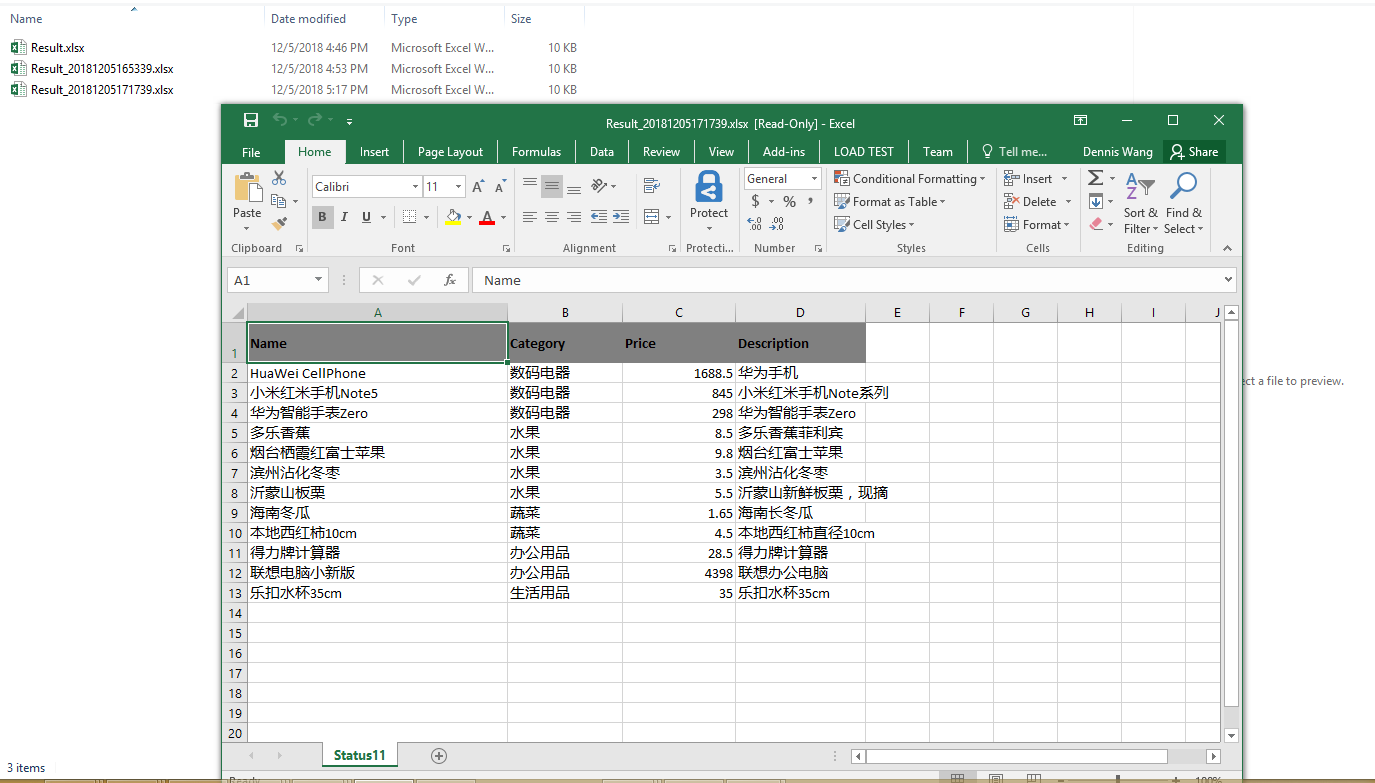
使用Microsoft.Office.Interop.Excel.dll 文件来生成excel 文件的更多相关文章
- C# Microsoft.Office.Interop.Owc11 导出excel文件
C# Microsoft.Office.Interop.Owc11 导出excel文件 1.新建项SupremeWindowsForms窗体应用项目(项目平台设置称X86) 注意:因为大多数第三方写的 ...
- VS编程中找不到Microsoft.Office.Core、Microsoft.Office.Interop.Word和VBIDE
在使用vs2005. vs2008. vs2010 制作包含 word等office的应用程序时,有时找不到对Microsoft.Office.Core. Microsoft.Office.Inter ...
- c#操作excel方式三:使用Microsoft.Office.Interop.Excel.dll读取Excel文件
1.引用Microsoft.Office.Interop.Excel.dll 2.引用命名空间.使用别名 using System.Reflection; using Excel = Microsof ...
- Excel操作 Microsoft.Office.Interop.Excel.dll的使用
----转载: http://www.cnblogs.com/lanjun/archive/2012/06/17/2552920.html 先说说题外话,前段时间近一个月,我一直在做单据导入功能,其中 ...
- NPOI写Excel,Microsoft.Office.Interop.excel.dll 转换Excel为PDF
首先要引用NPOI动态库和Microsoft.Office.Interop.excel.dll (Microsoft.Office.Interop.excel.dll 下载链接 ,下载以后解压文件,把 ...
- Visual Studio 进行Excel相关开发,Microsoft.Office.Interop.Excel.dll库
1. Interop.Excel.dll 的查找 本文中将 Microsoft.Office.Interop.Excel.dll库简称为Interop.Excel.dll库 其实在使用Visual S ...
- C# 使用自带Microsoft.Office.Interop.Excel简单操作Excel文件
项目添加应用 Microsoft.Office.Interop.Excel.dll 文件 引用命名空间: using Excel = Microsoft.Office.Interop.Excel; 简 ...
- Microsoft.Office.Interop.Excel操作Excel文件时出现的问题及解决方案
问题描述: Microsoft.Office.Interop.Excel.Worksheet 打不开文件 Microsoft Office Excel 不能访问文件"a.xls". ...
- C# Microsoft.Office.Interop.Excel.ApplicationClass 加载类型库/DLL 时出错
问题 无法将类型为“Microsoft.Office.Interop.Excel.ApplicationClass”的 COM 对象强制转换为接口类型“Microsoft.Office.Intero ...
随机推荐
- C# 比较和排序(IComparable和IComparer以及它们的泛型实现)
准备工作: 1.创建实体类:ClassInfo,默认想要对其按照班级学生数量进行排序 public class ClassInfo { /// <summary> /// 班级名称 // ...
- ABP vue+asp.net core yarn serve报 Cannot find module 'typescript/package.json错误
abp的前端在node install 安装完成了相关的依赖包,直接yarn serve运行相关服务的时候报"Cannot find module 'typescript/package.j ...
- 解决虚拟机centos7 无法无法上网问题
centos无法上网问题 虚拟机设置 网段设置 网关设置 查看本地电脑设置 登录服务器设置 /etc/sysconfig/network-scripts/ 下面的 ifcfg-ens33 文件操 ...
- Day02_Python基础学习今日总结
1.模块(库):是别人写好的函数封装成一个名字,内部有丰富的功能可以直接调用.分为标准库和第三方库.标准库直接导入即可使用,而第三方库需要下载安装才能用. 2.在项目中导入库时,自建的文件名不能喝库名 ...
- Js/Session和Cookies的区别
1.cookies数据存放在客户的浏览器上面,session放在服务器上面.2.cookies不安全,别人可以分析浏览器的数据进行cookies的欺骗,考虑到安全性,应该使用cookie3.sessi ...
- mybatis 源码分析一
1.SqlSessionFactoryBuilder public SqlSessionFactory build(InputStream inputStream, String environme ...
- LDAP-HA安装与配置(Keepalived方式实现)
LDAP部署 安装LDAP(主节点) 安装LDAP Server yum install db4 db4-utils db4-devel cyrus-sasl* krb5-server-ldap -y ...
- 虚拟机VMware显示“内部错误”的解决方法
很有可能是VM服务没有启动,win+R services.msc 进入 “服务”,将VM相关的5个服务全部启动即可.
- win10磁盘/cpu占用100%问题
https://www.zhihu.com/question/27664545 https://www.zhihu.com/question/27664545 微软自己的解决办法 https://su ...
- 帝国CMS系统标签e:loop调用的附加SQL条件和排序参数
帝国CMS6.5以上版本在原来所有信息调用标签基础上增加了两个标签参数:“附加SQL条件”和“显示排序”.支持这两个参数的标签有如下:ecmsinfo.灵动标签.phomenews.phomenews ...
