PHP批量生成底部带编号二维码(二维码生成+文字生成图片+图片拼接合并)
PHP批量生成带底部编号二维码(二维码生成+文字生成图片+图片拼接合并)
需求:
输入编号如 : cb05-0000001 至 cb05-0000500 批量生成 以编号为名称的下图二维码,然后压缩并下载

思路: phpqrcode 生成 二维码 --> 编号字符串生成图片 ---> 二维码与编号图片拼接---->压缩 下载
1 PHP生成二维码
下载并加载phpqrcode.php,本次需批量生成二维码,多次调用此函数,注意 include_once
//生成二维码图片
public function makeCodeImg($url, $product_sn = '2018**82019')
{$path = 'upload/product_qr_code';
if (!is_dir($path)) {
mkdir($path, 0777, true);
}
include_once 'phpqrcode/phpqrcode.php';
$value = $url; //二维码内容
$errorCorrectionLevel = 'L'; //容错级别
$matrixPointSize = 12; //生成图片大小 $filename = $path . '/' . $product_sn . '.jpg';
QRcode::png($value, $filename, $errorCorrectionLevel, $matrixPointSize, 2);
$QR = $filename; //已经生成的原始二维码图片文件
$QR = imagecreatefromstring(file_get_contents($QR));
imagejpeg($QR, $product_sn . 'jpg');
}
2 编号字符串生成图片 文字居中(注意字体文件下载与选择)
若 文字为中文 字体选择不当会出现 小方框替代了文字
//文字生成图片
public function makeImgWithStr($filename, $text, $font_size=20,$font = 'font/Arial/Arial.ttf')
{
//图片尺寸
$im = imagecreatetruecolor(444, 70);
//背景色
$white = imagecolorallocate($im, 255, 255, 255);
//字体颜色
$black = imagecolorallocate($im, 0, 0, 0); imagefilledrectangle($im, 0, 0, 444, 300, $white);
$txt_max_width = intval(0.8 * 444);
$content = "";
for ($i = 0; $i < mb_strlen($text); $i++) {
$letter[] = mb_substr($text, $i, 1);
}
foreach ($letter as $l) {
$test_str = $content . " " . $l;
$test_box = imagettfbbox($font_size, 0, $font, $test_str);
// 判断拼接后的字符串是否超过预设的宽度。超出宽度添加换行
if (($test_box[2] > $txt_max_width) && ($content !== "")) {
$content .= "\n";
}
$content .= $l;
} $txt_width = $test_box[2] - $test_box[0]; $y = 70 * 0.5; // 文字从何处的高度开始
$x = (444 - $txt_width) / 2; //文字居中
// echo $x;die;
//文字写入
imagettftext($im, $font_size, 0, $x, $y, $black, $font, $content); //写 TTF 文字到图中
//图片保存
imagejpeg($im, $filename);
}
3 合并拼接二维码与文字图片(竖直拼接保证等宽,横向拼接保证等高)
/**
* 合并图片,拼接合并
* @param array $image_path 需要合成的图片数组
* @param $save_path 合成后图片保存路径
* @param string $axis 合成方向
* @param string $save_type 合成后图片保存类型
* @return bool|array
*/
public function CompositeImage(array $image_path, $save_path, $axis = 'y', $save_type = 'png')
{
if (count($image_path) < 2) {
return false;
}
//定义一个图片对象数组
$image_obj = [];
//获取图片信息
$width = 0;
$height = 0;
foreach ($image_path as $k => $v) {
$pic_info = getimagesize($v);
list($mime, $type) = explode('/', $pic_info['mime']);
//获取宽高度
$width += $pic_info[0];
$height += $pic_info[1];
if ($type == 'jpeg') {
$image_obj[] = imagecreatefromjpeg($v);
} elseif ($type == 'png') {
$image_obj[] = imagecreatefrompng($v);
} else {
$image_obj[] = imagecreatefromgif($v);
}
}
//按轴生成画布方向
if ($axis == 'x') {
//TODO X轴无缝合成时请保证所有图片高度相同
$img = imageCreatetruecolor($width, imagesy($image_obj[0]));
} else {
//TODO Y轴无缝合成时请保证所有图片宽度相同
$img = imageCreatetruecolor(imagesx($image_obj[0]), $height);
}
//创建画布颜色
$color = imagecolorallocate($img, 255, 255, 255);
imagefill($image_obj[0], 0, 0, $color);
//创建画布
imageColorTransparent($img, $color);
imagecopyresampled($img, $image_obj[0], 0, 0, 0, 0, imagesx($image_obj[0]), imagesy($image_obj[0]), imagesx($image_obj[0]), imagesy($image_obj[0]));
$yx = imagesx($image_obj[0]);
$x = 0;
$yy = imagesy($image_obj[0]);
$y = 0;
//循环生成图片
for ($i = 1; $i <= count($image_obj) - 1; $i++) {
if ($axis == 'x') {
$x = $x + $yx;
imagecopymerge($img, $image_obj[$i], $x, 0, 0, 0, imagesx($image_obj[$i]), imagesy($image_obj[$i]), 100);
} else {
$y = $y + $yy;
imagecopymerge($img, $image_obj[$i], 0, $y, 0, 0, imagesx($image_obj[$i]), imagesy($image_obj[$i]), 100);
}
}
//设置合成后图片保存类型
if ($save_type == 'png') {
imagepng($img, $save_path);
} elseif ($save_type == 'jpg' || $save_type == 'jpeg') {
imagejpeg($img, $save_path);
} else {
imagegif($img, $save_path);
}
return true;
}
图片等宽处理参考(等高处理类似)
public function ImgCompress($src, $out_with = 150)
{
// 获取图片基本信息
list($width, $height, $type, $attr) = getimagesize($src);
// 获取图片后缀名
$pic_type = image_type_to_extension($type, false);
// 拼接方法
$imagecreatefrom = "imagecreatefrom" . $pic_type;
// 打开传入的图片
$in_pic = $imagecreatefrom($src);
// 压缩后的图片长宽
$new_width = $out_with;
$new_height = $out_with / $width * $height;
// 生成中间图片
$temp = imagecreatetruecolor($new_width, $new_height);
// 图片按比例合并在一起。
imagecopyresampled($temp, $in_pic, 0, 0, 0, 0, $new_width, $new_height, $width, $height);
// 销毁输入图片
imagejpeg($temp, 'upload/merge' . time() . ".jpg");
imagedestroy($in_pic);
return array($temp, $new_width, $new_height); }
5 压缩合并与下载
//生成带编号说明的二维码 (生成二维码 文字生成图片 图片合并拼接)
public function makeMergerImg($sn_product){
$this->makeCodeImg('dev2.lystrong.cn',$sn_product);
$this->makeImgWithStr('upload/sn_str_img/'.$sn_product.'.jpg',$sn_product,30);
$this->CompositeImage(['upload/product_qr_code/'.$sn_product.'.jpg','upload/sn_str_img/'.$sn_product.'.jpg'],'upload/pin_code/'.$sn_product.'.png');
unlink('upload/sn_str_img/'.$sn_product.'.jpg');
unlink('upload/product_qr_code/'.$sn_product.'.jpg');
}
//生成压缩zip文件 $file_name 最终生成的文件名,包含路径 $file_list,用来生成file_name的文件数组
public function makeZip($file_name, $file_list)
{
if (file_exists($file_name)) {
unlink($file_name);
}
//重新生成文件
$zip = new ZipArchive();
if ($zip->open($file_name, ZIPARCHIVE::CREATE) !== TRUE) {
exit('无法打开文件,或者文件创建失败');
}
foreach ($file_list as $val) {
if (file_exists($val)) {
$zip->addFile($val);
}
}
$zip->close();//关闭
if (!file_exists($file_name)) {
exit('无法找到文件'); //即使创建,仍有可能失败
}
}
//下载
public function download($file){
if ( file_exists ( $file )) {
header ( 'Content-Description: File Transfer' );
header ( 'Content-Type: application/octet-stream' );
header ( 'Content-Disposition: attachment; filename=' . basename ( $file ));
header ( 'Content-Transfer-Encoding: binary' );
header ( 'Expires: 0' );
header ( 'Cache-Control: must-revalidate' );
header ( 'Pragma: public' );
header ( 'Content-Length: ' . filesize ( $file ));
ob_clean ();
flush ();
readfile ( $file );
exit;
}
}
验证调用:
$product_str_start = 'cb05-00000155'; $product_str_end = 'cb05-00000160';
$press = explode('-',$product_str_start)[0];
$product_sn_start = explode('-',$product_str_start)[1];
$product_sn_end = explode('-',$product_str_end)[1];
$count = $product_sn_end - $product_sn_start;
for ($i=0;$i<=$count;$i++){
$product_sn = $press.'-'.substr($product_sn_start+$i+1000000,1,7);
$Img->makeMergerImg($product_sn);
$img_arr[$i] = 'upload/pin_code/'.$product_sn.'.png';
}
$Img->makeZip('upload/pin_code-0007.zip',$img_arr);
$Img->download('upload/pin_code-0007.zip');
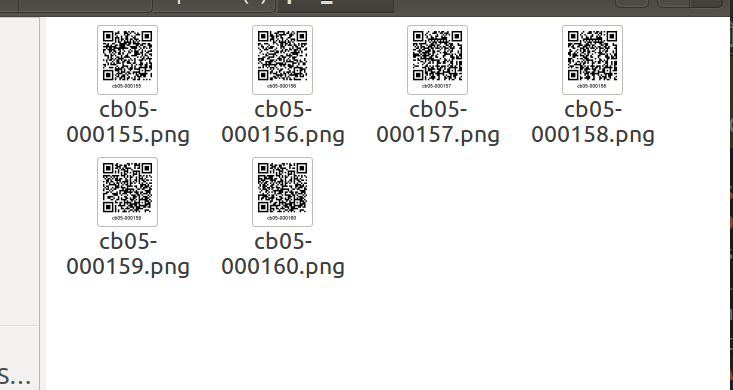

完整代码:https://github.com/wanggang826/php-do-image
PHP批量生成底部带编号二维码(二维码生成+文字生成图片+图片拼接合并)的更多相关文章
- .NET ORM框架HiSql实战-第三章-使用自定义编号生成【申请编号】
一.引言 上一篇.NET ORM框架HiSql实战-第二章-使用Hisql实现菜单管理(增删改查) 中菜单编号采用的是雪花ID,生成的编号无法自定义.比如本系统的一个申请业务,需要按前缀+日期+流水号 ...
- (转)ZXing生成二维码和带logo的二维码,模仿微信生成二维码效果
场景:移动支付需要对二维码的生成与部署有所了解,掌握目前主流的二维码生成技术. 1 ZXing 生成二维码 首先说下,QRCode是日本人开发的,ZXing是google开发,barcode4j也是老 ...
- zxing解析生成一维码二维码
@web界面实现扫一扫 二维码工具类 package util; import java.awt.BasicStroke; import java.awt.Graphics; import java. ...
- 你只要5行代码,拥有你的个性二维码,用Python生成动态二维码
如果想了解更多关于python的应用,可以私信我,或者点击下方链接自行获取,里面到资料都是免费的(http://t.cn/A6Zvjdun) 二维码满天飞,但是有没有想过Python也能制作出专属于自 ...
- Swift开发小技巧--扫描二维码,二维码的描边与锁定,设置扫描范围,二维码的生成(高清,无码,你懂得!)
二维码的扫描,二维码的锁定与描边,二维码的扫描范围,二维码的生成(高清,无码,你懂得!),识别相册中的二维码 扫描二维码用到的三个重要对象的关系,如图: 1.懒加载各种类 // MARK: - 懒加载 ...
- java二维码生成-谷歌(Google.zxing)开源二维码生成学习及实例
java二维码生成-谷歌(Google.zxing)开源二维码生成的实例及介绍 我们使用比特矩阵(位矩阵)的QR码编码在缓冲图片上画出二维码 实例有以下一个传入参数 OutputStream ou ...
- Android高级控件(三)—— 使用Google ZXing实现二维码的扫描和生成相关功能体系
Android高级控件(三)-- 使用Google ZXing实现二维码的扫描和生成相关功能体系 摘要 现在的二维码可谓是烂大街了,到处都是二维码,什么都是二维码,扫一扫似乎已经流行到习以为常了,今天 ...
- C# 中使用 ThoughtWorks.QRCode.dll 生成指定尺寸和边框宽度的二维码
本文介绍在 C# 中使用 ThoughtWorks.QRCode.dll 生成指定尺寸和边框宽度的二维码.网上文章大多只是简单介绍内置参数的设置,根据我的使用目的,增加了自定义目标二维码图片尺寸和白边 ...
- 【转】C# 中使用 ThoughtWorks.QRCode.dll 生成指定尺寸和边框宽度的二维码
本文介绍在 C# 中使用 ThoughtWorks.QRCode.dll 生成指定尺寸和边框宽度的二维码.网上文章大多只是简单介绍内置参数的设置,根据我的使用目的,增加了自定义目标二维码图片尺寸和白边 ...
随机推荐
- hdu-2819.swap(二分匹配 + 矩阵的秩基本定理)
Swap Time Limit: 2000/1000 MS (Java/Others) Memory Limit: 32768/32768 K (Java/Others)Total Submis ...
- Mysql8- Public Key Retrieval is not allowed
在使用 MySQL 8.0 时重启应用后提示 com.mysql.jdbc.exceptions.jdbc4.MySQLNonTransientConnectionException: Public ...
- ECarts 的初步使用
ECharts,一个使用 JavaScript 实现的开源可视化库,可以流畅的运行在 PC 和移动设备上,兼容当前绝大部分浏览器(IE8/9/10/11,Chrome,Firefox,Safari等) ...
- 一步一步玩控件:自定义TabControl——从山寨Safari开始
作者:野比 (conmajia@gmail.com) 时间:May, 2012 封面图片为野比原创,请勿未经允许私自引用 #1-1 嗯,各位,又是我,生物钟颠倒的家伙. 今天我要山寨的是大名鼎鼎的Ap ...
- 2018-8-28-win10-uwp-MVVM入门
title author date CreateTime categories win10 uwp MVVM入门 lindexi 2018-08-28 15:37:52 +0800 2018-2-13 ...
- 常用Linux Shell命令组合
序号 任务 命令组合 1 删除0字节文件 find . -type f -size 0 -exec rm -rf {} \;find . type f -size 0 -delete 2 查看进程,按 ...
- C# 异常处理最佳实践,解决代码分析提示CA1031:不要捕捉一般异常类型的解决办法
异常类型 异常一般分为系统异常 和 应用异常.系统异常有无法连接数据库,而应用异常是业务逻辑异常,比如授权失败. 在 C# 中异常基于 System.Exception,派生出 System.Syst ...
- python常用函数 U
update(dict) 字典合并,生成的为新的字典,新字典操作不会影响老字典. 例子:
- 动态规划—distinct-subsequences
题目: Given a string S and a string T, count the number of distinct subsequences of T in S. A subseque ...
- Ubuntu16.04 启用root权限
装了Ubuntu 16.04之后想使用超级权限对系统进行操作 使用命令 su - 切换超级用户,提示输入密码,却怎么都不对,网上找的资料说是没有启用root权限,于是根据网上提供的方法启用root权限 ...
