微服务架构spring cloud - gateway网关限流
1.算法
在高并发的应用中,限流是一个绕不开的话题。限流可以保障我们的 API 服务对所有用户的可用性,也可以防止网络攻击。
一般开发高并发系统常见的限流有:限制总并发数(比如数据库连接池、线程池)、限制瞬时并发数(如 nginx 的 limit_conn 模块,用来限制瞬时并发连接数)、限制时间窗口内的平均速率(如 Guava 的 RateLimiter、nginx 的 limit_req 模块,限制每秒的平均速率);其他还有如限制远程接口调用速率、限制 MQ 的消费速率。另外还可以根据网络连接数、网络流量、CPU 或内存负载等来限流。
限流算法
做限流 (Rate Limiting/Throttling) 的时候,除了简单的控制并发,如果要准确的控制 TPS,简单的做法是维护一个单位时间内的 Counter,如判断单位时间已经过去,则将 Counter 重置零。此做法被认为没有很好的处理单位时间的边界,比如在前一秒的最后一毫秒里和下一秒的第一毫秒都触发了最大的请求数,也就是在两毫秒内发生了两倍的 TPS。
常用的更平滑的限流算法有两种:漏桶算法和令牌桶算法。很多传统的服务提供商如华为中兴都有类似的专利,参考采用令牌漏桶进行报文限流的方法。
漏桶算法
漏桶(Leaky Bucket)算法思路很简单,水(请求)先进入到漏桶里,漏桶以一定的速度出水(接口有响应速率),当水流入速度过大会直接溢出(访问频率超过接口响应速率),然后就拒绝请求,可以看出漏桶算法能强行限制数据的传输速率。
可见这里有两个变量,一个是桶的大小,支持流量突发增多时可以存多少的水(burst),另一个是水桶漏洞的大小(rate)。因为漏桶的漏出速率是固定的参数,所以,即使网络中不存在资源冲突(没有发生拥塞),漏桶算法也不能使流突发(burst)到端口速率。因此,漏桶算法对于存在突发特性的流量来说缺乏效率。
令牌桶算法
令牌桶算法(Token Bucket)和 Leaky Bucket 效果一样但方向相反的算法,更加容易理解。随着时间流逝,系统会按恒定 1/QPS 时间间隔(如果 QPS=100,则间隔是 10ms)往桶里加入 Token(想象和漏洞漏水相反,有个水龙头在不断的加水),如果桶已经满了就不再加了。新请求来临时,会各自拿走一个 Token,如果没有 Token 可拿了就阻塞或者拒绝服务。
令牌桶的另外一个好处是可以方便的改变速度。一旦需要提高速率,则按需提高放入桶中的令牌的速率。一般会定时(比如 100 毫秒)往桶中增加一定数量的令牌,有些变种算法则实时的计算应该增加的令牌的数量。Guava 中的 RateLimiter 采用了令牌桶的算法,设计思路参见 How is the RateLimiter designed, and why?,详细的算法实现参见源码。

本文讨论在gateway集成的实现
2.创建gateway工程
详情见:spring cloud网关gateway
在此基础上pom中加入
<!--RequestRateLimiter限流-->
<dependency>
<groupId>org.springframework.boot</groupId>
<artifactId>spring-boot-starter-data-redis-reactive</artifactId>
</dependency>
3.配置类
package com.common.config; import org.springframework.beans.factory.annotation.Qualifier;
import org.springframework.cloud.gateway.filter.ratelimit.KeyResolver;
import org.springframework.context.annotation.Bean;
import org.springframework.context.annotation.Configuration;
import org.springframework.context.annotation.Primary;
import reactor.core.publisher.Mono; /**
* @Title:
* @Auther:
* @Date: 2019/8/28 17:13
* @Version: 1.0
* @Description:
*/
@Configuration
public class RequestRateLimiterConfig {
@Bean
@Primary
KeyResolver apiKeyResolver() {
//按URL限流,即以每秒内请求数按URL分组统计,超出限流的url请求都将返回429状态
return exchange -> Mono.just(exchange.getRequest().getPath().toString());
} @Bean
KeyResolver userKeyResolver() {
//按用户限流
return exchange -> Mono.just(exchange.getRequest().getQueryParams().getFirst("user"));
} @Bean
KeyResolver ipKeyResolver() {
//按IP来限流
return exchange -> Mono.just(exchange.getRequest().getRemoteAddress().getHostName());
} }
4.yml配置
application.yml
spring:
application:
name: gateway8710
cloud:
gateway:
default-filter:
routes:
- id: user-server
predicates:
- Path=/java/**
filters:
- StripPrefix=1
# 限流过滤器,使用gateway内置令牌算法
- name: RequestRateLimiter
args:
# 令牌桶每秒填充平均速率,即行等价于允许用户每秒处理多少个请求平均数
redis-rate-limiter.replenishRate: 10
# 令牌桶的容量,允许在一秒钟内完成的最大请求数
redis-rate-limiter.burstCapacity: 20
# 用于限流的键的解析器的 Bean 对象的名字。它使用 SpEL 表达式根据#{@beanName}从 Spring 容器中获取 Bean 对象。
key-resolver: "#{@apiKeyResolver}"
uri: lb://service-helloword
# uri: "http://192.168.111.133:8708/project/hello"
redis:
#Redis数据库索引(默认为0)
database: 0
#连接超时时间(毫秒) springboot2.0 中该参数的类型为Duration,这里在配置的时候需要指明单位
timeout: 20s
#密码
password: test
cluster:
# 获取失败 最大重定向次数
max-redirects: 3
#测试环境redis
nodes:
- 10.0.0.1:6380
- 10.0.0.2:6380
- 10.0.0.3:6380
- 10.0.0.1:6381
- 10.0.0.2:6381
- 10.0.0.3:6381
lettuce:
pool:
#连接池最大连接数(使用负值表示没有限制)
max-active: 300
#连接池最大阻塞等待时间(使用负值表示没有限制)
max-wait: -1s
#连接池中的最大空闲连接
max-idle: 100
#连接池中的最小空闲连接
min-idle: 20
server:
port: 8710
eureka:
client:
serviceUrl:
#指向注册中心
defaultZone: http://192.168.111.133:8888/eureka/
instance:
# 每间隔1s,向服务端发送一次心跳,证明自己依然”存活“
lease-renewal-interval-in-seconds: 1
# 告诉服务端,如果我2s之内没有给你发心跳,就代表我“死”了,将我踢出掉。
lease-expiration-duration-in-seconds: 2
目录结构如下
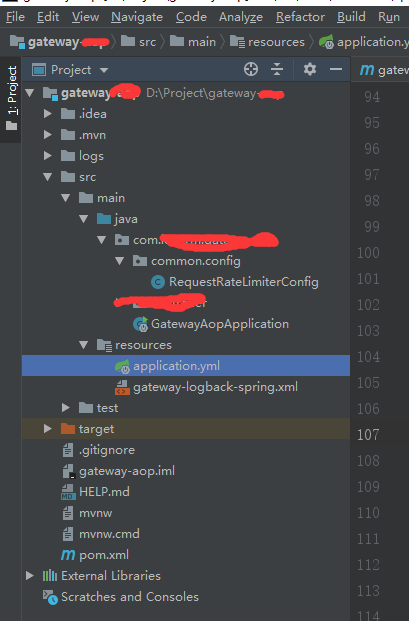
5.启动测试
需要用jmeter来做并发测试,一秒内启30个进程,重复发请求10000次。详情见并发测试JMeter及发送Json请求
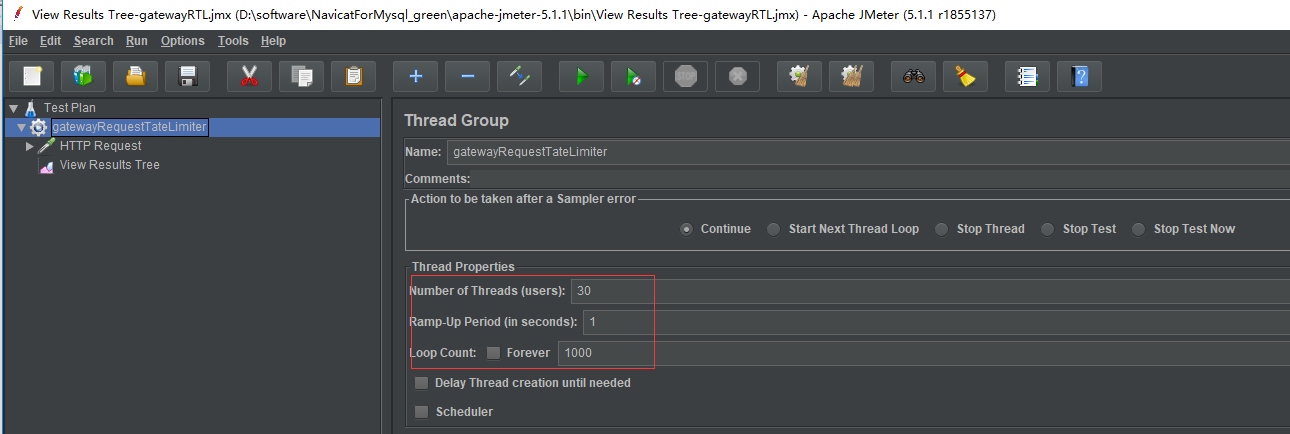
测试结果,没有抢到令牌的请求就返回429,这边的限流相当于平均request:10/s

redis中存储项
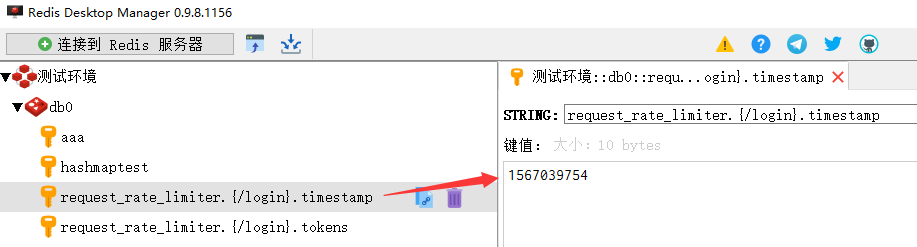
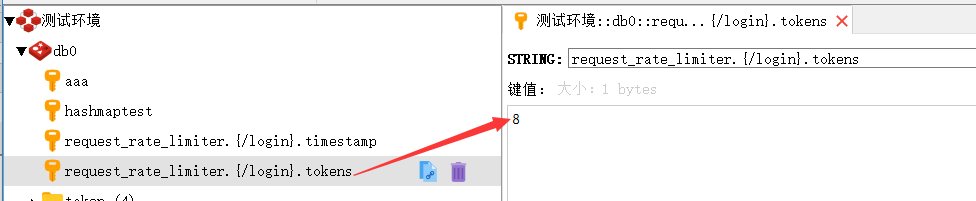
多个请求,如两个(url分别为/project/getToken,/project/login)不同的并发请求

6.原理
基于redis+lua
lua脚本路径
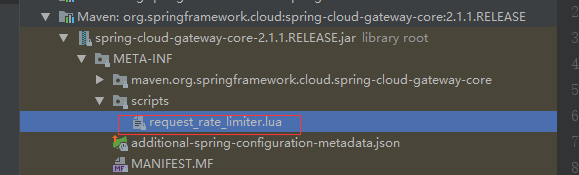
local tokens_key = KEYS[]
local timestamp_key = KEYS[] local rate = tonumber(ARGV[])
local capacity = tonumber(ARGV[])
local now = tonumber(ARGV[])
local requested = tonumber(ARGV[]) local fill_time = capacity/rate
local ttl = math.floor(fill_time*) local last_tokens = tonumber(redis.call("get", tokens_key))
if last_tokens == nil then
last_tokens = capacity
end
--redis.log(redis.LOG_WARNING, "last_tokens " .. last_tokens) local last_refreshed = tonumber(redis.call("get", timestamp_key))
if last_refreshed == nil then
last_refreshed =
end
--redis.log(redis.LOG_WARNING, "last_refreshed " .. last_refreshed) local delta = math.max(, now-last_refreshed)
local filled_tokens = math.min(capacity, last_tokens+(delta*rate))
local allowed = filled_tokens >= requested
local new_tokens = filled_tokens
local allowed_num =
if allowed then
new_tokens = filled_tokens - requested
allowed_num =
end redis.call("setex", tokens_key, ttl, new_tokens)
redis.call("setex", timestamp_key, ttl, now) return { allowed_num, new_tokens }
引入脚本的地方
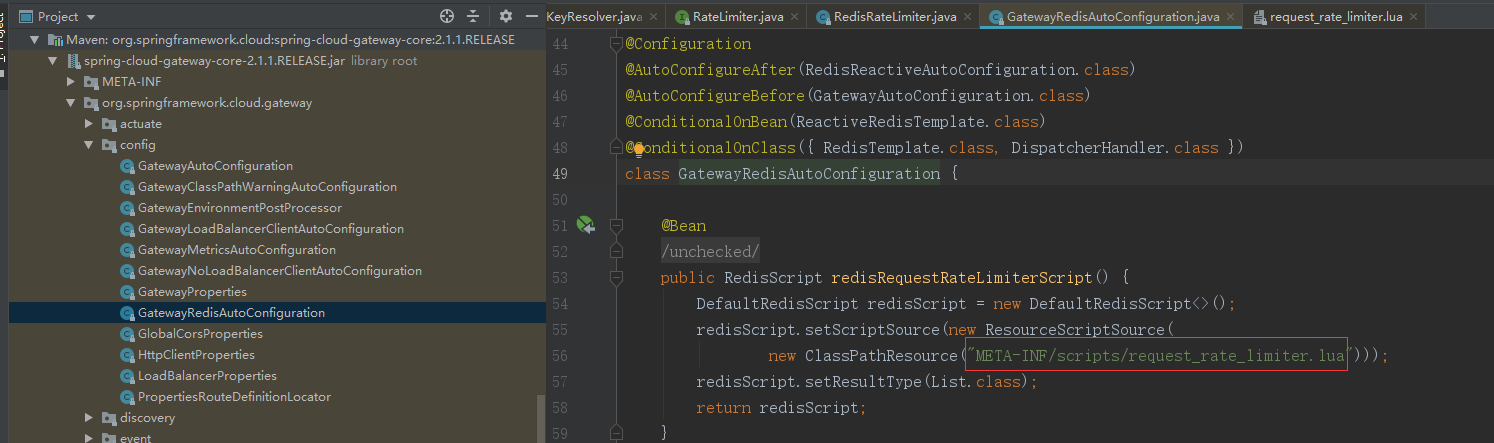
相关源码:
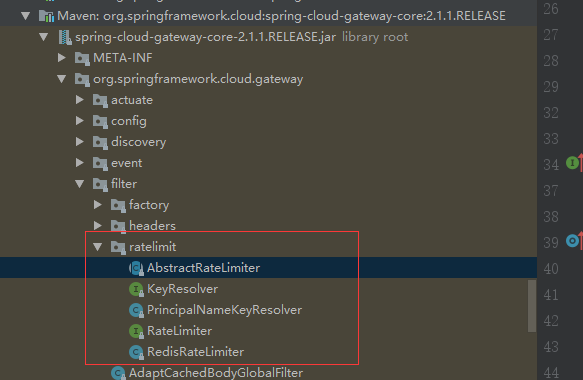
限流源码RedisRateLimiter
/*
* Copyright 2017-2019 the original author or authors.
*
* Licensed under the Apache License, Version 2.0 (the "License");
* you may not use this file except in compliance with the License.
* You may obtain a copy of the License at
*
* http://www.apache.org/licenses/LICENSE-2.0
*
* Unless required by applicable law or agreed to in writing, software
* distributed under the License is distributed on an "AS IS" BASIS,
* WITHOUT WARRANTIES OR CONDITIONS OF ANY KIND, either express or implied.
* See the License for the specific language governing permissions and
* limitations under the License.
*/ package org.springframework.cloud.gateway.filter.ratelimit; import java.time.Instant;
import java.util.ArrayList;
import java.util.Arrays;
import java.util.HashMap;
import java.util.List;
import java.util.Map;
import java.util.concurrent.atomic.AtomicBoolean; import javax.validation.constraints.Min; import org.apache.commons.logging.Log;
import org.apache.commons.logging.LogFactory;
import org.jetbrains.annotations.NotNull;
import reactor.core.publisher.Flux;
import reactor.core.publisher.Mono; import org.springframework.beans.BeansException;
import org.springframework.boot.context.properties.ConfigurationProperties;
import org.springframework.cloud.gateway.route.RouteDefinitionRouteLocator;
import org.springframework.context.ApplicationContext;
import org.springframework.context.ApplicationContextAware;
import org.springframework.data.redis.core.ReactiveRedisTemplate;
import org.springframework.data.redis.core.script.RedisScript;
import org.springframework.validation.Validator;
import org.springframework.validation.annotation.Validated; /**
* See https://stripe.com/blog/rate-limiters and
* https://gist.github.com/ptarjan/e38f45f2dfe601419ca3af937fff574d#file-1-check_request_rate_limiter-rb-L11-L34.
*
* @author Spencer Gibb
* @author Ronny Bräunlich
*/
@ConfigurationProperties("spring.cloud.gateway.redis-rate-limiter")
public class RedisRateLimiter extends AbstractRateLimiter<RedisRateLimiter.Config>
implements ApplicationContextAware { /**
* @deprecated use {@link Config#replenishRate}
*/
@Deprecated
public static final String REPLENISH_RATE_KEY = "replenishRate"; /**
* @deprecated use {@link Config#burstCapacity}
*/
@Deprecated
public static final String BURST_CAPACITY_KEY = "burstCapacity"; /**
* Redis Rate Limiter property name.
*/
public static final String CONFIGURATION_PROPERTY_NAME = "redis-rate-limiter"; /**
* Redis Script name.
*/
public static final String REDIS_SCRIPT_NAME = "redisRequestRateLimiterScript"; /**
* Remaining Rate Limit header name.
*/
public static final String REMAINING_HEADER = "X-RateLimit-Remaining"; /**
* Replenish Rate Limit header name.
*/
public static final String REPLENISH_RATE_HEADER = "X-RateLimit-Replenish-Rate"; /**
* Burst Capacity Header name.
*/
public static final String BURST_CAPACITY_HEADER = "X-RateLimit-Burst-Capacity"; private Log log = LogFactory.getLog(getClass()); private ReactiveRedisTemplate<String, String> redisTemplate; private RedisScript<List<Long>> script; private AtomicBoolean initialized = new AtomicBoolean(false); private Config defaultConfig; // configuration properties
/**
* Whether or not to include headers containing rate limiter information, defaults to
* true.
*/
private boolean includeHeaders = true; /**
* The name of the header that returns number of remaining requests during the current
* second.
*/
private String remainingHeader = REMAINING_HEADER; /** The name of the header that returns the replenish rate configuration. */
private String replenishRateHeader = REPLENISH_RATE_HEADER; /** The name of the header that returns the burst capacity configuration. */
private String burstCapacityHeader = BURST_CAPACITY_HEADER; public RedisRateLimiter(ReactiveRedisTemplate<String, String> redisTemplate,
RedisScript<List<Long>> script, Validator validator) {
super(Config.class, CONFIGURATION_PROPERTY_NAME, validator);
this.redisTemplate = redisTemplate;
this.script = script;
initialized.compareAndSet(false, true);
} public RedisRateLimiter(int defaultReplenishRate, int defaultBurstCapacity) {
super(Config.class, CONFIGURATION_PROPERTY_NAME, null);
this.defaultConfig = new Config().setReplenishRate(defaultReplenishRate)
.setBurstCapacity(defaultBurstCapacity);
} static List<String> getKeys(String id) {
// use `{}` around keys to use Redis Key hash tags
// this allows for using redis cluster // Make a unique key per user.
String prefix = "request_rate_limiter.{" + id; // You need two Redis keys for Token Bucket.
String tokenKey = prefix + "}.tokens";
String timestampKey = prefix + "}.timestamp";
return Arrays.asList(tokenKey, timestampKey);
} public boolean isIncludeHeaders() {
return includeHeaders;
} public void setIncludeHeaders(boolean includeHeaders) {
this.includeHeaders = includeHeaders;
} public String getRemainingHeader() {
return remainingHeader;
} public void setRemainingHeader(String remainingHeader) {
this.remainingHeader = remainingHeader;
} public String getReplenishRateHeader() {
return replenishRateHeader;
} public void setReplenishRateHeader(String replenishRateHeader) {
this.replenishRateHeader = replenishRateHeader;
} public String getBurstCapacityHeader() {
return burstCapacityHeader;
} public void setBurstCapacityHeader(String burstCapacityHeader) {
this.burstCapacityHeader = burstCapacityHeader;
} @Override
@SuppressWarnings("unchecked")
public void setApplicationContext(ApplicationContext context) throws BeansException {
if (initialized.compareAndSet(false, true)) {
this.redisTemplate = context.getBean("stringReactiveRedisTemplate",
ReactiveRedisTemplate.class);
this.script = context.getBean(REDIS_SCRIPT_NAME, RedisScript.class);
if (context.getBeanNamesForType(Validator.class).length > 0) {
this.setValidator(context.getBean(Validator.class));
}
}
} /* for testing */ Config getDefaultConfig() {
return defaultConfig;
} /**
* This uses a basic token bucket algorithm and relies on the fact that Redis scripts
* execute atomically. No other operations can run between fetching the count and
* writing the new count.
*/
@Override
@SuppressWarnings("unchecked")
// routeId也就是我们的fsh-house,id就是限流的URL,也就是/project/hello。
public Mono<Response> isAllowed(String routeId, String id) {
// 会判断RedisRateLimiter是否初始化了
if (!this.initialized.get()) {
throw new IllegalStateException("RedisRateLimiter is not initialized");
}
// 获取routeId对应的限流配置
Config routeConfig = loadConfiguration(routeId);
// 允许用户每秒做多少次请求
// How many requests per second do you want a user to be allowed to do?
int replenishRate = routeConfig.getReplenishRate();
// 令牌桶的容量,允许在一秒钟内完成的最大请求数
// How much bursting do you want to allow?
int burstCapacity = routeConfig.getBurstCapacity(); try {
List<String> keys = getKeys(id);
// 限流key的名称(request_rate_limiter.{/login}.timestamp,request_rate_limiter.{/login}.tokens)
// The arguments to the LUA script. time() returns unixtime in seconds.
List<String> scriptArgs = Arrays.asList(replenishRate + "",
burstCapacity + "", Instant.now().getEpochSecond() + "", "1");
// 执行LUA脚本
// allowed, tokens_left = redis.eval(SCRIPT, keys, args)
Flux<List<Long>> flux = this.redisTemplate.execute(this.script, keys,
scriptArgs);
// .log("redisratelimiter", Level.FINER);
return flux.onErrorResume(throwable -> Flux.just(Arrays.asList(1L, -1L)))
.reduce(new ArrayList<Long>(), (longs, l) -> {
longs.addAll(l);
return longs;
}).map(results -> {
boolean allowed = results.get(0) == 1L;
Long tokensLeft = results.get(1); Response response = new Response(allowed,
getHeaders(routeConfig, tokensLeft)); if (log.isDebugEnabled()) {
log.debug("response: " + response);
}
return response;
});
}
catch (Exception e) {
/*
* We don't want a hard dependency on Redis to allow traffic. Make sure to set
* an alert so you know if this is happening too much. Stripe's observed
* failure rate is 0.01%.
*/
log.error("Error determining if user allowed from redis", e);
}
return Mono.just(new Response(true, getHeaders(routeConfig, -1L)));
} /* for testing */ Config loadConfiguration(String routeId) {
Config routeConfig = getConfig().getOrDefault(routeId, defaultConfig); if (routeConfig == null) {
routeConfig = getConfig().get(RouteDefinitionRouteLocator.DEFAULT_FILTERS);
} if (routeConfig == null) {
throw new IllegalArgumentException(
"No Configuration found for route " + routeId + " or defaultFilters");
}
return routeConfig;
} @NotNull
public Map<String, String> getHeaders(Config config, Long tokensLeft) {
Map<String, String> headers = new HashMap<>();
if (isIncludeHeaders()) {
headers.put(this.remainingHeader, tokensLeft.toString());
headers.put(this.replenishRateHeader,
String.valueOf(config.getReplenishRate()));
headers.put(this.burstCapacityHeader,
String.valueOf(config.getBurstCapacity()));
}
return headers;
} @Validated
public static class Config { @Min(1)
private int replenishRate; @Min(1)
private int burstCapacity = 1; public int getReplenishRate() {
return replenishRate;
} public Config setReplenishRate(int replenishRate) {
this.replenishRate = replenishRate;
return this;
} public int getBurstCapacity() {
return burstCapacity;
} public Config setBurstCapacity(int burstCapacity) {
this.burstCapacity = burstCapacity;
return this;
} @Override
public String toString() {
return "Config{" + "replenishRate=" + replenishRate + ", burstCapacity="
+ burstCapacity + '}';
} } }
微服务架构spring cloud - gateway网关限流的更多相关文章
- Spring Cloud Gateway 网关限流
Spring Cloud Gateway 限流 一.背景 二.实现功能 三.网关层限流 1.使用默认的redis来限流 1.引入jar包 2.编写配置文件 3.网关正常响应 4.网关限流响应 2.自定 ...
- 什么是微服务架构 Spring Cloud?
1 为什么微服务架构需要Spring Cloud 简单来说,服务化的核心就是将传统的一站式应用根据业务拆分成一个一个的服务,而微服务在这个基础上要更彻底地去耦合(不再共享DB.KV,去掉重量级ESB) ...
- spring cloud gateway 之限流篇
转载请标明出处: https://www.fangzhipeng.com 本文出自方志朋的博客 在高并发的系统中,往往需要在系统中做限流,一方面是为了防止大量的请求使服务器过载,导致服务不可用,另一方 ...
- spring boot gateway自定义限流
参考:https://blog.csdn.net/ErickPang/article/details/84680132 采用自带默认网关请参照微服务架构spring cloud - gateway网关 ...
- Spring Cloud gateway 网关四 动态路由
微服务当前这么火爆的程度,如果不能学会一种微服务框架技术.怎么能升职加薪,增加简历的筹码?spring cloud 和 Dubbo 需要单独学习.说没有时间?没有精力?要学俩个框架?而Spring C ...
- Spring Cloud gateway 网关服务二 断言、过滤器
微服务当前这么火爆的程度,如果不能学会一种微服务框架技术.怎么能升职加薪,增加简历的筹码?spring cloud 和 Dubbo 需要单独学习.说没有时间?没有精力?要学俩个框架?而Spring C ...
- Spring Cloud实战 | 第十一篇:Spring Cloud Gateway 网关实现对RESTful接口权限控制和按钮权限控制
一. 前言 hi,大家好,这应该是农历年前的关于开源项目 的最后一篇文章了. 有来商城 是基于 Spring Cloud OAuth2 + Spring Cloud Gateway + JWT实现的统 ...
- 微服务与Spring Cloud概述
微服务与Spring Cloud随着互联网的快速发展, 云计算近十年也得到蓬勃发展, 企业的IT环境和IT架构也逐渐在发生变革,从过去的单体应用架构发展为至今广泛流行的微服务架构. 微服务是一种架构风 ...
- [转帖]微服务框架Spring Cloud介绍 Part1: 使用事件和消息队列实现分布式事务
微服务框架Spring Cloud介绍 Part1: 使用事件和消息队列实现分布式事务 http://skaka.me/blog/2016/04/21/springcloud1/ APR 21ST, ...
随机推荐
- Mysql数据库在建表时指定engine等于InnoDB 或MyISAM的意义
一.ISAM和InnoDB的定义 1. ISAM ISAM是一个定义明确且历经时间考验的数据表格管理方法,它在设计之时就考虑到数据库被查询的次数要远大于更新的次数.因此,ISAM执行读取操作的速度很快 ...
- 95-基于FMC接口的2路CameraLink Base输出子卡模块
基于FMC接口的2路CameraLink Base输出子卡模块 1.板卡概述 FMC连接器是一种高速多pin的互连器件,广泛应用于板卡对接的设备中,特别是在xilinx公司的所有开发板中都使用.该Ca ...
- 【转】交换分区SWAP
SWAP就是LINUX下的虚拟内存分区,它的作用是在物理内存使用完之后,将磁盘空间(也就是SWAP分区)虚拟成内存来使用. 它和Windows系统的交换文件作用类似,但是它是一段连续的磁盘空间,并且对 ...
- WithEvents的一些用法
WithEvents的一些用法说明:1.WithEvents是指定一个或多个已声明成员变量引用可引发事件的类的实例.2.当某个变量是使用 WithEvents 定义时,可以用声明方式指定某个方法使用 ...
- Netty学习第三章 Linux网络编程使用的I/O模型
一.同步阻塞IO:blocking IO(BIO) 1.过程分析: 当进程进行系统调用时,内核就会去准备数据,当数据准备好后就复制数据到内核缓冲器,复制完成后将数据拷贝到用户进程内存,整个过程都是阻塞 ...
- mybatis查询出字段为null,但是sql查出来有值
mybati 查出字段值为null, 然而相同的sql查出字段确实有值 原因: 在接受对象中使用了继承 :也就是说继承类与父类都定义了这个属性 ,字段重复,删除子类属性即可
- Pycharm中Matplotlib图像不在弹出独立的显示窗口
File | Settings | Tools | Python Scientific | Show plots in toolwindow 如图, 取消勾选此时,在执行就会在独立的窗口中弹出Matp ...
- JVM---对象访问
- MongoDB的特殊操作
相比关系型数据库, Array [1,2,3,4,5] 和 Object { 'name':'DragonFire' } 是MongoDB 比较特殊的类型了 特殊在哪里呢?在他们的操作上又有什么需要注 ...
- awk基础学习
2019-12-20 需要巧记,很多格式,学习难度:grep.sed.awk awk知识概述 1三剑客awk命令介绍2三剑客awk命令执行原理语法结构3三剑客awk命令实操练习查询替换信息排除(取反) ...
