CentOS 7.6 RPM 方式安装Oracle19c 后 使用 systemd 的方式设置开机自动启动Oracle数据库
1. 方法简介:
使用systemd 来进行 oracle数据库的启动和关闭操作. 使用的脚本为 lsnrctl和dbstart
2. 修改事项.
需要先修改一下 oracle 的启动脚本配置:
vim /etc/oratab 将里面 最后一句话设置从N 修改为Y 允许启动 ORA19C:/opt/oracle/product/19c/dbhome_1:Y
注意这个文档说明:
# This file is used by ORACLE utilities. It is created by root.sh
# and updated by either Database Configuration Assistant while creating
# a database or ASM Configuration Assistant while creating ASM instance. # A colon, ':', is used as the field terminator. A new line terminates
# the entry. Lines beginning with a pound sign, '#', are comments.
#
# Entries are of the form:
# $ORACLE_SID:$ORACLE_HOME:<N|Y>:
#
# The first and second fields are the system identifier and home
# directory of the database respectively. The third field indicates
# to the dbstart utility that the database should , "Y", or should not,
# "N", be brought up at system boot time.
#
# Multiple entries with the same $ORACLE_SID are not allowed.
3. 然后设置一下 数据库的启动命令
vim /usr/bin/oracle.sh 增加的内容为:
#! /bin/bash
# script For oracle19c.service
/opt/oracle/product/19c/dbhome_1/bin/lsnrctl start
/opt/oracle/product/19c/dbhome_1/bin/dbstart /opt/oracle/product/19c/dbhome_1
然后设置这个文件的读写权限
chmod /usr/bin/oracle.sh
4. 设置一个 oracle19c.service
vim /etc/systemd/system/oracle19c.service 编辑添加内容为:
[Unit]
Description=Oracle19c
After=syslog.target network.target
[Service]
LimitMEMLOCK=infinity
LimitNOFILE=65535
Type=oneshot
RemainAfterExit=yes
User=oracle
Environment="ORACLE_HOME=/opt/oracle/product/19c/dbhome_1"
ExecStart=/usr/bin/oracle.sh
[Install]
WantedBy=multi-user.target
5. 设置开机自动启动
systemctl enable oracle19c
6. 重启测试.
成功.
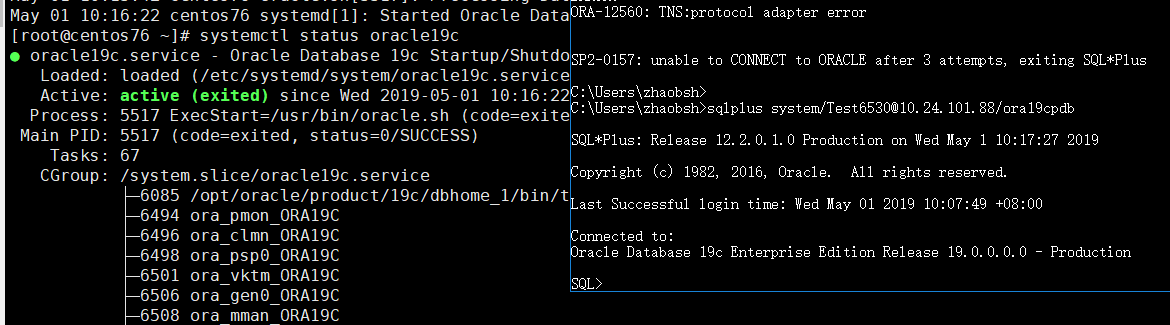
CentOS 7.6 RPM 方式安装Oracle19c 后 使用 systemd 的方式设置开机自动启动Oracle数据库的更多相关文章
- Linux使用curl 方式安装docker-compose 后执行docker-compose version 检查安装是否成功时出错的解决办法
0x0.缘起: 今天在一台新的Fedora 25上按照官方文档,使用curl方式安装 docker-compose后,验证是否安装成功时出错: 安装时使用的命令为; curl -L https://g ...
- centos下安装memcached并设置开机自动启动-两种方法
方法一: 安装memcachedyum install memcached 启动服务并初始化service memcached start -p 11211 -l 127.0.0.1 -d 设置mem ...
- CentOS设置开机自动启动某服务
CentOS设置开机自动启动某服务 这里以启动sshd服务为例: 查看sshd是否已经是系统服务: # chkconfig --list |grep sshd 会显示: sshd ...
- CentOS 7.6 RPM方式安装Oracle19c的过程
1. 下载需要的安装包: 1.1 preinstall http://yum.oracle.com/repo/OracleLinux/OL7/latest/x86_64/getPackage/orac ...
- centos/rhel 6.5(更新至centos 7)下rabbitmq安装(最简单方便的方式)
vim /etc/hosts 增加 127.0.0.1 hostname 不然启动的时候可能会报如下错误: [root@devel2 rabbitmq]# rabbitmq-server ERROR: ...
- centos安装redis,并设置开机自动启动项
安装Redis 1.下载.解压.编译.安装 下载.解压 https://redis.io/download 官网下载redis的*.tar.gz安装包.版本可根据自己需要下载. tar -zxvf r ...
- 在Linux环境安装redis步骤,且设置开机自动启动redis
最近在linux环境安装了redis学习,目前已经安装成功且设置开机即启动状态,我把步骤流程记录了下来,分享给需要的小伙伴. 1.我在/usr/local/localsoftware/目录下创建了一个 ...
- rpm方式安装MySQL后在命令行登录报错:ERROR 1045 (28000): Unknown error 1045
1.通过https://mirrors.tuna.tsinghua.edu.cn镜像源安装了MySQL5.7.22 rpm -ivh --force --nodeps https://mirrors. ...
- linux(centos6.9)下rpm方式安装mysql后mysql服务无法启动
以下两种方式启动都报错:启动失败: [root@node03 ~]# service mysqld startMySQL Daemon failed to start.Starting mysqld: ...
随机推荐
- mysql慢查询分析
mysql慢查询分析 Posted: 29. 08. 2014 | Author: zdz | Category: mysql MySQL 慢查询日志分析 1. pt-query-digest分析慢查 ...
- ETL工具之——kettle使用简介
ETL工具之——kettle使用简介 https://yq.aliyun.com/articles/157977?spm=5176.10695662.1996646101.searchclickres ...
- Memcached在Asp.net下的应用
Memcached 是一个高性能的分布式内存对象缓存系统,用于动态Web应用以减轻数据库负载.它通过在内存中缓存数据和对象来减少读取数据库的次数,从而提高动态.数据库驱动网站的速度.Memcached ...
- DataGrip连接阿里云的MySQL
参考:https://www.cnblogs.com/i6010/articles/7723503.html 第一步:在/etc/mysql/my.cnf下找到bind-address = 127.0 ...
- Windows 环境上域名配置
1.Hosts位置 C:\Windows\System32\drivers\etc\hosts 2.Hosts内容 # Copyright (c) 1993-2009 Microsoft Corp. ...
- CodeForces 1200E Compress Words
\(C_n^m\)的typora,点了一下启用源代码模式就把我已经写好的博客弄没了,就给我留个标题,自动保存也只给我保存了个标题--\(C_n^m\),wdnmd Time limit 1000 ms ...
- css使用1
一.引入css的三种方式 一.CSS(Cascading Style Sheet):层叠样式表 二.CSS样式由两个组成部分:选择器和声明.声明又包括属性和属性值.每个声明之后用分号结束 语法结构 选 ...
- CSV文件在Python中的几种处理方式
Comma Separated Values,简称CSV,它是一种以逗号分隔数值的文件类型.在数据库或电子表格中,它是最常见的导入导出格式,它以一种简单而明了的方式存储和共享数据,CSV文件通常以纯文 ...
- AIDL在android系统中的作用
AIDL,Android Interface definition language的缩写,它是一种android内部进程通信接口的描述语言,通过它我们可以定义进程间的通信接口.最近看了下AIDL在A ...
- 后盾网lavarel视频项目---lavarel中间件(使用中间件拦截没登录的用户)
后盾网lavarel视频项目---lavarel中间件(使用中间件拦截没登录的用户) 一.总结 一句话总结: 1.中间件中验证用户是否登录:if(!Auth::guard('admin')->c ...
